目录
在文章结尾有图书管理系统的效果展示
资源已上传到csdn可以自行下载
1、JDBC的使用
后面会用到大量jdbc语句来实现数据库的增删改查,可以先简单看看下面这篇文章。
2、对应包和Java文件的层级关系及对应的含义
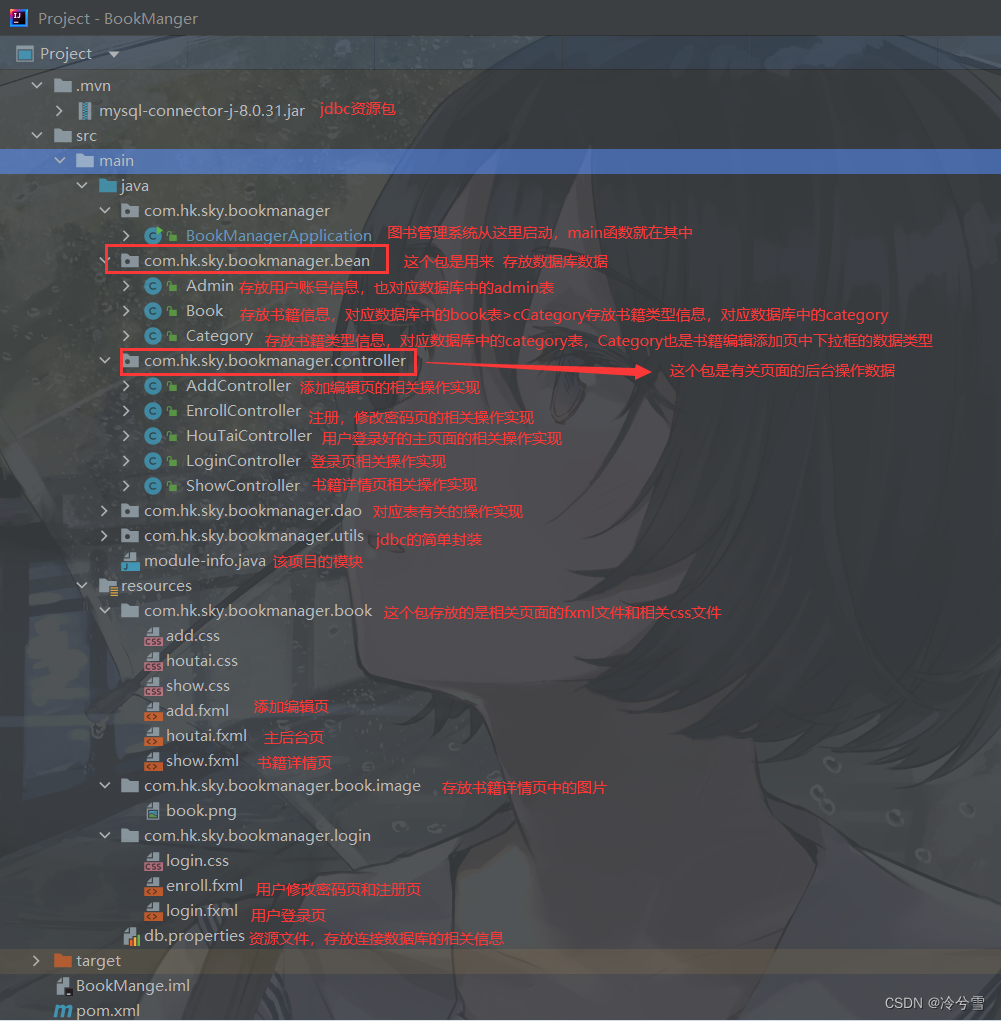
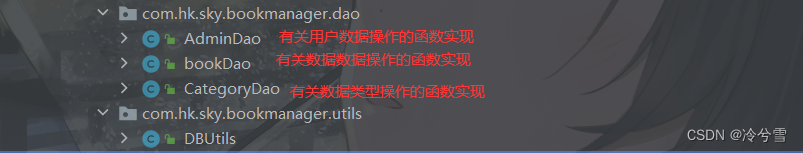
上面DBUtils为jdbc的封装,详情可以看jdbc的简单使用与封装,还有dp.properties文件也在这篇文章中收到,我后面就不再过多概述。
3、数据库
admin:
book:
category:
4、相关代码
1)、bookmanager包
Ⅰ、main函数
BookManagerApplication
package com.hk.sky.bookmanager;
import com.hk.sky.bookmanager.bean.Admin;
import com.hk.sky.bookmanager.controller.LoginController;
import com.hk.sky.bookmanager.dao.AdminDao;
import javafx.application.Application;
import javafx.fxml.FXMLLoader;
import javafx.scene.Scene;
import javafx.stage.Stage;
import java.io.IOException;
public class BookManagerApplication extends Application {
AdminDao adminDao=new AdminDao();
//获取上一次用户登录的信息
Admin admin=adminDao.getLast();
@Override
public void start(Stage stage) throws IOException {
//登录页面的资源文件为login/login.fxml
FXMLLoader fxmlLoader = new FXMLLoader(BookManagerApplication.class.getResource("login/login.fxml"));
//设置登录窗口的长和宽
Scene scene = new Scene(fxmlLoader.load(), 290, 240);
stage.setTitle("管理员登录");
stage.setScene(scene);
LoginController loginController=fxmlLoader.getController();
//如果admin不是为null,则说明上一次有用户登录,则直接在登录页面显示账号和密码
if (admin!=null)
loginController.set(admin.getAccount(),admin.getPassword());
stage.show();
}
//启动
public static void main(String[] args) {
launch();
}
}Ⅱ、utils包
DBUtils
package com.hk.sky.bookmanager.utils;
import java.io.IOException;
import java.sql.*;
import java.util.Properties;
/**
* 封装数据连接,关闭的工具类
*/
public class DBUtils {
private static String url;
private static String username;
private static String password;
// 读取配置文件
static {
Properties prop = new Properties();
try {
// DBUtils.class.getClassLoader().getResourceAsStream()方法可以从类路径中读取资源文件
prop.load(DBUtils.class.getClassLoader().getResourceAsStream("db.properties"));
// 通过key获取value
url = prop.getProperty("jdbc.url");
username = prop.getProperty("jdbc.username");
password = prop.getProperty("jdbc.password");
} catch (IOException e) {
throw new RuntimeException(e);
}
}
// 将创建连接的方法封装成静态方法,方便调用
// 如何将url、username、password放到配置文件当中,然后读取出来
public static Connection getConnection() {
// 创建连接的时候,有会异常:SQLException,不建议抛出,建立捕获
Connection conn = null;
try {
conn = DriverManager.getConnection(
url,
username,
password
);
} catch (SQLException e) {
e.printStackTrace();
}
return conn;
}
// 将关闭连接的方法封装成静态方法,方便调用
public static void close(ResultSet rs, PreparedStatement pStmt, Connection conn) {
if (rs != null) {
try {
rs.close();
} catch (SQLException e) {
e.printStackTrace();
}
}
if (pStmt != null) {
try {
pStmt.close();
} catch (SQLException e) {
e.printStackTrace();
}
}
if (conn != null) {
try {
conn.close();
} catch (SQLException e) {
e.printStackTrace();
}
}
}
}Ⅲ、bean包
Admin
package com.hk.sky.bookmanager.bean;
public class Admin {
//账号
private String account;
//密码
private String password;
//上一次登录
private int last;
public String getAccount() {
return account;
}
public String getPassword() {
return password;
}
public void setAccount(String account) {
this.account = account;
}
public void setPassword(String password) {
this.password = password;
}
public int getLast() {
return last;
}
public void setLast(int last) {
this.last = last;
}
@Override
public String toString() {
return "Admin{" +
"account='" + account + '\'' +
", password='" + password + '\'' +
", last=" + last +
'}';
}
}book
package com.hk.sky.bookmanager.bean;
public class Book {
private int id;
private String bookName;
private String author;
private int price;
private int stock;
private String publisher;
private String detail;
private int typeId;
public void setDetail(String detail) {
this.detail = detail;
}
public String getDetail() {
return detail;
}
public int getId() {
return id;
}
public String getBookName() {
return bookName;
}
public String getAuthor() {
return author;
}
public int getPrice() {
return price;
}
public int getStock() {
return stock;
}
public String getPublisher() {
return publisher;
}
public void setId(int id) {
this.id = id;
}
public void setBookName(String bookName) {
this.bookName = bookName;
}
public void setAuthor(String author) {
this.author = author;
}
public void setPrice(int price) {
this.price = price;
}
public void setStock(int stock) {
this.stock = stock;
}
public void setPublisher(String publisher) {
this.publisher = publisher;
}
public void setTypeId(int typeId) {
this.typeId = typeId;
}
public int getTypeId() {
return typeId;
}
public Book(){}
public Book(String name, String author, String publisher, int price, String detail, int stock, int typeId) {
this.bookName = name;
this.author = author;
this.publisher = publisher;
this.price = price;
this.detail = detail;
this.stock = stock;
this.typeId = typeId;
}
}
Category
package com.hk.sky.bookmanager.bean;
public class Category {
private int id;
private String typeName;
public int getId() {
return id;
}
public void setId(int id) {
this.id = id;
}
public String getTypeName() {
return typeName;
}
public void setTypeName(String typeName) {
this.typeName = typeName;
}
@Override
public String toString() {
return typeName;
}
}
Ⅳ、controller包
AddController
package com.hk.sky.bookmanager.controller;
import com.hk.sky.bookmanager.bean.Book;
import com.hk.sky.bookmanager.bean.Category;
import com.hk.sky.bookmanager.dao.BookDao;
import com.hk.sky.bookmanager.dao.CategoryDao;
import javafx.application.Platform;
import javafx.collections.FXCollections;
import javafx.collections.ObservableList;
import javafx.event.ActionEvent;
import javafx.fxml.FXML;
import javafx.fxml.Initializable;
import javafx.scene.control.*;
import javafx.stage.Stage;
import java.net.URL;
import java.sql.SQLException;
import java.util.*;
public class AddController implements Initializable {
@FXML
public Button add;
@FXML
public Button edit;
@FXML
private ComboBox<Category> categoryComboBox;
private ObservableList<Category> observableList = FXCollections.observableArrayList();
private CategoryDao categoryDao = new CategoryDao();
private BookDao bookDao = new BookDao();
@FXML
private TextField bookName;
@FXML
private TextField bookAuthor;
@FXML
private TextField bookPublisher;
@FXML
private TextField bookPrice;
@FXML
private TextField detail;
@FXML
private TextField bookStock;
public Book book;
public void setBook(Book book) {
this.book = book;
}
//B用来判断是添加书籍还是编辑书籍
public boolean B;
public void setB(boolean i){
this.B=i;
}
@Override
public void initialize(URL url, ResourceBundle resourceBundle) {
Platform.runLater(() -> {
// 页面第一次加载的时候,就显示下拉列表
observableList.clear();
List<Category> categories = categoryDao.getAllCategories();
observableList.addAll(categories);
categoryComboBox.setItems(observableList);
//添加书籍 修改书籍
if (B){
add.setVisible(true);
add.setText("添加");
edit.setVisible(false);
edit.setText("");
categoryComboBox.setValue(categories.get(0));
}else {
bookName.setText(book.getBookName());
bookAuthor.setText(book.getAuthor());
bookPublisher.setText(book.getPublisher());
bookPrice.setText(String.valueOf(book.getPrice()));
detail.setText(book.getDetail());
bookStock.setText(String.valueOf(book.getStock()));
categoryComboBox.setValue(categories.get(book.getTypeId()));
edit.setVisible(true);
edit.setText("修改");
add.setDisable(false);
add.setText("");
}
});
}
//给添加按钮设置点击事件
public void addBook() throws SQLException {
// 用户点击添加按钮时,获取所有的数据,并插入到数据库当中
String name = bookName.getText();
String author = bookAuthor.getText();
String publisher = bookPublisher.getText();
String detail1 = detail.getText();
// 将格式进行转换
// 表单验证,判断用户是否输入内容
if (name.equals("") || author.equals("") || publisher.equals("") || detail1.equals("") ||
bookPrice.getText().equals("") || bookStock.getText().equals("")) {
Alert error = new Alert(Alert.AlertType.ERROR, "输入错误");
Button err = new Button();
error.setTitle("您的书籍信息输入错误!");
error.setHeaderText("请正确填写所要添加书籍的信息!");
err.setOnAction((ActionEvent e) -> {
error.showAndWait();
});
Optional<ButtonType> result = error.showAndWait();
} else if (!bookPrice.getText().matches("[1-9]+[0-9]*")||!bookStock.getText().matches("[1-9]+[0-9]*")){
Alert error = new Alert(Alert.AlertType.ERROR, "输入错误");
Button err = new Button();
error.setTitle("您的书籍信息输入错误!");
error.setHeaderText("库存和价格必须为整数!");
err.setOnAction((ActionEvent e) -> {
error.showAndWait();
});
Optional<ButtonType> result = error.showAndWait();
}else{
// 思路:将上面获取到的数据封装成book,然后插入到数据库当中
// 但是仔细思考,我们会碰到一个难点:如何获取ComboBox的选项?也就是说如何知道用户选的是哪一个类型的书籍?
Category selectedCategory = categoryComboBox.getValue();
int price = Integer.parseInt(bookPrice.getText());
int stock = Integer.parseInt(bookStock.getText());
// 将所有的数据封装成书籍
Book book = new Book(name, author, publisher, price, detail1, stock, selectedCategory.getId());
// 调用BookDao中的方法将数据插入到数据库当中
Alert information = new Alert(Alert.AlertType.INFORMATION, "恭喜您书籍添加成功");
Button err = new Button();
information.setTitle("添加成功!");
information.setHeaderText("林氏图书馆又收录了一本新书,感谢!");
err.setOnAction((ActionEvent e) -> {
information.showAndWait();
});
Optional<ButtonType> result = information.showAndWait();
// 插入成功之后,首先当前属性应该关闭
if (bookDao.insertBook(book)){
((Stage) bookName.getScene().getWindow()).close();
}
}
}
//给编辑按钮设置点击事件
public void editBook(ActionEvent actionEvent) throws SQLException{
// 用户点击添加按钮时 ,获取所有的数据,并插入到数据库当中
String name = bookName.getText();
String author = bookAuthor.getText();
String publisher = bookPublisher.getText();
String detail1 = detail.getText();
// 将格式进行转换
// 表单验证,判断用户是否输入内容
if (name.equals("")||author.equals("")||publisher.equals("")||detail1.equals("")||
bookPrice.getText().equals("")||bookStock.getText().equals("")){
Alert error=new Alert(Alert.AlertType.ERROR,"输入错误");
Button err=new Button();
error







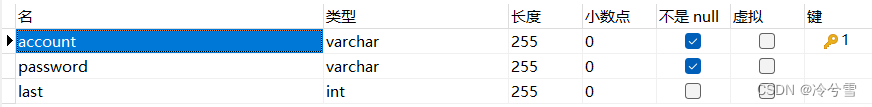

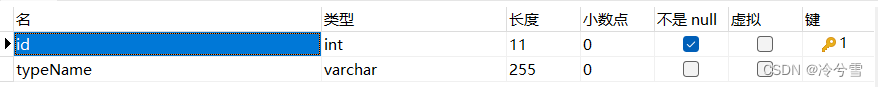
 最低0.47元/天 解锁文章
最低0.47元/天 解锁文章
















 3149
3149

 被折叠的 条评论
为什么被折叠?
被折叠的 条评论
为什么被折叠?










