/**
- 消息监听器适配器,绑定消息处理器
-
- 可以配置多个 listenerAdapter,监听不同的通道
*/ @Bean
MessageListenerAdapter listenerAdapter(RedisMessageListener receiver) {
return new MessageListenerAdapter(receiver, “onMessage”);
}
也就是说,当我们订阅的频道,当有消息进来时,指定它的处理类以及处理方法
三、注入消息处理器
上面我们已经注入了 RedisMessageListener 消息处理器,并指定了处理方法 onMessage(),代码如下:
package com.zyxx.common.redis;
import lombok.extern.slf4j.Slf4j;
import org.springframework.data.redis.connection.Message;
import org.springframework.data.redis.connection.MessageListener;
import org.springframework.stereotype.Component; /**
- Redis 消息接收
- @Author Lizhou
**/ @Slf4j
@Component
public class RedisMessageListener implements MessageListener {
@Override
public void onMessage(Message message, byte[] pattern) { // 接收的topic log.info(“channel:” + new String(pattern)); // 消息的POJO log.info(“message:” + message.toString());
}
}
需要实现 MessageListener 接口,重写 onMessage() 方法,然后就可以获取到通道以及消息了,从而进行我们的一些业务逻辑处理
四、操作API
在 RedisUtils 中,我们增加一个操作方法
/**
- 向通道发布消息
*/ public boolean convertAndSend(String channel, Object message) {
if (StringUtils.isBlank(channel)) {
return false;
}
try {
template.convertAndSend(channel, message);
log.info(“发送消息成功,channel:{},message:{}”, channel, message);
return true;
} catch (Exception e) {
log.info(“发送消息失败,channel:{},message:{}”, channel, message);
e.printStackTrace();
}
return false;
}
这里的 channel 相当于 我们存入数据的时候的 key,如果该通道不存在,则会新建一个通道
五、测试
- 1、测试用例
package com.zyxx.redistest;
import com.zy
【一线大厂Java面试题解析+后端开发学习笔记+最新架构讲解视频+实战项目源码讲义】
浏览器打开:qq.cn.hn/FTf 开源分享
xx.redistest.common.RedisUtils;
import org.junit.jupiter.api.Test;
import org.springframework.beans.factory.annotation.Autowired;
import org.springframework.boot.test.context.SpringBootTest;
@SpringBootTest
class RedisTestApplicationTests {
@Autowired
private RedisUtils redisUtil;
@Test
void contextLoads() {
String message = “Hello World!”; // 发送消息 redisUtil.convertAndSend(“user”, message);
}
}
我们向通道 user 发送了一条 “Hello World!” 的消息
- 2、测试结果
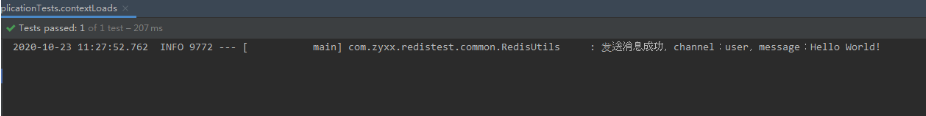
可以看出,我们的消息发送成功,再看控制台
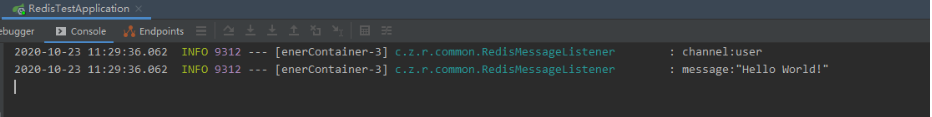
我们接收到通道 user 发送了一条 “Hello World!” 的消息
作者:Asurplus、
原文链接:https://lizhou.blog.csdn.net/article/details/109238701
我们接收到通道 user 发送了一条 “Hello World!” 的消息
作者:Asurplus、
原文链接:https://lizhou.blog.csdn.net/article/details/109238701






















 713
713











 被折叠的 条评论
为什么被折叠?
被折叠的 条评论
为什么被折叠?








