),
Positioned(
《Android学习笔记总结+最新移动架构视频+大厂安卓面试真题+项目实战源码讲义》
【docs.qq.com/doc/DSkNLaERkbnFoS0ZF】 完整内容开源分享
top: 10,
child: getItem(‘top 10’),
),
Positioned(
bottom: 10,
child: getItem(‘bottom 10’),
),
Positioned(
height: 80,
child: getItem(‘height 80’),
),
],
),
)
| left、right、width | top、bottom、height |
|---|---|
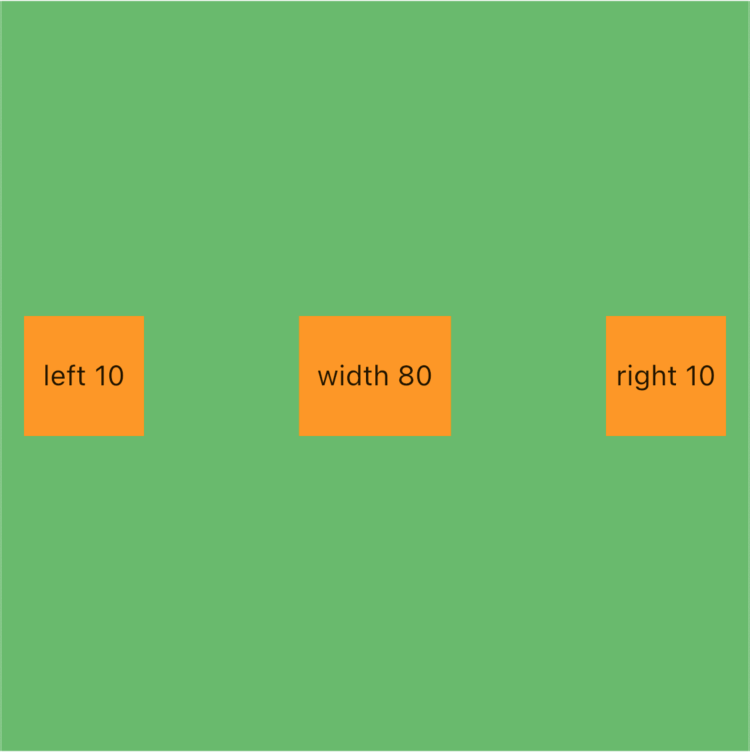 |
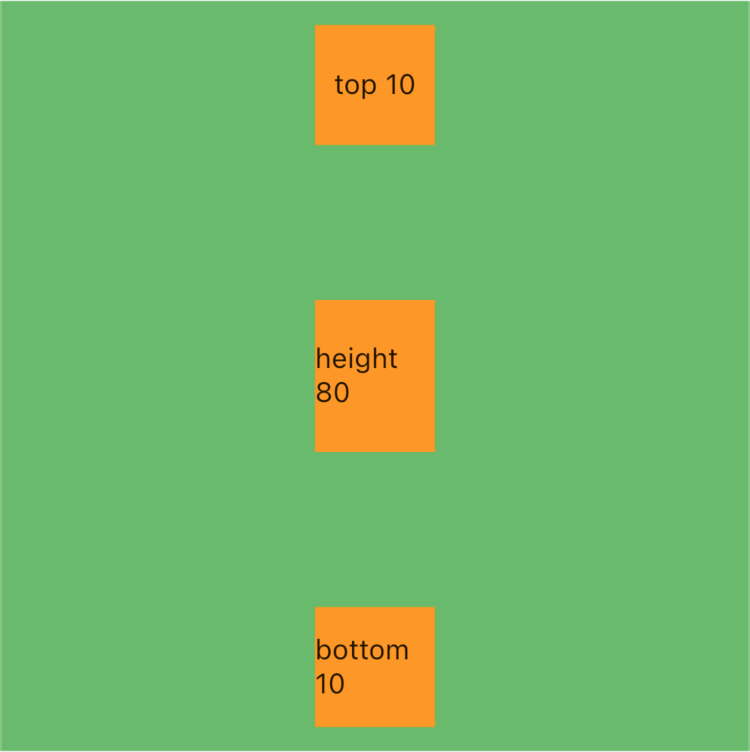 |
组合属性
- topLeft、topRight、bottomLeft、bottomRight
BgContainer(
child: Stack(
alignment: Alignment.center,
// 设置填充方式展接受父类约束最大值
fit: StackFit.expand,
children: [
Positioned(
top: 10,
left: 10,
child: getItem(‘topLeft’),
),
Positioned(
top: 10,
right: 10,
child: getItem(‘topRight’),
),
Positioned(
bottom: 10,
left: 10,
child: getItem(‘bottomLeft’),
),
Positioned(
bottom: 10,
right: 10,
child: getItem(‘bottomRight’),
),
],
),
)








 本文详细介绍了Flutter中Positioned、Align和Center widgets的使用,包括它们的属性组合、源码分析及实际应用场景,帮助开发者更精准地控制布局定位。
本文详细介绍了Flutter中Positioned、Align和Center widgets的使用,包括它们的属性组合、源码分析及实际应用场景,帮助开发者更精准地控制布局定位。
 最低0.47元/天 解锁文章
最低0.47元/天 解锁文章















 5692
5692











 被折叠的 条评论
为什么被折叠?
被折叠的 条评论
为什么被折叠?








