Hive有两种类型的表:
内部表
外部表
下面我们详细介绍这两种表:
内部表
内部表的数据,会存放在HDFS中的特定的位置中,通常是/user/hduser/hive/warehouse.当然,也不一定,看你的Hive的配置文件中是如何配置的.
我们可以使用下面的命令来创建一个内部表并查看:
hive> create table test_mamaged_table(context string);
OK
Time taken: 0.289 seconds
hive> describe formatted test_mamaged_table;
OK
# col_name data_type comment
context string
# Detailed Table Information
Database: default
Owner: hadoop
CreateTime: Wed May 30 04:50:41 PDT 2018
LastAccessTime: UNKNOWN
Protect Mode: None
Retention: 0
Location: hdfs://hadoop001:8020/user/hive/warehouse/test_mamaged_table
Table Type: MANAGED_TABLE
Table Parameters:
transient_lastDdlTime 1527681041
# Storage Information
SerDe Library: org.apache.hadoop.hive.serde2.lazy.LazySimpleSerDe
InputFormat: org.apache.hadoop.mapred.TextInputFormat
OutputFormat: org.apache.hadoop.hive.ql.io.HiveIgnoreKeyTextOutputFormat
Compressed: No
Num Buckets: -1
Bucket Columns: []
Sort Columns: []
Storage Desc Params:
serialization.format 1
Time taken: 0.137 seconds, Fetched: 26 row(s)我们使用下面的命令,从本地文件系统中加载一些数据到这张表中:
hive> load data local inpath '/home/hadoop/data/hello.txt' into table test_mamaged_table;
Loading data to table default.test_mamaged_table
Table default.test_mamaged_table stats: [numFiles=1, totalSize=34]
OK
Time taken: 0.563 seconds通过下面的命令,查看这张表在HDFS中的位置:
[hadoop@hadoop001 data]$ hdfs dfs -ls hdfs://hadoop001:8020/user/hive/warehouse/test_mamaged_table
18/05/30 04:53:51 WARN util.NativeCodeLoader: Unable to load native-hadoop library for your platform... using builtin-java classes where applicable
Found 1 items
-rwxr-xr-x 1 hadoop supergroup 34 2018-05-30 04:52 hdfs://hadoop001:8020/user/hive/warehouse/test_mamaged_table/hello.txt我们可以从上图看到该表在HDFS中的位置.
下面我们删除这张表,我们成功地删除了这张表;我们再查看一下这种表在HDFS中是否存在:
hive> show tables;
OK
dept
emp
hive_wordcount
test_external_table
test_mamaged_table
Time taken: 0.023 seconds, Fetched: 5 row(s)
hive> drop table test_mamaged_table;
OK
Time taken: 0.873 seconds
[hadoop@hadoop001 data]$ hdfs dfs -ls hdfs://hadoop001:8020/user/hive/warehouse/test_mamaged_table
18/05/30 04:56:39 WARN util.NativeCodeLoader: Unable to load native-hadoop library for your platform... using builtin-java classes where applicable
ls: `hdfs://hadoop001:8020/user/hive/warehouse/test_mamaged_table': No such file or directory在上图中,我们可以看到,表和它的内容,都从HDFS中删除了.
外部表
外部表特别适用于想要在Hive之外使用表的数据的情况,当你删除外部表时,只是删除了表的元数据,它的数据并没有被删除.
我们创建一张外部表,并查看一下它的结构:
hive> create external table test_external_table(Name String, Sal Int) row format delimited fields terminated by ',';
OK
Time taken: 0.093 seconds
hive> describe formatted test_external_table;
OK
# col_name data_type comment
name string
sal int
# Detailed Table Information
Database: default
Owner: hadoop
CreateTime: Wed May 30 04:45:34 PDT 2018
LastAccessTime: UNKNOWN
Protect Mode: None
Retention: 0
Location: hdfs://hadoop001:8020/user/hive/warehouse/test_external_table
Table Type: EXTERNAL_TABLE
Table Parameters:
EXTERNAL TRUE
transient_lastDdlTime 1527680734
# Storage Information
SerDe Library: org.apache.hadoop.hive.serde2.lazy.LazySimpleSerDe
InputFormat: org.apache.hadoop.mapred.TextInputFormat
OutputFormat: org.apache.hadoop.hive.ql.io.HiveIgnoreKeyTextOutputFormat
Compressed: No
Num Buckets: -1
Bucket Columns: []
Sort Columns: []
Storage Desc Params:
field.delim ,
serialization.format ,
Time taken: 0.078 seconds, Fetched: 29 row(s)删除它
hive> show tables;
OK
dept
emp
hive_wordcount
test_external_table
Time taken: 0.022 seconds, Fetched: 4 row(s)
hive> drop table test_external_table;
OK
Time taken: 0.577 seconds再检查一下,你可以看到,即使我们删除了表,它的数据仍然存在:
[hadoop@hadoop001 data]$ hdfs dfs -ls hdfs://hadoop001:8020/user/hive/warehouse/test_external_table
18/05/30 05:04:08 WARN util.NativeCodeLoader: Unable to load native-hadoop library for your platform... using builtin-java classes where applicable
Found 1 items
-rwxr-xr-x 1 hadoop supergroup 34 2018-05-30 04:57 hdfs://hadoop001:8020/user/hive/warehouse/test_external_table/hello.txt什么时候使用哪种表?
内部表
数据是临时数据
外部的程序无法访问这些数据
数据会随着表的删除而删除
外部表
数据可以被外部程序访问
你不能基于已经存在的表再创建表
表被删除时,数据不会被删除
3 内部表和外部表的区别
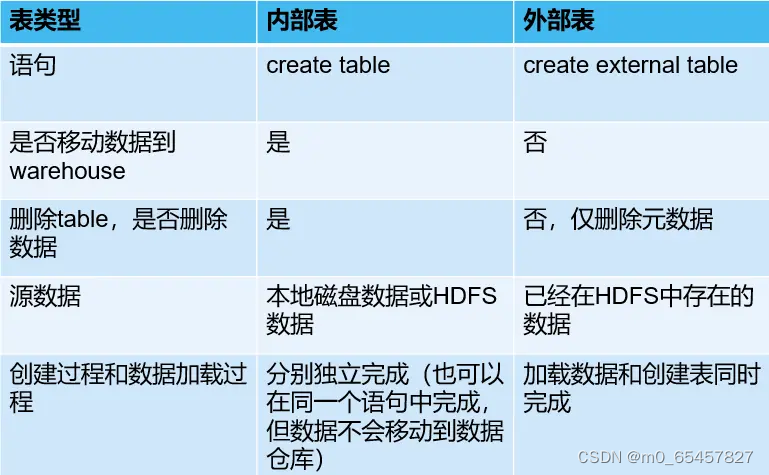
4、使用场景是什么?
外部表使用场景:导入hdfs中的源数据
内部表使用场景:存放Hive处理的中间表、结果表
如:
每天将日志数据传入HDFS,一天一个目录;Hive基于流入的数据建立外部表,将每天HDFS上的原始日志映射到外部表的天分区中;
在外部表基础上做统计分析,使用内部表存储中间表、结果表,数据通过SELECT+INSERT进入内部表
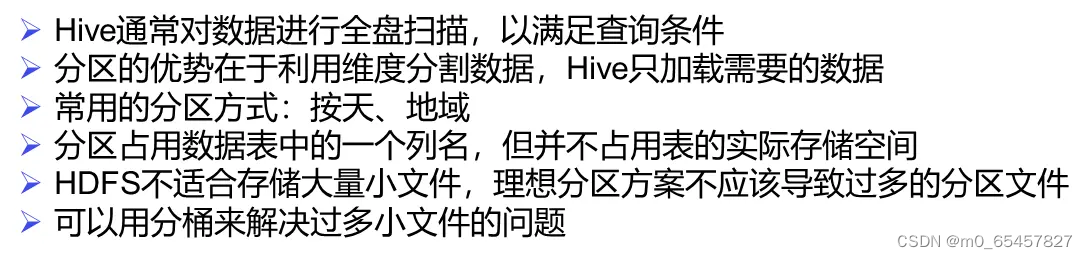





















 5799
5799

 被折叠的 条评论
为什么被折叠?
被折叠的 条评论
为什么被折叠?








