今天试了用js把base64编码格式的图片进行压缩,记录一下:
base64图片转换地址
代码如下
js:
$(document).ready(function(){
compressImg(targetObj.src, 0.5, useImg, targetObj)
});
let targetObj = {
// base64字符串 太大了,删掉了,可以自己替换
src: ''
}
function compressImg (base64, multiple, useImg, targetObj) {
// 第一个参数就是需要加密的base65,
// 第二个是压缩系数 0-1,
// 第三个压缩后的回调 用来获取处理后的 base64
if (!base64) {
return
}
// const _this = this
const length = base64.length / 1024
// 压缩方法
let newImage = new Image()
let quality = 0.6 // 压缩系数0-1之间
newImage.src = base64
newImage.setAttribute('crossOrigin', 'Anonymous') // url为外域时需要
let imgWidth,
imgHeight
let w = undefined
newImage.onload = function () {
// 这里面的 this 指向 newImage
// 通过改变图片宽高来实现压缩
w = this.width * multiple
imgWidth = this.width
imgHeight = this.height
let canvas = document.createElement('canvas')
let ctx = canvas.getContext('2d')
if (Math.max(imgWidth, imgHeight) > w) {
if (imgWidth > imgHeight) {
canvas.width = w
// 等比例缩小
canvas.height = w * (imgHeight / imgWidth)
} else {
canvas.height = w
// 等比例缩小
canvas.width = w * (imgWidth / imgHeight)
}
} else {
canvas.width = imgWidth
canvas.height = imgHeight
// quality 设置转换为base64编码后图片的质量,取值范围为0-1 没什么压缩效果
// 还是得通过设置 canvas 的宽高来压缩
quality = 0.6
}
ctx.clearRect(0, 0, canvas.width, canvas.height)
ctx.drawImage(this, 0, 0, canvas.width, canvas.height) // // 这里面的 this 指向 newImage
let smallBase64 = canvas.toDataURL('image/jpeg', quality) // 压缩语句
// 如想确保图片压缩到自己想要的尺寸,如要求在50-150kb之间,请加以下语句,quality初始值根据情况自定
// while (smallBase64.length / 1024 > 150) {
// quality -= 0.01;
// smallBase64 = canvas.toDataURL("image/jpeg", quality);
// }
// 防止最后一次压缩低于最低尺寸,只要quality递减合理,无需考虑
// while (smallBase64.length / 1024 < 50) {
// quality += 0.001;
// smallBase64 = canvas.toDataURL("image/jpeg", quality);
// }
// 必须通过回调函数返回,否则无法及时拿到该值,回调函数异步执行
console.log(`压缩前:${length}KB`)
console.log(`压缩后:${smallBase64.length / 1024} KB`)
useImg(smallBase64, targetObj)
}
}
function useImg (base64, targetObj) {
// targetObj 通过值引用的特性 用处理后的 base64 覆盖 处理前的 base63
console.log('压缩后的 base64 :', base64)
$("#img").attr("src", base64);
targetObj.src = base64
}
html
<!DOCTYPE html>
<html lang="en">
<head>
<meta charset="UTF-8">
<title>Title</title>
<script src="jquery-3.7.0.min.js"></script>
<script type="text/javascript" src="my.js"></script>
</head>
<body>
<h1>测试</h1>
<img id="img" src="">
</body>
</html>测试效果
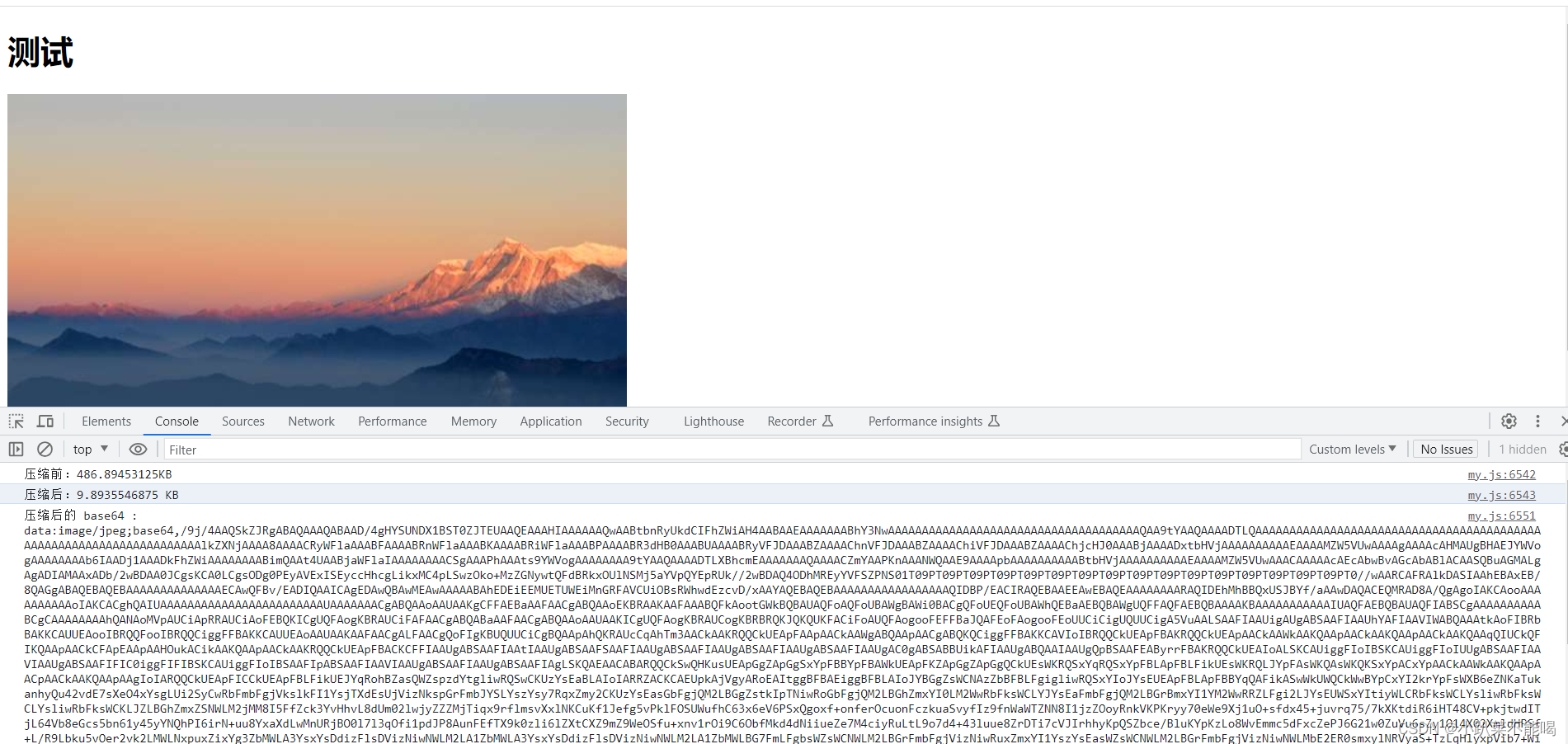
压缩包已经上传资源包中,有需要可以下载,下完即用






















 545
545











 被折叠的 条评论
为什么被折叠?
被折叠的 条评论
为什么被折叠?








