- 支持Android Studio的代码补全,以下演示示例图来自于网络
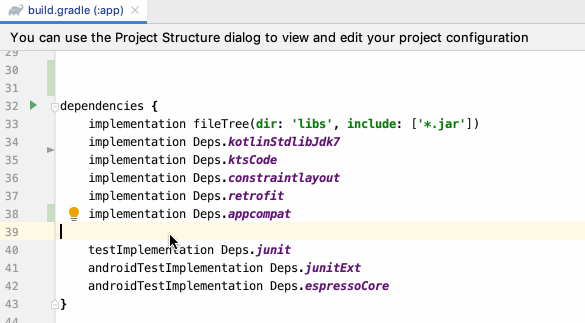
使用方式可参考:Kotlin + buildSrc for Better Gradle Dependency Management
缺点:buildSrc 依赖更新将重新构建整个项目,项目越大,重新构建的时间就越长,造成不必要的时间浪费。
Composing builds:A composite build is simply a build that includes other builds. In many ways a composite build is similar to a Gradle multi-project build, except that instead of including single projects, complete builds are included.(Composing builds只是包含其他构建的构建。 在许多方面,复合构建类似于Gradle多项目构建,不同之处在于,它包括完整的构建,而不是包括单个项目。)
使用这种方式的优点有:
1.支持单向跟踪
2.自动补全
3.依赖更新时,不会重新构建整个项目
使用方式
1.新建module,名为VersionPlugin(自起)








 本文介绍了如何利用Composing builds特性来统一管理Android Studio的依赖,从而实现单向跟踪、自动补全,并避免整个项目的重新构建。具体步骤包括创建VersionPlugin模块,定义依赖配置,实现Plugin接口,然后在项目中应用该插件。
本文介绍了如何利用Composing builds特性来统一管理Android Studio的依赖,从而实现单向跟踪、自动补全,并避免整个项目的重新构建。具体步骤包括创建VersionPlugin模块,定义依赖配置,实现Plugin接口,然后在项目中应用该插件。
 最低0.47元/天 解锁文章
最低0.47元/天 解锁文章















 541
541











 被折叠的 条评论
为什么被折叠?
被折叠的 条评论
为什么被折叠?








