一.v-for
通常用于循环遍历数据
<!DOCTYPE html>
<html lang="en">
<head>
<meta charset="UTF-8">
<meta name="viewport" content="width=device-width, initial-scale=1.0">
<title>Document</title>
</head>
<body>
<div id="app">
<table border="1 solid" colspa="0" cellspacing="0">
<tr>
<th>文章标题</th>
<th>分类</th>
<th>发表时间</th>
<th>状态</th>
<th>操作</th>
</tr>
<!-- 哪个元素要出现多次,v-for指令就添加到哪个元素上 -->
<tr v-for="(article,index) in articleList">
<td>{{article.title}}</td>
<td>{{article.category}}</td>
<td>{{article.time}}</td>
<td>{{article.state}}</td>
<td>
<button>编辑</button>
<button>删除</button>
</td>
</tr>
</table>
</div>
<script type="module">
//导入vue模块
import { createApp} from
'https://unpkg.com/vue@3/dist/vue.esm-browser.js'
//创建应用实例
createApp({
data() {
return {
//定义数据
articleList:[{
title:"医疗反腐绝非砍医护收入",
category:"时事",
time:"2023-09-5",
state:"已发布"
},
{
title:"中国男篮缘何一败涂地?",
category:"篮球",
time:"2023-09-5",
state:"草稿"
},
{
title:"华山景区已受大风影响阵风达7-8级,未来24小时将持续",
category:"旅游",
time:"2023-09-5",
state:"已发布"
}]
}
}
}).mount("#app")//控制页面元素
</script>
</body>
</html>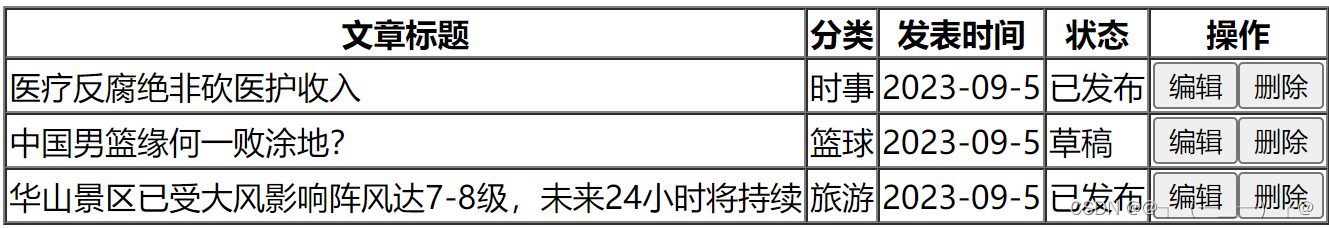 二.v-bind
二.v-bind
标签绑定链接跳转
<!DOCTYPE html>
<html lang="en">
<head>
<meta charset="UTF-8">
<meta name="viewport" content="width=device-width, initial-scale=1.0">
<title>Document</title>
</head>
<body>
<div id="app">
<!-- <a v-bind:href="url">黑马官网</a> -->
<a v-bind:href="url">黑马官网</a>
<br> <!--换行-->
<a href="url">黑马官网</a>
</div>
<script type="module">
//引入vue模块
import { createApp} from
'https://unpkg.com/vue@3/dist/vue.esm-browser.js'
//创建vue应用实例
createApp({
data() {
return {
url: 'https://www.itheima.com'
}
}
}).mount("#app")//控制html元素
</script>
</body>
</html>三.v-if&v-show
v-if和v-show的用法基本一致,筛选符合条件的数据进行显示
| 指令 | 原理 | 适用场景 |
| v-if | 条件判断,如果判断条件不成立,不会存在该元素 | 不频繁切换 |
| v-show | 即使判断条件不成立,依旧存在该元素 只是相当于加了display样式,将其隐藏 | 频繁切换 显示隐藏 |
<!DOCTYPE html>
<html lang="en">
<head>
<meta charset="UTF-8">
<meta name="viewport" content="width=device-width, initial-scale=1.0">
<title>Document</title>
</head>
<body>
<div id="app">
手链价格为: <span v-if="customer.level>=0 && customer.level<=1">9.9</span>
<span v-else-if="customer.level>=2 && customer.level<=4">19.9</span>
<span v-else>29.9</span>
<br/>
手链价格为: <span v-show="customer.level>=0 && customer.level<=1">9.9</span>
<span v-show="customer.level>=2 && customer.level<=4">19.9</span>
<span v-show="customer.level>=5">29.9</span>
</div>
<script type="module">
//导入vue模块
import { createApp} from 'https://unpkg.com/vue@3/dist/vue.esm-browser.js'
//创建vue应用实例
createApp({
data() {
return {
customer:{
name:'张三',
level:2
}
}
}
}).mount("#app")//控制html元素
</script>
</body>
</html>四.v-on
为标签绑定事件
<!DOCTYPE html>
<html lang="en">
<head>
<meta charset="UTF-8">
<meta name="viewport" content="width=device-width, initial-scale=1.0">
<title>Document</title>
</head>
<body>
<div id="app">
<button v-on:click="money">点我有惊喜</button>
<button @click="love">再点更惊喜</button>
</div>
<script type="module">
//导入vue模块
import { createApp} from 'https://unpkg.com/vue@3/dist/vue.esm-browser.js'
//创建vue应用实例
createApp({
data() {
return {
//定义数据
}
},
methods:{
money: function(){
alert('送你钱100')
},
love: function(){
alert('爱你一万年')
}
}
}).mount("#app");//控制html元素
</script>
</body>
</html>五.v-model
表单数据的双向数据绑定,可以方便的获取或设置表单项数据
<!DOCTYPE html>
<html lang="en">
<head>
<meta charset="UTF-8">
<meta name="viewport" content="width=device-width, initial-scale=1.0">
<title>Document</title>
</head>
<body>
<div id="app">
文章分类: <input type="text" v-model="searchConditions.category"/> <span>{{searchConditions.category}}</span>
发布状态: <input type="text" v-model="searchConditions.state"/> <span>{{searchConditions.state}}</span>
<button>搜索</button>
<button v-on:click="clear">重置</button>
<br />
<br />
<table border="1 solid" colspa="0" cellspacing="0">
<tr>
<th>文章标题</th>
<th>分类</th>
<th>发表时间</th>
<th>状态</th>
<th>操作</th>
</tr>
<tr v-for="(article,index) in articleList">
<td>{{article.title}}</td>
<td>{{article.category}}</td>
<td>{{article.time}}</td>
<td>{{article.state}}</td>
<td>
<button>编辑</button>
<button>删除</button>
</td>
</tr>
</table>
</div>
<script type="module">
//导入vue模块
import { createApp } from 'https://unpkg.com/vue@3/dist/vue.esm-browser.js'
//创建vue应用实例
createApp({
data() {
return {
//定义数据
searchConditions:{
category:'',
state:''
},
articleList: [{
title: "医疗反腐绝非砍医护收入",
category: "时事",
time: "2023-09-5",
state: "已发布"
},
{
title: "中国男篮缘何一败涂地?",
category: "篮球",
time: "2023-09-5",
state: "草稿"
},
{
title: "华山景区已受大风影响阵风达7-8级,未来24小时将持续",
category: "旅游",
time: "2023-09-5",
state: "已发布"
}]
}
}
,
methods:{
clear:function(){
//清空category以及state的数据
//在methods对应的方法里面,使用this就代表的是vue实例,可以使用this获取到vue实例中准备的数据
this.searchConditions.category='';
this.searchConditions.state='';
}
}
,
mounted:function(){
console.log('Vue挂载完毕,发送请求获取数据')
}
}).mount("#app")//控制html元素
</script>
</body>
</html>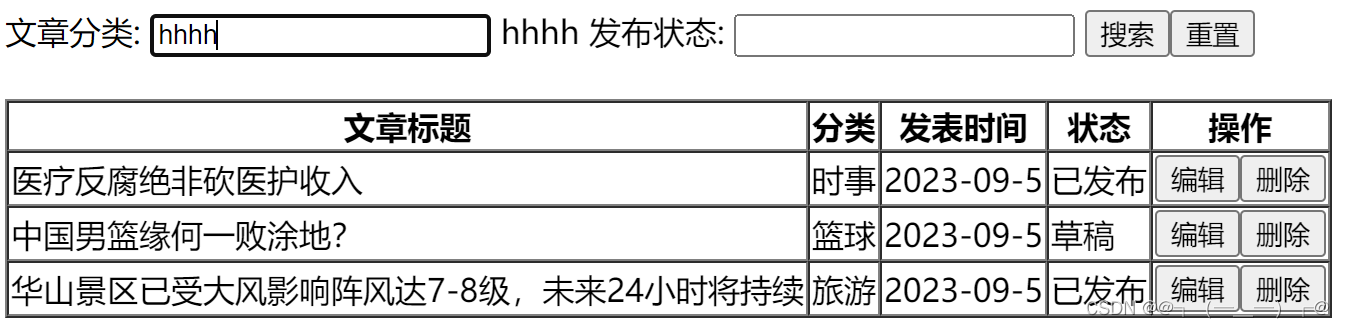
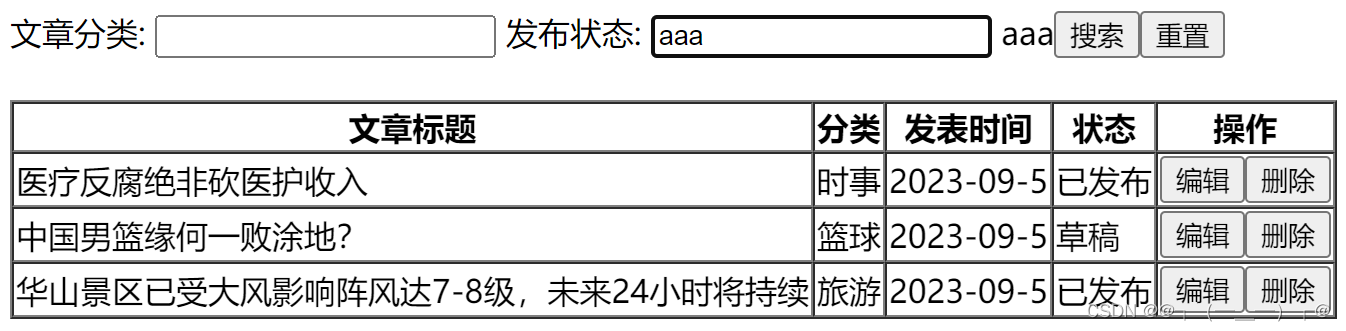







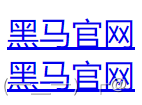

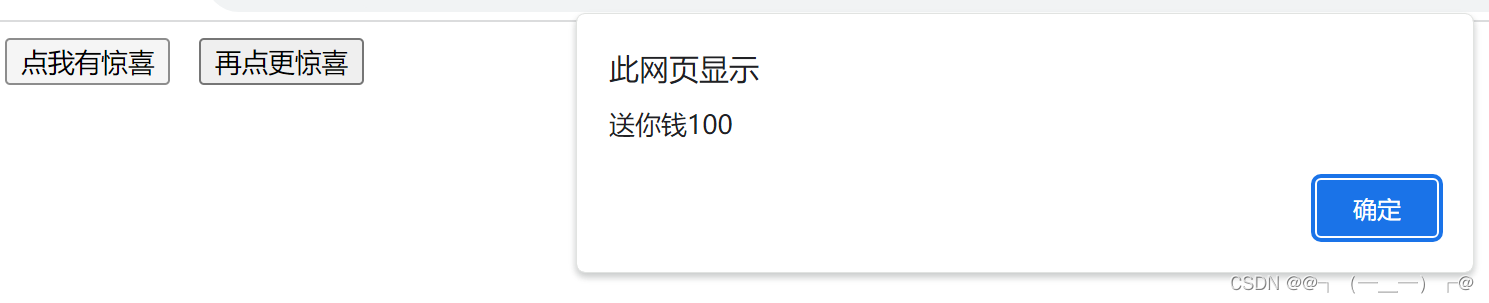















 1434
1434











 被折叠的 条评论
为什么被折叠?
被折叠的 条评论
为什么被折叠?








