src中文件
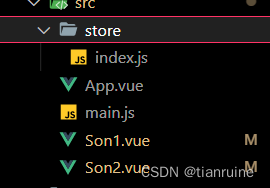
在App.vue中
<template>
<div id='app'>
这里是根组件
<son1></son1>
<son2></son2>
</div>
</template>
<script>
import Son1 from './Son1.vue'
import Son2 from './Son2.vue'
export default {
components: { Son1, Son2},//创建两个子组件在根组件中,并显示在跟组件
methods: {
}
}
</script>
<style>
</style>在main.js里面
import Vue from 'vue'
import App from './App.vue'
import store from './store/index' //导入'./store/index'的文件,并且在new vue实例的时候用
Vue.config.productionTip = false
new Vue({
store,
render: h => h(App),
}).$mount('#app')
在store下的index里面
import Vue from 'vue'
import Vuex from 'vuex'
Vue.use(Vuex);
const store = new Vuex.Store({
state: {
// 全局状态值
name: '韩梅梅',
age: 16,
show: true,
},
getters: {
hanlName(state) {
return state.name + 'xxxxx' //在Son2中调用之后返回的是修改后的name
}
},
mutations: {
// vuex 规定想修改state必须通过mutations
changName(state, params) {
// state 全局状态
console.log('mutation',state, params)/state里面是全局具有的参数,params是在son1里面commit里面传的第二个参数,也就是要改变的数据,注意是用来修改同步数据的,没法修改异步数据
state.name = params
},
toggle(state,params) {
console.log(params)
state.show = !state.show
}
},
actions: {
changNameAction({ commit },params) {
console.log('changNameAction')
console.log(params)
// 在action里通过commit 触发mution 来修改全局状态,是用来修改异步数据的
setTimeout(()=>{
commit('changName',params)//changName是mutations中的方法
},1000)
}
}
})
export default store在Son1中
<template>
<div class='son1'>
这里是组件1
{{ this.$store.state.name }}//没有通过简单的方式渲染全局数据
<button @click='change'>改名-commit</button>//点击改变同步数据,也就是全局有的
<button @click='changeAction'>改名-action</button>//点击改变异步数据,就是全局需要异步加载的数据
<button @click="mapchangeAction('🙂')">改名-mapaction</button>//通过插件,简单的方式进行修改名字
<div v-if="this.$store.state.show" class='test'>//在SON2中通过点击改变全局的show来控制出现或者消失
</div>
</div>
</template>
<script>
import { mapActions } from 'vuex'
export default {
name: 'son1',
methods: {
change() {
this.$store.commit('changName','hehehda')//通过点击触发store下index里面的changName函数,把全局的name改成heheda,是同步
},
changeAction() {
this.$store.dispatch('changNameAction','隔壁老王')//异步改变全局name
},
...mapActions({ //简单的方法修改数据
mapchangeAction: 'changNameAction' //
})
},
mounted() {
console.log(this)
}
}
</script>
<style>
.son1 {
width: 300px;
height: 300px;
background: lightgreen;
}
.test{
width: 50px;
height: 50px;
background: skyblue;
}
</style>在son2中
<template>
<div class='son2'>
这里是组件2
{{ this.$store.state.name }}
{{ name }}
<p>getters</p>
{{ this.$store.getters.hanlName }}//渲染在store下的index的Getters下的hanlName 方法修改全局的name
{{ hanlName }}
<button @click="toggle">toggle</button>//点击控制SON1下test框的显示隐藏
<button @click="toggleState(123)">mapMutation</button>//简单方式点击控制SON1下test框的显示隐藏
</div>
</template>
<script>
import {mapState, mapGetters, mapMutations} from 'vuex'
/*
mapState 辅助函数 帮助我们简化state的使用过程
*/
export default {
name: 'son1',
computed:{ //这两个插件,为了在渲染页面的时候写的东西少,注意必须写在计算属性里面,渲染的时候直接{{name}}就行
...mapGetters({ hanlName:'hanlName'}),
...mapState({
name: state => state.name,
age: state => state.age,
show: state => state.show
}),
test() {
return false
}
},
methods: {
toggle() {
// this.$store.commit('toggle')//点击后触发store下index里面的toggle,改变全局show去控制son1里面test的显示隐藏
this.$store.commit({ type: 'toggle', name: 123})//可以传一个对象,//?参数传到哪里了
},
...mapMutations({ toggleState: 'toggle'})
},
mounted() {
console.log(this)
}
}
</script>
<style>
.son2 {
width: 300px;
height: 300px;
background: pink;
}
</style>modules层
vue一共有 state ,mutations,actions,getters,modules 五层
通过购物车例子来讲解
下面是文件路径
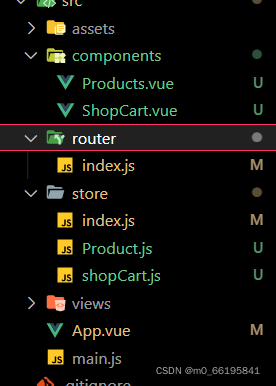
首先在App.vue文件夹里面创建两个子组件,分别是Products,用来盛放商品列表的,另一个是shopcart用来存放购物车的列表,实现点击子组件Products里面的商品列表,就会渲染到shopCarts组件显示在根组件
在App.vue中,创建两个子组件,并且让子组件都显示在页面上
<template>
<div id="app">
<shop-cart></shop-cart>
<hr>
<products></products>
</div>
</template>
<script>
import ShopCart from './components/ShopCart.vue'
import Products from './components/Products.vue'
export default {
components:{
ShopCart,Products
}
}
</script>main.js里面
import Vue from 'vue'
import App from './App.vue'
import router from './router'
import store from './store'
Vue.config.productionTip = false
new Vue({
router,
store,
render: h => h(App)
}).$mount('#app')
在store/index.js里面
import Vue from 'vue'
import Vuex from 'vuex'
import shopcart from './shopCart'//分别把两个字模块引入进来
import product from './Product'
Vue.use(Vuex)
export default new Vuex.Store({
state: {
name:'韩梅梅'
},
mutations: {
},
actions: {
},
modules: {
},
modules:{ //在modules里面进行引用
shopcart,
product
},
})
store/product.js里面
export default {
namespaced:true,//特定写法,允许使用模块化
state:()=>({
list:[] //首先创建一个list数组,用来当异步获取到数据后赋值给list,然后再通过list进行对Products组件进行渲染
}),
actions:{
getProductList({commit},params){ //getProductList是Products组件里的一个方法,用来请求数据,在created的时候进行调用,但是函数体是store全局里面,因此映射过来,这里的prama是在Products组件里调用的时候传递的实参
fetch('http://localhost:8082/project.json')
.then(res=>res.json())
.then((data) => {
console.log(data)
const { code, list } = data || {};
if(code === 0) { //再请求成功数据之后,就会调用mutations的setList函数,进行对当前product的全局下的list进行赋值操作,并把请求到的数据传递过去
commit('setList', list)
}
})
}
},
mutations:{
setList(state,list){//state是当前全局状态下的数据
state.list=list//对当前的list进行重新赋值
// console.log(state.list);
},
decrementInventory(state, id){ //z这是为了点击让list中的inventory 进行减少,目的为了,前端的库存,例如目前库存就是10个,用户不能加到购物车11个,是通过点击的id进行对哪一个进行减少,当inventory 为0的时候就不在让点击
const product = state.list.find(item => item.id === id);
product.inventory --
}
}
}component/Products组件
<template>
<div>
这里是商品列表
<ul>
<li v-for='item in list' :key="item.id">{{item.title}} {{item.price}} {{item.inventory}}
<button @click="addCartAction(item.id)" :disabled="!item.inventory">添加购物车</button></li></ul>//点击事件并把这个商品的id传递过去,知道点击的是哪个。 当list中某一个商品的数量为0的时候就不让加入到购物车,不让点击了
</div>
</template>
<script>
import {mapState,mapActions,mapMutations} from 'vuex'//先引入映射的方法,写起来比较方便
export default {
computed:{ //在全局里面的state数据写到computed计算属性里面
...mapState('product',['list']) //通过mapState方法获取到product模块的全局属性list,并且通过这个list渲染页面
},
methods:{
...mapActions('product',['getProductList']),//刚开始就获取数据的方法
...mapActions('shopcart',['addCartAction'])//点击添加到购物车组件的方法
},
mounted() {
this.getProductList();//在created就进行异步获取数据
console.log('商品列表',this)
}
}
</script>store/shopcar.js里面
export default{
namespaced:true,//允许模块化
state:()=>({
carts:[] 首先创建一个数组,盛放在product组件里面点击的数据,当没有就push,有的话就数量++
}),
getters:{
allCarts(state, getters, rootState,rootGetters) { states是本模块的数据,getters是本模块的getter,rootStates是全部模块的数据,rootGetters是全部模块的getters
//通过本模块的carts中数据的id对全部模块中product模块中的list进行筛选,并且把product模块中的list的数据进行给赋值,并返回,最后通过allCarts来进行渲染页面
let result = state.carts.map(item => {
const product = rootState.product.list.find((p) => p.id === item.id)
return {
id: item.id,
title: product.title,
price: product.price,
count: item.count,
sel: item.sel
}
})
return result
},
totalCountAndPrice(state, getters, rootState,rootGetters) {
let allCount = 0;
let allPrice = 0;
getters.allCarts.map(item => {//对当前模块里面的getters里的allCarts进行操作,因为allCarts是购物车里面的数据
if(item.sel) { //如果选中的时候在进行操作,没选中就返回两个值都是0
allCount += item.count
allPrice += item.count * item.price
}
return item;
})
return {
allCount,
allPrice
}
},},
actions:{
addCartAction({commit},id){ product组件里面的点击事件,点击添加购物车,并把id带过来知道点击的是哪一个,是一个异步的事件,因为你点击之后并不知道就会添加成功,不能让他点击就会添加,而是进行判断,当添加成功后才会执行
commit('addCarts',id)
commit('product/decrementInventory', id, { root: true })
}
},
mutations:{ //执行添加事件,通过id进行过滤,添加到本模块的carts数组,没有就push,有的话count++
addCarts(state,id){
const existProduct = state.carts.find((product) => product.id === id)
if(existProduct){
existProduct.count++
}else{
state.carts.push({id,count:1,sel:true})
}
},
selGoods(state, id) { //这里是shopcart组件里面多选框点击选中的还是不选中,改变cart里面的sel,在通过sel来控制:checked
const existProduct = state.carts.find((product) => product.id === id)
existProduct.sel = !existProduct.sel
}
}
}component/shopcart.vue组件里面
<template>
<div>
这里是购物车
<ul>
<li v-for="item in allCarts" :key="item.id">//通过shopcart模块里的getter中的allCarts进行渲染页面
<input type="checkbox" :checked="item.sel" @change="selGoods(item.id)">//点击按钮改变的时候触发selGoods函数,这个函数在shopcart模块里面,点击就会改变sel的值是false还是true,之后在通过这个来控制:checked是选中还是没选中
{{item}}
</li>
</ul>
<hr>
{{totalCountAndPrice.allCount}} | {{totalCountAndPrice.allPrice}}
<!-- {{allCarts}} -->
{{ totalCountAndPrice }}
</div>
</template>
<script>
import { mapState, mapGetters, mapMutations } from 'vuex'//引入这三个书写简便的方法
export default {
computed: {
...mapGetters('shopcart',['allCarts','totalCountAndPrice'])//映射过来shopcart模块的allCarts,与totalCountAndPrice来进行渲染页面
},
methods: {
...mapMutations('shopcart',['selGoods']) //是点击改变sel的方法,改变多选框的false还是true,是映射的shopcart模块里面的
}
}
</script>



















 5075
5075











 被折叠的 条评论
为什么被折叠?
被折叠的 条评论
为什么被折叠?








