
# 06.绘制饼状图
[toc]{type: "ol", level: [3,4,5]}
### 饼状图
```python
import matplotlib.pyplot as plt
# 比例信息
man = 71351
woman = 68187
man_perc = man / (man + woman)
woman_perc = woman / (man + woman)
# 添加名称
labels = ['男', '女']
# 添加颜色
colors = ['goldenrod', 'green']
# 设置中文字体
plt.rcParams['font.sans-serif'] = ['Heiti TC']
# 绘制饼状图
paches, texts, autotexts = plt.pie(
[man_perc, woman_perc], labels=labels, colors=colors,
# 分离程度 百分比的精确度
explode=(0, 0.05), autopct='%0.1f%%'
)
# 设置标签字体颜色
for text in texts:
text.set_color('brown')
# 设置百分比字体颜色
for text in autotexts:
text.set_color('white')
# 设置字体大小
for text in texts+autotexts:
text.set_fontsize(20)
```









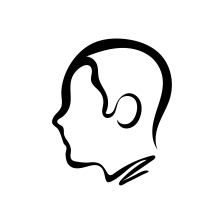













 2万+
2万+











 被折叠的 条评论
为什么被折叠?
被折叠的 条评论
为什么被折叠?








