
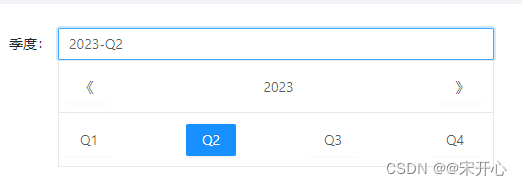
1.在components 里新建组件文件
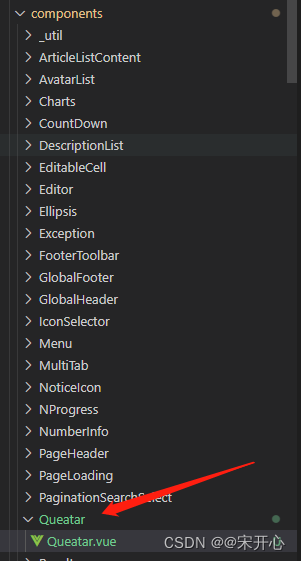
2、组件代码
<template>
<a-form>
<a-form-item>
<a-mark class="_mark" v-show="showSeason" @click.stop="showSeason = false">
</a-mark>
<a-input placeholder="请选择季度" v-model="showValue" style="width:100%;" @focus="showSeason = true">
<i slot="prefix"></i></a-input>
<div class="box-card" v-show="showSeason">
<div class="yearBtn">
<a-button type="text" class="btnBorder" @click="prev">《</a-button>
<a-span class="year">{{ year }}年</a-span>
<a-button type="text" class="btnBorder" @click="next">》</a-button>
</div>
<a-divider />
<div class="item">
<a-button :type="showValue.split('-')[1] == 'Q1' ? 'primary' : 'text'" class="btnBorder" @click="selectSeason(0)">Q1</a-button>
<a-button :type="showValue.split('-')[1] == 'Q2' ? 'primary' : 'text'" class="btnBorder" @click="selectSeason(1)">Q2</a-button>
<a-button :type="showValue.split('-')[1] == 'Q3' ? 'primary' : 'text'" class="btnBorder" @click="selectSeason(2)">Q3</a-button>
<a-button :type="showValue.split('-')[1] == 'Q4' ? 'primary' : 'text'" class="btnBorder" @click="selectSeason(3)">Q4</a-button>
</div>
</div>
</a-form-item>
</a-form>
</template>
<script>
export default {
props: {
valueArr: {
default: () => {
return ["01-03", "04-06", "07-09", "10-12"];
},
type: Array,
},
getValue: {
default: () => { },
type: Function,
},
defaultValue: {
default: "",
type: String,
},
},
data() {
return {
showSeason: false,
season: "",
year: new Date().getFullYear(),
showValue: "",
};
},
created() {
if (this.defaultValue) {
let value = this.defaultValue;
let arr = value.split("-");
this.year = arr[0].slice(0, 4);
let str = arr[0].slice(4, 6) + "-" + arr[1].slice(4, 6);
let arrAll = this.valueArr;
this.showValue = `${this.year}"-Q"${arrAll.indexOf(str) + 1}`;
}
},
watch: {
defaultValue: function (value) {
let arr = value.split("-");
this.year = arr[0].slice(0, 4);
let str = arr[0].slice(4, 6) + "-" + arr[1].slice(4, 6);
let arrAll = this.valueArr;
// if(arrAll.indexOf(str)==0){
// this.showValue = `${this.year}年第一季度`;
// }
this.showValue = `${this.year}"-Q"${arrAll.indexOf(str) + 1}`;
},
},
methods: {
one() {
this.showSeason = false;
},
prev() {
this.year = this.year * 1 - 1;
},
next() {
this.year = this.year * 1 + 1;
},
reast() {
this.showValue = ''
},
selectSeason(i) {
let that = this;
that.season = i + 1;
let arr = that.valueArr[i].split("-");
that.getValue(that.year + arr[0] + "-" + that.year + arr[1]);
that.showSeason = false;
if (this.season == 1) {
this.showValue = `${this.year}-Q1`;
} else if (this.season == 2) {
this.showValue = `${this.year}-Q2`;
}
else if (this.season == 3) {
this.showValue = `${this.year}-Q3`;
}
else if (this.season == 4) {
this.showValue = `${this.year}-Q4`;
}
// this.showValue = `${this.year}年${this.season}季度`;
that.sendMsg()
console.log(this.showValue.split('-')[1])
},
getLastDay(year, month) {
var new_year = year; //取当前的年份
var new_month = month++; //取下一个月的第一天,方便计算(最后一天不固定)
if (month > 12) {
new_month -= 12; //月份减
new_year++; //年份增
}
var new_date = new Date(new_year, new_month, 1); //取当年当月中的第一天
return new Date(new_date.getTime() - 1000 * 60 * 60 * 24).getDate(); //获取当月最后一天日期
},
sendMsg() {
this.$emit("ok", this.showValue);
},
},
};
</script>
<style lang="less" scoped>
._mark {
position: fixed;
top: 0;
bottom: 0;
left: 0;
right: 0;
background: rgba(0, 0, 0, 0);
z-index: 999;
}
.box-card {
width: 436px;
position: fixed;
z-index: 9999;
background-color: #fff;
border: 1px solid #e8e8e8;
}
.yearBtn {
display: flex;
flex-direction: row;
justify-content: space-between;
text-align: center;
margin: 10px 0 0 5px;
}
.year{
color: #000;
font-weight: bold;
}
.year:hover{
color: #1890ff;
font-weight: bold;
}
.item {
padding: 0px 5px 10px 5px;
display: flex;
flex-direction: row;
justify-content: space-between;
}
.btnBorder{
border-color:transparent;
}
.btnBorder:hover{
background-color: #e8e8e8;
}
/deep/ .ant-divider-horizontal {
margin: 10px 0 !important;
}
/deep/ .ant-input-affix-wrapper .ant-input:not(:first-child){
padding-left: 10px !important;
}
</style>
3、引用的页面
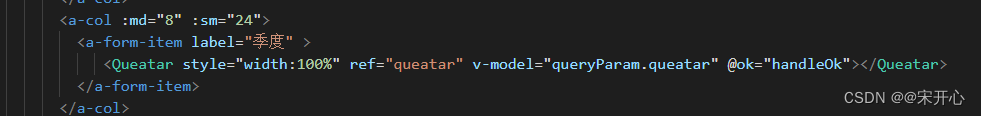


上边代码直接复制到自己的代码就可以,低版本中没有季度组件,高版本现在已出可参考官网。




















 1804
1804











 被折叠的 条评论
为什么被折叠?
被折叠的 条评论
为什么被折叠?








