什么是Session
因为HTTP协议是一个无状态协议,即Web应用程序无法区分收到的两个HTTP请求是否是同一个浏览器发出的。为了跟踪用户状态,服务器可以向浏览器分配一个唯一ID,并以Cookie的形式发送到浏览器,浏览器在后续访问时总是附带此Cookie,这样,服务器就可以识别用户身份。
我们把这种基于唯一ID识别用户身份的机制称为Session。每个用户第一次访问服务器后,会自动获得一个Session ID。如果用户在一段时间内没有访问服务器,那么Session会自动失效,下次即使带着上次分配的Session ID访问,服务器也认为这是一个新用户,会分配新的Session ID。一次Session会话中往往包含着若干次request请求。
获取SessionID
@WebServlet("/test.do")
public class SessionTestServlet extends HttpServlet{
@Override
protected void doGet(HttpServletRequest req, HttpServletResponse resp) throws ServletException, IOException {
System.out.println("这是一个test测试");
HttpSession session = req.getSession();
System.out.println("sessionid是"+session.getId());
}
}

HTTPSession的方法
获取HttpSession后,常见的操作方法有:
void setAttribute(String name, Object value):将指定Key-Value键值对,存入当前Session会话中。Object getAttribute(String name):按照指定的Key从当前Session会话中获取Value,返回值为Object类型的对象,如果不存在,则返回null。void removeAttribute(String name):按照指定的Key从当前Session会话中删除Key-Value键值对。long getCreationTime():获取当前Session会话的创建时间。long getLastAccessedTime():获取当前Session会话最后一次请求的访问时间。String getId():获取当前Session会话的SESSION ID。
服务器识别Session的关键就是依靠一个名为JSESSIONID的Cookie。在Servlet中第一次调用req.getSession()时,Servlet容器自动创建一个Session ID,然后通过一个名为JSESSIONID的Cookie发送给浏览器!
使用Session时,由于服务器把所有用户的Session都存储在内存中,如果遇到内存不足的情况,就需要把部分不活动的Session序列化到磁盘上,这会大大降低服务器的运行效率,因此,放入Session的数据不能太大,否则会影响服务器的运行。
Session追踪机制
在Servlet中我们可以通过实现HttpSessionListener,HttpSessionAttributeListener两个接口对Session会话进行监听!
通过重写sessionCreated方法来监听会话的创建,
通过重写sessionDestroyed方法来监听会话的销毁。
通过重写attributeAdded方法来监听会话的的KV键值对的添加
通过重写attributeReplaced方法来监听会话的的KV键值对的修改
通过重写attributeRemoved方法来监听会话的的KV键值对的删除!
@WebListener
public class SessionListener implements HttpSessionListener,HttpSessionAttributeListener{
@Override
public void sessionCreated(HttpSessionEvent se) {
//开始
HttpSession currentSession = se.getSession();
System.out.println("这是一个新的Session会话,ID是"+currentSession.getId());
//统计总共的会话数
ServletContext application = se.getSession().getServletContext();
Integer totalCount = (Integer)application.getAttribute("total_session_count");
if(totalCount==null) {
application.setAttribute("total_session_count",1);
}else {
application.setAttribute("total_session_count",totalCount +1);
}
}
@Override
public void sessionDestroyed(HttpSessionEvent se) {
System.out.println("结束销毁一个Session会话");
ServletContext application = se.getSession().getServletContext();
Integer totalCount = (Integer)application.getAttribute("total_session_count");
if(totalCount!=null) {
application.setAttribute("total_session_count",totalCount - 1);
}
}
//添加新的KV键值对
@Override
public void attributeAdded(HttpSessionBindingEvent se) {
if(se.getName().equals("isLogin")&&(boolean)(se.getValue())) {
ServletContext application = se.getSession().getServletContext();
Integer totalLoginCount = (Integer)application.getAttribute("total_login_count");
if(totalLoginCount==null) {
application.setAttribute("total_login_count",1);
}else {
application.setAttribute("total_login_count",totalLoginCount +1);
}
}
}
//修改KV键值对
@Override
public void attributeReplaced(HttpSessionBindingEvent se) {
}
//删除KV键值对
@Override
public void attributeRemoved(HttpSessionBindingEvent se) {
}
}
特别的是需要注释里写出@WebListener来识别为监听器,可以通过Console控制台看到会话创建,以及会话总数的统计。
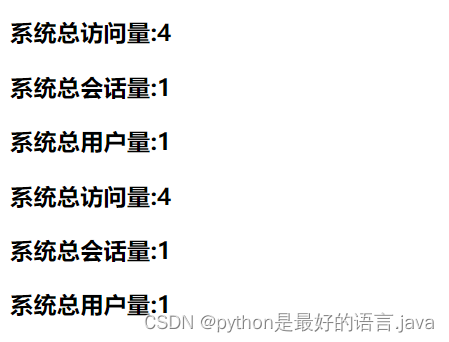
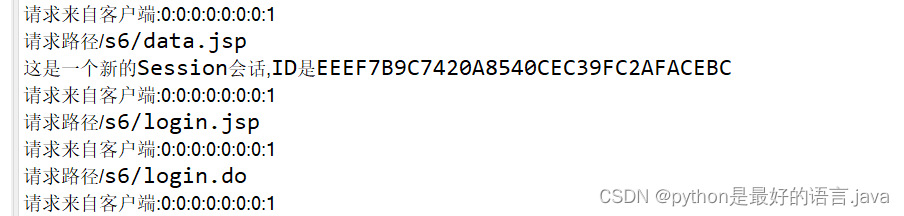





















 320
320











 被折叠的 条评论
为什么被折叠?
被折叠的 条评论
为什么被折叠?








