源码获取:博客首页 "资源" 里下载!
功能简介:
所属课程、题目内容、题目选项、题目答案、题目等级、学生管理、试卷管理、题目管理、时间控制




服务页面:
public class ServerClient extends javax.swing.JFrame {
/*
* // 注入TitleManage private TitleManage titleManage = new TitleManageImp();
* // 注入UserManage private UserManage userManage = new UserManageImp();
*/
/**
*
*/
private static final long serialVersionUID = 1L;
/** Creates new form ServerClient */
public ServerClient() {
initComponents();
this.setVisible(true);
}
/**
* This method is called from within the constructor to initialize the form.
* WARNING: Do NOT modify this code. The content of this method is always
* regenerated by the Form Editor.
*/
// GEN-BEGIN:initComponents
// <editor-fold defaultstate="collapsed" desc="Generated Code">
private void initComponents() {
setDefaultCloseOperation(DO_NOTHING_ON_CLOSE);
addWindowListener(new WindowAdapter() {
@Override
public void windowClosing(WindowEvent e) {
int var = JOptionPane.showConfirmDialog(ServerClient.this,
"确定离开吗?");
if (var == JOptionPane.YES_OPTION) {
System.exit(0);
}
}
});
jMenuBar1 = new javax.swing.JMenuBar();
jMenu1 = new javax.swing.JMenu();
jMenuItem1 = new javax.swing.JMenuItem();
jMenuItem2 = new javax.swing.JMenuItem();
jMenuItem3 = new javax.swing.JMenuItem();
jMenuItem4 = new javax.swing.JMenuItem();
jMenu2 = new javax.swing.JMenu();
jMenu1.setText("\u83dc\u5355");
jMenuItem1.setText("\u9898\u76ee\u7ba1\u7406");
jMenu1.add(jMenuItem1);
// 增加对题目管理的事件
jMenuItem1.addActionListener(new ActionListener() {
@Override
public void actionPerformed(ActionEvent e) {
new TitleManageFrame();
}
});
jMenuItem2.setText("\u5b66\u751f\u7ba1\u7406");
jMenu1.add(jMenuItem2);
jMenuItem3.setText("试卷管理");
jMenu1.add(jMenuItem3);
jMenuItem3.addActionListener(new ActionListener() {
@Override
public void actionPerformed(ActionEvent e) {
new CreatePaper();
}
});
jMenuItem4.setText("退出");
jMenu1.add(jMenuItem4);
jMenuItem4.addActionListener(new ActionListener() {
@Override
public void actionPerformed(ActionEvent e) {
// TODO Auto-generated method stub
System.exit(0);
}
});
// 添加学生管理的事件
jMenuItem2.addActionListener(new ActionListener() {
@Override
public void actionPerformed(ActionEvent e) {
new StudentManageFrame();
}
});
jMenuBar1.add(jMenu1);
jMenu2.setText("帮助");
jMenuBar1.add(jMenu2);
setJMenuBar(jMenuBar1);
javax.swing.GroupLayout layout = new javax.swing.GroupLayout(
getContentPane());
getContentPane().setLayout(layout);
{
jLabel1 = new JLabel();
}
layout.setVerticalGroup(layout.createSequentialGroup()
.addContainerGap().addComponent(jLabel1, 0, 398,
Short.MAX_VALUE));
layout.setHorizontalGroup(layout.createSequentialGroup().addComponent(
jLabel1, 0, 665, Short.MAX_VALUE));
jLabel1.setIcon(new ImageIcon(getClass().getResource("exam1.jpg")));
pack();
// 置中
this.setLocationRelativeTo(null);
// 固定大小
setResizable(false);
}// </editor-fold>
// GEN-END:initComponents
/**
* @param args
* the command line arguments
*/
// GEN-BEGIN:variables
// Variables declaration - do not modify
private javax.swing.JMenu jMenu1;
private javax.swing.JMenu jMenu2;
private javax.swing.JMenuBar jMenuBar1;
private JLabel jLabel1;
private javax.swing.JMenuItem jMenuItem1;
private javax.swing.JMenuItem jMenuItem2;
private javax.swing.JMenuItem jMenuItem3;
private javax.swing.JMenuItem jMenuItem4;
// End of variables declaration//GEN-END:variables
}学生页面服务:
public class UpdateStudentFrame extends javax.swing.JFrame {
private static final long serialVersionUID = 1L;
/**
* Auto-generated main method to display this JFrame
*/
private JButton jButton1;
private JLabel jLabel2;
private JTextField jTextField4;
private JTextField jTextField3;
private JTextField jTextField2;
private JTextField jTextField1;
private JButton jButton2;
private JLabel jLabel1;
private JLabel jLabel10;
private JLabel jLabel7;
private JLabel jLabel8;
private JPanel jPanel1;
private User user;
private int paper;
/**
*
*/
// 注入UserManage
private static UserManage userManage = new UserManageImp();
public UpdateStudentFrame(User user, int paper2) {
super();
this.user = user;
this.paper = paper2;
initGUI();
}
private void initGUI() {
try {
setDefaultCloseOperation(WindowConstants.DISPOSE_ON_CLOSE);
getContentPane().setLayout(null);
{
jPanel1 = new JPanel();
getContentPane().add(jPanel1);
jPanel1.setBounds(0, -100, 562, 458);
jPanel1.setLayout(null);
{
jLabel1 = new JLabel();
jPanel1.add(jLabel1);
jLabel1.setText("\u9898\u76ee\u5185\u5bb9");
jLabel1.setBounds(67, 48, 91, 33);
}
{
jLabel7 = new JLabel();
jPanel1.add(jLabel7);
jLabel7.setText("\u5b66\u751f\u59d3\u540d");
jLabel7.setBounds(135, 195, 68, 17);
}
{
jButton1 = new JButton();
jPanel1.add(jButton1);
jButton1.setText("\u4fee\u6539");
jButton1.setBounds(226, 361, 67, 24);
}
{
jButton2 = new JButton();
jPanel1.add(jButton2);
jButton2.setText("\u6e05\u7a7a");
jButton2.setBounds(351, 361, 68, 24);
}
{
jLabel8 = new JLabel();
jPanel1.add(jLabel8);
jLabel8.setText("\u5b66\u751f\u5bc6\u7801");
jLabel8.setBounds(135, 253, 68, 17);
}
{
jLabel10 = new JLabel();
jPanel1.add(jLabel10);
jLabel10.setText("\u8bd5\u5377\u7f16\u53f7");
jLabel10.setBounds(135, 307, 68, 17);
jLabel10.setOpaque(true);
}
{
jLabel2 = new JLabel();
jPanel1.add(jLabel2);
jLabel2.setText("\u5b66\u751f\u7f16\u53f7");
jLabel2.setBounds(135, 123, 91, 33);
}
{
jTextField1 = new JTextField();
jPanel1.add(jTextField1);
jTextField1.setText(user.getUid() + "");
jTextField1.setEditable(false);
jTextField1.setBounds(238, 128, 181, 24);
}
{
jTextField2 = new JTextField();
jPanel1.add(jTextField2);
jTextField2.setText(user.getName());
jTextField2.setEditable(false);
jTextField2.setBounds(238, 192, 181, 24);
}
{
jTextField3 = new JTextField();
jPanel1.add(jTextField3);
jTextField3.setText(user.getPassword());
jTextField3.setBounds(238, 250, 181, 23);
}
{
jTextField4 = new JTextField();
jPanel1.add(jTextField4);
jTextField4.setText(paper + "");
jTextField4.setEditable(false);
jTextField4.setBounds(238, 304, 181, 23);
}
}
pack();
this.setSize(552, 391);
setLocationRelativeTo(null);
setVisible(true);
jTextField1.setEditable(false);
jTextField4.setEditable(false);
// 修改密码事件
jButton1.addActionListener(new ActionListener() {
@Override
public void actionPerformed(ActionEvent e) {
String name = jTextField2.getText();
String password = jTextField3.getText();
User user1 = new User();
user1.setUid(user.getUid());
user1.setName(name);
user1.setPassword(password);
Paper paper1 = new Paper();
if (paper == 0) {
paper1 = null;
userManage.update(user1);
} else {
paper1.setPid(paper);
user1.setPaper(paper1);
userManage.update(user1);
}
JOptionPane
.showMessageDialog(UpdateStudentFrame.this, "update success!!!");
}
});
} catch (Exception e) {
// add your error handling code here
e.printStackTrace();
}
jButton2.addActionListener(new ActionListener() {
@Override
public void actionPerformed(ActionEvent e) {
jTextField3.setText("");
}
});
}
}
添加标题页面:
public class AddTitleFrame extends javax.swing.JFrame {
private static final long serialVersionUID = 1L;
/**
* Auto-generated main method to display this JFrame
*/
private JButton jButton1;
private JButton jButton2;
private JLabel jLabel1;
private JLabel jLabel10;
private JLabel jLabel11;
private JLabel jLabel2;
private JLabel jLabel3;
private JLabel jLabel4;
private JLabel jLabel5;
private JLabel jLabel12;
private JComboBox jComboBox3;
private JComboBox jComboBox2;
private JComboBox jComboBox1;
private JTextField jTextField3;
private JLabel jLabel6;
private JLabel jLabel7;
private JLabel jLabel8;
private JLabel jLabel9;
private JPanel jPanel1;
private JTextArea jTextArea1;
private JTextField jTextField1;
private JTextField jTextField2;
private JTextField jTextField4;
private JComboBox jComboBox4;
/**
*
*/
// 注入Service
private TitleManage titleManage = new TitleManageImp();
public AddTitleFrame() {
super();
initGUI();
}
public JTextField getJTextField2() {
return jTextField2;
}
private void initGUI() {
try {
setDefaultCloseOperation(WindowConstants.DISPOSE_ON_CLOSE);
getContentPane().setLayout(null);
{
jPanel1 = new JPanel();
getContentPane().add(jPanel1);
jPanel1.setBounds(0, 0, 723, 488);
jPanel1.setLayout(null);
{
jLabel1 = new JLabel();
jPanel1.add(jLabel1);
jLabel1.setText("\u9898\u76ee\u5185\u5bb9");
jLabel1.setBounds(67, 48, 91, 33);
}
{
jTextArea1 = new JTextArea();
jPanel1.add(jTextArea1);
jTextArea1.setBounds(176, 22, 391, 86);
}
{
jLabel2 = new JLabel();
jPanel1.add(jLabel2);
jLabel2.setText("A");
jLabel2.setBounds(147, 150, 23, 17);
}
{
jTextField1 = new JTextField();
jPanel1.add(jTextField1);
jTextField1.setBounds(195, 147, 131, 24);
}
{
jLabel3 = new JLabel();
jPanel1.add(jLabel3);
jLabel3.setText("B");
jLabel3.setBounds(392, 150, 26, 17);
}
{
jTextField2 = new JTextField();
jPanel1.add(getJTextField2());
jTextField2.setBounds(436, 147, 131, 24);
}
{
jLabel4 = new JLabel();
jPanel1.add(jLabel4);
jLabel4.setText("C");
jLabel4.setBounds(147, 179, 14, 16);
}
{
jLabel5 = new JLabel();
jPanel1.add(jLabel5);
jLabel5.setText("D");
jLabel5.setBounds(392, 181, 20, 17);
}
{
jLabel6 = new JLabel();
jPanel1.add(jLabel6);
jLabel6.setText("\u9898\u76ee\u9009\u9879");
jLabel6.setBounds(67, 150, 59, 17);
}
{
jLabel7 = new JLabel();
jPanel1.add(jLabel7);
jLabel7.setText("\u9898\u76ee\u7b54\u6848");
jLabel7.setBounds(67, 229, 68, 17);
}
{
jButton1 = new JButton();
jPanel1.add(jButton1);
jButton1.setText("\u589e\u52a0");
jButton1.setBounds(188, 402, 67, 24);
}
{
jButton2 = new JButton();
jPanel1.add(jButton2);
jButton2.setText("\u6e05\u7a7a");
jButton2.setBounds(365, 402, 68, 24);
}
{
jTextField4 = new JTextField();
jPanel1.add(jTextField4);
jTextField4.setBounds(436, 177, 131, 21);
}
{
jLabel8 = new JLabel();
jPanel1.add(jLabel8);
jLabel8.setText("\u9898\u76ee\u96be\u5ea6");
jLabel8.setBounds(67, 274, 68, 17);
}
{
jLabel9 = new JLabel();
jPanel1.add(jLabel9);
jLabel9.setText("1---5\u4e4b\u95f4");
jLabel9.setBounds(267, 277, 137, 17);
}
{
jLabel10 = new JLabel();
jPanel1.add(jLabel10);
jLabel10.setText("\u9898\u76ee\u5206\u6570");
jLabel10.setBounds(67, 327, 68, 17);
jLabel10.setOpaque(true);
}
{
jLabel11 = new JLabel();
jPanel1.add(jLabel11);
jLabel11.setText("0---100\u4e4b\u95f4");
jLabel11.setBounds(267, 327, 137, 17);
jLabel11.setOpaque(true);
}
{
jTextField3 = new JTextField();
jPanel1.add(jTextField3);
jTextField3.setBounds(195, 176, 131, 24);
}
{
ComboBoxModel jComboBox1Model = new DefaultComboBoxModel(
new Integer[] { 1, 2, 3, 4, 5, 6, 7, 8, 9, 10 });
jComboBox1 = new JComboBox();
jPanel1.add(jComboBox1);
jComboBox1.setModel(jComboBox1Model);
jComboBox1.setBounds(176, 270, 73, 24);
}
{
ComboBoxModel jComboBox2Model = new DefaultComboBoxModel(
new String[] { "A", "B", "C", "D" });
jComboBox2 = new JComboBox();
jPanel1.add(jComboBox2);
jComboBox2.setModel(jComboBox2Model);
jComboBox2.setBounds(176, 225, 73, 24);
}
{
ComboBoxModel jComboBox3Model = new DefaultComboBoxModel(
new Integer[] { 1, 2, 3, 4, 5, 6, 7, 8, 9, 10, 11,
12, 13, 14, 15, 16, 17, 18, 19, 20, 21, 22,
23, 24, 25, 26, 27, 28, 29, 30, 31, 32, 33,
34, 35, 36, 37, 38, 39, 40, 41, 42, 43, 44,
45, 46, 47, 48, 49, 50, 51, 52, 53, 54, 55,
56, 57, 58, 59, 60, 61, 62, 63, 64, 65, 66,
67, 68, 69, 70, 71, 72, 73, 74, 75, 76, 77,
78, 79, 80, 81, 82, 83, 84, 85, 86, 87, 88,
89, 90, 91, 92, 93, 94, 95, 96, 97, 98, 99,
100 });
jComboBox3 = new JComboBox();
jComboBox3.setMaximumRowCount(5);
jPanel1.add(jComboBox3);
jComboBox3.setModel(jComboBox3Model);
jComboBox3.setBounds(176, 323, 73, 24);
}
{
jLabel12 = new JLabel();
jPanel1.add(jLabel12);
jLabel12.setText("\u6240\u5c5e\u8bfe\u7a0b");
jLabel12.setBounds(67, 116, 59, 17);
}
{
ComboBoxModel jComboBox4Model =
new DefaultComboBoxModel(
new String[] {"JAVA SE", "MySql", "离散数学", "操作系统",
"计算机网络", "编译原理", "C语言", "C++", "汇编语言"});
jComboBox4 = new JComboBox();
jPanel1.add(jComboBox4);
jComboBox4.setModel(jComboBox4Model);
jComboBox4.setBounds(180, 117, 107, 24);
}
}
pack();
this.setSize(734, 526);
setLocationRelativeTo(null);
setVisible(true);
// 增加题目事件
jButton1.addActionListener(new ActionListener() {
@Override
public void actionPerformed(ActionEvent e) {
String question = jTextArea1.getText();
// System.out.println(question);
String option = "A:" + jTextField1.getText() + ",B:"
+ jTextField2.getText() + ",C:"
+ jTextField3.getText() + ",D:"
+ jTextField4.getText();
String key = (String) jComboBox2.getSelectedItem();
int level = (Integer) (jComboBox1.getSelectedItem());
int score = (Integer) jComboBox3.getSelectedItem();
String course = (String) jComboBox4.getSelectedItem();
System.out.println(level);
Title title = new Title();
// title.setTid(1);
title.setQuestion(question);
title.setOption(option);
title.setKey(key);
title.setLevel(level);
title.setScore(score);
title.setCourse(course);
titleManage.save(title);
JOptionPane.showMessageDialog(AddTitleFrame.this, "add success!!!");
}
});
} catch (Exception e) {
// add your error handling code here
e.printStackTrace();
}
jButton2.addActionListener(new ActionListener() {
@Override
public void actionPerformed(ActionEvent e) {
jTextArea1.setText("");
jTextField1.setText("");
jTextField2.setText("");
jTextField3.setText("");
jTextField4.setText("");
jComboBox1.setSelectedIndex(0);
jComboBox2.setSelectedIndex(2);
jComboBox3.setSelectedIndex(4);
}
});
}
}
源码获取:博客首页 "资源" 里下载!







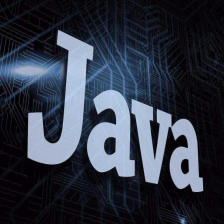
 这个博客介绍了如何使用Java Swing构建一个在线教育平台的客户端服务,包括题目管理、学生管理、试卷管理和时间控制等功能。用户可以进行题目添加、删除、修改,以及对学生信息的查看和修改。此外,还提供了退出系统和清空输入的选项。
这个博客介绍了如何使用Java Swing构建一个在线教育平台的客户端服务,包括题目管理、学生管理、试卷管理和时间控制等功能。用户可以进行题目添加、删除、修改,以及对学生信息的查看和修改。此外,还提供了退出系统和清空输入的选项。















 1444
1444

 被折叠的 条评论
为什么被折叠?
被折叠的 条评论
为什么被折叠?










