源码获取:博客首页 "资源" 里下载!
项目介绍
程序开发软件:IDEA/Eclipse/MyEclipse 数据库:mysql5.7
后台采用技术: SSM框架(SpringMVC + Spring + Mybatis)
前台采用技术: div + css + easyui框架
技术要点:
1 此系统采用了目前最流行的ssm框架,其中的spingMVC框架相对于struts2框架更灵活,更安全。
2 本项目springMVC框架采用了注解映射器,使用了RESTful风格的url对系统发起http请求,开发更灵活。
3 同时使用了了hibernate提供的校验框架,对客户端数据进行校验!
4 Mybati数据库DAO层采用的是Mapper代理开发方法,输入映射采用的是POJO包装类型实现,输出映射采用了resultMap类型,实现了数据库多对一映射。
5 spring容器内部使用拦截器,以Spring AOP的方式实现事务控制管理。
系统实体对象:
部门: 部门编号,部门名称
职位: 职位id,所属部门,职位名称,基本工资,销售提成
员工: 员工编号,职位,姓名,性别,员工照片,出生日期,学历,员工介绍






员工管理控制层:
@RestController
@RequestMapping("/employee")
@CrossOrigin
@Slf4j
public class EmployeeController {
@Autowired
private EmployeeService employeeService;
@Autowired
private DepartmentService departmentService;
@Autowired
private JobService jobService;
@Autowired
private EduLevelMapper eduLevelMapper;
@Autowired
private EmployeeMapper employeeMapper;
/**
* 搜索接口
*/
@GetMapping("/search")
public Result search(@RequestParam(name = "name", required = false,defaultValue = "") String name,
@RequestParam(name = "current", required = false, defaultValue = "1") Integer current,
@RequestParam(name = "size", required = false, defaultValue = "10") Integer size) {
return employeeService.list(current, size, name);
}
/**
* 分页查询接口
*
* @param current
* @param size
* @return
*/
@GetMapping("/list")
public Result list(@RequestParam(name = "current", required = false, defaultValue = "1") Integer current,
@RequestParam(name = "size", required = false, defaultValue = "10") Integer size) {
return employeeService.list(current, size, null);
}
/**
* 根据id获取员工具体信息
* @param id
* @return
*/
@GetMapping("/getUserById")
public EmployeeDTO getUserAllInfoById(@RequestParam(name = "id") Integer id) {
return employeeService.getUserById(id);
}
/**
* 根据员工获取信息
* @param id
* @return
*/
@GetMapping("/getEmployeeById")
public Employee getUserById(@RequestParam(name = "id") Integer id) {
return employeeMapper.selectById(id);
}
/**
* 增加员工接口
*
* @param employee
* @return
*/
@PostMapping("/add")
public Map<String, Object> addUser(@RequestBody Employee employee) {
log.info(employee.toString());
return employeeService.add(employee);
}
/**
* 更新用户
* @param employee
* @return
*/
@PostMapping("/update")
public Map<String, Object> updateUser(@RequestBody Employee employee) {
log.info(employee.toString());
return employeeService.update(employee);
}
/**
* 删除用户
* @param id
* @return
*/
@GetMapping("/delete")
public Result deleteEmployeeById(@RequestParam(name = "id") Integer id) {
return employeeService.deleteEmployeeById(id);
}
/**
* 辞退员工
*
* @param id
* @return
*/
@GetMapping("/dismiss")
public Map<String, Object> dismissEmployeeById(@RequestParam(name = "id") Integer id) {
return employeeService.dismissEmployeeById(id);
}
/**
* 得到所以工作,部门,学历信息
*
* @return
*/
@GetMapping("/otherInfo")
public Result getAllOtherInfo() {
Map<String, Object> info = new HashMap<>();
info.put("departments", departmentService.selectAll());
info.put("jobs", jobService.selectAll());
info.put("eduLevels", eduLevelMapper.selectList(null));
return Result.success(info);
}
@GetMapping("/map")
public Result getMap() {
return employeeService.getMap();
}
}
用户管理控制层:
@Controller
public class UserController {
@Autowired
@Qualifier("RainService")
private RainService rainservice;
// 如果在目录下输入为空,则跳转到指定链接
@RequestMapping(value="/user/")
public ModelAndView index2(ModelAndView mv){
mv.setViewName("/user/list");
return mv;
}
// 退出功能
@RequestMapping(value="/user/logout")
public ModelAndView logout(ModelAndView mv, HttpSession session){
session.setAttribute(Constants.USER_SESSION, null);
session.setAttribute("tip", null);
mv.setViewName("redirect:/index");
return mv;
}
@RequestMapping(value="/login")
public ModelAndView login(@RequestParam("loginname") String loginname,
@RequestParam("password") String password,@RequestParam("tip") String tip,
HttpSession session,
ModelAndView mv){
// 调用业务逻辑组件判断用户是否可以登录
boolean flag = false;
if("1".equals(tip)) {
User user = rainservice.login(loginname, password);
if(user!=null){
// 将用户保存到HttpSession当中
System.out.println("HttpSession");
session.setAttribute(Constants.USER_SESSION, user);
session.setAttribute("tip", "1");
// 客户端跳转到main页面
mv.setViewName("redirect:/index");
}else{
// 设置登录失败提示信息
System.out.println("设置登录失败提示信息");
mv.addObject("message", "登录名或密码错误!请重新输入");
// 服务器内部跳转到登录页面
mv.setViewName("forward:/loginForm");
}
}else {
Employee user = rainservice.login2(loginname, password);
if(user!=null){
// 将用户保存到HttpSession当中
System.out.println("HttpSession");
session.setAttribute(Constants.USER_SESSION, user);
session.setAttribute("tip", "2");
// 客户端跳转到main页面
mv.setViewName("redirect:/indexcustomer/");
}else{
// 设置登录失败提示信息
System.out.println("设置登录失败提示信息");
mv.addObject("message", "登录名或密码错误!请重新输入");
// 服务器内部跳转到登录页面
mv.setViewName("forward:/loginForm");
}
}
return mv;
}
// 如果在目录下输入任何不存在的参数,则跳转到list
@RequestMapping(value="/user/{formName}")
public String index2(@PathVariable String formName){
String blank = "/user/list";
return blank;
}
@RequestMapping(value="/user/list",method=RequestMethod.GET)
public String index(Model model,String content){
List<User> job_list = rainservice.get_UserList();
if (content!=null){
job_list = rainservice.get_UserLikeList(content);
}
model.addAttribute("list",job_list);
return "user/list";
}
@RequestMapping(value="/user/add",method=RequestMethod.GET)
public String add(Model model,Integer id){
if(id!=null){
User job = rainservice.get_UserInfo(id);
model.addAttribute("job",job);
}
return "/user/add";
}
@RequestMapping(value="/user/add",method=RequestMethod.POST)
public ModelAndView add(ModelAndView mv,@ModelAttribute User notice ,Integer id){
System.out.println(id);
if(id!=null){
rainservice.update_UserInfo(notice);
}else{
rainservice.insert_UserInfo(notice);
}
mv.setViewName("redirect:/user/list");
return mv;
}
@RequestMapping(value="/user/delete",method=RequestMethod.GET)
public void delete(Integer id){
System.out.println(id);
if(id!=null){
rainservice.delete_UserInfo(id);
}
}
// 管理员自己修改密码时跳转的页面
@RequestMapping(value="/user/myupdate",method=RequestMethod.GET)
public String update(Model model,HttpSession session){
User user = (User) session.getAttribute(Constants.USER_SESSION);
model.addAttribute("job",user);
return "/user/myupdate";
}
@RequestMapping(value="/user/myupdate",method=RequestMethod.POST)
public ModelAndView update(ModelAndView mv,Model model,HttpSession session,User notice){
User user = (User) session.getAttribute(Constants.USER_SESSION);
// 如果是自己修改自己的密码,则更新session
user.setLoginname(notice.getLoginname());
user.setPassword(notice.getPassword());
user.setUsername(notice.getUsername());
rainservice.update_UserInfo(user);
session.setAttribute(Constants.USER_SESSION, user);
mv.setViewName("redirect:/user/myupdate");
return mv;
}
}
部门管理控制层:
@Controller
public class DeptController {
@Autowired
@Qualifier("RainService")
private RainService rainservice;
// 如果在目录下输入为空,则跳转到指定链接
@RequestMapping(value="/dept/")
public ModelAndView index2(ModelAndView mv){
mv.setViewName("dept/list");
return mv;
}
// 如果在目录下输入任何不存在的参数,则跳转到list
@RequestMapping(value="/dept/{formName}")
public String index2(@PathVariable String formName){
// return formName;
String blank = "/dept/list";
return blank;
}
@RequestMapping(value="/dept/list",method=RequestMethod.GET)
public String index(Model model,String content){
// System.out.println("4234");
List<Dept> dept_list = rainservice.findAllDept();
if (content!=null){
dept_list = rainservice.findAllDept(content);
}
model.addAttribute("list",dept_list);
// for(Dept attribute : dept_list) {
// System.out.println(attribute.getName());
// }
return "dept/list";
}
@RequestMapping(value="/dept/add",method=RequestMethod.GET)
public String add(Model model,Integer id){
// System.out.println(id);
if(id!=null){
Dept dept = rainservice.get_Info(id);
model.addAttribute("dept",dept);
// System.out.println(dept.getName());
}
return "/dept/add";
}
@RequestMapping(value="/dept/add",method=RequestMethod.POST)
public ModelAndView add(ModelAndView mv,@ModelAttribute Dept dept ,Integer id){
System.out.println(id);
// System.out.println(dept.getId());
if(id!=null){
rainservice.update_Info(dept);
System.out.println(dept.getId());
}else{
rainservice.addDept(dept);
}
// System.out.println(dept.getName());
mv.setViewName("redirect:/dept/list");
return mv;
}
@RequestMapping(value="/dept/delete",method=RequestMethod.GET)
public void delete(Integer id){
System.out.println(id);
if(id!=null){
rainservice.delete_Info(id);
}
}
}
源码获取:博客首页 "资源" 里下载!







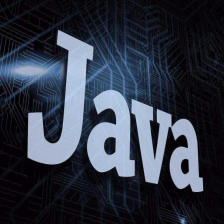















 2403
2403











 被折叠的 条评论
为什么被折叠?
被折叠的 条评论
为什么被折叠?










