源码获取:俺的博客首页 "资源" 里下载!
项目介绍
角色:管理员、用户
本影城管理系统主要包括二大功能模块,即用户功能模块和管理员功能模块。
(1)管理员模块:系统中的核心用户是管理员,管理员登录后,通过管理员功能来管理后台系统。主要功能有:首页、个人中心、用户管理、电影类型管理、放映厅管理、电影信息管理、购票统计管理、系统管理、订单管理等功能。
(2)用户前台:首页、电影信息、电影资讯、个人中心、后台管理、在线客服等功能,
环境需要
1.运行环境:最好是java jdk 1.8,我们在这个平台上运行的。其他版本理论上也可以。
2.IDE环境:IDEA,Eclipse,Myeclipse都可以。推荐IDEA;
3.硬件环境:windows 7/8/10 1G内存以上;或者 Mac OS;
4.数据库:MySql 5.7/8.0版本均可;
5.是否Maven项目:是;
技术栈
1.后端:SpringBoot+Mybaits
2.前端:Vue+ELementUI
使用说明
项目运行:
1. 使用Navicat或者其它工具,在mysql中创建对应sql文件名称的数据库,并导入项目的sql文件;
2. 使用IDEA/Eclipse/MyEclipse导入项目,导入成功后请执行maven clean;maven install命令,然后运行;
3. 将项目中application.yml配置文件中的数据库配置改为自己的配置;
4. 运行项目,控制台提示运行成功后再去运行前端项目;
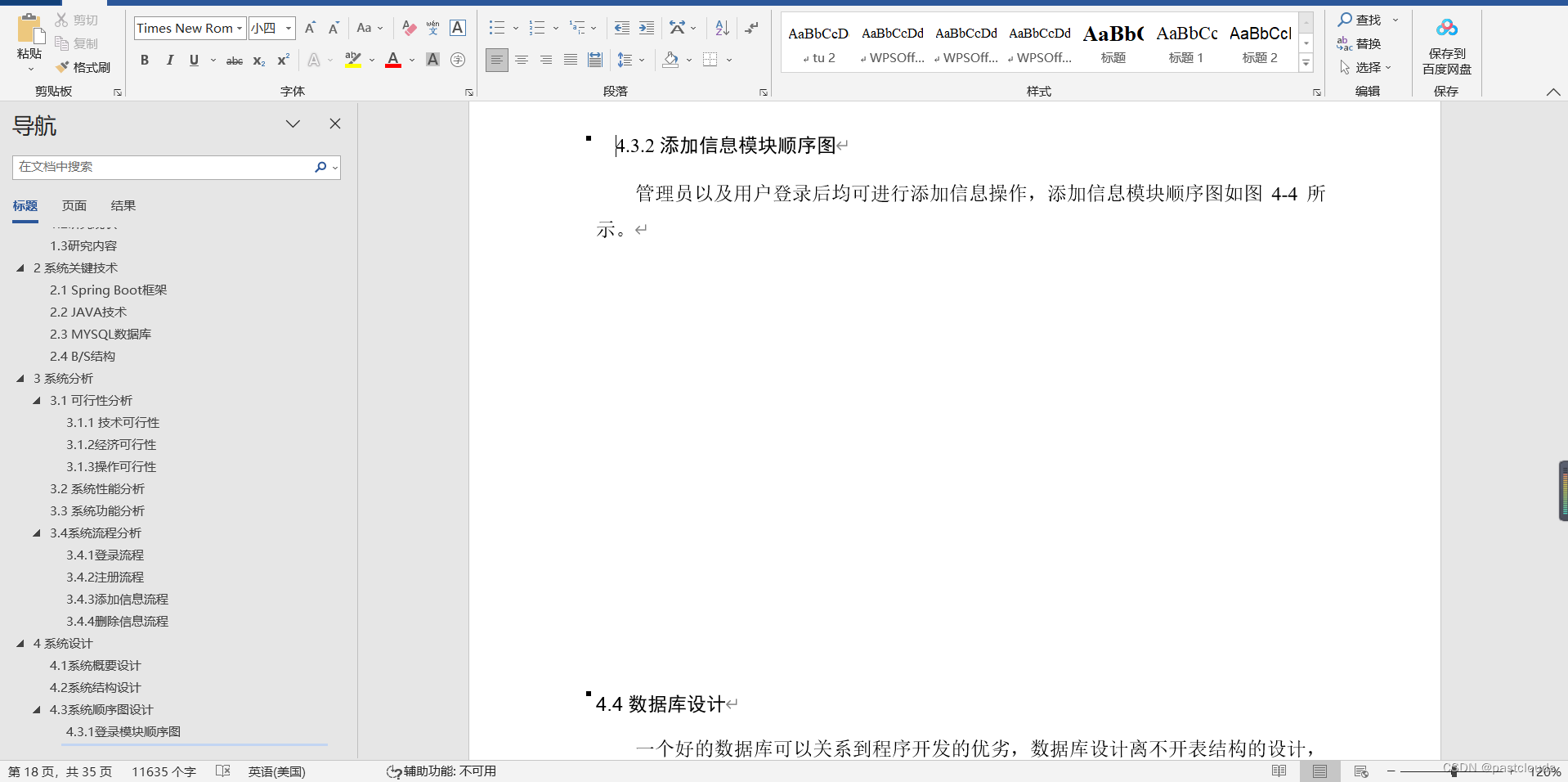
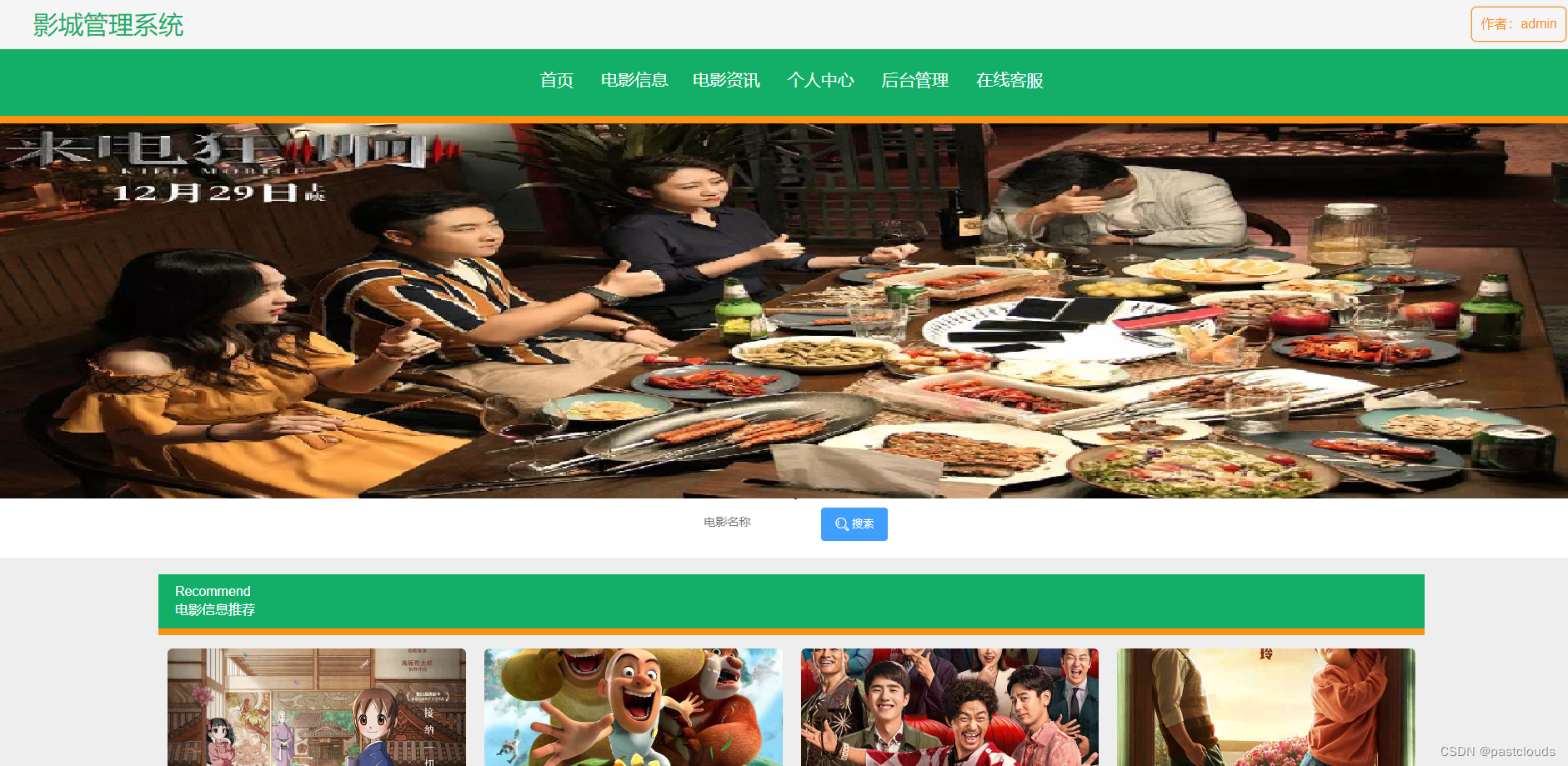
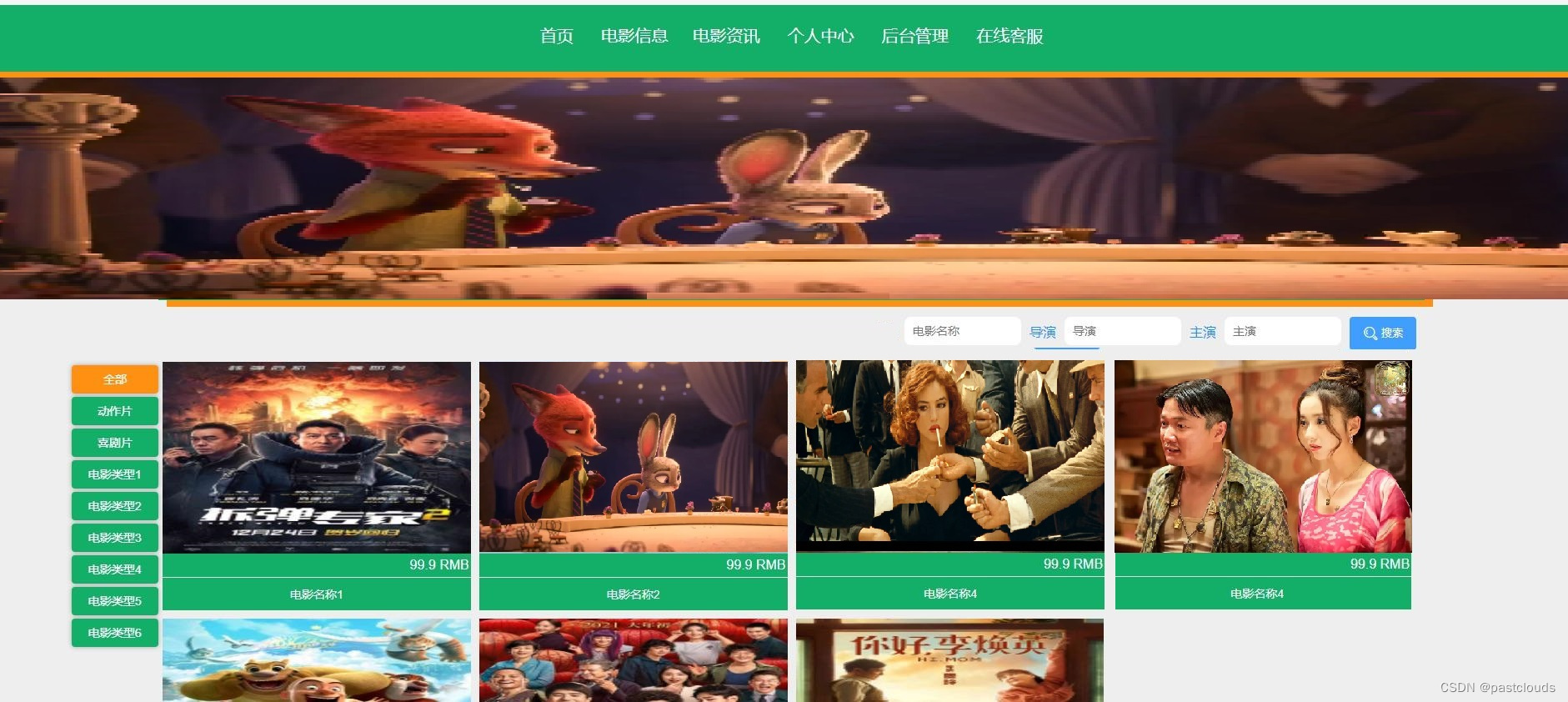

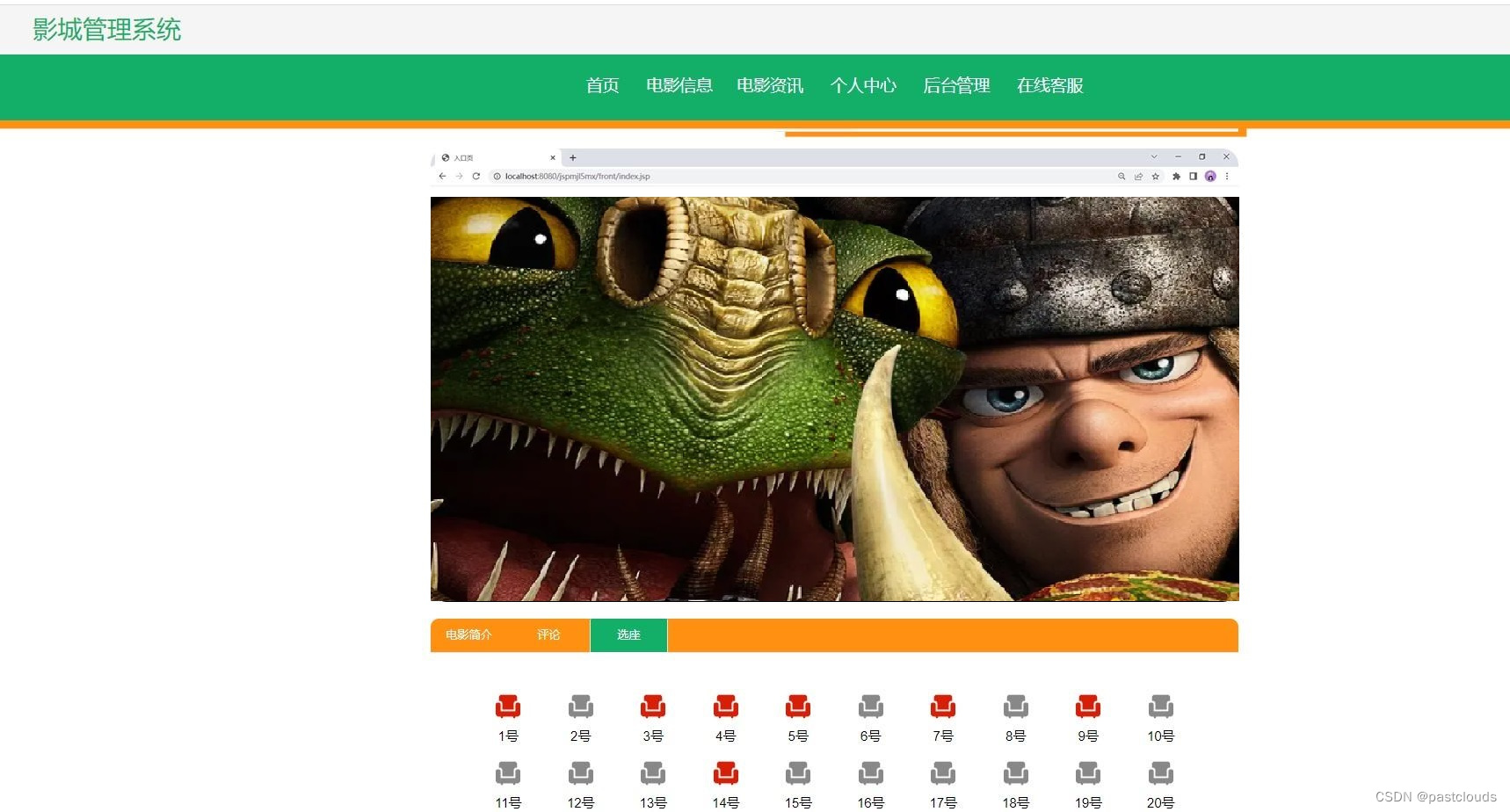
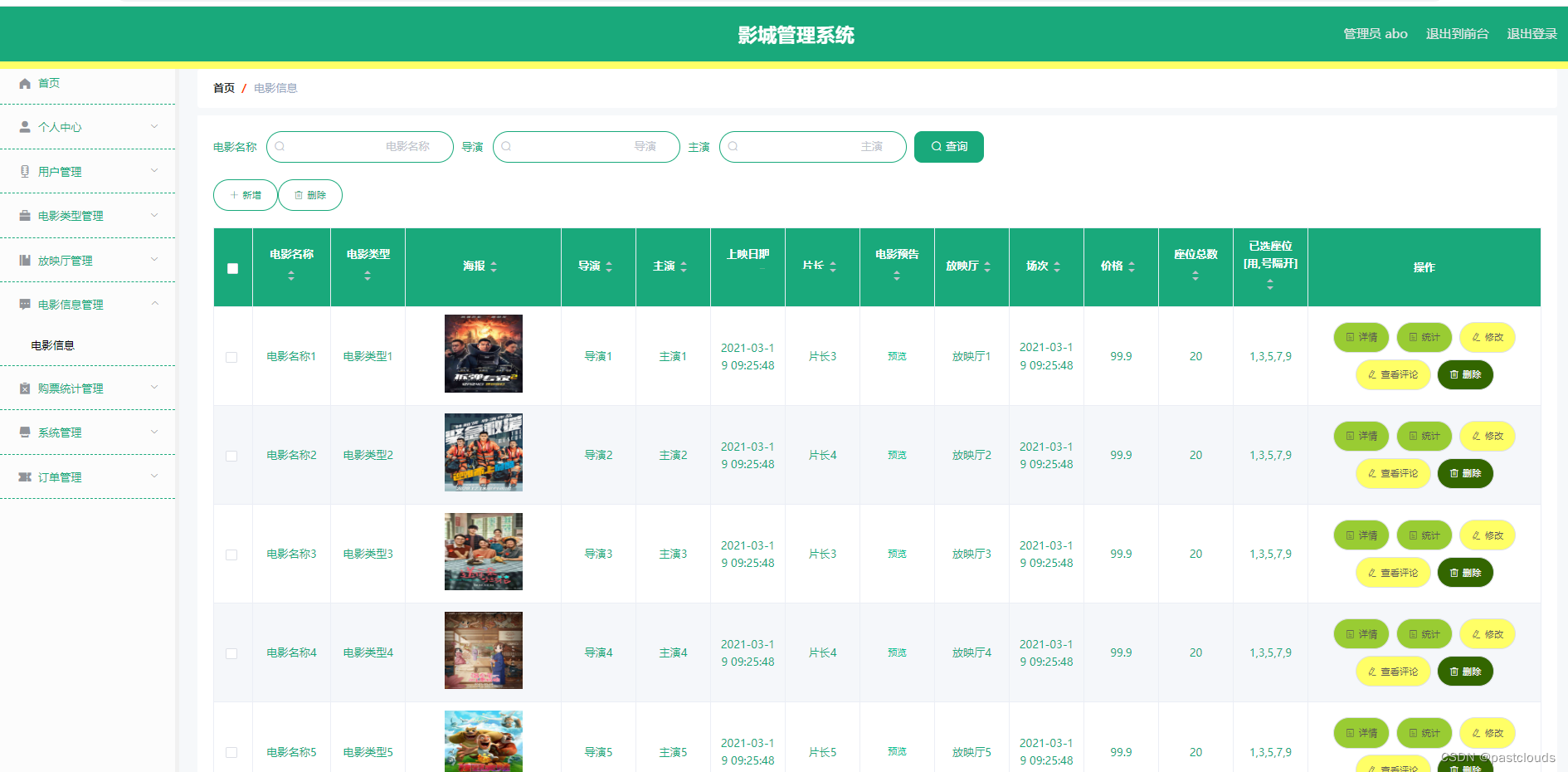
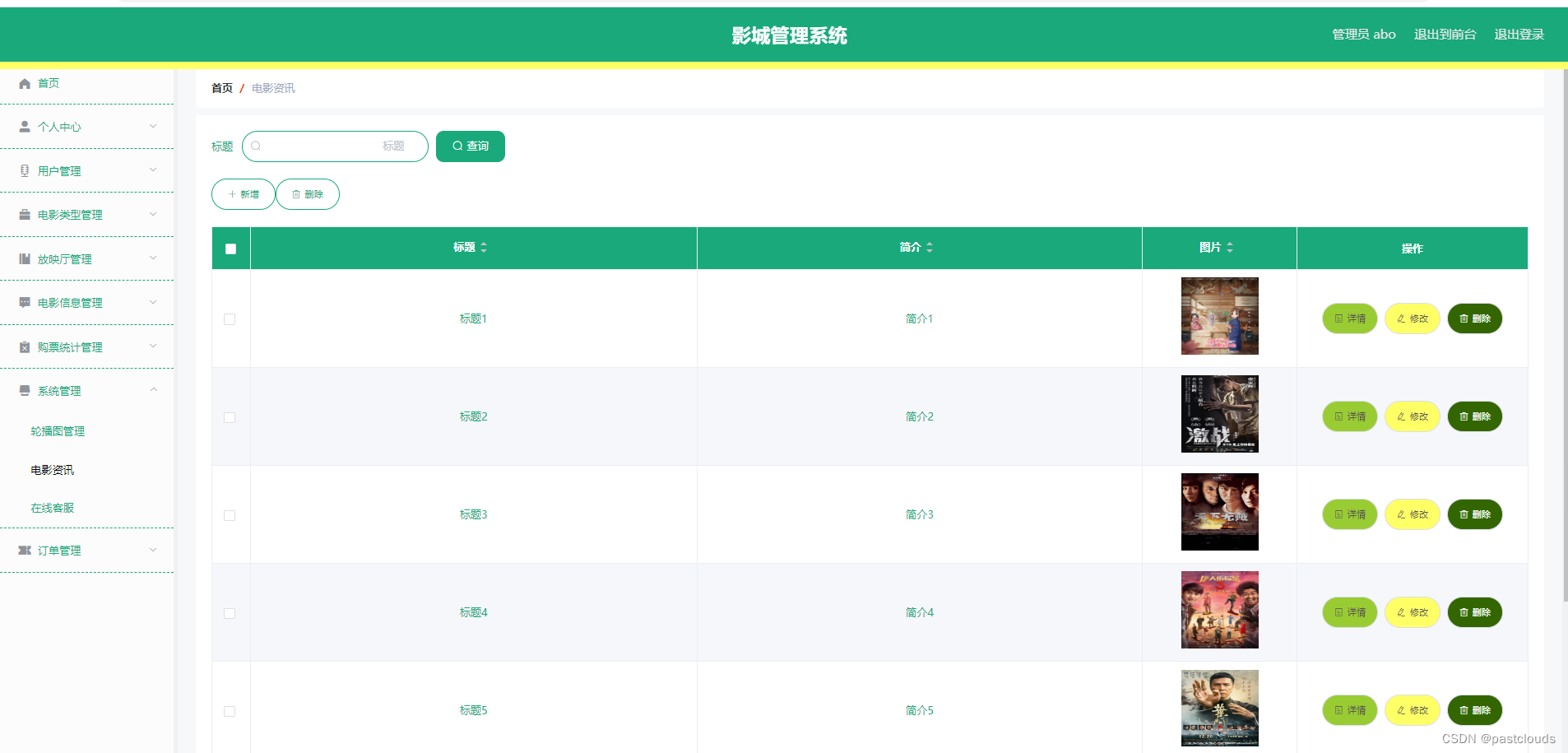
影厅管理控制层:
/**
* 影厅管理
*/
@RestController
public class HallController {
@Autowired
private HallService hallService;
@RequestMapping(value = "hall/all", method = RequestMethod.GET)
public ResponseVO searchAllHall(){
return hallService.searchAllHall();
}
@RequestMapping(value = "hall/add", method = RequestMethod.POST)
public ResponseVO addHall(@RequestBody Hall addHallForm){return hallService.addHall( addHallForm);}
@RequestMapping(value = "hall/update", method = RequestMethod.POST)
public ResponseVO updateHall(@RequestBody Hall updateHallForm){return hallService.updateHall( updateHallForm);}
}
电影管理控制层:
/**
* 电影管理
*/
@RestController
public class MovieController {
@Autowired
private MovieService movieService;
@Autowired
private MovieLikeService movieLikeService;
@RequestMapping(value = "/movie/add", method = RequestMethod.POST)
public ResponseVO addMovie(@RequestBody MovieForm addMovieForm){
return movieService.addMovie(addMovieForm);
}
@RequestMapping(value = "/movie/{id}/{userId}", method = RequestMethod.GET)
public ResponseVO searchOneMovieByIdAndUserId(@PathVariable int id, @PathVariable int userId){
return movieService.searchOneMovieByIdAndUserId(id, userId);
}
@RequestMapping(value = "/movie/all", method = RequestMethod.GET)
public ResponseVO searchAllMovie(){
//返回结果中包括已经下架的电影
return movieService.searchAllMovie();
}
@RequestMapping(value = "/movie/all/exclude/off", method = RequestMethod.GET)
public ResponseVO searchOtherMoviesExcludeOff(){
//返回结果中不包括已经下架的电影
return movieService.searchOtherMoviesExcludeOff();
}
@RequestMapping(value = "/movie/{movieId}/like", method = RequestMethod.POST)
public ResponseVO likeMovie(@PathVariable int movieId,@RequestParam int userId){
return movieLikeService.likeMovie(userId,movieId);
}
@RequestMapping(value = "/movie/{movieId}/unlike", method = RequestMethod.POST)
public ResponseVO unlikeMovie(@PathVariable int movieId,@RequestParam int userId){
return movieLikeService.unLikeMovie(userId,movieId);
}
@RequestMapping(value = "/movie/{movieId}/like/count", method = RequestMethod.GET)
public ResponseVO getMovieLikeCounts(@PathVariable int movieId){
return movieLikeService.getCountOfLikes(movieId);
}
@RequestMapping(value = "/movie/{movieId}/like/date", method = RequestMethod.GET)
public ResponseVO getMovieLikeCountByDate(@PathVariable int movieId){
return movieLikeService.getLikeNumsGroupByDate(movieId);
}
@RequestMapping(value = "/movie/search",method = RequestMethod.GET)
public ResponseVO getMovieByKeyword(@RequestParam String keyword){
return movieService.getMovieByKeyword(keyword);
}
@RequestMapping(value = "/movie/off/batch",method = RequestMethod.POST)
public ResponseVO pullOfBatchOfMovie(@RequestBody MovieBatchOffForm movieBatchOffForm){
return movieService.pullOfBatchOfMovie(movieBatchOffForm);
}
@RequestMapping(value = "/movie/update",method = RequestMethod.POST)
public ResponseVO updateMovie(@RequestBody MovieForm updateMovieForm){
return movieService.updateMovie(updateMovieForm);
}
}
排片信息管理控制层:
/**
* 排片管理
*/
@RestController
public class ScheduleController {
@Autowired
private ScheduleService scheduleService;
@RequestMapping(value = "/schedule/add", method = RequestMethod.POST)
public ResponseVO addSchedule(@RequestBody ScheduleForm scheduleForm){
return scheduleService.addSchedule(scheduleForm);
}
@RequestMapping(value = "/schedule/update", method = RequestMethod.POST)
public ResponseVO updateSchedule(@RequestBody ScheduleForm scheduleForm){
return scheduleService.updateSchedule(scheduleForm);
}
@RequestMapping(value = "/schedule/search", method = RequestMethod.GET)
public ResponseVO searchSchedule(@RequestParam int hallId, @RequestParam Date startDate){
//这里传递startDate参数时,前端传的是用/分隔的时间,例如startDate=2019/04/12
return scheduleService.searchScheduleSevenDays(hallId, startDate);
}
@RequestMapping(value = "/schedule/search/audience", method = RequestMethod.GET)
public ResponseVO searchAudienceSchedule(@RequestParam int movieId){
return scheduleService.searchAudienceSchedule(movieId);
}
@RequestMapping(value = "/schedule/view/set", method = RequestMethod.POST)
public ResponseVO setScheduleView(@RequestBody ScheduleViewForm scheduleViewForm){
return scheduleService.setScheduleView(scheduleViewForm);
}
@RequestMapping(value = "/schedule/view", method = RequestMethod.GET)
public ResponseVO getScheduleView(){
return scheduleService.getScheduleView();
}
@RequestMapping(value = "/schedule/delete/batch", method = RequestMethod.DELETE)
public ResponseVO deleteBatchOfSchedule(@RequestBody ScheduleBatchDeleteForm scheduleBatchDeleteForm){
return scheduleService.deleteBatchOfSchedule(scheduleBatchDeleteForm);
}
@RequestMapping(value = "/schedule/{id}", method = RequestMethod.GET)
public ResponseVO getScheduleById(@PathVariable int id){
return scheduleService.getScheduleById(id);
}
}
源码获取:俺的博客首页 "资源" 里下载!







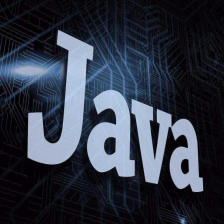















 168
168











 被折叠的 条评论
为什么被折叠?
被折叠的 条评论
为什么被折叠?










