01 防守流程
1.重中之重:备份网站源码和数据库。这个作用有二,一是以防自己魔改网站源码或数据库后无法恢复,二是裁判一般会定时 Check 服务是否正常,如果不正常会进行扣分,因此备份也可以防对手入侵主机删源码后快速恢复服务。
2.系统安全性检查。就是不该开的端口 3306 有没有开启、有没有限制 SSH 登陆、SSH密码修改、MySQL 是否为默认密码等等,这里可以用脚本刷一遍,
3.部署 WAF。用自己提前准备好的 WAF,使用脚本进行快速部署,但是要注意验证会不会部署完后服务不可用。
4.修改权限。比如说 MySQL 用户读表权限,上传目录是否可执行的权限等等,监控可读写权限的目录是否新增。
5.部署文件监控脚本。删除文件并及时提醒。这里说下,如果被种了不死马的话通常有以下几种克制方法。(1)强行 kill 掉进程后重启服务(2)建立一个和不死马相同名字的文件或者目录(3)写脚本不断删除文件(4)不断写入一个和不死马同名的文件。
6.部署流量监控脚本或开启服务器日志记录。目的主要是为了进行流量回放,看其它大佬如何用我们没发现的漏洞来打我们的机子,抓取到之后把看不懂的流量直接回放到别的机子去,这里还得提到,我们自己在攻击的时候,也要试着混淆一下自己的攻击流量,不能轻易被别人利用。
02 备份
Web网站源码备份
(1)直接利用Moba/Xshell把源码拖下来
(2)利用linux自带命令的进行备份
Mysql数据库备份
(1)查看网站源码下是否有备份好的数据库
(2)利用mysql命令进行备份


mysql -u root -p root 登录
create databases test; 创建数据库
source /var/www/html/test01.sql 导入备份数据库
03 修改密码
Web网站后台登录密码修改
(1)直接在数据库中查询,然后进行修改

Mysql数据库密码修改
(1)利用mysql命令进行密码修改

修改数据库配置文件

修改ssh登录密码
(1)直接使用linux自带命令

04 部署WAF
根据网站使用语言类型准备WAF
(1)挂waf的php语句
include once( 'waf');
require once( 'waf');




05 文件监控
根据特点网站进行文件监控
编写python脚本实现文件监控
# -*- coding: utf-8 -*-
import os
import re
import hashlib
import shutil
import ntpath
import time
import sys
# 设置系统字符集,防止写入log时出现错误
reload(sys)
sys.setdefaultencoding('utf-8')
CWD = os.getcwd()
FILE_MD5_DICT = {} # 文件MD5字典
ORIGIN_FILE_LIST = []
# 特殊文件路径字符串
Special_path_str = 'drops_B0503373BDA6E3C5CD4E5118C02ED13A' #drops_md5(icecoke1024)
bakstring = 'back_CA7CB46E9223293531C04586F3448350' #bak_md5(icecoke1)
logstring = 'log_8998F445923C88FF441813F0F320962C' #log_md5(icecoke2)
webshellstring = 'webshell_988A15AB87447653EFB4329A90FF45C5'#webshell_md5(icecoke3)
difffile = 'difference_3C95FA5FB01141398896EDAA8D667802' #diff_md5(icecoke4)
Special_string = 'drops_log' # 免死金牌
UNICODE_ENCODING = "utf-8"
INVALID_UNICODE_CHAR_FORMAT = r"\?%02x"
# 文件路径字典
spec_base_path = os.path.realpath(os.path.join(CWD, Special_path_str))
Special_path = {
'bak' : os.path.realpath(os.path.join(spec_base_path, bakstring)),
'log' : os.path.realpath(os.path.join(spec_base_path, logstring)),
'webshell' : os.path.realpath(os.path.join(spec_base_path, webshellstring)),
'difffile' : os.path.realpath(os.path.join(spec_base_path, difffile)),
}
def isListLike(value):
return isinstance(value, (list, tuple, set))
# 获取Unicode编码
def getUnicode(value, encoding=None, noneToNull=False):
if noneToNull and value is None:
return NULL
if isListLike(value):
value = list(getUnicode(_, encoding, noneToNull) for _ in value)
return value
if isinstance(value, unicode):
return value
elif isinstance(value, basestring):
while True:
try:
return unicode(value, encoding or UNICODE_ENCODING)
except UnicodeDecodeError, ex:
try:
return unicode(value, UNICODE_ENCODING)
except:
value = value[:ex.start] + "".join(INVALID_UNICODE_CHAR_FORMAT % ord(_) for _ in value[ex.start:ex.end]) + value[ex.end:]
else:
try:
return unicode(value)
except UnicodeDecodeError:
return unicode(str(value), errors="ignore")
# 目录创建
def mkdir_p(path):
import errno
try:
os.makedirs(path)
except OSError as exc:
if exc.errno == errno.EEXIST and os.path.isdir(path):
pass
else: raise
# 获取当前所有文件路径
def getfilelist(cwd):
filelist = []
for root,subdirs, files in os.walk(cwd):
for filepath in files:
originalfile = os.path.join(root, filepath)
if Special_path_str not in originalfile:
filelist.append(originalfile)
return filelist
# 计算机文件MD5值
def calcMD5(filepath):
try:
with open(filepath,'rb') as f:
md5obj = hashlib.md5()
md5obj.update(f.read())
hash = md5obj.hexdigest()
return hash
# 文件MD5消失即为文件被删除,恢复文件
except Exception, e:
print u'[*] 文件被删除 : ' + getUnicode(filepath)
shutil.copyfile(os.path.join(Special_path['bak'], ntpath.basename(filepath)), filepath)
for value in Special_path:
mkdir_p(Special_path[value])
ORIGIN_FILE_LIST = getfilelist(CWD)
FILE_MD5_DICT = getfilemd5dict(ORIGIN_FILE_LIST)
print u'[+] 被删除文件已恢复!'
try:
f = open(os.path.join(Special_path['log'], 'log.txt'), 'a')
f.write('deleted_file: ' + getUnicode(filepath) + ' 时间: ' + getUnicode(time.ctime()) + '\n')
f.close()
except Exception as e:
print u'[-] 记录失败 : 被删除文件: ' + getUnicode(filepath)
pass
# 获取所有文件MD5
def getfilemd5dict(filelist = []):
filemd5dict = {}
for ori_file in filelist:
if Special_path_str not in ori_file:
md5 = calcMD5(os.path.realpath(ori_file))
if md5:
filemd5dict[ori_file] = md5
return filemd5dict
# 备份所有文件
def backup_file(filelist=[]):
for filepath in filelist:
if Special_path_str not in filepath:
shutil.copy2(filepath, Special_path['bak'])
if __name__ == '__main__':
print u'---------持续监测文件中------------'
for value in Special_path:
mkdir_p(Special_path[value])
# 获取所有文件路径,并获取所有文件的MD5,同时备份所有文件
ORIGIN_FILE_LIST = getfilelist(CWD)
FILE_MD5_DICT = getfilemd5dict(ORIGIN_FILE_LIST)
backup_file(ORIGIN_FILE_LIST)
print u'[*] 所有文件已备份完毕!'
while True:
file_list = getfilelist(CWD)
# 移除新上传文件
diff_file_list = list(set(file_list) ^ set(ORIGIN_FILE_LIST))
if len(diff_file_list) != 0:
for filepath in diff_file_list:
try:
f = open(filepath, 'r').read()
except Exception, e:
break
if Special_string not in f:
try:
print u'[*] 查杀疑似WebShell上传文件: ' + getUnicode(filepath)
shutil.move(filepath, os.path.join(Special_path['webshell'], ntpath.basename(filepath) + '.txt'))
print u'[+] 新上传文件已删除!'
except Exception as e:
print u'[!] 移动文件失败, "%s" 疑似WebShell,请及时处理.'%getUnicode(filepath)
try:
f = open(os.path.join(Special_path['log'], 'log.txt'), 'a')
f.write('new_file: ' + getUnicode(filepath) + ' 时间: ' + str(time.ctime()) + '\n')
f.close()
except Exception as e:
print u'[-] 记录失败 : 上传文件: ' + getUnicode(e)
# 防止任意文件被修改,还原被修改文件
md5_dict = getfilemd5dict(ORIGIN_FILE_LIST)
for filekey in md5_dict:
if md5_dict[filekey] != FILE_MD5_DICT[filekey]:
try:
f = open(filekey, 'r').read()
except Exception, e:
break
if Special_string not in f:
try:
print u'[*] 该文件被修改 : ' + getUnicode(filekey)
shutil.move(filekey, os.path.join(Special_path['difffile'], ntpath.basename(filekey) + '.txt'))
shutil.copyfile(os.path.join(Special_path['bak'], ntpath.basename(filekey)), filekey)
print u'[+] 文件已复原!'
except Exception as e:
print u'[!] 移动文件失败, "%s" 疑似WebShell,请及时处理.'%getUnicode(filekey)
try:
f = open(os.path.join(Special_path['log'], 'log.txt'), 'a')
f.write('difference_file: ' + getUnicode(filekey) + ' 时间: ' + getUnicode(time.ctime()) + '\n')
f.close()
except Exception as e:
print u'[-] 记录失败 : 被修改文件: ' + getUnicode(filekey)
pass
time.sleep(2)
06 杀死不死马
1.ps auxwwlgrep shell.php 找到pid后杀掉进程就可以你删掉脚本是起不了作用的,因为php执行的时候已经把脚本读进去解释成opcode运行了
2.重启php等web服务
3.用一个ignore_user_abort(true)脚本,一直竞争写入(断断续续)。usleep要低于对方不死马设置的值。
4.创建一个和不死马生成的马一样名字的文件夹。
<?php
while (1) {
$pid=1234;
@unlink('.index.php');
exec('kill -9 $pid');
}
?>
07 修复万能密码
$user =$_POST['user'];修改成
$user = mysql_real_escape_string($ POST['user']);

08 预留后门处理


删除或注释

修改如下内容:
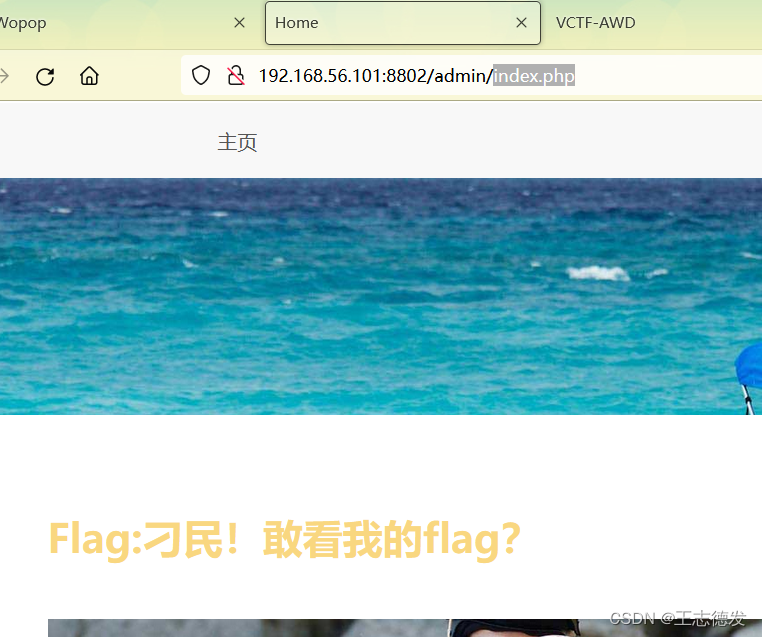























 651
651











 被折叠的 条评论
为什么被折叠?
被折叠的 条评论
为什么被折叠?








