##################################################
目录
今年的中秋又要到啦,诚邀亲爱的博主参与投稿,分享“程序员”视角下的中秋夜之美!
主题不限哦,仅供参考~~你有什么想要分享的呢,快开启你的创作吧!
##################################################
H2testw 获取及使用
——————————
简介 h2testw 工具
h2testw 可以很方便的对 U 盘进行坏块检测!
h2testw 是一个德国程序员写的免费的 Flash 闪存卡读写速度测试和坏块检测软件!
可以检测目前所有的半导体存储设备的坏块情况!该软件通过向选择的目录内写入自行产生的单个最大 1G 的文件
然后读出校验的方式确定坏块 准确性不容怀疑!
同时该软件还能测试存储设备的实际读写速度!
她通过往待测目录写入数据的方式测试 USB 设备的实际写入速度
并将她们读出来校验写入的数据是否正确
与 ATTO DISKBENCH 和 HD TACH 等不同的是 h2testw 测试的是存储设备的实际读写速度!
由于 h2testw 能测试全部的数据存储扇区 所以测试结果准确且全面!
——————————
官方 H2testw 工具下载页面
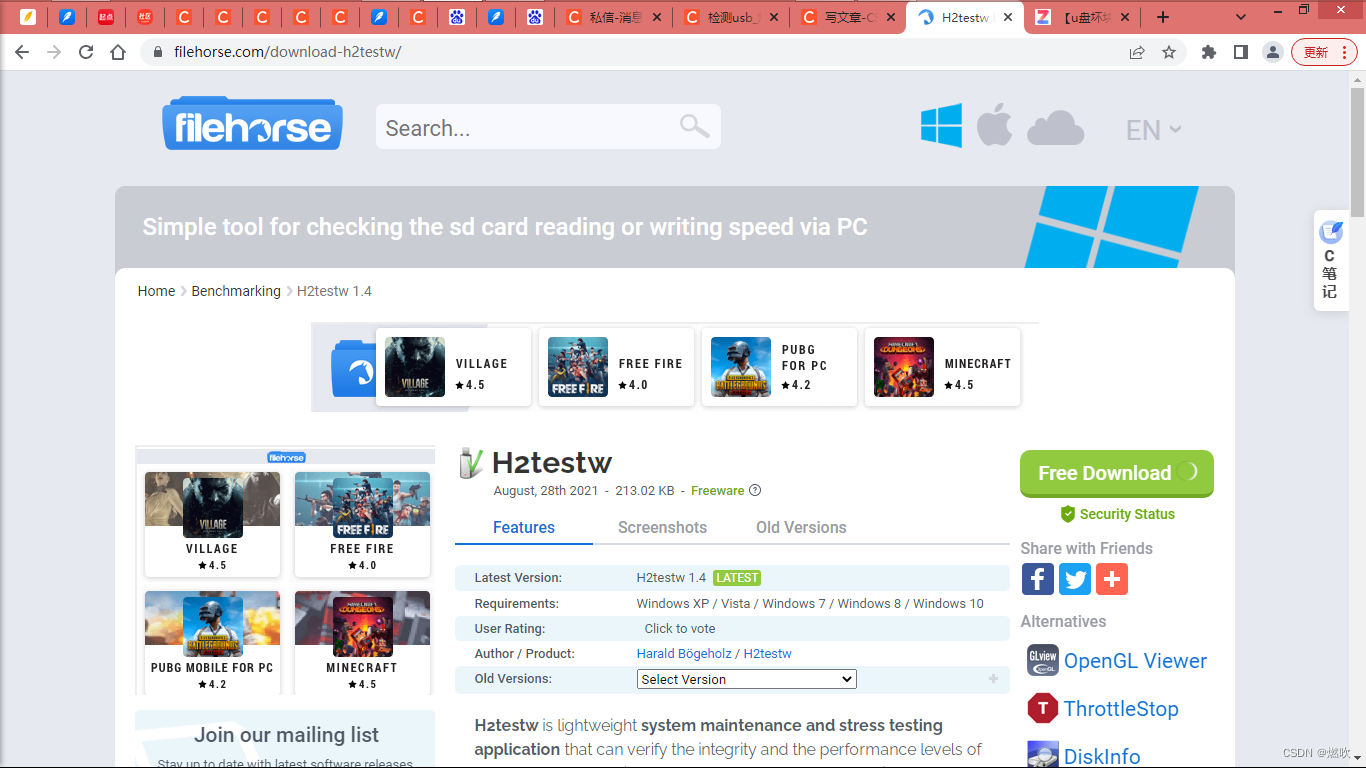
纯英文的页面可以自己翻译一下:
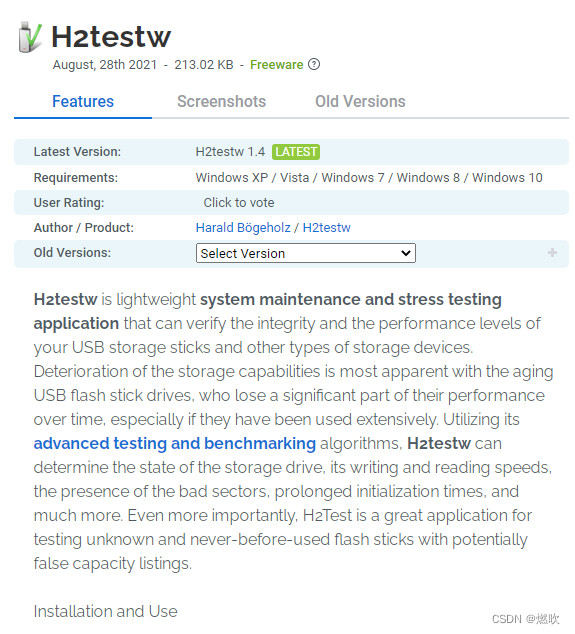
点击下载按钮进入下载页面
下载页面链接如下:
Downloading H2testw 1.4 from FileHorse.com![]() https://www.filehorse.com/download-h2testw/download/ 压缩包很小的 213 KB 大小:
https://www.filehorse.com/download-h2testw/download/ 压缩包很小的 213 KB 大小:
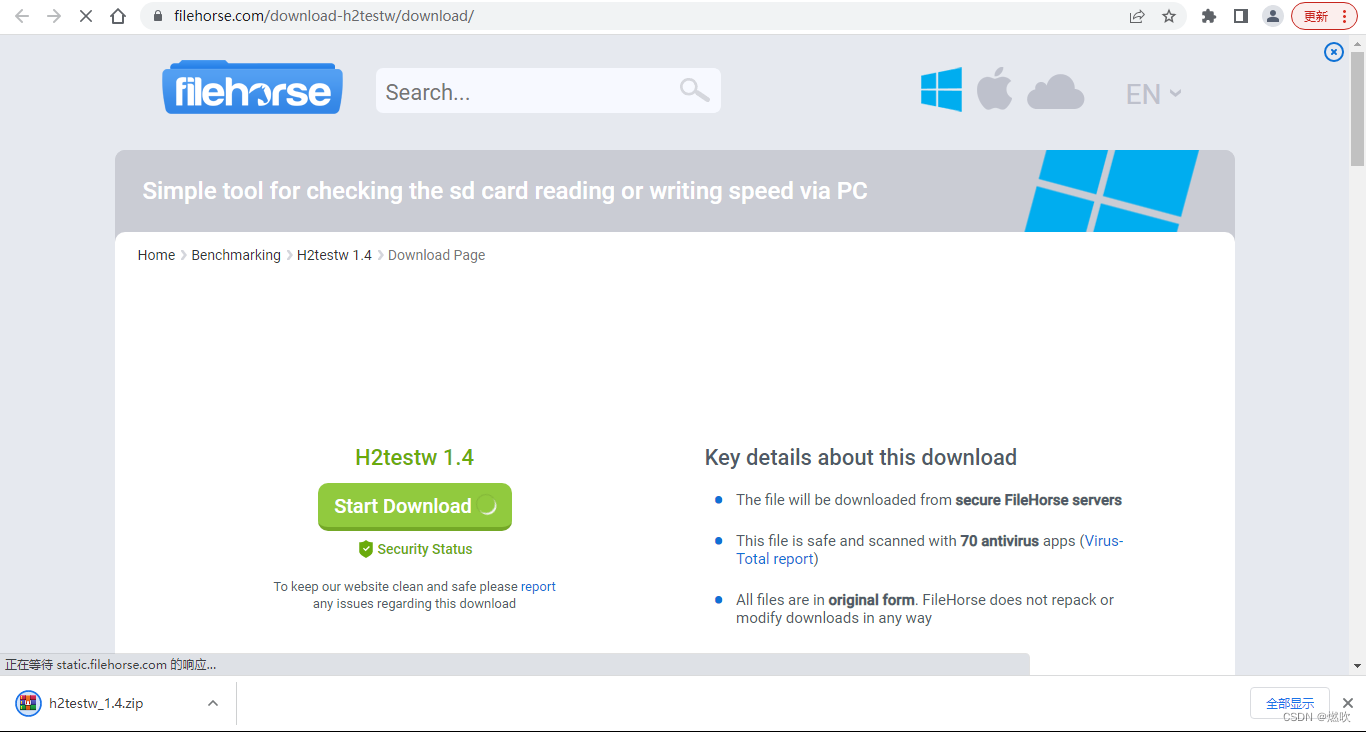
下载解压出来:

——————————
H2testw 界面简介
运行结果如下:
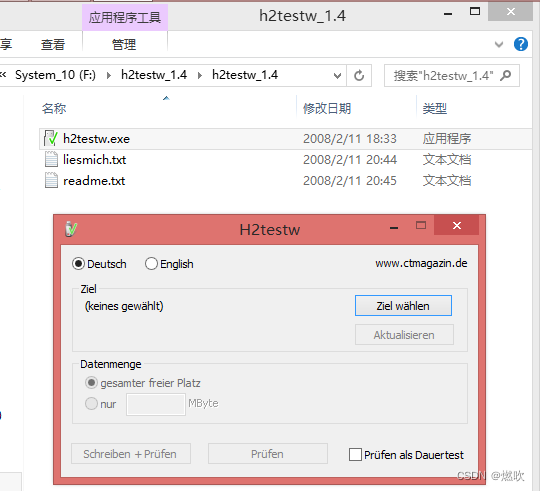
切换为英文:
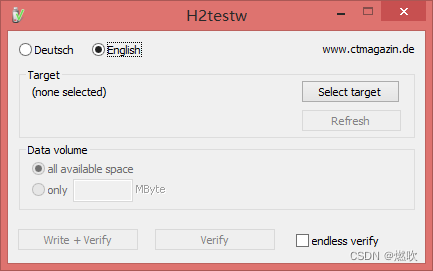
全是英文也不影响使用 大概都能知道什么意思 对照一下:
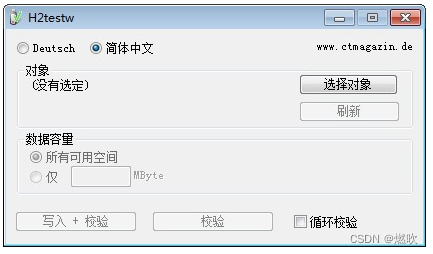
——————————
检测 USB 真实容量/扩容检测
插入 USB 设备:

看的出来这是一个新的 U 盘:

H2testw 工具有反应了 识别出来盘符:

选择好 U 盘对象之后就点击 Write+Verift 写入检测按钮 h2testw 提示:

h2testw 正在进行写入检测:


这个是朗科 64 G 的容量提示大概要四五十分钟:


显示信息如下:
Warning: Only 59358 of 59376 MByte tested.
The media is likely to be defective.
57.9 GByte OK (121565168 sectors)
8 KByte DATA LOST (16 sectors)
Details:0 KByte overwritten (0 sectors)
0 KByte slightly changed (< 8 bit/sector, 0 sectors)
8 KByte corrupted (16 sectors)
0 KByte aliased memory (0 sectors)
First error at offset: 0x00000007a2506800
Expected: 0x00000007a2506800
Found: 0x2100201ea2502800
H2testw version 1.3
Writing speed: 21.9 MByte/s
Reading speed: 103 MByte/s
H2testw v1.4写入读取速度如下:
Writing speed: 21.9 MByte/s
Reading speed: 103 MByte/s测试写入的文件如下:

全部大小如下:

此时再看 U 盘容量:

把这些写入的测试数据全部删除 U 盘即可恢复到正常容量:


%%%%%
客服说可以尝试 chkdsk 修复一下 U 盘
这特么就是有问题了:

翻译如下:
警告:仅测试了59376兆字节中的59358兆字节。
介质可能有缺陷。
57.9 GByte OK(121565168个扇区)
8 KB数据丢失(16个扇区)
详细信息:覆盖0 KB(0个扇区)
0千字节略有变化(<8位/扇区,0个扇区)
8 KB已损坏(16个扇区)
0 KB别名内存(0个扇区)
偏移量处的第一个错误:0x00000007a2506800
预期值:0x00000007a2506800
找到:0x2100201A2502800
H2testw版本1.3
写入速度:21.9 MByte/s
读取速度:103Mbyte/s
H2testw v1.4客服跟我说:

方法一:
①按下组合件"windows+R"打开运营窗口,然后输入"cmd",按下Enter键
②在弹出的窗口中输入"CHKDSK D:/f"【注:D代表您U盘的盘符,看您自己的是什么,/f是自动修复参数】
③输入完成后按下Enter键,等执行完后,U盘就修好了

呜呜呜ww 没想到女同学看了我的文章去测自己买的 U 盘竟然一点问题都没有:

Test finished without errors.
You can now delete the test files *.h2w or verify them again.
Writing speed: 9.44 MByte/s
Reading speed: 25.2 MByte/s
H2testw v1.4
测试无误完成。
您现在可以删除测试文件*。h2w或再次验证。
写入速度:9.44 MByte/s
读取速度:25.2 MByte/s
H2testw v1.4这个命令只要不加 /f 参数就不会执行修复操作 检查了一下发现没问题:
C:\Windows\system32>chkdsk H:
文件系统的类型是 NTFS。
卷标是 电脑店U盘。
警告! 未指定 F 参数
在只读模式下运行 CHKDSK。
阶段 1: 检查基本文件系统结构...
已处理 6400 个文件记录。
文件验证完成。
已处理 0 个大型文件记录。
已处理 0 个错误的文件记录。
阶段 2: 检查文件名链接...
已处理 8762 个索引项。
索引验证完成。
已扫描到 0 个未索引文件。
已恢复 0 个未索引文件。
阶段 3: 检查安全描述符...
安全描述符验证完成。
已处理 1181 个数据文件。
Windows 已扫描文件系统并且没有发现问题。
无需采取进一步操作。
总共有 59516927 KB 磁盘空间。
5136 个文件中有 20456472 KB。
1183 个索引 1336 KB。
坏扇区 0 KB。
系统正在使用 74171 KB。
日志文件占用了 65536 KB。
磁盘上 38984948 KB 可用。
每个分配单元中有 4096 字节。
磁盘上共有 14879231 个分配单元。
磁盘上有 9746237 个可用的分配单元。
C:\Windows\system32>
——————————
其她 USB 检测工具
一块放在下面了 包括 H2testw 1.4 工具:

pan.baidu.com/s/1XFujB3C9adGfg1NgqyF57A
1287
ranchui 免费的在上面了 如果积分多的友友可以帮衬一下:
USB设备检测!!!!!!-其它文档类资源-CSDN下载可以检测U盘是否是扩容盘和读写速度测试!其实一个单独的H2testw1.4就足够胜任了!更多下载资源、学习资料请访问CSDN下载频道. https://download.csdn.net/download/m0_67268286/86438438
https://download.csdn.net/download/m0_67268286/86438438



























 825
825

 被折叠的 条评论
为什么被折叠?
被折叠的 条评论
为什么被折叠?










