上一节我们了解了Power Map的强大,那么这么炫酷的一款功能我们将如何使用呢?
如何查看我们的Exce是否具备了这个功能?
打开Excel,在插入下面看看有没有“Power Map”的按钮。

比如上图这个2013版本,我们是需要进行安装的。
从网上下载插件,网址:https://www.microsoft.com/en-us/download/details.aspx?id=38395
Power Map is a new Excel feature for exploring map and time-based data. This preview of Power Map is for Excel 2013 customers without an Office 365 subscription. It includes basic functionality but does not have the newest features of Power Map such as filtering and custom maps. The Office 365 Excel client includes the latest Power Map release. To use Power Map open Excel and go to Insert > Map.
注意选择32位/64位区别。

Run the installer to install the Power Map add-in. To use Power Map open Excel and go to Insert -> Map.
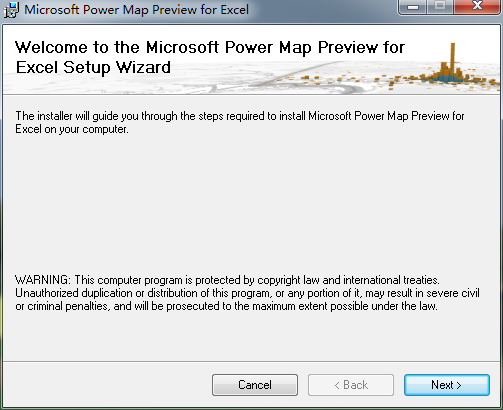

安装过程比较简单,安装完成了,在插入菜单下就有了“地图”按钮。


在Excel 2016版本下是内置的,不需要进行安装了。








 本文介绍了如何在Excel中使用PowerMap这一强大的地图可视化功能。对于Excel 2013用户,需要从官网下载并安装插件;而Excel 2016用户则可以直接使用。PowerMap帮助用户探索基于地图和时间的数据。
本文介绍了如何在Excel中使用PowerMap这一强大的地图可视化功能。对于Excel 2013用户,需要从官网下载并安装插件;而Excel 2016用户则可以直接使用。PowerMap帮助用户探索基于地图和时间的数据。

















 855
855

 被折叠的 条评论
为什么被折叠?
被折叠的 条评论
为什么被折叠?








