基于Docker-compose 搭建Elasticsearch集群
1.前言
基于docker-compose 安装 elasticsearch 集群,kibana可视化组件, 通过cerebro工具监控集群信息
Elasticsearch 官网:https://www.elastic.co/cn/
Docker
安装
yum install -y docker
启动
systemctl start docker
测试
docker --version
Compose
Docker Compose是一个用来定义和运行复杂应用的Docker工具。一个使用Docker容器的应用,通常由多个容器组成。使用Docker Compose不再需要使用shell脚本来启动容器。
Compose 通过一个配置文件来管理多个Docker容器,在配置文件中,所有的容器通过services来定义,然后使用docker-compose脚本来启动,停止和重启应用,和应用中的服务以及所有依赖服务的容器,非常适合组合使用多个容器进行开发的场景。
安装
sudo curl -L "https://github.com/docker/compose/releases/download/1.29.2/docker-compose-$(uname -s)-$(uname -m)" -o /usr/local/bin/docker-compose
对二进制文件应用可执行权限:
sudo chmod +x /usr/local/bin/docker-compose
测试
docker-compose --version
Compose和Docker兼容性
compose文件格式版本 docker版本
3.4 17.09.0+
3.3 17.06.0+
3.2 17.04.0+
3.1 1.13.1+
3.0 1.13.0+
2.3 17.06.0+
2.2 1.13.0+
2.1 1.12.0+
2.0 1.10.0+
1.0 1.9.1.+
配置文件
创建 docker-compose-elasticsearch.yaml
version: '2.2'
services:
es01:
image: docker.elastic.co/elasticsearch/elasticsearch:7.15.2
container_name: es01
environment:
- node.name=es01
- cluster.name=es-docker-cluster
- discovery.seed_hosts=es02,es03
- cluster.initial_master_nodes=es01,es02,es03
- bootstrap.memory_lock=true
- "ES_JAVA_OPTS=-Xms512m -Xmx512m"
ulimits:
memlock:
soft: -1
hard: -1
volumes:
- ./elasticsearch/config/elasticsearch.yml:/usr/share/elasticsearch/config/elasticsearch.yml
- ./elasticsearch/config/elastic-certificates.p12:/usr/share/elasticsearch/config/elastic-certificates.p12
- data01:/usr/share/elasticsearch/data
ports:
- 9200:9200
networks:
- elastic
es02:
image: docker.elastic.co/elasticsearch/elasticsearch:7.15.2
container_name: es02
environment:
- node.name=es02
- cluster.name=es-docker-cluster
- discovery.seed_hosts=es01,es03
- cluster.initial_master_nodes=es01,es02,es03
- bootstrap.memory_lock=true
- "ES_JAVA_OPTS=-Xms512m -Xmx512m"
ulimits:
memlock:
soft: -1
hard: -1
volumes:
- ./elasticsearch/config/elasticsearch.yml:/usr/share/elasticsearch/config/elasticsearch.yml
- ./elasticsearch/config/elastic-certificates.p12:/usr/share/elasticsearch/config/elastic-certificates.p12
- data02:/usr/share/elasticsearch/data
networks:
- elastic
es03:
image: docker.elastic.co/elasticsearch/elasticsearch:7.15.2
container_name: es03
environment:
- node.name=es03
- cluster.name=es-docker-cluster
- discovery.seed_hosts=es01,es02
- cluster.initial_master_nodes=es01,es02,es03
- bootstrap.memory_lock=true
- "ES_JAVA_OPTS=-Xms512m -Xmx512m"
ulimits:
memlock:
soft: -1
hard: -1
volumes:
- ./elasticsearch/config/elasticsearch.yml:/usr/share/elasticsearch/config/elasticsearch.yml
- ./elasticsearch/config/elastic-certificates.p12:/usr/share/elasticsearch/config/elastic-certificates.p12
- data03:/usr/share/elasticsearch/data
networks:
- elastic
kibana:
image: docker.elastic.co/kibana/kibana:7.15.2
container_name: kibana
volumes:
- ./kibana/config/kibana.yml:/usr/share/kibana/config/kibana.yml
ports:
- 5601:5601
environment:
ELASTICSEARCH_URL: http://es01:9200
ELASTICSEARCH_HOSTS: http://es01:9200
depends_on:
- es01
networks:
- elastic
volumes:
data01:
driver: local
data02:
driver: local
data03:
driver: local
networks:
elastic:
driver: bridge
elasticsearch/config/elasticsearch.yml
network.host: 0.0.0.0
http.port: 9200
# 开启es跨域
http.cors.enabled: true
http.cors.allow-origin: "*"
http.cors.allow-headers: Authorization
# 开启安全控制
xpack.security.enabled: true
xpack.security.transport.ssl.enabled: true
xpack.security.transport.ssl.verification_mode: certificate
xpack.security.transport.ssl.keystore.path: /usr/share/elasticsearch/config/elastic-certificates.p12
xpack.security.transport.ssl.truststore.path: /usr/share/elasticsearch/config/elastic-certificates.p12
kibana/config/kibana.yml
server.name: kibana
server.host: "0.0.0.0"
xpack.monitoring.ui.container.elasticsearch.enabled: true
elasticsearch.username: "elastic" # es账号
elasticsearch.password: "*******" # es密码 进入容器设置的密码
i18n.locale: zh-CN # 中文
上传并运行
上传文件 docker-compose-elasticsearch.yaml 到自己创建的目录

elasticsearch 安全策略
生成证书
依次执行命令
1.创建临时容器
2.进入容器
3.创建ca [直接回车不用输入密码]
4.创建证书 [直接回车不用输入密码]
5.退出容器 并将容器中的证书拷贝出来
6.删除这个临时容器
docker run -d docker.elastic.co/elasticsearch/elasticsearch:7.15.2 --name=es
docker exec -it es /bin/bash
./bin/elasticsearch-certutil ca
./bin/elasticsearch-certutil cert --ca elastic-stack-ca.p12
docker cp es:/usr/share/elasticsearch/elastic-certificates.p12 .
docker rm -f es
如果创建证书的时候输入了密码 需要在容器内执行否则这个证书在集群启动的时候会认证不通过。
./bin/elasticsearch-keystore add xpack.security.transport.ssl.keystore.secure_password
./bin/elasticsearch-keystore add xpack.security.transport.ssl.truststore.secure_password
启动所有容器
docker-compose -f docker-compose-elasticsearch.yaml up -d
进入容器修改密码
docker exec -it es01 /bin/bash
[root@localhost elasticsearch-cluster]# docker exec -it es01 /bin/bash
bash-4.4# ./bin/elasticsearch-setup-passwords interactive
Initiating the setup of passwords for reserved users elastic,apm_system,kibana,kibana_system,logstash_system,beats_system,remote_monitoring_user.
You will be prompted to enter passwords as the process progresses.
Please confirm that you would like to continue [y/N]y
Enter password for [elastic]:
Reenter password for [elastic]:
Enter password for [apm_system]:
Reenter password for [apm_system]:
Enter password for [kibana_system]:
Reenter password for [kibana_system]:
Enter password for [logstash_system]:
Reenter password for [logstash_system]:
Enter password for [beats_system]:
Reenter password for [beats_system]:
Enter password for [remote_monitoring_user]:
Reenter password for [remote_monitoring_user]:
Changed password for user [apm_system]
Changed password for user [kibana_system]
Changed password for user [kibana]
Changed password for user [logstash_system]
Changed password for user [beats_system]
Changed password for user [remote_monitoring_user]
Changed password for user [elastic]
通过命令 docker-compose -f docker-compose-elasticsearch.yaml up -d 运行
```bash
[root@localhost elasticsearch-cluster]# docker-compose -f docker-compose-elasticsearch.yaml up -d
Creating network "elasticsearch-cluster_elastic" with driver "bridge"
Creating volume "elasticsearch-cluster_data01" with local driver
Creating volume "elasticsearch-cluster_data02" with local driver
Creating volume "elasticsearch-cluster_data03" with local driver
Pulling es01 (docker.elastic.co/elasticsearch/elasticsearch:7.15.2)...
Trying to pull repository docker.elastic.co/elasticsearch/elasticsearch ...
7.15.2: Pulling from docker.elastic.co/elasticsearch/elasticsearch
009c11f4ddee: Pull complete
8772b99d888d: Pull complete
bd8b744bf3bf: Pull complete
2a41be2c565a: Pull complete
e7e9200dd33e: Pull complete
Digest: sha256:a1dce08d504b22e87adc849c94dcae53f6a0bd12648a4d99d7f9fc07bb2e8a3e
Status: Downloaded newer image for docker.elastic.co/elasticsearch/elasticsearch:7.15.2
Creating es02 ... done
Creating es01 ... done
Creating es03 ... done
通过 docker ps 命令查看运行中的容器
[root@localhost elasticsearch-cluster]# docker ps
CONTAINER ID IMAGE COMMAND CREATED STATUS PORTS NAMES
f43b017dd23a docker.elastic.co/elasticsearch/elasticsearch:7.15.2 "/bin/tini -- /usr..." 17 seconds ago Up 12 seconds 9200/tcp, 9300/tcp es03
7ed565d7eb4e docker.elastic.co/elasticsearch/elasticsearch:7.15.2 "/bin/tini -- /usr..." 17 seconds ago Up 12 seconds 0.0.0.0:9200->9200/tcp, 9300/tcp es01
fb89e106eea2 docker.elastic.co/elasticsearch/elasticsearch:7.15.2 "/bin/tini -- /usr..." 17 seconds ago Up 12 seconds 9200/tcp, 9300/tcp es02
通过 docker logs -f es01 查看容器的运行日志
[root@localhost elasticsearch-cluster]# docker logs -f es01
WARNING: A terminally deprecated method in java.lang.System has been called
WARNING: System::setSecurityManager has been called by org.elasticsearch.bootstrap.Elasticsearch (file:/usr/share/elasticsearch/lib/elasticsearch-7.15.2.jar)
WARNING: Please consider reporting this to the maintainers of org.elasticsearch.bootstrap.Elasticsearch
WARNING: System::setSecurityManager will be removed in a future release
WARNING: A terminally deprecated method in java.lang.System has been called
WARNING: System::setSecurityManager has been called by org.elasticsearch.bootstrap.Security (file:/usr/share/elasticsearch/lib/elasticsearch-7.15.2.jar)
WARNING: Please consider reporting this to the maintainers of org.elasticsearch.bootstrap.Security
WARNING: System::setSecurityManager will be removed in a future release
{"type": "server", "timestamp": "2021-12-30T04:49:03,608Z", "level": "INFO", "component": "o.e.n.Node", "cluster.name": "es-docker-cluster", "node.name": "es01", "message": "version[7.15.2], pid[6], build[default/docker/93d5a7f6192e8a1a12e154a2b81bf6fa7309da0c/2021-11-04T14:04:42.515624022Z], OS[Linux/3.10.0-1160.el7.x86_64/amd64], JVM[Eclipse Adoptium/OpenJDK 64-Bit Server VM/17.0.1/17.0.1+12]" }
..........
..........
..........
开放防火墙端口:9200,9300
[root@localhost elasticsearch-cluster]# firewall-cmd --zone=public --add-port=9200/tcp --add-port=9300/tcp --permanent&&firewall-cmd --reload
success
success
[root@localhost elasticsearch-cluster]# firewall-cmd --list-ports
6379/tcp 9200/tcp 9300/tcp
[root@localhost elasticsearch-cluster]#
访问Kibana


查看节点
[root@localhost elasticsearch-cluster]# curl -X GET "localhost:9200/_cat/nodes?v=true&pretty"
ip heap.percent ram.percent cpu load_1m load_5m load_15m node.role master name
172.18.0.4 64 89 6 0.11 0.18 0.19 cdfhilmrstw * es02
172.18.0.3 68 89 6 0.11 0.18 0.19 cdfhilmrstw - es01
172.18.0.2 53 89 6 0.11 0.18 0.19 cdfhilmrstw - es03
[root@localhost elasticsearch-cluster]#
运行Cerebro
下载地址:https://github.com/lmenezes/cerebro/releases

解压运行:cerebro.bat
运行之前先修改conf/application.conf 中的es 密码

双击cerebro.bat 运行

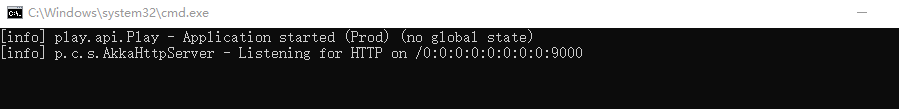
























 712
712











 被折叠的 条评论
为什么被折叠?
被折叠的 条评论
为什么被折叠?








