目录
版本1:
随机产生一个单词,提示用户每次猜一个字母。单词中的每个字母以星号显示。当用户猜对一个字母时,显示实际字母。当用户完成一个单词时,显示猜错的次数,同时询问用户是否继续下一单词。单词存储使用数组形式,如:String[] words = {“write”,”that”,…};
满足上述要求的控制台程序运行示例:
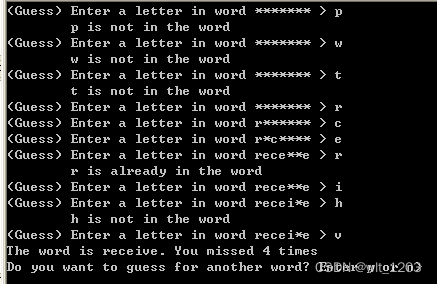
package version1;
import java.util.Scanner;
public class game {
public static void main(String[] args) {
Scanner input = new Scanner(System.in);
String[] words = {"write", "this", "love", "for"};//添加单词到数组之中
for (int i = 0; i < words.length; i++) {
int n = (int) (Math.random() * words.length);//用于随机产生一个单词
int miss = 0;//将失误次数设置为
char[] guess = new char[words[n].length()];
for (int j = 0; j < words[n].length(); j++)
guess[j] = '*';//将还没有猜出来的的单词设置为*
boolean m = true;
a:
while (m) {
System.out.print("<Guess>Enter a letter in word ");
for (int j = 0; j < guess.length; j++)
System.out.print(guess[j]);//输出单词
System.out.print(">");
char letter = input.next().charAt(0);//输入你所猜测的字母
//如果输入的单词重复则有以下情况
for (int z=0;z<guess.length;z++)
if (letter==guess[z]){
System.out.println(letter+" is already in the word");
continue a;
}
//如果猜出的字母属于单词,则将其添加到guess之中
int count = 0;
for (int k = 0; k < words[n].length(); k++) {
if (letter == words[n].charAt(k)) {
count = 1;
guess[k] = letter;
}
}
//如果count==0则说明没有猜正确单词
if (count == 0) {
miss++;
System.out.println(letter + " is not a letter in word");
}
//弱国guess之中还存在‘*’则说明还没有猜完,游戏继续,反之结束本轮游戏
for (int l = 0; l < words[n].length(); l++) {
if (guess[l] == '*')
continue a;
}
m = false;//退出本轮游戏
System.out.println("yes! this word is " + words[n] + ", you missed " + miss + " times");
}
//询问是否进行下一轮游戏,y继续游戏 n结束本轮游戏
System.out.print("Do you want to guess for another word? Enter y or n ");
char choice = input.next().charAt(0);
if (choice=='n')
break;
}
}
}
版本2:
实现画出以下图形界面的程序。
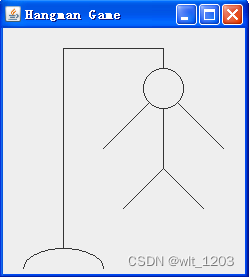
package version2;
import javafx.application.Application;
import javafx.scene.Scene;
import javafx.scene.layout.Pane;
import javafx.scene.paint.Color;
import javafx.scene.shape.Arc;
import javafx.scene.shape.Circle;
import javafx.scene.shape.Line;
import javafx.stage.Stage;
public class game2 extends Application{
@Override
public void start(Stage primaryStage){
Pane pane = new Pane();//创建一个面板
//创建一个人的小人,包括头,身体
Circle circle = new Circle();
circle.setCenterX(270);
circle.setCenterY(150);//设置圆心坐标
circle.setRadius(40);//设置半径
circle.setStroke(Color.BLACK);//边框颜色
circle.setFill(Color.WHITE);//填充颜色
Line body = new Line(270,190,270,300);//设置躯干的长度
Line leg0 = new Line(270,300,245,350);
Line leg1 = new Line(270,300,295,350);//设置两条腿的长度
Line arm0 = new Line(270-25*Math.sqrt(2),150+25*Math.sqrt(2),270-25*Math.sqrt(2)-40,150+25*Math.sqrt(2)+40);
Line arm1 = new Line(270+25*Math.sqrt(2),150+25*Math.sqrt(2),270+25*Math.sqrt(2)+40,150+25*Math.sqrt(2)+40);
//设置两条胳膊的长度
/* 创造支架,设置线条颜色和填充颜色 */
Line line0 = new Line(270,110,270,50);//连接小人头的部分
Line line1 = new Line(270,50,100,50);//平行于地面的部分
Line line2 = new Line(100,50,100,375);//垂直于地面的部分
Arc base = new Arc(100,400,75,25,0,180);//设置地基部分
base.setFill(Color.WHITE);
base.setStroke(Color.BLACK);//填充颜色以及线条颜色
/* 将支架和小人加入面板中 */
pane.getChildren().add(circle);
pane.getChildren().add(line0);
pane.getChildren().add(line1);
pane.getChildren().add(line2);
pane.getChildren().add(body);
pane.getChildren().add(leg1);
pane.getChildren().add(leg0);
pane.getChildren().add(arm0);
pane.getChildren().add(arm1);
pane.getChildren().add(base);
/* 设置场景和舞台大小 */
Scene scene = new Scene(pane,400,400);
primaryStage.setTitle("Hangman game");//设置主舞台标题为Hangman game
primaryStage.setScene(scene);
primaryStage.show();
}
}
版本3:
结合以上两个功能,实现动画方式的侩子手游戏,当用户猜错7次,绞刑架上的人摆动。当一个单词完成后,用户使用回车键继续猜下一个单词。
初始状态如下:
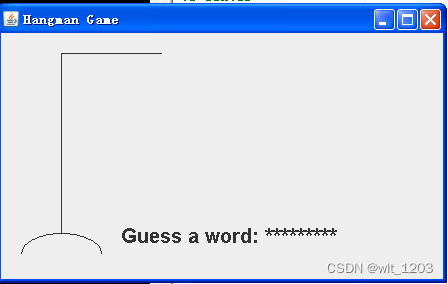
猜错一次:
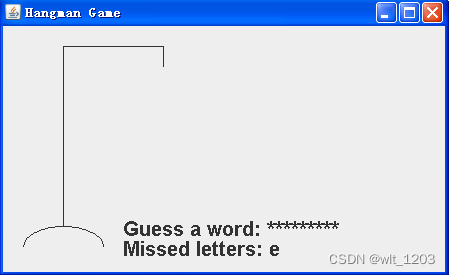
猜错2次:
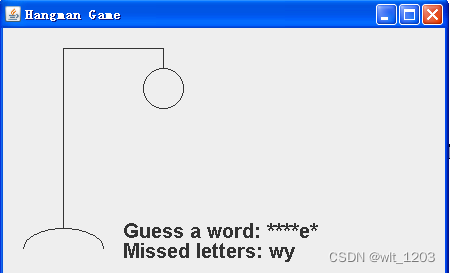
猜错7次:
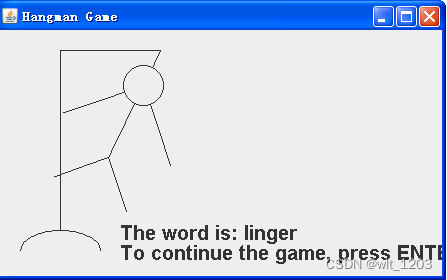
完成一个单词:
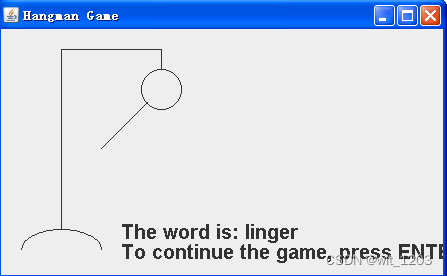
package version3;
import javafx.animation.*;
import javafx.application.Application;
import javafx.scene.Group;
import javafx.scene.Scene;
import javafx.scene.control.Button;
import javafx.scene.control.Label;
import javafx.scene.control.TextField;
import javafx.scene.layout.GridPane;
import javafx.scene.layout.Pane;
import javafx.scene.paint.Color;
import javafx.scene.shape.Arc;
import javafx.scene.shape.Circle;
import javafx.scene.shape.Line;
import javafx.stage.Stage;
import java.util.Arrays;
import java.util.Random;
public class KillerGame extends Application {
String[] words = {"write", "this", "love", "for"};//添加单词到数组之中
int n=(int)(Math.random()*words.length);
String result=words[n];//随机生成一个单词 String result = words[new Random().nextInt(words.length)];
char[] guess = new char[words[n].length()];//储存猜测的结果 char[] theResult = new char[result.length()];
private int miss=0;//用来计数猜测失败的次数 failCount
String guess0;//储存猜测结果(String)String word2;
private Label label = new Label("<Guess>Enter a letter in word ");
// 坐标位于0,0的label
private Label judgeLine = new Label();
// 坐标位于0,1的label
private Label /*failCountLine*/ missCount = new Label("Your enter is not a letter in word.");
// 坐标位于1,1的label
TextField tf= new TextField(); // 初始输入框
RotateTransition rt = new RotateTransition();//实现动画旋转的
Button ybt = new Button("Yes");// // Yes按钮和No按钮
Button nbt = new Button("No");//用于设置yes和no按钮 借此来选择是否继续游戏
Pane pane = new Pane();// 用于储存所有形状的Pane
GridPane gridPane = new GridPane();// 用于储存前三行的Pane 网格类
GridPane newGame = new GridPane();// 用于询问是否重新开始的GridPane
Group guideGroup = new Group();// 用于储存辅助线并设置为透明的Group
Group people = new Group();// 看作一个装人形的容器
//创建一个人的小人,包括头,身体
Line guideLine = new Line();//设置辅助线
Circle circle = new Circle(270,150,40);//设置小人的头,即设置一个圆形的圆心和半径
Line body = new Line(270,190,270,300);//设置躯干的长度
Line leg0 = new Line(270,300,245,350);
Line leg1 = new Line(270,300,295,350);//设置两条腿的长度
Line arm0 = new Line(270-25*Math.sqrt(2),150+25*Math.sqrt(2),270-25*Math.sqrt(2)-40,150+25*Math.sqrt(2)+40);
Line arm1 = new Line(270+25*Math.sqrt(2),150+25*Math.sqrt(2),270+25*Math.sqrt(2)+40,150+25*Math.sqrt(2)+40);
//设置两条胳膊的长度
Line rope = new Line(270,75,270,50);//连接小人头的部分
//此部分用于绘制游戏中支架部分
public static Pane fixedPart(Stage stage) {
Pane p1 = new Pane();
Line line1 = new Line(310,85,100,85);// 平行于地面的直线,第一条
Line line2 = new Line(100,85,100,375);// 垂直于地面的直线,第二条
Arc arc1 = new Arc(100,400,75,25,0,180);//设置底座
arc1.setStyle("-fx-stroke: BLACK;-fx-fill: WHITE");//令地基的边框为黑色 填充为白色
p1.getChildren().addAll(line1, line2, arc1);
return p1;
}
public void initialization() {
//初始化
n = (int) (Math.random() * words.length);//用于随机产生一个单词
result = words[n];
guess = new char[result.length()];
Arrays.fill(guess, '*');//初始化猜测数组 使之全部为‘*’
miss = 0;//重置了错误的次数
StringBuilder str = new StringBuilder();
for (char c : guess) {
str.append(c);
}
guess0 = str.toString();//将char类型转化成String类型
label = new Label(" <Guess>e=Enter a letter in a word: " + guess0);
gridPane.add(label, 0, 0);//将label放在(0,0)处
// 将judgeLine(提示行)初始化并放置在(0,1)
judgeLine = new Label();
gridPane.add(judgeLine, 0, 1);
missCount = new Label("Your enter is not a letter in word");
}
/*判断字母是否在单词之中*/
public static boolean letterInWord(char x, char[] list) {
for (char m : list) {
if (x == m) {
return true;
}
}
return false;
}
// 判断字母是否在字符数组中并替换对应的Label语句
public void labelFixed(char x, char[] list, Stage stage) {
gridPane.getChildren().remove(label);
gridPane.getChildren().remove(judgeLine);
if (letterInWord(x, list)) {
//字母在对应的数组之中{
if (letterInWord(x, guess)){
//字母是否在单词之中
// 此步骤是为了防止重复输入已正确的字母
judgeLine = new Label(" " + x + " is already in the word");
gridPane.add(judgeLine, 0, 1);
}
else {
// x不在guess中,即给出的答案之中
for (int i = 0; i<guess.length; i++) {
if (x == list[i]) {
guess[i] = x;
}
}
}
}
else {
// 当猜错的时候才对missCount进行更新
gridPane.getChildren().remove(missCount);
judgeLine = new Label(" " + x + " is not in the word");
missCount = new Label(missCount.getText() + x);
miss++;//错误次数加1
gridPane.add(missCount, 1, 1);
gridPane.add(judgeLine, 0, 1);
peopleShape(miss, stage);//根据猜错的次数设置小人的样式
}
StringBuilder str = new StringBuilder();
for (char c : guess) {
str.append(c);
}
guess0 = str.toString();//将char类型转化成String类型
label = new Label("Guess a word:" +guess0 );
gridPane.add(label, 0, 0);
if ((guess0.equals(result)) || (miss== 7)) {
peopleGuideLine(miss);//生成辅助线
if (miss == 7) {//游戏失败 询问玩家是否开始新游戏
newGame.add(new Label("You lose. Game again?"), 0, 0);
}
else {
// 游胜利,同时询问是否重新开始
newGame.add(new Label("You win. Game again?"), 0, 0);
}
gridPane.add(newGame, 0, 3);
gridPane.add(ybt, 1, 3);
gridPane.add(nbt, 2, 3);//yes和no按钮
ybt.setOnAction(e -> yesRefreshGame());
nbt.setOnAction(e -> noRefreshGame());//注册事件驱动处理器,功能是选择是否继续游戏
}
}
public void peopleShape(int i, Stage stage) {
people.getChildren().removeAll(rope,circle/*头*/, body, arm0, arm1, leg0, leg1);
switch (i) {
//属性绑定
case 7:
leg1.startXProperty().bind(body.endXProperty());
leg1.startYProperty().bind(body.endYProperty());
leg1.endXProperty().bind(leg1.startXProperty().subtract(48));
leg1.endYProperty().bind(leg1.startYProperty().add(64));
people.getChildren().add(leg1);
case 6:
leg0.startXProperty().bind(body.endXProperty());
leg0.startYProperty().bind(body.endYProperty());
leg0.endXProperty().bind(leg0.startXProperty().add(48));
leg0.endYProperty().bind(leg0.startYProperty().add(64));
people.getChildren().add(leg0);
case 5:
arm1.startXProperty().bind(circle.centerXProperty().subtract(24));
arm1.startYProperty().bind(circle.centerYProperty().add(32));
arm1.endXProperty().bind(arm1.startXProperty().subtract(48));
arm1.endYProperty().bind(arm1.startYProperty().add(64));
people.getChildren().add(arm1);
case 4:
arm0.startXProperty().bind(circle.centerXProperty().add(24));
arm0.startYProperty().bind(circle.centerYProperty().add(32));
arm0.endXProperty().bind(arm0.startXProperty().add(48));
arm0.endYProperty().bind(arm0.startYProperty().add(64));
people.getChildren().add(arm0);
case 3:
body.startXProperty().bind(circle.centerXProperty());
body.startYProperty().bind(circle.centerYProperty().add(40));
body.endXProperty().bind(body.startXProperty());
body.endYProperty().bind(body.startYProperty().add(100));
people.getChildren().add(body);
case 2:
circle.centerXProperty().bind(rope.endXProperty());
circle.centerYProperty().bind(rope.endYProperty().add(40));
circle.setStyle("-fx-stroke: BLACK;-fx-fill: WHITE");
people.getChildren().add(circle);
case 1:
rope.startXProperty().bind(stage.widthProperty().multiply(0.6));
rope.startYProperty().bind(stage.heightProperty().divide(6));
rope.endXProperty().bind(rope.startXProperty());
rope.endYProperty().bind(rope.startYProperty().add(50));
people.getChildren().add(rope);
break;
}
}
// 根据失败的次数生成辅助线,并将其添加到group当中,同时播放动画效果
public void peopleGuideLine(int i) {
guideLine = new Line(300, 50, 300, 51);
guideLine.startXProperty().bind(rope.startXProperty());
guideLine.startYProperty().bind(rope.startYProperty());
guideLine.endXProperty().bind(guideLine.startXProperty());
if (i==1)//失败一次
guideLine.endYProperty().bind(rope.startYProperty().subtract(rope.endYProperty().subtract(rope.startYProperty())));
if (i==2)//失败两次
guideLine.endYProperty().bind(rope.startYProperty().subtract(circle.centerXProperty().add(circle.radiusProperty()).subtract(rope.startYProperty())));
if (i==3||i==4||i==5)//失败3、4、5次
guideLine.endYProperty().bind(rope.startYProperty().subtract(body.endYProperty().subtract(rope.startYProperty())));
if (i==6||i==7)//失败6、7次
guideLine.endYProperty().bind(rope.startYProperty().subtract(leg0.endYProperty().subtract(rope.startYProperty())));
guideGroup.setOpacity(0);
guideGroup.getChildren().add(guideLine);
people.getChildren().add(guideGroup);
rt.setNode(people);//此动画应用到person上
rt.setFromAngle(30);//从30度开始
rt.setByAngle(-60);//设置动画摇摆的角度
rt.setAutoReverse(true);//
rt.setInterpolator(Interpolator.LINEAR);//匀速
rt.setRate(0.5);//定义速度大小
rt.setCycleCount(Timeline.INDEFINITE);//循环
rt.play();//播放
}
// 重新开始游戏的方法
public void yesRefreshGame() {
people.getChildren().removeAll(rope, circle, body, arm0, arm1, leg0, leg1, guideGroup);
gridPane.getChildren().removeAll(label, missCount, judgeLine, newGame, ybt, nbt);
initialization();//初始化
rt.stop();
}
// 不重新开始游戏的方法
public void noRefreshGame() {
pane.getChildren().remove(gridPane);
pane.getChildren().add(new Label("End"));//如果选择不继续游戏则游戏结束
}
@Override
public void start(Stage stage) {
pane = fixedPart(stage);// 画出固定不动的架子
initialization();// 用初始化方法将面板初始化
gridPane.setHgap(8);
gridPane.setVgap(8);//设置结点间距离
tf = new TextField();// 设置输入框
gridPane.add(tf, 1, 0);
gridPane.add(new Label("Enter"), 2, 0);
//将char字符与结果单词进行比较
tf.setOnAction(e -> labelFixed(tf.getText().charAt(0), result.toCharArray(), stage));
pane.getChildren().add(gridPane);
pane.getChildren().add(people);
Scene scene = new Scene(pane, 500, 500);
stage.setTitle("KillerGame");
stage.setScene(scene);
stage.setResizable(false);//不可设置大小
stage.setMaximized(false);//不最大化
stage.show();
}
}





















 3109
3109











 被折叠的 条评论
为什么被折叠?
被折叠的 条评论
为什么被折叠?










