在刚开始设想的是使用类似网易云、QQ等APP的年度总结的形式实现一个简单的趵突泉的旅游报告,参考文章:
网易云音乐html代码报告,网易云音乐H5案例欣赏:你的2017年度听歌报告-CSDN博客
如何在微信小程序里使用Lottie动画库_小程序动画库-CSDN博客
学习了一下html代码,尝试将其转换为wx小程序的方式来表达,发现存在很多问题,并且工作量很大,遂放弃(不过后期有时间可以多学习学习)
鉴于我们这个小程序是基于大模型开展的,所以更加重要的是如何与大模型产生功能上的碰撞,于是我们决定保存用户在问答页面的问答记录,将其输入给我们的大模型,使之生成总结作为我们这次旅程的旅行记录总结。
后端接口如下:
@app.route('/get_summery', methods=['GET'])
def get_summery():
# user_id = request.args.get('user_id')
user_folder = os.path.join(user_FOLDER, "0001")
if not os.path.exists(user_folder):
return jsonify({"error": "User not found"}), 404
photos = []
# for file in os.listdir(user_folder):
# if file.endswith(('.png', '.jpg', '.jpeg')):
# photos.append(f"https://www.aiguider666.asia/uploads/{user_id}/{file}")
request_data = {
"temperature": float(request.form.get('temperature', 0.8)),
"top_p": float(request.form.get('top_p', 0.4))
}
qa_file_path = os.path.join(user_folder, 'qa.json')
if os.path.exists(qa_file_path):
with open(qa_file_path, 'r', encoding='utf-8') as f:
qa_data = json.load(f)
print('load successfully!')
# 提取问题和回答并存储到一个字符串内
qa_string = "\n\n".join([f"Question: {item['question']}\nAnswer: {item['answer']}" for item in qa_data])
input_text = "下面这些文字是我的问答记录,请你为我写一段总结:" + qa_string
answer = generate_text_with_image(input_text, None, [], request_data, True)
answer = "趵突泉以其常年保持在18摄氏度左右的清澈泉水给大众留下了深刻的印象,水温适宜,使人感到四季如春。" + answer
else:
answer = "趵突泉以其常年保持在18摄氏度左右的清澈泉水给大众留下了深刻的印象,水温适宜,使人感到四季如春。" \
"在泉水旁,可聆听到“趵突”声,那是泉水从地下涌出时发出的独特声音,仿佛在向我们讲述着它悠久的历史和传奇。趵突泉的历史可以追溯到北魏时期,已有1500多年的历史,这让我们不禁感慨其历经沧桑却依然涌动不息的生命力。"
return jsonify({'result': answer})
而小程序前端则是将后端响应的数据返回并展示:
在这里我是用wx的animation组件进行了一个简单地动画操作:
Page({
data: {
textAnimation: {},
imageAnimation1: {},
imageAnimation2: {},
summary: ''
},
onLoad: function() {
this.createAnimations();
this.getSummary();
},
createAnimations: function() {
this.textAnimation = wx.createAnimation({
duration: 4000,
timingFunction: 'ease'
});
this.imageAnimation1 = wx.createAnimation({
duration: 1000,
timingFunction: 'ease'
});
this.imageAnimation2 = wx.createAnimation({
duration: 1000,
timingFunction: 'ease'
});
},
getSummary() {
wx.request({
url: 'https://xxxxx/get_summery', //你的url
method: 'GET',
success: (res) => {
if (res.statusCode === 200) {
this.setData({
summary: res.data.result,
});
this.animateText();
} else {
console.error('Error:', res);
}
},
fail: (err) => {
console.error('Request failed', err);
},
});
},
animateText() {
this.textAnimation.opacity(1).step(); // 出现动画
this.textAnimation.opacity(1).step({ duration: 4000 }); // 停留 2 秒
this.textAnimation.opacity(0).step(); // 消失动画
this.setData({
animationData: this.textAnimation.export()
});
},
startAnimation: function() {
// Text animation
this.textAnimation.opacity(1).translateY(-50).step();
this.setData({
textAnimation: this.textAnimation.export()
});
// Image animations
this.imageAnimation1.opacity(1).scale(1.5).step();
this.setData({
imageAnimation1: this.imageAnimation1.export()
});
this.imageAnimation2.opacity(1).rotate(360).step();
this.setData({
imageAnimation2: this.imageAnimation2.export()
});
// Reset animations
setTimeout(() => {
this.textAnimation.opacity(0).translateY(50).step();
this.setData({
textAnimation: this.textAnimation.export()
});
this.imageAnimation1.opacity(0).scale(1).step();
this.setData({
imageAnimation1: this.imageAnimation1.export()
});
this.imageAnimation2.opacity(0).rotate(0).step();
this.setData({
imageAnimation2: this.imageAnimation2.export()
});
}, 2000);
}
});
// import animationData from '动态背景.json';
// Page({
// data: {
// animationData: null,
// },
// onLoad() {
// this.setData({
// animationData,
// });
// },
// });
实现结果显示如下:
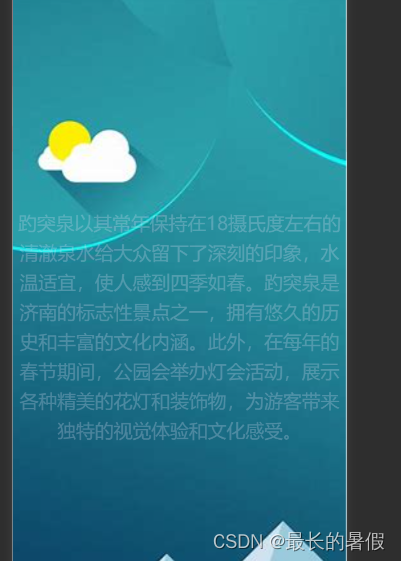





















 327
327











 被折叠的 条评论
为什么被折叠?
被折叠的 条评论
为什么被折叠?








