提示:本文字重点请解算法,相关代码,控伟问题自己查询.NET API文档,如果你完全不会Windows开发,请从VB6开始学习,这是我的VB6专栏
界面设计与算法
我们在生活中玩成础龙,就需要先发起一个成语,然后接龙,使新的成语的第一个字和旧成语最后一个字一样。游戏有限定时间,如果长时间卡顿,游戏就结束了,并且不能使用 已经用过的成语°现在,我们要将它用计算机实现这个程序。在此之前,需要设计一个界面,使用户方便,我们可以利用一个ListBox来储存成语,一个TextBox来输入成语,ComboBox来设定游戏时间,Label来显示分数和剩余时间,界面如图所示。控件名称是红字
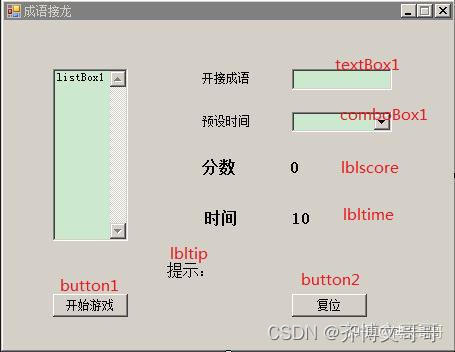
现在我们通过界面和月户使用习惯来设计算法。这是程序运行大致过程
0读取用户先设置时间,
1用户要先输入一个成语当开始成语,选择时间,然后开始游戏。精入的成语就自动添加到列表框里面。
2之后就正式送入游戏,Label的提示语就要自动换成“请接龙”,按钮文字变为接龙,之后开始计时,让Ibltime显示设定的时间,每一秒都使Ibltime减少1。
3用户输入成语,接下来蔓判断用户输入的成语是否符合标准,也就是把新旧成语对比。如果符合条件,就把时间复位井且添加列表框,并使Ibiscore加一分,不满足则在Ibltip里提 示用户。
4如果某一次时间到了,就结束游戏,如果用户不想玩了,就单击复但,恢复初始状态。
这样,我们了解了整个算法顺序,接下来就要根据要求设计代码了.我们需要用代码逐一解决5个问题口
问题0可以说根本不艰问题,本来和问题1一起解决,但是因为问题1有些特别所以就单列
问题1似比较简单,只需要定义变量存储数据就行,给解决之后的问题提供敬据,不过实际上里面有点黑思 第二个间题前半部分也是^艮简单,只需要控制控件属性,代码如下。
后半部分就需要利用Wnfonn的Timer控件。这个控件在这里不做讲解,请自行学习。
,学不会直接看下方代码
第三个间题是最重要的,因为这个牵扯到一个判断,需要判断用户是不翳入第一个成语,因为这里设定成语和接龙用的是同一个按钮很容易想到,用户设定成语时列表是空白的,但是开始接龙之后就有了文字。据此就能判断顶果是第-个就执行问题1,不是就接着执行问龄判断直援用Length,现在需要对比成岛对比本次输入的和上次输入 的苹好入的好获取,那么上次的怎么沉这里就需要提前准备,在第-次设定成语的时候把成语看作上次的,赋值到湖变量,之后开始接龙的毗肴成新的成语赋值到newt 和上次的比、对比完成之后立到销毁上次的,把这次的赋值到上次的,再接收新成语,之后以此类推。而判断就需要后一个字和新成语第一个字时,对比是否一样。这里需要利用string类的一个函数方法,是,之后欢判转不是敛字,因为数字在字符串里也是文字,之后判断是不是四字成岛用, 判断这些是为了不让某些人蒙混过关,最后加分就简单了,复位直接设置属性,千万不要偷懒用Initializecomponet()以个是专门用初始化Winform设计器的,并不是某些人认为的初始化窗体。
代码
这是逻辑代码,也就是双击窗体之后的代码
using System;
using System.Windows.Forms;
namespace ChengyuJielong
{
public partial class frmCyjl : Form
{
public int settime;
public string oldt;
public frmCyjl()
{
InitializeComponent();
}
private void frmCyjl_Load(object sender, EventArgs e)
{
comboBox1.Text = "10";
}
private void textBox1_KeyPress(object sender, KeyPressEventArgs e)
{
if (e.KeyChar == 13)//回车的ASCII
{
button1.Focus();//设置焦点,方便用户使用
}
}
private void comboBox1_SelectedIndexChanged(object sender, EventArgs e)
{
}
private void button1_Click(object sender, EventArgs e)
{
lbltip.Text = "";
settime = Convert.ToInt32(comboBox1.Text);//读取时间
int score = Convert.ToInt32(lblscore.Text);//读取分数
comboBox1.Enabled = false;//锁定时间框
string newt = textBox1.Text;//读取成语
if (listBox1.Items.Count == 0)//判断是不是第一次输入
{
lbltime.Text = settime.ToString();//赋值时间
listBox1.Items.Add(newt);//添加成语到列表
oldt = newt;//添加之后把新的成语变成旧的成语
newt = "";//销毁新成语
label1.Text = "请接龙";//以下四行修改属性,进入游戏状态
textBox1.Text = "";
button1.Text = "接龙";
timer1.Enabled = true;//开始计时
}
else
{
if (listBox1.FindStringExact(newt) == -1)//判断成语是否用过
{
if (newt.Length != 4)//判断成语是不是四字词语
{
lbltip.Text = "目前仅支持四字词语";
}
else
{
if (oldt.Substring(oldt.Length - 1, 1) == newt.Substring(0, 1))//判断接龙是否正确
{
lbltime.Text = settime.ToString();//复位时间
timer1.Enabled = true;//重新计时
listBox1.Items.Add(newt);
oldt = newt;
newt = "";
score = score + 1;//分数+1
lblscore.Text = score.ToString();//赋值新分数
}
else
{
lbltip.Text = "请正确接龙";
}
}
}
else
{
lbltip.Text = "成语已经用过了";
}
}
}
private void timer1_Tick(object sender, EventArgs e)
{
if (lbltime.Text != "0")//判断是否时间结束
{
int lasttime = Convert.ToInt32(lbltime.Text);
lasttime = lasttime - 1;
lbltime.Text = lasttime.ToString();
}
else
{
lbltip.Text = "游戏结束";//如果剩余0秒代表时间到了,停止游戏
button1.Enabled = false;//设置按钮不能输入
}
}
private void button2_Click(object sender, EventArgs e)//复位游戏
{
listBox1.Items.Clear();//清理列表框
textBox1.Text = "";//请客文本框
comboBox1.Enabled = true;//激活组合框
timer1.Enabled = false;//停止计时
lbltime.Text = settime.ToString () ;//复位时间
lblscore.Text = "0";//分数归零
}
}
}这是界面代码,不想拖拽的直接复制粘贴,记得修改名称空间
namespace ChengyuJielong
{
partial class frmCyjl
{
/// <summary>
/// Required designer variable.
/// </summary>
private System.ComponentModel.IContainer components = null;
/// <summary>
/// Clean up any resources being used.
/// </summary>
/// <param name="disposing">true if managed resources should be disposed; otherwise, false.</param>
protected override void Dispose(bool disposing)
{
if (disposing && (components != null))
{
components.Dispose();
}
base.Dispose(disposing);
}
#region Windows Form Designer generated code
/// <summary>
/// Required method for Designer support - do not modify
/// the contents of this method with the code editor.
/// </summary>
private void InitializeComponent()
{
this.components = new System.ComponentModel.Container();
this.button1 = new System.Windows.Forms.Button();
this.button2 = new System.Windows.Forms.Button();
this.listBox1 = new System.Windows.Forms.ListBox();
this.timer1 = new System.Windows.Forms.Timer(this.components);
this.textBox1 = new System.Windows.Forms.TextBox();
this.label1 = new System.Windows.Forms.Label();
this.lbltip = new System.Windows.Forms.Label();
this.label3 = new System.Windows.Forms.Label();
this.lblscore = new System.Windows.Forms.Label();
this.label5 = new System.Windows.Forms.Label();
this.lbltime = new System.Windows.Forms.Label();
this.label2 = new System.Windows.Forms.Label();
this.comboBox1 = new System.Windows.Forms.ComboBox();
this.SuspendLayout();
//
// button1
//
this.button1.Location = new System.Drawing.Point(49, 273);
this.button1.Name = "button1";
this.button1.Size = new System.Drawing.Size(75, 23);
this.button1.TabIndex = 0;
this.button1.Text = "开始游戏";
this.button1.UseVisualStyleBackColor = true;
this.button1.Click += new System.EventHandler(this.button1_Click);
//
// button2
//
this.button2.Location = new System.Drawing.Point(288, 273);
this.button2.Name = "button2";
this.button2.Size = new System.Drawing.Size(75, 23);
this.button2.TabIndex = 1;
this.button2.Text = "复位";
this.button2.UseVisualStyleBackColor = true;
this.button2.Click += new System.EventHandler(this.button2_Click);
//
// listBox1
//
this.listBox1.FormattingEnabled = true;
this.listBox1.ItemHeight = 12;
this.listBox1.Location = new System.Drawing.Point(49, 48);
this.listBox1.Name = "listBox1";
this.listBox1.ScrollAlwaysVisible = true;
this.listBox1.Size = new System.Drawing.Size(75, 172);
this.listBox1.TabIndex = 2;
//
// timer1
//
this.timer1.Interval = 1000;
this.timer1.Tick += new System.EventHandler(this.timer1_Tick);
//
// textBox1
//
this.textBox1.Location = new System.Drawing.Point(288, 48);
this.textBox1.Name = "textBox1";
this.textBox1.Size = new System.Drawing.Size(100, 21);
this.textBox1.TabIndex = 3;
this.textBox1.KeyPress += new System.Windows.Forms.KeyPressEventHandler(this.textBox1_KeyPress);
//
// label1
//
this.label1.AutoSize = true;
this.label1.Location = new System.Drawing.Point(196, 51);
this.label1.Name = "label1";
this.label1.Size = new System.Drawing.Size(53, 12);
this.label1.TabIndex = 4;
this.label1.Text = "开接成语";
//
// lbltip
//
this.lbltip.AutoSize = true;
this.lbltip.Font = new System.Drawing.Font("宋体", 12F, System.Drawing.FontStyle.Regular, System.Drawing.GraphicsUnit.Point, ((byte)(134)));
this.lbltip.Location = new System.Drawing.Point(160, 241);
this.lbltip.Name = "lbltip";
this.lbltip.Size = new System.Drawing.Size(55, 16);
this.lbltip.TabIndex = 5;
this.lbltip.Text = "提示:";
//
// label3
//
this.label3.AutoSize = true;
this.label3.Font = new System.Drawing.Font("宋体", 12F, System.Drawing.FontStyle.Bold);
this.label3.Location = new System.Drawing.Point(195, 138);
this.label3.Name = "label3";
this.label3.Size = new System.Drawing.Size(41, 16);
this.label3.TabIndex = 6;
this.label3.Text = "分数";
//
// lblscore
//
this.lblscore.AutoSize = true;
this.lblscore.Font = new System.Drawing.Font("宋体", 12F, System.Drawing.FontStyle.Bold);
this.lblscore.Location = new System.Drawing.Point(283, 138);
this.lblscore.Name = "lblscore";
this.lblscore.Size = new System.Drawing.Size(16, 16);
this.lblscore.TabIndex = 7;
this.lblscore.Text = "0";
//
// label5
//
this.label5.AutoSize = true;
this.label5.Font = new System.Drawing.Font("宋体", 12F, System.Drawing.FontStyle.Bold, System.Drawing.GraphicsUnit.Point, ((byte)(134)));
this.label5.Location = new System.Drawing.Point(197, 189);
this.label5.Name = "label5";
this.label5.Size = new System.Drawing.Size(41, 16);
this.label5.TabIndex = 8;
this.label5.Text = "时间";
//
// lbltime
//
this.lbltime.AutoSize = true;
this.lbltime.Font = new System.Drawing.Font("宋体", 12F, System.Drawing.FontStyle.Bold);
this.lbltime.Location = new System.Drawing.Point(285, 189);
this.lbltime.Name = "lbltime";
this.lbltime.Size = new System.Drawing.Size(25, 16);
this.lbltime.TabIndex = 9;
this.lbltime.Text = "10";
//
// label2
//
this.label2.AutoSize = true;
this.label2.Location = new System.Drawing.Point(196, 94);
this.label2.Name = "label2";
this.label2.Size = new System.Drawing.Size(53, 12);
this.label2.TabIndex = 10;
this.label2.Text = "预设时间";
//
// comboBox1
//
this.comboBox1.DropDownStyle = System.Windows.Forms.ComboBoxStyle.DropDownList;
this.comboBox1.FormattingEnabled = true;
this.comboBox1.ImeMode = System.Windows.Forms.ImeMode.Off;
this.comboBox1.Items.AddRange(new object[] {
"10",
"20",
"30"});
this.comboBox1.Location = new System.Drawing.Point(288, 91);
this.comboBox1.Name = "comboBox1";
this.comboBox1.Size = new System.Drawing.Size(100, 20);
this.comboBox1.TabIndex = 11;
this.comboBox1.SelectedIndexChanged += new System.EventHandler(this.comboBox1_SelectedIndexChanged);
//
// frmCyjl
//
this.AutoScaleDimensions = new System.Drawing.SizeF(6F, 12F);
this.AutoScaleMode = System.Windows.Forms.AutoScaleMode.Font;
this.ClientSize = new System.Drawing.Size(449, 328);
this.Controls.Add(this.comboBox1);
this.Controls.Add(this.label2);
this.Controls.Add(this.lbltime);
this.Controls.Add(this.label5);
this.Controls.Add(this.lblscore);
this.Controls.Add(this.label3);
this.Controls.Add(this.lbltip);
this.Controls.Add(this.label1);
this.Controls.Add(this.textBox1);
this.Controls.Add(this.listBox1);
this.Controls.Add(this.button2);
this.Controls.Add(this.button1);
this.FormBorderStyle = System.Windows.Forms.FormBorderStyle.FixedSingle;
this.MaximizeBox = false;
this.Name = "frmCyjl";
this.Text = "成语接龙";
this.Load += new System.EventHandler(this.frmCyjl_Load);
this.ResumeLayout(false);
this.PerformLayout();
}
#endregion
private System.Windows.Forms.Button button1;
private System.Windows.Forms.Button button2;
private System.Windows.Forms.ListBox listBox1;
private System.Windows.Forms.Timer timer1;
private System.Windows.Forms.TextBox textBox1;
private System.Windows.Forms.Label label1;
private System.Windows.Forms.Label lbltip;
private System.Windows.Forms.Label label3;
private System.Windows.Forms.Label lblscore;
private System.Windows.Forms.Label label5;
private System.Windows.Forms.Label lbltime;
private System.Windows.Forms.Label label2;
private System.Windows.Forms.ComboBox comboBox1;
}
}




















 2万+
2万+











 被折叠的 条评论
为什么被折叠?
被折叠的 条评论
为什么被折叠?








