环境搭建:
- 浏览器:
- 本次测试使用Chrome浏览器
- 在jdk的bin目录下安装对应浏览器驱动(尽量选择与浏览器版本相近的驱动)chromedriver.storage.googleapis.com/index.html
- Junit依赖:
<!-- https://mvnrepository.com/artifact/org.junit.jupiter/junit-jupiter-api --> <dependency> <groupId>org.junit.jupiter</groupId><!--编写用例的基本注解--> <artifactId>junit-jupiter-api</artifactId> <version>5.9.1</version> </dependency> <dependency><!--参数化测试依赖--> <groupId>org.junit.jupiter</groupId> <artifactId>junit-jupiter-params</artifactId> <version>5.9.1</version> </dependency> <dependency><!--这个库提供JUnit平台的核心功能,比如共享的测试接口、注解和工具类--> <groupId>org.junit.platform</groupId> <artifactId>junit-platform-commons</artifactId> <version>1.9.1</version> <!-- 请根据需要调整为与JUnit 5.9.1兼容的版本 --> </dependency> <!-- https://mvnrepository.com/artifact/org.junit.platform/junit-platform-suite --> <dependency> <groupId>org.junit.platform</groupId> <artifactId>junit-platform-suite</artifactId> <version>1.9.1</version> <scope>test</scope> </dependency> <dependency> <groupId>org.junit.platform</groupId> <artifactId>junit-platform-suite-api</artifactId> <version>1.9.1</version> </dependency> <!--JUnit Jupiter的测试引擎,实现了JUnit Platform的TestEngine接口。 它负责发现和执行使用JUnit Jupiter API编写的测试。--> <dependency> <groupId>org.junit.jupiter</groupId> <artifactId>junit-jupiter-engine</artifactId> <version>5.9.1</version> <scope>test</scope> </dependency> - Selenium依赖
<dependency>
<groupId>org.seleniumhq.selenium</groupId>
<artifactId>selenium-java</artifactId>
<version>3.141.59</version>
</dependency>
<dependency>
<groupId>org.seleniumhq.selenium</groupId>
<artifactId>selenium-support</artifactId>
<version>3.141.59</version>
</dependency>测试用例:
网站:登陆页面
项目结构:
InitAndQuit进行测试初始化和收尾工作
TestItem包含对各个页面基本功能的自动化测试用例
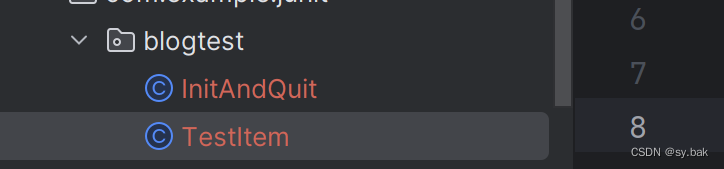
初始化以及资源关闭:
/**
* @ClassName InitAndQuit
* @Description 初识化测试相关以及测试结束资源关闭
* @Author 86153
* @Date 2024/4/30 10:20
* @Version 1.0
**/
public class InitAndQuit {
static WebDriver webDriver;
@BeforeAll
static void init() {
webDriver = new ChromeDriver();
}
@AfterAll
static void quit() {
webDriver.quit();
}
}登录页面测试用例:
- 输入给定邮箱点击获取验证码:
//验证码
private static String emailCode;
//在注册页面点击获取验证码按钮
@ParameterizedTest
@CsvFileSource(resources = "login.csv")
@Order(0)
void loginTest(String account) throws InterruptedException {
webDriver.get("http://8.130.70.131:8080/login.html");
webDriver.manage().timeouts().implicitlyWait(10, TimeUnit.SECONDS);
webDriver.findElement(By.cssSelector("#username")).sendKeys(account);
WebDriverWait wait = new WebDriverWait(webDriver,10);
//这里 获取验证码 和 提交按钮为俩个一样的button,所以需要进行按钮的选择
WebElement clickElement = wait.until(ExpectedConditions
.elementToBeClickable(By.cssSelector("#submit")));
List<WebElement> elements = webDriver.findElements(By.cssSelector("#submit"));
elements.get(0).click();
}- 从邮箱中拿到验证码
/*邮箱登录拿到验证码*/
@Test
@Order(1)
void getCaptcha() throws InterruptedException {
webDriver.get("https://www.baidu.com/");
webDriver.manage().timeouts().implicitlyWait(10, TimeUnit.SECONDS);
webDriver.findElement(By.cssSelector(".s_ipt")).sendKeys("https://mail.qq.com/");
webDriver.findElement(By.cssSelector("#su")).click();
webDriver.manage().timeouts().implicitlyWait(5, TimeUnit.SECONDS);
//保存当前窗口的句柄
String originalWindow = webDriver.getWindowHandle();
webDriver.findElement(By.cssSelector("#\\31 > div > div:nth-child(1) > h3 > a")).click();
//切换窗口
Set<String> set = webDriver.getWindowHandles();
for(String cur : set) {
if(!cur.equals(originalWindow)) {
webDriver.switchTo().window(cur);
}
}
//登录邮箱
//注意这里切换frame时要先去选择获取到frame
WebElement iframe = webDriver.findElement(By.cssSelector("#QQMailSdkTool_login_loginBox_qq > iframe"));
webDriver.switchTo().frame(iframe);
WebElement iframe1 = webDriver.findElement(By.cssSelector("#ptlogin_iframe"));
webDriver.switchTo().frame(iframe1);
//点击用户头像进行登录(电脑登陆了QQ)
webDriver.findElement(By.cssSelector("#img_out_3224881242")).click();
sleep(10000);
//进入对应邮件
webDriver.findElement(By.cssSelector("#mailMainApp > div.frame_main.mail_app > div > div > div > div.mailList_listWrapper > div.mailList_group > div:nth-child(1) > div.mailList_group_item_cnt > table > tbody > tr:nth-child(1)")).click();
//拿到验证码
WebElement element = webDriver.findElement(By.cssSelector("#readmail_content_html > span"));
String text = element.getText();
emailCode = text;
}- 登录
//登陆页面测试
@ParameterizedTest
@CsvFileSource(resources = "login.csv")
@Order(2)
void loginTest(String account,String password) throws InterruptedException {
//进入登陆页面
webDriver.get("http://8.130.70.131:8080/login.html");
//隐式等待
webDriver.manage().timeouts().implicitlyWait(10, TimeUnit.SECONDS);
//输入账号密码验证码
webDriver.findElement(By.cssSelector("#username")).sendKeys(account);
webDriver.findElement(By.cssSelector("#password")).sendKeys(password);
webDriver.findElement(By.cssSelector("#captcha")).sendKeys(emailCode);
//显示等待
WebDriverWait wait = new WebDriverWait(webDriver,10);
//这里 获取验证码 和 提交按钮为俩个一样的button,所以需要进行按钮的选择
WebElement clickElement = wait.until(ExpectedConditions
.elementToBeClickable(By.cssSelector("#submit")));
List<WebElement> elements = webDriver.findElements(By.cssSelector("#submit"));
elements.get(1).click();
//显示等待,等待弹窗出现
//注意这里是个坑,弹窗不属于页面内的元素,不能使用隐式等待
wait.until(ExpectedConditions.alertIsPresent());
//弹窗选择
webDriver.switchTo().alert().accept();
//等待进入新页面
webDriver.manage().timeouts().implicitlyWait(10, TimeUnit.SECONDS);
//校验url
String currentURL = webDriver.getCurrentUrl();
Assertions.assertEquals("http://8.130.70.131:8080/myblog_list.html",currentURL);
}
列表页测试用例:

//列表页自动化测试
/**
* 如果列表页博客数量不为0表示测试通过
**/
@Test
@Order(3)
void listTest() {
webDriver.get("hhttp://8.130.70.131:8080/blog_list.html");
webDriver.manage().timeouts().implicitlyWait(5,TimeUnit.SECONDS);
int size = webDriver.findElements(By.cssSelector(".title")).size();
System.out.println(size);
Assertions.assertNotEquals(0,size);
}个人列表页测试用例:
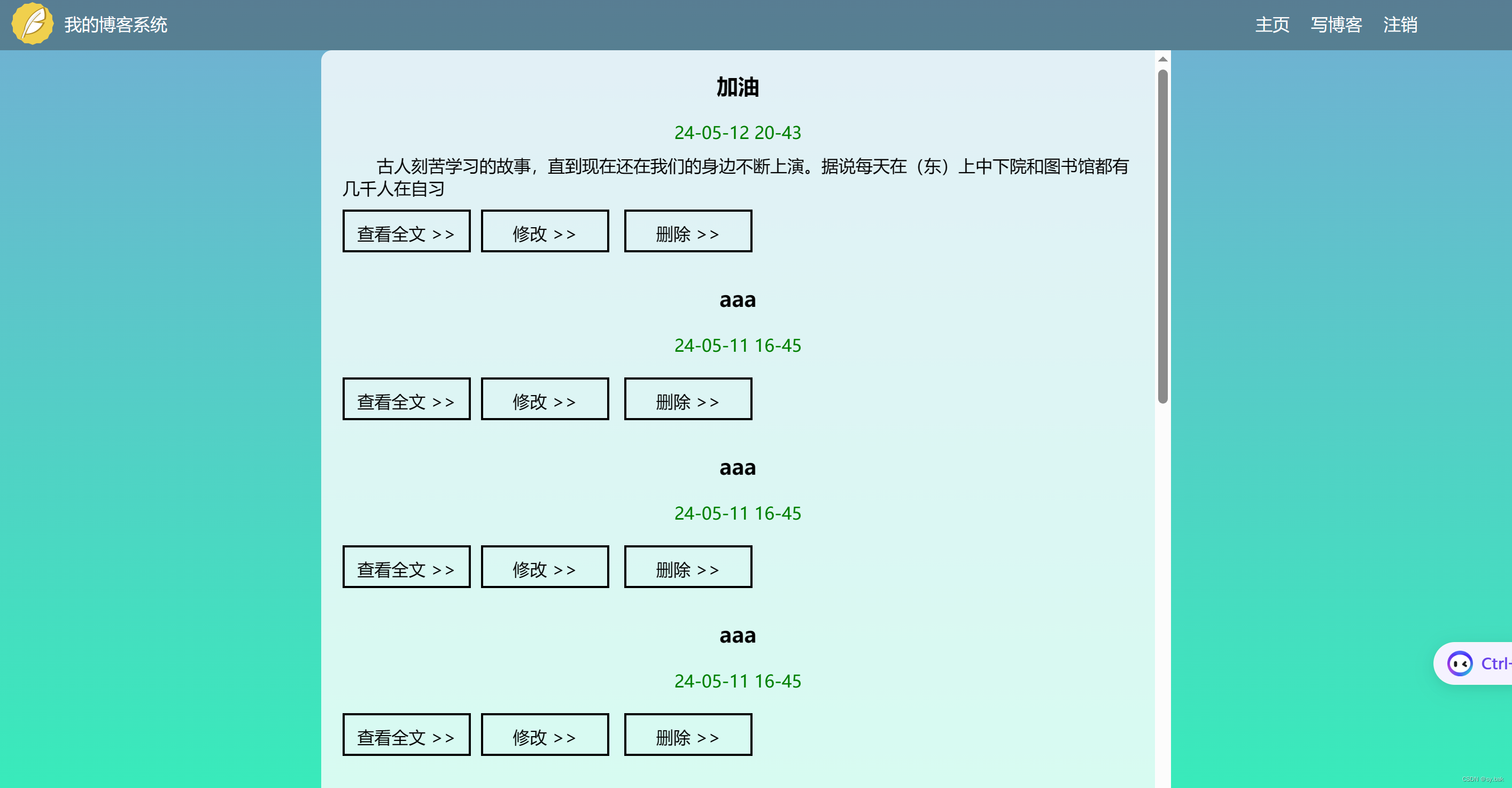
//个人列表页测试
@Test
@Order(4)
void selfListTest() {
webDriver.get("http://8.130.70.131:8080/myblog_list.html");
//文章数量不为0测试
List<WebElement> list = webDriver.findElements(By.cssSelector(".title"));
int size = webDriver.findElements(By.cssSelector(".title")).size();
System.out.println(size);
Assertions.assertNotEquals(0,list.size());
//测试“主页”按钮
webDriver.findElement(By.cssSelector("body > div.nav > a:nth-child(4)")).click();
webDriver.manage().timeouts().implicitlyWait(5,TimeUnit.SECONDS);
String curUrl = webDriver.getCurrentUrl();
Assertions.assertEquals("http://8.130.70.131:8080/blog_list.html",curUrl);
//回退到个人主页
webDriver.navigate().back();
//测试“写博客按钮”
webDriver.findElement(By.cssSelector("body > div.nav > a:nth-child(5)")).click();
webDriver.manage().timeouts().implicitlyWait(5,TimeUnit.SECONDS);
curUrl = webDriver.getCurrentUrl();
Assertions.assertEquals("http://8.130.70.131:8080/blog_add.html",curUrl);
webDriver.navigate().back();
/* //测试“注销”按钮
webDriver.findElement(By.cssSelector("body > div.nav > a:nth-child(6)")).click();
webDriver.manage().timeouts().implicitlyWait(5,TimeUnit.SECONDS);
curUrl = webDriver.getCurrentUrl();
Assertions.assertEquals("http://8.130.70.131:8080/login.html",curUrl);*/
}博客详情页测试用例:

//博客详情页测试
@ParameterizedTest
@Order(5)
@CsvFileSource(resources = "detail.csv")
void detailTest(String destUrl,String destPageTitle,String destBlogTitle) {
//进入列表页
webDriver.get("http://8.130.70.131:8080/blog_list.html");
//点击文章详情按钮,进入博客详情页
webDriver.findElement(By.cssSelector("#artListDiv > div:nth-child(1) > a")).click();
//校验页面url,页面title,博客题目
webDriver.manage().timeouts().implicitlyWait(5,TimeUnit.SECONDS);
String url = webDriver.getCurrentUrl();
String pageTitle = webDriver.getTitle();
String blogTitle = webDriver.findElement(By.cssSelector("#title")).getText();
Assertions.assertEquals(destUrl,url);
Assertions.assertEquals(destPageTitle,pageTitle);
Assertions.assertEquals(destBlogTitle,blogTitle);
}编辑页测试用例:
//博客编辑页测试
@ParameterizedTest
@Order(6)
@CsvFileSource(resources = "edit.csv")
void editTest(String data,String title) {
webDriver.get("http://8.130.70.131:8080/blog_add.html");
webDriver.manage().timeouts().implicitlyWait(5,TimeUnit.SECONDS);
/* //直接使用通过js设置文章标题
((JavascriptExecutor)webDriver).executeScript("document.getElementById(\"title\").value=\"自动化测试\"");*/
webDriver.findElement(By.cssSelector("#title")).sendKeys("自动化测试");
//发布文章
webDriver.findElement(By.cssSelector("body > div.blog-edit-container > div.title > button")).click();
//这里有一个”是否继续添加博客“的弹窗,进行选择后才跳转
WebDriverWait wait = new WebDriverWait(webDriver,5);
wait.until(ExpectedConditions.alertIsPresent());
webDriver.switchTo().alert().dismiss();
webDriver.manage().timeouts().implicitlyWait(5,TimeUnit.SECONDS);
//校验url跳转
String cur_url = webDriver.getCurrentUrl();
Assertions.assertEquals("http://8.130.70.131:8080/myblog_list.html",cur_url);
//校验第一篇博客的发布时间,标题
String publishDate = webDriver.findElement(By.cssSelector("#artListDiv > div:nth-child(1) > div.date")).getText();
String publishTitle = webDriver.findElement(By.cssSelector("#artListDiv > div:nth-child(1) > div.title")).getText();
Assertions.assertEquals(title,publishTitle);
if(publishDate.contains(data)) {
System.out.println("测试通过");
}else {
System.out.println("发布时间错误");
}
//删除博客
webDriver.findElement(By.cssSelector("#artListDiv > div:nth-child(1) > a:nth-child(6)")).click();
webDriver.manage().timeouts().implicitlyWait(5,TimeUnit.SECONDS);
//弹窗选择
wait.until(ExpectedConditions.alertIsPresent());
webDriver.switchTo().alert().accept();
//校验第一篇博客是否被删除
WebElement after_delete_title = webDriver.findElement(By.cssSelector("#artListDiv > div:nth-child(1) > div.title"));
Assertions.assertNotEquals(title,after_delete_title);
}注销:
//注销
@Test
@Order(7)
void login_out() {
webDriver.manage().timeouts().implicitlyWait(5,TimeUnit.SECONDS);
//点击注销按钮
webDriver.findElement(By.cssSelector("body > div.nav > a:nth-child(6)")).click();
//显示等待alter弹窗出现
WebDriverWait wait = new WebDriverWait(webDriver,5);
wait.until(ExpectedConditions.alertIsPresent());
//选择弹框并进行确定
webDriver.switchTo().alert().accept();
webDriver.manage().timeouts().implicitlyWait(5,TimeUnit.SECONDS);
String cur_url = webDriver.getCurrentUrl();
Assertions.assertEquals("http://8.130.70.131:8080/login.html",cur_url);
}





















 522
522

 被折叠的 条评论
为什么被折叠?
被折叠的 条评论
为什么被折叠?








