基于javaweb的火车票预订系统(java+jdbc+jsp+servlet+html+mysql)
运行环境
Java≥8、MySQL≥5.7、Tomcat≥8
开发工具
eclipse/idea/myeclipse/sts等均可配置运行
适用
课程设计,大作业,毕业设计,项目练习,学习演示等
功能说明
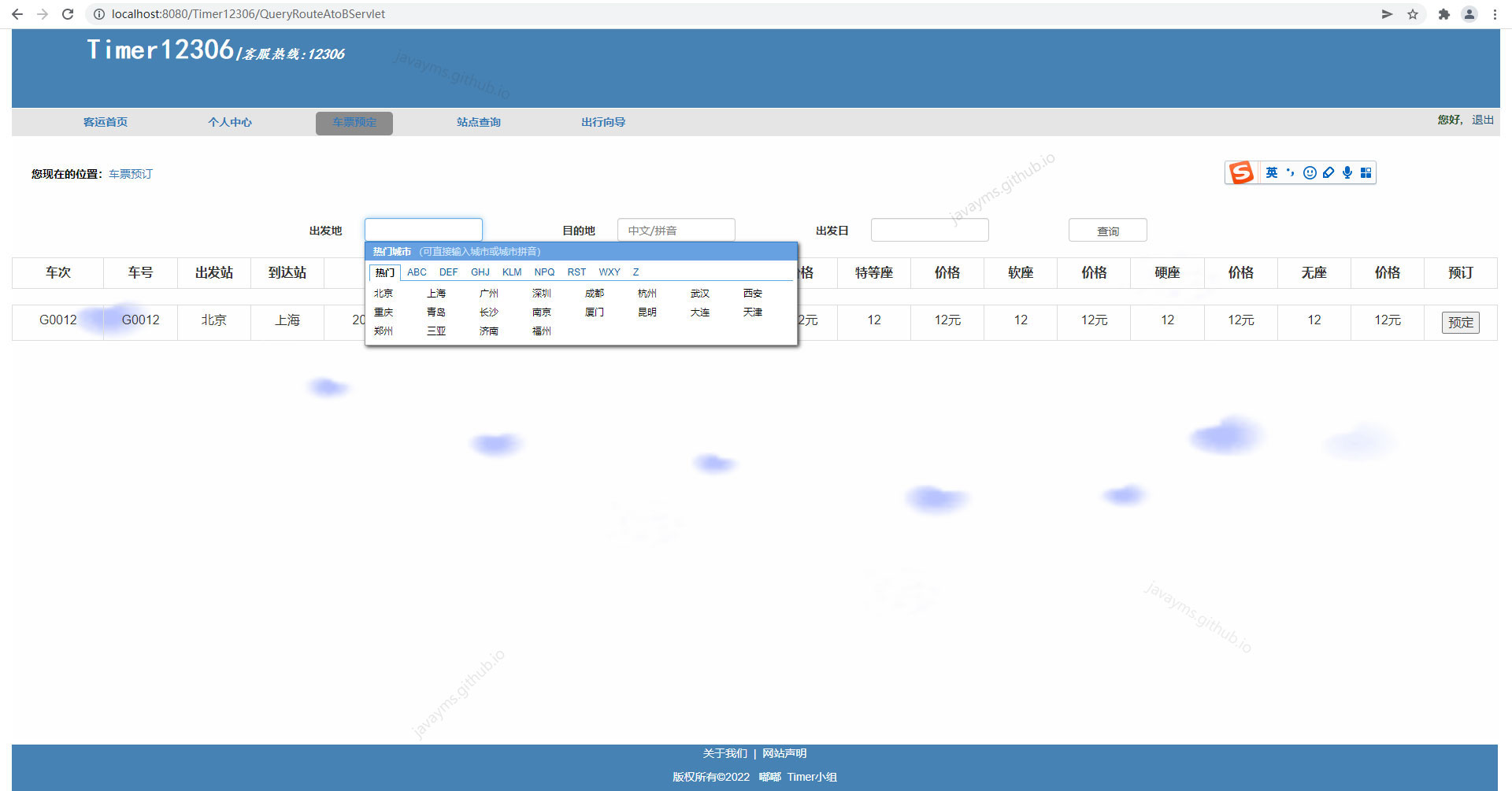

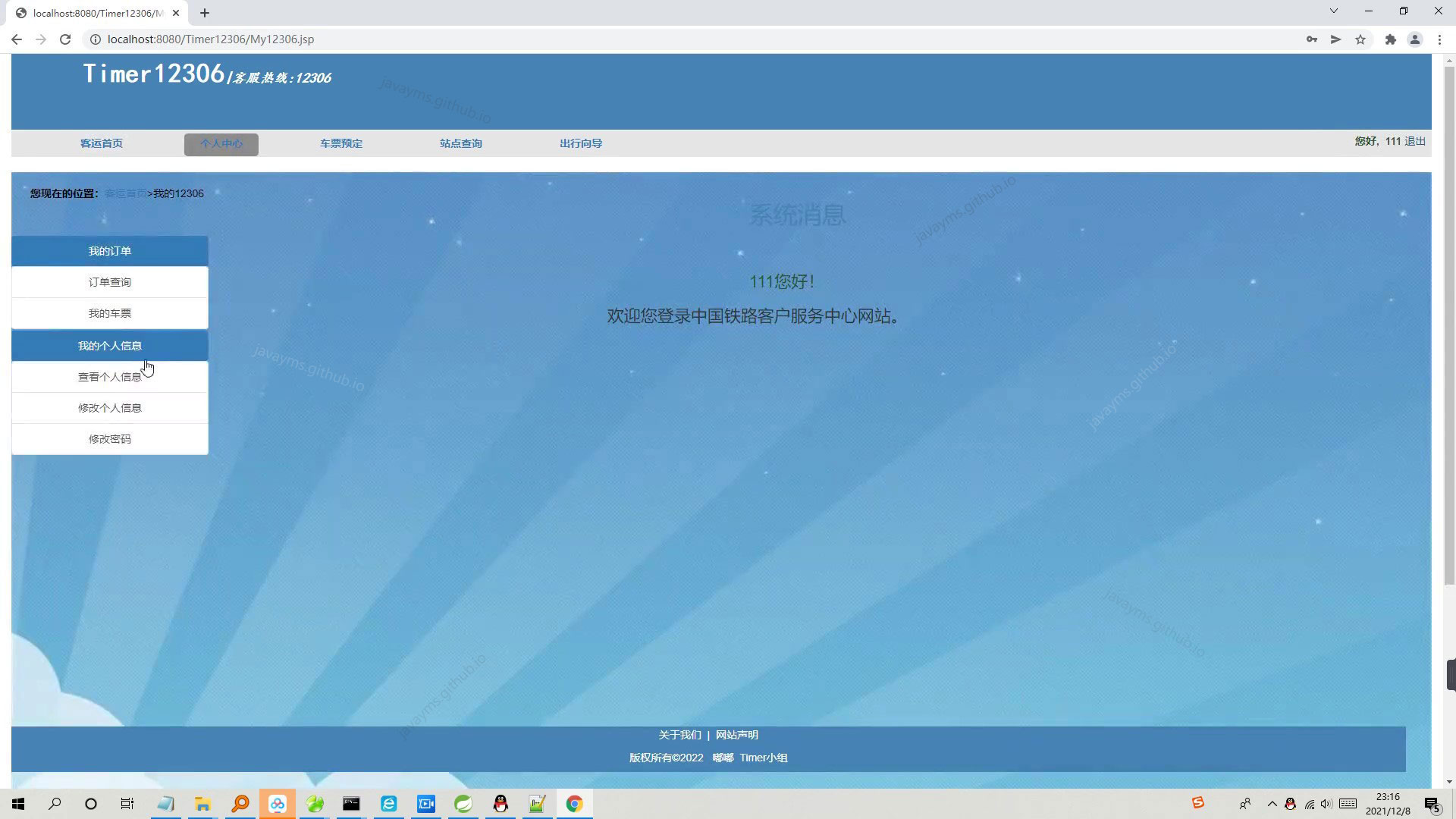
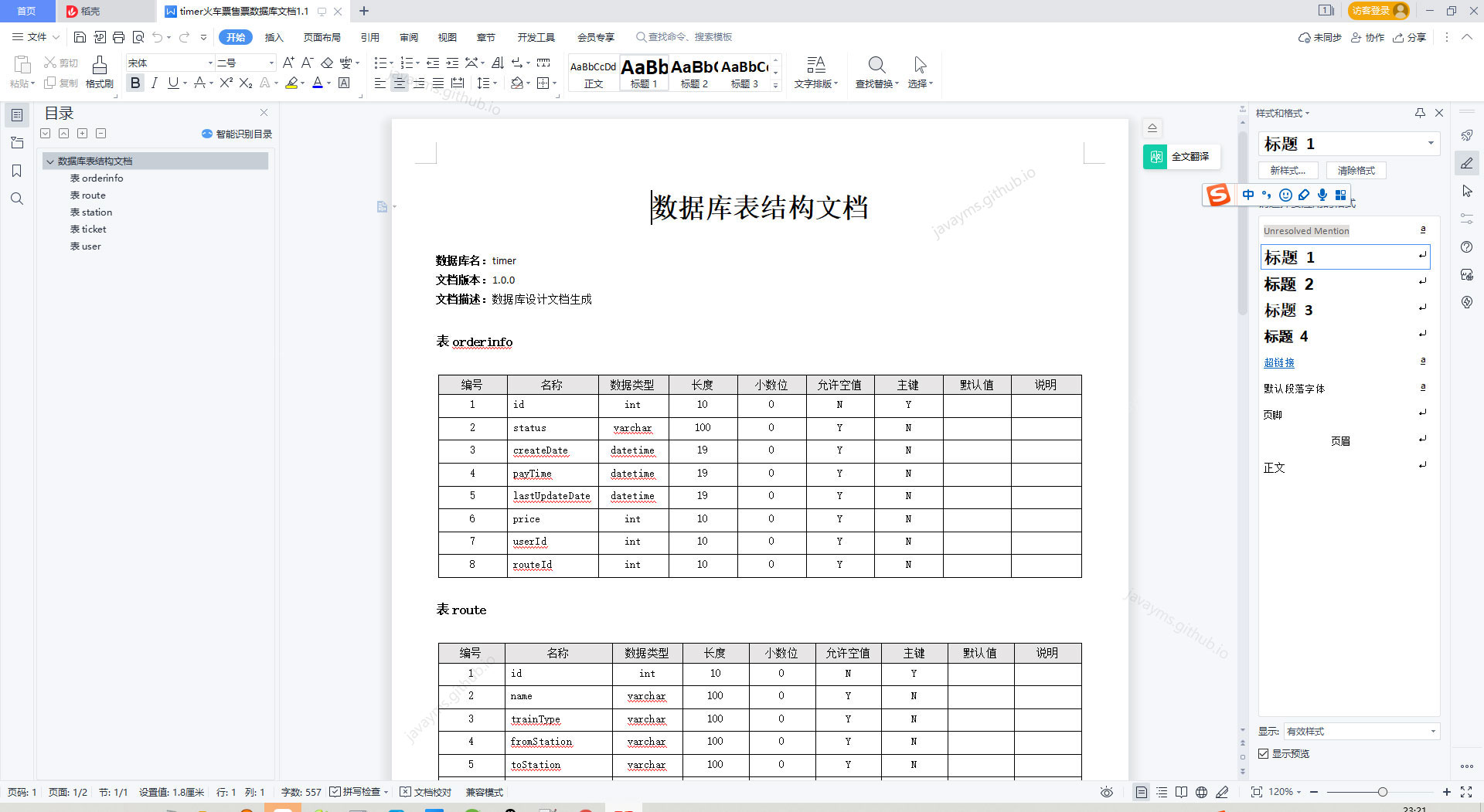
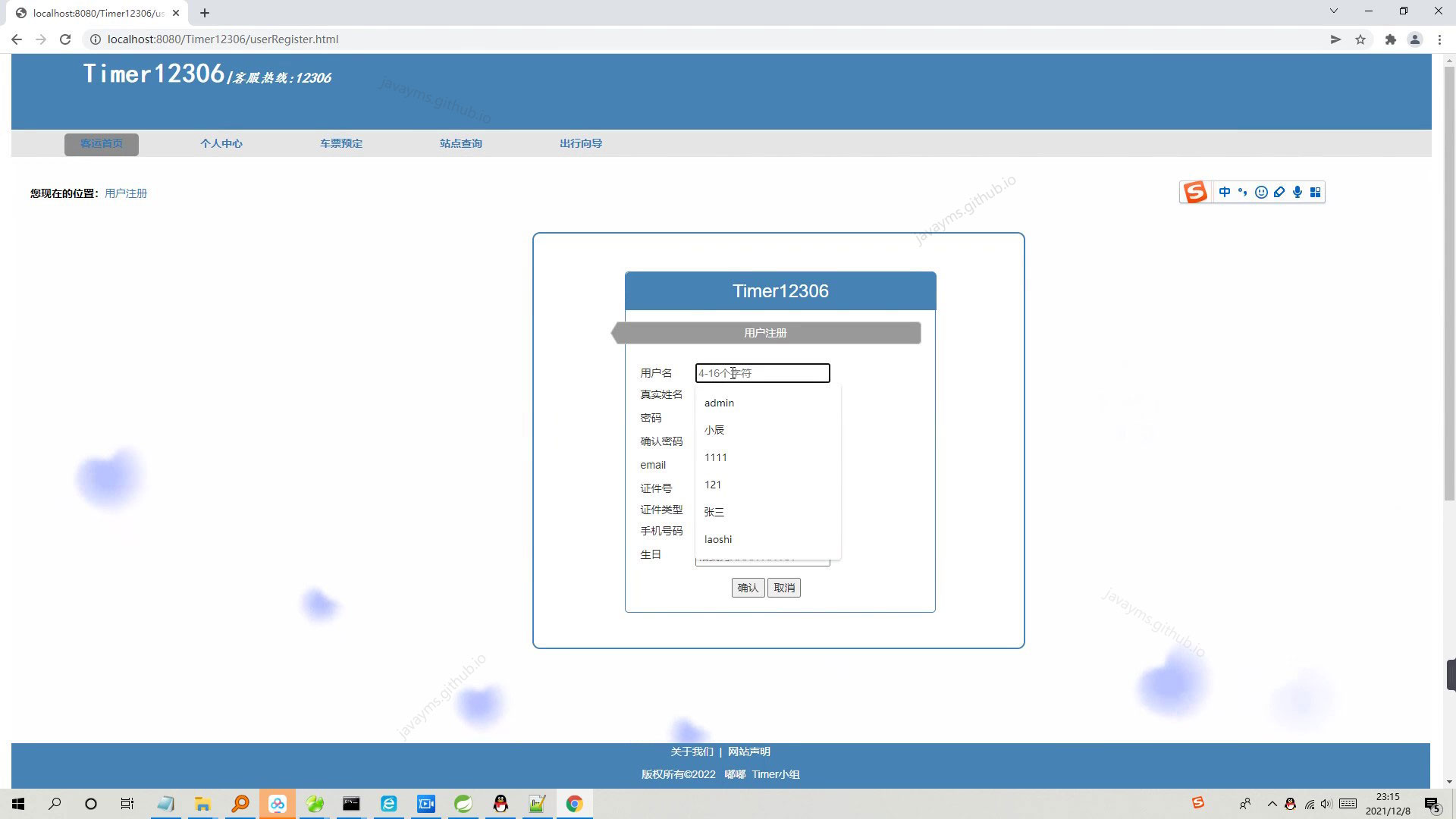
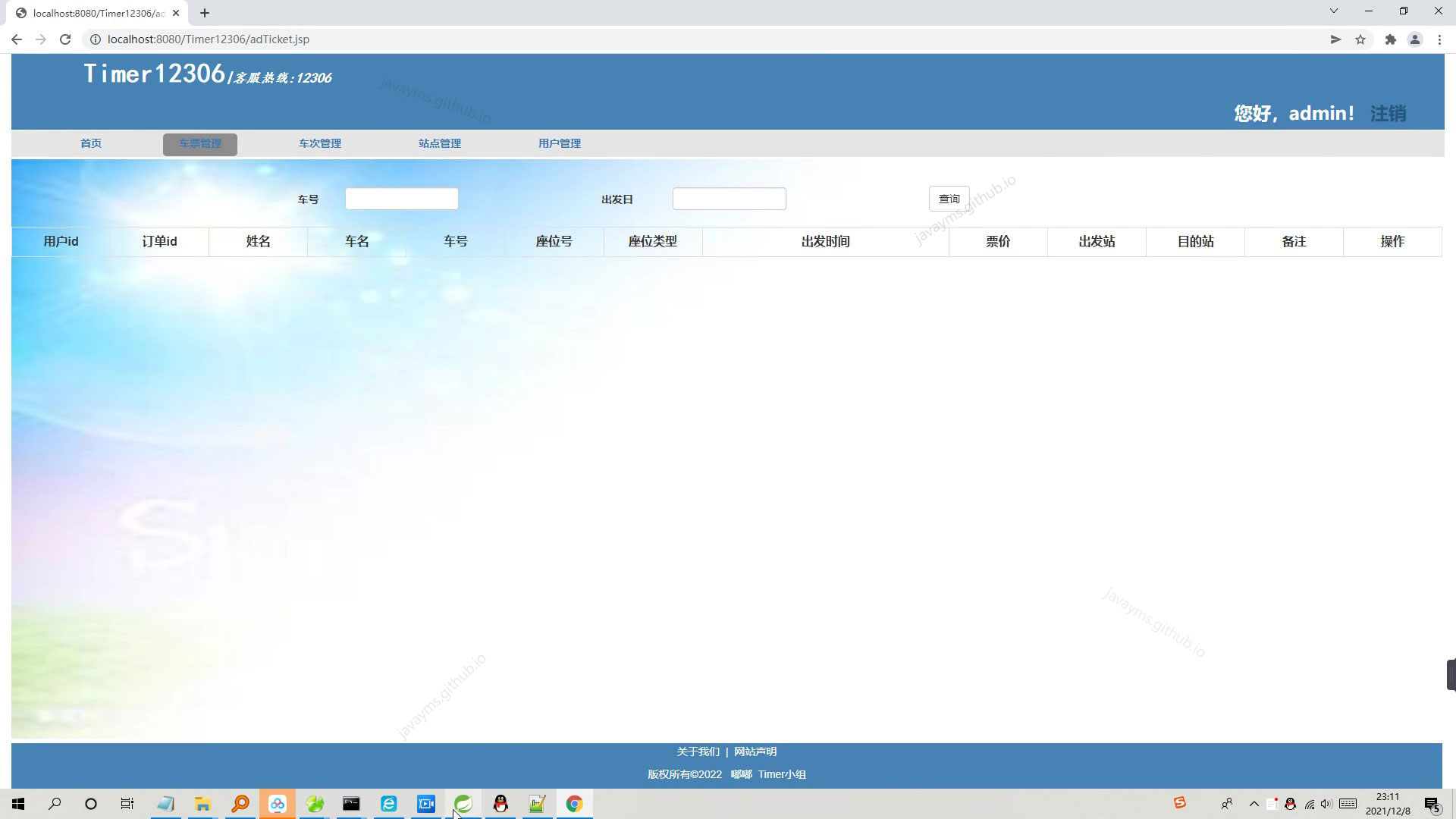

基于javaweb+jsp的火车票预订系统(java+JDBC+JSP+Servlet+html+mysql)
一、项目运行 环境配置:
Jdk1.8 + Tomcat8.5 + mysql + Eclispe(IntelliJ IDEA,Eclispe,MyEclispe,Sts都支持)
项目技术:
JSP + Servlert + html+ css + JavaScript + JQuery + Ajax 等等;
个人中心Controller:
/**
- 个人中心Controller
*/
@Controller
public class UserInforController {
@Autowired
private UserInforServiceImpl userInforService = null;
/**
-
修改密码操作
-
@param oldPassword
-
@param newPassword
-
@param rePassword
-
@param httpSession
-
@return
*/
@RequestMapping(“changePassword.do”)
@ResponseBody
public Map<String, String> changePassword(String oldPassword, String newPassword,
String rePassword, HttpSession httpSession){
HashMap<String, String> map = new HashMap<String, String>();
if (newPassword.equals(rePassword)){
SystemManager admin = (SystemManager) httpSession.getAttribute(“admin”);
String encodeByMD5 = MD5Utils.encodeByMD5(oldPassword);
if (encodeByMD5.equals(admin.getSmPassword())){
String newPasswords = MD5Utils.encodeByMD5(newPassword);
admin.setSmPassword(newPasswords);
userInforService.updateSystemManagePassword(admin.getSmId(),admin);
map.put(“type”,“success”);
map.put(“msg”,“密码修改成功”);
return map;
}else{
map.put(“type”,“error”);
map.put(“msg”,“原密码错误”);
return map;
}else{
map.put(“type”,“error”);
map.put(“msg”,“两次密码不一致”);
return map;
/**
-
员工修改个人密码
-
@param oldPassword
-
@param newPassword
-
@param rePassword
-
@param httpSession
-
@return
*/
@RequestMapping(“changeEmployeePassword.do”)
@ResponseBody
public Map<String, String> changeEmployeePassword(String oldPassword, String newPassword,
String rePassword, HttpSession httpSession){
HashMap<String, String> map = new HashMap<String, String>();
if (newPassword.equals(rePassword)){
Integer eid = (Integer) httpSession.getAttribute(“employeeId”);
try {
userInforService.updateEmployeePassword(eid, oldPassword, newPassword);
map.put(“type”,“success”);
map.put(“msg”,“密码修改成功”);
return map;
} catch (CustomException e) {
map.put(“type”,“error”);
map.put(“msg”,“原密码错误”);
return map;
}else{
map.put(“type”,“error”);
map.put(“msg”,“两次密码不一致”);
return map;
/**
-
查看个人信息
-
@param httpSession
-
@return
*/
@RequestMapping(“inforEmployee.do”)
public @ResponseBody EmployeeCustomVo getInforEmployee(HttpSession httpSession){
Integer id = (Integer) httpSession.getAttribute(“employeeId”);
EmployeeCustomVo employeeCustomVo = userInforService.getInforEmployee(id);
return employeeCustomVo;
/**
-
修改个人信息
-
@param httpSession
-
@param employee
-
@return
*/
@ResponseBody
@RequestMapping(“updateInforEmployee.do”)
public Message updateInforEmployee(HttpSession httpSession, Employee employee){
Integer id = (Integer) httpSession.getAttribute(“employeeId”);
employee.seteId(id);
if(userInforService.updateEmploueeById(id,employee)<=0) {
return Message.error(“修改信息失败”);
return Message.success();
/**
-
个人工资信息
-
@param pageNum
-
@param limit
-
@param year
-
@param httpSession
-
@return
-
@throws Exception
*/
@RequestMapping(“employeeSalaryList.do”)
@ResponseBody
public EmployeeSalaryVO findSelective(
@RequestParam(value=“page”, defaultValue=“1”)int pageNum,
@RequestParam(value=“limit”, defaultValue=“10”) int limit,
@RequestParam(value=“year”, defaultValue=“1”) String year,
HttpSession httpSession) throws Exception {
Integer eId = (Integer) httpSession.getAttribute(“employeeId”);
//pageNum:起始页面 pageSize:每页的大小
PageHelper.startPage(pageNum,limit);
//查找条件,一定要紧跟在startPage后
List salaryList = userInforService.getEmployeeSalaryList(eId, year);
PageInfo pageResult = new PageInfo(salaryList);
//设置前台需要的数据
EmployeeSalaryVO employeeSalaryVO = new EmployeeSalaryVO();
employeeSalaryVO.setCode(0);
employeeSalaryVO.setMsg(“”);
employeeSalaryVO.setCount((int) pageResult.getTotal());
employeeSalaryVO.setData(pageResult.getList());
return employeeSalaryVO;
管理员和员工登陆控制:
/**
-
@Author: admin
-
@Descriiption: 管理员和员工登陆控制
**/
@Controller
public class LoginController {
@Autowired
private LoginServiceImpl loginService = null;
/**
-
@Author: admin
-
@Descriiption: 验证码变更
-
@Date: 14:33 2021/10/5
-
@Param: [request, response]
-
@Return: void
**/
@RequestMapping(value = “/changeCode.do”)
@ResponseBody
public void getIdentifyingCode(HttpServletRequest request, HttpServletResponse response)
throws ServletException, IOException
// 验证码存储在session的identifyingCode,属性中
CaptchaUtil.outputCaptcha(request, response);
// 获取员工登陆界面
@RequestMapping(“/”)
public String getLoginPage(){
return “employee/login.html”;
// 获取管理员登陆界面
@RequestMapping(“/admin.do”)
public String getAdminLoginPage(HttpServletRequest request){
String realPath = request.getServletContext().getRealPath(“/”);
request.getSession().setAttribute(“realPath”, realPath);
return “admin/adminLogin.html”;
/**
-
员工登录操作
-
@param model
-
@param httpSession
-
@param username
-
@param password
-
@param identifyingcode
-
@return
*/
@RequestMapping(value = “/employeeLogin.do”)
@ResponseBody
public Message employeeLogin(HttpSession httpSession, String username,
String password, String identifyingcode)
if(StringUtils.isEmpty(username)) {
return Message.error(“请填写工号”);
if(StringUtils.isEmpty(password)) {
return Message.error(“请填写密码”);
if(StringUtils.isEmpty(identifyingcode)) {
return Message.error(“请填写验证码”);
String code = (String) httpSession.getAttribute(“identifyingCode”);
if(!identifyingcode.equalsIgnoreCase(code)){
return Message.error(“验证码错误”);
Employee employee = loginService.findEmployeeByIdAndPassword(username, password);
if(employee==null) {
return Message.error(“工号或密码错误”);
httpSession.setAttribute(“employeeId”,employee.geteId());
return Message.success(“员工登录成功”);
@RequestMapping(value = “/loginSuccess.do”)
public String loginSucceses(Model model) throws Exception
return “employee/index.html”;
/**
-
管理员登录操作
-
@param model
-
@param httpSession
-
@param username
-
@param password
-
@param identifyingcode
-
@return
*/
@RequestMapping(value = “/adminLogin.do”)
@ResponseBody
public Message adminLogin(HttpSession httpSession, String username,
String password, String identifyingcode)
if(StringUtils.isEmpty(username)) {
return Message.error(“请填写账号”);
if(StringUtils.isEmpty(password)) {
return Message.error(“请填写密码”);
if(StringUtils.isEmpty(identifyingcode)) {
return Message.error(“请填写验证码”);
String code = (String) httpSession.getAttribute(“identifyingCode”);
if(identifyingcode.equalsIgnoreCase(code)){
SystemManager manager = loginService.findSystemManagerByIdAndPassword(username, password);
if(manager==null) {
return Message.error(“账号或密码错误”);
// 保存到session
httpSession.setAttribute(“admin”,manager);
return Message.success(“登录成功”);
}else {
return Message.error(“验证码错误”);
@RequestMapping(value = “/getAdminAccount.do”)
@ResponseBody
public String getAdminAccount(HttpSession httpSession){
SystemManager systemManager = (SystemManager) httpSession.getAttribute(“admin”);
// SystemManager manager = loginService.findSystemManagerById(id);
return systemManager.getSmAccount();
@RequestMapping(value = “/getEmployeeAccount.do”)
@ResponseBody
public Map<String,String> getEmployeeAccount(HttpSession httpSession){
Integer id = (Integer) httpSession.getAttribute(“employeeId”);
Employee employee = loginService.findEmployeeById(id);
HashMap<String, String> map = new HashMap<String, String>();
map.put(“account”,employee.geteAccount());
map.put(“name”,employee.geteName());
return map;
@RequestMapping(value = “/logout.do”)
public String logout(HttpSession httpSession){
httpSession.removeAttribute(“employeeId”);
return “redirect:/”;
@RequestMapping(value = “/logoutAdmin.do”)
public String logoutAdmin(HttpSession httpSession){
httpSession.removeAttribute(“admin”);
return “redirect:/admin.do”;
用户管理操作:
/**
- 用户管理操作
*/
@Controller
@RequestMapping(“/user”)
public class UserController {
@Autowired
private UserService userService;
/**
-
用户添加页面
-
@return
*/
@GetMapping(“/add”)
public String create() {
return “user/add”;
/**
-
用户添加操作
-
@param user
-
@return
*/
@PostMapping(“/add”)
@ResponseBody
public Map<String, Object> add(@RequestBody User user) {
if(StringUtils.isEmpty(user.getUserName())){
return MapControl.getInstance().error(“请填写用户名”).getMap();
if(StringUtils.isEmpty(user.getName())){
return MapControl.getInstance().error(“请填写名称”).getMap();
if(StringUtils.isEmpty(user.getUserPwd())){
return MapControl.getInstance().error(“请填写密码”).getMap();
int result = userService.create(user);
if (result <= 0) {
return MapControl.getInstance().error().getMap();
return MapControl.getInstance().success().getMap();
/**
-
根据id删除
-
@param id
-
@return
*/
@PostMapping(“/delete/{id}”)
@ResponseBody
public Map<String, Object> delete(@PathVariable(“id”) Integer id) {
int result = userService.delete(id);
if (result <= 0) {
return MapControl.getInstance().error().getMap();
return MapControl.getInstance().success().getMap();
//批量删除
@PostMapping(“/delete”)
@ResponseBody
public Map<String, Object> delete(String ids) {
int result = userService.delete(ids);
if (result <= 0) {
return MapControl.getInstance().error().getMap();
return MapControl.getInstance().success().getMap();
/**
-
编辑用户信息操作
-
@param user
-
@return
*/
@PostMapping(“/edit”)
@ResponseBody
public Map<String, Object> edit(@RequestBody User user) {
if(StringUtils.isEmpty(user.getUserName())){
return MapControl.getInstance().error(“请填写用户名”).getMap();
if(StringUtils.isEmpty(user.getName())){
return MapControl.getInstance().error(“请填写名称”).getMap();
if(StringUtils.isEmpty(user.getUserPwd())){
return MapControl.getInstance().error(“请填写密码”).getMap();
int result = userService.update(user);
if (result <= 0) {
return MapControl.getInstance().error().getMap();
return MapControl.getInstance().success().getMap();
/**
-
根据id查询,跳转修改页面
-
@param id
-
@param modelMap
-
@return
*/
@GetMapping(“/edit/{id}”)
public String edit(@PathVariable(“id”) Integer id, ModelMap modelMap) {
User user = userService.detail(id);
modelMap.addAttribute(“user”, user);
return “user/edit”;
//查询所有
@PostMapping(“/query”)
@ResponseBody
public Map<String, Object> query(@RequestBody User user) {
List list = userService.query(user);
Integer count = userService.count(user);
return MapControl.getInstance().success().page(list, count).getMap();
//跳转列表页面
@GetMapping(“/list”)
public String list() {
return “user/list”;

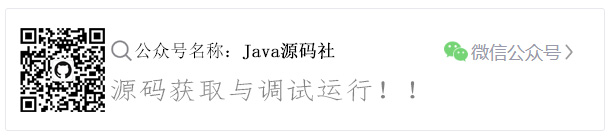






















 340
340











 被折叠的 条评论
为什么被折叠?
被折叠的 条评论
为什么被折叠?








