文章目录
前言:
C语言中对字符和字符串的处理很频繁,但是C语言本身是没有字符串类型的,字符串通常放在常量字符串中或者字符数组中。
字符串常量适用于那些对它不做修改的字符串函数.
本文介绍的函数均在string.h头文件中
一、字符、字符串函数
1. strlen:求字符串长度
size_t strlen ( const char * str );
The length of a C string is determined by the terminating(结束) null-character: A C string is as long as the number of characters between the beginning of the string and the terminating null character (without including the terminating null character itself).
- 字符串以
'\0'作为结束标志,strlen函数返回的是在字符串中’\0’前面出现的字符个数(不包含’\0’)。 - 参数指向的字符串必须要以’\0’结束。
- 注意函数的返回值为
size_t,是无符号的
如:
#include <stdio.h>
#include <string.h>
int main()
{
const char* str1 = "Hello guys";
const char* str2 = "Hello";
if (strlen(str2) - strlen(str1) > 0)
{
printf("str2>str1\n");
}
else
{
printf("srt1>str2\n");
}
return 0;
}
输出结果为:str2>str1
无符号数恒大于0,if的判断条件恒为真。若想避免错误只需将if中的条件改为if (strlen(str2) > strlen(str1)即可。
strlen函数的模拟实现:
- 计数器
- 递归
- 指针运算
#include <stdio.h>
#include <assert.h>
#include <string.h>
size_t my_strlen1(const char* str)
{
assert(str);
size_t cnt = 0;
while (*str)
{
++cnt;
++str;
}
return cnt;
}
size_t my_strlen2(const char* str)
{
assert(str);
return *str == '\0' ? 0 : my_strlen2(++str) + 1;
}
size_t my_strlen3(const char* str)
{
assert(str);
const char* start = str;
const char* end = str;
while (*end)
{
++end;
}
return end - start;
}
int main()
{
char* s = "Hello World!";
printf("%d %d\n", my_strlen1(s), strlen(s));
printf("%d %d\n", my_strlen2(s), strlen(s));
printf("%d %d\n", my_strlen3(s), strlen(s));
return 0;
}
assert函数的作用是断言,若触发断言失败,则发出错误信号。在本例中,如果str为空指针,则使用ASSERT中止程序执行,调用该函数需包含assert.h头文件。
2. strcpy:字符串拷贝
char* strcpy (char * destination, const char * source );
Copies the C string pointed by source into the array pointed by destination, including the terminating null character (and stopping at that point).
- 源字符串必须以’\0’结束。
- 会将源字符串中的’\0’拷贝到目标空间。
- 目标空间必须足够大,以确保能存放源字符串。
- 目标空间必须可变。
strcpy函数的模拟实现
#include <stdio.h>
#include <assert.h>
#include <string.h>
char* my_strcpy(char* dest, const char* src)
{
assert(dest && src);
char* ret = dest;
while (*dest++ = *src++)
{
;
}
return ret;
}
int main()
{
char dest[30] = "Hello";
char src[] = "guys";
//my_strcpy(str1, str2);
printf("%s\n", my_strcpy(dest,src));
return 0;
}
3. strcmp:字符串比较
int strcmp ( const char * strl, const char * str2 );
This function starts comparing the first character of each string. If they are equal to each other, it continues with the following pairs until the characters differ or until a terminating null-character is reached.
标准规定:
- 第一个字符串大于第二个字符串,则返回大于0的数字
- 第一个字符串等于第二个字符串,则返回0
- 第一个字符串小于第二个字符串,则返回小于0的数字
strcmp函数的模拟实现:
#include <stdio.h>
#include <string.h>
#include <assert.h>
int my_strcmp(const char* str1,const char* str2)
{
assert(str1 && str2);
while (*str1 && *str1++ == *str2++);
return *str1 - *str2;
}
int main()
{
char str1[] = "abc";
char str2[] = "abcd";
int flag1 = strcmp(str1, str2);
int flag2 = my_strcmp(str1, str2);
if (flag1 > 0)
{
printf(">\n");
}
else if (flag1 < 0)
{
printf("<\n");
}
else
{
printf("=\n");
}
if (flag2 > 0)
{
printf(">\n");
}
else if (flag2 < 0)
{
printf("<\n");
}
else
{
printf("=\n");
}
return 0;
}
4. strcat:字符串追加
char * strcat ( char * destination, const char * source );
Appends(附加) a copy of the source string to the destination string. The terminating null character in destination is overwritten by the first character of source, and a null-character is included at the end of the new string formed by the concatenation(连结) of both in destination.
- 源字符串必须以’\0’结束。
- 目标空间必须有足够的大,能容纳下源字符串的内容。
- 目标空间必须可修改。
字符串能不能自己给自己追加?
不能,会陷入死循环。
strcat函数的模拟实现:
#include <stdio.h>
#include <assert.h>
#include <string.h>
char* my_strcat(char* dest, const char* src)
{
assert(dest && src);
char* ret = dest;
while (*dest)
{
++dest;
}
while (*dest++ = *src++)
;
return ret;
}
int main()
{
char str1[20] = "Hello";
char str2[] = "guys";
//printf("%s\n",strcat(str1, str2));
printf("%s\n",my_strcat(str1, str2));
return 0;
}
5. strncpy:指定长度字符串拷贝
char * strncpy ( char * destination, const char * source, size_t num );
Copies the first num characters of source to destination. If the end of the source C string (which is signaled by a null-character) is found before num characters have been copied, destination is padded(填补) with zeros until a total of num characters have been written to it.
- 拷贝num个字符从源字符串到目标空间。
- 如果源字符串的长度小于num,则拷贝完源字符串之后,在目标的后边追加0,直到num个。
strncpy函数的模拟实现:
#include <stdio.h>
#include <string.h>
#include <assert.h>
char* my_strncpy(char* dest,const char* src,size_t count)
{
assert(dest && src);
char* start = dest;
while (count && (*dest++ = *src++) != '\0') /* 拷贝字符串 */
--count;
if (count) /* 补\0 */
{
while (--count)
*dest++ = '\0';
}
return(start);
}
int main()
{
//char str1[10] = "Hi";
char str1[] = "Hello";
char str2[] = "guys";
my_strncpy(str1, str2, 3);
//strncpy(str1, str2, 3);
puts(str1);
return 0;
}
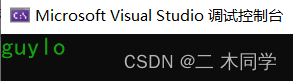
6. strncmp:指定长度字符串比较
int strncmp ( const char * str1, const char * str2, size_t num );
- 比较到出现另个字符不一样或者一个字符串结束或者num个字符全部比较完。
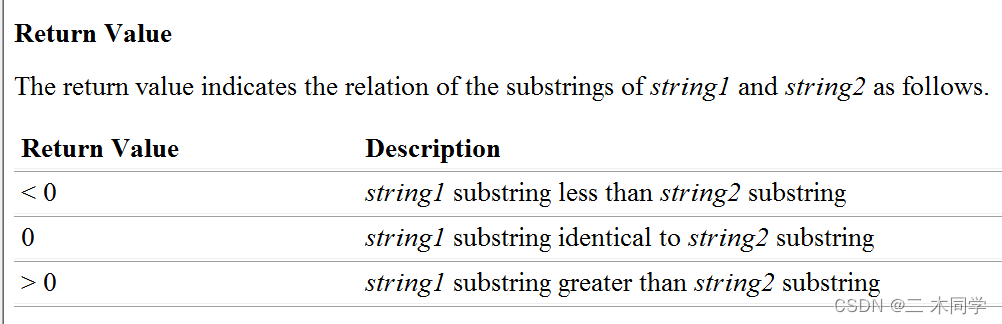
例:在所给字符串中找到形如"AAXX"的字符串
/* strncmp example */
#include <stdio.h>
#include <string.h>
int main()
{
char str[][5] = { "AABB" , "ABBA" , "AABC" };
int n;
puts("Looking for AAXX strings...");
for (n = 0; n < 3; n++)
{
if (strncmp(str[n], "AAXX", 2) == 0)
{
printf("found %s\n", str[n]);
}
}
return 0;
}

strncmp函数的模拟实现:
int my_strncmp(const char* str1, const char* str2, size_t count)
{
assert(str1 && str2);
if (count == 0)
{
return 0;
}
while (*str1 && *str2 && *str1 == *str2 && count)
{
--count;
++str1;
++str2;
}
return *str1 - *str2;
}
int main()
{
char str1[] = "a";
char str2[] = "abcd";
int ret1 = my_strncmp(str1, str2, 5);
int ret2 = strncmp(str1, str2, 5);
printf("%d %d\n", ret1,ret2);
return 0;
}
7. strncat:指定长度字符串追加
char * strncat ( char * destination, const char * source, size_t num );
Appends the first num characters of source to destination, plus a terminating null-character.
If the length of the C string in source is less than num, only the content up to the terminating null-character is copied.
/* strncat example */
#include <stdio.h>
#include <string.h>
int main()
{
char str1[20];
char str2[20];
strcpy(str1, "This is ");
strcpy(str2, "a string.");
strncat(str1, str2, 5);
puts(str1);
return 0;
}
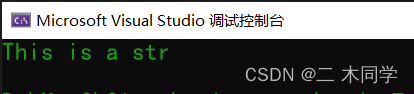
strncat函数的模拟实现:
#include <stdio.h>
#include <string.h>
#include <assert.h>
char* my_strncat(char* dest, const char* src, size_t count)
{
assert(dest && src);
char* start = dest;
while (*dest)
{
++dest;
}
while (count--)
{
if ((*dest++ = *src++) == '\0')
{
return (start);
}
}
*dest = '\0';
return (start);
}
int main()
{
char str1[20] = "Hello";
char str2[] = "World";
my_strncat(str1, str2, 3);
//strncat(str1, str2, 3);
puts(str1);
return 0;
}
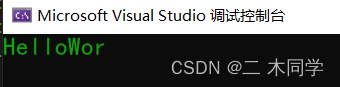
8. strstr:查找子串
char * strstr ( const char *str1, const char * str2);
Returns a pointer to the first occurrence of str2 in str1, or a null pointer if str2 is not part of str1
例:
#include <stdio.h>
#include <string.h>
int main()
{
char str[] = "www.csdn.net";
char subStr[] = "csdn";
char* ret = strstr(str, subStr);
if (ret == NULL)
{
printf("%s子串不存在\n",subStr);
}
else
{
printf("%s子串存在\n",subStr);
}
return 0;
}

strstr函数的模拟实现:
leetcode题目链接:实现strstr()
查找子串有两种情况:
情况一:一次匹配找到子串
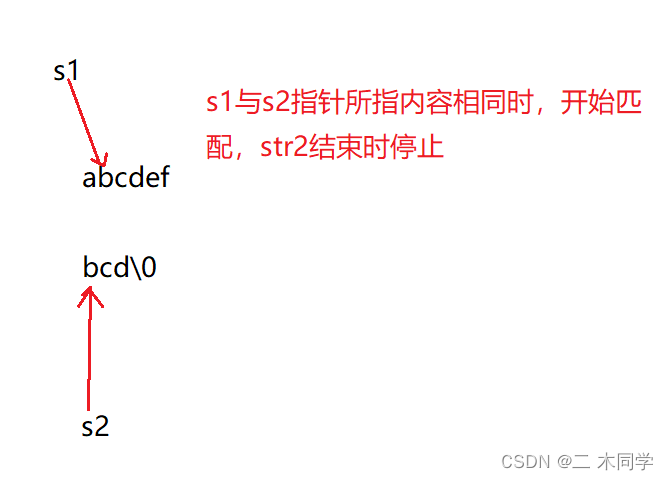
情况二:多次匹配找到子串

#include <stdio.h>
#include <string.h>
#include <assert.h>
char* my_strstr(const char* str1, const char* str2)
{
assert(str1 && str2);
const char* s1 = str1;
const char* s2 = str2;
const char* p = str1;
while (*p)
{
s1 = p;//s1回到匹配开始的下一位置
s2 = str2;//s2回到str2的起点
while (*s1 != '\0' && *s2 != '\0' && *s1 == *s2)//向后匹配
{
s1++;
s2++;
}
if (*s2 == '\0')//子串走完,匹配成功
{
return (char*)p;
}
p++;
}
return NULL;
}
int main()
{
char str[] = "www.csdn.net";
char subStr[] = "csdn";
char* ret = my_strstr(str, subStr);
if (ret == NULL)
{
printf("%s子串不存在\n",subStr);
}
else
{
printf("%s子串存在\n",subStr);
}
return 0;
}
9. strtok:字符串切割
char *strtok( char *strToken, const char *strDelimit );
- strDelimit 参数是个字符串,定义了用作分隔符的字符集合
第一个参数指定一个字符串,它包含了0个或者多个由strDelimit 字符串中一个或者多个分隔符分割的标记。 - strtok函数找到str中的下一个标记,并将其用\0结尾,返回一个指向这个标记的指针。(注: strtok函数会改变被操作的字符串,所以在使用strtok函数切分的字符串一般都是临时拷贝的内容 并且可修改。)
- strtok函数的第一个参数不为NULL,函数将找到str中第一个标记,strtok函数将保存它在字符串中的位置。
- strtok函数的第一个参数为NULL,函数将在同一个字符串中被保存的位置开始,查找下一个标 记。
- 如果字符串中不存在更多的标记,则返回NULL指针。
#include <stdio.h>
#include <string.h>
int main()
{
char str[] = "https://www.csdn.net/";
const char* strDelimit = ":/.";
char cp[30] = { 0 };
strcpy(cp, str);
char* ret = NULL;
for (ret = strtok(cp, strDelimit);
ret != NULL;
ret = strtok(NULL,strDelimit))
{
puts(ret);
}
return 0;
}

10. strerror:错误报告
char * strerror ( int errnum );
C语言的库函数,在执行失败时都会设置错误码
errno 是C语言设置的一个全局的错误码存放的变量
strerror函数返回错误码所对应的错误信息。
例:
#include <stdio.h>
#include <string.h>
#include <errno.h>//必须包含的头文件
int main()
{
FILE* pFile;
pFile = fopen("test.txt", "r");
if (pFile == NULL)
{
printf("%s\n", strerror(errno));
}
return 0;
}
输出:
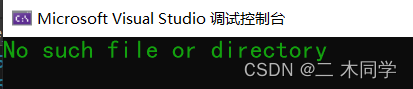
11. 字符分类函数:
| 函数 | 如果他的参数符合下列条件就返回真 |
|---|---|
| iscntrl | 任何控制字符 |
| isspace | 空白字符:空格‘ ’,换页‘\f’,换行’\n’,回车‘\r’,制表符’\t’或者垂直制表符’\v’ |
| isdigit | 十进制数字 0~9 |
| isxdigit | 十六进制数字,包括所有十进制数字,小写字母a~f,大写字母A~F |
| islower | 小写字母a~z |
| isupper | 大写字母A~Z |
| isalpha | 字母a~z或A~Z |
| isalnum | 字母或者数字,a~z,A~Z,0~9 |
| ispunct | 标点符号,任何不属于数字或者字母的图形字符(可打印) |
| isgraph | 任何图形字符 |
| isprint | 任何可打印字符,包括图形字符和空白字符 |
12. 字符转换函数:
int tolower ( int c );
int toupper ( int c );
例:
#include <stdio.h>
#include <ctype.h>
int main()
{
int i = 0;
char str[] = "This is a String.\n";
char c;
while (str[i])
{
c = str[i];
if (islower(c))
{
c = toupper(c);
}
putchar(c);
i++;
}
return 0;
}
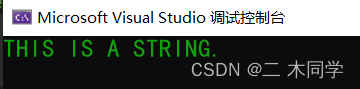
二、内存操作函数
1. memcpy:·
void * memcpy ( void * destination, const void * source, size_t num );
- 函数memcpy从source的位置开始向后复制num个字节的数据到destination的内存位置。
- 这个函数在遇到’\0’的时候并不会停下来。
- 如果source和destination有任何的重叠,复制的结果都是未定义的。
memcpy函数的模拟实现:
void*为泛型指针可以接收任意类型指针,但不能解引用和指针运算,所以操作void*指针时需要强制类型转换
#include <stdio.h>
#include <assert.h>
#include <string.h>
void* my_memcpy(void* dest, const void* src, size_t num)
{
assert(dest && src);
void* ret = dest;
while (num--)
{
*((char*)dest) = *((char*)src);
dest = (char*)dest + 1;
src = (char*)src + 1;
}
return ret;
}
int main()
{
int arr1[] = { 0,2,4,6,8 };
int arr2[] = { 1,3,5,7,9 ,11,13 };
my_memcpy(arr1, arr2, 20);
for (int i = 0; i < 5; ++i)
{
printf("%d ", arr1[i]);
}
return 0;
}
如果source和destination有重叠,复制的结果是什么呢
例如:
#include <stdio.h>
#include <assert.h>
#include <string.h>
void* my_memcpy(void* dest, const void* src, size_t num)
{
assert(dest && src);
void* ret = dest;
while (num--)
{
*((char*)dest) = *((char*)src);
dest = (char*)dest + 1;
src = (char*)src + 1;
}
return ret;
}
int main()
{
int arr[] = { 1,2,3,4,5,6,7,8,9 };
my_memcpy(arr+2, arr, 20);
for (int i = 0; i < 10; ++i)
{
printf("%d ", arr[i]);
}
return 0;
}
上面代码的本意是将1 2 3 4 5拷贝到3 4 5 6 7的位置去
预期输出为:1 2 1 2 3 4 5 8 9
但事与愿违,运行后发现输出结果为:

为什么呢?
因为在拷贝过程中后面的数据会被前面的数据覆盖。
但在VS环境下直接使用库函数memcpy发现可以达到预期效果,是不是我们自己的实现有问题呢,然而并不是。这种情况是标准库未定义的,我们实现的代码是刚好可以满足memcpy函数的需求,刚好及格;而VS的该函数的实现是满分代码。标准库中有memmove函数能满足这种需求。
2. memmove:
void * memmove ( void * destination, const void * source, size_t num );
- 和memcpy的差别就是memmove函数处理的源内存块和目标内存块是可以重叠的。
- 如果源空间和目标空间出现重叠,就得使用memmove函数处理。
memmove函数的模拟实现:
通过dest和src指针的位置(大小)关系可以区分出是从前往后处理数据还是从后往前处理数据。

#include <stdio.h>
#include <assert.h>
#include <string.h>
void* my_memmove(void* dest, const void* src, size_t num)
{
assert(dest && src);
void* ret = dest;
if (dest < src)
{
//前->后
while (num--)
{
*((char*)dest) = *((char*)src);
dest = (char*)dest + 1;
src = (char*)src + 1;
}
}
else
{
while (num--)
{
//后->前
*((char*)dest + num) = *((char*)src + num);
}
}
return ret;
}
int main()
{
int arr[] = { 1,2,3,4,5,6,7,8,9 };
my_memmove(arr+2, arr, 20);
//memmove(arr+2, arr, 20);
for (int i = 0; i < 9; ++i)
{
printf("%d ", arr[i]);
}
return 0;
}
3. memcmp:
int memcmp
( const void * ptr1,
const void * ptr2,
size_t num );
Compare characters in two buffers.
比较两个缓冲区中的字符。
- 比较从ptr1和ptr2指针开始的num个字节
- 返回值如下:

#include <string.h>
#include <stdio.h>
void main(void)
{
char first[] = "12345678901234567890";
char second[] = "12345678901234567891";
int result;
printf("Compare '%.19s' to '%.19s':\n", first, second);
result = memcmp(first, second, 19);
if (result < 0)
printf("First is less than second.\n");
else if (result == 0)
printf("First is equal to second.\n");
else if (result > 0)
printf("First is greater than second.\n");
printf("Compare '%.20s' to '%.20s':\n", first, second);
result = memcmp(first, second, 20);
if (result < 0)
printf("First is less than second.\n");
else if (result == 0)
printf("First is equal to second.\n");
else if (result > 0)
printf("First is greater than second.\n");
}
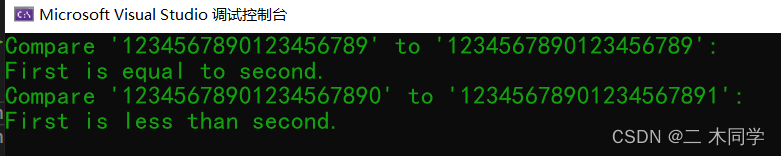
4. memset:
void *memset( void *dest, int c, size_t count );
Sets buffers to a specified character.
将缓冲区设置为指定字符。
#include <string.h>
#include <stdio.h>
void main(void)
{
char buffer[] = "This is a test of the memset function";
printf("Before: %s\n", buffer);
memset(buffer, '*', 4);
printf("After: %s\n", buffer);
}
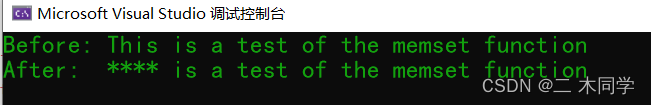
总结
以上就是本文所讲的内容,如有错误,请指正。🌹























 5030
5030











 被折叠的 条评论
为什么被折叠?
被折叠的 条评论
为什么被折叠?










