🌈hello,你好鸭,我是Ethan,西安电子科技大学大三在读,很高兴你能来阅读。
✔️目前博客主要更新Java系列、项目案例、计算机必学四件套等。
🏃人生之义,在于追求,不在成败,勤通大道。加油呀!
🔥个人主页:Ethan Yankang
🔥推荐:史上最强八股文||一分钟看完我的几百篇博客
🔥温馨提示:划到文末发现专栏彩蛋 点击这里直接传送
🔥本篇概览:详细讲解了,MinIO封装成starter,向其他微服务提供服务。🌈⭕🔥
【计算机领域一切迷惑的源头都是基本概念的模糊,算法除外】
🌈引出:
🔥整体序言:Java项目整体及序言-CSDN博客
🔥前一篇章:
3.5 封装MinIO为starter
3.5.1 创建模块heima-file-starter
导入依赖
<dependencies>
<dependency>
<groupId>org.springframework.boot</groupId>
<artifactId>spring-boot-autoconfigure</artifactId>
</dependency>
<dependency>
<groupId>io.minio</groupId>
<artifactId>minio</artifactId>
<version>7.1.0</version>
</dependency>
<dependency>
<groupId>org.springframework.boot</groupId>
<artifactId>spring-boot-starter</artifactId>
</dependency>
<dependency>
<groupId>org.springframework.boot</groupId>
<artifactId>spring-boot-configuration-processor</artifactId>
<optional>true</optional>
</dependency>
<dependency>
<groupId>org.springframework.boot</groupId>
<artifactId>spring-boot-starter-actuator</artifactId>
</dependency>
</dependencies>
3.5.2 配置类
MinIOConfigProperties
package com.heima.file.config;
import lombok.Data;
import org.springframework.boot.context.properties.ConfigurationProperties;
import java.io.Serializable;
@Data
@ConfigurationProperties(prefix = "minio") // 文件上传 配置前缀file.oss
public class MinIOConfigProperties implements Serializable {
private String accessKey;
private String secretKey;
private String bucket;
private String endpoint;
private String readPath;
}
MinIOConfig
package com.heima.file.config;
import com.heima.file.service.FileStorageService;
import io.minio.MinioClient;
import lombok.Data;
import org.springframework.beans.factory.annotation.Autowired;
import org.springframework.boot.autoconfigure.condition.ConditionalOnClass;
import org.springframework.boot.context.properties.EnableConfigurationProperties;
import org.springframework.context.annotation.Bean;
import org.springframework.context.annotation.Configuration;
@Data
@Configuration
@EnableConfigurationProperties({MinIOConfigProperties.class})
//当引入FileStorageService接口时
@ConditionalOnClass(FileStorageService.class)
public class MinIOConfig {
@Autowired
private MinIOConfigProperties minIOConfigProperties;
@Bean
public MinioClient buildMinioClient(){
return MinioClient
.builder()
.credentials(minIOConfigProperties.getAccessKey(), minIOConfigProperties.getSecretKey())
.endpoint(minIOConfigProperties.getEndpoint())
.build();
}
}
3.5.3 封装操作minIO类
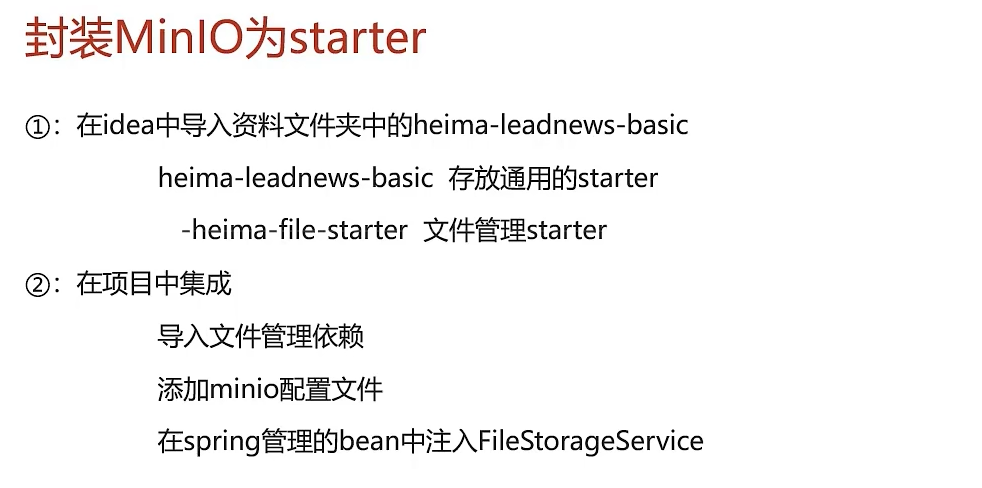
FileStorageService
package com.heima.file.service;
import java.io.InputStream;
/**
* @author itheima
*/
public interface FileStorageService {
/**
* 上传图片文件
* @param prefix 文件前缀
* @param filename 文件名
* @param inputStream 文件流
* @return 文件全路径
*/
public String uploadImgFile(String prefix, String filename,InputStream inputStream);
/**
* 上传html文件
* @param prefix 文件前缀
* @param filename 文件名
* @param inputStream 文件流
* @return 文件全路径
*/
public String uploadHtmlFile(String prefix, String filename,InputStream inputStream);
/**
* 删除文件
* @param pathUrl 文件全路径
*/
public void delete(String pathUrl);
/**
* 下载文件
* @param pathUrl 文件全路径
* @return
*
*/
public byte[] downLoadFile(String pathUrl);
}
MinIOFileStorageService
package com.heima.file.service.impl;
import com.heima.file.config.MinIOConfig;
import com.heima.file.config.MinIOConfigProperties;
import com.heima.file.service.FileStorageService;
import io.minio.GetObjectArgs;
import io.minio.MinioClient;
import io.minio.PutObjectArgs;
import io.minio.RemoveObjectArgs;
import lombok.extern.slf4j.Slf4j;
import org.springframework.beans.factory.annotation.Autowired;
import org.springframework.boot.context.properties.EnableConfigurationProperties;
import org.springframework.context.annotation.Import;
import org.springframework.util.StringUtils;
import java.io.ByteArrayOutputStream;
import java.io.IOException;
import java.io.InputStream;
import java.text.SimpleDateFormat;
import java.util.Date;
@Slf4j
@EnableConfigurationProperties(MinIOConfigProperties.class)
@Import(MinIOConfig.class)
public class MinIOFileStorageService implements FileStorageService {
@Autowired
private MinioClient minioClient;
@Autowired
private MinIOConfigProperties minIOConfigProperties;
private final static String separator = "/";
/**
* @param dirPath
* @param filename yyyy/mm/dd/file.jpg
* @return
*/
public String builderFilePath(String dirPath,String filename) {
StringBuilder stringBuilder = new StringBuilder(50);
if(!StringUtils.isEmpty(dirPath)){
stringBuilder.append(dirPath).append(separator);
}
SimpleDateFormat sdf = new SimpleDateFormat("yyyy/MM/dd");
String todayStr = sdf.format(new Date());
stringBuilder.append(todayStr).append(separator);
stringBuilder.append(filename);
return stringBuilder.toString();
}
/**
* 上传图片文件
* @param prefix 文件前缀
* @param filename 文件名
* @param inputStream 文件流
* @return 文件全路径
*/
@Override
public String uploadImgFile(String prefix, String filename,InputStream inputStream) {
String filePath = builderFilePath(prefix, filename);
try {
PutObjectArgs putObjectArgs = PutObjectArgs.builder()
.object(filePath)
.contentType("image/jpg")
.bucket(minIOConfigProperties.getBucket()).stream(inputStream,inputStream.available(),-1)
.build();
minioClient.putObject(putObjectArgs);
StringBuilder urlPath = new StringBuilder(minIOConfigProperties.getReadPath());
urlPath.append(separator+minIOConfigProperties.getBucket());
urlPath.append(separator);
urlPath.append(filePath);
return urlPath.toString();
}catch (Exception ex){
log.error("minio put file error.",ex);
throw new RuntimeException("上传文件失败");
}
}
/**
* 上传html文件
* @param prefix 文件前缀
* @param filename 文件名
* @param inputStream 文件流
* @return 文件全路径
*/
@Override
public String uploadHtmlFile(String prefix, String filename,InputStream inputStream) {
String filePath = builderFilePath(prefix, filename);
try {
PutObjectArgs putObjectArgs = PutObjectArgs.builder()
.object(filePath)
.contentType("text/html")
.bucket(minIOConfigProperties.getBucket()).stream(inputStream,inputStream.available(),-1)
.build();
minioClient.putObject(putObjectArgs);
StringBuilder urlPath = new StringBuilder(minIOConfigProperties.getReadPath());
urlPath.append(separator+minIOConfigProperties.getBucket());
urlPath.append(separator);
urlPath.append(filePath);
return urlPath.toString();
}catch (Exception ex){
log.error("minio put file error.",ex);
ex.printStackTrace();
throw new RuntimeException("上传文件失败");
}
}
/**
* 删除文件
* @param pathUrl 文件全路径
*/
@Override
public void delete(String pathUrl) {
String key = pathUrl.replace(minIOConfigProperties.getEndpoint()+"/","");
int index = key.indexOf(separator);
String bucket = key.substring(0,index);
String filePath = key.substring(index+1);
// 删除Objects
RemoveObjectArgs removeObjectArgs = RemoveObjectArgs.builder().bucket(bucket).object(filePath).build();
try {
minioClient.removeObject(removeObjectArgs);
} catch (Exception e) {
log.error("minio remove file error. pathUrl:{}",pathUrl);
e.printStackTrace();
}
}
/**
* 下载文件
* @param pathUrl 文件全路径
* @return 文件流
*
*/
@Override
public byte[] downLoadFile(String pathUrl) {
String key = pathUrl.replace(minIOConfigProperties.getEndpoint()+"/","");
int index = key.indexOf(separator);
String bucket = key.substring(0,index);
String filePath = key.substring(index+1);
InputStream inputStream = null;
try {
inputStream = minioClient.getObject(GetObjectArgs.builder().bucket(minIOConfigProperties.getBucket()).object(filePath).build());
} catch (Exception e) {
log.error("minio down file error. pathUrl:{}",pathUrl);
e.printStackTrace();
}
ByteArrayOutputStream byteArrayOutputStream = new ByteArrayOutputStream();
byte[] buff = new byte[100];
int rc = 0;
while (true) {
try {
if (!((rc = inputStream.read(buff, 0, 100)) > 0)) break;
} catch (IOException e) {
e.printStackTrace();
}
byteArrayOutputStream.write(buff, 0, rc);
}
return byteArrayOutputStream.toByteArray();
}
}
3.5.4 对外加入自动配置
在resources中新建META-INF/spring.factories
org.springframework.boot.autoconfigure.EnableAutoConfiguration=\
com.heima.file.service.impl.MinIOFileStorageService
3.5.5 其他微服务使用
第一,导入heima-file-starter的依赖
第二,在微服务中添加minio所需要的配置
minio:
accessKey: minio
secretKey: minio123
bucket: leadnews
endpoint: http://192.168.200.130:9000
readPath: http://192.168.200.130:9000
第三,在对应使用的业务类中注入FileStorageService,样例如下:
package com.heima.minio.test;
import com.heima.file.service.FileStorageService;
import com.heima.minio.MinioApplication;
import org.junit.Test;
import org.junit.runner.RunWith;
import org.springframework.beans.factory.annotation.Autowired;
import org.springframework.boot.test.context.SpringBootTest;
import org.springframework.test.context.junit4.SpringRunner;
import java.io.FileInputStream;
import java.io.FileNotFoundException;
@SpringBootTest(classes = MinioApplication.class)
@RunWith(SpringRunner.class)
public class MinioTest {
@Autowired
private FileStorageService fileStorageService;
@Test
public void testUpdateImgFile() {
try {
FileInputStream fileInputStream = new FileInputStream("E:\\tmp\\ak47.jpg");
String filePath = fileStorageService.uploadImgFile("", "ak47.jpg", fileInputStream);
System.out.println(filePath);
} catch (FileNotFoundException e) {
e.printStackTrace();
}
}
}
💖💖💖💖💖💖💖💖💖💖💖💖💖💖💖💖💖💖
热门专栏推荐
🌈🌈计算机科学入门系列 关注走一波💕💕
🌈🌈CSAPP深入理解计算机原理 关注走一波💕💕
🌈🌈微服务项目之黑马头条 关注走一波💕💕
🌈🌈redis深度项目之黑马点评 关注走一波💕💕
🌈🌈JAVA面试八股文系列专栏 关注走一波💕💕
🌈🌈JAVA基础试题集精讲 关注走一波💕💕
🌈🌈代码随想录精讲200题 关注走一波💕💕
总栏
🌈🌈JAVA基础要夯牢 关注走一波💕💕
🌈🌈JAVA后端技术栈 关注走一波💕💕
🌈🌈JAVA面试八股文 关注走一波💕💕
🌈🌈JAVA项目(含源码深度剖析) 关注走一波💕💕
🌈🌈计算机四件套 关注走一波💕💕
🌈🌈数据结构与算法 关注走一波💕💕
🌈🌈必知必会工具集 关注走一波💕💕
🌈🌈书籍网课笔记汇总 关注走一波💕💕
📣非常感谢你阅读到这里,如果这篇文章对你有帮助,希望能留下你的点赞👍 关注❤收藏✅ 评论💬,大佬三连必回哦!thanks!!!
📚愿大家都能学有所得,功不唐捐!





















 422
422

 被折叠的 条评论
为什么被折叠?
被折叠的 条评论
为什么被折叠?








