父与子之间数据共享
父 => 子 属性绑定
父组件向子组件传值:v-bind属性绑定,子组件props接收
<template>
<div id="app">
<school></school>
<!--App props 配置方式 -->
<student id="002" name="小寻" age="18" sex="男"></student>
<student id="003" name="老王" sex="女"></student>
</div>
</template><template>
<div id="student">
<h2 >学生ID:{{ id }}</h2>
<h2>学生姓名:{{ name }}</h2>
<h2>学生性别:{{ sex }}</h2>
<h2>学生年龄:{{ age }}</h2>
<button @click="showName">显示名称</button>
</div>
</template>
<script>
import {mixin} from '../assets/js/mixin'
export default {
name: "student",
data(){
return{}
},mixins:[mixin],
// 声明 接收app传递过来的数据
props:['id'+'name'+'sex'+'age']
}
</script>
<style scoped>
</style>
子 => 父 事件绑定
子组件向父组件传值:v-on事件绑定
<!DOCTYPE html>
<html lang="en">
<head>
<meta charset="UTF-8">
<meta name="viewport" content="width=device-width, initial-scale=1.0">
<title>Document</title>
<script src="https://unpkg.com/vue/dist/vue.min.js"></script>
</head>
<body>
<div id="app">
<com1 @func123="show">
</com1>
</div>
<template id="mytemplate">
<div>
<h1>这是子组件的button</h1>
<input type="button" value="click" @click="myclick">
</div>
</template>
<script>
var com1={
template:'#mytemplate',
data (){
return{msg:'test'}
},
methods:{
myclick(){
this.$emit('func123',123,'wetest')
}
}
};
var vm = new Vue({
el:'#app',
data:{
name:'mj',age:28
},
methods:{
show(data1,data2){
console.log("这是父组件的方法,参数:"+data1+data2);
}
},
components:{
com1
}
})
</script>
</body>
</html>
父 <=> 子 组件上的v-model
<template>
<div>
<h1>user-edit</h1>
<input type="text" v-model="message">
<h2>{{message}}</h2>
</div>
</template>
<script>
export default {
name:'UserEdit',
props:{
message:{
type:String
}
},
data(){
return{
message:''
}
}
}
</script>
<style>
</style>
兄弟之间数据共享
EventBus
EventBus 称为事件总线
兄弟组件之间共享数据 EventBus :$on接收数据,$emit发送数据
关于 EventBus 在开发中经常会选择使用它来进行模块间通信、解耦。平常使用这个库只是很浅显的操作三部曲,register,post,unregister。来达到开发目的。始终有种不明确,模糊的操作感。因此准备对EventBus进行一个深入,全面的理解,消除模糊,片面感,让以后在使用这个库的时候,有更好的掌握和使用。并记录下来,方便以后查阅。关于EventBus会分两章进行记录,本篇文章,是对EventBus的使用做一个全面的介绍,另一篇文章则会对EventBus库的源码进行分析,看看他的实现原理是什么样的。
<template>
<div>
<h2>学校名称:{{ name }}</h2>
<h2>学校地址:{{ address }}</h2>
</div>
</template>
<script>
import pubsub from 'pubsub-js'
export default {
name: "School",
data() {
return {
name: '法云寺',
address: '山中山',
pubId:''
}
}, methods: {
myShowInfo(msg,data) {
console.log("这是School组件,收到了数据:"+msg+data);
}
},
mounted() { //钩子
// this.$bus.$on('showInfo',this.myShowInfo)
// console.log(this.$bus)
// 订阅消息
this.pubId=pubsub.subscribe('myShowInfo',this.myShowInfo);
},beforeDestroy() {
// this.$bus.$off('showInfo');
pubsub.unsubscribe(this.pubId);
}
}
</script><template>
<div>
<h2>学生姓名:{{ name }} </h2>
<h2>学生性别:{{ sex }} </h2>
<button @click="sendStudentName">点我传递学生信息</button>
</div>
</template>
<script>
import pubsub from "pubsub-js";
export default {
name: "Student",
data() {
return {
name: '张三',
sex: '男'
}
},methods:{
sendStudentName(){
// $emit 触发事件 >>> $emit(eventName)
// this.$emit('showInfo',this.name);
//提供数据
pubsub.publish('myShowInfo',this.name);
}
}
}
</script>
<style scoped>
</style>
也有用缓存来传值的,比如sessionStorage.localStorage等
后代之间数据共享
provide和inject
现在我存在两个父子组件,相互之间嵌套了很多层,想要父组件中的方法。之前是通过$parent去实现的,现在我准备使用provide和inject实现
在父组件中provide
因为我是想要调用父组件中的showTopic方法,所以在provide中返回这个方法即可
代码如下:
provide() { return { showTopic: this.showTopic, } },在子组件中inject
在定义data的上方,插入代码inject
inject:["showTopic"],尝试调用
async testCase(){
console.log('修改的Id ', this.topicId)
const dataTest = await api.test.test({
accountId: window. localStorage.getItem( ' accountId '),topicId: this.topicId,
topicId:this.topicId,
topicTypeId: this.selectTopic.topicTypeId,})
if (dataTest.code === 200){
this.showTopic(this.topicId)
}},但是一旦页面上有多个组件控制某个属性变化时,其余组件都要跟着变化时,这个时候用上述方式就过于繁琐,这个时候用vuex数据共享解决,就不用反复传值。
全局数据共享
vuex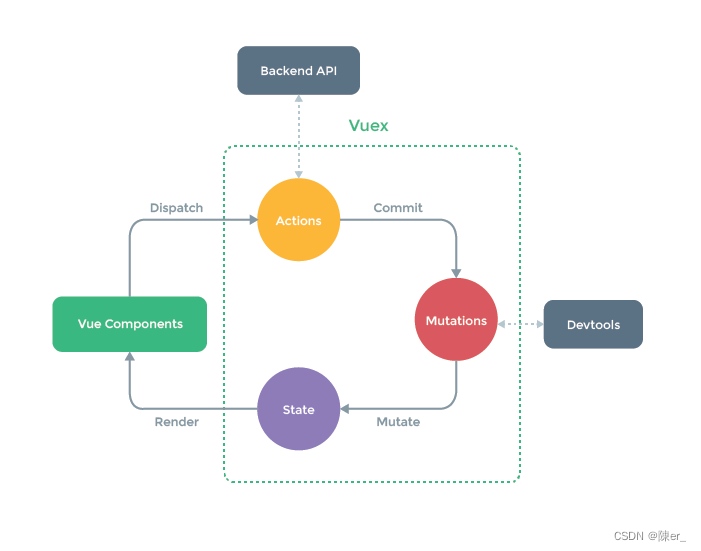
vuex数据共享的优势:
1.能够在vuex中集中管理共享的数据,便于后续维护和开发(所有共享的数据都可以放在一块)
2.能够高效地统筹组件之间的数据共享,提高开发效率
3存储在vuex中的数据都是响应式的,能够实时保持数据与页面的同步
当然vuex也有其劣势,在一个页面重新渲染或者刷新页面时,vuex里面更新的数据会回复初始值
vuex的简单使用
安装
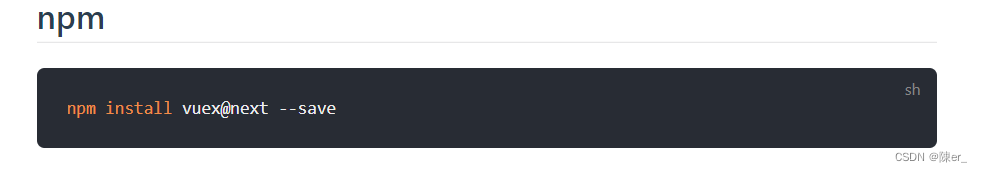
创建 store 的index.js文件
import Vue from 'vue'
import Vuex from 'vuex'
Vue.use(Vuex);
//准备三个对象
const actions = {
addOdd(context, value) {
console.log('进入了actions的addOdd,value:' + value);
context.commit('ADDODD', value);
},
addWait(context, value) {
console.log('进入了actions的addWait,value:' + value);
context.commit('ADDWAIT', value);
}
}
const mutations = {
JIA(state, value) {
console.log('进入了mutations的 JIA,value:' + value);
state.sum += value;
},
JIAN(state, value) {
console.log('进入了mutations的 JIAN,value:' + value);
state.sum -= value;
},
ADDODD(state, value) {
console.log('进入了mutations的 ADDODD,value:' + value);
if (state.sum % 2) {
state.sum += value;
}
},
ADDWAIT(state, value) {
console.log('进入了mutations的 ADDWAIT,value:' + value);
window.setTimeout(() => {
state.sum += value;
}, 1000);
}
}
// 准备 state 对象 用于保存具体的数据 (初始化数据存放:变量)
const state = {sum: 0,
schoolName:'家里蹲'
}
// 准备getters 用于将state中的数据进行再次加工
const getters = {
bigSum() {
return state.sum * 10;
}
}
// 创建并公开
export default new Vuex.Store({
actions,
mutations,
state,
getters
});
<template>
<div>
<h2>当前求和结果为:{{ sum }}</h2>
<h2>当前的求和内容放大10倍:{{ bigSum }}</h2>
<h2>{{ schoolName }}</h2>
<select v-model.number="n">
<option value="1">1</option>
<option value="2">2</option>
<option value="3">3</option>
</select>
<button @click="increment(n)">
+
</button>
<button @click="decrement(n)">
-
</button>
<button @click="incrementOdd(n)">
求和为奇数在加
</button>
<button @click="incrementWait(n)">
延迟在加
</button>
</div>
</template>
<script>
//map
import {mapState,mapGetters,mapActions,mapMutations} from 'vuex'
export default {
name: "Count",
data(){
return{
n:1
}
},methods:{
...mapMutations({
increment:'JIA',
decrement:'JIAN',
incrementOdd:'ADDODD',
incrementWait:'ADDWAIT'
})
},computed:{
...mapState(['sum','schoolName']),
...mapGetters(['bigSum'])
}
}
</script>
<style scoped>
</style>



















 1025
1025











 被折叠的 条评论
为什么被折叠?
被折叠的 条评论
为什么被折叠?








