目录
异常[Exception]
java异常结构
java异常结构定义有,Throwable、Exception、Error
Exception与Error 是其派生的两个子类
Exception:网络故障、文件损坏、设备错误、用户输入非法等情况导致的异常
例如:int k=10/0; //java.lang.ArithmetticException
Error:java运行时环境出现错误
例如:jvm资源耗尽
异常捕获,就是当异常发生时妥善地终止程序,避免灾害性后果的发生
具体操作包括:
通知,向用户通知异常的发生;
恢复,保存重要的数据,恢复文件,回滚事务等;
退出,以更好的方式结束程序的运行
try…catch
try{…}语句中的代码,就是捕获异常的范围,
try {…}语句里面的代码,执行后有可能会抛出异常;
若抛出异常,则进入catch语句块;
若异常未发生,则跳过catch语句块
Exception 所有异常类的父类 向上造型 捕获所有异常
//两数相除
Scanner scanner=new Scanner(System.in);
System.out.println("输入两个整数,除法运算");
int divi=0;
try {
int n1= scanner.nextInt();
int n2= scanner.nextInt();
divi=n1/n2;
}catch (Exception e){
e.printStackTrace();
//提示程序员,是什么异常,参考异常修改 //直接输出
System.out.println(e.getMessage());
//返回字符串
System.out.println("输入数据有误");
System.out.println("结果为"+divi);
}
System.out.println("运算结果为"+divi);
//try...case执行完后,到后续代码
若未捕获异常[即不使用try…catch]
程序员未自己处理,则出现异常就会抛出去
由于在main方法中,则该异常就会抛给jvm,jvm会把异常的堆栈信息打印到控制台
多个catch
在执行try语句块的过程中,该段代码可能会抛出一种或多种异常
catch语句块可以分别对不同的异常做处理[只会执行到一个catch中]
Exception 所有异常类的父类 向上造型 捕获所有异常
捕获所有异常
try …catch(Exception e) …
//捕获所有异常
try {
String s=null;
System.out.println(s.length());
int[] k={1,3,4};
System.out.println(k[k.length]);
String s1="100a";
int b=Integer.parseInt(s1);
}catch (Exception e){
//Exception 所有异常类的父类 向上造型
e.printStackTrace();
}
System.out.println("欢迎使用!");
}
每种异常,单独捕获,单独处理
try…catch(类型 e)…catch(类型 e1)…多个catch,只会执行其中一个catch语句块
//多个catch ,只会执行其中的一个catch语句块。
try {
String s = null;
System.out.println(s.length()); // 空指针
int[] k = {1,3,4};
System.out.println(k[k.length]); // 数组越界
String s1 = "100a";
int b = Integer.parseInt(s1); // 格式化
int k1 = 10/0; // 运算异常。
}catch (NullPointerException e){
// Exception是所有异常类的父类。 向上造型。
System.out.println("空指针:" + e.getMessage());
}catch (ArrayIndexOutOfBoundsException e){
System.out.println("数组越界:" + e.getMessage());
}catch (NumberFormatException e){
System.out.println("数据格式化异常:" + e.getMessage());
}catch (RuntimeException e){
// 先捕获子的异常类型, 再捕获父的异常类型。
System.out.println("运行时异常。");
}
System.out.println("欢迎使用!"); // 必须要执行到这里
//多个catch ,只会执行其中的一个catch语句块
// 这里发生的异常,没有被catch到 ,所有程序就抛出异常,后续代码无法执
多个catch 先捕获小[子]的异常,后捕获大[父]的异常;
当发生的异常没有被捕获到,则所有程序抛出异常且后续代码无法执行
throw 与 throws
throw
throw,通过throw语句将异常抛出,被抛出的异常可以让其他代码来捕获这个异常;
若需自行抛出异常,则需要使用throw关键字并创建出抛出的异常类的对象
throw new XXXException();
throw一次只能抛出一个异常,且抛出异常后将不再执行后续代码
使用throw抛出异常,就不需要return
可使用throw语句抛出异常
在调用该方法时,可选择捕获异常[try…case]
或者在调用该方法时,直接抛出异常
即直接抛出异常给jvm,jvm会把异常的堆栈信息打印到控制台
调用该方法时,可选择捕获异常[try…case]
![捕获异常[try...case]](https://img-blog.csdnimg.cn/b2f7d847bf9a463487a70842cea536a8.png) 直接抛出,jvm打印
直接抛出,jvm打印
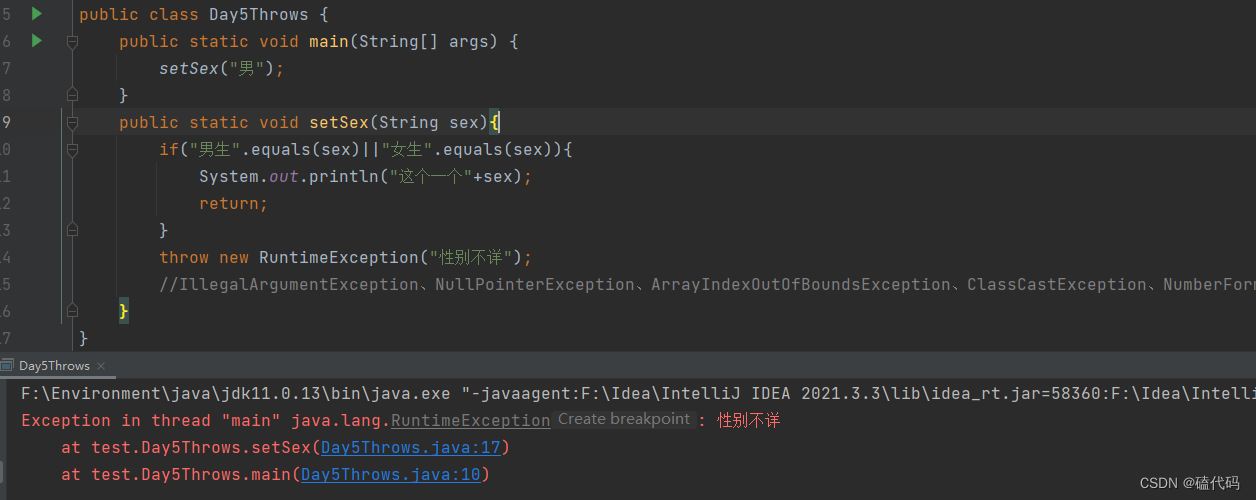
若执行了 throw 语句,一定会抛出一个异常
使用throws抛出异常
在方法声明的时候,使用throws抛出异常;
那么就由该方法的调用者,来处理这个异常捕获异常,或者继续抛出异常
Exception 包含了运行时异常和非运行时异常
因此需要在编译期间对其异常进行捕获或抛出
throws,方法签名的时候使用, 可以抛出多个异常
可能存在编译异常时,需要在编译期间对其进行捕获或抛出
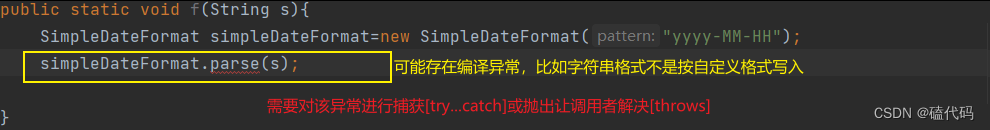 throws声明的方法,可能会抛出的异常,需进行捕获
throws声明的方法,可能会抛出的异常,需进行捕获
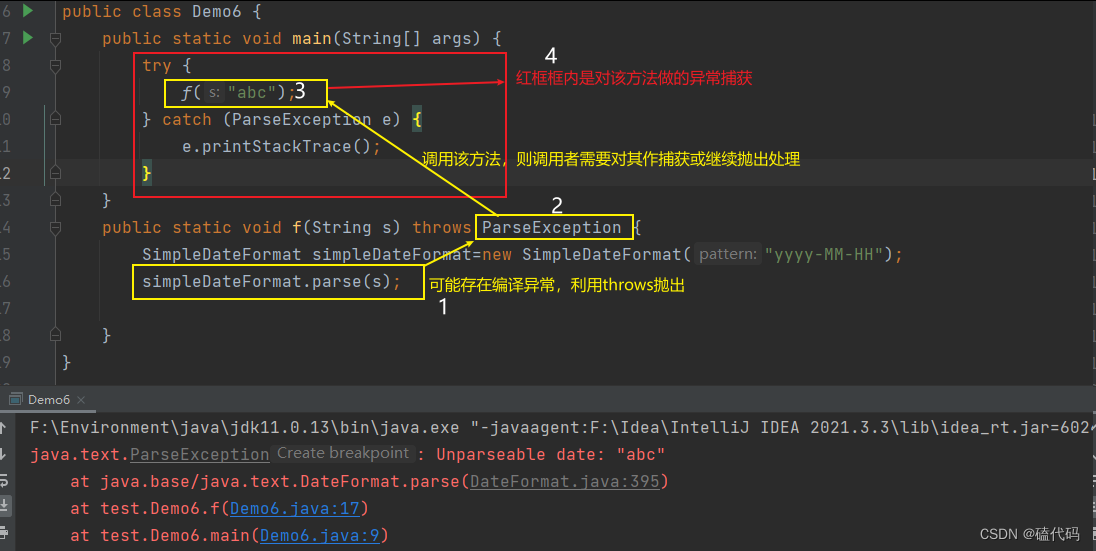 throws ,是用来声明当前方法有可能会出现某种异常的;
throws ,是用来声明当前方法有可能会出现某种异常的;
如果出现了相应的异常,则抛出异常让调用者来处理
声明了的异常,不一定会出现异常,但调用者必须对其进行捕获或抛出处理
throws 方法签名的时候使用, 可以抛出多个异常
public static int age(int data , String birth) throws
ParseException,AgeException {
// throws-- 方法签名的时候使用, 可以抛出多个异常。
if(data > 120 || data < 0 ){
// 使用了throw 抛出异常,就不需要return。
throw new AgeException("年龄需要在0~120");
}
SimpleDateFormat sdf = new SimpleDateFormat("yyyy-MM-dd");
try {
sdf.parse(birth);
}catch (ParseException e){
throw new ParseException("这个生日格式错误,转换不了日期。" ,100);
}
return data;// 正常的年龄。
}
}
class AgeException extends Exception{
// Exception 包含了运行时异常和非运行时异常
public AgeException(String s){
super(s);
}
}
throw 与 throws的区别
throw作用在方法体内,用来抛出一个具体的异常类型对象,一次只能抛出一种异常;
throws 作用在方法签名中,用来声明一个方法可能产生的所有异常,可以有多个异常类名,用逗号隔开,表示抛出异常,且由该方法的调用者来处理这个异常;
throw 在方法体内使用,throws在方法声明上使用
throw 后面接的是异常对象,只能接一个;throws后面接的是异常类型,可以节多个,且多个异常类型用逗号分开;
throw ,是在方法中出现不正确情况时,手动来抛出异常,结束方法的;执行了 throw 语句一定会抛出一个异常;
throws ,是用来声明当前方法有可能会出现某种异常的;如果出现了相应的异常,则抛出异常让调用者来处理,声明了的异常不一定会出现异常
RuntimeException运行时异常
RuntimeException,运行时异常
程序运行过程中,由某些特定操作引发的异常,被称为运行时异常
IllegalArgumentException
NullPointerException
ArrayIndexOutOfBoundsException
CalssCastException
NumberFormatException
RuntimeException
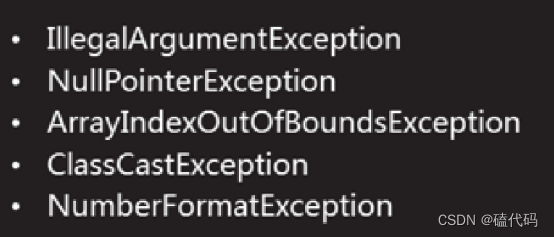
finally
无论try语句块中是否有异常,finally语句块的内容都会被执行
finally语句,为异常处理提供一个统一的出口,使得在控制流程转到其他程序其他部分之前,能够对程序的状态做统一管理
通常在finally语句块中完成一些必须要执行的代码。比如: 文件的关闭,数据库的关闭等
try…catch…finally…
Scanner s=new Scanner(System.in);
try {
System.out.println("输入一个字符串:");
String s1=s.next();
System.out.println("输入一个整数:");
int data=s.nextInt();
}catch (Exception e){
e.printStackTrace();
throw new RuntimeException();//抛出异常,不会再向运行,运行结束
}finally {
s.close();//保证正常与异常结束,都能执行到这个代码块
System.out.println("流关闭....");
//正常结束,执行完finally,还会向下执行;
//异常结束,执行完finally,会再向下执行即运行结束
}
System.out.println("程序结束");
finally相关笔试题
try…catch …finally : finally语句块的内容始终要执行;
即使,try…catch中的return语句,也不能阻止finally代码块的运行
但System.exit(0); 会终止整个程序
推算以下k的值是多少
主函数
public static void main(String[] args) {
int k=test2();//12
}
代码一
public static int test2(){
//finally 必须执行即使存在return,也需要先执行完finally,再返回
int a=10;
try {
int k=1;
int m=10/k;
a++;
return a;
}
catch (Exception e){
a++;
return a;
}
finally {
a++;
return a;
}
}
代码二
public static int test2(){
//finally 必须执行即使存在return,也需要先执行完finally,再返回
int a=10;
try {
int k=0;
int m=10/k;
a++;
return a;
}
catch (Exception e){
a++;
return a;
}
finally {
a++;
return a;
}
}
代码三
public static int test2(){
//finally 必须执行即使存在return,也需要先执行完finally,再返回
int a=10;
try {
a++;
int k=0;
int m=10/k;
return a;
}
catch (Exception e){
a++;
return a;
}
finally {
a++;
return a;
}
}
final, finally, finalize的区别
final,是关键字,“最后的、不可修改的”;
一般修饰类,表示此类不可被继承;
修饰方法,表示此方法不可被重写[可被自身重载];
修饰成员变量,表示此成员变量为常量且必须给予初始值,不可再被修改
finally,关键字,用于异常处理;
在try…catch…finally中,无论程序是正常运行还是异常运行,最后都要运行到finally中;
即使存在return,返回值,也不能阻止;
finalize,属于Object类的一个方法();
高版本中不建议再使用,由垃圾回收器调用;
当程序员调用System.gc(),垃圾回收器调用finalize()该方法,判断这个对象是否可回收
自定义异常类
程序员可以自定义异常,解决自己程序中的一些特定内容
//自定义异常使用
//定义的异常类,主要使用super()去调父类的构造器,使用super.方法去调父类的方法
public class Demo5Exception {
public static void main(String[] args) {
try {
throw new GenderException("hello");
}catch (GenderException e){
System.out.println(e.getMessage());//输出创建对象时,传入的字符串
e.printStackTrace();//打印堆栈信息
}
}
}
//编译时异常,编译时需要处理这个异常
class GenderException extends Exception{
//定义构造函数
public GenderException() {
}
public GenderException(String message) {
super(message);
}
//重写普通方法
@Override
public String getMessage() {
return super.getMessage();//调用父类
}
@Override
public void printStackTrace() {
super.printStackTrace();//调用父类
}
}
//运行时异常,运行时才会抛出异常
class GenderException1 extends RuntimeException{
}
重写的异常处理
如果父类的方法抛出了异常,那么子类重写父类的时候,
异常可以如下处理:
不处理异常(重写的时候,不抛出异常)
可以只抛出部分异常
可以抛出异常的子异常
抛出其他运行时异常
但是不可以如下操作:
重写的时,抛出父类方法没有抛出的非运行时异常
重写的时,抛出父类没有抛的Exception
父类
class A{
public void print() throws NumberFormatException,ArithmeticException{}
public void print1(){}
}
异常类[自定义]
class E extends NumberFormatException{}
子类
class B extends A{
可以自己抛出,运行时异常
public void print1(){}
子类和父类抛出一样异常
public void print1() throws NullPointerException{}
public void print() throws NumberFormatException,ArithmeticException {super.print();
父类的方法抛出异常,子类选择不抛异常
public void print(){}
抛出了其他运行时异常
public void print() throws NullPointerException{}
抛出子异常
public void print() throws E{
抛出子父类方法的部分异常
public void print() throws NumberFormatException{
}
编译错误:不可以自己抛出非运行时异常
public void print1() throws ParseException{ }*
编译错误:重写的时候抛出父类没有抛的Exception
public void print() throws Exception{ }
重写的时候抛出父类方法没有抛出的非运行时异常
public void print() throws ParseException{ }
}
File(文件或目录)
java.io.File用于表示文件(目录)
程序员可以通过File类在程序中操作硬盘上的文件或目录
File类只用于表示文件(目录)的信息(大小,名称等),不能对文件内容进行访问
构造器函数:File(String path)
常用方法
构造器函数 File(String path)
length() 文件长度long;
lastModified() 最后一次修改时间long;
getName() 文件或目录名称String;
getAbsolutePath() 文件绝对路径
getPath() 路径转换为一个路径名字符串String
exists() 表示文件/目录是否存在 boolean;
isFile()文件、isDirectory()目录 是否为标准文件或目录 boolean;
canRead()\canWrite() 是否可读取、修改 boolean;
对象.delect()删除
对象.mkdir(); 创建文件夹
对象.createNewFile();创建文件
public static void main(String[] args) throws IOException {
//创建对象
File file=new File("C:\\Users\\LY\\Desktop"); //目录
File file1=new File("C:\\Users\\LY\\Desktop\\2023.7.31作业.docx");//文件
System.out.println(file.isDirectory());
System.out.println(file.isFile());
//找file名字 file1.getName()、file1.getAbsolutePath() String
System.out.println(file1.getName());//2023.7.31作业.docx
System.out.println(file1.getAbsolutePath()); //Absolute 绝对路径包含(盘符)
//C:\Users\LY\Desktop\2023.7.31作业.docx
//找file1的后缀名 子字符串
String str=file1.getName();
System.out.println(str.substring(str.lastIndexOf(".")+1));
//文件大小
System.out.println(file1.length());//13798 字节
//看是否能可读可修改
System.out.println(file1.canRead());//true
System.out.println(file1.canWrite());//true
//文件存在
System.out.println(file1.exists());//true
//file1.createNewFile();//创建新文件
//在桌面创建叫a的文件夹,在a文件夹中,创建一个叫b.txt
//创建两个对象的路径
if(file.isDirectory()){
File f2=new File(file.getAbsolutePath()+"\\a");
f2.mkdir();
File f3=new File(f2.getAbsolutePath()+"\\b.txt");
f3.createNewFile();
}
long l=file1.lastModified();//最后修改时间 并转化为Date类型
Date d=new Date(l);
SimpleDateFormat s=new SimpleDateFormat("yyyy-MM-dd HH:mm:ss");
System.out.println(s.format(d));
}
递归查看文件和删除文件
public static void main(String[] args) {
File file=new File("C:\\Users\\LY\\Desktop\\llll");
//seeFile(file);
delectFile(file);
}
public static void seeFile(File file){
if(file.isDirectory()){
File[] files=file.listFiles();
for (File f:files)
seeFile(f);
}else {
System.out.println(file.getAbsolutePath());
}
}
public static void delectFile(File file){
if(file.isDirectory()){
File[] files=file.listFiles();
for (File f:files)
delectFile(f);
file.delete();
}
else {
file.delete();
}
}
面试题:常见的异常类型
NullPointerException 空指针异常,
ClassCastException 强制类型转换异常
NumberFormatException 数字格式异常
NoSuchMethodException 方法不存在异常
FileNotFoundException 找不到文件异常
ClassNotFoundException找不到类异常
IndexOutOfBoundsException 索引异常
ArrayIndexOutOfBoundException 数组下标越界异常
StringIndexOutOfBoundException 字符串越界异常
IOExcption 读写数据的输入输出异常
EOFException 流异常到底文件末尾
SQLException 数据库异常
OptionalDataExceprion 反序列化顺序错误异常
InputMismatchException 输入不匹配异常
ArithmeticException 算数异常






















 8万+
8万+











 被折叠的 条评论
为什么被折叠?
被折叠的 条评论
为什么被折叠?








