security底层
Web Security Configurer 适配器
import com.ruoyi.framework.config.properties.PermitAllUrlProperties;
import com.ruoyi.framework.security.filter.JwtAuthenticationTokenFilter;
import com.ruoyi.framework.security.handle.AuthenticationEntryPointImpl;
import com.ruoyi.framework.security.handle.LogoutSuccessHandlerImpl;
import org.springframework.context.annotation.Bean;
import org.springframework.http.HttpMethod;
import org.springframework.security.authentication.AuthenticationManager;
import org.springframework.security.config.annotation.authentication.builders.AuthenticationManagerBuilder;
import org.springframework.security.config.annotation.web.builders.HttpSecurity;
import org.springframework.security.config.annotation.web.configurers.ExpressionUrlAuthorizationConfigurer;
import org.springframework.security.config.http.SessionCreationPolicy;
import org.springframework.security.crypto.bcrypt.BCryptPasswordEncoder;
import org.springframework.security.web.authentication.UsernamePasswordAuthenticationFilter;
import org.springframework.security.web.authentication.logout.LogoutFilter;
import org.springframework.web.filter.CorsFilter;
import org.springframework.beans.factory.annotation.Autowired;
import org.springframework.security.config.annotation.method.configuration.EnableGlobalMethodSecurity;
import org.springframework.security.config.annotation.web.configuration.WebSecurityConfigurerAdapter;
import org.springframework.security.core.userdetails.UserDetailsService;
/**
* spring security配置
* Web Security Configurer 适配器
* @author ruoyi
*/
@EnableGlobalMethodSecurity(prePostEnabled = true, securedEnabled = true)
public class SecurityConfig extends WebSecurityConfigurerAdapter {
/**
* 自定义用户认证逻辑
*/
@Autowired
private UserDetailsService userDetailsService;
/**
* 认证失败处理类
*/
@Autowired
private AuthenticationEntryPointImpl unauthorizedHandler;
/**
* 退出处理类
*/
@Autowired
private LogoutSuccessHandlerImpl logoutSuccessHandler;
/**
*token认证过滤器
*/
@Autowired
private JwtAuthenticationTokenFilter authenticationTokenFilter;
/**
* 跨域过滤器
*/
@Autowired
private CorsFilter corsFilter;
/**
* 允许匿名访问的地址
*/
@Autowired
private PermitAllUrlProperties permitAllUrl;
/**
* 解决 无法直接煮热的问题 AuthenticationManager
* @return
* @throws Exception
*/
@Bean
@Override
public AuthenticationManager authenticationManager() throws Exception{
return super.authenticationManagerBean();
}
/**
* anyRequest | 匹配所有请求路径
* access | SpringEl表达式结果为true时可以访问
* anonymous | 匿名可以访问
* denyAll | 用户不能访问
* fullyAuthenticated | 用户完全认证可以访问(非remember-me下自动登录)
* hasAnyAuthority | 如果有参数,参数表示权限,则其中任何一个权限可以访问
* hasAnyRole | 如果有参数,参数表示角色,则其中任何一个角色可以访问
* hasAuthority | 如果有参数,参数表示权限,则其权限可以访问
* hasIpAddress | 如果有参数,参数表示IP地址,如果用户IP和参数匹配,则可以访问
* hasRole | 如果有参数,参数表示角色,则其角色可以访问
* permitAll | 用户可以任意访问
* rememberMe | 允许通过remember-me登录的用户访问
* authenticated | 用户登录后可访问
*/
@Override
protected void configure(HttpSecurity httpSecurity) throws Exception{
//允许匿名访问的url
ExpressionUrlAuthorizationConfigurer<HttpSecurity>.ExpressionInterceptUrlRegistry registry = httpSecurity.authorizeRequests();
permitAllUrl.getUrls().forEach(url -> registry.antMatchers(url).permitAll());
httpSecurity
//CSRF禁用,因为不支持session
.csrf().disable()
//禁用HTTP响应标头
.headers().cacheControl().disable().and()
//认证失败处理类
.exceptionHandling().authenticationEntryPoint(unauthorizedHandler).and()
//基于token,所以不需要session
.sessionManagement().sessionCreationPolicy(SessionCreationPolicy.STATELESS).and()
//过滤请求
.authorizeRequests()
//对于登录login 注册register 验证码captchaImage 允许匿名访问
.antMatchers("/login","/register","/captchaImage").permitAll()
//静态资源,可以匿名访问
.antMatchers(HttpMethod.GET,"/","/*.html","/**/*.html","/**/*.css","/**/*.js","/profile/**").permitAll()
.antMatchers("/swagger-ui.html","/swagger-resources/**","/webjars/**","/*/api-docs","/druid/**").permitAll()
//除了上面外的所有请求全部需要鉴权认证
.anyRequest().authenticated()
.and()
//表示禁用HTTP响应标头。HTTP响应标头是HTTP响应中包含的信息。用于描述响应的内容。HTTP响应标头可以包含各种信息,列如内容类型、内容长度、缓存控制等
.headers().frameOptions().disable();
//添加Logout filter
httpSecurity.logout().logoutUrl("/logout").logoutSuccessHandler(logoutSuccessHandler);
//添加JWT filter
httpSecurity.addFilterBefore(authenticationTokenFilter, UsernamePasswordAuthenticationFilter.class);
//添加CORS filter corsFilter跨域过滤器
httpSecurity.addFilterBefore(corsFilter,JwtAuthenticationTokenFilter.class);
httpSecurity.addFilterBefore(corsFilter, LogoutFilter.class);
}
/**
* 强散列哈希加密实现
*/
@Bean
public BCryptPasswordEncoder bCryptPasswordEncoder(){return new BCryptPasswordEncoder();}
/**
* 身份认证接口
*/
@Override
protected void configure(AuthenticationManagerBuilder auth) throws Exception{
auth.userDetailsService(userDetailsService).passwordEncoder(bCryptPasswordEncoder());
}
}
security的流程
系统首选加载的时Security配置类,SecurityConfig配置类会继承,WebSecurityConfigureAdapter这个类,重写configure()方法,security框架是使用表单登录的,表单登录方法是formLogin(),表单登录的配置文件FormLoiginConfigurer里有一个这个UsernamePasswordAuthenticationFilter用户名密码认证过滤器,这个里面先执行身份验证的方法,这个方法先进行判断里面请求方式,如果不是POST请求,就会去报异常、是POST请求的话,我需要先获取这个用户名和密码,trim该方法用于去除字符串两端的空格。进行创建一个身份验证令牌这个令牌叫UsernamePasswordAuthenticationToken,里面封装了这个username和password,并且还设置了身份验证的详细信息setDetails,然后获取身份验证管理器去对这个令牌进行身份验证,最终调用的是接口AuthenticationManager中的authenticate方法,不支持token的认证,providers提供了匿名的各种认证器,然后调用 ProviderManager父类ProviderManager(父类和自己类型一样)的认证方法,继续调用providers又回到authenticate,获取这个用户的主体,然后继续调用authenticate认证方法,这里的provider用的是DaoAuthenticationProvider,最终调用的就是我们写的UserDetailsServiceImpl方法的loadUserByUsername(username)方法,这里只是查询到了用户的信息,三次输错的话,会报异常,和当前数据库里的密码进行比对,调用 check方法检查查询到的用户信息,用户是否可用,用户是否过期,比对成功(AuthenticationProvider)认证成功后封装Authentication并设置好用户的信息(用户名,密码,权限等)返回,最后返回到UsernamePasswordAuthenticationFilter,不匹配的话就是密码错误。
防止重复提交拦截器(前后端都有)
1.RepeatSubmitinterceptor
2.Controller上自己写的RepeatSubmit注解,叫自定义注解防止表单重复提交
(1)间隔时间,小于此时间为重复提交
(2)提示消息,返回一个不允许重复提交,请稍后再试
3.作用,干嘛的
前端也需要写个拦截器,要给后端传值,如果没传,你代码就报异常了,你得需要考虑代码的见状性,这个拦截器是抽象类
4.HandlerInterceptor :处理程序拦截
前置方法preHandle,里面我们可以请求这个静态资源、具体的接口和方法,做一个判断,不是接口,方法,静态资源直接放行,你访问的是HandlerMethod类型,意思是一个方法的话,Mothod整个方法对象,获取注解(RepeatSubmit.class),为什么拿这个注解呢?有一些接口需要的那就不是null,将这个接口抽取到拦截器中统一处理对业务代码是解耦,进入这个方法isRepeatSubmit方法(验证是否重复提交由子类实现具体的放重复提交的规则),封装所有的参数,获取一个请求地址,唯一标识拼接(指定的key + url + submitKey),这个是从这个redis中查询取值(也可以从数据库中)。不是空,进这个if判断,这里面的就是判断这个时间差是否小于你设定的时间,大于直接放行。最后有一些接口不需要的那是null,不需要不打这个注解就行了,
防止重复提交拦截器的主体
package com.ruoyi.framework.interceptor;
import java.lang.reflect.Method;
import javax.servlet.http.HttpServletRequest;
import javax.servlet.http.HttpServletResponse;
import org.springframework.stereotype.Component;
import org.springframework.web.method.HandlerMethod;
import org.springframework.web.servlet.HandlerInterceptor;
import com.alibaba.fastjson2.JSON;
import com.ruoyi.common.annotation.RepeatSubmit;
import com.ruoyi.common.core.domain.AjaxResult;
import com.ruoyi.common.utils.ServletUtils;
/**
* 防止重复提交拦截器
*
* @author
*/
/**
* RepeatSubmitInterceptor.java 是一个拦截器,用于防止重复提交表单。
* 它在请求被处理之前拦截,并检查被调用的方法是否有 @RepeatSubmit 注解。
* 如果有,拦截器会验证请求是否为重复提交,并返回错误响应。
* 该拦截器仅适用于 HandlerMethod,并且在被调用的方法没有 @RepeatSubmit 注解或请求不是重复提交时返回 true。
* 否则,返回 false 并发送错误响应。
*/
@Component
public abstract class RepeatSubmitInterceptor implements HandlerInterceptor
{
@Override
public boolean preHandle(HttpServletRequest request, HttpServletResponse response, Object handler) throws Exception
{
if (handler instanceof HandlerMethod)
{
HandlerMethod handlerMethod = (HandlerMethod) handler;
Method method = handlerMethod.getMethod();
RepeatSubmit annotation = method.getAnnotation(RepeatSubmit.class);
if (annotation != null)
{
if (this.isRepeatSubmit(request, annotation))
{
// 创建 JSON 格式的错误信息
AjaxResult ajaxResult = AjaxResult.error(annotation.message());
// 将错误信息渲染为字符串并作为响应发送
ServletUtils.renderString(response, JSON.toJSONString(ajaxResult));
return false;
}
}
return true;
}
else
{
return true;
}
}
/**
* 验证是否重复提交由子类实现具体的防重复提交的规则
*
* @param request 请求信息
* @param annotation 防重复注解参数
* @return 结果
* @throws Exception
*/
public abstract boolean isRepeatSubmit(HttpServletRequest request, RepeatSubmit annotation);
}
package com.ruoyi.framework.interceptor.impl;
import java.util.HashMap;
import java.util.Map;
import java.util.concurrent.TimeUnit;
import javax.servlet.http.HttpServletRequest;
import org.springframework.beans.factory.annotation.Autowired;
import org.springframework.beans.factory.annotation.Value;
import org.springframework.stereotype.Component;
import com.alibaba.fastjson2.JSON;
import com.ruoyi.common.annotation.RepeatSubmit;
import com.ruoyi.common.constant.CacheConstants;
import com.ruoyi.common.core.redis.RedisCache;
import com.ruoyi.common.filter.RepeatedlyRequestWrapper;
import com.ruoyi.common.utils.StringUtils;
import com.ruoyi.common.utils.http.HttpHelper;
import com.ruoyi.framework.interceptor.RepeatSubmitInterceptor;
/**
* 判断请求url和数据是否和上一次相同,
* 如果和上次相同,则是重复提交表单。 有效时间为10秒内。
*
* @author ruoyi
*/
@Component
public class SameUrlDataInterceptor extends RepeatSubmitInterceptor
{
public final String REPEAT_PARAMS = "repeatParams";
public final String REPEAT_TIME = "repeatTime";
// 令牌自定义标识
@Value("${token.header}")
private String header;
@Autowired
private RedisCache redisCache;
@SuppressWarnings("unchecked")
@Override
public boolean isRepeatSubmit(HttpServletRequest request, RepeatSubmit annotation)
{
String nowParams = "";
if (request instanceof RepeatedlyRequestWrapper)
{
RepeatedlyRequestWrapper repeatedlyRequest = (RepeatedlyRequestWrapper) request;
nowParams = HttpHelper.getBodyString(repeatedlyRequest);
}
// body参数为空,获取Parameter的数据
if (StringUtils.isEmpty(nowParams))
{
nowParams = JSON.toJSONString(request.getParameterMap());
}
Map<String, Object> nowDataMap = new HashMap<String, Object>();
nowDataMap.put(REPEAT_PARAMS, nowParams);
nowDataMap.put(REPEAT_TIME, System.currentTimeMillis());
// 请求地址(作为存放cache的key值)
String url = request.getRequestURI();
// 唯一值(没有消息头则使用请求地址)
String submitKey = StringUtils.trimToEmpty(request.getHeader(header));
// 唯一标识(指定key + url + 消息头)
String cacheRepeatKey = CacheConstants.REPEAT_SUBMIT_KEY + url + submitKey;
// 从缓存中获取会话对象
Object sessionObj = redisCache.getCacheObject(cacheRepeatKey);
if (sessionObj != null)
{
// 将会话对象转换为 Map
Map<String, Object> sessionMap = (Map<String, Object>) sessionObj;
// 检查会话 Map 是否包含当前 URL
if (sessionMap.containsKey(url))
{
// 获取之前访问的数据 Map
Map<String, Object> preDataMap = (Map<String, Object>) sessionMap.get(url);
// 比较当前数据和之前访问的数据的参数和时间
if (compareParams(nowDataMap, preDataMap) && compareTime(nowDataMap, preDataMap, annotation.interval()))
{
// 如果是重复请求,返回 true
return true;
}
}
}
// 如果之前没有访问过相同的数据,将当前数据添加到缓存 Map 中
Map<String, Object> cacheMap = new HashMap<String, Object>();
cacheMap.put(url, nowDataMap);
// 将缓存 Map 存储到缓存中,并设置过期时间
redisCache.setCacheObject(cacheRepeatKey, cacheMap, annotation.interval(), TimeUnit.MILLISECONDS);
// 返回 false 表示不是重复请求
return false;
}
/**
* 判断参数是否相同
*/
private boolean compareParams(Map<String, Object> nowMap, Map<String, Object> preMap)
{
String nowParams = (String) nowMap.get(REPEAT_PARAMS);
String preParams = (String) preMap.get(REPEAT_PARAMS);
return nowParams.equals(preParams);
}
/**
* 判断两次间隔时间
*/
private boolean compareTime(Map<String, Object> nowMap, Map<String, Object> preMap, int interval)
{
long time1 = (Long) nowMap.get(REPEAT_TIME);
long time2 = (Long) preMap.get(REPEAT_TIME);
if ((time1 - time2) < interval)
{
return true;
}
return false;
}
}
自定义注解防止表单重复提交
package com.ruoyi.common.annotation;
import java.lang.annotation.Documented;
import java.lang.annotation.ElementType;
import java.lang.annotation.Inherited;
import java.lang.annotation.Retention;
import java.lang.annotation.RetentionPolicy;
import java.lang.annotation.Target;
/**
* 自定义注解防止表单重复提交
*
* @author ruoyi
*
*/
@Inherited
@Target(ElementType.METHOD)
@Retention(RetentionPolicy.RUNTIME)
@Documented
public @interface RepeatSubmit
{
/**
* 间隔时间(ms),小于此时间视为重复提交
*/
public int interval() default 5000;
/**
* 提示消息
*/
public String message() default "不允许重复提交,请稍候再试";
}自定义注解实现日志输出
自定义操作日志记录注解
import com.ruoyi.common.enums.BusinessType;
import com.ruoyi.common.enums.OperatorType;
import java.lang.annotation.*;
/**
* 自定义操作日志记录注解
*/
@Target({ElementType.PARAMETER,ElementType.METHOD})
//@Target 注解用于指定注解可以应用的目标元素类型。在这个例子中, @Log注解:可以应用在方法和参数上。
@Retention(RetentionPolicy.RUNTIME)
//@Retention 注解用于指定注解的保留策略,即注解在什么时候生效。在这个例子中, @Log注解在运行时保留,通过反射机制读取。
@Documented
// @Documented 注解用于指定注解是否要包含在生成的文档中。在这个例子中,如果生成文档时包含了@Log注解的使用,它会被包含在文档中。
public @interface Log
//@interface注解用于定义一个自定义注解。在这个例子中, @Log注解用于标记需要记录日志的方法或参数。
{
/**
* 模块
*/
String title()default "";
/**
* 功能
*/
BusinessType businessType() default BusinessType.OTHER;
/**
* 操作人类别
*/
OperatorType operatorType() default OperatorType.MANAGE;
/**
* 是否保存请求的参数
*/
boolean isSaveRequestData() default true;
/**
* 是否保存响应的参数
*/
boolean isSaveResponseData() default true;
/**
* 排除指定的请求参数
*/
String[] excludeParamNames() default {};
}
/**
* 操作人类别
*
* @author ruoyi
*/
public enum OperatorType
{
/**
* 其它
*/
OTHER,
/**
* 后台用户
*/
MANAGE,
/**
* 手机端用户
*/
MOBILE
}
/**
* 业务操作类型
*
* @author ruoyi
*/
public enum BusinessType
{
/**
* 其它
*/
OTHER,
/**
* 新增
*/
INSERT,
/**
* 修改
*/
UPDATE,
/**
* 删除
*/
DELETE,
/**
* 授权
*/
GRANT,
/**
* 导出
*/
EXPORT,
/**
* 导入
*/
IMPORT,
/**
* 强退
*/
FORCE,
/**
* 生成代码
*/
GENCODE,
/**
* 清空数据
*/
CLEAN,
}
操作日志记录处理
@Aspect
@Component
public class LogAspect {
private static final Logger log = LoggerFactory.getLogger(LogAspect.class);
/**
* 排除敏感属性字段
*/
public static final String[] EXCLUDE_PROPERTIES = {"password", "oldPassword", "newPassword", "confirmPassword"};
/**
* 计算操作消耗时间
*/
private static final ThreadLocal<Long> TIME_THREADLOCAL = new NamedThreadLocal<Long>("Cost Time");
/**
* 处理请求前执行
*/
@Before(value = "@annotation(controllerLog)")
public void boBefore(JoinPoint joinPoint, Log controllerLog) {
TIME_THREADLOCAL.set(System.currentTimeMillis());
}
/**
* 处理完请求后执行
*
* @param joinPoint 切点
*/
@AfterReturning(pointcut = "@annotation(controllerLog)", returning = "jsonResult")
public void doAfterReturning(JoinPoint joinPoint, Log controllerLog, Object jsonResult) {
handleLog(joinPoint, controllerLog, null, jsonResult);
}
/**
* 拦截异常操作
*
* @param joinPoint 切点
* @param e 异常
*/
@AfterThrowing(value = "@annotation(controllerLog)", throwing = "e")
public void doAfterThrowing(JoinPoint joinPoint, Log controllerLog, Exception e) {
handleLog(joinPoint, controllerLog, e, null);
}
protected void handleLog(final JoinPoint joinPoint, Log controllerLog, final Exception e, Object jsonResult) {
try {
// 获取当前的用户
LoginUser loginUser = SecurityUtils.getLoginUser();
// *========数据库日志=========*//
SysOperLog operLog = new SysOperLog();
operLog.setStatus(BusinessStatus.SUCCESS.ordinal());
// 请求的地址
String ip = IpUtils.getIpAddr();
operLog.setOperIp(ip);
operLog.setOperUrl(StringUtils.substring(ServletUtils.getRequest().getRequestURI(), 0, 255));
if (loginUser != null) {
operLog.setOperName(loginUser.getUsername());
SysUser currentUser = loginUser.getUser();
if (StringUtils.isNotNull(currentUser) && StringUtils.isNotNull(currentUser.getDept())) {
operLog.setDeptName(currentUser.getDept().getDeptName());
}
}
if (e != null) {
operLog.setStatus(BusinessStatus.FAIL.ordinal());
operLog.setErrorMsg(StringUtils.substring(e.getMessage(), 0, 2000));
}
// 设置方法名称
String className = joinPoint.getTarget().getClass().getName();
String methodName = joinPoint.getSignature().getName();
operLog.setMethod(className + "." + methodName + "()");
// 设置请求方式
operLog.setRequestMethod(ServletUtils.getRequest().getMethod());
// 处理设置注解上的参数
getControllerMethodDescription(joinPoint, controllerLog, operLog, jsonResult);
// 设置消耗时间
operLog.setCostTime(System.currentTimeMillis() - TIME_THREADLOCAL.get());
// 保存数据库
AsyncManager.me().execute(AsyncFactory.recordOper(operLog));
} catch (Exception exp) {
// 记录本地异常日志
log.error("异常信息:{}", exp.getMessage());
exp.printStackTrace();
} finally {
TIME_THREADLOCAL.remove();
}
}
/**
* 获取注解中对方法的描述信息 用于Controller层注解
*
* @param log 日志
* @param operLog 操作日志
* @throws Exception
*/
public void getControllerMethodDescription(JoinPoint joinPoint, Log log, SysOperLog operLog, Object jsonResult) throws Exception {
// 设置action动作
operLog.setBusinessType(log.businessType().ordinal());
// 设置标题
operLog.setTitle(log.title());
// 设置操作人类别
operLog.setOperatorType(log.operatorType().ordinal());
// 是否需要保存request,参数和值
if (log.isSaveRequestData()) {
// 获取参数的信息,传入到数据库中。
setRequestValue(joinPoint, operLog, log.excludeParamNames());
}
// 是否需要保存response,参数和值
if (log.isSaveResponseData() && StringUtils.isNotNull(jsonResult)) {
operLog.setJsonResult(StringUtils.substring(JSON.toJSONString(jsonResult), 0, 2000));
}
}
/**
* 获取请求的参数,放到log中
*
* @param operLog 操作日志
* @throws Exception 异常
*/
private void setRequestValue(JoinPoint joinPoint, SysOperLog operLog, String[] excludeParamNames) throws Exception {
Map<?, ?> paramsMap = ServletUtils.getParamMap(ServletUtils.getRequest());
String requestMethod = operLog.getRequestMethod();
if (StringUtils.isEmpty(paramsMap)
&& (HttpMethod.PUT.name().equals(requestMethod) || HttpMethod.POST.name().equals(requestMethod))) {
String params = argsArrayToString(joinPoint.getArgs(), excludeParamNames);
operLog.setOperParam(StringUtils.substring(params, 0, 2000));
} else {
operLog.setOperParam(StringUtils.substring(JSON.toJSONString(paramsMap, excludePropertyPreFilter(excludeParamNames)), 0, 2000));
}
}
/**
* 参数拼装
*/
private String argsArrayToString(Object[] paramsArray, String[] excludeParamNames) {
String params = "";
if (paramsArray != null && paramsArray.length > 0) {
for (Object o : paramsArray) {
if (StringUtils.isNotNull(o) && !isFilterObject(o)) {
try {
String jsonObj = JSON.toJSONString(o, excludePropertyPreFilter(excludeParamNames));
params += jsonObj.toString() + " ";
} catch (Exception e) {
}
}
}
}
return params.trim();
}
判断请求url和数据是否和上一次相同,如果和上次相同,则是重复提交表单。 有效时间为10秒内。
import java.util.HashMap;
import java.util.Map;
import java.util.concurrent.TimeUnit;
import javax.servlet.http.HttpServletRequest;
import org.springframework.beans.factory.annotation.Autowired;
import org.springframework.beans.factory.annotation.Value;
import org.springframework.stereotype.Component;
import com.alibaba.fastjson2.JSON;
import com.ruoyi.common.annotation.RepeatSubmit;
import com.ruoyi.common.constant.CacheConstants;
import com.ruoyi.common.core.redis.RedisCache;
import com.ruoyi.common.filter.RepeatedlyRequestWrapper;
import com.ruoyi.common.utils.StringUtils;
import com.ruoyi.common.utils.http.HttpHelper;
import com.ruoyi.framework.interceptor.RepeatSubmitInterceptor;
/**
* 判断请求url和数据是否和上一次相同,
* 如果和上次相同,则是重复提交表单。 有效时间为10秒内。
*/
@Component
public class SameUrlDataInterceptor extends RepeatSubmitInterceptor
{
public final String REPEAT_PARAMS = "repeatParams";
public final String REPEAT_TIME = "repeatTime";
// 令牌自定义标识
@Value("${token.header}")
private String header;
@Autowired
private RedisCache redisCache;
@SuppressWarnings("unchecked")
@Override
public boolean isRepeatSubmit(HttpServletRequest request, RepeatSubmit annotation)
{
String nowParams = "";
if (request instanceof RepeatedlyRequestWrapper)
{
RepeatedlyRequestWrapper repeatedlyRequest = (RepeatedlyRequestWrapper) request;
nowParams = HttpHelper.getBodyString(repeatedlyRequest);
}
// body参数为空,获取Parameter的数据
if (StringUtils.isEmpty(nowParams))
{
nowParams = JSON.toJSONString(request.getParameterMap());
}
Map<String, Object> nowDataMap = new HashMap<String, Object>();
nowDataMap.put(REPEAT_PARAMS, nowParams);
nowDataMap.put(REPEAT_TIME, System.currentTimeMillis());
// 请求地址(作为存放cache的key值)
String url = request.getRequestURI();
// 唯一值(没有消息头则使用请求地址)
String submitKey = StringUtils.trimToEmpty(request.getHeader(header));
// 唯一标识(指定key + url + 消息头)
String cacheRepeatKey = CacheConstants.REPEAT_SUBMIT_KEY + url + submitKey;
// 从缓存中获取会话对象
Object sessionObj = redisCache.getCacheObject(cacheRepeatKey);
if (sessionObj != null)
{
// 将会话对象转换为 Map
Map<String, Object> sessionMap = (Map<String, Object>) sessionObj;
// 检查会话 Map 是否包含当前 URL
if (sessionMap.containsKey(url))
{
// 获取之前访问的数据 Map
Map<String, Object> preDataMap = (Map<String, Object>) sessionMap.get(url);
// 比较当前数据和之前访问的数据的参数和时间
if (compareParams(nowDataMap, preDataMap) && compareTime(nowDataMap, preDataMap, annotation.interval()))
{
// 如果是重复请求,返回 true
return true;
}
}
}
// 如果之前没有访问过相同的数据,将当前数据添加到缓存 Map 中
Map<String, Object> cacheMap = new HashMap<String, Object>();
cacheMap.put(url, nowDataMap);
// 将缓存 Map 存储到缓存中,并设置过期时间
redisCache.setCacheObject(cacheRepeatKey, cacheMap, annotation.interval(), TimeUnit.MILLISECONDS);
// 返回 false 表示不是重复请求
return false;
}
/**
* 判断参数是否相同
*/
private boolean compareParams(Map<String, Object> nowMap, Map<String, Object> preMap)
{
String nowParams = (String) nowMap.get(REPEAT_PARAMS);
String preParams = (String) preMap.get(REPEAT_PARAMS);
return nowParams.equals(preParams);
}
/**
* 判断两次间隔时间
*/
private boolean compareTime(Map<String, Object> nowMap, Map<String, Object> preMap, int interval)
{
long time1 = (Long) nowMap.get(REPEAT_TIME);
long time2 = (Long) preMap.get(REPEAT_TIME);
if ((time1 - time2) < interval)
{
return true;
}
return false;
}
}
异步任务管理器
import java.util.TimerTask;
import java.util.concurrent.ScheduledExecutorService;
import java.util.concurrent.TimeUnit;
import com.ruoyi.common.utils.Threads;
import com.ruoyi.common.utils.spring.SpringUtils;
/**
* 异步任务管理器
*/
public class AsyncManager {
/**
* 操作延迟10毫秒
*/
private final int OPERATE_DELAY_TIME = 10;
/**
* 异步操作任务调度线程池
*/
private ScheduledExecutorService executor = SpringUtils.getBean("scheduledExecutorService");
/**
* 单例模式
*/
private AsyncManager() {
}
private static AsyncManager me = new AsyncManager();
public static AsyncManager me() {
return me;
}
/**
* 执行任务
*
* @param task 任务
*/
public void execute(TimerTask task) {
executor.schedule(task, OPERATE_DELAY_TIME, TimeUnit.MILLISECONDS);
}
/**
* 停止任务线程池
*/
public void shutdown() {
Threads.shutdownAndAwaitTermination(executor);
}
}
线程池配置
import com.ruoyi.common.utils.Threads;
import org.apache.commons.lang3.concurrent.BasicThreadFactory;
import org.springframework.context.annotation.Bean;
import org.springframework.context.annotation.Configuration;
import org.springframework.scheduling.concurrent.ThreadPoolTaskExecutor;
import java.util.concurrent.ScheduledExecutorService;
import java.util.concurrent.ScheduledThreadPoolExecutor;
import java.util.concurrent.ThreadPoolExecutor;
/**
* 线程池配置
*
* @author ruoyi
**/
@Configuration
class ThreadPoolConfig {
// 核心线程池大小
private int corePoolSize = 50;
// 最大可创建的线程数
private int maxPoolSize = 200;
// 队列最大长度
private int queueCapacity = 1000;
// 线程池维护线程所允许的空闲时间
private int keepAliveSeconds = 300;
@Bean(name = "threadPoolTaskExecutor")
public ThreadPoolTaskExecutor threadPoolTaskExecutor() {
ThreadPoolTaskExecutor executor = new ThreadPoolTaskExecutor();
executor.setMaxPoolSize(maxPoolSize);
executor.setCorePoolSize(corePoolSize);
executor.setQueueCapacity(queueCapacity);
executor.setKeepAliveSeconds(keepAliveSeconds);
// 线程池对拒绝任务(无线程可用)的处理策略
executor.setRejectedExecutionHandler(new ThreadPoolExecutor.CallerRunsPolicy());
return executor;
}
/**
* 执行周期性或定时任务
*/
@Bean(name = "scheduledExecutorService")
protected ScheduledExecutorService scheduledExecutorService() {
return new ScheduledThreadPoolExecutor(corePoolSize,
new BasicThreadFactory.Builder().namingPattern("schedule-pool-%d").daemon(true).build(),
new ThreadPoolExecutor.CallerRunsPolicy()) {
@Override
protected void afterExecute(Runnable r, Throwable t) {
super.afterExecute(r, t);
Threads.printException(r, t);
}
};
}
}
登录技术栈
在上面登录流程中,登录成功后,最后会给前端返回一个token,会调用TokenService的createToken方法: 如下
token验证处理
ID生成器工具类 提供通用唯一识别码(universally unique identifier)(UUID)实现
/**
* ID生成器工具类
*
* @author ruoyi
*/
public class IdUtils
{
/**
* 获取随机UUID
*
* @return 随机UUID
*/
public static String randomUUID()
{
return UUID.randomUUID().toString();
}
/**
* 简化的UUID,去掉了横线
*
* @return 简化的UUID,去掉了横线
*/
public static String simpleUUID()
{
return UUID.randomUUID().toString(true);
}
/**
* 获取随机UUID,使用性能更好的ThreadLocalRandom生成UUID
*
* @return 随机UUID
*/
public static String fastUUID()
{
return UUID.fastUUID().toString();
}
/**
* 简化的UUID,去掉了横线,使用性能更好的ThreadLocalRandom生成UUID
*
* @return 简化的UUID,去掉了横线
*/
public static String fastSimpleUUID()
{
return UUID.fastUUID().toString(true);
}
}
package com.ruoyi.common.utils.uuid;
import java.security.MessageDigest;
import java.security.NoSuchAlgorithmException;
import java.security.SecureRandom;
import java.util.Random;
import java.util.concurrent.ThreadLocalRandom;
import com.ruoyi.common.exception.UtilException;
/**
* 提供通用唯一识别码(universally unique identifier)(UUID)实现
*
* @author ruoyi
*/
public final class UUID implements java.io.Serializable, Comparable<UUID>
{
private static final long serialVersionUID = -1185015143654744140L;
/**
* SecureRandom 的单例
*
*/
private static class Holder
{
static final SecureRandom numberGenerator = getSecureRandom();
}
/** 此UUID的最高64有效位 */
private final long mostSigBits;
/** 此UUID的最低64有效位 */
private final long leastSigBits;
/**
* 私有构造
*
* @param data 数据
*/
private UUID(byte[] data)
{
long msb = 0;
long lsb = 0;
assert data.length == 16 : "data must be 16 bytes in length";
for (int i = 0; i < 8; i++)
{
msb = (msb << 8) | (data[i] & 0xff);
}
for (int i = 8; i < 16; i++)
{
lsb = (lsb << 8) | (data[i] & 0xff);
}
this.mostSigBits = msb;
this.leastSigBits = lsb;
}
/**
* 使用指定的数据构造新的 UUID。
*
* @param mostSigBits 用于 {@code UUID} 的最高有效 64 位
* @param leastSigBits 用于 {@code UUID} 的最低有效 64 位
*/
public UUID(long mostSigBits, long leastSigBits)
{
this.mostSigBits = mostSigBits;
this.leastSigBits = leastSigBits;
}
/**
* 获取类型 4(伪随机生成的)UUID 的静态工厂。
*
* @return 随机生成的 {@code UUID}
*/
public static UUID fastUUID()
{
return randomUUID(false);
}
/**
* 获取类型 4(伪随机生成的)UUID 的静态工厂。 使用加密的强伪随机数生成器生成该 UUID。
*
* @return 随机生成的 {@code UUID}
*/
public static UUID randomUUID()
{
return randomUUID(true);
}
/**
* 获取类型 4(伪随机生成的)UUID 的静态工厂。 使用加密的强伪随机数生成器生成该 UUID。
*
* @param isSecure 是否使用{@link SecureRandom}如果是可以获得更安全的随机码,否则可以得到更好的性能
* @return 随机生成的 {@code UUID}
*/
public static UUID randomUUID(boolean isSecure)
{
final Random ng = isSecure ? Holder.numberGenerator : getRandom();
byte[] randomBytes = new byte[16];
ng.nextBytes(randomBytes);
randomBytes[6] &= 0x0f; /* clear version */
randomBytes[6] |= 0x40; /* set to version 4 */
randomBytes[8] &= 0x3f; /* clear variant */
randomBytes[8] |= 0x80; /* set to IETF variant */
return new UUID(randomBytes);
}
/**
* 根据指定的字节数组获取类型 3(基于名称的)UUID 的静态工厂。
*
* @param name 用于构造 UUID 的字节数组。
*
* @return 根据指定数组生成的 {@code UUID}
*/
public static UUID nameUUIDFromBytes(byte[] name)
{
MessageDigest md;
try
{
md = MessageDigest.getInstance("MD5");
}
catch (NoSuchAlgorithmException nsae)
{
throw new InternalError("MD5 not supported");
}
byte[] md5Bytes = md.digest(name);
md5Bytes[6] &= 0x0f; /* clear version */
md5Bytes[6] |= 0x30; /* set to version 3 */
md5Bytes[8] &= 0x3f; /* clear variant */
md5Bytes[8] |= 0x80; /* set to IETF variant */
return new UUID(md5Bytes);
}
/**
* 根据 {@link #toString()} 方法中描述的字符串标准表示形式创建{@code UUID}。
*
* @param name 指定 {@code UUID} 字符串
* @return 具有指定值的 {@code UUID}
* @throws IllegalArgumentException 如果 name 与 {@link #toString} 中描述的字符串表示形式不符抛出此异常
*
*/
public static UUID fromString(String name)
{
String[] components = name.split("-");
if (components.length != 5)
{
throw new IllegalArgumentException("Invalid UUID string: " + name);
}
for (int i = 0; i < 5; i++)
{
components[i] = "0x" + components[i];
}
long mostSigBits = Long.decode(components[0]).longValue();
mostSigBits <<= 16;
mostSigBits |= Long.decode(components[1]).longValue();
mostSigBits <<= 16;
mostSigBits |= Long.decode(components[2]).longValue();
long leastSigBits = Long.decode(components[3]).longValue();
leastSigBits <<= 48;
leastSigBits |= Long.decode(components[4]).longValue();
return new UUID(mostSigBits, leastSigBits);
}
/**
* 返回此 UUID 的 128 位值中的最低有效 64 位。
*
* @return 此 UUID 的 128 位值中的最低有效 64 位。
*/
public long getLeastSignificantBits()
{
return leastSigBits;
}
/**
* 返回此 UUID 的 128 位值中的最高有效 64 位。
*
* @return 此 UUID 的 128 位值中最高有效 64 位。
*/
public long getMostSignificantBits()
{
return mostSigBits;
}
/**
* 与此 {@code UUID} 相关联的版本号. 版本号描述此 {@code UUID} 是如何生成的。
* <p>
* 版本号具有以下含意:
* <ul>
* <li>1 基于时间的 UUID
* <li>2 DCE 安全 UUID
* <li>3 基于名称的 UUID
* <li>4 随机生成的 UUID
* </ul>
*
* @return 此 {@code UUID} 的版本号
*/
public int version()
{
// Version is bits masked by 0x000000000000F000 in MS long
return (int) ((mostSigBits >> 12) & 0x0f);
}
/**
* 与此 {@code UUID} 相关联的变体号。变体号描述 {@code UUID} 的布局。
* <p>
* 变体号具有以下含意:
* <ul>
* <li>0 为 NCS 向后兼容保留
* <li>2 <a href="http://www.ietf.org/rfc/rfc4122.txt">IETF RFC 4122</a>(Leach-Salz), 用于此类
* <li>6 保留,微软向后兼容
* <li>7 保留供以后定义使用
* </ul>
*
* @return 此 {@code UUID} 相关联的变体号
*/
public int variant()
{
// This field is composed of a varying number of bits.
// 0 - - Reserved for NCS backward compatibility
// 1 0 - The IETF aka Leach-Salz variant (used by this class)
// 1 1 0 Reserved, Microsoft backward compatibility
// 1 1 1 Reserved for future definition.
return (int) ((leastSigBits >>> (64 - (leastSigBits >>> 62))) & (leastSigBits >> 63));
}
/**
* 与此 UUID 相关联的时间戳值。
*
* <p>
* 60 位的时间戳值根据此 {@code UUID} 的 time_low、time_mid 和 time_hi 字段构造。<br>
* 所得到的时间戳以 100 毫微秒为单位,从 UTC(通用协调时间) 1582 年 10 月 15 日零时开始。
*
* <p>
* 时间戳值仅在在基于时间的 UUID(其 version 类型为 1)中才有意义。<br>
* 如果此 {@code UUID} 不是基于时间的 UUID,则此方法抛出 UnsupportedOperationException。
*
* @throws UnsupportedOperationException 如果此 {@code UUID} 不是 version 为 1 的 UUID。
*/
public long timestamp() throws UnsupportedOperationException
{
checkTimeBase();
return (mostSigBits & 0x0FFFL) << 48//
| ((mostSigBits >> 16) & 0x0FFFFL) << 32//
| mostSigBits >>> 32;
}
/**
* 与此 UUID 相关联的时钟序列值。
*
* <p>
* 14 位的时钟序列值根据此 UUID 的 clock_seq 字段构造。clock_seq 字段用于保证在基于时间的 UUID 中的时间唯一性。
* <p>
* {@code clockSequence} 值仅在基于时间的 UUID(其 version 类型为 1)中才有意义。 如果此 UUID 不是基于时间的 UUID,则此方法抛出
* UnsupportedOperationException。
*
* @return 此 {@code UUID} 的时钟序列
*
* @throws UnsupportedOperationException 如果此 UUID 的 version 不为 1
*/
public int clockSequence() throws UnsupportedOperationException
{
checkTimeBase();
return (int) ((leastSigBits & 0x3FFF000000000000L) >>> 48);
}
/**
* 与此 UUID 相关的节点值。
*
* <p>
* 48 位的节点值根据此 UUID 的 node 字段构造。此字段旨在用于保存机器的 IEEE 802 地址,该地址用于生成此 UUID 以保证空间唯一性。
* <p>
* 节点值仅在基于时间的 UUID(其 version 类型为 1)中才有意义。<br>
* 如果此 UUID 不是基于时间的 UUID,则此方法抛出 UnsupportedOperationException。
*
* @return 此 {@code UUID} 的节点值
*
* @throws UnsupportedOperationException 如果此 UUID 的 version 不为 1
*/
public long node() throws UnsupportedOperationException
{
checkTimeBase();
return leastSigBits & 0x0000FFFFFFFFFFFFL;
}
/**
* 返回此{@code UUID} 的字符串表现形式。
*
* <p>
* UUID 的字符串表示形式由此 BNF 描述:
*
* <pre>
* {@code
* UUID = <time_low>-<time_mid>-<time_high_and_version>-<variant_and_sequence>-<node>
* time_low = 4*<hexOctet>
* time_mid = 2*<hexOctet>
* time_high_and_version = 2*<hexOctet>
* variant_and_sequence = 2*<hexOctet>
* node = 6*<hexOctet>
* hexOctet = <hexDigit><hexDigit>
* hexDigit = [0-9a-fA-F]
* }
* </pre>
*
* </blockquote>
*
* @return 此{@code UUID} 的字符串表现形式
* @see #toString(boolean)
*/
@Override
public String toString()
{
return toString(false);
}
/**
* 返回此{@code UUID} 的字符串表现形式。
*
* <p>
* UUID 的字符串表示形式由此 BNF 描述:
*
* <pre>
* {@code
* UUID = <time_low>-<time_mid>-<time_high_and_version>-<variant_and_sequence>-<node>
* time_low = 4*<hexOctet>
* time_mid = 2*<hexOctet>
* time_high_and_version = 2*<hexOctet>
* variant_and_sequence = 2*<hexOctet>
* node = 6*<hexOctet>
* hexOctet = <hexDigit><hexDigit>
* hexDigit = [0-9a-fA-F]
* }
* </pre>
*
* </blockquote>
*
* @param isSimple 是否简单模式,简单模式为不带'-'的UUID字符串
* @return 此{@code UUID} 的字符串表现形式
*/
public String toString(boolean isSimple)
{
final StringBuilder builder = new StringBuilder(isSimple ? 32 : 36);
// time_low
builder.append(digits(mostSigBits >> 32, 8));
if (!isSimple)
{
builder.append('-');
}
// time_mid
builder.append(digits(mostSigBits >> 16, 4));
if (!isSimple)
{
builder.append('-');
}
// time_high_and_version
builder.append(digits(mostSigBits, 4));
if (!isSimple)
{
builder.append('-');
}
// variant_and_sequence
builder.append(digits(leastSigBits >> 48, 4));
if (!isSimple)
{
builder.append('-');
}
// node
builder.append(digits(leastSigBits, 12));
return builder.toString();
}
/**
* 返回此 UUID 的哈希码。
*
* @return UUID 的哈希码值。
*/
@Override
public int hashCode()
{
long hilo = mostSigBits ^ leastSigBits;
return ((int) (hilo >> 32)) ^ (int) hilo;
}
/**
* 将此对象与指定对象比较。
* <p>
* 当且仅当参数不为 {@code null}、而是一个 UUID 对象、具有与此 UUID 相同的 varriant、包含相同的值(每一位均相同)时,结果才为 {@code true}。
*
* @param obj 要与之比较的对象
*
* @return 如果对象相同,则返回 {@code true};否则返回 {@code false}
*/
@Override
public boolean equals(Object obj)
{
if ((null == obj) || (obj.getClass() != UUID.class))
{
return false;
}
UUID id = (UUID) obj;
return (mostSigBits == id.mostSigBits && leastSigBits == id.leastSigBits);
}
// Comparison Operations
/**
* 将此 UUID 与指定的 UUID 比较。
*
* <p>
* 如果两个 UUID 不同,且第一个 UUID 的最高有效字段大于第二个 UUID 的对应字段,则第一个 UUID 大于第二个 UUID。
*
* @param val 与此 UUID 比较的 UUID
*
* @return 在此 UUID 小于、等于或大于 val 时,分别返回 -1、0 或 1。
*
*/
@Override
public int compareTo(UUID val)
{
// The ordering is intentionally set up so that the UUIDs
// can simply be numerically compared as two numbers
return (this.mostSigBits < val.mostSigBits ? -1 : //
(this.mostSigBits > val.mostSigBits ? 1 : //
(this.leastSigBits < val.leastSigBits ? -1 : //
(this.leastSigBits > val.leastSigBits ? 1 : //
0))));
}
// -------------------------------------------------------------------------------------------------------------------
// Private method start
/**
* 返回指定数字对应的hex值
*
* @param val 值
* @param digits 位
* @return 值
*/
private static String digits(long val, int digits)
{
long hi = 1L << (digits * 4);
return Long.toHexString(hi | (val & (hi - 1))).substring(1);
}
/**
* 检查是否为time-based版本UUID
*/
private void checkTimeBase()
{
if (version() != 1)
{
throw new UnsupportedOperationException("Not a time-based UUID");
}
}
/**
* 获取{@link SecureRandom},类提供加密的强随机数生成器 (RNG)
*
* @return {@link SecureRandom}
*/
public static SecureRandom getSecureRandom()
{
try
{
return SecureRandom.getInstance("SHA1PRNG");
}
catch (NoSuchAlgorithmException e)
{
throw new UtilException(e);
}
}
/**
* 获取随机数生成器对象<br>
* ThreadLocalRandom是JDK 7之后提供并发产生随机数,能够解决多个线程发生的竞争争夺。
*
* @return {@link ThreadLocalRandom}
*/
public static ThreadLocalRandom getRandom()
{
return ThreadLocalRandom.current();
}
}
/**
* token验证处理
*
* @author ruoyi
*/
@Component
public class TokenService {
private static final Logger log = LoggerFactory.getLogger(TokenService.class);
//令牌自定义标识
@Value("${token.header}")
private String header;
//令牌秘钥
@Value("${token.expireTime}")
private String secret;
//令牌有效期(默认30分钟)
@Value("${token.expireTime}")
private int expireTime;
protected static final long MILLIS_SECOND = 1000;
protected static final long MILLIS_MINUTE = 60 * MILLIS_SECOND;
private static final Long MILLIS_MINUTE_TEN = 20 * 60 * 1000L;
@Autowired
private RedisCache redisCache;
/**
* 获取用户身份信息
* @param request HttpServletRequest对象
* @return 用户信息
*/
public LoginUser getLoginUser(HttpServletRequest request) {
// 获取请求携带的令牌
String token = getToken(request);
if (StringUtils.isNotEmpty(token)){
try{
//解析令牌
Claims claims = parseToken(token);
//根据token获取权限以及用户所对应信息,从claims获取用户的uuid
String uuid = (String) claims.get (Constants.LOGIN_USER_KEY);
//业务前缀和uuid 拼接成redis中的key
String userKey = getTokenKey(uuid);
//redis中根据key获取用户对象
LoginUser user = redisCache.getCacheObject(userKey);
return user;
}catch (Exception e){
log.error("获取用户信息异常'{}'",e.getMessage());
}
}
return null;
}
/**
* 设置用户身份信息
*/
public void setLoginUser(LoginUser loginUser){
if (StringUtils.isNotNull(loginUser) && StringUtils.isNotEmpty(loginUser.getToken())){
refreshToken(loginUser);
}
}
/**
* 删除用户身份信息
*/
public void delLoginUser(String token){
if (StringUtils.isNotEmpty(token)){
String userKey = getTokenKey(token);
redisCache.deleteObject(userKey);
}
}
/**
* 创建令牌
*
* @param loginUser 用户信息
* @return 令牌
*/
public String createToken(LoginUser loginUser){
//生成一个唯一的令牌
String token = IdUtils.fastUUID();
//将令牌设置到登录用户对象中
loginUser.setToken(token);
//设置用户代理信息
setUserAgent(loginUser);
//刷新令牌
refreshToken(loginUser);
// 创建一个包含令牌信息的Map对象
Map<String,Object> claims = new HashMap<>();
claims.put(Constants.LOGIN_USER_KEY,token);
//调用createToken方法生成最终的令牌
return createToken(claims);
}
/**
* 验证令牌有效期,相差不足20分钟,自动刷新缓存
*
* @param loginUser
* @return 令牌
*/
public void verifyToken(LoginUser loginUser){
long expireTime = loginUser.getExpireTime();
long currentTime = System.currentTimeMillis();
if (expireTime - currentTime <=MILLIS_MINUTE_TEN){
refreshToken(loginUser);
}
}
/**
* 刷新令牌有效期
*
* @param loginUser 登录信息
*/
public void refreshToken(LoginUser loginUser){
loginUser.setLoginTime(System.currentTimeMillis());
loginUser.setExpireTime(loginUser.getLoginTime() + expireTime * MILLIS_MINUTE);
//根据uuid 将loginUser缓存、
String userToken = getTokenKey(loginUser.getToken());
redisCache.setCacheObject(userToken,loginUser,expireTime,TimeUnit.MINUTES);
}
/**
* 设置用户代理信息
*
* @param loginUser 登录信息
*/
private void setUserAgent(LoginUser loginUser) {
UserAgent userAgent = UserAgent.parseUserAgentString(ServletUtils.getRequest().getHeader("uSER-Agent"));
String ip = IpUtils.getIpAddr();
loginUser.setIpaddr(ip);
loginUser.setLoginLocation(AddressUtils.getRealAddressByIP(ip));
loginUser.setBrowser(userAgent.getBrowser().getName());
loginUser.setOs(userAgent.getOperatingSystem().getName());
}
/**
* 从数据声明生成令牌
*
* @param claims 数据声明
* @return 令牌
*/
private String createToken(Map<String,Object> claims){
String token = Jwts.builder()
.setClaims(claims)
.signWith(SignatureAlgorithm.HS512, secret).compact();
return token;
}
/**
* 从令牌中获取数据声明
*
* @param token 令牌
* @return 数据声明
*/
private Claims parseToken(String token) {
return Jwts.parser()
.setSigningKey(secret)
.parseClaimsJws(token)
.getBody();
}
/**
* 从令牌中获取用户名
*
* @param token 令牌
* @return 用户名
*/
public String getUsernameFromToken(String token){
Claims claims = parseToken(token);
return claims.getSubject();
}
/**
* 获取请求token
*
* @param request
* @return token
*/
private String getToken(HttpServletRequest request) {
String token = request.getHeader(header);
if (StringUtils.isNotEmpty(token) && token.startsWith(Constants.TOKEN_PREFIX)){
token = token.replace(Constants.TOKEN_PREFIX, "");
}
return token;
}
private String getTokenKey(String uuid) {
return CacheConstants.LOGIN_TOKEN_KEY + uuid;
}
}
token配置文件
#token配置 token: #令牌自定义标识 header: Authorization #令牌密钥 secret: abcdefghijklmnopqrstuvwxyz #令牌有效期(默认30分钟) expireTime: 30
spring redis 工具类
import java.util.Collection;
import java.util.Iterator;
import java.util.List;
import java.util.Map;
import java.util.Set;
import java.util.concurrent.TimeUnit;
import org.springframework.beans.factory.annotation.Autowired;
import org.springframework.data.redis.core.BoundSetOperations;
import org.springframework.data.redis.core.HashOperations;
import org.springframework.data.redis.core.RedisTemplate;
import org.springframework.data.redis.core.ValueOperations;
import org.springframework.stereotype.Component;
/**
* spring redis 工具类
*
* @author ruoyi
**/
@SuppressWarnings(value = { "unchecked", "rawtypes" })
@Component
public class RedisCache
{
@Autowired
public RedisTemplate redisTemplate;
/**
* 缓存基本的对象,Integer、String、实体类等
*
* @param key 缓存的键值
* @param value 缓存的值
*/
public <T> void setCacheObject(final String key, final T value)
{
redisTemplate.opsForValue().set(key, value);
}
/**
* 缓存基本的对象,Integer、String、实体类等
*
* @param key 缓存的键值
* @param value 缓存的值
* @param timeout 时间
* @param timeUnit 时间颗粒度
*/
public <T> void setCacheObject(final String key, final T value, final Integer timeout, final TimeUnit timeUnit)
{
redisTemplate.opsForValue().set(key, value, timeout, timeUnit);
}
/**
* 设置有效时间
*
* @param key Redis键
* @param timeout 超时时间
* @return true=设置成功;false=设置失败
*/
public boolean expire(final String key, final long timeout)
{
return expire(key, timeout, TimeUnit.SECONDS);
}
/**
* 设置有效时间
*
* @param key Redis键
* @param timeout 超时时间
* @param unit 时间单位
* @return true=设置成功;false=设置失败
*/
public boolean expire(final String key, final long timeout, final TimeUnit unit)
{
return redisTemplate.expire(key, timeout, unit);
}
/**
* 获取有效时间
*
* @param key Redis键
* @return 有效时间
*/
public long getExpire(final String key)
{
return redisTemplate.getExpire(key);
}
/**
* 判断 key是否存在
*
* @param key 键
* @return true 存在 false不存在
*/
public Boolean hasKey(String key)
{
return redisTemplate.hasKey(key);
}
/**
* 获得缓存的基本对象。
*
* @param key 缓存键值
* @return 缓存键值对应的数据
*/
public <T> T getCacheObject(final String key)
{
ValueOperations<String, T> operation = redisTemplate.opsForValue();
return operation.get(key);
}
/**
* 删除单个对象
*
* @param key
*/
public boolean deleteObject(final String key)
{
return redisTemplate.delete(key);
}
/**
* 删除集合对象
*
* @param collection 多个对象
* @return
*/
public boolean deleteObject(final Collection collection)
{
return redisTemplate.delete(collection) > 0;
}
/**
* 缓存List数据
*
* @param key 缓存的键值
* @param dataList 待缓存的List数据
* @return 缓存的对象
*/
public <T> long setCacheList(final String key, final List<T> dataList)
{
Long count = redisTemplate.opsForList().rightPushAll(key, dataList);
return count == null ? 0 : count;
}
/**
* 获得缓存的list对象
*
* @param key 缓存的键值
* @return 缓存键值对应的数据
*/
public <T> List<T> getCacheList(final String key)
{
return redisTemplate.opsForList().range(key, 0, -1);
}
/**
* 缓存Set
*
* @param key 缓存键值
* @param dataSet 缓存的数据
* @return 缓存数据的对象
*/
public <T> BoundSetOperations<String, T> setCacheSet(final String key, final Set<T> dataSet)
{
BoundSetOperations<String, T> setOperation = redisTemplate.boundSetOps(key);
Iterator<T> it = dataSet.iterator();
while (it.hasNext())
{
setOperation.add(it.next());
}
return setOperation;
}
/**
* 获得缓存的set
*
* @param key
* @return
*/
public <T> Set<T> getCacheSet(final String key)
{
return redisTemplate.opsForSet().members(key);
}
/**
* 缓存Map
*
* @param key
* @param dataMap
*/
public <T> void setCacheMap(final String key, final Map<String, T> dataMap)
{
if (dataMap != null) {
redisTemplate.opsForHash().putAll(key, dataMap);
}
}
/**
* 获得缓存的Map
*
* @param key
* @return
*/
public <T> Map<String, T> getCacheMap(final String key)
{
return redisTemplate.opsForHash().entries(key);
}
/**
* 往Hash中存入数据
*
* @param key Redis键
* @param hKey Hash键
* @param value 值
*/
public <T> void setCacheMapValue(final String key, final String hKey, final T value)
{
redisTemplate.opsForHash().put(key, hKey, value);
}
/**
* 获取Hash中的数据
*
* @param key Redis键
* @param hKey Hash键
* @return Hash中的对象
*/
public <T> T getCacheMapValue(final String key, final String hKey)
{
HashOperations<String, String, T> opsForHash = redisTemplate.opsForHash();
return opsForHash.get(key, hKey);
}
/**
* 获取多个Hash中的数据
*
* @param key Redis键
* @param hKeys Hash键集合
* @return Hash对象集合
*/
public <T> List<T> getMultiCacheMapValue(final String key, final Collection<Object> hKeys)
{
return redisTemplate.opsForHash().multiGet(key, hKeys);
}
/**
* 删除Hash中的某条数据
*
* @param key Redis键
* @param hKey Hash键
* @return 是否成功
*/
public boolean deleteCacheMapValue(final String key, final String hKey)
{
return redisTemplate.opsForHash().delete(key, hKey) > 0;
}
/**
* 获得缓存的基本对象列表
*
* @param pattern 字符串前缀
* @return 对象列表
*/
public Collection<String> keys(final String pattern)
{
return redisTemplate.keys(pattern);
}
}
token过滤器 验证token有效性
import java.io.IOException;
import javax.servlet.FilterChain;
import javax.servlet.ServletException;
import javax.servlet.http.HttpServletRequest;
import javax.servlet.http.HttpServletResponse;
import org.springframework.beans.factory.annotation.Autowired;
import org.springframework.security.authentication.UsernamePasswordAuthenticationToken;
import org.springframework.security.core.context.SecurityContextHolder;
import org.springframework.security.web.authentication.WebAuthenticationDetailsSource;
import org.springframework.stereotype.Component;
import org.springframework.web.filter.OncePerRequestFilter;
import com.ruoyi.common.core.domain.model.LoginUser;
import com.ruoyi.common.utils.SecurityUtils;
import com.ruoyi.common.utils.StringUtils;
import com.ruoyi.framework.web.service.TokenService;
/**
* token过滤器 验证token有效性
*
* @author ruoyi
*/
@Component
public class JwtAuthenticationTokenFilter extends OncePerRequestFilter{
@Autowired
private TokenService tokenService;
@Override
protected void doFilterInternal(HttpServletRequest request, HttpServletResponse response, FilterChain filterChain) throws ServletException, IOException {
//从请求头中获取用户对象
LoginUser loginUser = tokenService.getLoginUser(request);
if (StringUtils.isNotNull(loginUser) && StringUtils.isNotNull(SecurityUtils.getAuthentication())){
//校验令牌
tokenService.verifyToken(loginUser);
//封装token(和登陆的时候封装不一样,使用用户名和权限封装的)
UsernamePasswordAuthenticationToken authenticationToken = new UsernamePasswordAuthenticationToken(loginUser, null, loginUser.getAuthorities());
//WebAuthenticationDetailsSource主要用于存储与Web相关的认证详细信息,列如远程主机地址和会话ID等
//buildDetails(request) 从request中建构信息
//setDetails 为认证令牌对象提供更多关于请求的详细信息
authenticationToken.setDetails(new WebAuthenticationDetailsSource().buildDetails(request));
SecurityContextHolder.getContext().setAuthentication(authenticationToken);
}
filterChain.doFilter(request,response);
}
}





















 469
469











 被折叠的 条评论
为什么被折叠?
被折叠的 条评论
为什么被折叠?








