环境准备
系统必须为Ubuntu18.04或Ubuntu20.04
安装依赖
1 sudo apt-get update && sudo apt-get install binutils git git-lfs gnupg flex bison gperf build-essential zip curl zlib1g-dev gcc-multilib g++-multilib libc6-dev-i386 lib32ncurses5-dev x11proto-core-dev libx11-dev lib32z1-dev ccache libgl1-mesa-dev libxml2-utils xsltproc unzip m4 bc gnutls-bin python3.8 python3-pip ruby device-tree-compiler lib32stdc++6 lib32z1 libncurses5-dev libtinfo5 scons genext2fs abootimg -y
配置git
1 git config --global user.name "yourname"
2 git config --global user.email "your-email-address"
3 git config --global credential.helper store其中的信息应该为你在gitee的信息
安装repo
1 cd ~
2 curl -s https://gitee.com/oschina/repo/raw/fork_flow/repo-py3 > bin/repo
3 chmod a+x bin/repo配置环境变量
1 vim ~/.bashrc
2 # 在最后一行添加: export PATH="~/bin/repo:$PATH"
3 :wq
4 source ~/.bashrc配置地址
1 pip3 install -i https://repo.huaweicloud.com/repository/pypi/simple requests检查node版本
node -vnode版本必须在14以上!
源码获取
创建项目文件夹
1 cd ~
2 mkdir ohos
3 cd ohos同步代码
1 repo init -u https://gitee.com/ohos_port/manifest -b fajita-OpenHarmony-3.2-Release --no-repo-verify
2 repo sync -c
3 repo forall -c 'git lfs pull'编译准备
执行prebuild脚本
1 cd ~/ohos
2 ./build/prebuilts_download.sh注释掉hap/build.sh内build_sdk函数内的第二个for循环,结果如下:
#!/bin/bash
# Copyright (c) 2022 Huawei Device Co., Ltd.
# Licensed under the Apache License, Version 2.0 (the "License");
# you may not use this file except in compliance with the License.
# You may obtain a copy of the License at
#
# http://www.apache.org/licenses/LICENSE-2.0
#
# Unless required by applicable law or agreed to in writing, software
# distributed under the License is distributed on an "AS IS" BASIS,
# WITHOUT WARRANTIES OR CONDITIONS OF ANY KIND, either express or implied.
# See the License for the specific language governing permissions and
# limitations under the License.
set -e
CUR_PATH=$(cd $(dirname ${BASH_SOURCE[0]}) && pwd)
BASE_PATH=$(dirname ${CUR_PATH})
ROOT_PATH=$(cd ${CUR_PATH}/../../.. && pwd) && cd -
arg_project=""
arg_sdk_path=""
arg_build_sdk="false"
arg_help="0"
arg_url=""
arg_branch=""
arg_npm=""
arg_out_path="${ROOT_PATH}/out/hap"
arg_sign_tool="${ROOT_PATH}/developtools/hapsigner/dist"
arg_p7b=""
arg_apl="normal"
arg_feature="hos_normal_app"
arg_profile="UnsgnedReleasedProfileTemplate.json"
arg_bundle_name=""
function print_help() {
cat <<EOF
use assembleHap [options] <mainclass> [args...]
EOF
}
function clear_dir(){
if [ ! -d "$1" ]; then
mkdir -p $1
fi
}
function is_project_root(){
if [[ -f $1"/build-profile.json5" && -f $1"/hvigorfile.js" ]]; then
return 0
else
return 1
fi
}
function build_sdk() {
if [ -d ${ROOT_PATH}/out/sdk/packages/ohos-sdk/linux ]; then
echo "ohos-sdk exists."
return 0
fi
pushd ${ROOT_PATH}
echo "building the latest ohos-sdk..."
./build.sh --product-name ohos-sdk
pushd ${ROOT_PATH}/out/sdk/packages/ohos-sdk/linux
ls -d */ | xargs rm -rf
for i in $(ls); do
unzip $i
done
# for f in $(find . -name package.json); do
# echo "running npm install in $(dirname $f)"
# pushd $(dirname $f)
# npm install
# popd
# done
api_version=$(grep apiVersion toolchains/oh-uni-package.json | awk '{print $2}' | sed -r 's/\",?//g')
sdk_version=$(grep version toolchains/oh-uni-package.json | awk '{print $2}' | sed -r 's/\",?//g')
for i in $(ls -d */); do
mkdir -p $api_version
mv $i $api_version
mkdir $i
ln -s ../$api_version/$i $i/$sdk_version
done
popd
popd
}
function parse_arguments() {
local helperKey="";
local helperValue="";
local current="";
while [ "$1" != "" ]; do
current=$1;
helperKey=${current#*--};
helperKey=${helperKey%%=*};
helperKey=$(echo "$helperKey" | tr '-' '_');
helperValue=${current#*=};
if [ "$helperValue" == "$current" ]; then
helperValue="1";
fi
#echo "eval arg_$helperKey=\"$helperValue\"";
eval "arg_$helperKey=\"$helperValue\"";
shift
done
}
parse_arguments ${@};
if [ "$arg_help" != "0" ]; then
print_help;
exit 1;
fi
if [ "${arg_project}" == "" -a "${arg_url}" == "" ]; then
echo "--project or --url is not null"
exit 1;
fi
if [ ! -d "${arg_project}" ]; then
echo "${arg_project} is not dir"
exit 1;
fi
if [[ ${arg_project} = */ ]]; then
arg_project=${arg_project%/}
fi
if [[ ${arg_sign_tool} = */ ]]; then
arg_sign_tool=${arg_sign_tool%/}
fi
if [[ ${arg_p7b} = "" ]]; then
arg_p7b=$(find ${arg_project} -name *.p7b | head -n 1)
if [[ ${arg_p7b} = "" ]]; then
arg_p7b=openharmony_sx.p7b
fi
fi
clear_dir ${arg_out_path}
export OHOS_SDK_HOME=${arg_sdk_path}
echo "use sdk:"${OHOS_SDK_HOME}
npm config set ${arg_npm}
echo "npm config set ${arg_npm}"
if [ "${arg_url}" != "" ]; then
if [ "${arg_branch}" == "" ]; then
echo "branch is not null"
exit 1
fi
project_name=${arg_url##*/}
project_name=${project_name%%.git*}
if test -d ${BASE_PATH}/projects/${project_name}
then
echo "${project_name} exists,ready for update..."
cd ${BASE_PATH}/projects/${project_name}
git fetch origin ${arg_branch}
git reset --hard origin/${arg_branch}
git pull
else
echo "${project_name} dose not exist,ready to download..."
cd ${BASE_PATH}/projects
git clone -b ${arg_branch} ${arg_url} ${project_name}
fi
arg_project=${BASE_PATH}/projects/${project_name}
fi
if ! is_project_root ${arg_project}; then
echo "${arg_project} is not OpenHarmony Project"
exit 1;
fi
if [ "${arg_build_sdk}" == "true" ]; then
build_sdk
export OHOS_SDK_HOME=${ROOT_PATH}/out/sdk/packages/ohos-sdk/linux
echo "set OHOS_SDK_HOME to" ${OHOS_SDK_HOME}
fi
echo "start build hap..."
cd ${arg_project}
module_list=()
module_name=()
out_module=()
bundle_name=""
function del_module_name(){
name=${1}
for i in "${!module_name[@]}"
do
if [[ "${module_name[i]}" == "${name}" ]]; then
unset module_name[i]
echo "移除"${name}" , 剩余 : "${module_name[@]}
return 0
fi
done
return 1
}
function load_dep(){
cur_m_n=${1}
for cur_module in ${module_list[@]}
do
if [[ "${cur_module}" =~ "${cur_m_n}" ]]; then
del_module_name ${cur_m_n}
for m_n_1 in ${module_name[@]}
do
rr=$(cat ${cur_module}"/package.json" | grep "${m_n_1}" || true)
if [[ "${rr}" != "" ]]; then
load_dep ${m_n_1}
fi
done
cd ${cur_module}
echo ${cur_module}" 执行npm install"
npm i
fi
done
}
while read line
do
if [[ ${line} =~ "srcPath" ]]; then
pa=${line%\"*}
pa=${pa##*\".}
module_list[${#module_list[*]}]=${arg_project}${pa}
module_name[${#module_name[*]}]=${pa}
if [ -d "${arg_project}/AppScope" ]; then
cur_bundle_line=`cat ${arg_project}/AppScope/app.json5 | grep "\"bundleName\""`
bundle_name=${cur_bundle_line%\"*}
bundle_name=${bundle_name##*\"}
# echo "bundleName : "${bundle_name}
is_entry=`cat ${arg_project}${pa}/src/main/module.json5 | sed 's/ //g' | grep "\"type\":\"entry\"" || true`
is_feature=`cat ${arg_project}${pa}/src/main/module.json5 | sed 's/ //g' | grep "\"type\":\"feature\"" || true`
if [[ "${is_entry}" != "" || "${is_feature}" != "" ]]; then
echo "hap输出module: "${arg_project}${pa}
out_module[${#out_module[*]}]=${arg_project}${pa}
fi
else
cur_bundle_line=`cat ${arg_project}${pa}/src/main/config.json | grep "\"bundleName\""`
bundle_name=${cur_bundle_line%\"*}
bundle_name=${bundle_name##*\"}
# echo "bundleName : "${bundle_name}
is_entry=`cat ${arg_project}${pa}/src/main/config.json | sed 's/ //g' | grep "\"moduleType\":\"entry\"" || true`
is_feature=`cat ${arg_project}${pa}/src/main/config.json | sed 's/ //g' | grep "\"moduleType\":\"feature\"" || true`
if [[ "${is_entry}" != "" || "${is_feature}" != "" ]]; then
echo "hap输出module: "${arg_project}${pa}
out_module[${#out_module[*]}]=${arg_project}${pa}
fi
fi
fi
done < ${arg_project}"/build-profile.json5"
for module in ${module_list[@]}
do
if del_module_name ${module##${arg_project}}; then
for m_n in ${module_name[@]}
do
rr=$(cat ${module}"/package.json" | grep "${m_n}" || true)
if [[ "${rr}" != "" ]]; then
load_dep ${m_n}
fi
done
cd ${module}
echo ${module}" 执行npm install"
npm i
fi
done
cd ${arg_project}
echo ${arg_project}" 执行npm install"
npm install
node ./node_modules/@ohos/hvigor/bin/hvigor.js clean
node ./node_modules/@ohos/hvigor/bin/hvigor.js --mode module clean assembleHap -p debuggable=false
for module in ${out_module[@]}
do
cur_out_module_name=${module##*/}
is_sign=false
echo "module = ${module} , cur_out_module_name=${cur_out_module_name}"
if [ ! -d ${module}/build/default/outputs/default/ ]; then
echo "module = ${module}, assembleHap error !!!"
continue
fi
for out_file in `ls ${module}/build/default/outputs/default/`
do
if [[ "${out_file}" =~ "-signed.hap" ]]; then
is_sign=true
echo "发现signed包 : "${out_file}",直接归档"
cp ${module}/build/default/outputs/default/${out_file} ${arg_out_path}/
break
fi
done
if test ${is_sign} = false
then
hap_name=${arg_project##*/}
# echo "${hap_name},skip sign 'hap'. Invalid signingConfig is configured for 'default' product."
for out_file in `ls ${module}/build/default/outputs/default/`
do
if [[ "${out_file}" =~ "-unsigned.hap" ]]; then
echo "发现unsigned包 : "${out_file}",开始使用签名工具签名"
nosign_hap_path=${module}/build/default/outputs/default/${out_file}
sign_hap_path=${module}/build/default/outputs/default/${out_file/unsigned/signed}
cp -r ${arg_sign_tool} ${arg_project}/
cd ${arg_project}/dist
if [ ! -e ${arg_profile} ]; then
echo "${arg_profile} not exist! ! !"
exit 1
fi
if [ "${arg_bundle_name}" != "" ]; then
sed -i "s/\"com.OpenHarmony.app.test\"/\"${arg_bundle_name}\"/g" ${arg_profile}
else
sed -i "s/\"com.OpenHarmony.app.test\"/\"${bundle_name}\"/g" ${arg_profile}
fi
sed -i "s/\"normal\"/\"${arg_apl}\"/g" ${arg_profile}
sed -i "s/\"system_basic\"/\"${arg_apl}\"/g" ${arg_profile}
sed -i "s/\"system_core\"/\"${arg_apl}\"/g" ${arg_profile}
sed -i "s/\"hos_normal_app\"/\"${arg_feature}\"/g" ${arg_profile}
sed -i "s/\"hos_system_app\"/\"${arg_feature}\"/g" ${arg_profile}
java -jar hap-sign-tool.jar sign-profile -keyAlias "openharmony application profile release" -signAlg "SHA256withECDSA" -mode "localSign" -profileCertFile "OpenHarmonyProfileRelease.pem" -inFile "${arg_profile}" -keystoreFile "OpenHarmony.p12" -outFile "openharmony_sx.p7b" -keyPwd "123456" -keystorePwd "123456"
java -jar hap-sign-tool.jar sign-app -keyAlias "openharmony application release" -signAlg "SHA256withECDSA" -mode "localSign" -appCertFile "OpenHarmonyApplication.pem" -profileFile "${arg_p7b}" -inFile "${nosign_hap_path}" -keystoreFile "OpenHarmony.p12" -outFile "${sign_hap_path}" -keyPwd "123456" -keystorePwd "123456"
cp ${sign_hap_path} ${arg_out_path}/
is_sign=true
break
fi
done
if test ${is_sign} = false
then
echo "${module} assembleHap error !!!"
rm -rf ${arg_project}/sign_helper
exit 1
fi
fi
done
rm -rf ${arg_project}/sign_helper
exit 0执行pipeline编译命令
1 ./applications/standard/hap/build.sh --project=/home/[username]/ohos/applications/standard/systemui --npm=@ohos:registry=https://registry.npmmirror.com/ --build_sdk=true--project的实际值需要按照你的情况进行修改
最后
有很多小伙伴不知道学习哪些鸿蒙开发技术?不知道需要重点掌握哪些鸿蒙应用开发知识点?而且学习时频繁踩坑,最终浪费大量时间。所以有一份实用的鸿蒙(HarmonyOS NEXT)资料用来跟着学习是非常有必要的。
鸿蒙HarmonyOS Next全套学习资料←点击领取!(安全链接,放心点击)
这份鸿蒙(HarmonyOS NEXT)资料包含了鸿蒙开发必掌握的核心知识要点,内容包含了(ArkTS、ArkUI开发组件、Stage模型、多端部署、分布式应用开发、音频、视频、WebGL、OpenHarmony多媒体技术、Napi组件、OpenHarmony内核、(南向驱动、嵌入式等)鸿蒙项目实战等等)鸿蒙(HarmonyOS NEXT)技术知识点。
希望这一份鸿蒙学习资料能够给大家带来帮助,有需要的小伙伴自行领取,限时开源,先到先得~无套路领取!!
鸿蒙(HarmonyOS NEXT)最新学习路线
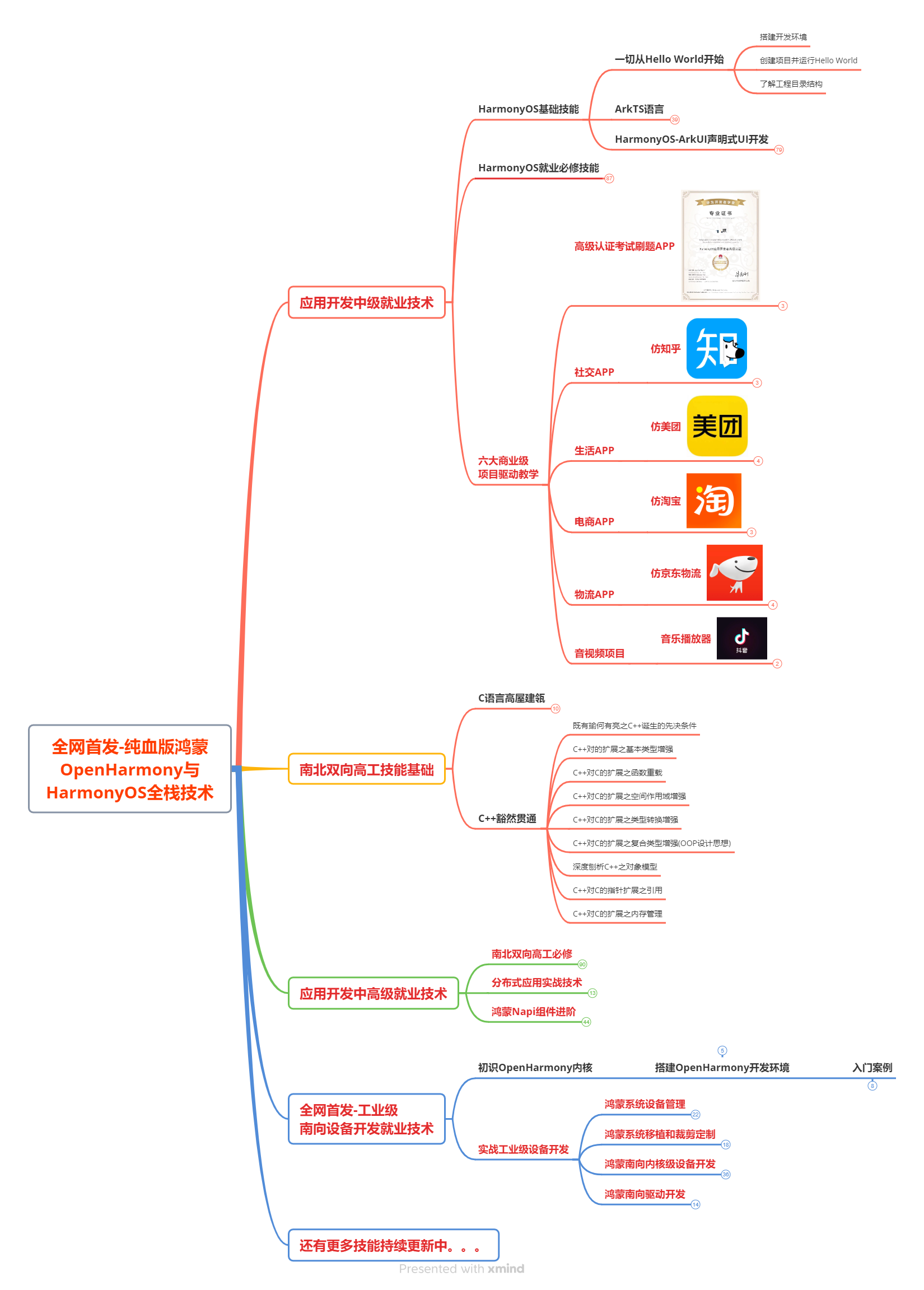
有了路线图,怎么能没有学习资料呢,小编也准备了一份联合鸿蒙官方发布笔记整理收纳的一套系统性的鸿蒙(OpenHarmony )学习手册(共计1236页)与鸿蒙(OpenHarmony )开发入门教学视频,内容包含:ArkTS、ArkUI、Web开发、应用模型、资源分类…等知识点。
获取以上完整版高清学习路线,请点击→纯血版全套鸿蒙HarmonyOS学习资料
HarmonyOS Next 最新全套视频教程
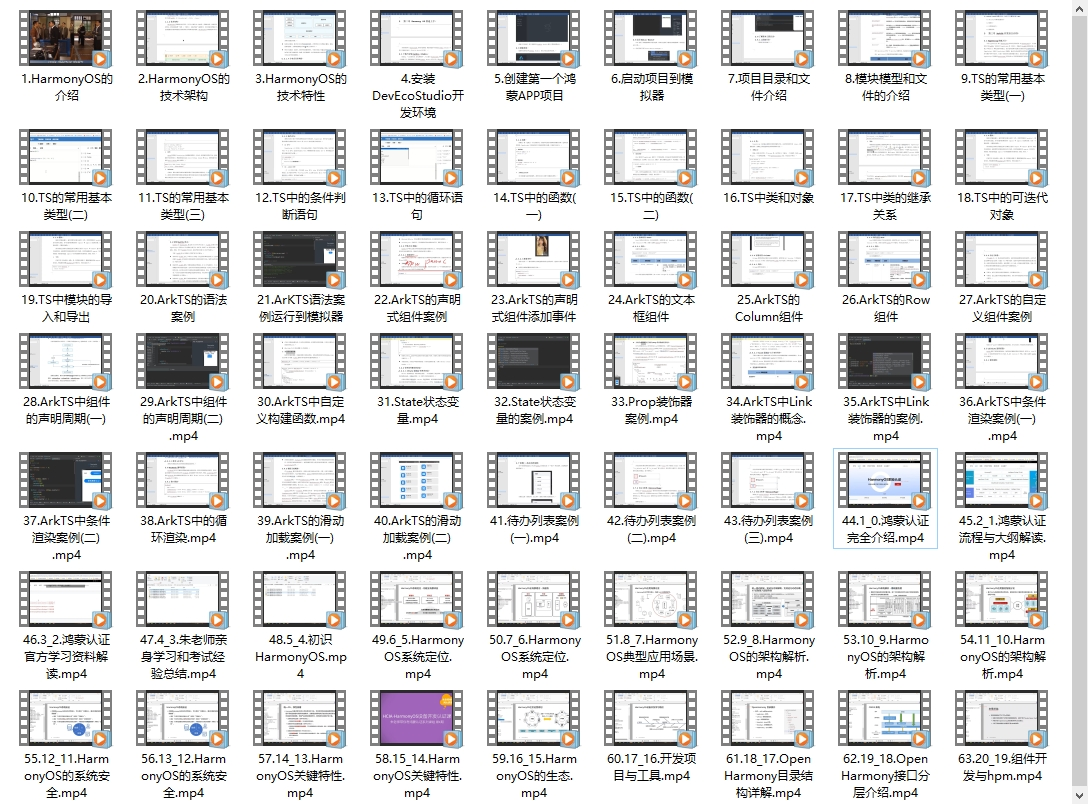
《鸿蒙 (OpenHarmony)开发基础到实战手册》
OpenHarmony北向、南向开发环境搭建
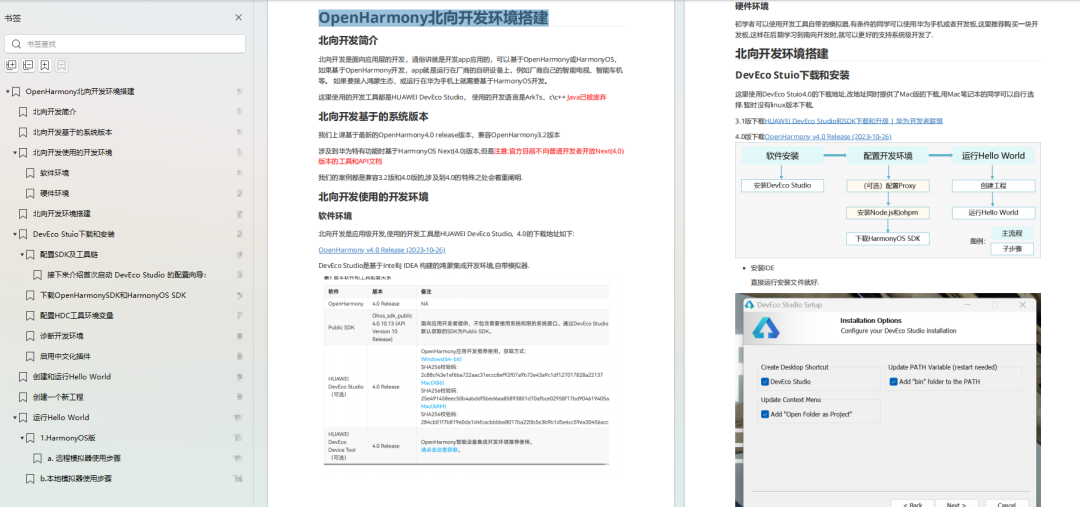
《鸿蒙开发基础》
- ArkTS语言
- 安装DevEco Studio
- 运用你的第一个ArkTS应用
- ArkUI声明式UI开发
- .……

《鸿蒙开发进阶》
- Stage模型入门
- 网络管理
- 数据管理
- 电话服务
- 分布式应用开发
- 通知与窗口管理
- 多媒体技术
- 安全技能
- 任务管理
- WebGL
- 国际化开发
- 应用测试
- DFX面向未来设计
- 鸿蒙系统移植和裁剪定制
- ……
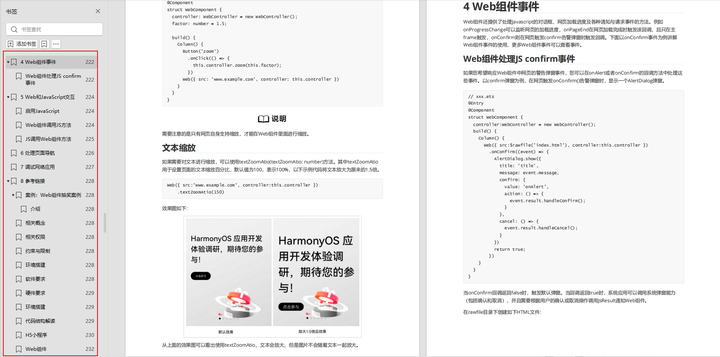
《鸿蒙进阶实战》
- ArkTS实践
- UIAbility应用
- 网络案例
- ……
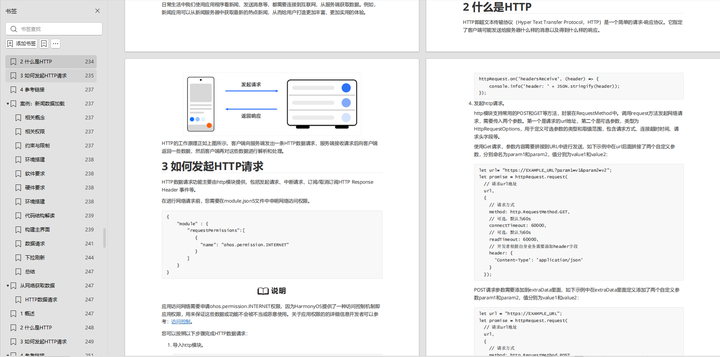
大厂面试必问面试题
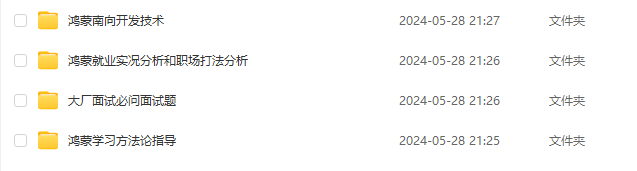
鸿蒙南向开发技术
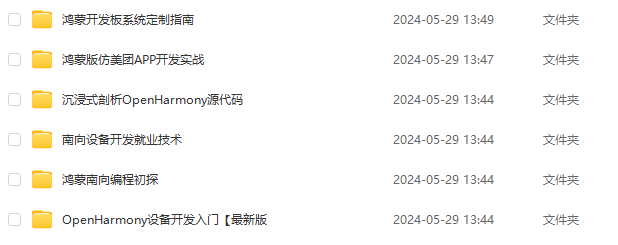
鸿蒙APP开发必备
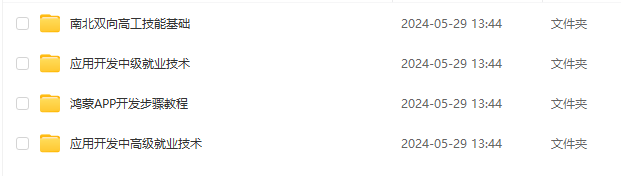
鸿蒙生态应用开发白皮书V2.0PDF
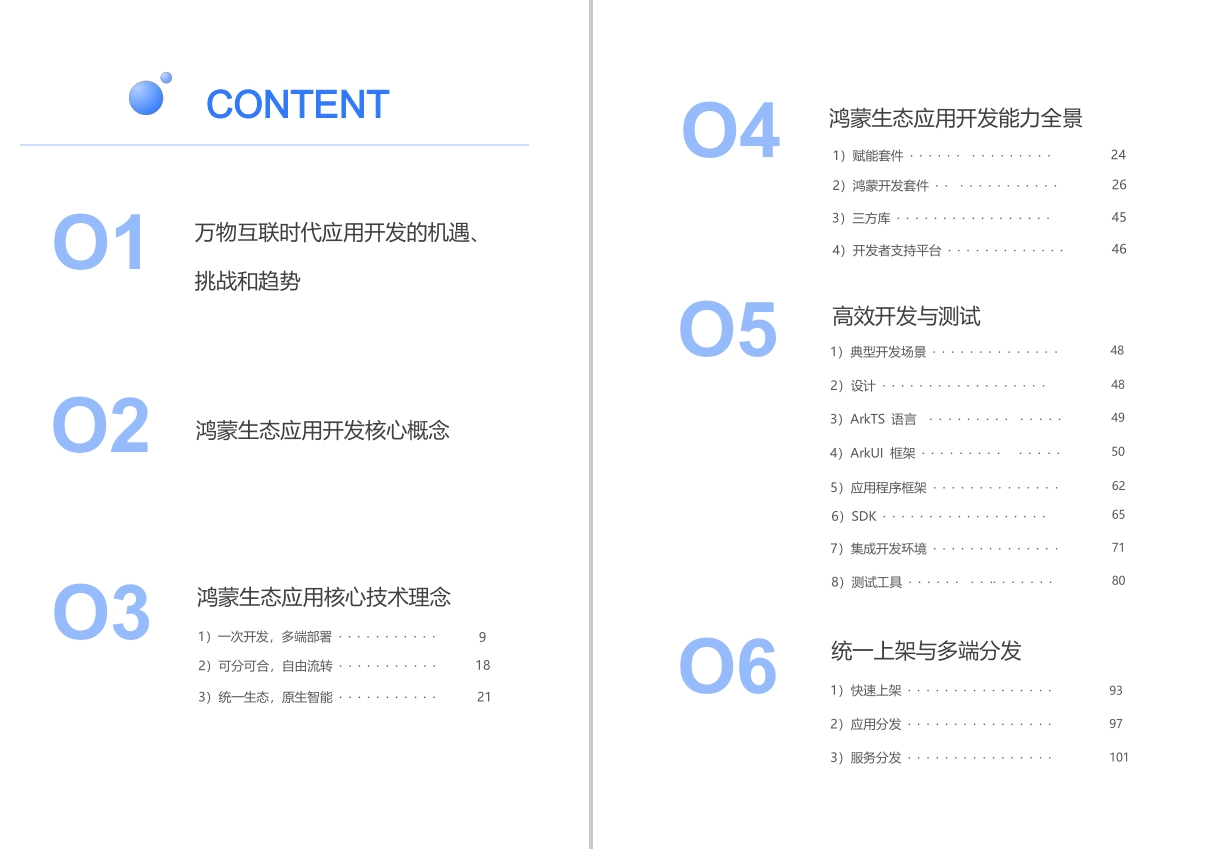
获取以上完整鸿蒙HarmonyOS学习资料,请点击→
纯血版全套鸿蒙HarmonyOS学习资料
总结
总的来说,华为鸿蒙不再兼容安卓,对中年程序员来说是一个挑战,也是一个机会。只有积极应对变化,不断学习和提升自己,他们才能在这个变革的时代中立于不败之地。

























 1610
1610











 被折叠的 条评论
为什么被折叠?
被折叠的 条评论
为什么被折叠?








