给div的父元素设置定位 position: relative;
![]()
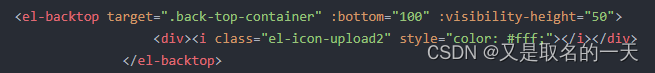
全部代码
<div class="searchtable" style="position: relative;">
<!-- 高级搜索 -->
<div class="back-top-container">
<el-table :data="tableData" style="width: 100%">
<el-table-column prop="C_LName" label=列表和tip不同的代码部分" align="center" min-width="250">
<template slot-scope="scope" class="linklist">
<el-tooltip class="linkitem" effect="dark" popper-class="potooltip"
:content="scope.row.C_Name" placement="top" :open-delay="350">
<el-popover :ref="`popover-${scope.$index}`" popper-class="popover" trigger="manual"
v-model="visibletrigger">
<el-link :underline="false" slot="reference">{{ scope.row.C_Name
}}</el-link>
</el-popover>
</el-tooltip>
</template>
</el-table-column>
<el-table-column
prop="name"
label="姓名"
width="180">
</el-table-column>
<el-table-column
prop="address"
label="地址">
</el-table-column>
</el-table>
<el-backtop target=".back-top-container" :bottom="100" :visibility-height="50">
<div><i class="el-icon-upload2" style="color: #fff;"></i></div>
</el-backtop>
</div>
export default {
data() {
return {
visibletrigger:false,
}
}
<style lang="less" scoped>
.back-top-container {
position: absolute;
top: 0;
bottom: 0;
left: 0;
right: 0;
overflow: auto;
}
</style>




















 716
716











 被折叠的 条评论
为什么被折叠?
被折叠的 条评论
为什么被折叠?








