app自动更新,我这里实现的思路就是,在pc端有个版本更新的增删改查页面,可以上传打包好的安装包以及版本号。
在app里再通过调后端接口来和本地版本比较,如果当前版本比接口中的版本低就弹出提示更新的弹窗。也可以通过点击来触发事件
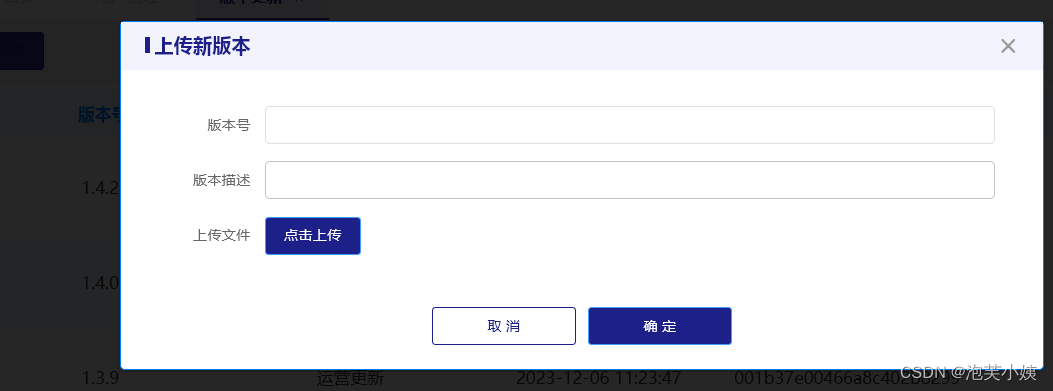
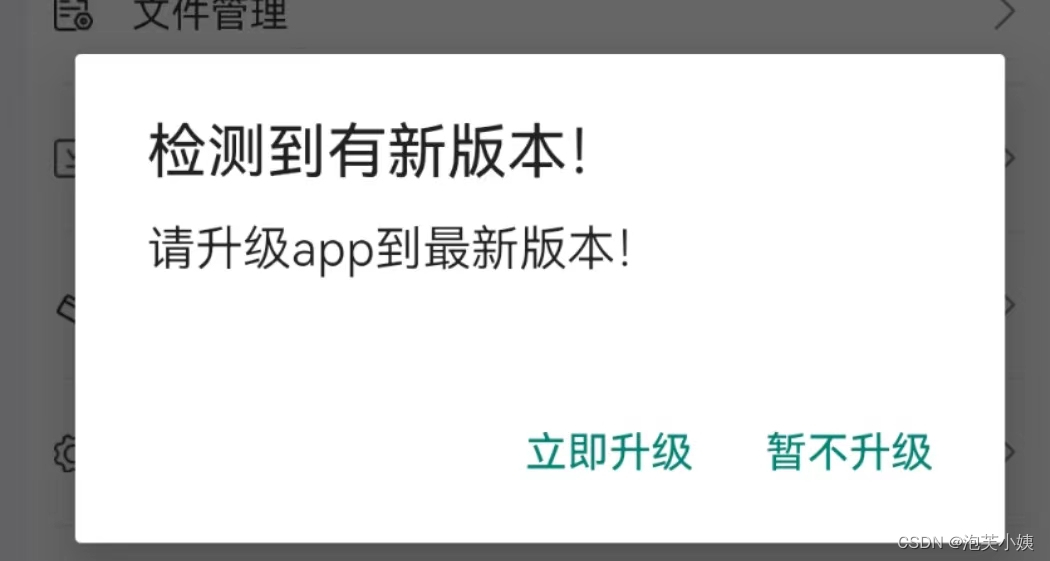
我是直接写到app.vue中 一启动项目就看是否需要更新
onLaunch: function() {
// 初始化系统
this.initSystem()
}
methods: {
/**
* 初始化系统
*/
initSystem() {
const that = this
uni.getSystemInfo({
success: function(e) {
// app整包更新检测
// console.log(e)
if (e.platform == 'android') {
that.appUpgrade(e.platform)
}
}
})
},
/**
* app整包更新检测
*/
async appUpgrade(platform) {
let that = this
//#ifdef APP-PLUS
// 我的获取版本 这是我们后端给的接口 获取版本信息
let urrl = config.baseUrl + 'xxxxx'
try {
await uni.request({
url: urrl,
method: 'GET',
success: (res => {
this.versionNums = res.data.data
})
})
plus.runtime.getProperty(plus.runtime.appid, inf => {
const wgtVer = inf.version; //获取当前版本号 这里我没用,我是直接从vuex里拿出来用的
//*************this.$utils.version是我自己封装的方法,引入的,看下一个代码块儿!!!!!!!!!!!!!!!
const flag = this.$utils.version(this.versionNums.systemVersion, this.vuex_vesion)
console.log(this.versionNums.systemVersion, '数据库版本');
console.log(flag, that.vuex_vesion, '版本检测');
// localStorage.setItem('wgtVer',that.vuex_vesion)
if (flag) {
uni.showModal({
title: "检测到有新版本!",
content: "请更新app到最新版本!",
cancelText: "暂不更新", // 取消按钮的文字
confirmText: "立即更新", // 确认按钮的文字
success: (res) => {
if (res.confirm) { //当用户确定更新,执行更新
uni.$u.vuex("vuex_vesion", this.versionNums.systemVersion);
that.doUpData();
}
}
})
}
});
} catch (e) {
console.log(e);
}
//#endif
},
doUpData() {
let _this = this,
// downUrl = config.baseUrl + '/admin/sys-file/nsbdby/244866379463402d98e994f02513c52b.apk';
downUrl = config.baseUrl + this.versionNums.systemVersionAddress;
console.log(downUrl, 'downUrl')
// 创建下载任务
var dtask = plus.downloader.createDownload(downUrl, {}, function(d, status) {
// 下载完成
if (status == 200) {
plus.runtime.install(plus.io.convertLocalFileSystemURL(d
.filename), {}, {}, function(error) {
uni.showToast({
title: '安装失败',
mask: false,
duration: 1500
});
});
} else {
// console.log("Download failed: " + status);
uni.showToast({
title: '更新失败',
mask: false,
duration: 1500
});
}
});
try {
dtask.start(); // 开启下载的任务
var prg = 0;
var showLoading = plus.nativeUI.showWaiting(
"正在下载"); //创建一个showWaiting对象
dtask.addEventListener('statechanged', function(
task,
status
) {
// 给下载任务设置一个监听 并根据状态 做操作
switch (task.state) {
case 1:
showLoading.setTitle("正在下载");
break;
case 2:
showLoading.setTitle("已连接到服务器");
break;
case 3:
prg = parseInt(
(parseFloat(task.downloadedSize) /
parseFloat(task.totalSize)) *
100
);
showLoading.setTitle(" 正在下载" + prg + "% ");
break;
case 4:
plus.nativeUI.closeWaiting();
//下载完成
break;
}
});
} catch (err) {
plus.nativeUI.closeWaiting();
uni.showToast({
title: '更新失败-03',
mask: false,
duration: 1500
});
}
},
}/**
* 比较版本号的大小,如果curV 大于 reqV,则返回true,否则返回false
* @param {String} curV 最新
* @param {String} reqV 当前
*/
version(curV, reqV) {
var arr1 = curV.toString().split('.');
var arr2 = reqV.toString().split('.');
//将两个版本号拆成数字
var minL = Math.min(arr1.length, arr2.length);
var pos = 0; //当前比较位
var diff = 0; //当前为位比较是否相等
var flag = false;
//逐个比较如果当前位相等则继续比较下一位
while (pos < minL) {
diff = parseInt(arr1[pos]) - parseInt(arr2[pos]);
if (diff == 0) {
pos++;
continue;
} else if (diff > 0) {
flag = true;
break;
} else {
flag = false;
break;
}
}
return flag;
},




















 970
970











 被折叠的 条评论
为什么被折叠?
被折叠的 条评论
为什么被折叠?








