一、回顾反射机制
反射的调用三步:1)获取类。2)获取方法。3)调用方法
调用方法:调用哪个对象,哪个方法,传什么参数,返回什么值。
方法(Do)类:
package test1;
public class Do {
//定义方法
public void doSome(){
System.out.println("doSome()方法执行");
}
public String doSome(String s){
System.out.println("doSome(String s)方法执行");
return s;
}
public String doSome(String s,int i){
System.out.println("doSome(String s,int i)方法执行");
return s+i;
}
}
测试类:
public class test1 {
public static void main(String[] args) throws ClassNotFoundException, NoSuchMethodException, InstantiationException, IllegalAccessException, InvocationTargetException {
//先获取类
Class clazz=Class.forName("test1.Do");
//再获取方法
Method m= clazz.getDeclaredMethod("doSome", String.class, int.class);
//调用方法
//四要素:调用哪个对象,哪个方法,传什么参数,返回什么值
//创建对象
Object obj= clazz.newInstance();
Object value= m.invoke(obj,"张三",23);
System.out.println(value);
}
}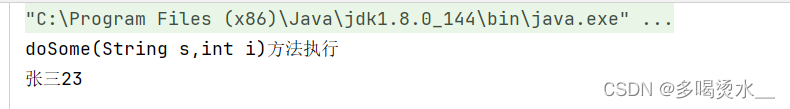
SpringDI核心实现
一个小练习:为手写Spring框架打前提
有这么一个类,类名叫:test1.Student,这个类符合javabean构造,还知道这个类中有一个属性叫age,且age类型为int类型,使用反射机制调用set方法,给Student对象的age属性赋值。
一个完整的javabean的Student类:
package test1;
public class Student {
private String name;
private int age;
public Student(){
}
public Student(String name, int age) {
this.name = name;
this.age = age;
}
public String getName() {
return name;
}
public void setName(String name) {
this.name = name;
}
public int getAge() {
return age;
}
public void setAge(int age) {
this.age = age;
}
@Override
public String toString() {
return "Student{" +
"name='" + name + '\'' +
", age=" + age +
'}';
}
}
测试类:
public class test1 {
public static void main(String[] args) throws ClassNotFoundException, NoSuchMethodException, InstantiationException, IllegalAccessException, InvocationTargetException {
//有这么一个类,类名叫:test1.Student
//这个类符合javabean构造
//还知道这个类中有一个属性叫age,且age类型为int类型
//使用反射机制调用set方法,给Student对象的age属性赋值
String className="test1.Student";//类名
String propertyName="age";//属性
//获取类
Class clazz=Class.forName(className);
//获取方法名
String name="set"+propertyName.toUpperCase().charAt(0)+propertyName.substring(1);
//获取方法
Method m=clazz.getDeclaredMethod(name,int.class);
//创建对象
Object obj=clazz.newInstance();
//调用方法
m.invoke(obj,23);//无返回值类型
System.out.println(obj);
}
}
org:框架的开发人员
com:框架的使用者
二、Spring IoC注解式开发
1.注解


2.反射注解
先创建一个注解,并定义其属性:
package com.hei;
import javax.lang.model.element.Element;
import java.lang.annotation.ElementType;
import java.lang.annotation.Retention;
import java.lang.annotation.RetentionPolicy;
import java.lang.annotation.Target;
//注解
@Target(ElementType.TYPE)//用于描述类、接口的注解
@Retention(RetentionPolicy.RUNTIME)//利用保留在class文件中,也可以用反射机制
public @interface Component {
//注解属性
//String属性类型
//value属性名
String value();
}创建一个类,将注解附上:
package com.hei;
//value可以省略
@Component(value = "userbean")
public class User {
}
主函数利用反射机制:
现获取注解所在的类,再判断这个类上是否有注解,若存在,则获取注解。
public class test {
public static void main(String[] args) throws ClassNotFoundException {
//利用反射机制获取注解属性
//现获取注解所在类
Class clazz=Class.forName("com.hei.User");
//判断类上有没有这个注解
if(clazz.isAnnotationPresent(Component.class)){
//获取注解
Component com= (Component) clazz.getAnnotation(Component.class);
System.out.println(com.value());
}
}
}


3.组件扫描原理
是扫描包下的类是否带了注解
类加载器
Java类加载器(Class Loader)是Java虚拟机(JVM)的一部分,负责将类的字节码加载到内存中,并将其转换为可执行的Java对象。根据类的全限定名(包括包路径和类名),定位并读取类文件的字节码。
public class ClassLoaderExample {
public static void main(String[] args) throws ClassNotFoundException {
// 使用系统类加载器加载并实例化一个类
ClassLoader classLoader = ClassLoader.getSystemClassLoader();
Class<?> clazz = classLoader.loadClass("com.example.MyClass");
MyClass myObject = (MyClass) clazz.newInstance();
// 调用加载的类的方法
myObject.sayHello();
}
}
class MyClass {
public void sayHello() {
System.out.println("Hello, World!");
}
}输出了:Hello,world.
题目
给一个包,将包下带有注解的类,扫描出来。
先创建一个注解,并定义其属性:
package com.hei.Annotion;
import java.lang.annotation.ElementType;
import java.lang.annotation.Retention;
import java.lang.annotation.RetentionPolicy;
import java.lang.annotation.Target;
//注解
@Target(ElementType.TYPE)//用于描述类、接口的注解
@Retention(RetentionPolicy.RUNTIME)//利用保留在class文件中,也可以用反射机制
public @interface Component {
//注解属性
//String属性类型
//value属性名
String value();
}创建带有注解的类和不带有注解的类:
package com.hei.bean;
import com.hei.Annotion.Component;
@Component("userbean")
public class User {
}
package com.hei.bean;
public class Vip {
}
package com.hei.bean;
import com.hei.Annotion.Component;
@Component("oderbean")
public class Order {
}
测试类:
package com.hei.client;
import com.hei.Annotion.Component;
import java.io.File;
import java.io.IOException;
import java.net.URL;
import java.util.HashMap;
import java.util.Map;
public class test {
public static void main(String[] args) throws IOException, ClassNotFoundException, InstantiationException, IllegalAccessException {
Map<String,Object> hm=new HashMap<>();
//只知道包名,要扫描包下的带有注释的类
String Package="com.hei.bean";//包名
//要把这个包名替换成路径
String Pacpath=Package.replaceAll("\\.","/");
//System.out.println(Pacpath);
//运用类加载器,获取路径
URL url= ClassLoader.getSystemClassLoader().getResources(Pacpath).nextElement();
//获取绝对路径
String path=url.getPath();
//获取绝对路径下的文件
File file=new File(path);
File[] files=file.listFiles();//获取路径下所有内容
for(File f:files){
String name=f.getName();
String s = name.split("\\.")[0];
//System.out.println(s);
String ClassName=Package+"."+s;//获取文件所在位置包名加类名
//利用反射机制,获取包名
Class clazz=Class.forName(ClassName);
if(clazz.isAnnotationPresent(Component.class)){
Component com= (Component) clazz.getAnnotation(Component.class);
String id= com.value();
Object obj= clazz.newInstance();
hm.put(id,obj);
}
}
System.out.println(hm);
}
}


4.声明Bean的注解

后面三个注解都是基于第一个注解。
5.Spring注解使用
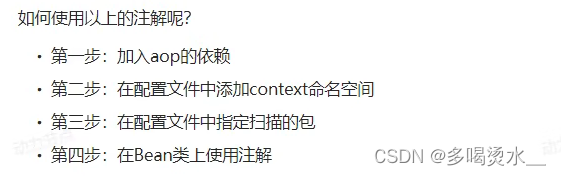
第一步:加入依赖在引入spring-context依赖中就已包含。
配置文件(spring.xml):
<beans xmlns="http://www.springframework.org/schema/beans"
xmlns:xsi="http://www.w3.org/2001/XMLSchema-instance"
xmlns:context="http://www.springframework.org/schema/context"
xsi:schemaLocation="http://www.springframework.org/schema/beans http://www.springframework.org/schema/beans/spring-beans.xsd
http://www.springframework.org/schema/context http://www.springframework.org/schema/context/spring-context.xsd">
<!-- 给spring框架指定要扫描哪些包的类-->
<context:component-scan base-package="com.hei.bean"/>
</beans>扫描的类:
package com.hei.bean;
import org.springframework.stereotype.Component;
@Component("userbean")
public class User {
}
package com.hei.bean;
import org.springframework.stereotype.Service;
@Service("vipbean")
public class Vip {
}
package com.hei.bean;
import org.springframework.stereotype.Controller;
@Controller//将value全部省略,bean名为类名变小写
public class Order {
}
测试类:
package com.hei;
import com.hei.bean.*;
import org.springframework.context.ApplicationContext;
import org.springframework.context.support.ClassPathXmlApplicationContext;
public class Test {
@org.junit.Test
public void test(){
ApplicationContext applicationContext=new ClassPathXmlApplicationContext("spring.xml");
User u= applicationContext.getBean("userbean",User.class);
System.out.println(u);
Vip v= applicationContext.getBean("vipbean",Vip.class);
System.out.println(v);
Order o=applicationContext.getBean("order",Order.class);
System.out.println(o);
}
}


若有多个包:

6.选择性实例化Bean

第一种实现方法:
先定义带有注解的类:
package com.hei.bean;
import org.springframework.stereotype.Component;
import org.springframework.stereotype.Controller;
import org.springframework.stereotype.Repository;
import org.springframework.stereotype.Service;
@Controller
public class A {
public A(){
System.out.println("A的无参构造执行");
}
}
@Component
class B{
public B(){
System.out.println("B的无参构造执行");
}
}
@Service
class C{
public C(){
System.out.println("C的无参构造执行");
}
}
@Repository
class D{
public D(){
System.out.println("D的无参构造执行");
}
}
spring.xml配置文件中,use-deafult-filters=false使全部注解失效,通过context:include-filter type使想要的注解生效。
<beans xmlns="http://www.springframework.org/schema/beans"
xmlns:xsi="http://www.w3.org/2001/XMLSchema-instance"
xmlns:context="http://www.springframework.org/schema/context"
xsi:schemaLocation="http://www.springframework.org/schema/beans http://www.springframework.org/schema/beans/spring-beans.xsd
http://www.springframework.org/schema/context http://www.springframework.org/schema/context/spring-context.xsd">
<!-- 给spring框架指定要扫描哪些包的类-->
<context:component-scan base-package="com.hei.bean" use-default-filters="false">
<context:include-filter type="annotation" expression="org.springframework.stereotype.Service"/>
</context:component-scan>
</beans>测试类:
public class Test {
@org.junit.Test
public void test(){
ApplicationContext applicationContext=new ClassPathXmlApplicationContext("spring.xml");
}
}
第二种方法:
通过context:exclude-filter type=" "使的注解失效。
<context:component-scan base-package="com.hei.bean" >
<context:exclude-filter type="annotation" expression="org.springframework.stereotype.Controller"/>
</context:component-scan>
7.负责注入的注解
 1) @value注解
1) @value注解
当属性类型为简单类型时,可以使用@Value注解进行注入,@Value可以用在定义属性上,也可用在set方法上,也可以用在构造方法的形参上。
Student类:
package com.hei.bean;
import org.springframework.beans.factory.annotation.Value;
import org.springframework.stereotype.Component;
@Component
public class Student {
@Value("张三")
private String name;
@Value("25")
private int age;
@Override
public String toString() {
return "Student{" +
"name='" + name + '\'' +
", age=" + age +
'}';
}
}
spring.xml:
<context:component-scan base-package="com.hei.bean"></context:component-scan>测试类:
public class Test {
@org.junit.Test
public void test(){
ApplicationContext applicationContext=new ClassPathXmlApplicationContext("spring.xml");
Student s=applicationContext.getBean("student",Student.class);
System.out.println(s);
}
}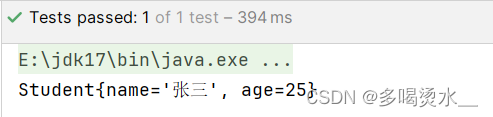
2)@Autowired

@Autowired注解使用的时候,不需要指定任何属性,直接使用即可。
@Autowired可以用在定义属性上,也可用在set方法上,也可以用在构造方法的形参上。
@Autowiredhe@Qualifier联合使用,可根据名字自动装配。
接口:
package com.hei.bean;
public interface Order {
void insert();
}连接接口的类:
import com.hei.bean.Order;
import org.springframework.stereotype.Repository;
@Repository("orderDao")
public class OrderDao implements Order {
@Override
public void insert() {
System.out.println("数据库正在保存信息");
}
}
调用方法的类:
package com.hei.bean.Service;
import com.hei.bean.Dao.OrderDao;
import org.springframework.beans.factory.annotation.Autowired;
import org.springframework.stereotype.Service;
@Service("orderService")
public class OrderService {
@Autowired
private OrderDao orderDao;
public void save(){
orderDao.insert();
}
}
spring.xml:
<context:component-scan base-package="com.hei.bean"></context:component-scan>测试类:
public class Test {
@org.junit.Test
public void test() {
ApplicationContext applicationContext = new ClassPathXmlApplicationContext("spring.xml");
OrderService o= applicationContext.getBean("orderService", OrderService.class);
o.save();
}
}

3)@Resource

引入resource依赖:
<dependency>
<groupId>jakarta.annotation</groupId>
<artifactId>jakarta.annotation-api</artifactId>
<version>2.1.1</version>
</dependency>接口:
package com.hei.bean;
public interface Order {
void insert();
}
连接接口的类:
package com.hei.bean.Dao;
import com.hei.bean.Order;
import org.springframework.stereotype.Repository;
@Repository("orderDao")
public class OrderDao implements Order {
@Override
public void insert() {
System.out.println("数据库正在保存信息");
}
}
调用方法的类:
package com.hei.bean.Service;
import com.hei.bean.Dao.OrderDao;
import jakarta.annotation.Resource;
import org.springframework.stereotype.Service;
@Service("orderService")
public class OrderService {
@Resource(name = "orderDao")
private OrderDao orderDao;
public void save(){
orderDao.insert();
}
}
spring.xml:
<context:component-scan base-package="com.hei.bean"></context:component-scan>
测试类:
public class Test {
@org.junit.Test
public void test() {
ApplicationContext applicationContext = new ClassPathXmlApplicationContext("spring.xml");
OrderService o= applicationContext.getBean("orderService", OrderService.class);
o.save();
}
}
8.全注解式开发
全注解式开发:不再使用配置文件,而是编写一个类替代配置文件。
其他的接口、类和上面的例子一样。
SpringConfig类:
package com.hei.bean;
import org.springframework.context.annotation.ComponentScan;
import org.springframework.context.annotation.Configuration;
//编写一个类代替Spring框架的配置文件
@Configuration
@ComponentScan({"com.hei.bean.Dao","com.hei.bean.Service"})
public class SpringConfig {
}
测试类:
public class Test {
@org.junit.Test
public void T(){
AnnotationConfigApplicationContext a=new AnnotationConfigApplicationContext(SpringConfig.class);
OrderService o= a.getBean("orderService",OrderService.class);
o.save();
}
}





















 250
250

 被折叠的 条评论
为什么被折叠?
被折叠的 条评论
为什么被折叠?








