我的(页面)
wxml代码
<!--index.wxml--> <page> <view class="container alittle"> <view class="media meddia-x"> <view class="float-left img"> <block wx:if="{{canIUseOpenData}}"> <view class="userinfo-avatar" bindtap="bindViewTap"> <open-data type="userAvatarUrl"></open-data> </view> <open-data type="userNickName"></open-data> </block> <block wx:elif="{{!hasUserInfo}}"> <button wx:if="{{canIUseGetUserProfile}}" bindtap="getUserProfile"> 获取头像昵称 </button> </block> <block wx:else> <image bindtap="bindViewTap" class="userinfo-avatar" src="{{userInfo.avatarUrl}}" mode="cover"></image> <text class="userinfo-nickname">{{userInfo.nickName}}</text> <view class="media-body" style="font-size: 12px; color: #a6a6a6;">性别:{{userInfo.gender==1?"男":"女"}}</view> </block> </view> </view> </view> </page> <view class="skspace"></view> <view class="body"> <view style="line-height: 40px;"> <image src="/imges/服务.png" class="allImges" style="vertical-align: middle; height: 25px; width: 25px;"></image> <view class="div"> 服务</view> </view> </view> <view class="skspace"></view> <view class="body"> <view style="line-height: 40px;"> <image src="/imges/朋友圈.png" class="allImges" style="vertical-align: middle;"></image> <view class="div"> 朋友圈</view> </view> </view> <view class="body"> <view style="line-height: 40px;"> <image src="/imges/收藏.png" class="allImges" style="vertical-align: middle;"></image> <view class="div"> 收藏</view> </view> </view> <view class="body"> <view style="line-height: 40px;"> <image src="/imges/微笑.png" class="allImges" style="vertical-align: middle;"></image> <view class="div"> 表情</view> </view> </view> <view class="skspace"></view> <view class="body"> <view style="line-height: 40px;"> <image src="/imges/设置.png" class="allImges" style="vertical-align: middle;"></image> <view class="div"> 设置</view> </view> </view>
js代码
// index.js // 获取应用实例 const app = getApp() Page({ data: { }, // doApply(nid){ // console.log('点击报名', nid) // // 判断是否登录 // var userInfo = app.globalData.userInfo; // if (!userInfo){ // wx.switchTab({ // url: '/pages/mypage/mypage', // }) // return // } // }, // 事件处理函数 // bindViewTap() { // wx.navigateTo({ // url: '../logs/logs' // }) // }, onLoad() { if (wx.getUserProfile) { this.setData({ canIUseGetUserProfile: true }) } }, getUserProfile(e) { // 推荐使用wx.getUserProfile获取用户信息,开发者每次通过该接口获取用户个人信息均需用户确认,开发者妥善保管用户快速填写的头像昵称,避免重复弹窗 wx.getUserProfile({ desc: '展示用户信息', // 声明获取用户个人信息后的用途,后续会展示在弹窗中,请谨慎填写 success: (res) => { console.log(res) this.setData({ userInfo: res.userInfo, hasUserInfo: true }) } }) }, getUserInfo(e) { // 不推荐使用getUserInfo获取用户信息,预计自2021年4月13日起,getUserInfo将不再弹出弹窗,并直接返回匿名的用户个人信息 console.log(e) this.setData({ userInfo: e.detail.userInfo, hasUserInfo: true }) } })
wxss
/**index.wxss**/
page{
background-color: #EDEDED;
}
.alittle{
padding-top: 20px;
color: #FFF;
background-image: linear-gradient(180deg, #FFF, #fFF);
height: 50px;
}
.userinfo-avatar {
/* overflow: hidden; */
width: 135rpx;
height: 135rpx;
margin: 0 20px;
border-radius: 20%;
float: left;
}
.img{
padding-right: 190px;
}
.media-body{
position: fixed;
padding-top: 10px;
padding-left: 98px;
color: #000;
}
.skspace{
height: 6px;
background-color: #ededed;
clear: both;
border: solid #ddd 0px;
border-left: none;
border-right: none;
}
.body{
background: #FFF;
height: 45px;
/* text-align: center; */
/* padding: 18px 0px 0px 10px; */
padding-left: 15px;
border: solid 0.5px;
border-color: #eeeeee;
}
.allImges{
height: 20px;
width: 20px;
}
.div{
padding-left: 10px;
display: inline;
font-size: 14px;
}
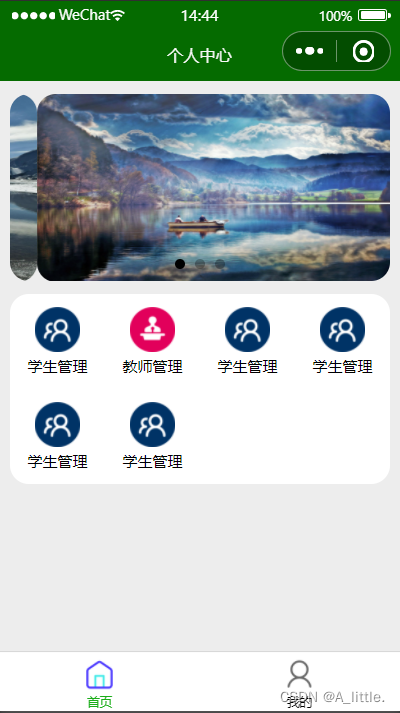

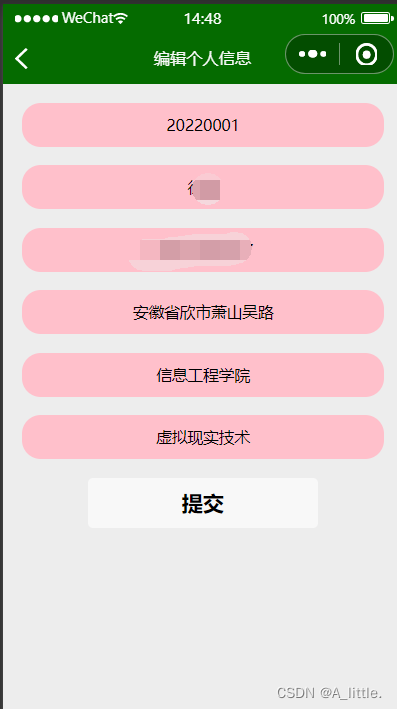
编辑完整代码
wxml
<!-- update.wxml -->
<view class="body">
<view wx:for="{{stuData}}" wx:key="index">
<form bindsubmit="formSubmit" >
<view style="font-size: 12.5px; border-radius: 10px;">
<view class='updateInput'>
<input type="text" value="{{item.student_code}}" name='student_code' />
</view>
<view class='updateInput'>
<input type="text" value="{{item.name}}" name='name' />
</view>
<view class='updateInput'>
<input type="text" value="{{item.phone}}" name='phone' />
</view>
<view class='updateInput'>
<input type="text" value="{{item.address}}" name='address' />
</view>
<view class='updateInput'>
<input type="text" value="{{item.faculty}}" name='faculty' />
</view>
<view class='updateInput'>
<input type="text" value="{{item.major}}" name='major' />
</view>
<view style="color: red; text-align: center;">{{msg}}</view>
</view>
<button form-type="submit">提交</button>
</form>
</view>
</view>js
// pages/update/update.js
Page({
/**
* 页面的初始数据
*/
data: {
stuData: [],
msg: ''
},
onLoad: function (options) {
const id = options.id; // 获取跳转时传递过来的id参数
console.log('接收到的学生ID是:', id);
wx.request({
url: 'http://192.168.46.16:8004/manage/update/',
method: 'GET',
data: {
id: id
},
success: res => {
console.log(res.data); // 输出从后端获取的数据
this.setData({
stuData: res.data
})
},
fail: function (error) {
console.error(error);
}
});
},
formSubmit: function (e) {
console.log(e.detail.value)
const student_code = e.detail.value.student_code
const name = e.detail.value.name
const phone = e.detail.value.phone
const address = e.detail.value.address
const faculty = e.detail.value.faculty
const major = e.detail.value.major
const dataToSend = {
student_code: student_code,
name: name,
phone: phone,
address: address,
faculty: faculty,
major: major
};
// 发送请求至后端
wx.request({
url: 'http://192.168.46.16:8004/manage/oneUpdate/', // 后端接口地址
method: 'POST', // 请求方法为POST
header: {
'content-type': 'application/json', // 请求头设置为JSON格式
'Cache-Control': 'no-cache', // 禁止缓存
},
data: dataToSend, // 发送的数据
success: (res) => {
// 请求成功的处理逻辑
console.log('成功:', res.data);
this.setData({
msg : res.data
})
// 在这里可以对后端返回的数据进行处理
},
fail: function (err) {
// 请求失败的处理逻辑
console.error('Failed to send data:', err);
}
});
},
/**
* 生命周期函数--监听页面初次渲染完成
*/
onReady() {
},
/**
* 生命周期函数--监听页面显示
*/
onShow() {
},
/**
* 生命周期函数--监听页面隐藏
*/
onHide() {
},
/**
* 生命周期函数--监听页面卸载
*/
onUnload() {
},
/**
* 页面相关事件处理函数--监听用户下拉动作
*/
onPullDownRefresh() {
},
/**
* 页面上拉触底事件的处理函数
*/
onReachBottom() {
},
/**
* 用户点击右上角分享
*/
onShareAppMessage() {
}
})wxss
/* pages/update/update.wxss */
page{
background-color: #EDEDED;
}
.updateInput{
background-color: pink;
margin: 15px;
height: 35px;
place-items: center stretch;
text-align: center;
display: grid;
border-radius: 15px;
}列表完整代码
wxml
<view class="body">
<view style="display: flex; align-items: center;">
<input style="font-size: 12px; border: 1px solid rgb(112, 122, 122); border-radius: 10px; width: 210px; margin-left: 1px; text-align: center;" placeholder="搜索的学号/姓名" bindinput="inputChange" />
<image src="/imges/搜索.png" style="width: 45px; height: 45px;" bindtap="clickSelect" />
</view>
<navigator style="width: 50%; height: 40px; background-color: rgb(36, 196, 44); align-items: center; display: grid; justify-items: center;border-radius: 30px;" url="/pages/create/create">新增个人信息</navigator>
<view wx:for="{{stuData}}" wx:key="index" style="width: 100%;">
<view class="body_1">
<view style="flex: 1; margin-left: 15px;">{{item.student_code}} {{item.name}} {{item.phone}}</view>
<text url="/pages/update/update" class="update_delete" data-id="{{item.student_code}}" style="background-color: pink" bindtap="handleEditClick">编辑</text>
<text url="" class="update_delete" style="background-color: lightcoral;" bindtap="handleDeleteClick" data-id="{{item.student_code}}">删除</text>
</view>
</view>
</view>js
Page({
/**
* 页面的初始数据
*/
data: {
stuData: [],
},
fetchData: function () {
const that = this;
wx.request({
url: 'http://192.168.46.16:8004/manage/index/', // 替换成你的Django服务器地址和端口
method: 'GET',
success: function (res) {
console.log(res.data); // 输出从后端获取的数据
that.setData({
stuData: res.data
});
wx.stopPullDownRefresh(); // 在这里停止下拉刷新动画
},
fail: function (error) {
console.error(error);
}
});
},
handleEditClick: function (event) {
const id = event.currentTarget.dataset.id; // 获取当前点击编辑按钮的对应ID
console.log('当前编辑的学生ID是:', id);
// 进行其他操作,如跳转页面,并将ID传递给下一个页面
wx.navigateTo({
url: '/pages/update/update?id=' + id, // 将id作为参数拼接到目标页面的URL中
});
},
handleDeleteClick: function (event) {
const id = event.currentTarget.dataset.id;
console.log('当前删除的学生id是:' + id)
wx.request({
url: `http://192.168.46.16:8004/manage/delete/${id}`,
method: 'DELETE',
success: res => {
console.log('删除成功', res.data);
this.setData({
stuData: res.data
})
// 这里可以根据需要处理删除成功后的操作
},
fail: error => {
console.error('删除失败', error);
}
})
},
inputChange: function (event) {
this.setData({
searchText: event.detail.value // 将输入值保存到页面的数据中
});
},
clickSelect: function () {
const searchText = this.data.searchText; // 获取存储的输入值
console.log(searchText);
// 使用 wx.request() 向后端发送 GET 请求
wx.request({
url: 'http://192.168.46.16:8004/manage/index/', // 替换为你的后端 URL 和参数
method: 'GET', // 使用 GET 请求
data:{searchText:searchText},
success: (res) => {
// 处理后端成功响应的数据
console.log(res.data);
this.setData({
stuData: res.data
});
},
fail: function (error) {
// 处理请求失败
console.error(error);
}
});
},
/**
* 生命周期函数--监听页面加载
*/
// onLoad() {
// fetchData.call(this); // 页面加载时获取数据
// },
onLoad: function () {
this.fetchData();
// setInterval(() => {
// this.fetchData();
// }, 5000);
},
/**
* 生命周期函数--监听页面初次渲染完成
*/
onReady() {
},
/**
* 生命周期函数--监听页面显示
*/
onShow() {
},
/**
* 生命周期函数--监听页面隐藏
*/
onHide() {
},
/**
* 生命周期函数--监听页面卸载
*/
onUnload() {
},
/**
* 页面相关事件处理函数--监听用户下拉动作
*/
onPullDownRefresh: function () {
var that = this;
that.setData({
currentTab: 0
});
this.fetchData();
},
/**
* 页面上拉触底事件的处理函数
*/
onReachBottom() {
},
/**
* 用户点击右上角分享
*/
onShareAppMessage() {
}
})wxss
/* pages/stu/stu.wxss */
page {
background-color: #EDEDED;
}
.body {
margin-top: 10px;
margin-left: 10px;
margin-right: 10px;
border-radius: 10px;
height: 50px;
display: flex;
flex-direction: column;
align-items: center;
}
.body_1{
font-size: 12.5px;
background-color:white;
border-radius: 10px;
margin-bottom: 8px;
display: flex;
align-items: center;
height: 38px;
}
.update_delete {
margin-left: 12px;
border-radius: 10px;
height: 28px;
place-items: center;
display: grid;
width: 32px;
}




















 2688
2688











 被折叠的 条评论
为什么被折叠?
被折叠的 条评论
为什么被折叠?








