系统:Windows11
MySQL:官网下载的压缩包版本
工具:管理员权限下的CMD(始终)
核心问题:↓
> mysql --version
mysql Ver 8.4.0 for Win64 on x86_64 (MySQL Community Server - GPL)
> mysql
ERROR 1045 (28000): Access denied for user 'ODBC'@'localhost' (using password: NO)
> mysql -uroot -p123456
ERROR 1045 (28000): Access denied for user 'root'@'localhost' (using password: YES)
情况一:密码错误?
> mysql -uroot -p"awjiofgpak"(随便写出错误密码)
ERROR 1045 (28000): Access denied for user 'root'@'localhost' (using password: YES)
- 故意输错密码同样报该错误(能正常使用正确密码登录的同学的设备中输错密码也同为该错误),因此不能排除密码错误的可能性。
- 接下来进入–skip-grant-tables模式检验:
进入–skip-grant-tables模式方法一(MySQL8.0版本之前):
在my.ini文件的[mysqld]底下加一句skip-grant-tables);
- 可能出现报错:ERROR 2003 (HY000): Can’t connect to MySQL server on ‘localhost’ (10061)
- 可能出现异常:
net start mysql执行失败,mysql服务仍未打开。 - 原因:在my.ini中加入skip-grant-tables在mysql8.0中已失效。Mysql 8.X的方法是在命令行中使用mysqld --console --skip-grant-tables --shared-memory启动服务器然后root就可以免密登录了(需要开2个CMD窗口)。
@内容来自:https://blog.csdn.net/q283614346/article/details/90732968
进入–skip-grant-tables模式方法二(MySQL8.0版本之后):
> net stop mysql
> mysqld --console --skip-grant-tables --shared-memory
-
(使用管理员权限新开一个CMD窗口)
-
关于–skip-grant-tables模式下的mysql数据库的user表中的密码字段,老版本为"password",新版本为"authentication_string"
@参考文章:https://blog.csdn.net/zww1984774346/article/details/95948120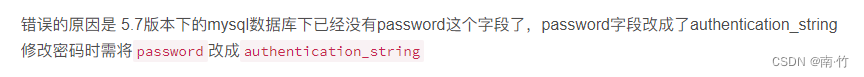
-
若密码字段为"password",则查询密码的语句为
select user,password,host from user where user="root"; -
若密码字段为"authentication_string",则查询密码的语句为
select user,passauthentication_stringword,host from user where user="root";
查询密码错误情况:
- 若之前输入的密码不同于查询到的密码,可选择重置密码:
ALTER USER 'root'@'localhost' IDENTIFIED BY '新密码'; - 结合密码错误时的确报错
ERROR 1045 (28000),暂推断该情况解决。
@内容来自:https://blog.csdn.net/dxy1128/article/details/116043330
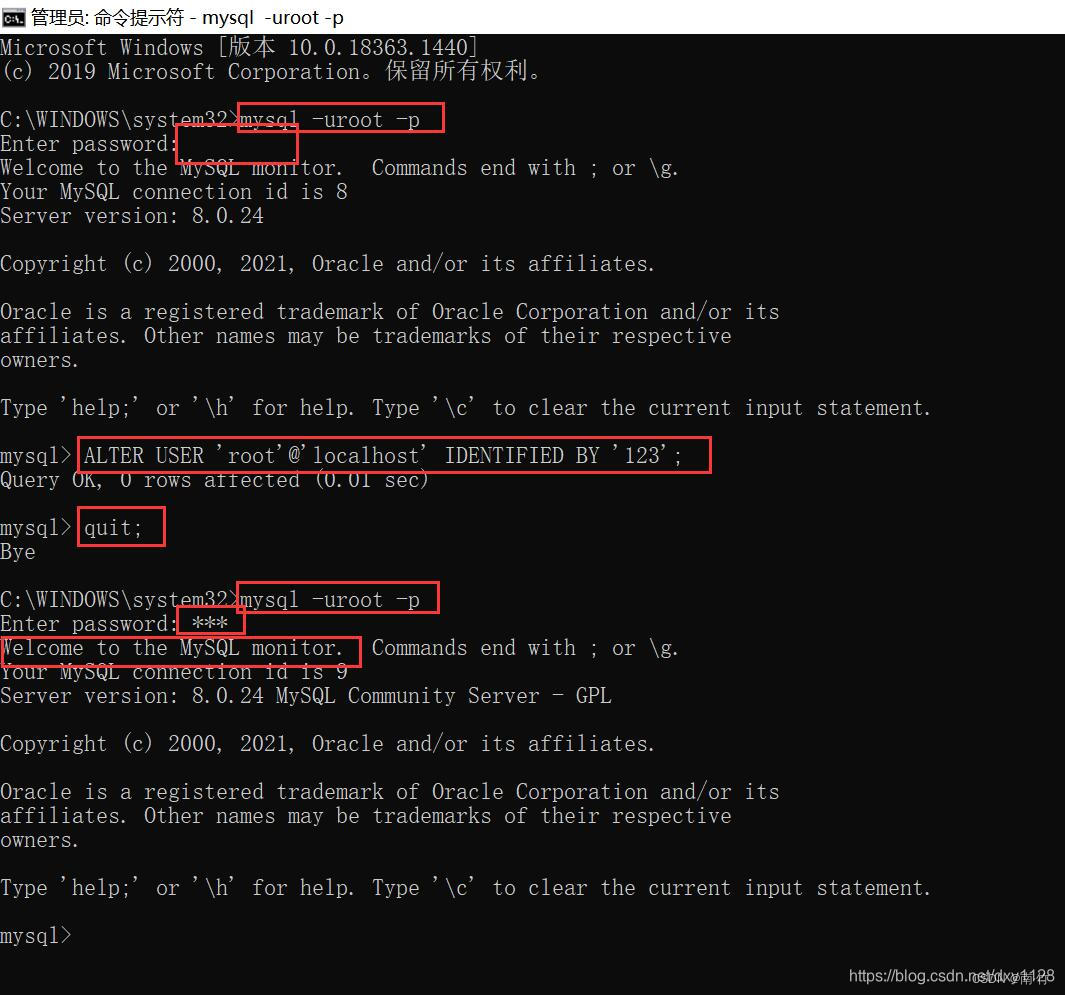
- 更改密码错误语句写法:
set password for root@localhost = password(123456); - 该错误写法可能出错:
ERROR 1064 (42000): You have an error in your SQL syntax; check the manual that corresponds to your MySQL server version for the right syntax to use near ‘password(‘123456’)’ at line 1
@内容来自:https://blog.csdn.net/qq_41550190/article/details/117961690
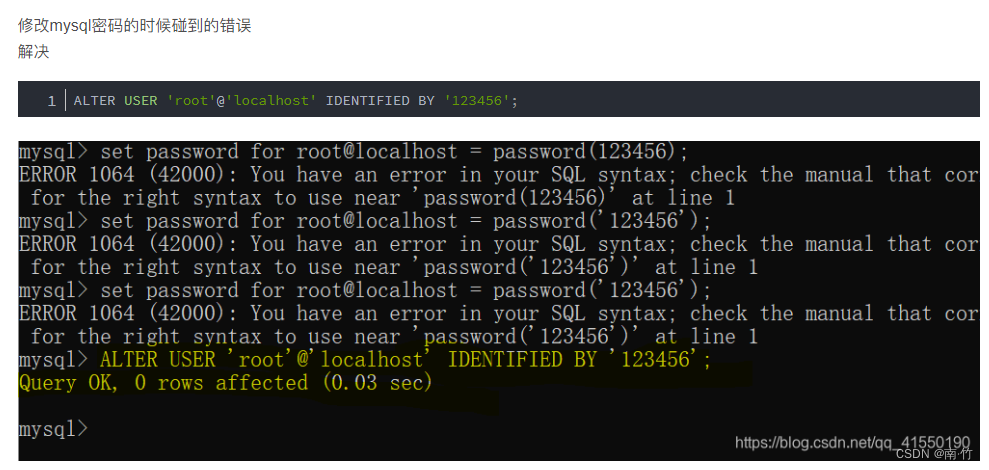
- 更改密码正确语句:
ALTER USER 'root'@'localhost' IDENTIFIED BY '123456';可能出错:
mysql> ALTER USER 'root'@'localhost' IDENTIFIED BY '123456';
ERROR 1290 (HY000): The MySQL server is running with the --skip-grant-tables option so it cannot execute this statement
- 即在当前–skip-grant-tables模式下没有足够权限执行更改密码。
- 解决方案:置空密码,见文章情况六。
查询密码异常情况:
> mysql
mysql> use mysql
Database changed
mysql> select user,host,password from user where user='root';
+——+——————-+——————————————-+
| user | host | password |
+——+——————-+——————————————-+
| root | % | *A50E066E106320CF4142 |
| root | centos | *A50E066E106320CF4142 |
| root | 127.0.0.1 | *A50E066E1063608320CF4142 |
+——+——————-+——————————————-+
3 rows in set (0.12 sec)
解决方案:
mysql> update user set host='localhost' where user='root' and host='%';
mysql> flush privileges;
@内容来自:https://www.cnblogs.com/bchjazh/articles/5851839.html
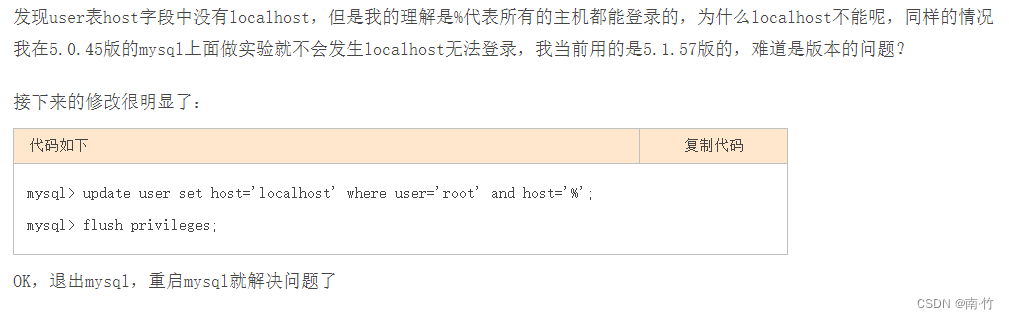
查询密码正常情况:
> mysql
mysql> use mysql;
Database changed
mysql> select user,authentication_string,host from user where user="root";
+------+-----------------------+-----------+
| user | authentication_string | host |
+------+-----------------------+-----------+
| root | 123456 | localhost |
+------+-----------------------+-----------+
1 row in set (0.00 sec)
- 查询到的密码与报错
ERROR 1045 (28000)前输入的密码相同,排除密码相关的报错原因。
情况二:my.ini配置文件错误?
- 我当前的my.ini内容:
[mysql]
# 设置mysql客户端默认字符集
default-character-set=utf8mb4
[mysqld]
#设置3306端口
port = 3306
# 设置mysql的安装目录
basedir="D:/_Envar/Mysql/mysql-8.4.0-winx64"
# 设置mysql数据库的数据的存放目录
datadir="D:/_Envar/Mysql/mysql-8.4.0-winx64/data"
# 允许最大连接数
max_connections=200
# 服务端使用的字符集默认为8比特编码的latin1字符集
character-set-server=utf8
# 创建新表时将使用的默认存储引擎
default-storage-engine=INNODB
bind-address = 127.0.0.1
@相关文档:https://dev.mysql.com/doc/refman/8.0/en/server-system-variables.html
试错:端口参数port改为3307
> net stop mysql
> net start mysql
> mysql
ERROR 2003 (HY000): Can't connect to MySQL server on 'localhost:3306' (10061)
- 报错不同于
ERROR 1045 (28000),推断port参数为3306时无误。
试错:my.ini文件末尾添加随意内容
> net stop mysql
> net start mysql
MySQL 服务正在启动 .
MySQL 服务无法启动。
服务没有报告任何错误。
请键入 NET HELPMSG 3534 以获得更多的帮助。
- 报错不同于
ERROR 1045 (28000),推断my.ini格式无误。
试错:my.ini参数basedir/datadir的格式(去掉双引号)
basedir=D:/_Envar/Mysql/mysql-8.4.0-winx64
datadir=D:/_Envar/Mysql/mysql-8.4.0-winx64/data
> net start mysql
...
> mysql -uroot -p123456
mysql: [Warning] Using a password on the command line interface can be insecure.
ERROR 1045 (28000): Access denied for user 'root'@'localhost' (using password: YES)
- 仍报错
ERROR 1045 (28000),无法推断该格式有效。
试错:my.ini参数basedir/datadir的格式(去掉双引号+反斜杠)
basedir=D:\_Envar\Mysql\mysql-8.4.0-winx64
datadir=D:\_Envar\Mysql\mysql-8.4.0-winx64\data
> net stop mysql
...
> net start mysql
...
> mysql -uroot -p123456
mysql: [Warning] Using a password on the command line interface can be insecure.
ERROR 1045 (28000): Access denied for user 'root'@'localhost' (using password: YES)
- 仍报错
ERROR 1045 (28000),无法推断该格式有效。
情况三:MySQL权限问题?
检查用户权限(?):SELECT user, host FROM mysql.user WHERE user='root';
+------+-----------+
| user | host |
+------+-----------+
| root | localhost |
+------+-----------+
1 row in set (0.00 sec)
- 确保’root’用户具有从localhost登录的权限。
- 如果没有,请使用以下命令授予权限:
GRANT ALL PRIVILEGES ON *.* TO 'root'@'localhost';
FLUSH PRIVILEGES;`
- 可能出错:
ERROR 1290 (HY000): The MySQL server is running with the --skip-grant-tables option so it cannot execute this statement - 即当前使用的–skip-grant-tables模式并不拥有足够的权限来检验该方案。
@内容来自:https://developer.baidu.com/article/details/2856566
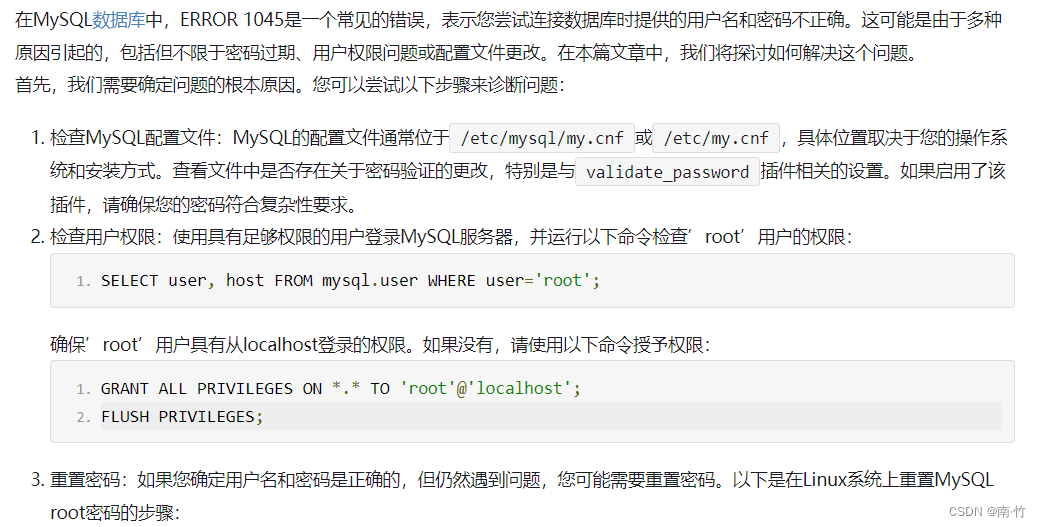
检查用户权限②:SHOW GRANTS FOR 'ODBC'@'localhost';
- 用户权限的设置也可能是导致访问拒绝的原因。可以检查并设置正确的权限让用户能够连接到服务器:
mysql> SHOW GRANTS FOR 'ODBC'@'localhost';
ERROR 1290 (HY000): The MySQL server is running with the --skip-grant-tables option so it cannot execute this statement
- 如果权限不足,可以使用如下命令赋予权限:
GRANT ALL PRIVILEGES ON *.* TO 'ODBC'@'localhost' WITH GRANT OPTION;
FLUSH PRIVILEGES;
mysql> GRANT ALL PRIVILEGES ON *.* TO 'ODBC'@'localhost' WITH GRANT OPTION;
ERROR 1290 (HY000): The MySQL server is running with the --skip-grant-tables option so it cannot execute this statement
- 仍报错
ERROR 1290 (HY000),即当前使用的–skip-grant-tables模式并不拥有足够的权限来检验该②方案。
@内容来自:https://openatomworkshop.csdn.net/664ee8b9b12a9d168eb71704.html
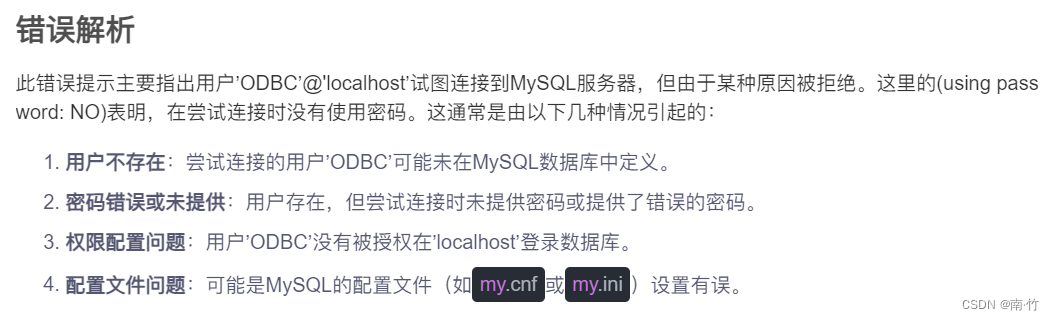
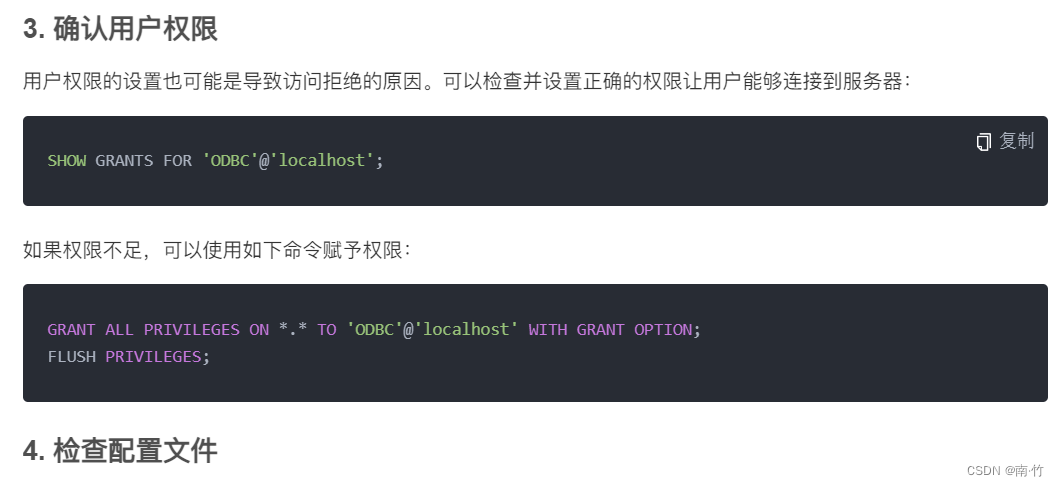
情况四:MySQL服务相关问题?
- 在services.msc中查找MySQL的主服务:
MySQL(可能是其他名称如MySQL80)
可执行文件路径异常:
- 进入查看MySQL的属性中的
可执行文件的路径:
"C:\Program Files\MySQL\MySQL Server 8.0\bin\mysqld" MySQL - 实际安装的MySQL路径文件夹中的mysqld.exe文件位置:
"C:\ProgrameData\MySQL\MySQL Server 8.0\mysqld.exe" - 错误原因:mysqld.exe 应用程序,在启动的时候,第一时间会去找 一个文件,my.ini,
这个 my.ini 文件,会告诉 mysqld 需要在启动的时候做些什么,
所以,我们只要配置好 my.ini 文件,就能告诉和指挥 MySQL 怎么做,也就能达到我们 只使用一个命令 mysql 就能登录到 MySQL 的 控制台里,而不需要 输入 繁琐的 各种参数,
所以,问题的关键,就在 这个 my.ini 文件上了。
接下来,就是去找到 my.ini 这个文件了…
@内容来自及后续解决方案:https://blog.csdn.net/m0_47505062/article/details/122342121
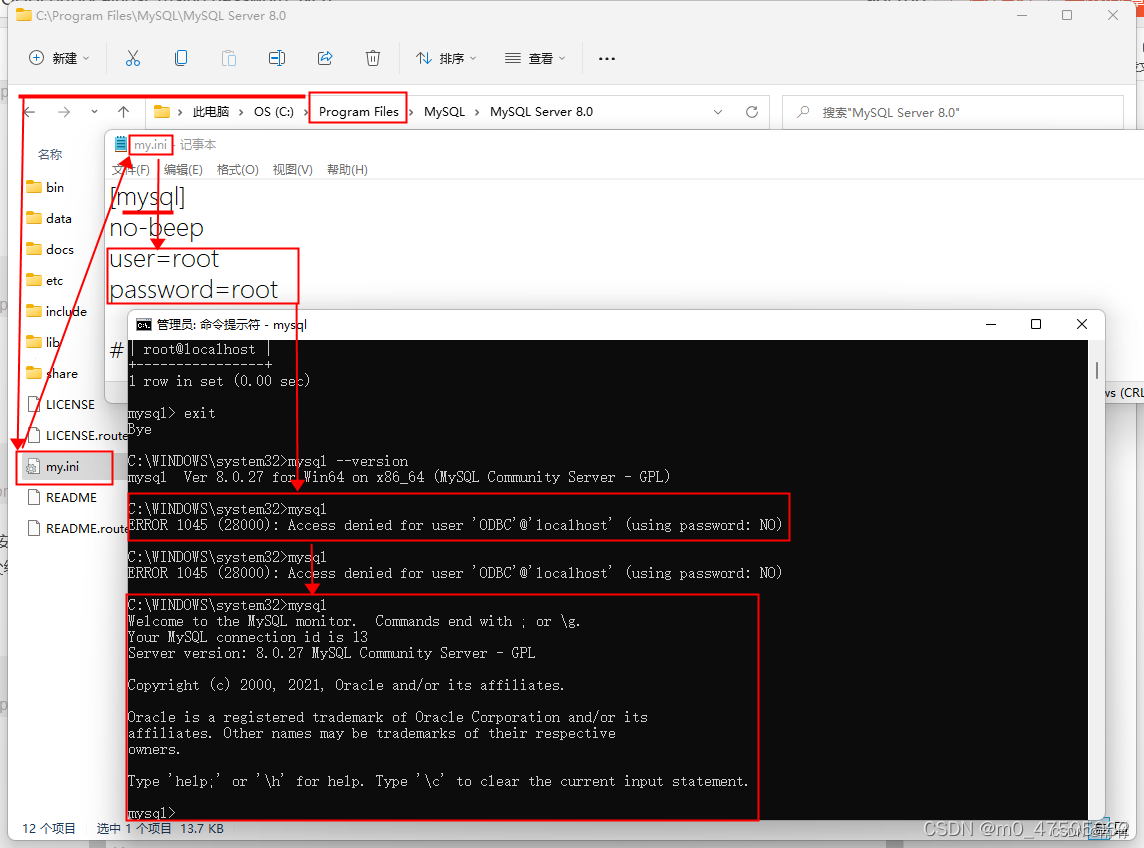
可执行文件路径正常:
- 进入查看MySQL的属性中的
可执行文件的路径:
"D:\_Envar\Mysql\mysql-8.4.0-winx64\bin\mysqld" MySQL - 实际安装的MySQL路径文件夹中的mysqld.exe文件位置:
D:\_Envar\Mysql\mysql-8.4.0-winx64\bin\mysqld.exe - 查询到的路径无异常,推断MySQL服务本身正常。
情况五:"ODBC"用户不存在?
- 首先需要确认用户’ODBC’是否在MySQL数据库中存在。
- 可以使用root账户或有足够权限的账户登录到MySQL服务器,然后执行以下SQL语句:
SELECT user, host FROM mysql.user WHERE user='ODBC';
"ODBC"用户存在
- 待补充。
"ODBC"用户不存在
mysql> SELECT user, host FROM mysql.user WHERE user='ODBC';
Empty set (0.00 sec)
- 如果查询结果为空,则说明用户不存在。
- 你需要创建用户或使用存在的用户进行连接。
@内容来自:https://openatomworkshop.csdn.net/664ee8b9b12a9d168eb71704.html
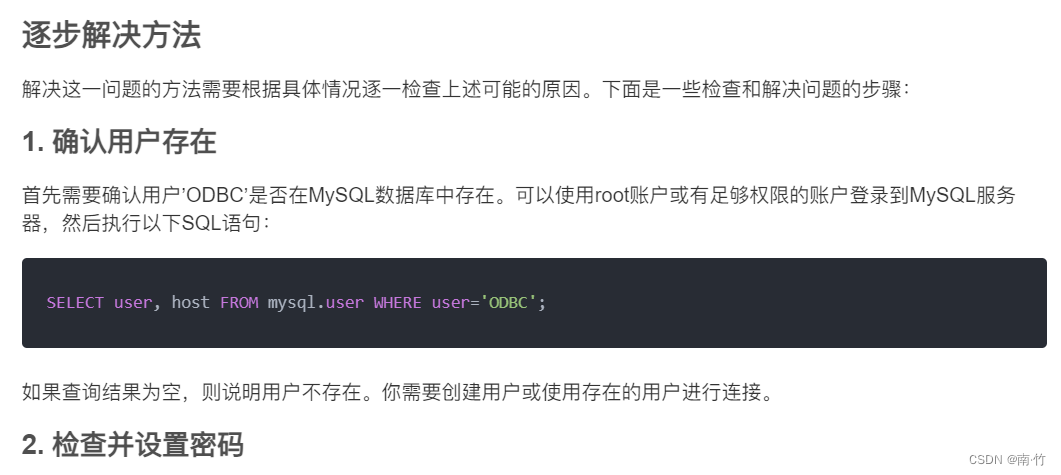
- 这是我的情况,详细的解决方案正在查询中。
- 类似的方法和资料查询无果,暂怀疑该解决方案。
情况六:???(解决方案)
- 在–skip-grant-tables模式下进入,置空密码:
mysql> use mysql;
mysql> update user set authentication_string='' where user='root';
Query OK, 1 row affected (0.03 sec)
Rows matched: 1 Changed: 1 Warnings: 0
mysql> quit;
- 关闭正在执行
mysqld --console --skip-grant-tables --shared-memory的窗口。 - 使用空密码登录mysql,此时拥有足够权限执行更改密码语句:
>mysql -uroot -p
Enter password:(回车)
mysql> alter user 'root'@'localhost' identified by '123456';
Query OK, 0 rows affected (0.04 sec)
mysql> quit;
Bye
@内容来自:https://blog.csdn.net/qq_43342301/article/details/91288891
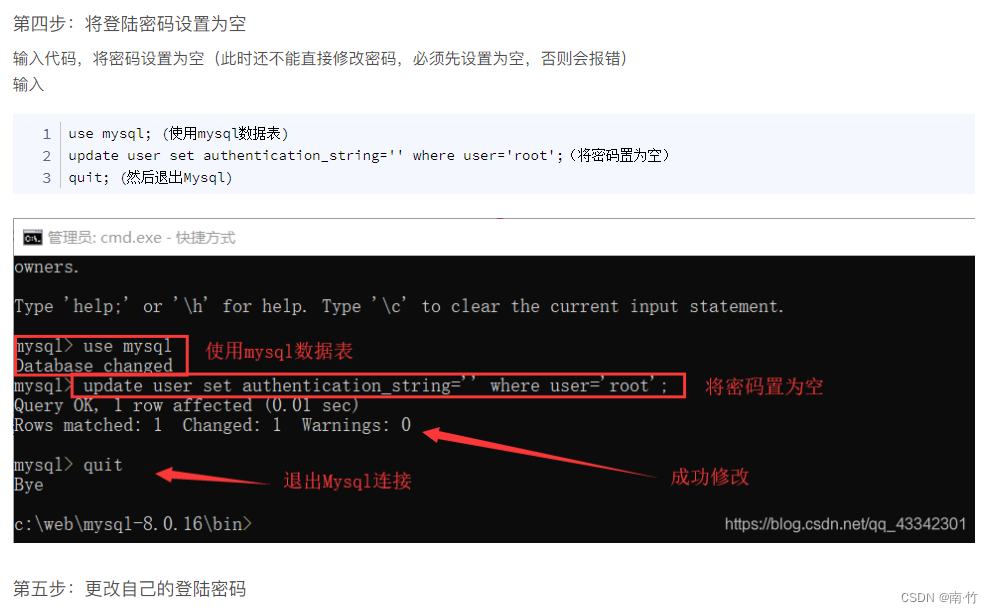
- 再次登录时已无该报错
ERROR 1045 (28000),本文章完结:
>mysql
ERROR 1045 (28000): Access denied for user 'ODBC'@'localhost' (using password: NO)
>mysql -uroot -p123456
mysql: [Warning] Using a password on the command line interface can be insecure.
Welcome to the MySQL monitor. Commands end with ; or \g.
Your MySQL connection id is 12
Server version: 8.4.0 MySQL Community Server - GPL
Copyright (c) 2000, 2024, Oracle and/or its affiliates.
Oracle is a registered trademark of Oracle Corporation and/or its
affiliates. Other names may be trademarks of their respective
owners.
Type 'help;' or '\h' for help. Type '\c' to clear the current input statement.
mysql>
- 原因呢?试错:将密码由’123456’改为"123456":
mysql> alter user 'root'@'localhost' identified by "123456";
Query OK, 0 rows affected (0.04 sec)
mysql> exit;
mysql -uroot -p123456
mysql: [Warning] Using a password on the command line interface can be insecure.
Welcome to the MySQL monitor. Commands end with ; or \g.
Your MySQL connection id is 14
Server version: 8.4.0 MySQL Community Server - GPL
Copyright (c) 2000, 2024, Oracle and/or its affiliates.
Oracle is a registered trademark of Oracle Corporation and/or its
affiliates. Other names may be trademarks of their respective
owners.
Type 'help;' or '\h' for help. Type '\c' to clear the current input statement.
mysql>
- 试错失败,未复原错误
ERROR 1045 (28000),无法断定原密码的问题。





















 1813
1813











 被折叠的 条评论
为什么被折叠?
被折叠的 条评论
为什么被折叠?








