Spring ioc容器
导入 spring 容器包
-
使用 ioc 容器之前,需要先导入 Spring 的包
-
在 spring maven中下载
-
spring maven 网址:Maven Repository: spring (mvnrepository.com)
-
搜索 spring
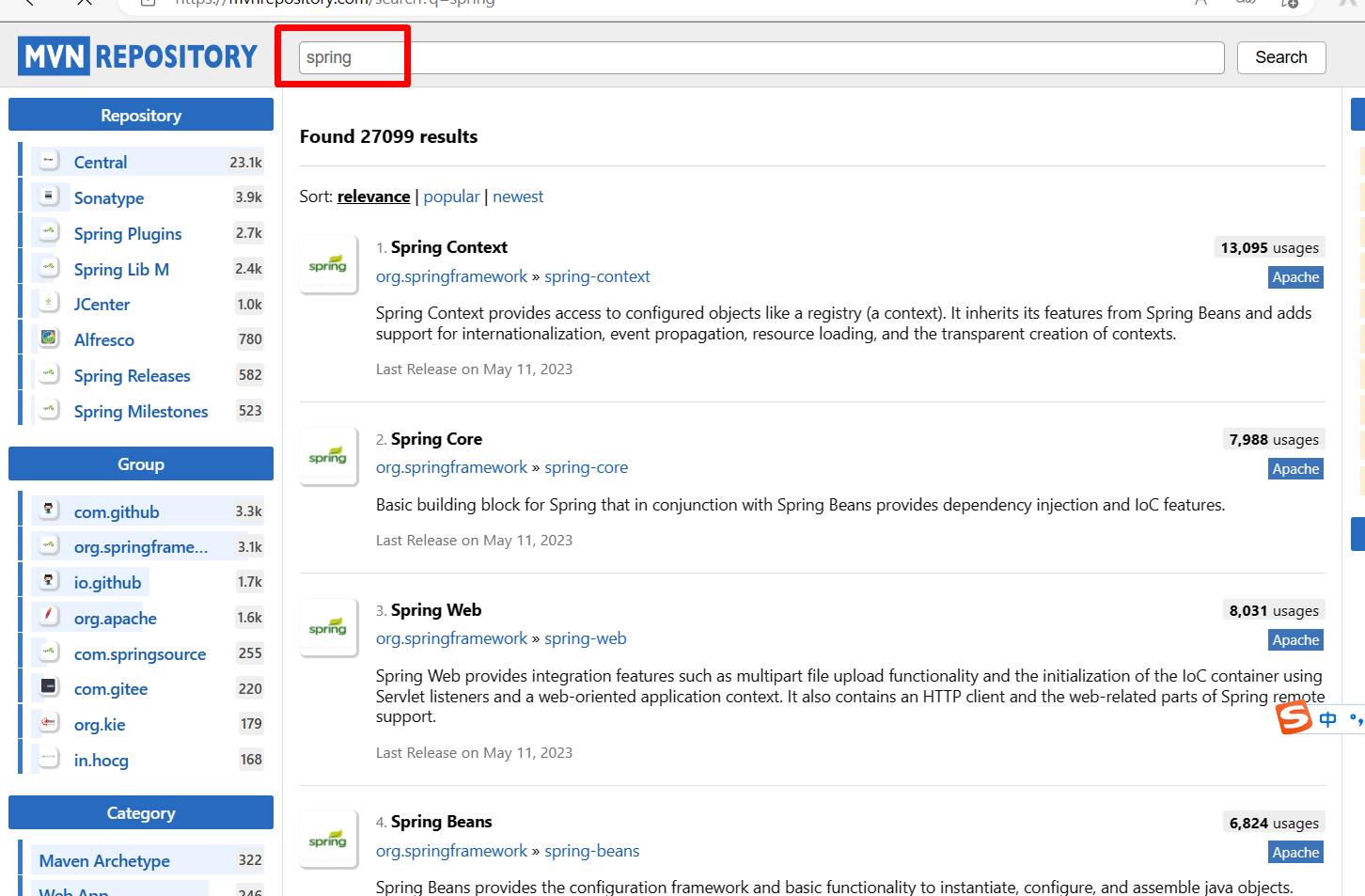
- 找到 Spring Web MVC
- 点击 spring-webmvc 进入
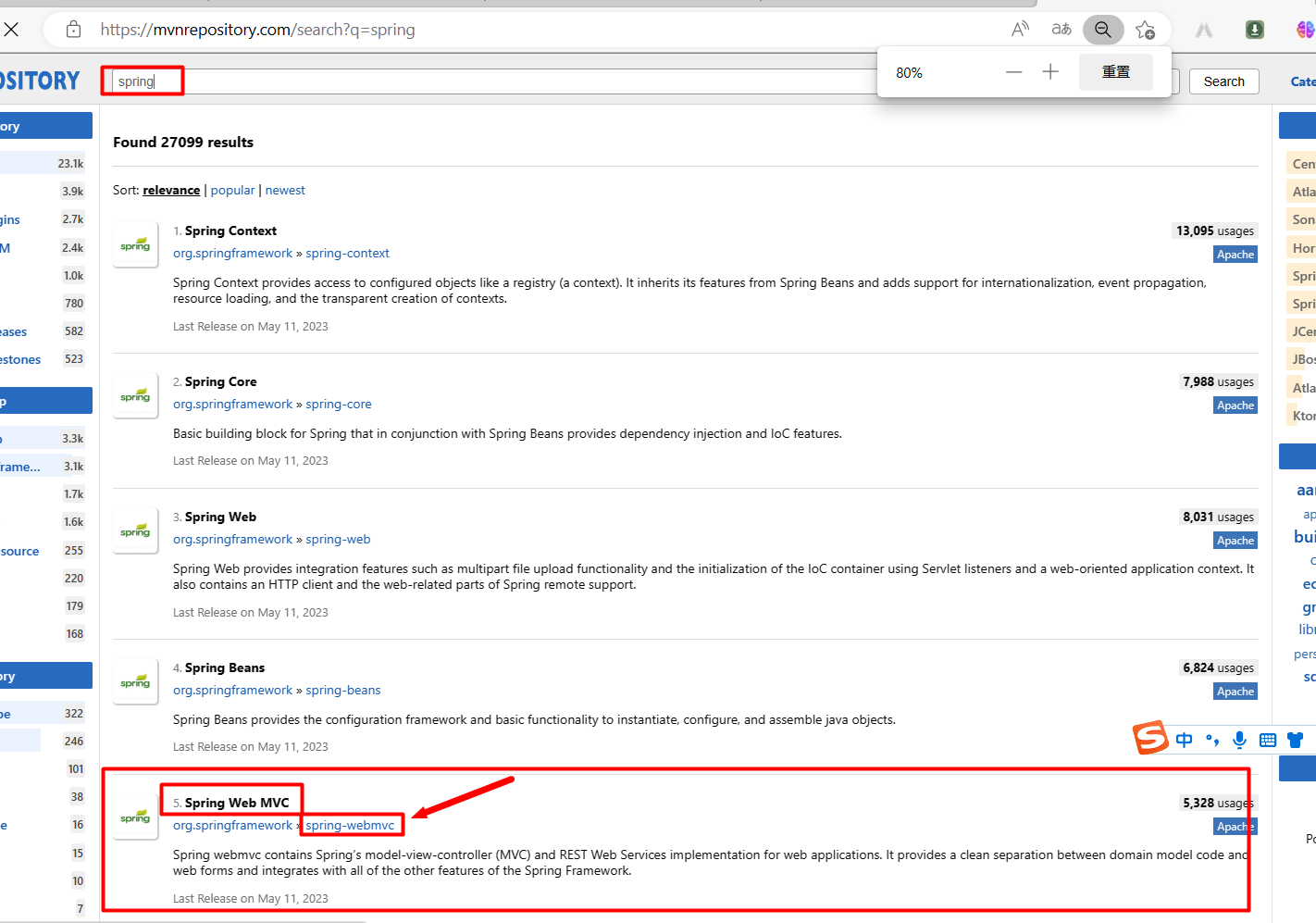
- 选择一个版本号点击,我这边选择的是 6.0.9
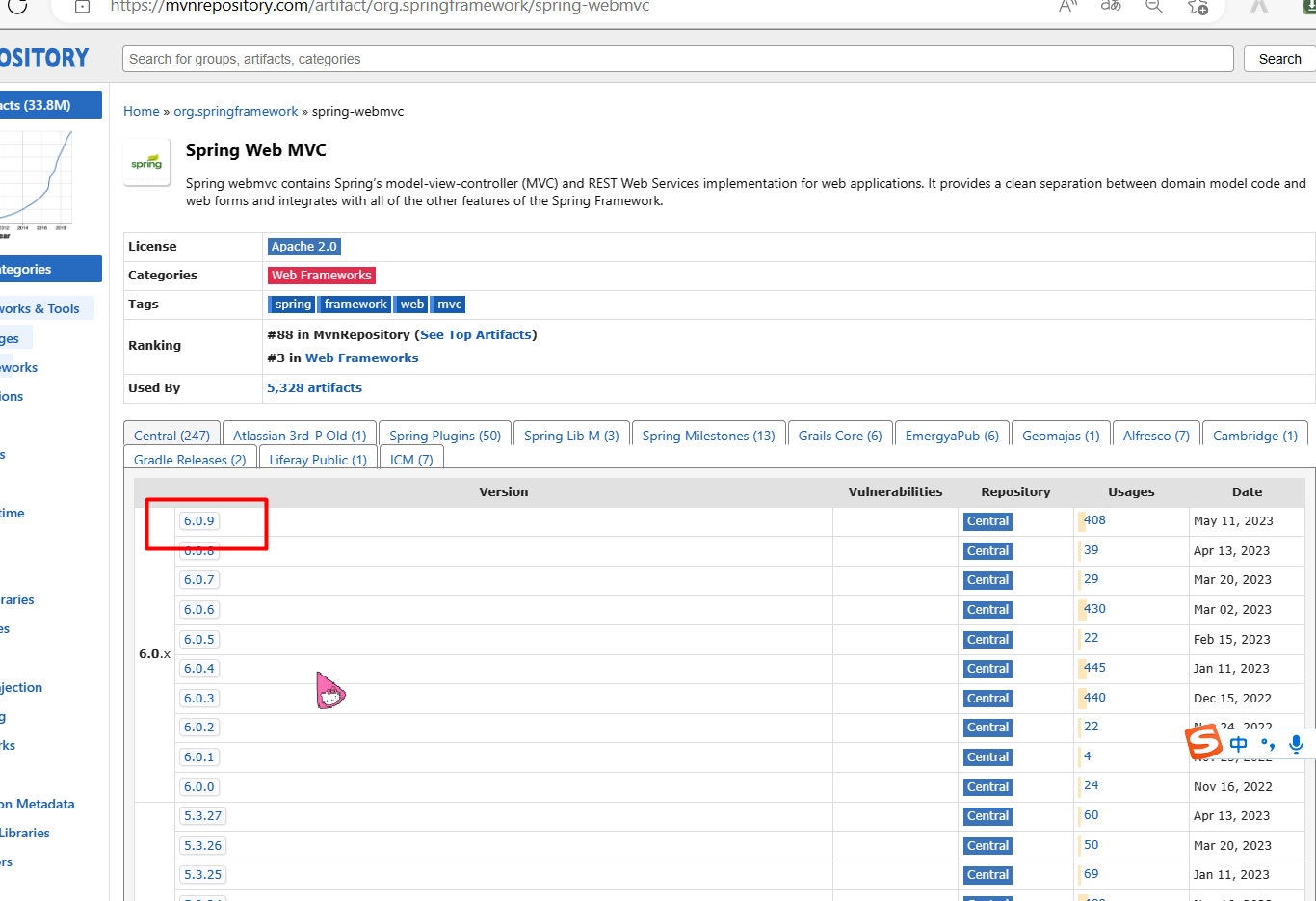
- 将这个导入 maven内即可
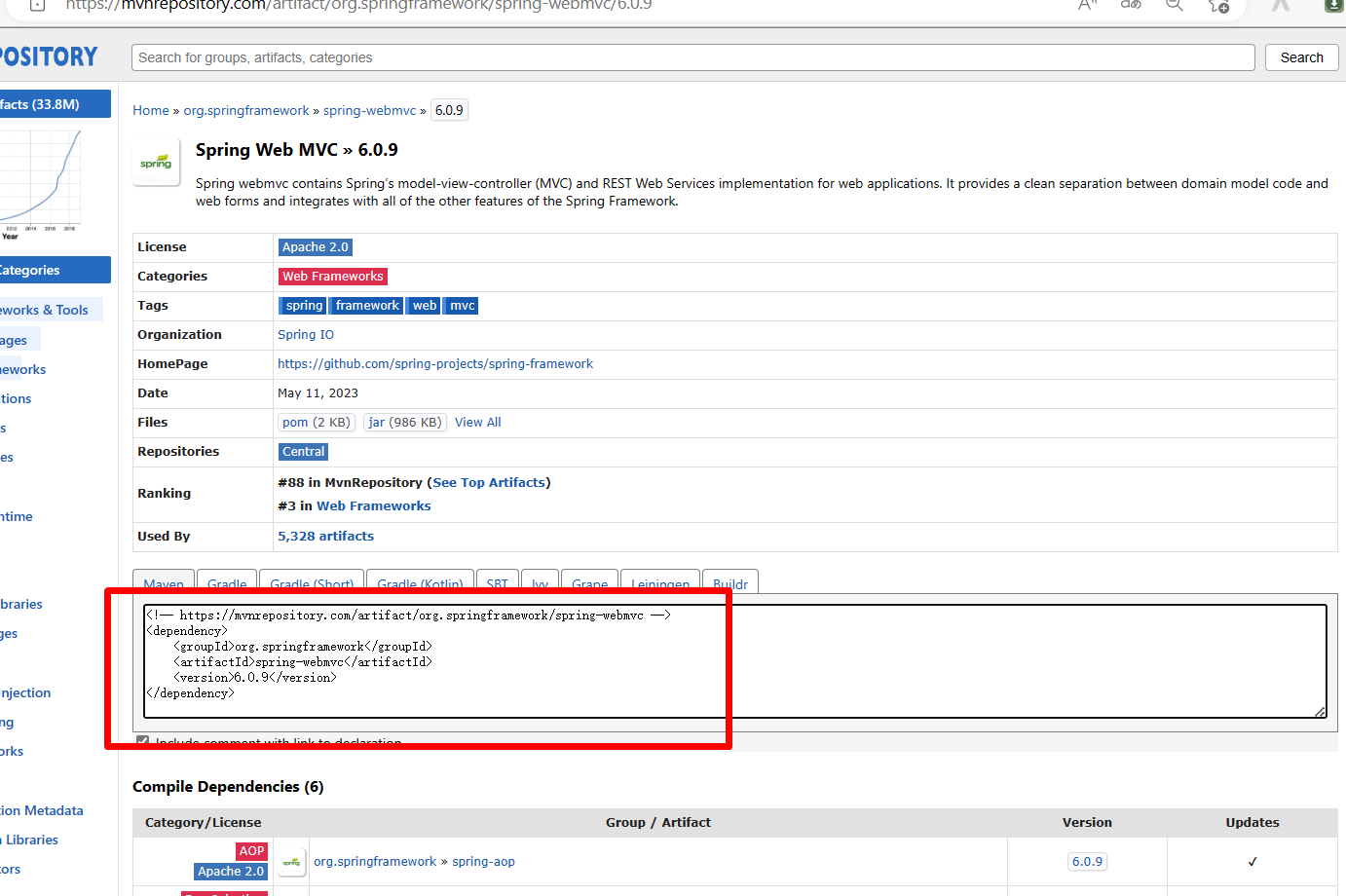
- 或者之间复制我下面的 maven 包
<dependency>
<groupId>org.springframework</groupId>
<artifactId>spring-webmvc</artifactId>
<version>6.0.9</version>
</dependency>
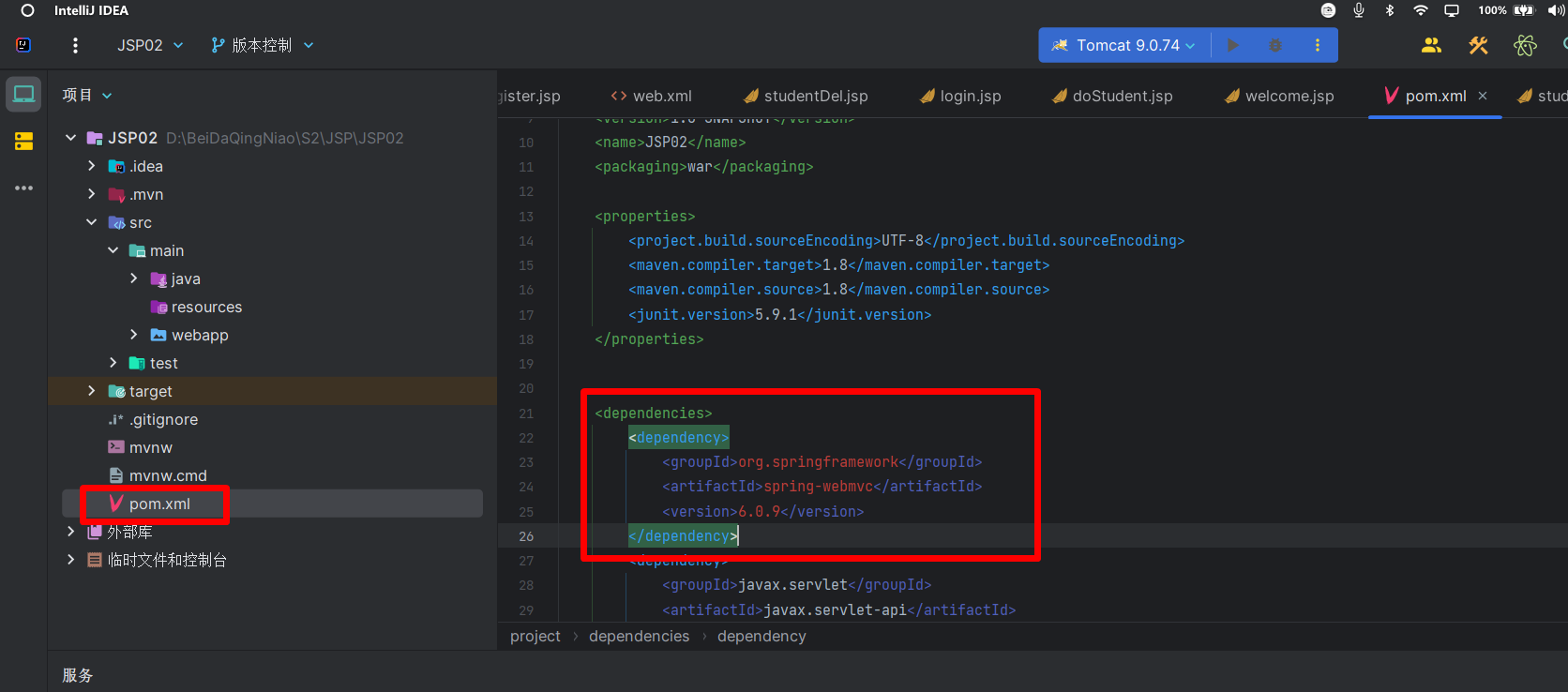
- 点击 idea 右侧的 maven 图标下载一下包即可
[外链图片转存失败,源站可能有防盗链机制,建议将图片保存下来直接上传(img-zuylo7wD-1684659092673)(D:/%E7%AC%94%E8%AE%B0/Y2/%E5%AF%BC%E5%85%A5spring%E5%8F%8A%20ioc%E5%AE%B9%E5%99%A8%E5%8C%85.png)]
导入 ioc 容器包
-
在 spring 官网找到 ioc容器的元数据
-
**在官网的 ico容器概述内可以找到 网站:Container Overview :: Spring Framework **
-
网址: https://docs.spring.io/spring-framework/reference/core/beans/basics.html
-
进入官网下滑找到
<beans>标签的内容复制
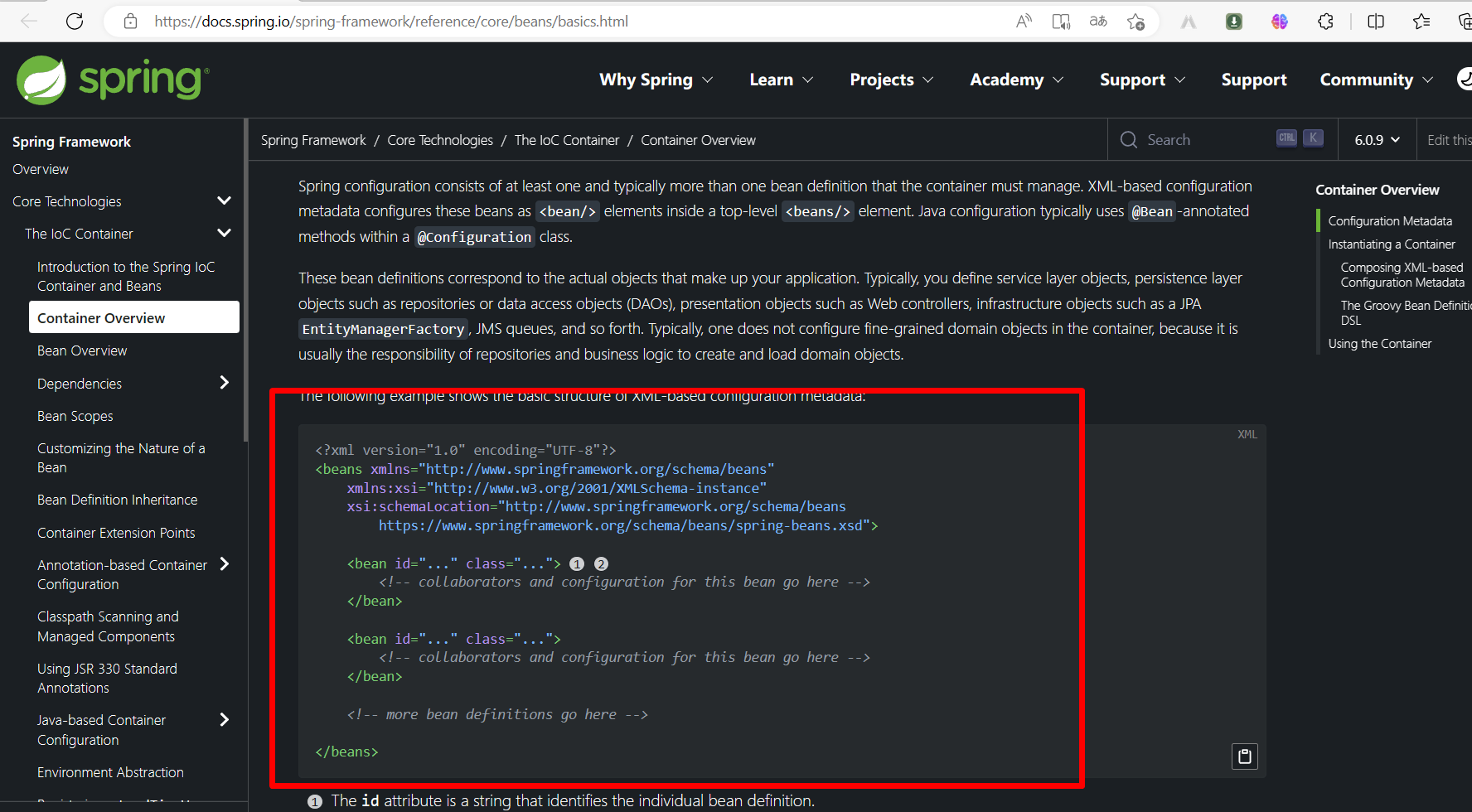
- 或者直接复制我下面的
<?xml version="1.0" encoding="UTF-8"?>
<beans xmlns="http://www.springframework.org/schema/beans"
xmlns:xsi="http://www.w3.org/2001/XMLSchema-instance"
xsi:schemaLocation="http://www.springframework.org/schema/beans
https://www.springframework.org/schema/beans/spring-beans.xsd">
<bean id="..." class="...">
<!-- collaborators and configuration for this bean go here -->
</bean>
<bean id="..." class="...">
<!-- collaborators and configuration for this bean go here -->
</bean>
<!-- more bean definitions go here -->
</beans>
- 进入 idea,在 resources 文件夹新建 applicationContext.xml
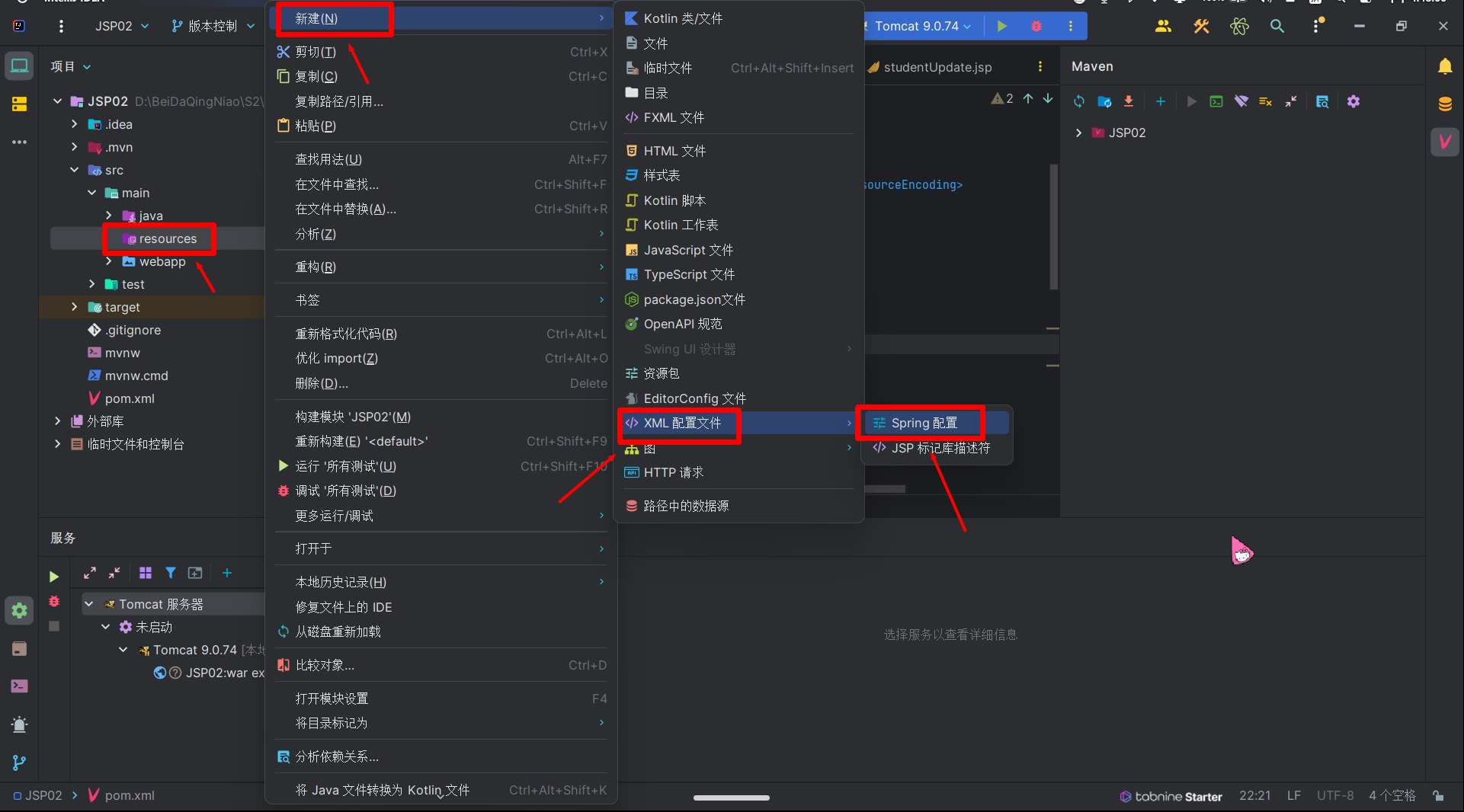
- 将
<beans>标签内的内容粘贴进去即可
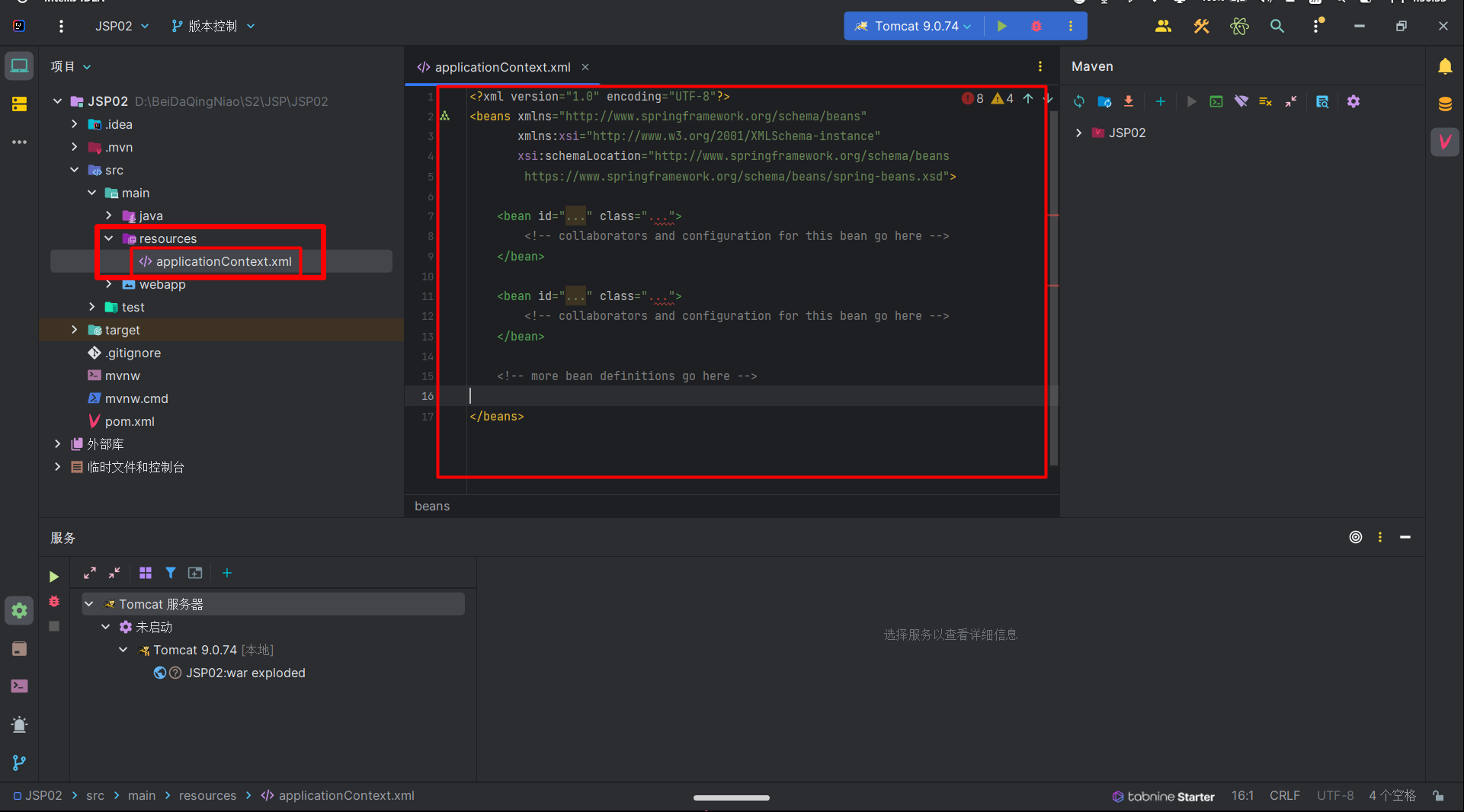
92674)]
- 将
<beans>标签内的内容粘贴进去即可
[外链图片转存中…(img-W36wNFMj-1684659092674)]





















 1541
1541











 被折叠的 条评论
为什么被折叠?
被折叠的 条评论
为什么被折叠?








