插入记录
(一)
牛客后台会记录每个用户的试卷作答记录到exam_record表,现在有两个用户的作答记录详情如下:
用户1001在2021年9月1日晚上10点11分12秒开始作答试卷9001,并在50分钟后提交,得了90分;
用户1002在2021年9月4日上午7点1分2秒开始作答试卷9002,并在10分钟后退出了平台。
试卷作答记录表exam_record中,表已建好,其结构如下,请用一条语句将这两条记录插入表中。
drop table if EXISTS exam_record;
CREATE TABLE IF NOT EXISTS exam_record (
id int PRIMARY KEY AUTO_INCREMENT COMMENT '自增ID',
uid int NOT NULL COMMENT '用户ID',
exam_id int NOT NULL COMMENT '试卷ID',
start_time datetime NOT NULL COMMENT '开始时间',
submit_time datetime COMMENT '提交时间',
score tinyint COMMENT '得分'
)CHARACTER SET utf8 COLLATE utf8_general_ci;
TRUNCATE exam_record;
exam_record表:
| Field | Type | Null | Key | Extra | Default | Comment |
|---|---|---|---|---|---|---|
| id | int(11) | NO | PRI | auto_increment | (NULL) | 自增ID |
| uid | int(11) | NO | (NULL) | 用户ID | ||
| exam_id | int(11) | NO | (NULL) | 试卷ID | ||
| start_time | datetime | NO | (NULL) | 开始时间 | ||
| submit_time | datetime | YES | (NULL) | 提交时间 | ||
| score | tinyint(4) | YES | (NULL) | 得分 |
insert into exam_record(uid,start_time,exam_id,submit_time,score)
values (1001,'2021-9-1 22:11:12',9001,date_add('2021-9-1 22:11:12',interval 50 minute),90)
,(1002,'2021-9-4 07:01:02',9002,null,null)
芝士点:
insert语句有两种语法形式,分别是 insert...values语句 和 insert...set语句
- insert...values语句
insert into <表名> [ <列名1> [ , ...<列名n> ] ]
values (值1) [..., (值n) ];
<表名>:指定被操作的表名
<列名>:指定需要插入数据的列名。若向表中的所有列插入数据,则全部的列明可以省略,直接采用insertvalues(...)即可
values 或 value子句:改子句包含要插入的数据清单。数据清单中数据的顺序要和列的顺序对应。
- insert...set语句
insert into <表名>
set <列名1> = <值1>,
<列名2> = <值2>, ...
可以精准的对列进行复制
(二)
现有一张试卷作答记录表exam_record,结构如下表,其中包含多年来的用户作答试卷记录,由于数据越来越多,维护难度越来越大,需要对数据表内容做精简,历史数据做备份。
表结构:
drop table if EXISTS exam_record;
CREATE TABLE IF NOT EXISTS exam_record (
id int PRIMARY KEY AUTO_INCREMENT COMMENT '自增ID',
uid int NOT NULL COMMENT '用户ID',
exam_id int NOT NULL COMMENT '试卷ID',
start_time datetime NOT NULL COMMENT '开始时间',
submit_time datetime COMMENT '提交时间',
score tinyint COMMENT '得分'
)CHARACTER SET utf8 COLLATE utf8_general_ci;
CREATE TABLE IF NOT EXISTS exam_record_before_2021 (
id int PRIMARY KEY AUTO_INCREMENT COMMENT '自增ID',
uid int NOT NULL COMMENT '用户ID',
exam_id int NOT NULL COMMENT '试卷ID',
start_time datetime NOT NULL COMMENT '开始时间',
submit_time datetime COMMENT '提交时间',
score tinyint COMMENT '得分'
)CHARACTER SET utf8 COLLATE utf8_general_ci;
TRUNCATE exam_record;
TRUNCATE exam_record_before_2021;
分析:
新插入一张表 要求提交时间在年以前的
insert into exam_record_before_2021
select null,uid,exam_id,start_time,submit_time,score
from exam_record
where year(submit_time) < '2021'
芝士点:
insert...into与select搭配(复制旧表到新表中)
insert into <表名> [ <列名1>,[ ...<列名n> ]
select <列名1>...<列名n>
from <表名>
where <条件限制>
更新记录
(一)
现有一张试卷信息表examination_info,
请把examination_info表中tag为PYTHON的tag字段全部修改为Python。
drop table if EXISTS examination_info;
CREATE TABLE IF NOT EXISTS examination_info (
id int PRIMARY KEY AUTO_INCREMENT COMMENT '自增ID',
exam_id int UNIQUE NOT NULL COMMENT '试卷ID',
tag varchar(32) COMMENT '类别标签',
difficulty varchar(8) COMMENT '难度',
duration int NOT NULL COMMENT '时长',
release_time datetime COMMENT '发布时间'
)CHARACTER SET utf8 COLLATE utf8_bin;
TRUNCATE examination_info;
update examination_info
set tag = 'Python'
where tag = 'PYTHON'
芝士点:
update语句:
update <表名>
set 列名1 = 值1 [,列名2 = 值2...]
where 条件
order by ...
limit row_count
set子句:用于指定表中要修改的列名及其列值。其中,每个指定的列值可以是表达式,也可以是该列对应的默认值。如果指定的是默认值,可用关键字default表示列值
where子句:用于限定表中要修改的行,若不指定,则修改表中所有的行
order by子句:按照指定的顺序对行进行更新
limit子句:限制可更新的行数
(二)
现有一张试卷作答记录表exam_record,其中包含多年来的用户作答试卷记录,结构如下表:
作答记录表exam_record:
表结构:
请在这里写定义表结构的SQL语句。例如:
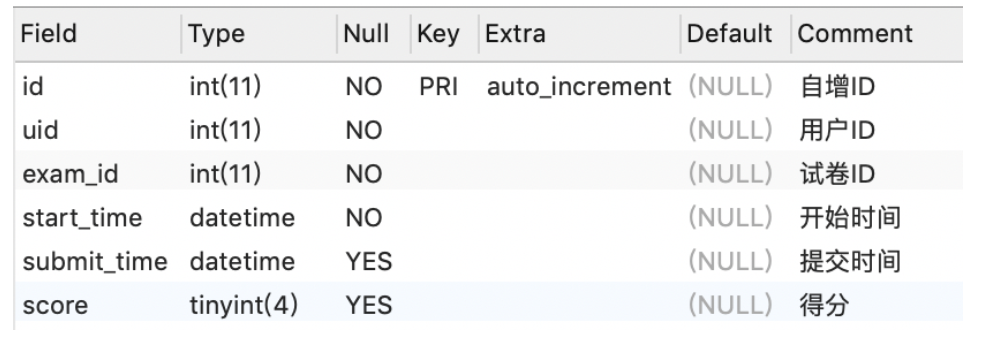
submit_time为 完成时间
请把exam_record表中2021年9月1日之前开始作答的未完成记录全部改为被动完成,即:将完成时间改为'2099-01-01 00:00:00',分数改为0。
输出样例:
| uid | exam_id | start_time | submit_time | score |
|---|---|---|---|---|
| 1001 | 9001 | 2020-01-02 09:01:01 | 2020-01-02 09:21:01 | 80 |
| 1001 | 9002 | 2021-09-01 09:01:01 | 2021-09-01 09:21:01 | 90 |
| 1002 | 9001 | 2021-08-02 19:01:01 | 2099-01-01 00:00:00 | 0 |
| 1002 | 9002 | 2021-09-05 19:01:01 | 2021-09-05 19:40:01 | 89 |
| 1003 | 9001 | 2021-09-02 12:01:01 | ||
| 1003 | 9002 | 2021-09-01 12:01:01 |
update exam_record
set submit_time = "2099-01-01 00:00:00",score = 0
where start_time < "2021-09-01 00:00:00" and submit_time is null
删除记录
(三)
现有一张试卷作答记录表exam_record,其中包含多年来的用户作答试卷记录,结构如下表:
作答记录表exam_record:
start_time是试卷开始时间
submit_time 是交卷,即结束时间
表结构:
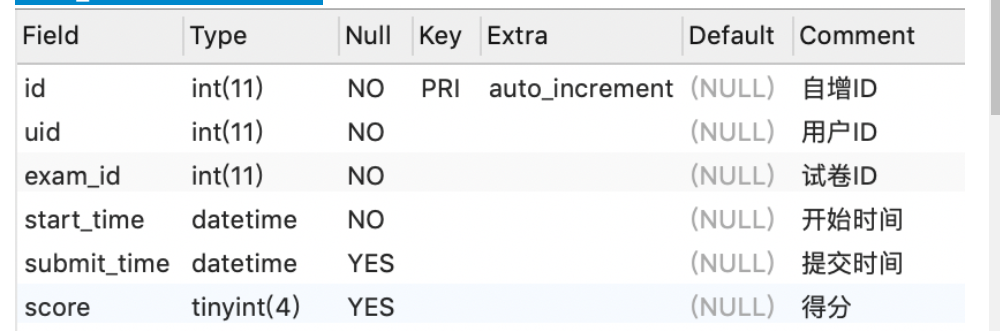
请删除exam_record表中作答时间小于5分钟整且分数不及格(及格线为60分)的记录;
后台会执行您的SQL,然后通过 SELECT * FROM exam_record; 语句来筛选出剩下的数据,与正确数据进行对比。
输出样例:
1|1001|9001|2020-01-01 22:11:12|2020-01-01 23:16:12|50
3|1002|9001|2021-05-02 10:01:01|2021-05-02 10:05:58|60
5|1003|9001|2021-09-05 19:01:01|2021-09-05 19:40:01|49
6|1003|9001|2021-09-05 19:01:01|2021-09-05 19:15:01|70
7|1003|9001|2021-09-06 19:01:01|2021-09-06 19:05:01|80
8|1003|9002|2021-09-09 07:01:02|None|None
delete from exam_record
where timestampdiff(minute,start_time,submit_time) < 5
and score < 60
芝士点:
delete语句: 删除表中部分数据
delete from <表名>
where 限制条件
删除符合where条件后面的数据,不填写where条件,就会清空表的数据
(二)
现有一张试卷作答记录表exam_record,其中包含多年来的用户作答试卷记录,
请删除exam record表中未完成作答或作答时间小于5分钟整的记录中,开始作答时间最早的3条记录
表结构:
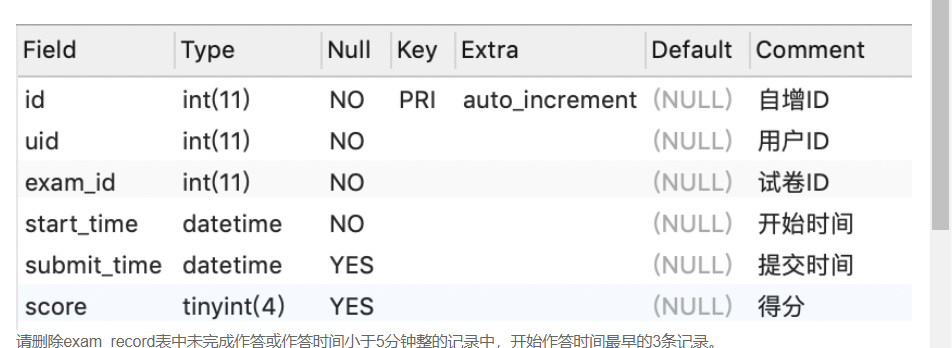
输出样例:
请在这里给出输出样例。例如:
复制
输出:
| uid | exam_id | start_time | submit_time | score |
|---|---|---|---|---|
| 1 | 1001 | 9001 | 2020-01-01 22:11:12 | 2020-01-01 23:16:12 |
| 4 | 1002 | 9001 | 2021-05-02 10:01:01 | 2021-05-02 10:06:58 |
| 6 | 1003 | 9001 | 2021-09-05 19:01:01 | None |
| 7 | 1003 | 9001 | 2021-09-05 19:01:01 | None |
| 8 | 1003 | 9002 | 2021-09-09 07:01:02 | None |
排序一下,再删掉最前面的三行
delete from exam_record
where submit_time is NULL
or timestampdiff(minute,start_time,submit_time) < 5
order by start_time
limit 3





















 364
364











 被折叠的 条评论
为什么被折叠?
被折叠的 条评论
为什么被折叠?








