目录
3、根据excel文件夹下的路径,自动将对应路径下的图片输出到指定的word
1、excel文件打印控制台
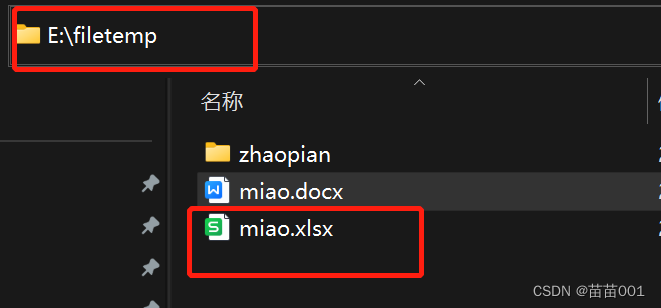
public class Filetemp {
@Data
public static class StudentInfo {
@Excel(name = "序号", type = Excel.Type.IMPORT)
private Integer code;
@Excel(name = "姓名", type = Excel.Type.IMPORT)
private String name;
@Excel(name = "年龄", type = Excel.Type.IMPORT)
private int age;
@Excel(name = "性别", type = Excel.Type.IMPORT)
private String grender;
@Excel(name = "住址", type = Excel.Type.IMPORT)
private String address;
}
public static void main(String[] args) throws Exception {
// 1、读取文件字节 通过流转换list内容 控制台打印
File file = new File("E:\\filetemp\\miao.xlsx");
FileInputStream fileInputStream = new FileInputStream(file);
ExcelUtil excelUtil = new ExcelUtil(StudentInfo.class);
List<StudentInfo> list = excelUtil.importExcel(fileInputStream);
// 打印list内容
for (StudentInfo studentInfo : list) {
System.out.println(studentInfo);
}
}
}
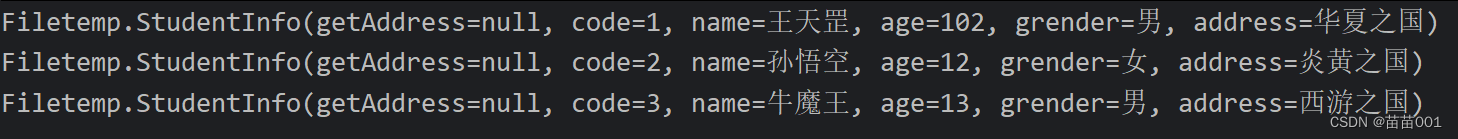
2、本地图片输出到指定word
public class Filetemp {
@Data
public static class StudentInfo {
@Excel(name = "序号", type = Excel.Type.IMPORT)
private Integer code;
@Excel(name = "姓名", type = Excel.Type.IMPORT)
private String name;
@Excel(name = "年龄", type = Excel.Type.IMPORT)
private int age;
@Excel(name = "性别", type = Excel.Type.IMPORT)
private String grender;
@Excel(name = "住址", type = Excel.Type.IMPORT)
private String address;
}
public static void main(String[] args) throws Exception {
// 2、根据name确定图片路径,将获取的图片输出到word里面
// 创建一个新的 Word 文档
XWPFDocument document = new XWPFDocument();
// 创建内容段落,并插入图片
XWPFParagraph paragraph = document.createParagraph();
// 读取图片文件并插入到 Word 文档中
XWPFRun run = paragraph.createRun();
// 获取图片列表:遍历文件夹中的图片文件
String imgPath = "E:\\filetemp\\zhaopian" ;
File folder = new File(imgPath);
File[] files = folder.listFiles((dir, imgname) -> imgname.toLowerCase().endsWith(".png") || imgname.toLowerCase().endsWith(".jpg"));
if (files != null) {
for (File imgfile : files) {
if (imgfile.isFile()) {
InputStream imgfileInputStream = new FileInputStream(imgfile);
run.addPicture(imgfileInputStream, PICTURE_TYPE_JPEG, imgfile.getName(), Units.toEMU(200), Units.toEMU(200));
}
}
}
// 指定的word路径
String wordPath = "E:\\filetemp\\miao.docx";
// 将 Word 文档写入到指定的输出文件
FileOutputStream fos = new FileOutputStream(wordPath);
document.write(fos);
// 关闭 Word 文档
document.close();
}
}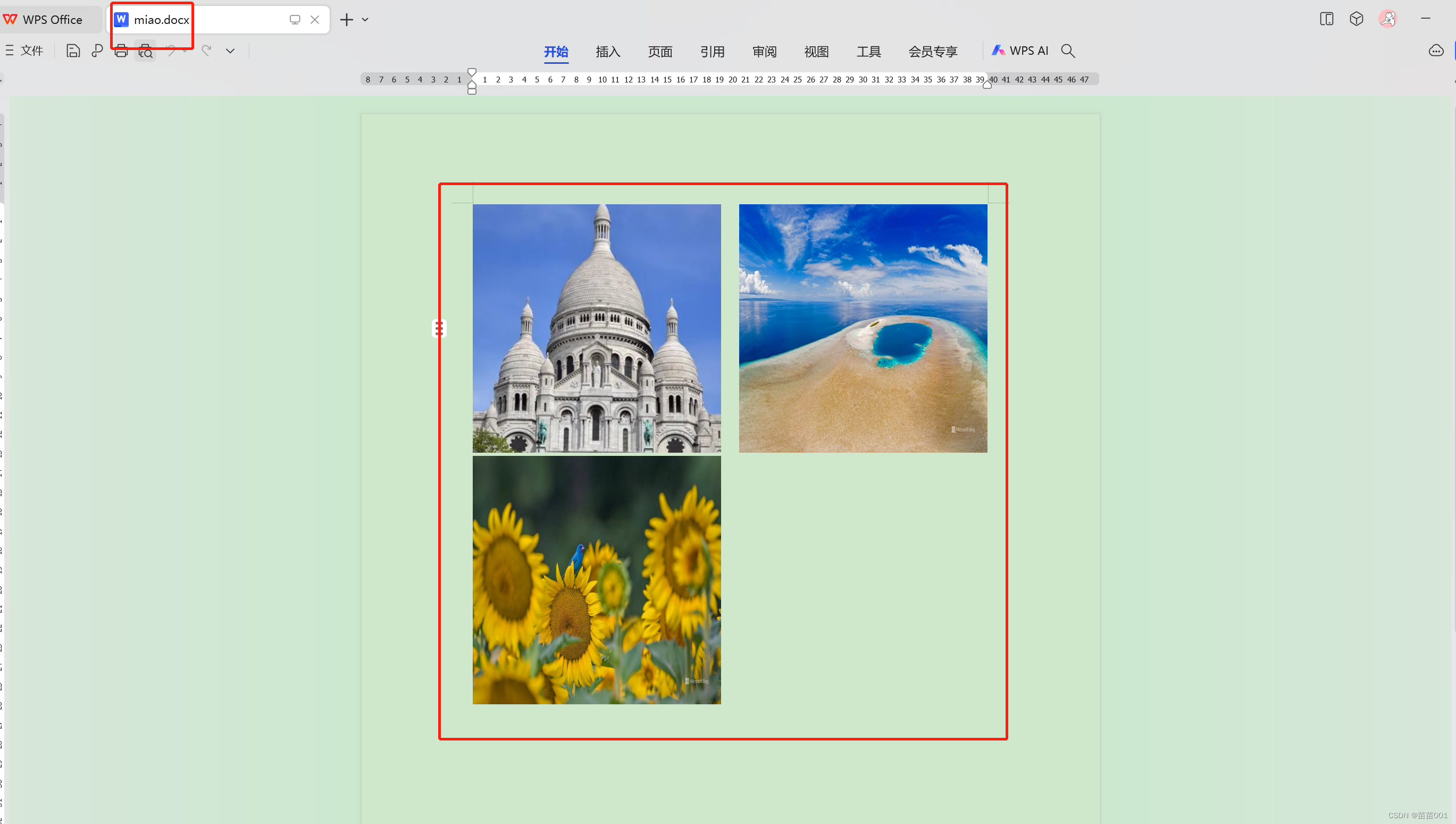
3、根据excel文件夹下的路径,自动将对应路径下的图片输出到指定的word
分析:获取excel的文件列表;通过循环拼接文件路径,创建文档输出到指定word
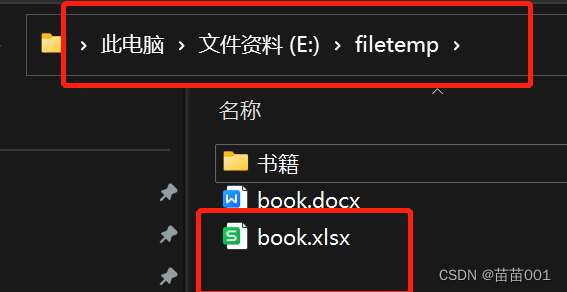
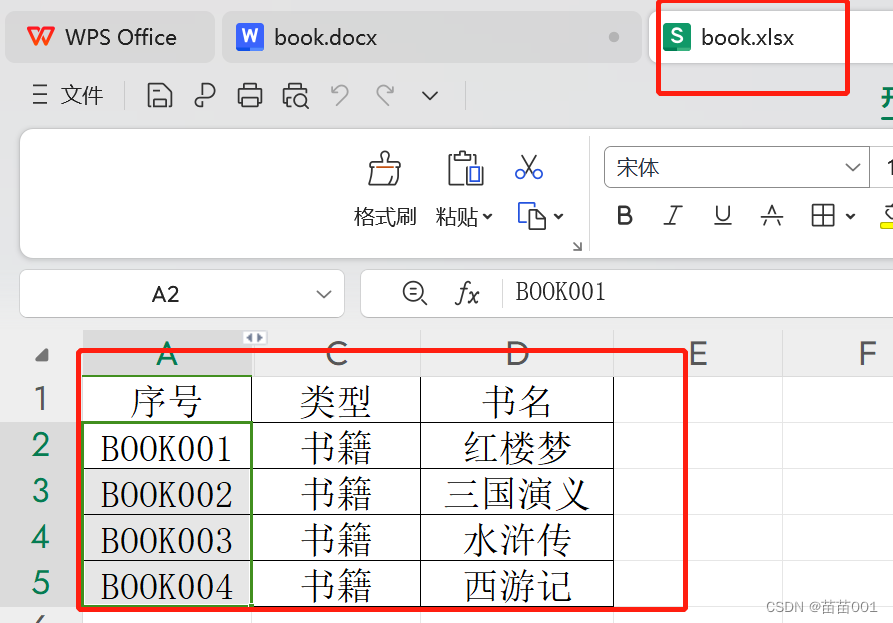

public class Filetemp {
public static void main(String[] args) throws Exception {
// 获取excel文件列表
List<File> fileList = new ArrayList<>();
File file = new File("E:\\filetemp\\book.xlsx");
InputStream inputStream = new FileInputStream(file);
ExcelUtil excelUtil = new ExcelUtil<>(BookInfo.class);
List<BookInfo> list = excelUtil.importExcel(inputStream);
if (ObjectUtils.isEmpty(list)) {
System.out.println("excel文件为空");
return;
}
// 创建一个新的 Word 文档
XWPFDocument document = new XWPFDocument();
// 获取文件夹的图片列表
List<File> imgeFiles = ListUtil.createList();
for (BookInfo bookInfo : list) {
String code = bookInfo.getCode();
String type = bookInfo.getType();
String name = bookInfo.getName();
String imgPath = "E:\\filetemp\\" + type + "\\" + name;//E:\filetemp\书籍\红楼梦
File imgFile = new File(imgPath);
XWPFParagraph titleParagraph = document.createParagraph();
XWPFRun titleRun = titleParagraph.createRun();
titleRun.setText(code + " _" + "《" + name + "》");
titleRun.setFontSize(20);// 字体大小
titleRun.setBold(true);// 加粗
titleParagraph.setAlignment(ParagraphAlignment.CENTER);// 居中
XWPFParagraph paragraph = document.createParagraph();
XWPFRun run = paragraph.createRun();
if (imgFile.exists() && imgFile.isDirectory()) {
File[] files = imgFile.listFiles();
for (int i = 0; i < files.length; i++) {
if (files[i].isFile()) {
InputStream imgfileInputStream = new FileInputStream(imgPath + "\\" + files[i].getName());
imgeFiles.add(files[i]);
run.addPicture(imgfileInputStream, PICTURE_TYPE_JPEG, files[i].getName(), Units.toEMU(200), Units.toEMU(270));
// 在每个图片之间添加一个空行,以保持间距一致
if (i % 2 == 1) {
// if (i % 2 == 1) 是一个条件语句,用于检查变量 i 是否是偶数还是奇数。在这里,% 是求余数的运算符,用于计算 i 除以 2 的余数。如果 i 除以 2 的余数为 1,则表示 i 是奇数,条件成立。
//如果 i 是偶数(i % 2 == 0),则条件不成立。
//如果 i 是奇数(i % 2 == 1),则条件成立。
run.addBreak();
}
}
}
}
// 在每个标题段落和对应的四张图片段落之间插入一个分页符
document.createParagraph().createRun().addBreak(BreakType.PAGE);
}
// 指定的word路径
String wordPath = "E:\\filetemp\\book.docx";
// 将 Word 文档写入到指定的输出文件
FileOutputStream fos = new FileOutputStream(wordPath);
document.write(fos);
// 关闭 Word 文档
document.close();
}
@Data
public static class BookInfo {
@Excel(name = "序号", type = Excel.Type.IMPORT)
private String code;
@Excel(name = "类型", type = Excel.Type.IMPORT)
private String type;
@Excel(name = "书名", type = Excel.Type.IMPORT)
private String name;
}
}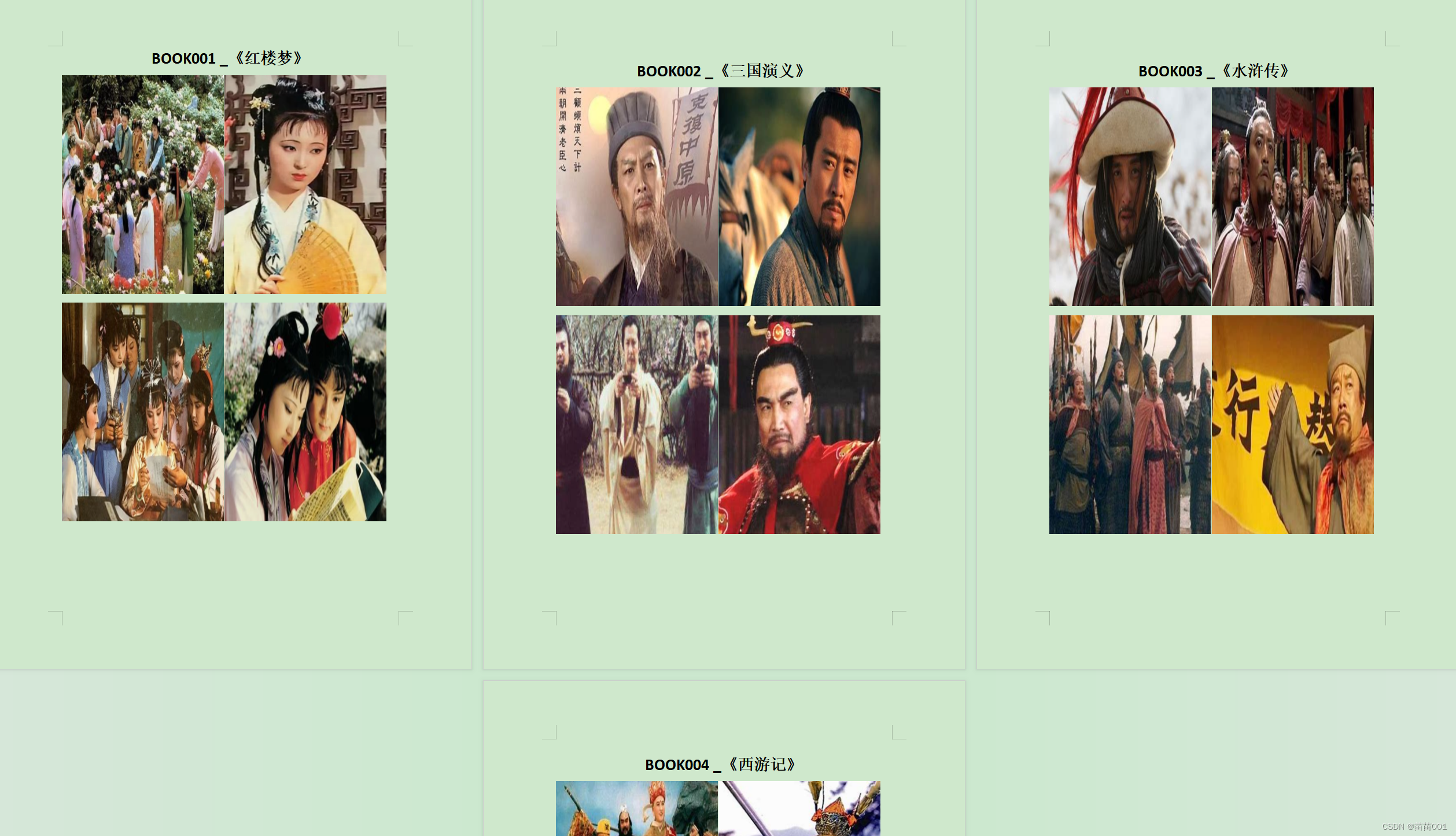








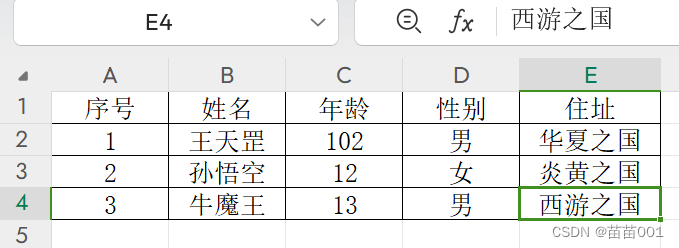














 227
227











 被折叠的 条评论
为什么被折叠?
被折叠的 条评论
为什么被折叠?








