效果如图:
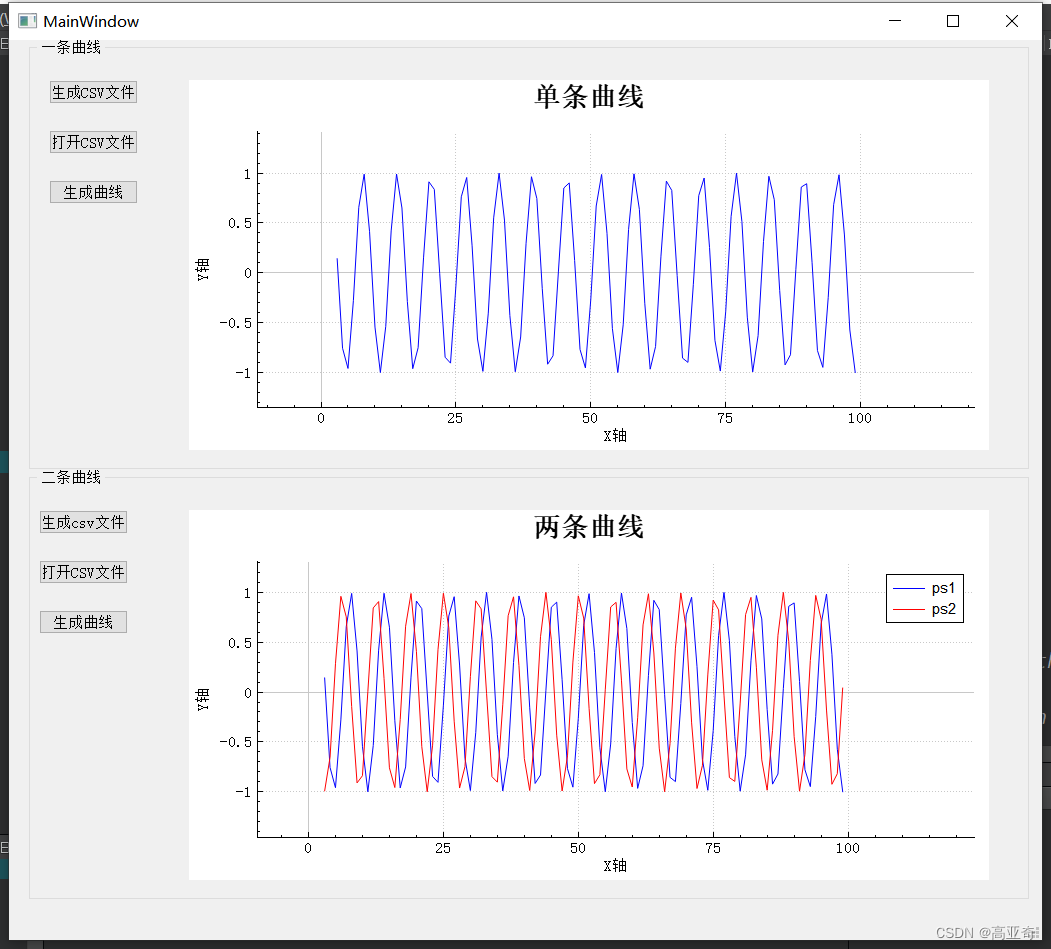
mainWindow.h 文件
#ifndef MAINWINDOW_H
#define MAINWINDOW_H
#include <QMainWindow>
QT_BEGIN_NAMESPACE
namespace Ui { class MainWindow; }
QT_END_NAMESPACE
class MainWindow : public QMainWindow
{
Q_OBJECT
public:
MainWindow(QWidget *parent = nullptr);
~MainWindow();
private slots:
void on_btn_open_csvFile_clicked();
void on_btn_get_csv_clicked();
void outputCSV();
void on_btn_geneate_csvFile_clicked();
void on_btn_geneate_csvFile22_clicked();
void on_btn_open_csvFile22_clicked();
void on_btn_get_csv22_clicked();
private:
Ui::MainWindow *ui;
QString fileName;
QString fileName22;
};
#endif // MAINWINDOW_H
mainWindow.cpp 文件
#include "mainwindow.h"
#include "ui_mainwindow.h"
MainWindow::MainWindow(QWidget *parent)
: QMainWindow(parent)
, ui(new Ui::MainWindow)
{
ui->setupUi(this);
QString str = QStringLiteral("1你好世界 abc"); //推荐
qDebug()<<str;
this->fileName = "E:\\QT\\qcptest2\\cos.csv";
this->fileName22 = "E:\\QT\\qcptest2\\sincos.csv";
//曲线控件1
//设置曲线名称1
QCPTextElement *plotTitle = new QCPTextElement(ui->customplot);
plotTitle->setText(QStringLiteral("单条曲线"));
plotTitle->setFont(QFont("宋体", 16, QFont::Bold));
ui->customplot->plotLayout()->insertRow(0);
ui->customplot->plotLayout()->addElement(0, 0, plotTitle);
ui->customplot->setInteractions(QCP::iRangeDrag | QCP::iRangeZoom | QCP::iSelectPlottables);
ui->customplot->addGraph();
ui->customplot->graph(0)->setName("value");
ui->customplot->xAxis->setLabel(QStringLiteral("X轴"));
ui->customplot->yAxis->setLabel(QStringLiteral("Y轴"));
//曲线控件2
//设置曲线名称1
QCPTextElement *plotTitle2 = new QCPTextElement(ui->customplot2);
plotTitle2->setText(QStringLiteral("两条曲线"));
plotTitle2->setFont(QFont("宋体", 16, QFont::Bold));
ui->customplot2->plotLayout()->insertRow(0);
ui->customplot2->plotLayout()->addElement(0, 0, plotTitle2);
ui->customplot2->setInteractions(QCP::iRangeDrag | QCP::iRangeZoom | QCP::iSelectPlottables);
ui->customplot2->legend->setVisible(true);
ui->customplot2->legend->setFont(QFont("Helvetica",9));
// add two new graphs and set their look:
ui->customplot2->addGraph();
ui->customplot2->graph(0)->setPen(QPen(Qt::blue)); // line color blue for first graph
ui->customplot2->graph(0)->setName("ps1");
ui->customplot2->addGraph();
ui->customplot2->graph(1)->setPen(QPen(Qt::red)); // line color red for second graph
ui->customplot2->graph(1)->setName("ps2");
ui->customplot2->xAxis->setLabel(QStringLiteral("X轴"));
ui->customplot2->yAxis->setLabel(QStringLiteral("Y轴"));
}
MainWindow::~MainWindow()
{
delete ui;
}
// 对于需要包含哪些头文件,写入TXT需要什么,写CSV也同样。
void MainWindow::outputCSV()
{
QDateTime datetime = QDateTime::currentDateTime();
QString timestr = datetime.toString("ddHHmmzzz");
// this->fileName = "E:\\QT\\qcptest2\\cos.csv";
QFile data(QString("E:\\QT\\qcptest2\\") + "timetable" + timestr + ".csv"); // 以上两行用时间戳作为文件名
if(data.open(QFile::WriteOnly | QFile::Truncate)) // 打开文件
{
QTextStream out(&data); // 输入流
out << "name: ," << "jone," << "\n";
out << "age: ," << "23," << "\n";
out << " ," << " ," << "job: ," << "C++ development, " << "\n";
}
data.close();
}
void MainWindow::on_btn_geneate_csvFile_clicked()
{
QDateTime datetime = QDateTime::currentDateTime();
QString timestr = datetime.toString("ddHHmmzzz");
// QFile data(QString("E:\\QT\\qcptest2\\") + "one" + timestr + ".csv"); // 以上两行用时间戳作为文件名
// this->fileName = "E:\\QT\\qcptest2\\cos.csv";
QFile data(this->fileName);
if(data.open(QFile::WriteOnly | QFile::Truncate)) // 打开文件
{
QTextStream out(&data); // 输入流
double t = 0;
double y1;
double y2;
double intv = 1;
for (int i = 0; i < 100; ++i)
{
y1 = qSin(t);
y2 = qCos(t);
out <<QString::number(t)<<"," << QString::number(y1)<<"," << QString::number(y2)<<","<< "\n";
t = t + intv;
}
}
data.close();
}
void MainWindow::on_btn_geneate_csvFile22_clicked()
{
QDateTime datetime = QDateTime::currentDateTime();
QString timestr = datetime.toString("ddHHmmzzz");
// QFile data(QString("E:\\QT\\qcptest2\\") + "two" + timestr + ".csv"); // 以上两行用时间戳作为文件名
// this->fileName22 = "E:\\QT\\qcptest2\\sincos.csv";
QFile data(this->fileName22);
if(data.open(QFile::WriteOnly | QFile::Truncate)) // 打开文件
{
QTextStream out(&data); // 输入流
double t = 0;
double y1;
double y2;
double intv = 1;
for (int i = 0; i < 100; ++i)
{
y1 = qSin(t);
y2 = qCos(t);
out <<QString::number(t)<<"," << QString::number(y1)<<"," << QString::number(y2)<<","<< "\n";
t = t + intv;
}
}
data.close();
}
void MainWindow::on_btn_open_csvFile_clicked()
{
QString fileName = QFileDialog::getOpenFileName(
this,tr("选择要打开的文件"),
QDir::currentPath(),
tr("文本文件(*.txt);;所有文件(*.*)"));
if (!fileName.isEmpty())
{
this->fileName = fileName;
qDebug()<<"filename:"<<fileName;
}
}
void MainWindow::on_btn_open_csvFile22_clicked()
{
QString fileName = QFileDialog::getOpenFileName(
this,tr("选择要打开的文件"),
QDir::currentPath(),
tr("文本文件(*.txt);;所有文件(*.*)"));
if (!fileName.isEmpty())
{
this->fileName22 = fileName;
qDebug()<<"filename:"<<fileName;
}
}
void MainWindow::on_btn_get_csv_clicked()
{
QVector<double> x, y;
QStringList csvList;
csvList.clear();
//解析CSV文件
QFile csvFile(this->fileName);
if(csvFile.open(QIODevice::ReadWrite))
{
QTextStream stream(&csvFile);
while(!stream.atEnd())
{
csvList.push_back(stream.readLine());
}
csvFile.close();
}
else
{
QMessageBox::about(nullptr,"csv 文件","打开失败");
}
int i = 0;
Q_FOREACH(QString str,csvList)
{
i = i + 1;
QStringList valsplit = str.split(",");
if(i>3)
{
x.push_back(valsplit[0].toDouble());
y.push_back(valsplit[1].toDouble());
}
}
ui->customplot->graph(0)->setData(x,y);
//自适应x,y轴
ui->customplot->rescaleAxes(true);
ui->customplot->replot();
}
void MainWindow::on_btn_get_csv22_clicked()
{
QVector<double> x, y,y2;
QStringList csvList;
csvList.clear();
//解析CSV文件
QFile csvFile(this->fileName22);
if(csvFile.open(QIODevice::ReadWrite))
{
QTextStream stream(&csvFile);
while(!stream.atEnd())
{
csvList.push_back(stream.readLine());
}
csvFile.close();
}
else
{
QMessageBox::about(nullptr,"csv 文件","打开失败");
}
int i = 0;
Q_FOREACH(QString str,csvList)
{
i = i + 1;
QStringList valsplit = str.split(",");
if(i>3)
{
x.push_back(valsplit[0].toDouble());
y.push_back(valsplit[1].toDouble());
y2.push_back(valsplit[2].toDouble());
}
}
ui->customplot2->graph(0)->setData(x,y);
ui->customplot2->graph(1)->setData(x,y2);
//曲线自适应
// let the ranges scale themselves so graph 0 fits perfectly in the visible area:
ui->customplot2->graph(0)->rescaleAxes();
// same thing for graph 1, but only enlarge ranges (in case graph 1 is smaller than graph 0):
ui->customplot2->graph(1)->rescaleAxes(true);
ui->customplot2->replot();
}
























 857
857











 被折叠的 条评论
为什么被折叠?
被折叠的 条评论
为什么被折叠?










