SSM整合
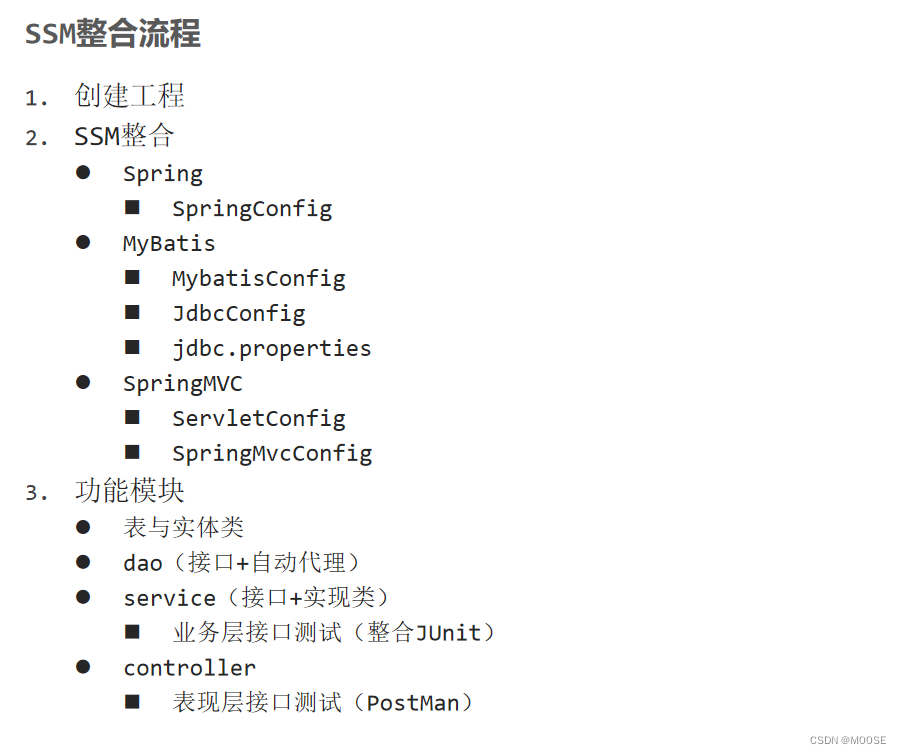
项目结构配置搭建
pom的依赖:
<dependencies>
<dependency>
<groupId>junit</groupId>
<artifactId>junit</artifactId>
<version>3.8.1</version>
<scope>test</scope>
</dependency>
<dependency>
<groupId>javax.servlet</groupId>
<artifactId>javax.servlet-api</artifactId>
<version>4.0.1</version>
<scope>provided</scope>
</dependency>
<!-- https://mvnrepository.com/artifact/org.springframework/spring-webmvc -->
<dependency>
<groupId>org.springframework</groupId>
<artifactId>spring-webmvc</artifactId>
<version>5.3.18</version>
</dependency>
<!-- 添加json数据转换相关坐标-->
<dependency>
<groupId>com.fasterxml.jackson.core</groupId>
<artifactId>jackson-databind</artifactId>
<version>2.9.0</version>
</dependency>
<!-- Spring 操作数据库的包-->
<dependency>
<groupId>org.springframework</groupId>
<artifactId>spring-jdbc</artifactId>
<version>6.0.0</version>
</dependency>
<!--mybatis包-->
<dependency>
<groupId>org.mybatis</groupId>
<artifactId>mybatis</artifactId>
<version> 3.5.11</version>
</dependency>
<!--mybatis 与 Spring整合的包-->
<dependency>
<groupId>org.mybatis</groupId>
<artifactId>mybatis-spring</artifactId>
<version>2.0.7</version>
</dependency>
<!-- mysql包-->
<dependency>
<groupId>mysql</groupId>
<artifactId>mysql-connector-java</artifactId>
<version>8.0.30</version>
</dependency>
<!-- spring 测试包 版本需要跟spring-mvc的一样-->
<dependency>
<groupId>org.springframework</groupId>
<artifactId>spring-test</artifactId>
<version>5.3.18</version>
</dependency>
<!--德鲁伊依赖-->
<dependency>
<groupId>com.alibaba</groupId>
<artifactId>druid</artifactId>
<version>1.2.14</version>
</dependency>
</dependencies>
配置文件夹的各个配置文件:
SpringConfig:
@Configuration
@ComponentScan({"com.study.service"})
@PropertySource("classpath:jdbc.properties")
//一定要加classpath: 不然读取不到
@Import({JdbcConfig.class, MybatisConfig.class})
public class SpringConfig {
}
SpringMvcConfig
@Configuration
@ComponentScan("com.study.controller")
@EnableWebMvc
public class SpringMvcConfig {
}
JdbcConfig
public class JdbcConfig {
@Value("${jdbc.driver}")
private String driver;
@Value("${jdbc.url}")
private String url;
@Value("${jdbc.username}")
private String username;
@Value("${jdbc.password}")
private String password;
@Bean
public DataSource dataSource() {
DruidDataSource dataSource = new DruidDataSource();
dataSource.setDriverClassName(driver);
dataSource.setUrl(url);
dataSource.setUsername(username);
dataSource.setPassword(password);
return dataSource;
}
}
MybatisConfig
public class MybatisConfig {
@Bean
public SqlSessionFactoryBean sqlSessionFactory(DataSource dataSource){
SqlSessionFactoryBean factoryBean =new SqlSessionFactoryBean();
factoryBean.setDataSource(dataSource);
factoryBean.setTypeAliasesPackage("com.study.domain");
return factoryBean;
}
@Bean
public MapperScannerConfigurer mapperScannerConfigurer(){
MapperScannerConfigurer msc =new MapperScannerConfigurer();
msc.setBasePackage("com.study.dao");
return msc;
}
}
ServletConfig
public class ServletConfig extends AbstractAnnotationConfigDispatcherServletInitializer {
protected Class<?>[] getRootConfigClasses() {
return new Class[]{SpringConfig.class};
}
protected Class<?>[] getServletConfigClasses() {
return new Class[]{SpringMvcConfig.class};
}
protected String[] getServletMappings() {
return new String[]{"/"};
}
}
dao层:
public interface BrandDao {
@Insert("insert into tb_brand1 values (null,#{brandName},#{description},#{status})")
public void save(Brand brand);
@Update("update tb_brand1 set brand_name=#{brandName}, description=#{description}, status=#{status} where id=#{id}")
public void update(Brand brand);
@Delete("delete from tb_brand1 where id =#{id}")
//用@Results可以嵌套多个@Result
@Results({
@Result(property="brandName",column="brand_name")
})
public void delete(Integer id);
@Select("select * from tb_brand1 where id = #{id}")
@Results({
@Result(property="brandName",column="brand_name")
})
public Brand getById(Integer id);
@Select("select * from tb_brand1")
public List<Brand> getAll();
}
service接口:
public interface BrandService {
public boolean save(Brand brand);
public boolean update(Brand brand);
public boolean delete(Integer id);
public Brand getById(Integer id);
public List<Brand> getAll();
}
seivice实现类:
@Service
public class BrandServiceImpl implements BrandService {
@Autowired
private BrandDao brandDao; //这里自动装配会报错,我们在设置里把检查的报错换成警告就可以了
public boolean save(Brand brand) {
brandDao.save(brand);
return true;
}
public boolean update(Brand brand) {
brandDao.update(brand);
return true;
}
public boolean delete(Integer id) {
brandDao.delete(id);
return true;
}
public Brand getById(Integer id) {
return brandDao.getById(id);
}
public List<Brand> getAll() {
return brandDao.getAll();
}
}
REST风格的controller类:
@RestController
@RequestMapping("/brands")
public class BrandController {
@Autowired
private BrandService brandService;
@PostMapping
public boolean save(@RequestBody Brand brand) {
brandService.save(brand);
return true;
}
@PutMapping
public boolean update(@RequestBody Brand brand) {
brandService.update(brand);
return true;
}
@DeleteMapping("/{id}")
public boolean delete(@PathVariable Integer id) {
brandService.delete(id);
return true;
}
@GetMapping("/{id}")
public Brand getById(@PathVariable Integer id) {
return brandService.getById(id);
}
@GetMapping
public List<Brand> getAll() {
return brandService.getAll();
}
}
测试
注意:测试的spring-test版本需要跟spring-webmvc版本一致,否则会报错
@RunWith(SpringJUnit4ClassRunner.class)
@ContextConfiguration(classes = SpringConfig.class)
public class BrandServiceTest {
@Autowired
private BrandService brandService;
@Test
public void testGetById(){
Brand brand = brandService.getById(1);
System.out.println(brand);
}
@Test
public void testGetAll(){
List<Brand> all =brandService.getAll();
System.out.println(all);
}
}
增删改查的内容,我们直接用tomcat运行然后postman进行调试就可以了
事务
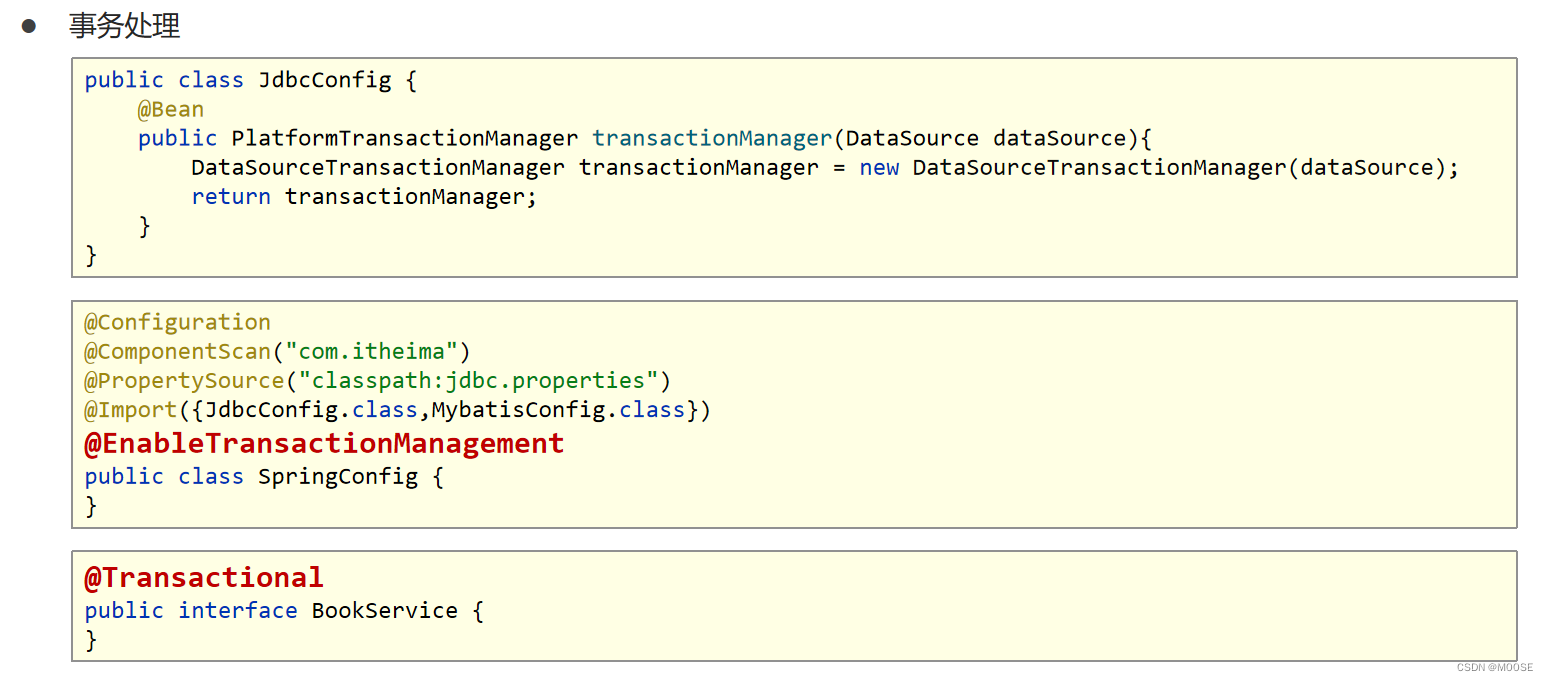
1.首先在JdbcConfig里面编写事务管理的bean类
2.在SpringConfig加上 @EnableTransactionManagement //注解开发事务
3.在对应的接口上加上@Transactional
表现层数据封装
我们后台返回的类型有很多,这时候我们封装成一个Result类,这样就统一起来,并且方便跟前端交互,封装的时候要记得设置相应的构造方法 这样会更方便
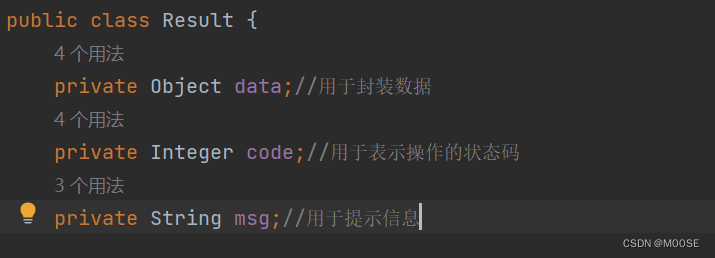
然后我们再封装一个Code类,使用静态常量定义各个状态,这样我们就能通过类名.常量名调用了
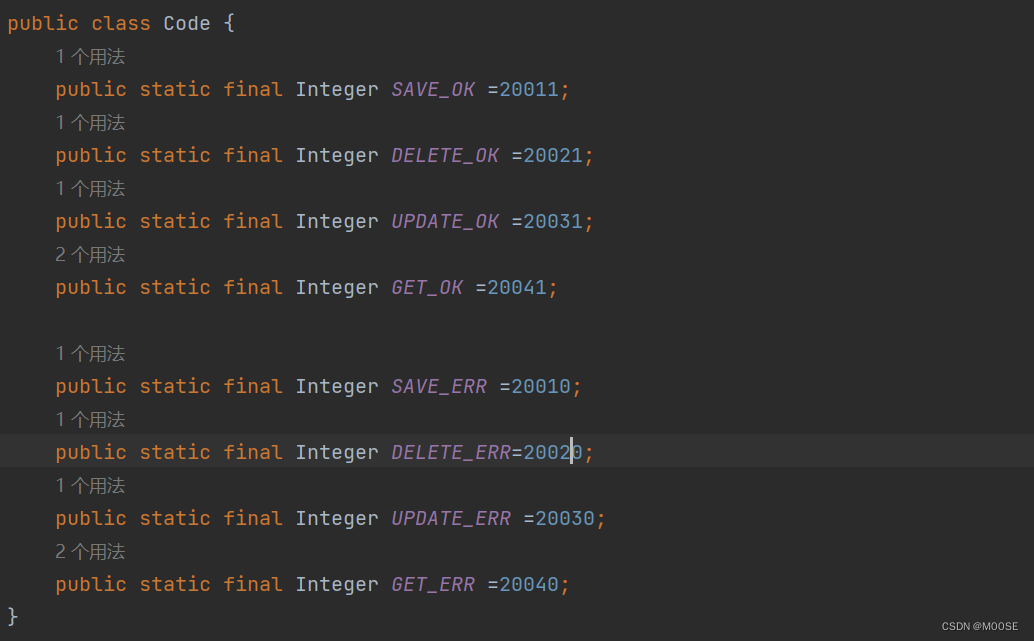
Controller把所有返回值都设置成Result的结果:
@RestController
@RequestMapping("/brands")
public class BrandController {
@Autowired
private BrandService brandService;
@PostMapping
public Result save(@RequestBody Brand brand) {
boolean flag = brandService.save(brand);
return new Result(flag ? Code.SAVE_OK:Code.SAVE_ERR,flag);
}
@PutMapping
public Result update(@RequestBody Brand brand) {
boolean flag = brandService.update(brand);
return new Result(flag ? Code.UPDATE_OK:Code.UPDATE_ERR,flag);
}
@DeleteMapping("/{id}")
public Result delete(@PathVariable Integer id) {
boolean flag = brandService.delete(id);
return new Result(flag ? Code.DELETE_OK:Code.DELETE_ERR,flag);
}
@GetMapping("/{id}")
public Result getById(@PathVariable Integer id) {
Brand brand = brandService.getById(id);
Integer code =brand!=null?Code.GET_OK:Code.GET_ERR;
String msg =brand!=null?"":"数据查询失败,请重试";
return new Result(code,brand,msg);
}
@GetMapping
public Result getAll() {
List<Brand> all = brandService.getAll();
Integer code =all!=null?Code.GET_OK:Code.GET_ERR;
String msg =all!=null?"":"数据查询失败,请重试";
return new Result(code,all,msg);
}
}
异常处理器
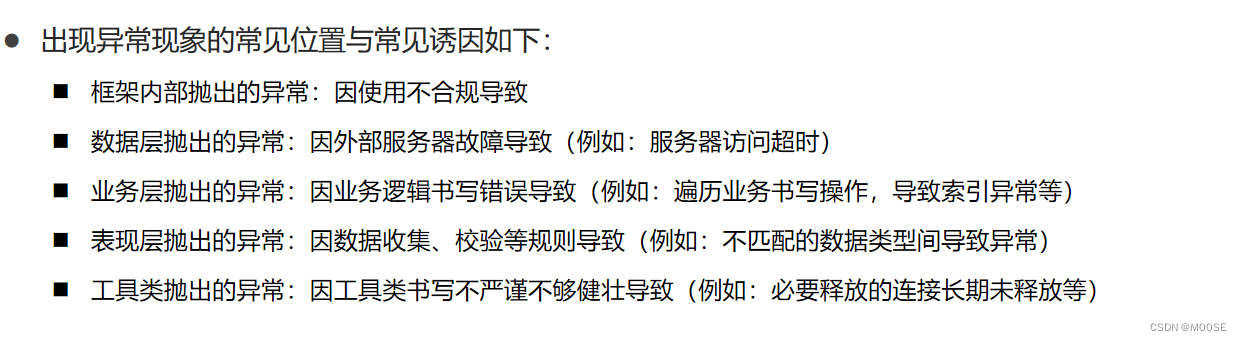
异常出现的地方会很多,最好就是集中在表现层进行处理
SpringMVC就提供了异常处理器
我们在Controller包里新建一个异常处理器

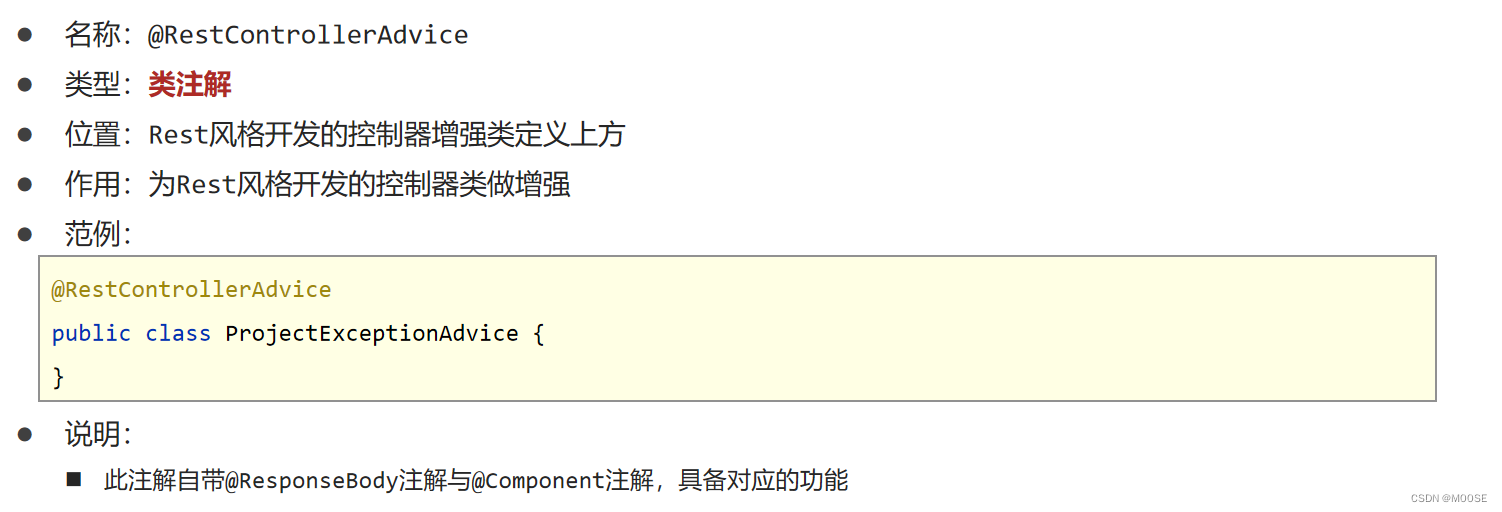
项目异常处理方案
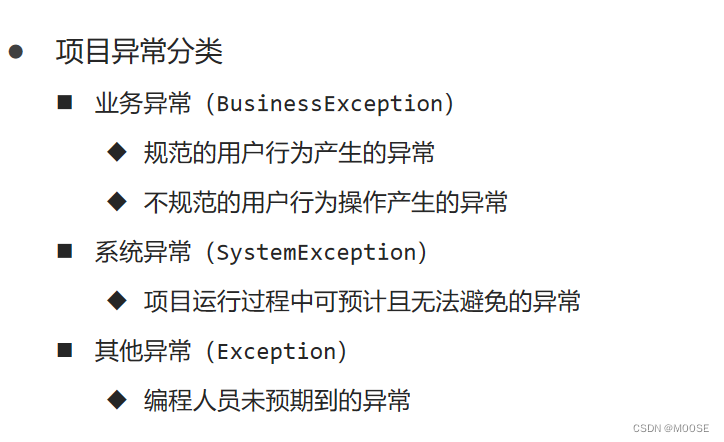
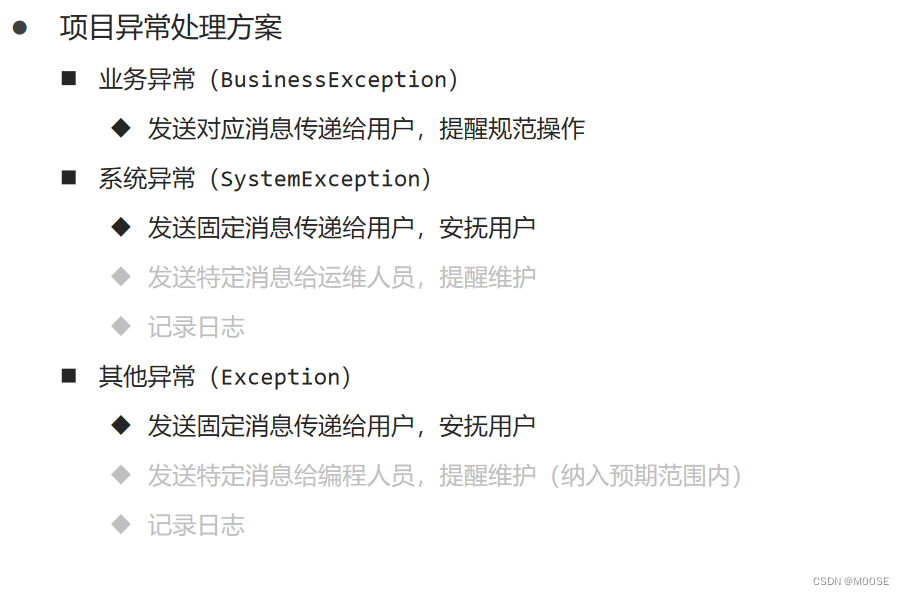
我们创建一个exception包
然后在里面分别自定义各个种类的异常类BusinessException 跟 SystemException
继承RuntimeException,并加一个code变量,分别写上构造方法。如:
public class SystemException extends RuntimeException{
private Integer code;
public SystemException( Integer code,String message) {
super(message);
this.code = code;
}
public SystemException(String message,Throwable cause, Integer code) {
super(message,cause);
this.code = code;
}
public Integer getCode() {
return code;
}
public void setCode(Integer code) {
this.code = code;
}
}
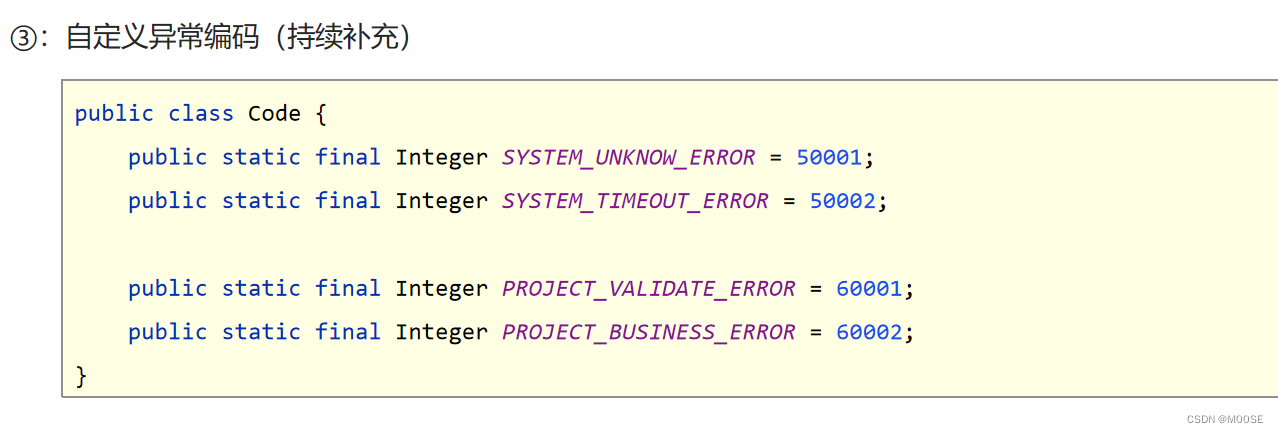
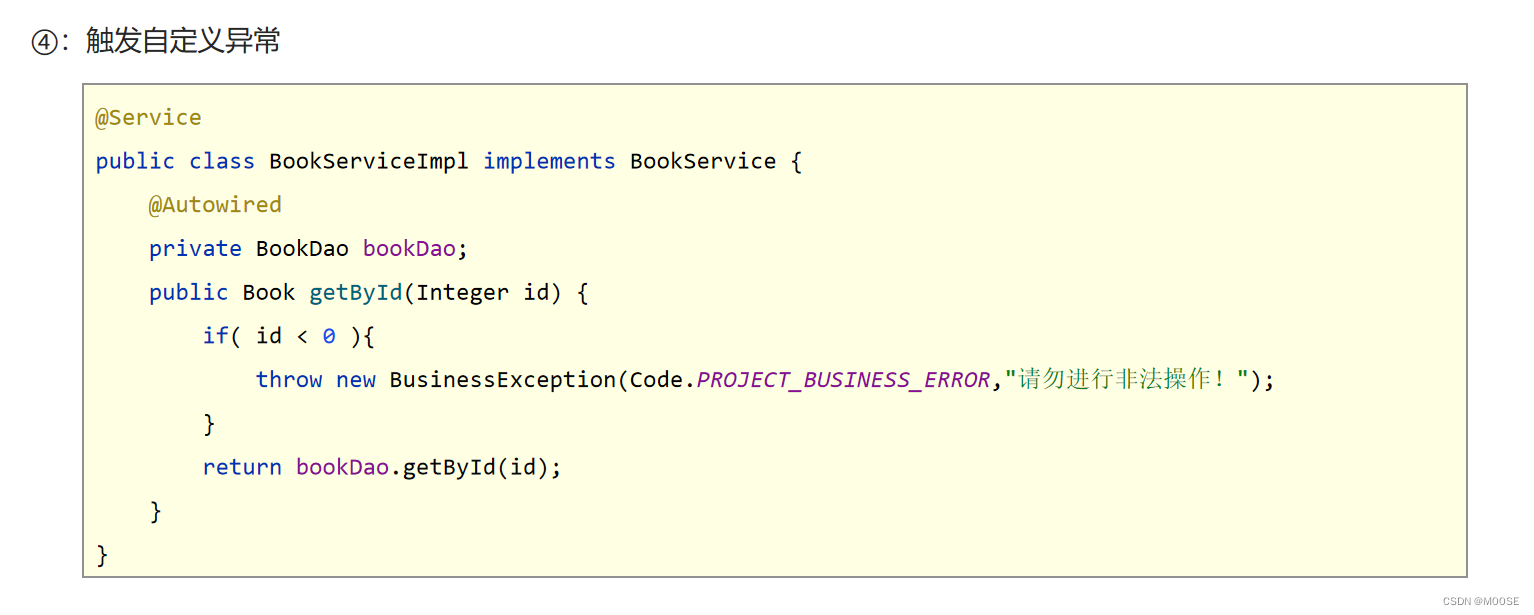
触发后我们修改之前在controller层写的ProjectExceptionAdvice,分别拦截各种异常并作出相应的处理
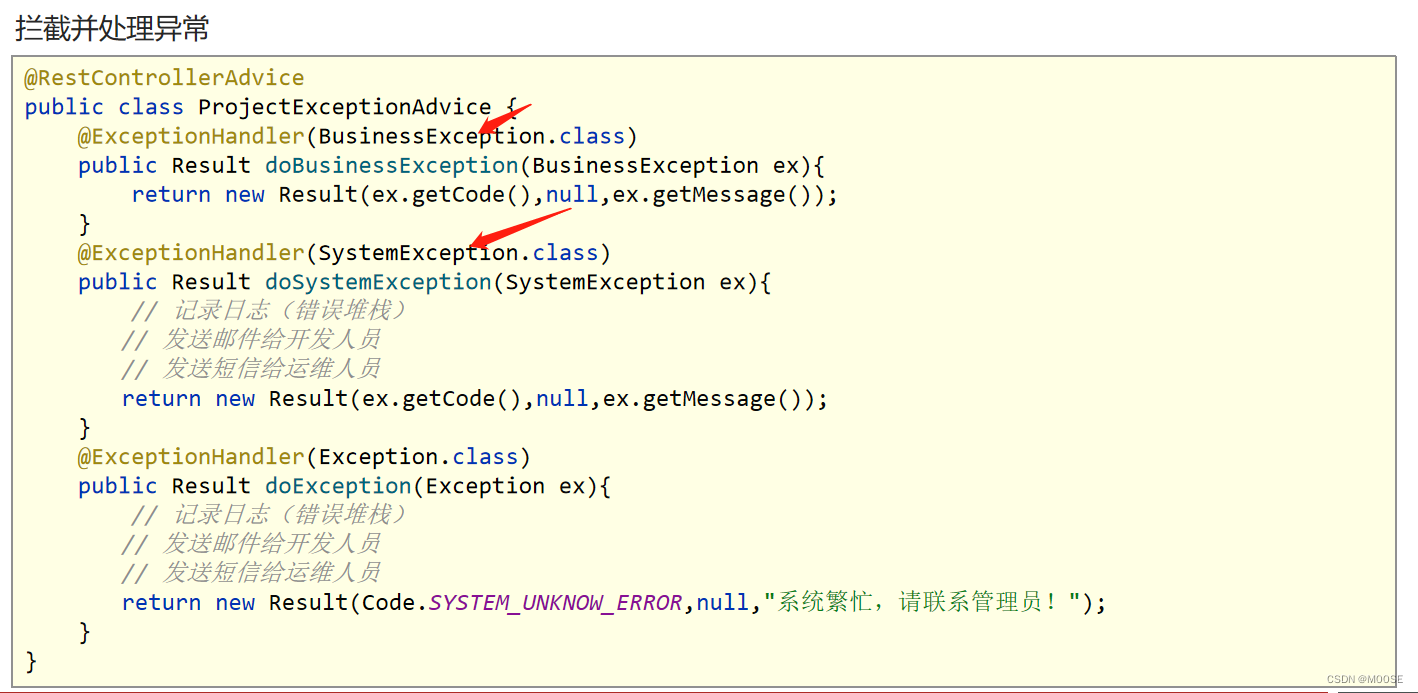
前端页面放行
为了避免,前端的页面已经js css之类的被SpringMVC拦截,我们新建一个SpringMvcSupport类
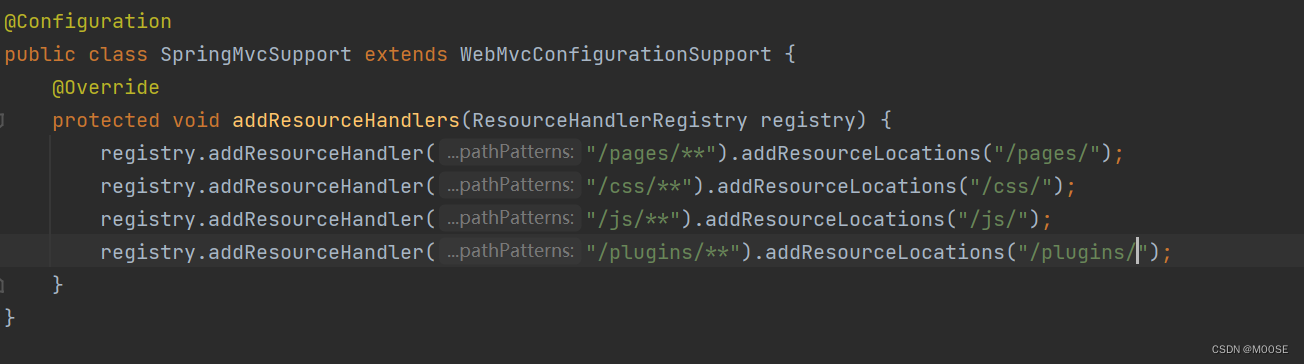
然后在SpringMvcConfig中把对应的包位置扫进去,就可以了
@ComponentScan({"com.study.controller","com.study.config"})
前端代码:
<html>
<head>
<!-- 页面meta -->
<meta charset="utf-8">
<meta http-equiv="X-UA-Compatible" content="IE=edge">
<title>SpringMVC案例</title>
<meta content="width=device-width,initial-scale=1,maximum-scale=1,user-scalable=no" name="viewport">
<!-- 引入样式 -->
<link rel="stylesheet" href="../plugins/elementui/index.css">
<link rel="stylesheet" href="../plugins/font-awesome/css/font-awesome.min.css">
<link rel="stylesheet" href="../css/style.css">
</head>
<body class="hold-transition">
<div id="app">
<div class="content-header">
<h1>品牌管理呵呵</h1>
</div>
<div class="app-container">
<div class="box">
<div class="filter-container">
<el-input placeholder="品牌名称" v-model="pagination.queryString" style="width: 200px;"
class="filter-item"></el-input>
<el-button @click="getAll()" class="dalfBut">查询</el-button>
<el-button type="primary" class="butT" @click="handleCreate()">新建</el-button>
</div>
<el-table size="small" current-row-key="id" :data="dataList" stripe highlight-current-row>
<el-table-column type="index" align="center" label="序号"></el-table-column>
<el-table-column prop="brandName" label="品牌名称" align="center"></el-table-column>
<el-table-column prop="description" label="品牌描述" align="center"></el-table-column>
<el-table-column prop="status" label="品牌状态" align="center"></el-table-column>
<el-table-column label="操作" align="center">
<template slot-scope="scope">
<el-button type="primary" size="mini" @click="handleUpdate(scope.row)">编辑</el-button>
<el-button type="danger" size="mini" @click="handleDelete(scope.row)">删除</el-button>
</template>
</el-table-column>
</el-table>
<!-- 新增标签弹层 -->
<div class="add-form">
<el-dialog title="新增图书" :visible.sync="dialogFormVisible">
<el-form ref="dataAddForm" :model="formData" :rules="rules" label-position="right"
label-width="100px">
<el-row>
<el-col :span="12">
<el-form-item label="品牌名称" prop="brandName">
<el-input v-model="formData.brandName"/>
</el-form-item>
</el-col>
<el-col :span="12">
<el-form-item label="品牌描述" prop="description">
<el-input v-model="formData.description"/>
</el-form-item>
</el-col>
</el-row>
<el-row>
<el-col :span="24">
<el-form-item label="状态">
<el-input v-model="formData.status" type="textarea"></el-input>
</el-form-item>
</el-col>
</el-row>
</el-form>
<div slot="footer" class="dialog-footer">
<el-button @click="dialogFormVisible = false">取消</el-button>
<el-button type="primary" @click="handleAdd()">确定</el-button>
</div>
</el-dialog>
</div>
<!-- 编辑标签弹层 -->
<div class="add-form">
<el-dialog title="编辑检查项" :visible.sync="dialogFormVisible4Edit">
<el-form ref="dataEditForm" :model="formData" :rules="rules" label-position="right"
label-width="100px">
<el-row>
<el-col :span="12">
<el-form-item label="品牌名称" prop="brandName">
<el-input v-model="formData.brandName"/>
</el-form-item>
</el-col>
<el-col :span="12">
<el-form-item label="品牌描述" prop="description">
<el-input v-model="formData.description"/>
</el-form-item>
</el-col>
</el-row>
<el-row>
<el-col :span="24">
<el-form-item label="品牌状态">
<el-input v-model="formData.status" type="textarea"></el-input>
</el-form-item>
</el-col>
</el-row>
</el-form>
<div slot="footer" class="dialog-footer">
<el-button @click="dialogFormVisible4Edit = false">取消</el-button>
<el-button type="primary" @click="handleEdit()">确定</el-button>
</div>
</el-dialog>
</div>
</div>
</div>
</div>
</body>
<!-- 引入组件库 -->
<script src="../js/vue.js"></script>
<script src="../plugins/elementui/index.js"></script>
<script type="text/javascript" src="../js/jquery.min.js"></script>
<script src="../js/axios-0.18.0.js"></script>
<script>
var vue = new Vue({
el: '#app',
data: {
pagination: {},
dataList: [],//当前页要展示的列表数据
formData: {},//表单数据
dialogFormVisible: false,//控制表单是否可见
dialogFormVisible4Edit: false,//编辑表单是否可见
rules: {//校验规则
brandName: [{required: true, message: '图书类别为必填项', trigger: 'blur'}],
description: [{required: true, message: '图书名称为必填项', trigger: 'blur'}]
}
},
//钩子函数,VUE对象初始化完成后自动执行
created() {
this.getAll();
},
methods: {
//列表
getAll() {
//发送ajax请求
axios.get("/brands").then((res)=>{
this.dataList=res.data.data;
});
},
//弹出添加窗口
handleCreate() {
this.dialogFormVisible=true;
this.resetForm();
},
//重置表单
resetForm() {
this.formData={}
},
//添加
handleAdd() {
//发送ajax请求
axios.post("/brands",this.formData).then((res)=>{
console.log(res.data)
if(res.data.code===20011){
//操作成功则关闭弹层
this.dialogFormVisible=false;
this.$message.success("添加成功")
}else if (res.data.code===20010){
this.$message.error("添加失败")
}else {//其他异常
this.$message.error(res.data.msg)
}
}).finally(()=>{
this.getAll();
})
},
//弹出编辑窗口
handleUpdate(row) {
//弹出窗口要根据id查询数据
axios.get("/brands/"+row.id).then((res)=>{
if(res.data.code===20041){
//查询成功则弹出编辑页面
this.formData=res.data.data;
this.dialogFormVisible4Edit=true;
}else {
this.$message.error(res.data.msg)
}
})
},
//编辑
handleEdit() {
axios.put("/brands",this.formData).then((res)=>{
if(res.data.code===20031){
//操作成功则关闭弹层
this.dialogFormVisible4Edit=false;
this.$message.success("修改成功")
}else if (res.data.code===20030){
this.$message.error("修改失败")
}else {//其他异常
this.$message.error(res.data.msg)
}
}).finally(()=>{
this.getAll();
})
},
// 删除
handleDelete(row) {
//弹出提示框
this.$confirm("此操作将永久删除当前数据,是否继续?","提示",{
type:'info'
}).then(()=>{ //点击确定后执行下面代码
axios.delete("/brands/"+row.id).then((res)=>{
if(res.data.code===20021){
//查询成功则弹出编辑页面
this.$message.success("删除成功")
this.getAll();
}else {
this.$message.error("删除失败")
}
}).catch(()=>{
//取消删除
})
})
}
}
})
</script>
</html>拦截器

拦截器(Interceptor)是一种动态拦截方法调用的机制,在SpringMVC中动态拦截控制器方法的执行
作用:
在指定的方法调用前后执行预先设定的代码
阻止原始方法的执行

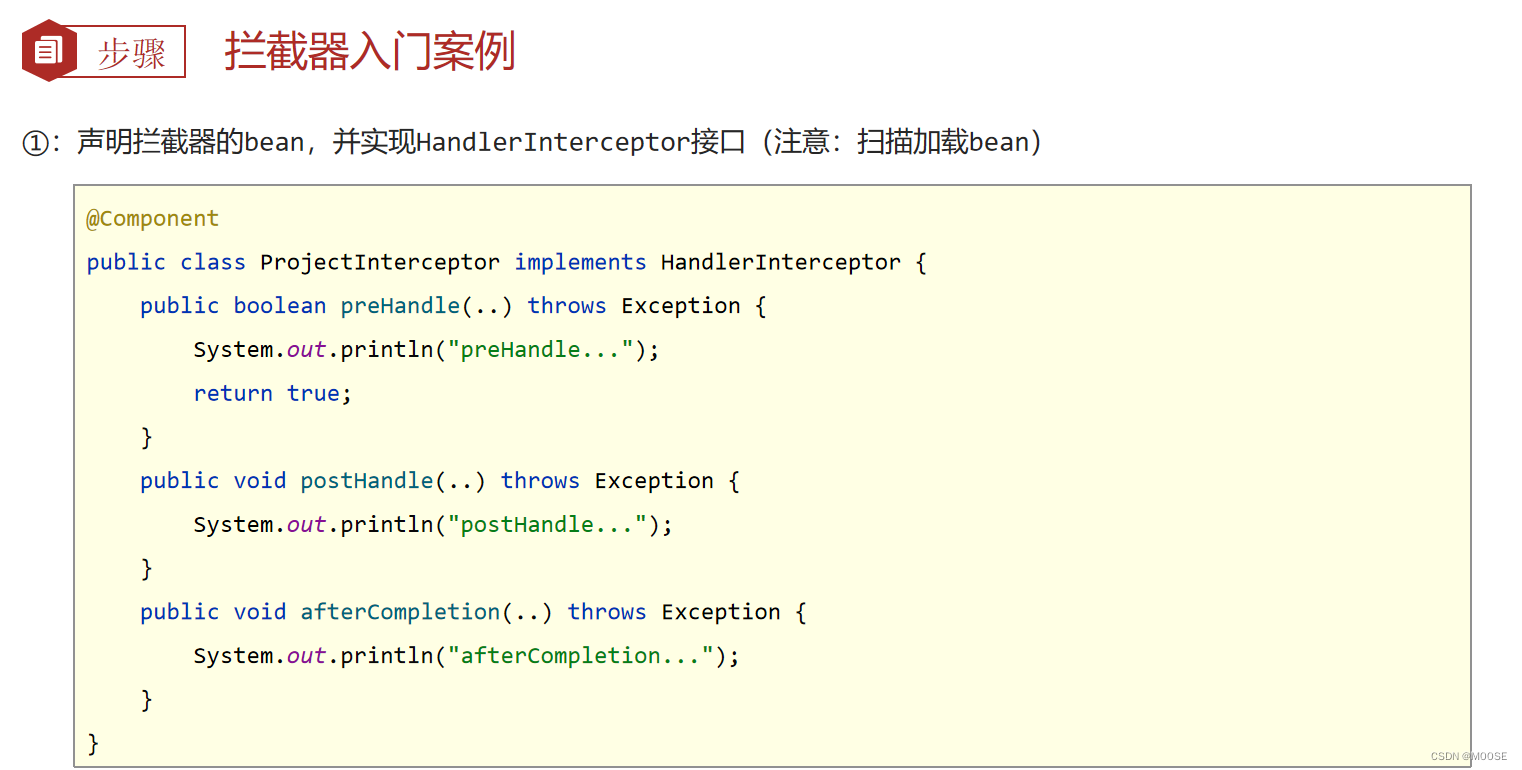
我们在Controller包中 新建一个interceptor包,在包中新建如上所示ProjectInterceptor类
然后在之前写的SpringMvcSupport中添加刚才我们自定义的拦截器并设置拦截的路径:
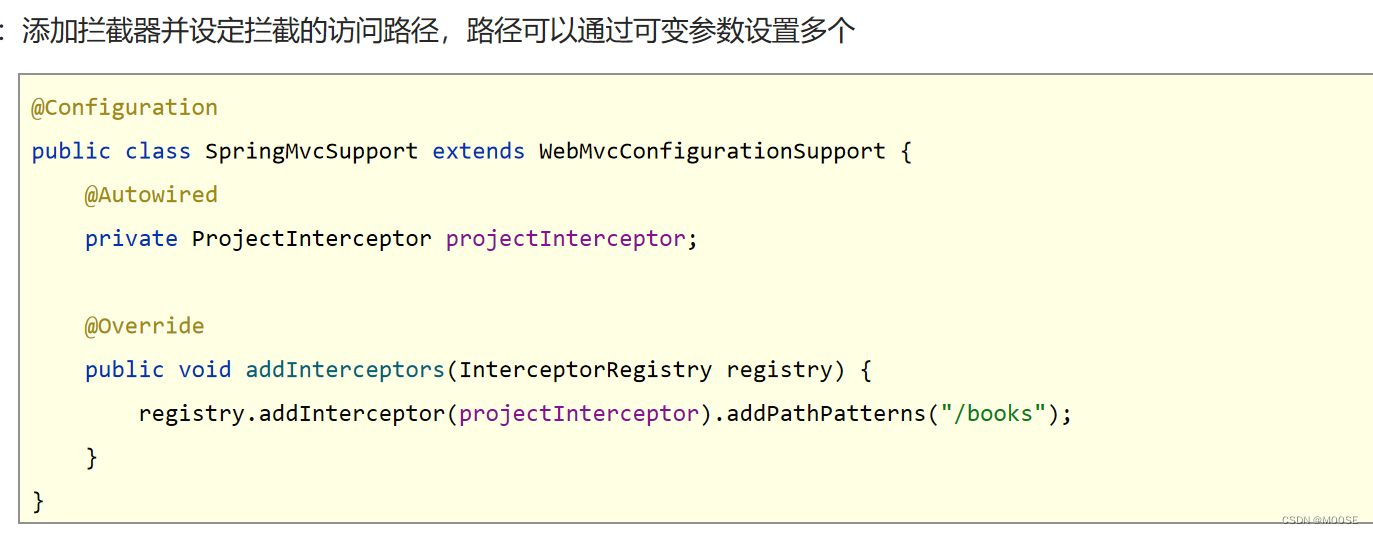
拦截路径可以为多个,也可以用星号*, addPathPatterns("/books", "/books/*");、
当然我们也可以简化开发:也就是在SpringConfig直接实现WebMvcConfig但是侵入性比较强

当返回值为false则直接不运行后面的方法,直接结束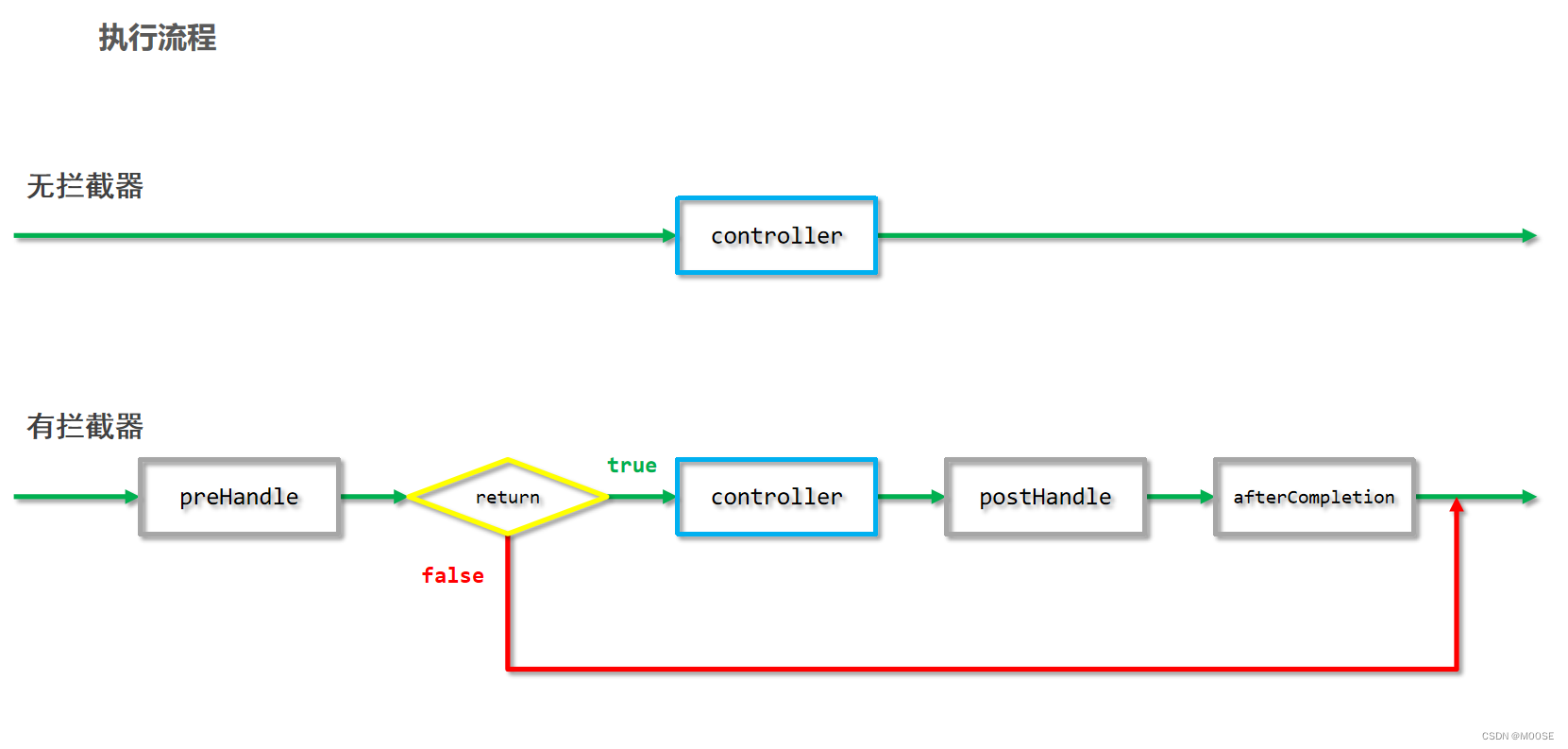
拦截器参数
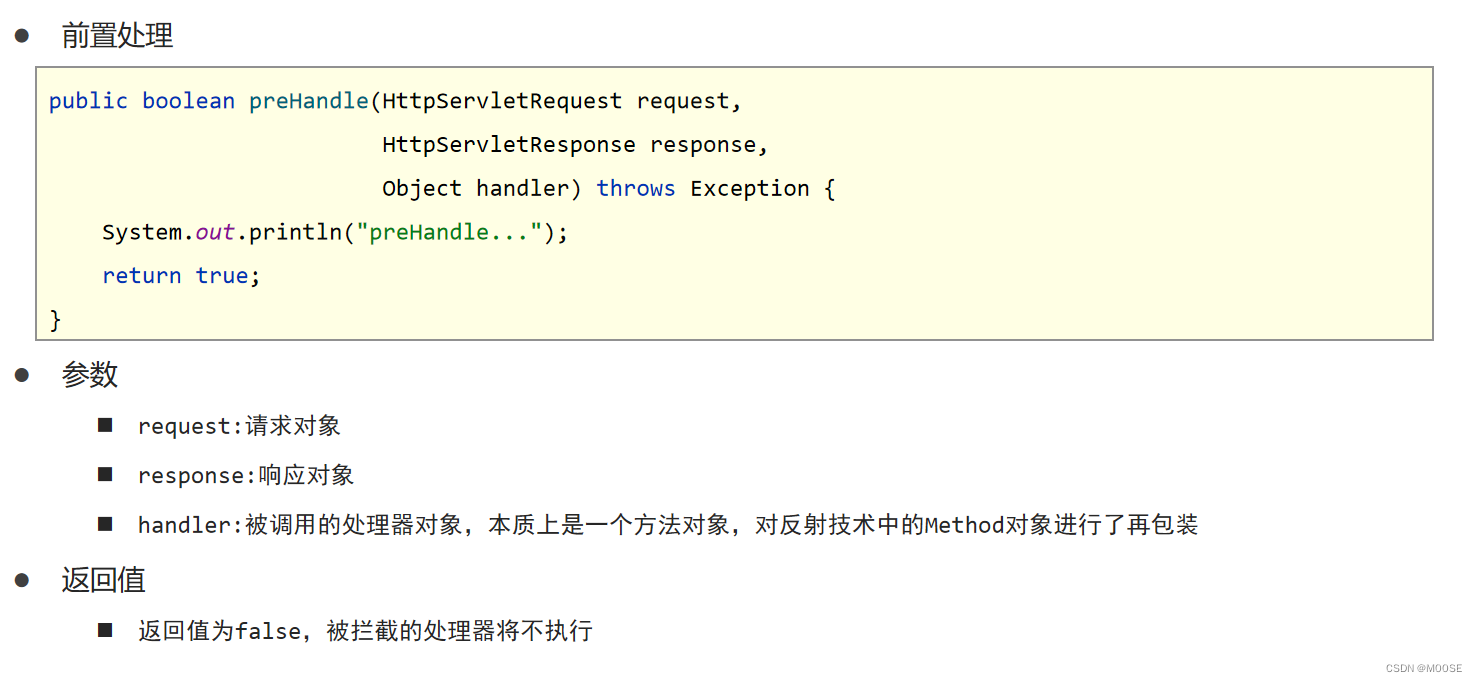

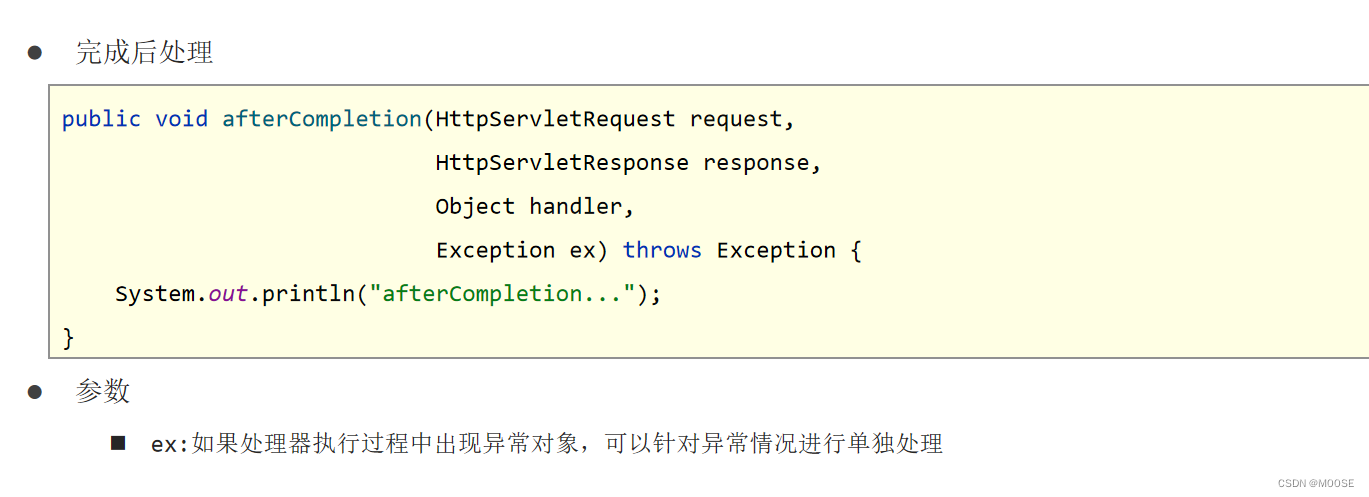
多拦截器执行顺序
书写格式:
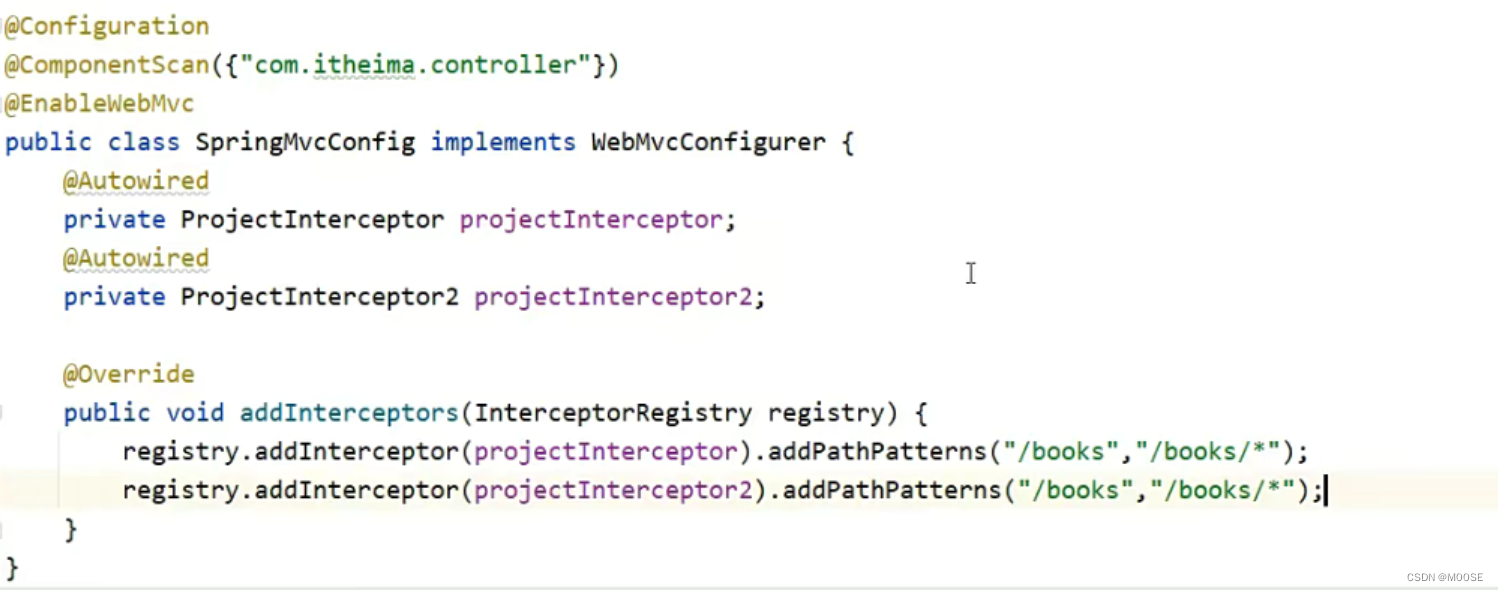
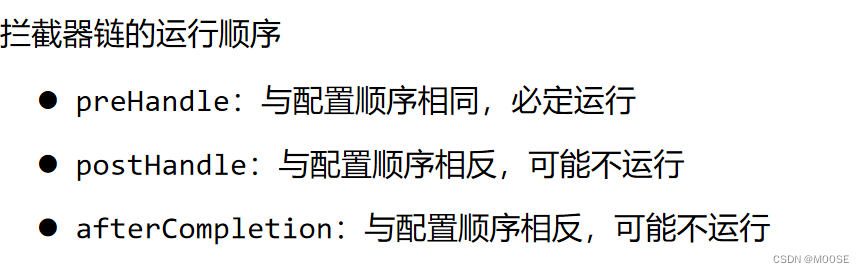







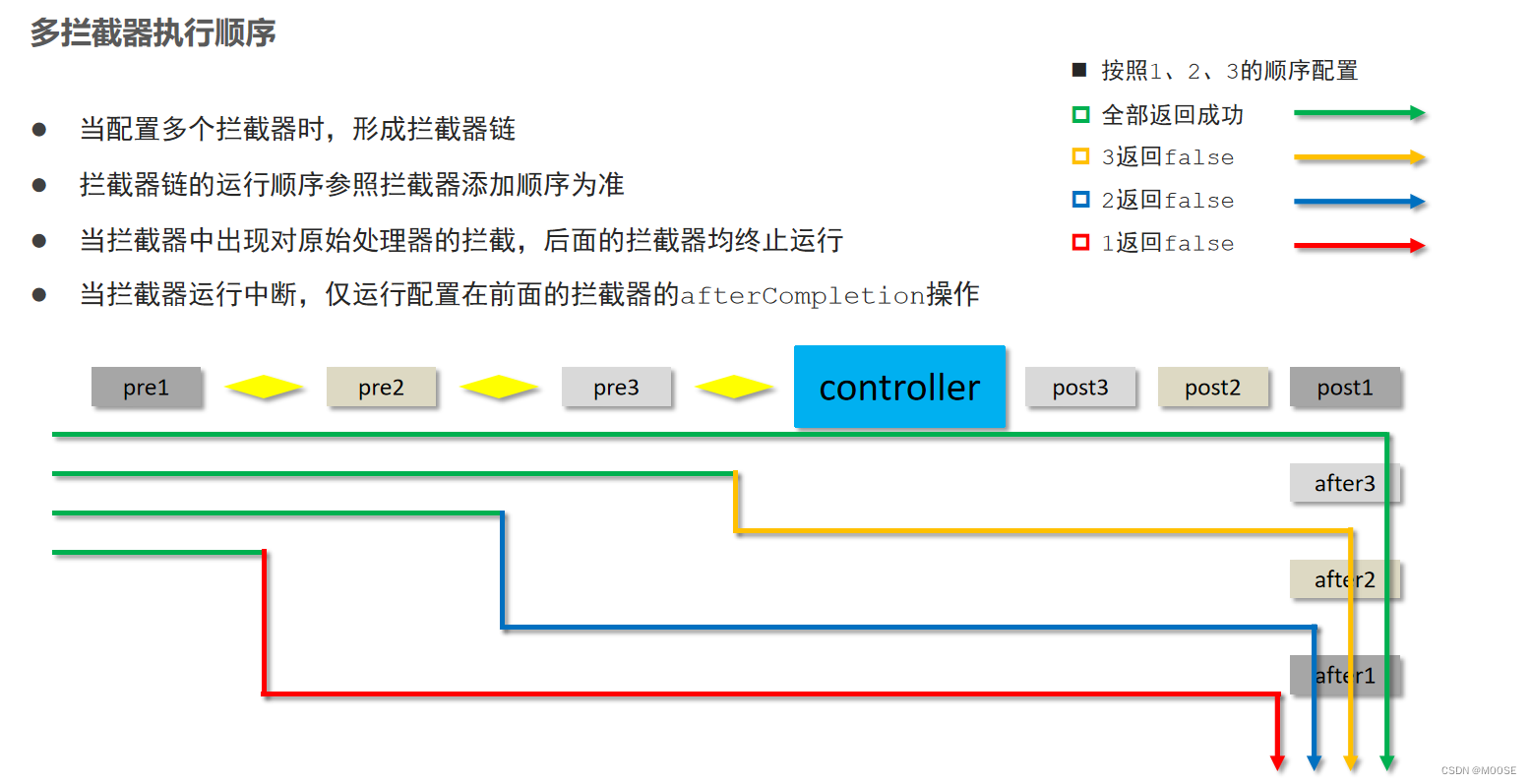














 309
309











 被折叠的 条评论
为什么被折叠?
被折叠的 条评论
为什么被折叠?








