在这次使用时恰好整出来了,希望大家也能学习到,特此分享出来
使用前确保安装以下模块,最好全局配置element-plus
### 展示一下
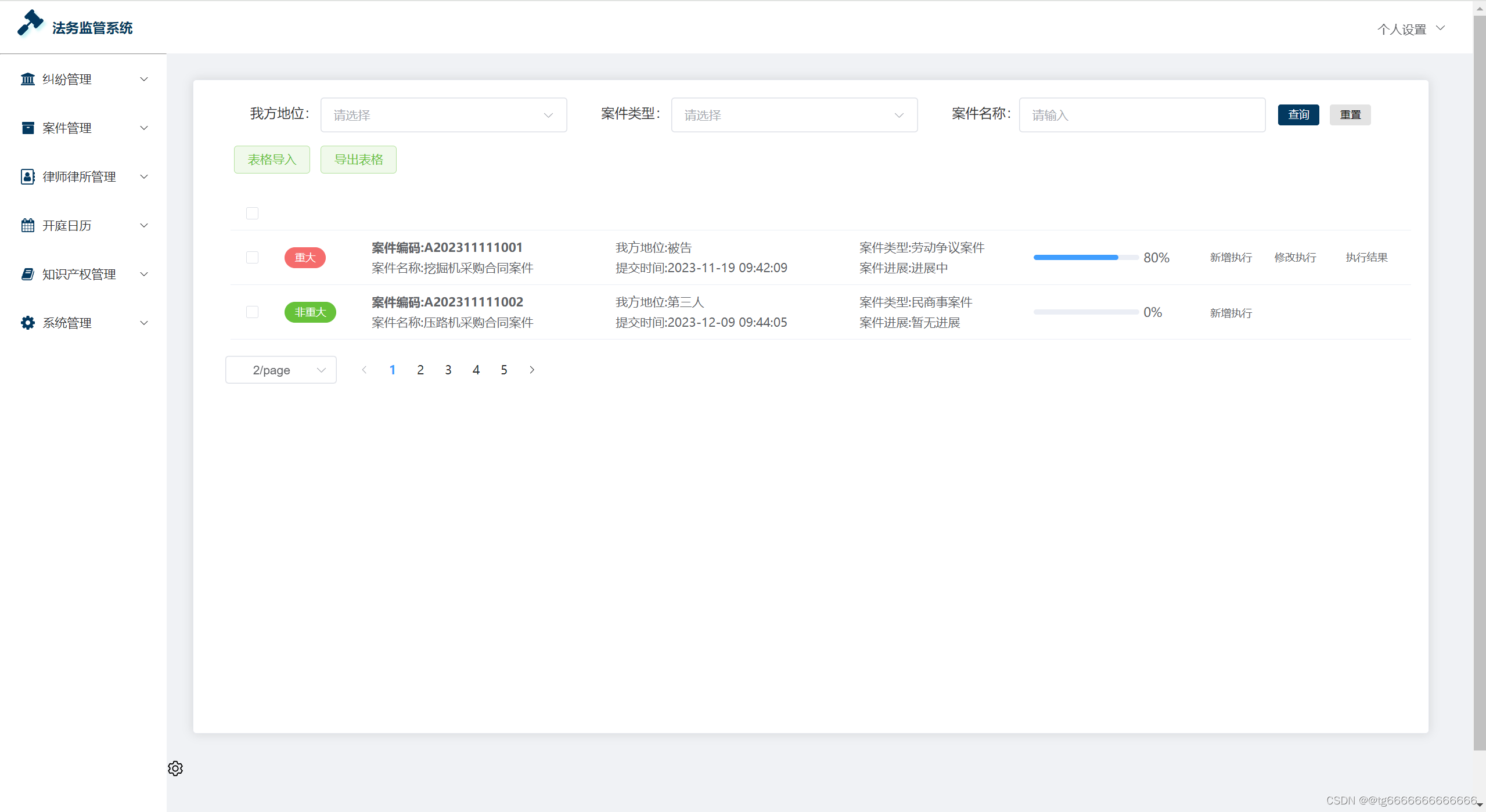
###
###导出选项

###
###导入de数据
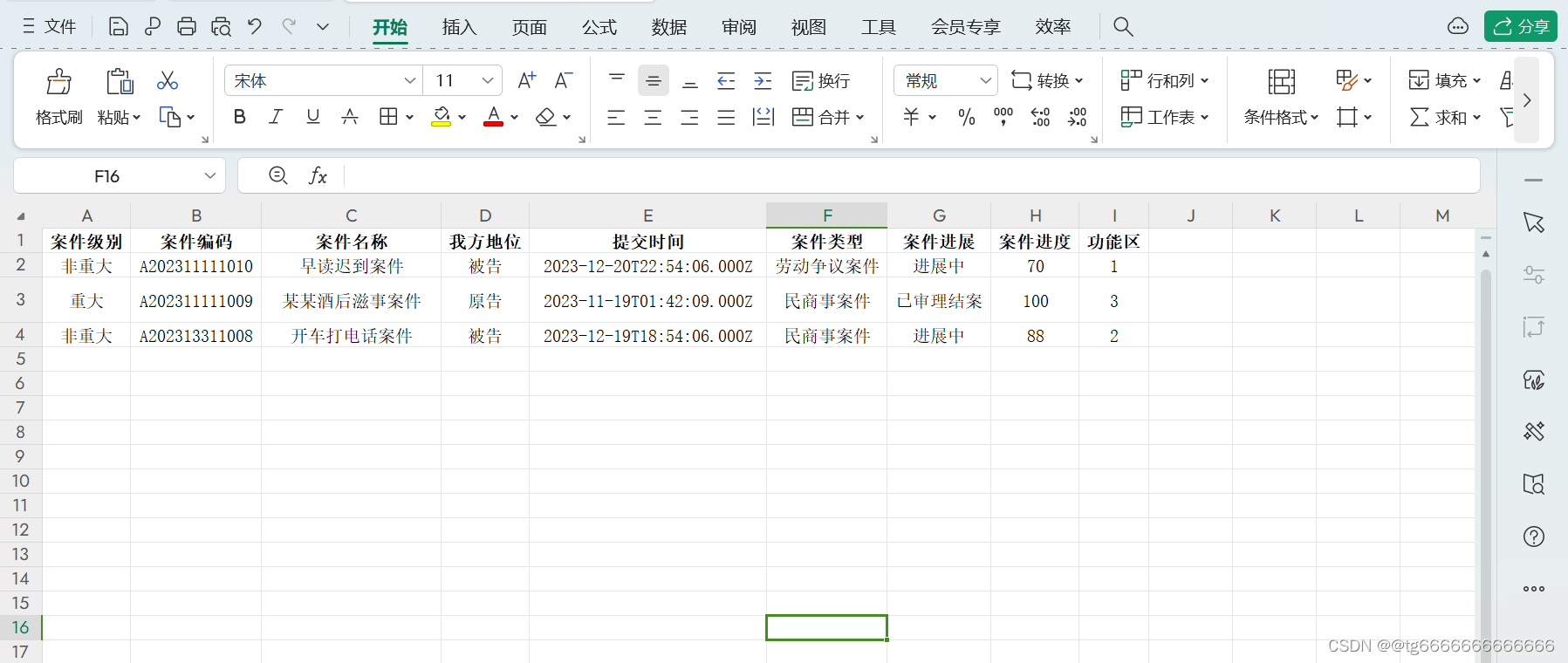
###
安装的模块
npm install js-table2excel // 安装js-table2excel
npm install xlsx // 安装xlsx
npm install dayjs // 安装dayjs
npm install axios // 安装axios
element-plus全局配置地址:快速开始 | Element Plus
依次根据官网步骤进行引入即可,不在过多介绍
接口文件配置,例如utlis/api.js
// api.js
import axios from 'axios'
const api = axios.create({
baseURL: 'http://localhost:3000', // 后端接口地址
timeout: 5000,
})
export default api;vue页面的构局/前端
样式部分
<template>
<div>
<el-card class="box-card1">
<div style="display: flex; align-items: center;margin: 15px;">
<el-upload action="#" :show-file-list="false" :before-upload="importBefore" accept=".xls,.xlsx"
style="margin: 0 12px;display: flex;align-items: center;">
<el-button type="success" plain>表格导入</el-button>
</el-upload>
<el-button type="success" plain @click="userExport">导出表格</el-button>
</div>
<div style="margin-left:1.875rem; margin-top: 2.125rem;">
<el-table :data="tableData" style="width:100%" ref="tableRef">
<el-table-column type="selection" width="50" align="center" />
<el-table-column width="100">
<template #default="scope">
<!-- {{scope.row.name}} -->
<template v-if="scope.row.level === '1'"><el-button type="danger" round size="small">重大
</el-button></template>
<template v-else-if="scope.row.level === '2'"><el-button type="success" round size="small">非重大
</el-button></template>
</template>
</el-table-column>
<el-table-column width="280">
<template #default="scope">
<div>
<h4>案件编码:{{ scope.row.anjbm }}</h4>
</div>
<div><span>案件名称:{{ scope.row.name }}</span></div>
</template>
</el-table-column>
<el-table-column width="280">
<template #default="scope">
<div><span>我方地位:{{ scope.row.mypos }}</span></div>
<div><span>提交时间:{{ dayjs(scope.row.date).format("YYYY-MM-DD hh:mm:ss") }}</span></div>
</template>
</el-table-column>
<el-table-column width="200">
<template #default="scope">
<div><span>案件类型:{{ scope.row.style }}</span></div>
<template v-if="scope.row.status === 1">
<div><span>案件进展:进展中</span></div>
</template>
<template v-else-if="scope.row.status === 2">
<div><span>案件进展:暂无进展</span></div>
</template>
<template v-else-if="scope.row.status === 3">
<div><span>案件进展:已审理结案</span></div>
</template>
<!-- <div><span>状态:{{ scope.row.status == 1 ? '进展中' : scope.row.status == 2 ? '暂无进展' : '已审理结案' }}</span></div> -->
</template>
</el-table-column>
<el-table-column width="200">
<template #default="scope">
<el-progress :percentage="scope.row.schedule" />
</template>
</el-table-column>
<el-table-column width="280">
<template #default="scope">
<div>
<template v-if="scope.row.flag === 1">
<el-button size="small" link>新增执行</el-button>
<el-button size="small" text>修改执行</el-button>
<el-button size="small" text>执行结果</el-button>
</template>
<template v-else-if="scope.row.flag === 2">
<el-button size="small" link>新增执行</el-button>
</template>
<template v-else-if="scope.row.flag === 3">
</template>
</div>
</template>
</el-table-column>
</el-table>
</div>
</el-card>
</template>
功能部分
<script setup>
import { ElMessage, ElButton, ElLoading } from 'element-plus'
import table2Excel from 'js-table2excel'
import * as XLSX from "xlsx"
import api from '../utils/api'
import dayjs from "dayjs";
import { ref, onMounted, reactive, toRefs, h } from 'vue'
import axios from 'axios'
import { ElMessageBox } from 'element-plus'
const dialogVisible = ref(false)
const state = reactive({
tableData: [
// {
// level:'1',
// anjbm:'A202311111009',
// name:'某某酒驾撞人案件',
// mypos:'被告',
// date:'2023-11-19 09:42:09',
// style:'劳动争议案件',
// status:1
// schedule:80
// flag:1
// }
], //模拟请求数据
exportConfig: [ //导出Excel表格配置
{
title: '案件级别',
key: 'level',
type: 'text'
},
{
title: '案件编码',
key: 'anjbm',
type: 'text'
},
{
title: '案件名称',
key: 'name',
type: 'text'
},
{
title: '我方地位',
key: 'mypos',
type: 'text'
},
{
title: '提交时间',
key: 'date',
type: 'text'
},
{
title: '案件类型',
key: 'style',
type: 'text'
},
{
title: '案件进展',
key: 'status',
type: 'text'
},
{
title: '案件进度',
key: 'schedule',
type: 'text'
},
{
title: '功能区',
key: 'flag',
type: 'text'
},
// 图片配置
// {
// title: '头像',
// key: 'imgs',
// type: 'image'
// },
],
formatColumns: [ // 导出特殊字段处理
{
prop: 'status',
option: {
'1': '进展中',
'2': '暂无进展',
'3': '已审理结案'
},
},
{
prop: 'level',
option: {
'1': '重大',
'2': '非重大',
'3': '已结案'
},
},
]
})
const { tableData, exportConfig, formatColumns } = toRefs(state)
const tableRef = ref()
// 表格导出
const userExport = () => {
ElMessageBox({
title: '导出Excel表格',
draggable: true,
showCancelButton: true,
showConfirmButton: false,
message: h('div', null, [ // 这里用到了h函数
h(ElButton, { text: true, type: 'primary', innerHTML: '导出选中数据', onClick: assignExport }),
h(ElButton, { text: true, type: 'success', innerHTML: '导出所有数据', onClick: allExport })
]),
cancelButtonText: '取消',
}).then((res) => { }).catch((res) => { })
}
// 选中数据导出
const assignExport = () => {
// getSelectionRows Element Plus table表格组件方法,获取当前选中的数据
let arr = tableRef.value.getSelectionRows()
if (!arr.length) {
return ElMessage({
message: '请选择需要导出的数据',
type: 'warning',
})
}
ElMessageBox.close() // 关闭弹出框
const loading = ElLoading.service({ // 打开遮罩层
lock: true,
text: '请稍等...',
background: 'rgba(255, 255, 255, 0.5)',
})
let list = JSON.stringify(tableRef.value.getSelectionRows())
list = formatExportData(JSON.parse(list))
table2Excel(state.exportConfig, list, '案件进展批量导出')
loading.close() // 关闭遮罩层
}
// 所有数据导出
const allExport = () => {
ElMessageBox.close() // 关闭弹出框
const loading = ElLoading.service({ // 打开遮罩层
lock: true,
text: '请稍等...',
background: 'rgba(255, 255, 255, 0.5)',
})
let list = JSON.stringify(state.tableData) // 用定义的数据
list = formatExportData(JSON.parse(list))
table2Excel(state.exportConfig, list, '案件进展全部导出')
loading.close() // 关闭遮罩层
}
const formatExportData = (list) => {
// 处理特殊字段
list.forEach((item) => {
state.formatColumns.forEach((i) => {
item[i.prop] = i.option[item[i.prop]]
})
for (let key in item) {
if (!item[key] && item[key] == null) {
item[key] = ""
}
}
});
return list
}
// 表格导入
const importBefore = (file) => {
const reader = new FileReader();
reader.onload = (e) => {
const data = e.target.result;
const workbook = XLSX.read(data, { type: "array" });
const firstSheetName = workbook.SheetNames[0];
const worksheet = workbook.Sheets[firstSheetName];
const results = XLSX.utils.sheet_to_json(worksheet);
importAdd(results)
};
reader.readAsArrayBuffer(file);
}
const importAdd = (list) => {
// 处理上传时excel中特殊字段
list.forEach((item) => {
state.exportConfig.forEach((i) => {
item[i.key] = item[i.title]
delete item[i.title]
})
for (let key in item) {
if (key == "date") {
item[key] = ExcelDateToJSDate(item[key])
}
}
})
list = convertImportData(list)
// 调用后台接口进行批量添加
api.post('/l/madd', list)
.then(response => {
getdata()
console.log('res', response.data);
return response.data
})
.catch(error => {
throw new Error(error)
})
}
// 处理日期时间
const ExcelDateToJSDate = (serial) => {
// 原始的
// var utc_days = Math.floor(serial - 25569);
// var utc_value = utc_days * 86400;
// var date_info = new Date(utc_value * 1000);
// var fractional_day = serial - Math.floor(serial) + 0.0000001;
// var total_seconds = Math.floor(86400 * fractional_day);
// var seconds = total_seconds % 60;
// total_seconds -= seconds;
// var hours = Math.floor(total_seconds / (60 * 60));
// var minutes = Math.floor(total_seconds / 60) % 60;
// return new Date(date_info.getFullYear(), date_info.getMonth(), date_info.getDate(), hours, minutes, seconds);
// 更改后的,引入dayjs包后做的改进
return dayjs(serial).format("YYYY-MM-DD hh:mm:ss")
}
// 返回上传的Excel文件
const convertImportData = (list) => {
console.log(list);
list.forEach((item) => {
state.formatColumns.forEach((i) => {
for (let key in i.option) {
if (item[i.prop] == i.option[key]) {
item[i.prop] = key
}
}
})
for (let key in item) {
if (!item[key] && item[key] == undefined) {
item[key] = ""
}
}
});
return list
}
// 渲染数据的vue3钩子函数,并不会刷新页面
const getdata = onMounted(async () => {
const { data } = await axios.get('/l/case/show')
state.tableData = data.data
})
</script>
样式自己搭建即可,不再演示辣
vue后端接口的布局
之前已经讲解过数据库的搭建,mongoose搭建步骤 <-----查看创建步骤
也可根据mongoose官网:Mongoose.js中文网
以下是各接口的简单搭建
后端展示数据接口
// 数据全部展示
router.get("/case/show",async function(req,res){
let data=await caseprogressModel.find()
res.send({code:200,message:'caseshow ok',data})
})后端批量添加接口
// 批量添加接口
router.post('/madd',async function(req, res, next) {
const body= req.body
console.log(body);
const insertedData = await caseprogressModel.insertMany(body)
res.send({code:"200",message:'madd ok',data: insertedData})
});最终效果展示:
vue导入导出




















 5381
5381











 被折叠的 条评论
为什么被折叠?
被折叠的 条评论
为什么被折叠?








