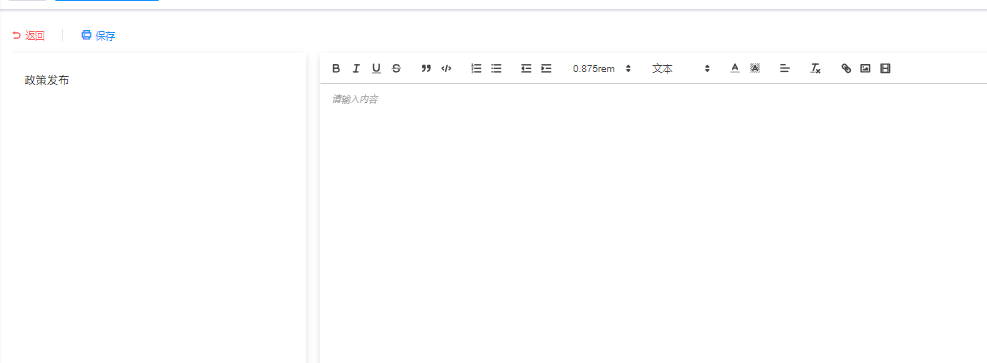



<component :is="whatComp"></component>
data() {
return {
whatComp: null
};
},
getComp() {
let type = JSON.parse(localStorage.getItem("chooseTreeObj")).columnType
let who = type ? type : "Null"
this.whatComp = require('@/views/portalManage/content/unit/formUnit/cmsColumnType'
+ who + ".vue").default
},
created() {
this.getComp()
},uniApp中使用如下
<template>
<view class="wrap">
<component :is="comDialog" :sendData='sendData'> </component>
</view>
</template>
<script>
export default {
data() {
return {
comKey: '',
comDialog: '',
sendData: {
deployId: '', //流程id
isTaskApproval: '', //是否需要审核 1:不需要 0:需要
isEdit: true, // 是否编辑
}
}
},
onLoad(option) {
this.comKey = option.name
this.sendData.deployId = option.id
this.sendData.isTaskApproval = option.isAudit
//this.comKey = 'leave'
this.comDialog = require('@/components/workComponents/form/' + this.comKey + '/' + this.comKey + '.vue')
.default
},
methods: {
}
}
</script>
<style lang="scss" scoped>
</style>

























 1万+
1万+











 被折叠的 条评论
为什么被折叠?
被折叠的 条评论
为什么被折叠?








