健康生活应用参考了黑马程序员实战案例https://www.bilibili.com/video/BV1Sa4y1Z7B1?p=38&vd_source=49f2a8575dc8ef2586b13f73d3ac1808
首页UI设计与实现:打造动态交互的用户体验
一、引言
在当今数字化时代,用户界面(UI)设计对于提升用户体验至关重要。本文将详细介绍如何设计一个具有吸引力和功能性的首页UI,包括使用tabs组件、列表页UI设计,以及集成自定义弹窗和数字键盘。
二、首页UI设计概述
结构图示:
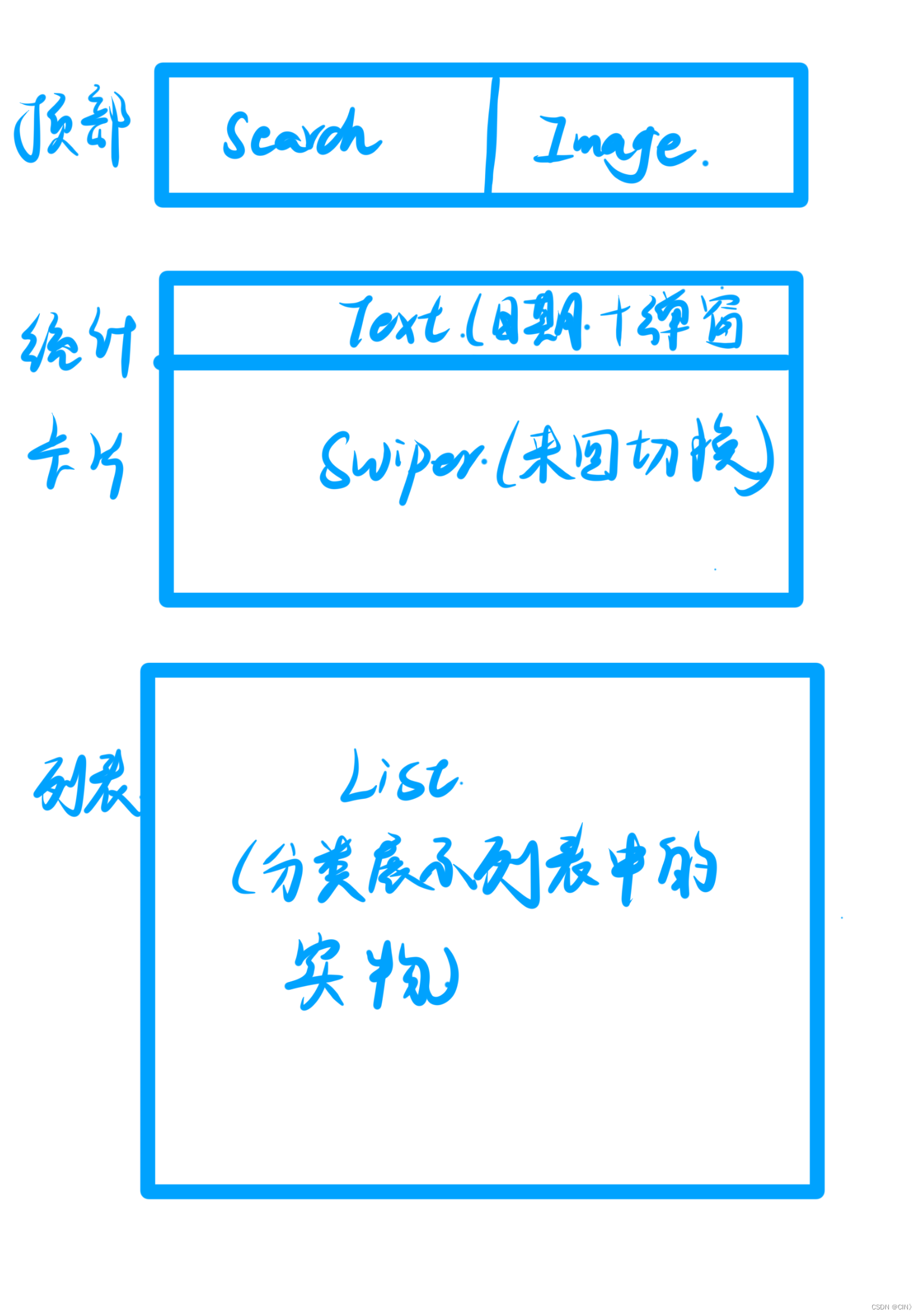
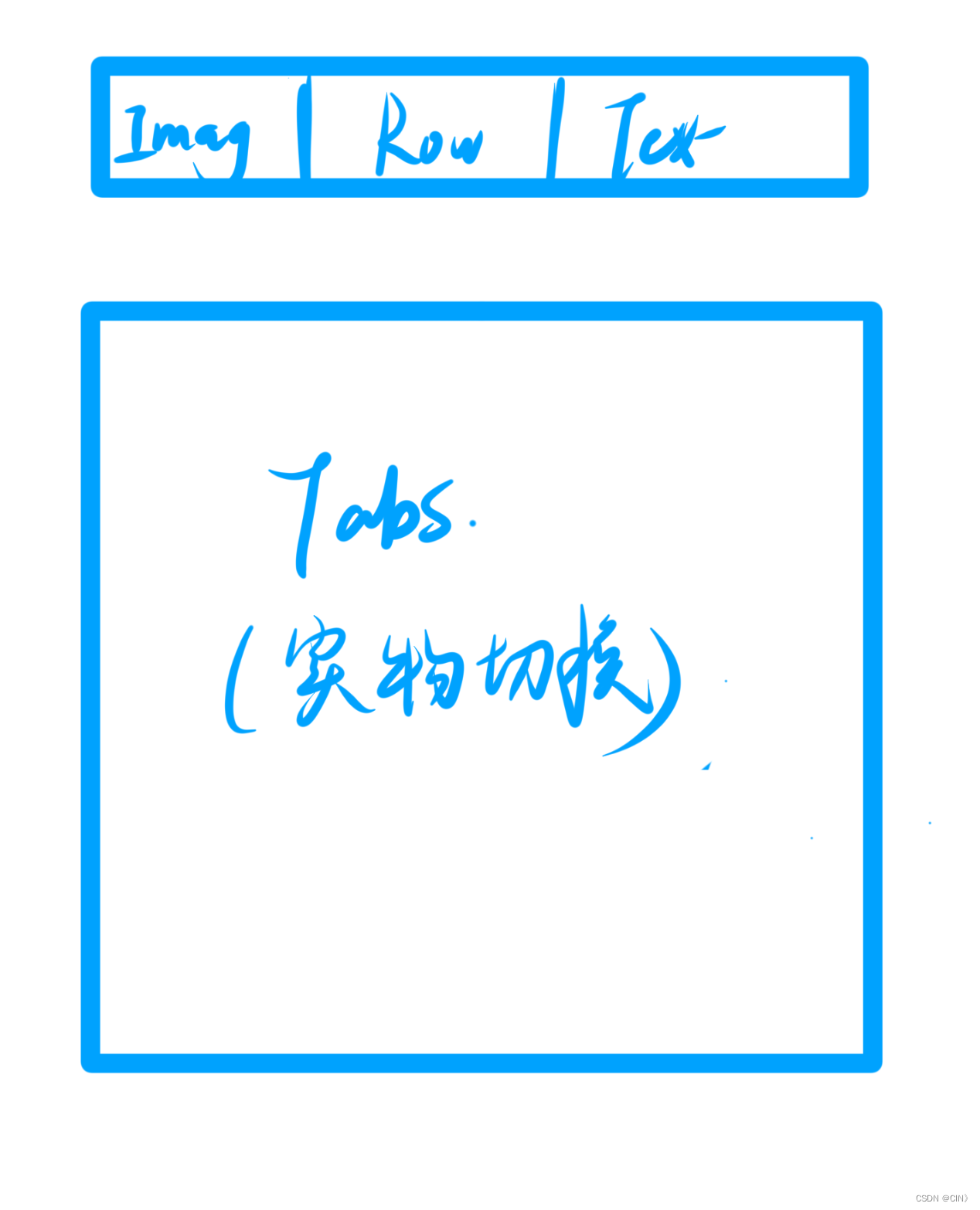
1、首页布局
import DateUtil from '../../common/utils/DateUtil'
import RecordService from '../../service/RecordService'
import RecordVO from '../../viewmodel/RecordVO'
import RecordList from './RecordList'
import SearchHeader from './SearchHeader'
import StatsCard from './StatsCard'
import router from '@ohos.router'
import GroupInfo from '../../viewmodel/GroupInfo'
import RecordType from '../../viewmodel/RecordType'
import AddInformation from './AddInformation'
@Component
export default struct RecordIndex {
@StorageProp('selectedDate')
@Watch('aboutToAppear')//检测日期是否变更
selectedDate: number = DateUtil.beginTimeOfDay(new Date())
// @StorageProp('selectedDate') selectedDate: number = DateUtil.beginTimeOfDay(new Date())
@Provide records: RecordVO[] = []
@Prop @Watch('handlePageShow') isPageShow: boolean
@State groups: GroupInfo<RecordType, RecordVO>[] = [];
handlePageShow(){
if(this.isPageShow){
this.aboutToAppear()
}
}
//当加载的时候查询
async aboutToAppear() {
//查询
this.records=await RecordService.queryRecordByDate(this.selectedDate);
}
build() {
Column(){
// 1.头部搜索栏
SearchHeader()
// 2.统计卡片
StatsCard()
// 3.记录列表
RecordList()
.layoutWeight(1)
//4.跳转到添加饮食或者是运动信息
// AddInformation();
//5.遍历今天吃的食物或者做的运动
// List({space: 10}){
// ForEach(
// this.groups,
// (item: any, index) => {
// ListItem() {
// // 展示每个分组的标题和总热量
// Text(item.type.name + ': ' + item.calorie + ' 千卡')
// .fontSize(16)
// .fontWeight(FontWeight.Bold);
// //遍历分组中的记录项并展示
// item.items.forEach((record) => {
// // 展示记录项的详细信息
// Text(`记录项: ${record.recordItem.name}, 数量: ${record.amount}, 热量: ${record.calorie} 千卡`);
// }
// )
// }
// }
// )
// }
// ForEach(
// this.groups,
// (item:any,index?:number)=>{
// // 展示每个分组的标题和总热量
// Text(item.type.name + ': ' + item.calorie + ' 千卡')
// .fontSize(16)
// .fontWeight(FontWeight.Bold);
// // 遍历分组中的记录项并展示
// item.items.forEach((record) => {
// // 展示记录项的详细信息
// Text(`记录项: ${record.recordItem.name}, 数量: ${record.amount}, 热量: ${record.calorie} 千卡`);
//
// }
// }
// )
// // this.groups.forEach((group) => {
// // // 展示每个分组的标题和总热量
// // Text(group.type.name + ': ' + group.calorie + ' 千卡')
// // .fontSize(16)
// // .fontWeight(FontWeight.Bold);
// // // 遍历分组中的记录项并展示
// // group.items.forEach((record) => {
// // // 展示记录项的详细信息
// // Text(`记录项: ${record.recordItem.name}, 数量: ${record.amount}, 热量: ${record.calorie} 千卡`);
// // });
// // });
}
.width('100%')
.height('100%')
.backgroundColor($r('app.color.index_page_background'))
}
}2、 设计目标
- 提供清晰的导航和直观的用户体验。
- 实现响应式设计,适配不同设备和屏幕尺寸。
- 集成功能性组件,如搜索栏、日期选择器、swiper等。
3、 Tabs组件实现
3.1Tabbar和Tabcontent
使用tabs组件实现页面的动态切换,通过修改barposition和vertical属性,实现不同布局和方向的切换。
Tabbar:
import BreakpointType from '../common/bean/BreanpointType'
import BreakpointConstants from '../common/constants/BreakpointConstants'
import { CommonConstants } from '../common/constants/CommonConstants'
import BreakpointSystem from '../common/utils/BreakpointSystem'
import MyHomePage from '../view/record/MyHomePage'
import FindPage from '../view/record/FindPage'
import RecordIndex from '../view/record/RecordIndex'
@Entry
@Component
struct Index {
@State currentIndex: number = 0
@State flag:number=0;
private breakpointSystem: BreakpointSystem = new BreakpointSystem()
@StorageProp('currentBreakpoint') currentBreakpoint: string = BreakpointConstants.BREAKPOINT_SM
@State isPageShow: boolean = false
onPageShow(){
this.isPageShow = true
}
onPageHide(){
this.isPageShow = false
}
@Builder TabBarBuilder(title: ResourceStr, image: ResourceStr, index: number) {
Column({ space: CommonConstants.SPACE_8 }) {
Image(image)
.width(22)
.fillColor(this.selectColor(index))
Text(title)
.fontSize(14)
.fontColor(this.selectColor(index))
}
}
aboutToAppear(){
this.breakpointSystem.register()
}
aboutToDisappear(){
this.breakpointSystem.unregister()
}
selectColor(index: number) {
return this.currentIndex === index ? $r('app.color.primary_color') : $r('app.color.gray')
}
build() {
Tabs({ barPosition: BreakpointConstants.BAR_POSITION.getValue(this.currentBreakpoint) }) {
TabContent() {
RecordIndex({isPageShow: this.isPageShow})
}
.tabBar(this.TabBarBuilder($r('app.string.tab_record'), $r('app.media.ic_calendar'), 0))
TabContent() {
FindPage();
}
.tabBar(this.TabBarBuilder($r('app.string.tab_discover'), $r('app.media.discover'), 1))
TabContent() {
MyHomePage();
}
.tabBar(this.TabBarBuilder($r('app.string.tab_user'), $r('app.media.ic_user_portrait'), 2))
}
.width('100%')
.height('100%')
.onChange(index => this.currentIndex = index)
.vertical(new BreakpointType({
sm: false,
md: true,
lg: true
}).getValue(this.currentBreakpoint))
}
}3.2 状态变量
定义状态变量`currentIndex`来跟踪当前激活的tab页面,并根据角标变化实现图标高亮。
onChange(index => this.currentIndex = index)
.vertical(new BreakpointType({
sm: false,
md: true,
lg: true
}).getValue(this.currentBreakpoint))3.3 自定义Tabbar样式
使用builder函数自定义tabbar的样式,包括图标和文字的颜色变化。
@Builder TabBarBuilder(title: ResourceStr, image: ResourceStr, index: number) {
Column({ space: CommonConstants.SPACE_8 }) {
Image(image)
.width(22)
.fillColor(this.selectColor(index))
Text(title)
.fontSize(14)
.fontColor(this.selectColor(index))
}
}4、 饮食记录UI设计
4.1 容器和组件
使用column容器,集成搜索栏、卡片和列表,展示饮食记录。
import DateUtil from '../../common/utils/DateUtil'
import RecordService from '../../service/RecordService'
import RecordVO from '../../viewmodel/RecordVO'
import RecordList from './RecordList'
import SearchHeader from './SearchHeader'
import StatsCard from './StatsCard'
import router from '@ohos.router'
import GroupInfo from '../../viewmodel/GroupInfo'
import RecordType from '../../viewmodel/RecordType'
import AddInformation from './AddInformation'
@Component
export default struct RecordIndex {
@StorageProp('selectedDate')
@Watch('aboutToAppear')//检测日期是否变更
selectedDate: number = DateUtil.beginTimeOfDay(new Date())
// @StorageProp('selectedDate') selectedDate: number = DateUtil.beginTimeOfDay(new Date())
@Provide records: RecordVO[] = []
@Prop @Watch('handlePageShow') isPageShow: boolean
@State groups: GroupInfo<RecordType, RecordVO>[] = [];
handlePageShow(){
if(this.isPageShow){
this.aboutToAppear()
}
}
//当加载的时候查询
async aboutToAppear() {
//查询
this.records=await RecordService.queryRecordByDate(this.selectedDate);
}
build() {
Column(){
// 1.头部搜索栏
SearchHeader()
// 2.统计卡片
StatsCard()
// 3.记录列表
RecordList()
.layoutWeight(1)
}
.width('100%')
.height('100%')
.backgroundColor($r('app.color.index_page_background'))
}
}4.2 搜索栏实现
集成带有搜索图标的搜索框,调整样式以符合设计要求。
import { CommonConstants } from '../../common/constants/CommonConstants'
@Component
export default struct SearchHeader {
build() {
Row({space: CommonConstants.SPACE_6}){
Search({placeholder: '搜索饮食或运动信息'})
.textFont({size: 18})
.layoutWeight(1)
Badge({count: 1, position: BadgePosition.RightTop, style: {fontSize: 12}}){
Image($r('app.media.ic_public_email'))
.width(24)
}
}
.width(CommonConstants.THOUSANDTH_940)
}
}4.3 卡片设计
设计包含日期信息的卡片,集成弹窗日期选择器和swiper组件,提供左右切换功能。
import BreakpointType from '../../common/bean/BreanpointType'
import BreakpointConstants from '../../common/constants/BreakpointConstants'
import { CommonConstants } from '../../common/constants/CommonConstants'
import DateUtil from '../../common/utils/DateUtil'
import RecordService from '../../service/RecordService'
import RecordVO from '../../viewmodel/RecordVO'
import StatsInfo from '../../viewmodel/StatsInfo'
import CalorieStats from './CalorieStats'
import DatePickDialog from './DatePickDialog'
import NutrientStats from './NutrientStats'
@Component
export default struct StatsCard {
@StorageProp('selectedDate') selectedDate: number = DateUtil.beginTimeOfDay(new Date())
@StorageProp('currentBreakpoint') currentBreakpoint: string = BreakpointConstants.BREAKPOINT_SM
@Consume @Watch('handleRecordsChange') records: RecordVO[]
@State info: StatsInfo = new StatsInfo();//渲染,当监控到record变化的时候
//计算
handleRecordsChange(){
this.info = RecordService.calculateStatsInfo(this.records)
}
controller: CustomDialogController = new CustomDialogController({
builder: DatePickDialog({selectedDate: new Date(this.selectedDate)})
})
build() {
Column(){
// 1.日期信息
Row(){
Text(DateUtil.formatDate(this.selectedDate))
.fontColor($r('app.color.secondary_color'))
Image($r('app.media.ic_public_spinner'))
.width(20)
.fillColor($r('app.color.secondary_color'))
}
.padding(CommonConstants.SPACE_8)
.onClick(() => this.controller.open())
// 2.统计信息
Swiper(){
// 2.1.热量统计
//传参,作为状态变量
CalorieStats({intake: this.info.intake, expend: this.info.expend})
// 2.2.营养素统计
NutrientStats({carbon: this.info.carbon, protein: this.info.protein, fat: this.info.fat})
}
.width('100%')
.backgroundColor(Color.White)
.borderRadius(CommonConstants.DEFAULT_18)
.indicatorStyle({selectedColor: $r('app.color.primary_color')})
.displayCount(new BreakpointType({
sm: 1,
md: 1,
lg: 2
}).getValue(this.currentBreakpoint))
}
.width(CommonConstants.THOUSANDTH_940)
.backgroundColor($r('app.color.stats_title_bgc'))
.borderRadius(CommonConstants.DEFAULT_18)
}
}4.4 列表实现
使用list组件遍历展示饮食记录,通过@extend定义样式,使用空白组件和swiperaction增强列表美观性和交互性。
Swiper(){
// 2.1.热量统计
//传参,作为状态变量
CalorieStats({intake: this.info.intake, expend: this.info.expend})
// 2.2.营养素统计
NutrientStats({carbon: this.info.carbon, protein: this.info.protein, fat: this.info.fat})
}
.width('100%')
.backgroundColor(Color.White)
.borderRadius(CommonConstants.DEFAULT_18)
.indicatorStyle({selectedColor: $r('app.color.primary_color')})
.displayCount(new BreakpointType({
sm: 1,
md: 1,
lg: 2
}).getValue(this.currentBreakpoint))5、 列表页UI设计
5.1 整体布局
列表页采用column布局,分为头部导航和列表部分,使用@builder设计头部导航。
@Builder Header() {
Row() {
Image($r('app.media.ic_public_back'))
.width(24)
.onClick(() => router.back())
Blank()
Text(this.type.name).fontSize(18).fontWeight(CommonConstants.FONT_WEIGHT_600)
}
.width(CommonConstants.THOUSANDTH_940)
.height(32)
}5.2 列表内容
列表页集成tabs组件和食品展示样式,通过list进行数据遍历和分类展示。
import { CommonConstants } from '../../common/constants/CommonConstants'
import ItemModel from '../../model/ItemModel'
import GroupInfo from '../../viewmodel/GroupInfo'
import ItemCategory from '../../viewmodel/ItemCategory'
import RecordItem from '../../viewmodel/RecordItem'
@Component
export default struct ItemList {
showPanel: (item: RecordItem) => void
@Prop isFood: boolean
build() {
Tabs() {
TabContent() {
this.TabContentBuilder(ItemModel.list(this.isFood))
}
.tabBar('全部')
ForEach(
ItemModel.listItemGroupByCategory(this.isFood),
(group: GroupInfo<ItemCategory, RecordItem>) => {
TabContent() {
this.TabContentBuilder(group.items)
}
.tabBar(group.type.name)
})
}
.width(CommonConstants.THOUSANDTH_940)
.height('100%')
.barMode(BarMode.Scrollable)
}
@Builder TabContentBuilder(items: RecordItem[]) {
List({ space: CommonConstants.SPACE_10 }) {
ForEach(items, (item: RecordItem) => {
ListItem() {
Row({ space: CommonConstants.SPACE_6 }) {
Image(item.image).width(50)
Column({ space: CommonConstants.SPACE_4 }) {
Text(item.name).fontWeight(CommonConstants.FONT_WEIGHT_500)
Text(`${item.calorie}千卡/${item.unit}`).fontSize(14).fontColor($r('app.color.light_gray'))
}.alignItems(HorizontalAlign.Start)
Blank()
Image($r('app.media.ic_public_add_norm_filled'))
.width(18)
.fillColor($r('app.color.primary_color'))
}
.width('100%')
.padding(CommonConstants.SPACE_6)
}
.onClick(() => this.showPanel(item))
})
}
.width('100%')
.height('100%')
}
}5.3 底部Panel设计
设计底部固定panel,集成文本、图片、数字键盘和按钮,通过循环创建数字键盘。
Panel(this.showPanel) {
// 3.1.顶部日期
ItemPanelHeader()
// 3.2.记录项卡片
if(this.item){
ItemCard({amount: this.amount, item: $item})
}
// 3.3.数字键盘
NumberKeyboard({amount: $amount, value: $value})
// 3.4.按钮
this.PanelButton()
}
.mode(PanelMode.Full)
.dragBar(false)
.backgroundMask($r('app.color.light_gray'))
.backgroundColor(Color.White)数字键盘:
import { CommonConstants } from '../../common/constants/CommonConstants'
@Component
export default struct NumberKeyboard {
numbers: string[] = ['1', '2', '3', '4', '5', '6', '7', '8', '9', '0', '.']
@Link amount: number
@Link value: string
@Styles keyBoxStyle(){
.backgroundColor(Color.White)
.borderRadius(8)
.height(60)
}
build() {
Grid(){
ForEach(this.numbers, num => {
GridItem(){
Text(num).fontSize(20).fontWeight(CommonConstants.FONT_WEIGHT_900)
}
.keyBoxStyle()
.onClick(() => this.clickNumber(num))
})
GridItem(){
Text('删除').fontSize(20).fontWeight(CommonConstants.FONT_WEIGHT_900)
}
.keyBoxStyle()
.onClick(() => this.clickDelete())
}
.width('100%')
.height(280)
.backgroundColor($r('app.color.index_page_background'))
.columnsTemplate('1fr 1fr 1fr')
.columnsGap(8)
.rowsGap(8)
.padding(8)
.margin({top: 10})
}
clickNumber(num: string){
// 1.拼接用户输入的内容
let val = this.value + num
// 2.校验输入格式是否正确
let firstIndex = val.indexOf('.')
let lastIndex = val.lastIndexOf('.')
if(firstIndex !== lastIndex || (lastIndex != -1 && lastIndex < val.length - 2)){
// 非法输入
return
}
// 3.将字符串转为数值
let amount = this.parseFloat(val)
// 4.保存
if(amount >= 999.9){
this.amount = 999.0
this.value = '999'
}else{
this.amount = amount
this.value = val
}
}
clickDelete(){
if(this.value.length <= 0){
this.value = ''
this.amount = 0
return
}
this.value = this.value.substring(0, this.value.length - 1)
this.amount = this.parseFloat(this.value)
}
parseFloat(str: string){
if(!str){
return 0
}
if(str.endsWith('.')){
str = str.substring(0, str.length - 1)
}
return parseFloat(str)
}
}结构图:
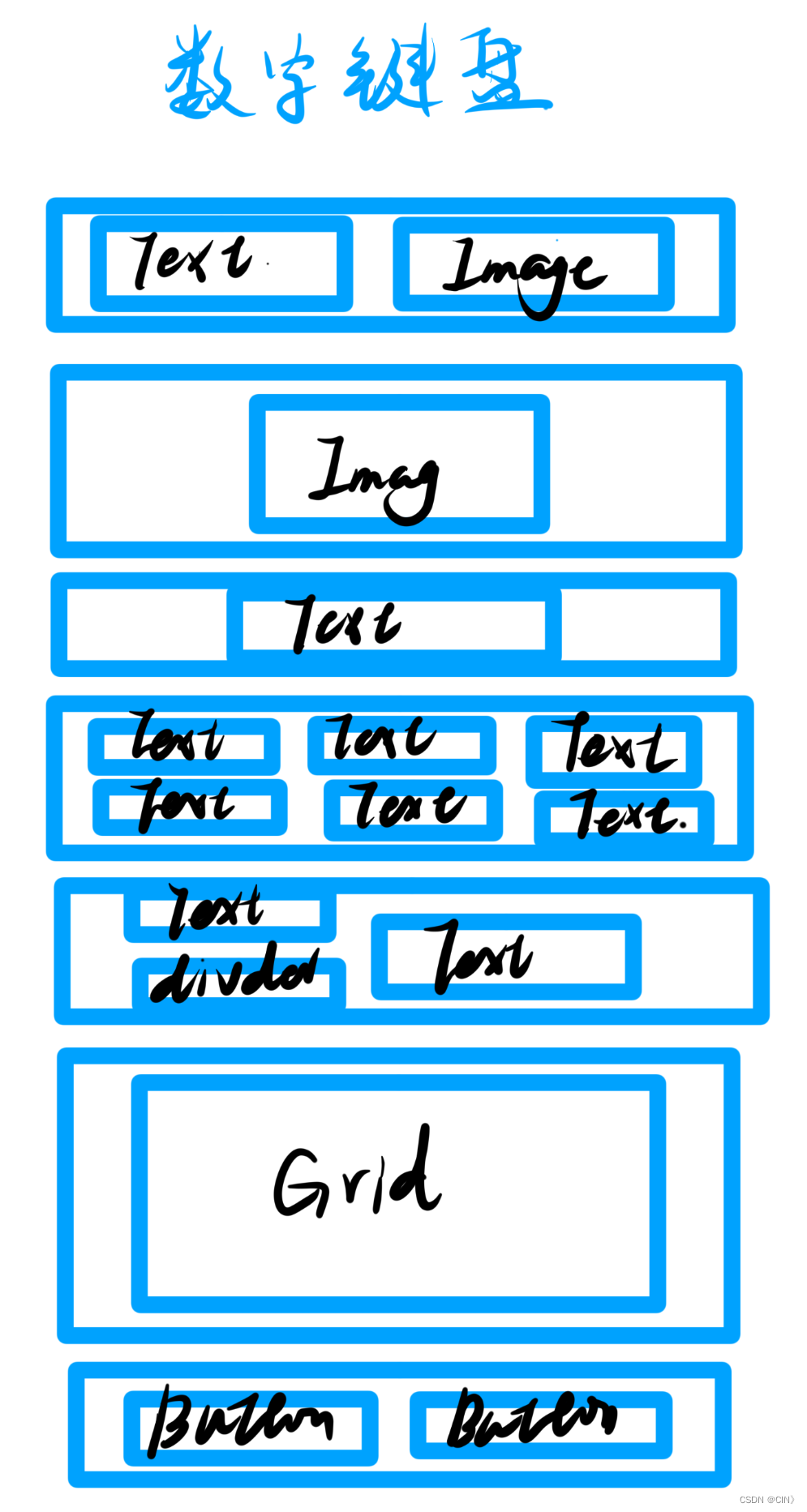
三、 结论
通过上述步骤和代码示例,可以实现了一个功能丰富、用户友好的首页UI设计。这不仅增强了用户的交互体验,还提供了清晰的信息架构和直观的操作流程。





















 1211
1211

 被折叠的 条评论
为什么被折叠?
被折叠的 条评论
为什么被折叠?








