1. 设置mysql允许远程连接
切换mysql数据库:
select host,user from user;
-- 打开远程链接
update user set host ='%' where user='root';
-- 关闭远程连接
update user set host ='localhost' where user='root';
-- 刷新配置:
flush privileges;
2. java数据库连接JDBC[java Database Connection]
我们之前操作数据库--都是通过图形化界面来对mysql进行操作,我们实际开发是我们应该通过java代码来完成对数据库的操作。
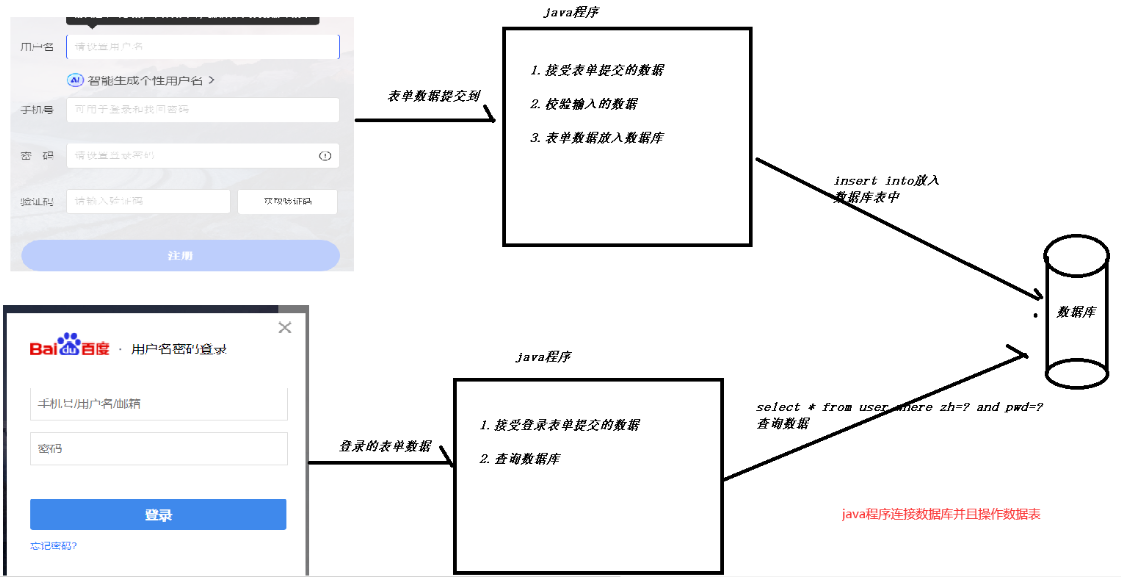
3. java如何连接数据库
JAVA: OOP面向对象编程语言
SQL: 结构化查询语言
思考: java和sql是两种不同的编程语言。连接必须请翻译。翻译程序---每个数据库厂商都提高了翻译软件---打包jar。---我们的java代码引入jar就可完成与数据库的沟通。网上可以下载。
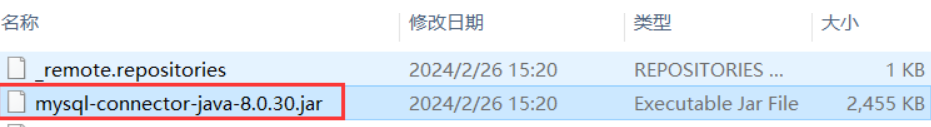
1.创建一个java工程并把jar放入lib目录下
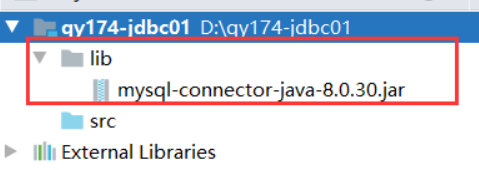
2.把jar build构建(解压)到本项目
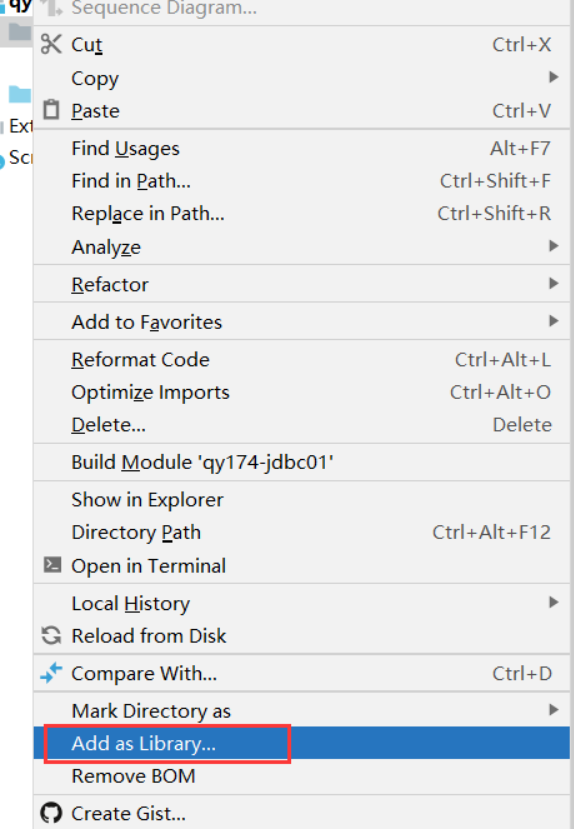
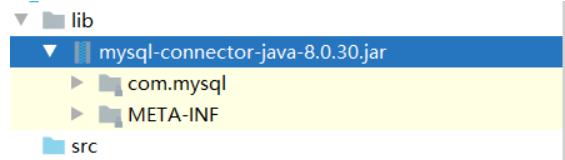
基本框架:
1.加载驱动: Class.forName("com.mysql.cj.jdbc.Driver")
2.获取连接对象: Connection con=DriverManager.getConnection(url,user,password);
url: jdbc:mysql://localhost:3306/qy174
user: root
password: root
3.获取执行sql语句的对象: Statement st=con.createStatement();
4.执行增删改sql语句: st.executeUpdate(sql);
5.关闭资源: st.close() conn.close();
public class Test01 {
public static void main(String[] args) throws Exception {
//1.加载驱动--默写:[纸上]
Class.forName("com.mysql.cj.jdbc.Driver");
//2.获取连接数据库的对象--
/**
* String url,数据库服务器的地址
* jdbc:mysql://localhost:3306/qy174
* 协议:数据库类型://数据库服务器ip:端口号/数据库名
* String user,数据库账号
* String password:数据库密码
*/
String url="jdbc:mysql://localhost:3306/qy174";
String user="root";
String password="root";
Connection conn= DriverManager.getConnection(url,user,password);
//3. 获取执行sql语句的对象
Statement st=conn.createStatement();
//4. 执行sql语句: 执行增删改的sql
String sql="insert into dept values(60,'研发部','郑州')";
st.executeUpdate(sql);
//5. 关闭资源
st.close();
conn.close();
}
}package jdbc_;
import java.sql.*;
/**
* @program: testjdbc
* @description: java连接数据库-增删改查操作
* @author: 王佳瑶
* @create: 2024-04-25 15:05
**/
public class Test {
public static void main(String[] args) {
String url="jdbc:mysql://localhost:3306/dept";
String a1="insert into dept values(90,'研发部','北京')";
String d1="delete from dept where deptno=70;";
String u1="update dept set loc='上海' where deptno=60";
String s1="select * from dept";
//add(a1,url);
//delete(url,d1);
//update(url,u1);
select(url,s1);
}
//数据库-----增加
public static void add(String sql,String url){
//1.加载驱动
Connection con = null;
Statement statement = null;
try {
Class.forName("com.mysql.cj.jdbc.Driver");
//2.获取连接数据库的对象
con = DriverManager.getConnection(url,"root","root");
//3.获取执行sql语句的对象
statement = con.createStatement();
//4.执行sql语言:执行增删改的sql语句
statement.executeUpdate(sql);
} catch (ClassNotFoundException | SQLException e) {
throw new RuntimeException(e);
} finally {
try {
//5.关闭资源
if (con != null) {
con.close();
}
if (statement != null) {
statement.close();
}
} catch (SQLException e) {
System.out.println(e.getMessage());
}
}
}
//数据库----删除
public static void delete(String url,String sql){
Connection connection = null;
Statement statement = null;
try {
//加载驱动
Class.forName("com.mysql.cj.jdbc.Driver");
//连接数据库
connection = DriverManager.getConnection(url,"root","root");
//获取sql语句的对象
statement = connection.createStatement();
//sql语句操作
statement.executeUpdate(sql);
} catch (ClassNotFoundException | SQLException e) {
throw new RuntimeException(e);
} finally {
try {
//关闭资源
if (connection != null) {
connection.close();
}
if (statement != null) {
statement.close();
}
} catch (SQLException e) {
System.out.println(e.getMessage());
}
}
}
//数据库----修改
public static void update(String url,String sql){
Connection connection = null;
Statement statement = null;
try {
//加载驱动
Class.forName("com.mysql.cj.jdbc.Driver");
//连接数据库
connection = DriverManager.getConnection(url,"root","root");
//声明sql对象
statement = connection.createStatement();
//sql语句执行
statement.executeUpdate(sql);
} catch (ClassNotFoundException | SQLException e) {
throw new RuntimeException(e);
} finally {
try {
//关闭资源
if (connection != null) {
connection.close();
}
if (statement != null) {
statement.close();
}
} catch (SQLException e) {
System.out.println(e.getMessage());
}
}
}
//数据库---查询
public static void select(String url,String sql){
Connection connection= null;
Statement statement= null;
ResultSet res = null;
try {
Class.forName("com.mysql.cj.jdbc.Driver");
connection = DriverManager.getConnection(url,"root","root");
statement = connection.createStatement();
//执行查询的sql语句 ResultSet:把数据库表返回的记录都封装到ResultSet结果集对象中
res = statement.executeQuery(sql);
//遍历结果集 next():判断下一条是否有记录,如果有记录返回true并且指针下移。
while (res.next()){
//获取当前行的指定列的值
int deptno=res.getInt("deptno");
String dname=res.getString("dname");
String loc=res.getString("loc");
System.out.println("部门编号:"+deptno+"部门名:"+dname+"地址:"+loc);
}
} catch (ClassNotFoundException | SQLException e) {
System.out.println(e.getMessage());;
} finally {
//关闭资源
try {
if (res != null) {
res.close();
}
if (statement != null) {
statement.close();
}
if (connection != null) {
connection.close();
}
} catch (SQLException e) {
System.out.println(e.getMessage());
}
}
}
}4. 常见的错误
第一种:
- 自己把驱动名写错了。
- 没有引入mysql的驱动包
- 没有构建jar
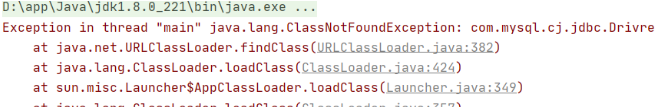
第二种:
- 服务的ip写错
- mysql服务没开
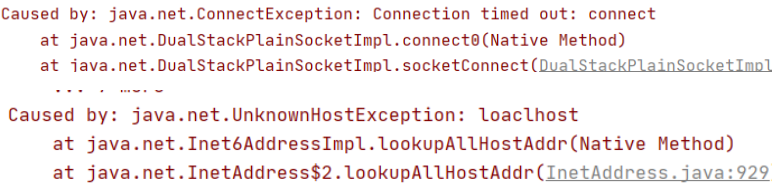
第三种:
账号密码错误
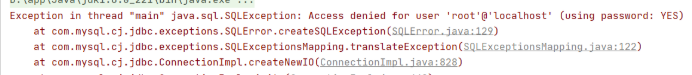
第四种:
sql错误----sql在navicat运行一下
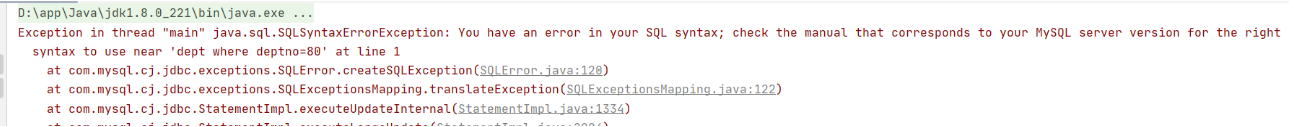
5. sql注入安全问题
public class Test02 {
public static void main(String[] args) throws Exception {
Scanner sc=new Scanner(System.in);
System.out.print("请输入账号:");
//nextLine()根据换行结束输入
//next()根据空格结束
String name=sc.nextLine();
System.out.print("请输入密码:");
String pwd=sc.nextLine();
boolean flag = login(name, pwd);
if(flag==true){
System.out.println("登录成功");
}else{
System.out.println("账号或密码错误");
}
}
//登录功能
public static boolean login(String name, String pwd) {
ResultSet rs = null;
Statement st = null;
Connection conn = null;
try {
Class.forName("com.mysql.cj.jdbc.Driver");
String url = "jdbc:mysql://localhost:3306/qy174";
String user = "root";
String password = "root";
conn = DriverManager.getConnection(url, user, password);
st = conn.createStatement();
String sql="select * from t_user where username='"+name+"' and password='"+pwd+"'";
rs = st.executeQuery(sql);
while (rs.next()){
return true;
}
} catch (ClassNotFoundException e) {
e.printStackTrace();
} catch (SQLException throwables) {
throwables.printStackTrace();
} finally {
if(rs!=null){
try {
rs.close();
} catch (SQLException throwables) {
throwables.printStackTrace();
}
}
if(st!=null){
try {
st.close();
} catch (SQLException throwables) {
throwables.printStackTrace();
}
}
if(conn!=null){
try {
conn.close();
} catch (SQLException throwables) {
throwables.printStackTrace();
}
}
}
return false;
}
}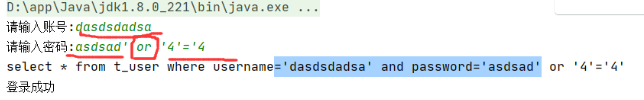
只要通过sql条件语句or:满足一个条件即可破解密码。
我们输入的账号和密码在数据库中压根不存在,但是显示登录成功。出现了sql注入安全隐患问题。 由于Statement类的问题。
后来找到PreparedStatement它是Statement的子类,解决了这一问题,根据占位符?
public static boolean login2(String name, String pwd) {
ResultSet rs = null;
PreparedStatement ps = null;
Connection conn = null;
try {
Class.forName("com.mysql.cj.jdbc.Driver");
String url = "jdbc:mysql://localhost:3306/qy174";
String user = "root";
String password = "root";
conn = DriverManager.getConnection(url, user, password);
//?占位符
String sql="select * from t_user where username=? and password=?";
ps = conn.prepareStatement(sql);
//为占位符赋值 1表示第一个占位符的值
ps.setObject(1,name);
ps.setObject(2,pwd);
rs = ps.executeQuery();
while (rs.next()){
return true;
}
} catch (ClassNotFoundException e) {
e.printStackTrace();
} catch (SQLException throwables) {
throwables.printStackTrace();
} finally {
if(rs!=null){
try {
rs.close();
} catch (SQLException throwables) {
throwables.printStackTrace();
}
}
if(ps!=null){
try {
ps.close();
} catch (SQLException throwables) {
throwables.printStackTrace();
}
}
if(conn!=null){
try {
conn.close();
} catch (SQLException throwables) {
throwables.printStackTrace();
}
}
}
return false;
}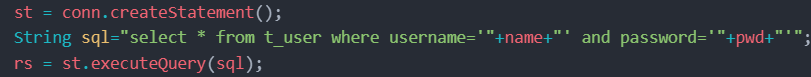
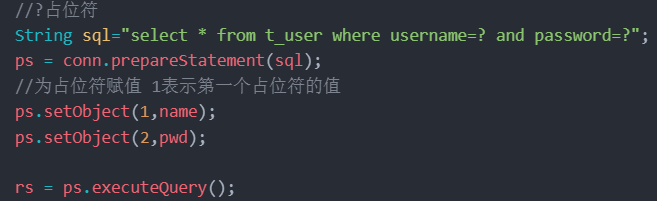
以后使用都有preparedStatement
6. 企业中开发模式
1.对一张表的操作会封装到对应的Dao类中,Dao(Data access Object)数据访问对象层。
例子:t_user表---UserDao类中,tb_dept==DeptDao. Emp表----EmpDao类中。
2.表中的记录封装到一个实体类entity中。
类名---表名 属性---表的列名 表的一条记录--->实体类的对象。
观察: 数据库中一张表对应两个类。
一个是操作类: 操作表中记录的。【CRUD】 dao包 表名Dao
一个是实体类: 封装表中一条记录。 entity包 表名
包: com.名字缩写.dao com.名字缩写.entity
类名: User Dept UserDao
方法: 小写。insert update delete czsy
package com.wjy.entity;
import java.util.Date;
/**
* @program: testjdbc
* @description: stuinfo表的实体类:用来封装表中记录的数据
* @author: 王佳瑶
* @create: 2024-04-26 15:18
**/
public class Stuinfo {
private int id;//id编号
private String name;//名字
private String sex;//性别
private Date birthdate;//出生日期
private String address;//地址
private String tel;//电话
private int chineseScore;//语文成绩
private String classRoom_id;//班级编号
@Override
public String toString() {
return "Stuinfo{" +
"id=" + id +
", name='" + name + '\'' +
", sex='" + sex + '\'' +
", birthdate='" + birthdate + '\'' +
", address='" + address + '\'' +
", tel='" + tel + '\'' +
", chineseScore=" + chineseScore +
", classRoom_id='" + classRoom_id + '\'' +
'}';
}
public int getId() {
return id;
}
public void setId(int id) {
this.id = id;
}
public String getName() {
return name;
}
public void setName(String name) {
this.name = name;
}
public String getSex() {
return sex;
}
public void setSex(String sex) {
this.sex = sex;
}
public Date getBirthdate() {
return birthdate;
}
public void setBirthdate(Date birthdate) {
this.birthdate = birthdate;
}
public String getAddress() {
return address;
}
public void setAddress(String address) {
this.address = address;
}
public String getTel() {
return tel;
}
public void setTel(String tel) {
this.tel = tel;
}
public int getChineseScore() {
return chineseScore;
}
public void setChineseScore(int chineseScore) {
this.chineseScore = chineseScore;
}
public String getClassRoom_id() {
return classRoom_id;
}
public void setClassRoom_id(String classRoom_id) {
this.classRoom_id = classRoom_id;
}
}
package com.wjy.dao;
import com.wjy.entity.Stuinfo;
import java.sql.*;
import java.util.ArrayList;
import java.util.Date;
import java.util.List;
/**
* @program: testjdbc
* @description: 对表stuinfo的增删改查操作
* 每一个操作封装为一个对应的方法。
* @author: 王佳瑶
* @create: 2024-04-26 15:17
**/
public class StuinfoDao {
private String url = "jdbc:mysql://localhost:3306/student";
private String user = "root";
private String pwd = "root";
Connection con = null;
PreparedStatement ps = null;
/**
* 对stuinfo表的增加操作
* @param name 名字
* @param sex 性别
* @param birthdate 出生日期
* @param address 地址
* @param tel 电话
* @param chineseScore 语文成绩
* @param classRoom_id 班级号
* @return 添加的条数
*/
public int add(String name, String sex, Date birthdate, String address, String tel, int chineseScore, String classRoom_id){
try {
Class.forName("com.mysql.cj.jdbc.Driver");
con = DriverManager.getConnection(url,user,pwd);
String sql = "insert into stuinfo values(null,?,?,?,?,?,?,?)";
ps = con.prepareStatement(sql);
ps.setObject(1,name);
ps.setObject(2,sex);
ps.setObject(3,birthdate);
ps.setObject(4,address);
ps.setObject(5,tel);
ps.setObject(6,chineseScore);
ps.setObject(7,classRoom_id);
return ps.executeUpdate();
} catch (ClassNotFoundException | SQLException e) {
System.out.println(e.getMessage());
} finally {
try {
ps.close();
con.close();
} catch (SQLException e) {
System.out.println(e.getMessage());
}
}
return 0;
}
/**
* 删除操作
* @param id 要删除的编号
* @return 影响的行数
*/
public int delete(int id){
try {
Class.forName("com.mysql.cj.jdbc.Driver");
con = DriverManager.getConnection(url,user,pwd);
String sql = "delete from stuinfo where id = ?";
ps = con.prepareStatement(sql);
ps.setObject(1,id);
return ps.executeUpdate();
} catch (ClassNotFoundException | SQLException e) {
System.out.println(e.getMessage());
} finally {
try {
ps.close();
con.close();
} catch (SQLException e) {
System.out.println(e.getMessage());
}
}
return 0;
}
/**
* 修改信息
* @param name 名字
* @param sex 性别
* @param birthdate 出生日期
* @param address 地址
* @param tel 电话
* @param chineseScore 语文成绩
* @param classRoom_id 班级号
* @return 影响的条数
*/
public int update(int id,String name, String sex, Date birthdate, String address, String tel, int chineseScore, String classRoom_id){
try {
Class.forName("com.mysql.cj.jdbc.Driver");
con = DriverManager.getConnection(url,user,pwd);
String sql = "update stuinfo set name = ?,sex = ?,birthdate = ?,address = ?,tel = ?,chineseScore = ?,classRoom_id = ? where id = ?";
ps = con.prepareStatement(sql);
ps.setObject(1,name);
ps.setObject(2,sex);
ps.setObject(3,birthdate);
ps.setObject(4,address);
ps.setObject(5,tel);
ps.setObject(6,chineseScore);
ps.setObject(7,classRoom_id);
ps.setObject(8,id);
return ps.executeUpdate();
} catch (ClassNotFoundException | SQLException e) {
System.out.println(e.getMessage());
} finally {
try {
ps.close();
con.close();
} catch (SQLException e) {
System.out.println(e.getMessage());
}
}
return 0;
}
/**
* 查询所有
* @return 数组--把所有的数据存放在一个数组中,循环遍历输出全部
*/
public List<Stuinfo> selectAll(){
ResultSet res = null;
List<Stuinfo> list= new ArrayList<>();
try {
Class.forName("com.mysql.cj.jdbc.Driver");
con = DriverManager.getConnection(url,user,pwd);
String sql = "select * from stuinfo";
ps = con.prepareStatement(sql);
res = ps.executeQuery();
while (res.next()){
Stuinfo stuinfo = new Stuinfo();
stuinfo.setId(res.getInt("id"));
stuinfo.setName(res.getString("name"));
stuinfo.setSex(res.getString("sex"));
stuinfo.setBirthdate(res.getDate("birthdate"));
stuinfo.setAddress(res.getString("address"));
stuinfo.setTel(res.getString("tel"));
stuinfo.setChineseScore(res.getInt("chineseScore"));
stuinfo.setClassRoom_id(res.getString("classRoom_id"));
list.add(stuinfo);
}
} catch (ClassNotFoundException | SQLException e) {
System.out.println(e.getMessage());
} finally {
try {
if (res != null) {
res.close();
}
ps.close();
con.close();
} catch (SQLException e) {
System.out.println(e.getMessage());
}
}
return list;
}
/**
* 根据id查询信息
* @param id 要查询的id信息
* @return 返回要查找的数据
*/
public List<Stuinfo> selectID(int id){
ResultSet res = null;
List<Stuinfo> list= new ArrayList<>();
try {
Class.forName("com.mysql.cj.jdbc.Driver");
con = DriverManager.getConnection(url,user,pwd);
String sql = "select * from stuinfo where id = ?";
ps = con.prepareStatement(sql);
ps.setObject(1,id);
res = ps.executeQuery();
while (res.next()){
Stuinfo stuinfo = new Stuinfo();
stuinfo.setId(res.getInt("id"));
stuinfo.setName(res.getString("name"));
stuinfo.setSex(res.getString("sex"));
stuinfo.setBirthdate(res.getDate("birthdate"));
stuinfo.setAddress(res.getString("address"));
stuinfo.setTel(res.getString("tel"));
stuinfo.setChineseScore(res.getInt("chineseScore"));
stuinfo.setClassRoom_id(res.getString("classRoom_id"));
list.add(stuinfo);
}
} catch (ClassNotFoundException | SQLException e) {
System.out.println(e.getMessage());
} finally {
try {
if (res != null) {
res.close();
}
ps.close();
con.close();
} catch (SQLException e) {
System.out.println(e.getMessage());
}
}
return list;
}
}
package com.wjy.test;
import com.wjy.dao.StuinfoDao;
import com.wjy.entity.Stuinfo;
import java.text.ParseException;
import java.text.SimpleDateFormat;
import java.util.Date;
import java.util.List;
import java.util.Scanner;
/**
* @program: testjdbc
* @description: 对stuinfo表的操作测试
* @author: 王佳瑶
* @create: 2024-04-26 15:20
**/
public class Test {
private static Scanner in = new Scanner(System.in);
private static SimpleDateFormat sdf = new SimpleDateFormat("yyyy-MM-dd");
static StuinfoDao stuinfoDao = new StuinfoDao();
public static void main(String[] args) {
boolean i = true;
while (i){
//Scanner in = new Scanner(System.in);
System.out.println("--------------对student数据库中stuinfo表的操作-------------");
System.out.println("\t\t\t1.增加信息");
System.out.println("\t\t\t2.删除信息");
System.out.println("\t\t\t3.修改信息");
System.out.println("\t\t\t4.查询信息");
System.out.println("\t\t\t5.根据ID查询信息");
System.out.println("\t\t\t6.结束操作");
System.out.print("请选择要操作的内容:");
int a = in.nextInt();
switch (a){
case 1:
add();
break;
case 2:
delete();
break;
case 3:
update();
break;
case 4:
selectAll();
break;
case 5:
selectID();
break;
case 6:
i = false;
break;
default:
System.out.println("无效输入!");
break;
}
}
}
//1.增加
public static void add(){
//SimpleDateFormat sdf = new SimpleDateFormat("yyyy-MM-dd");
//Scanner in = new Scanner(System.in);
System.out.print("请输入姓名:");
String name = in.next();
System.out.print("请输入性别:");
String sex = in.next();
System.out.print("请输入出生日期:");
Date birthdate = null;
try {
birthdate = sdf.parse(in.next());
} catch (ParseException e) {
System.out.println(e.getMessage());
}
System.out.print("请输入地址:");
String address = in.next();
System.out.print("请输入手机号:");
String tel = in.next();
System.out.print("请输入语文分数:");
int chineseScore = in.nextInt();
System.out.print("请输入班级号:");
String classRoom_id = in.next();
//StuinfoDao stuinfoDao = new StuinfoDao();
int row = stuinfoDao.add(name,sex,birthdate,address,tel,chineseScore,classRoom_id);
if (row > 0){
System.out.println("添加成功");
}else {
System.out.println("添加失败");
}
}
//2.删除
public static void delete(){
//Scanner in = new Scanner(System.in);
System.out.print("请输入要删除的id号:");
int id = in.nextInt();
//StuinfoDao stuinfoDao = new StuinfoDao();
int row = stuinfoDao.delete(id);
if (row > 0){
System.out.println("删除成功");
}else {
System.out.println("删除失败");
}
}
//3.修改-------------------------------有问题
public static void update(){
//Scanner in = new Scanner(System.in);
//SimpleDateFormat sdf = new SimpleDateFormat("yyyy-MM-dd");
System.out.println("请输入要修改的id:");
int id = in.nextInt();
System.out.println("请输入姓名:");
String name = in.next();
System.out.println("请输入性别:");
String sex = in.next();
System.out.println("请输入出生日期:");
Date birthdate = null;
try {
birthdate = sdf.parse(in.next());
} catch (ParseException e) {
System.out.println(e.getMessage());
}
System.out.println("请输入地址:");
String address = in.next();
System.out.println("请输入手机号:");
String tel = in.next();
System.out.println("请输入语文成绩:");
int chineseScore = in.nextInt();
System.out.println("请输入班级编号:");
String classRoom_id = in.next();
//StuinfoDao stuinfoDao = new StuinfoDao();
int update = stuinfoDao.update(id,name,sex,birthdate,address,tel,chineseScore,classRoom_id);
System.out.println(update>0?"修改成功":"修改失败");
}
//4.查询所有
public static void selectAll(){
//StuinfoDao stuinfoDao = new StuinfoDao();
List<Stuinfo> list = stuinfoDao.selectAll();
System.out.println("id\tname\tsex\tbirthdate\taddress\ttel\tchineseScore\tclassRoom_id");
for (Stuinfo s:list){
System.out.println(s.getId()+"\t"+s.getName()+"\t"+s.getSex()+"\t"+s.getBirthdate()+"\t"+s.getAddress()+"\t"+s.getTel()+"\t"+s.getChineseScore()+"\t"+s.getClassRoom_id());
}
}
//根据id查询信息
public static void selectID(){
//Scanner in = new Scanner(System.in);
System.out.print("请输入要查询的id号:");
int id = in.nextInt();
//StuinfoDao stuinfoDao = new StuinfoDao();
List<Stuinfo> list = stuinfoDao.selectID(id);
System.out.println("id\tname\tsex\tbirthdate\taddress\ttel\tchineseScore\tclassRoom_id");
for (Stuinfo s:list){
System.out.println(s.getId()+"\t"+s.getName()+"\t"+s.getSex()+"\t"+s.getBirthdate()+"\t"+s.getAddress()+"\t"+s.getTel()+"\t"+s.getChineseScore()+"\t"+s.getClassRoom_id());
}
}
}
7. 把对所有的dao层类的操作---抽取到一个父类
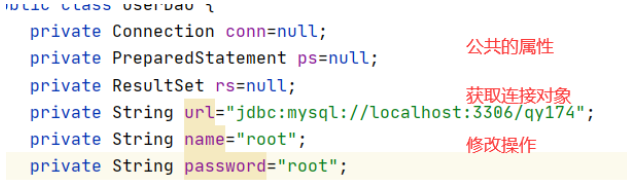
public class BaseDao {
//public: 公共 该工程下任何位置都可以访问到 protected:本包以及不同包下的子类访问到 默认:本包下的类访问到 private:本类访问
protected Connection conn=null;
protected PreparedStatement ps=null;
protected ResultSet rs=null;
private String driverName="com.mysql.cj.jdbc.Driver";
private String url="jdbc:mysql://localhost:3306/qy174";
private String name="root";
private String password="root";
//获取连接对象的方法
public void getConn() throws Exception{
//1.加载驱动
Class.forName(driverName);
//2.获取连接对象
conn= DriverManager.getConnection(url,name,password);
}
//关闭所有的资源
public void closeAll(){
if(rs!=null){
try {
rs.close();
} catch (SQLException throwables) {
throwables.printStackTrace();
}
}
if(ps!=null){
try {
ps.close();
} catch (SQLException throwables) {
throwables.printStackTrace();
}
}
if(conn!=null){
try {
conn.close();
} catch (SQLException throwables) {
throwables.printStackTrace();
}
}
}
//增删改公共方法
public int edit(String sql,Object... params){
int row = 0;
try {
getConn();
ps=conn.prepareStatement(sql);
//为占位符赋值。
for(int i=0;i<params.length;i++){
ps.setObject(i+1,params[i]);
}
row = ps.executeUpdate();
} catch (Exception e) {
e.printStackTrace();
} finally {
closeAll();
}
return row;
}
}
8. 把数据源信息放入属性文件properties中
必须放在src下
#里面的内容格式key=value
driverName=com.mysql.cj.jdbc.Driver
url=jdbc:mysql://localhost:3306/qy174
username=root
password=root
//静态代码块: 随着类的加载而被加载,而且只会加载一次。
static{
try {
//读取属性文件封装了一个类Properties
Properties properties=new Properties();
//加载属性文件
// InputStream is=BaseDao.class.getResourceAsStream("db.properties");
InputStream is=BaseDao.class.getClassLoader().getResourceAsStream("db.properties");
properties.load(is);
//读取相应key的值
driverName=properties.getProperty("driverName");
url=properties.getProperty("url");
name=properties.getProperty("username");
password=properties.getProperty("password");
} catch (IOException e) {
e.printStackTrace();
}
}9. 引用数据源--连接池
连接池: 该池子中存储的是连接对象。预先存放一些连接对象。当想获取连接对象时,只需要从连接池中获取,使用完毕后归还到池子中。
种类: druid(阿里巴巴的德鲁伊) c3p0等
引入druid的jar,放入工程
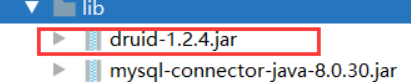
#里面的内容格式key=value
driverClassName=com.mysql.cj.jdbc.Driver
url=jdbc:mysql://localhost:3306/qy174
username=root
password=root
#最大的活跃数
maxActive=10
#初始的大小
initialSize=5
#最大的等待时间
maxWait=5000
# key的名称必须是如上public class BaseDao {
//public: 公共 该工程下任何位置都可以访问到 protected:本包以及不同包下的子类访问到 默认:本包下的类访问到 private:本类访问
protected Connection conn = null;
protected PreparedStatement ps = null;
protected ResultSet rs = null;
private static DataSource dataSource;
static {
try {
Properties properties = new Properties();
InputStream is = BaseDao.class.getClassLoader().getResourceAsStream("db.properties");
properties.load(is);
//创建连接池对象---默认读取名称DriverClassName url username password的值
dataSource = DruidDataSourceFactory.createDataSource(properties);
} catch (Exception e) {
e.printStackTrace();
}
}
//获取连接对象的方法
public void getConn() throws Exception {
//从连接池中获取连接对象
conn = dataSource.getConnection();
}
//关闭所有的资源
public void closeAll() {
if (rs != null) {
try {
rs.close();
} catch (SQLException throwables) {
throwables.printStackTrace();
}
}
if (ps != null) {
try {
ps.close();
} catch (SQLException throwables) {
throwables.printStackTrace();
}
}
if (conn != null) {
try {
conn.close();
} catch (SQLException throwables) {
throwables.printStackTrace();
}
}
}
//增删改公共方法
public int edit(String sql, Object... params) {
int row = 0;
try {
getConn();
ps = conn.prepareStatement(sql);
//为占位符赋值。
for (int i = 0; i < params.length; i++) {
ps.setObject(i + 1, params[i]);
}
row = ps.executeUpdate();
} catch (Exception e) {
e.printStackTrace();
} finally {
closeAll();
}
return row;
}
}10. 最终版JDBC
案例:
![]()

dao层父类,通用
package com.wjy.dao;
import com.alibaba.druid.pool.DruidDataSourceFactory;
import javax.sql.DataSource;
import java.io.InputStream;
import java.sql.Connection;
import java.sql.PreparedStatement;
import java.sql.ResultSet;
import java.sql.SQLException;
import java.util.Properties;
/**
* @program: jdbcfood
* @description: 所有其他dao类的父类
* @author: 王佳瑶
* @create: 2024-05-05 15:26
**/
public class BaseDao {
protected Connection connection;//数据库的连接对象
protected PreparedStatement preparedStatement;//声明sql语句的对象
protected ResultSet resultSet;//查询中使用的结果集
private static DataSource dataSource;//数据库资源库
//static静态类--类加载完成之后立即执行的
static{
try {
//实例化文件对象
Properties properties = new Properties();
InputStream is = BaseDao.class.getClassLoader().getResourceAsStream("db.properties");
//是一个数据流要先引用指定过来
properties.load(is);
dataSource = DruidDataSourceFactory.createDataSource(properties);
} catch (Exception e) {
e.printStackTrace();
}
}
//sql连接类
public void getConn() throws SQLException {
//这里的异常可以先抛出去,留给每个调用者(原因是由于调用者还要处理别的异常)
connection = dataSource.getConnection();
}
//关闭资源类
public void closeAll(){
if (resultSet!=null){
try {
resultSet.close();
} catch (SQLException e) {
e.printStackTrace();
}
}
if (preparedStatement!=null){
try {
preparedStatement.close();
} catch (SQLException e) {
e.printStackTrace();
}
}
if (connection!=null){
try {
connection.close();
} catch (SQLException e) {
e.printStackTrace();
}
}
}
//增删改通用操作封装
public int edit(String sql,Object...objects){
int row = 0;
try {
getConn();//调用数据连接
preparedStatement = connection.prepareStatement(sql);//调用sql执行语句
for (int i = 0; i < objects.length; i++) {
preparedStatement.setObject(i+1,objects[i]);//参数1:id序号 参数2:每个值
}//循环遍历每个对象
row = preparedStatement.executeUpdate();//返回执行结果
} catch (SQLException e) {
e.printStackTrace();
} finally {
closeAll();//最后调用关闭所有资源
}
return row;
}
}
UserDao类,添加和根据密码用户名查找
package com.wjy.dao;
import com.wjy.entity.User;
import java.sql.SQLException;
/**
* @program: jdbcfood
* @description: 对用户的数据库操作
* ----- 增删改都可调用edit方法、查询操作要单独设置----
* 1.用户的注册--数据库的增加操作
* 2.用户的登录--数据库的查找操作
* 查询用户名和密码是否存在并且一致
* 根据条件(密码和用户名)查找--条件查找
* @author: 王佳瑶
* @create: 2024-05-05 15:18
**/
public class UserDao extends BaseDao{
//1.增加--把定义好的方法的参数直接返回给父类的edit方法进行执行操作
public int add(String uName,String password,String tel,double money,String tName){
String sql = "insert into user values(null,?,?,?,?,?)";
return edit(sql,uName,password,tel,money,tName);//与数据的数据一一对应
}
//2.条件查询--返回user类型,返回用户的信息
public User selectByNameAndPassword(String name,String password){
User user = null;
try {
//获取连接对象
getConn();
//声明sql对象
String sql = "select * from user where uName = ? and password = ?";
preparedStatement = connection.prepareStatement(sql);
//为占位符赋值
preparedStatement.setObject(1,name);
preparedStatement.setObject(2,password);
//执行sql结果给结果集
resultSet = preparedStatement.executeQuery();
//根据结果集指针指向当前查找的数据的信息
while (resultSet.next()){
user = new User();
user.setId(resultSet.getInt("id"));
user.setuName(resultSet.getString("uName"));
user.setPassword(resultSet.getString("password"));
user.setTel(resultSet.getString("tel"));
user.setMoney(resultSet.getDouble("money"));
user.settName(resultSet.getString("tName"));
}
} catch (SQLException e) {
e.printStackTrace();
} finally {
closeAll();
}
return user;
}
}
UserDao类,添加和根据密码用户名查找--封装版
package com.wjy.dao;
import com.wjy.entity.User;
import java.util.ArrayList;
import java.util.List;
/**
* @program: jdbcwork
* @description: user表的操作
* @author: 王佳瑶
* @create: 2024-04-29 14:55
**/
public class UserDao extends BaseDao{
//注册(增加)
public int add(String uName,String password,String tel,double money,String tName){
String sql = "insert into user values (null,?,?,?,?,?)";
return edit(sql,uName,password,tel,money,tName);
}
//根据姓名和密码查找
public User selectAll(String uname,String password) {
String sql = "select * from user where uname = ? and password = ?";
List<User> list = selectUser(sql,uname,password);
for (User user:list){
if (user.getuName().equals(uname) && user.getPassword().equals(password)){
return user;
}
}
return null;
}
//user查询操作
public List<User> selectUser(String sql, Object ...params){
List<User> list = new ArrayList<>();
try {
getConn();
ps = conn.prepareStatement(sql);
for (int i = 0; i < params.length; i++) {
ps.setObject(i+1,params[i]);
}
rs = ps.executeQuery();
while (rs.next()){
User user = new User();
user.setId(rs.getInt("id"));
user.setuName(rs.getString("uName"));
user.setPassword(rs.getString("password"));
user.setTel(rs.getString("tel"));
user.setMoney(rs.getInt("money"));
user.settName(rs.getString("tName"));
list.add(user);
}
} catch (Exception e) {
throw new RuntimeException(e);
} finally {
closeAll();
}
return list;
}
}
FoodDao类,查找全部和模糊查找
package com.wjy.dao;
import com.wjy.entity.Food;
import java.sql.SQLException;
import java.util.ArrayList;
import java.util.List;
/**
* @program: jdbcfood
* @description: 对食物的数据库操作
* ----- 增删改都可调用edit方法、查询操作要单独设置----
*
* @author: 王佳瑶
* @create: 2024-05-05 15:19
**/
public class FoodDao extends BaseDao{
/**
* 查询所有食物
* @return 所有食物
*/
public List<Food> selectAll(){
List<Food> list = new ArrayList<>();
try {
getConn();
String sql = "select * from food";
preparedStatement = connection.prepareStatement(sql);
resultSet = preparedStatement.executeQuery();
while (resultSet.next()){
Food food = new Food();
food.setId(resultSet.getInt("id"));
food.setfName(resultSet.getString("fName"));
food.setPrice(resultSet.getDouble("price"));
food.setDescription(resultSet.getString("description"));
list.add(food);
}
} catch (SQLException e) {
e.printStackTrace();
} finally {
closeAll();
}
return list;
}
/**
* 模糊查找--根据上面查找全部修改而来
* @param name 菜名
* @return 查找到的所有菜名
*/
public List<Food> selectByName(String name){
List<Food> list = new ArrayList<>();
try {
getConn();
String sql = "select * from food where fName like ?";
preparedStatement = connection.prepareStatement(sql);
preparedStatement.setObject(1,"%"+name+"%");
resultSet = preparedStatement.executeQuery();
while (resultSet.next()){
Food food = new Food();
food.setId(resultSet.getInt("id"));
food.setfName(resultSet.getString("fName"));
food.setPrice(resultSet.getDouble("price"));
food.setDescription(resultSet.getString("description"));
list.add(food);
}
} catch (SQLException e) {
e.printStackTrace();
} finally {
closeAll();
}
return list;
}
}
FoodDao类,查找全部和模糊查找---封装版
package com.wjy.dao;
import com.wjy.entity.Food;
import java.util.ArrayList;
import java.util.List;
/**
* @program: jdbcwork
* @description: food表的操作
* @author: 王佳瑶
* @create: 2024-04-29 14:55
**/
public class FoodDao extends BaseDao{
//根据菜名查找
//精确查找
public Food selectfName1(String fName){
String sql = "select * from food where fName = ?";
List<Food> list = selectFood(sql,fName);
for (Food f:list){
if (f.getfName().equals(fName)){
return f;
}
}
return null;
}
//模糊查找
public List<Food> selectfName(String fName){
String sql = "select * from food where fName like concat('%',?,'%')";
List<Food> list = selectFood(sql,fName);
return list;
}
//查询全部食物信息
public List<Food> selectAll(){
String sql = "select * from food";
return selectFood(sql);
}
//food查找操作
public List<Food> selectFood(String sql, Object ...params){
List<Food> list = new ArrayList<>();
try {
getConn();
ps = conn.prepareStatement(sql);
for (int i = 0; i < params.length; i++) {
ps.setObject(i+1,params[i]);
}
rs = ps.executeQuery();
while (rs.next()){
Food food = new Food();
food.setId(rs.getInt("id"));
food.setfName(rs.getString("fName"));
food.setPrice(rs.getDouble("price"));
food.setDescription(rs.getString("description"));
list.add(food);
}
} catch (Exception e) {
throw new RuntimeException(e);
} finally {
closeAll();
}
return list;
}
}
测试1
package com.wjy;
import com.wjy.dao.FoodDao;
import com.wjy.dao.UserDao;
import com.wjy.entity.Food;
import com.wjy.entity.User;
import java.sql.SQLOutput;
import java.util.List;
import java.util.Scanner;
/**
* @program: jdbcfood
* @description:
* @author: 王佳瑶
* @create: 2024-05-05 16:51
**/
public class Test {
public static void main(String[] args) {
Scanner input = new Scanner(System.in);
UserDao userDao = new UserDao();
FoodDao foodDao = new FoodDao();
System.out.println("1.登录2.注册");
System.out.print("请选择:");
int choose = input.nextInt();
if (choose==1){
System.out.println("请输入账户:");
String uName = input.next();
System.out.println("请输入密码:");
String password = input.next();
User user = userDao.selectByNameAndPassword(uName,password);
if (user==null){
System.out.println("账号或密码错误");
}else {
System.out.println("登录成功!你的信息如下;");
System.out.println("登录名:"+user.getuName());
System.out.println("电话:"+user.getTel());
System.out.println("真实姓名:"+user.gettName());
System.out.println("账户余额:"+user.getMoney());
while (true){
System.out.println("--------菜单如下----------");
List<Food> foods = foodDao.selectAll();
System.out.println("食物名称\t食物价格");
//遍历食物的信息
for (Food f:foods) {
System.out.println(f.getfName()+"\t"+f.getPrice());
}
System.out.println("------请点菜-------");
System.out.println("请输入菜名:");
String cm = input.next();
List<Food> foods1 = foodDao.selectByName(cm);
if (foods1.size()==0){
System.out.println("该餐厅没有此菜");
}else {
for (Food f:foods1) {
System.out.println("-----------\n食物名称:"+f.getfName()+"\n食物价格:"+f.getPrice()+"\n食物描述:"+f.getDescription()+"\n"+"------------");
}
break;
}
}
}
}else {
System.out.print("请输入账号:");
String name = input
.next();
System.out.print("请输入密码:");
String password = input.next();
System.out.print("请输入手机号:");
String tel = input.next();
System.out.print("请输入余额:");
Double money = input.nextDouble();
System.out.print("请输入真实姓名:");
String tName = input.next();
int row = userDao.add(name, password, tel, money, tName);
if (row>0){
System.out.println("注册成功");
}else {
System.out.println("注册失败");
}
}
}
}
测试2
package com.wjy.test;
import com.wjy.dao.FoodDao;
import com.wjy.dao.UserDao;
import com.wjy.entity.Food;
import com.wjy.entity.User;
import java.util.List;
import java.util.Objects;
import java.util.Scanner;
/**
* @program: jdbcwork
* @description: 登录验证
* @author: 王佳瑶
* @create: 2024-04-29 15:08
**/
public class Test {
static Scanner input = new Scanner(System.in);
static UserDao userDao = new UserDao();
static FoodDao foodDao = new FoodDao();
public static void main(String[] args) {
System.out.println("---------您需要登录后才能查看本系统---------");
System.out.println("1.注册");
System.out.println("2.登录");
System.out.print("请选择您的操作:");
int a = input.nextInt();
switch (a){
case 1:
zc();
break;
case 2:
dl();
break;
default:
break;
}
}
//注册
public static void zc(){
System.out.println("请输入注册名:");
String name = input.next();
System.out.println("请输入密码:");
String pwd = input.next();
System.out.println("请输入电话号码:");
String tel = input.next();
System.out.println("请输入金额:");
double money = input.nextInt();
System.out.println("请输入真实姓名:");
String tName = input.next();
int a = userDao.add(name,pwd,tel,money,tName);
System.out.println(a>0?"注册成功":"注册失败");
}
//登录
public static void dl(){
System.out.println("请输入登录名:");
String name = input.next();
System.out.println("请输入登录密码:");
String pwd = input.next();
User user = userDao.selectAll(name,pwd);
List<Food> flist = foodDao.selectAll();
if (user!=null){
System.out.println("登录成功!您的信息如下:");
System.out.println("登录名:"+user.getuName());
System.out.println("密码:"+user.getPassword());
System.out.println("电话:"+user.getTel());
System.out.println("真实姓名:"+user.gettName());
System.out.println("账户余额:"+user.getMoney());
System.out.println("------------菜单如下------------");
System.out.println("食品名称\t\t食品价格");
for (Food f:flist){
System.out.println(f.getfName()+"\t\t\t"+f.getPrice());
}
mue();
}else {
System.out.println("登录失败,是否要重新登录:(是:y/否:任意字符)");
String a = input.next();
if (Objects.equals(a, "y")){
dl();
}else {
System.out.println("感谢您的使用!");
}
}
}
//点菜功能
public static void mue(){
System.out.println("------------请点菜--------");
System.out.print("请输入菜名:");
String name = input.next();
List<Food> food = foodDao.selectfName(name);
Food food1= foodDao.selectfName1(name);
if (food.size()!=0){
for (Food f:food){
System.out.println("菜名:"+f.getfName());
System.out.println("价格:"+f.getPrice());
System.out.println("改菜的描述:"+f.getDescription());
mue();
}
} else if (food1!=null) {
System.out.println("菜名:"+food1.getfName());
System.out.println("价格:"+food1.getPrice());
System.out.println("改菜的描述:"+food1.getDescription());
} else {
System.out.println("没有您要点的菜!");
System.out.println("是否还需要继续点菜:(是:y/否:任意字符)");
String b = input.next();
if (b.equals("y")){
mue();
}else {
System.out.println("欢迎您再次使用!!");
}
}
}
}























 被折叠的 条评论
为什么被折叠?
被折叠的 条评论
为什么被折叠?








