直接上代码
import random
import sys
import os
import pygame
# 配置
CURPATH = os.getcwd()
SCREENSIZE = (993, 477)
# 锤子图片两张
HAMMER_IMAGEPATHS = [os.path.join(CURPATH, 'images/hammer0.png'),
os.path.join(CURPATH, 'images/hammer1.png')]
# 开始图片
GAME_BEGIN_IMAGEPATHS = [os.path.join(CURPATH, 'images/begin.png'),
os.path.join(CURPATH, 'images/begin1.png')]
# 重新开始图标
GAME_AAIN_IMAGEPATHS = [os.path.join(CURPATH, 'images/again1.png'),
os.path.join(CURPATH, 'images/again2.png')]
# 背景图
GAME_BG_IMAGEPATH = os.path.join(CURPATH, 'images/background.png')
# 结束背景图
GAME_END_IMAGEPATH = os.path.join(CURPATH, 'images/end.png')
MOLE_IMAGEPATHS = [os.path.join(CURPATH, 'images/mole_1.png'),
os.path.join(CURPATH, 'images/mole_laugh1.png'),
os.path.join(CURPATH, 'images/mole_laugh2.png'),
os.path.join(CURPATH, 'images/mole_laugh3.png')]
# 随机位置
HOLE_POSITIONS = [(90, -20), (405, -20), (720, -20), (90, 140), (405, 140), (720, 140), (90, 290), (405, 290),
(720, 290)]
BGM_PATH = os.path.join(CURPATH, 'audios/bgm.mp3')
# --------------------------------------------------------------------------
COUNT_DOWN_SOUND_PATH = os.path.join(CURPATH, 'audios/count_down.wav')
HAMMERING_SOUND_PATH = os.path.join(CURPATH, 'audios/hammering.wav')
FONT_PATH = os.path.join(CURPATH, 'font/Gabriola.ttf')
BROWN = (150, 75, 0)
WHITE = (255, 255, 255)
RED = (255, 0, 0)
RECORD_PATH = os.path.join(CURPATH, 'score.rec')
'''地鼠'''
class Mole(pygame.sprite.Sprite):
# 4张地鼠图片,随机位置
def __init__(self, image_paths, position, **kwargs):
pygame.sprite.Sprite.__init__(self)
# 缩放图片第一张和最后一张
self.images = [pygame.transform.scale(pygame.image.load(image_paths[0]), (101, 103)),
pygame.transform.scale(pygame.image.load(image_paths[-1]), (101, 103))]
self.image = self.images[0]
self.rect = self.image.get_rect()
# 用于快速实现完美的碰撞检测,Mask可以精确到1个像素级别的判断
self.mask = pygame.mask.from_surface(self.image)
self.setPosition(position)
self.is_mole = False
'''设置位置'''
def setPosition(self, pos):
self.rect.left, self.rect.top = pos
'''设置被击中'''
def setBeHammered(self):
self.is_mole = True
'''显示在屏幕上'''
def draw(self, screen):
if self.is_mole:
self.image = self.images[1]
screen.blit(self.image, self.rect)
'''重置'''
def reset(self):
self.image = self.images[0]
self.is_mole = False
'''锤子类'''
class Hammer(pygame.sprite.Sprite):
def __init__(self, image_paths, position):
pygame.sprite.Sprite.__init__(self)
self.images = [pygame.image.load(image_paths[0]), pygame.image.load(image_paths[1])]
self.image = self.images[0]
self.rect = self.image.get_rect()
self.mask = pygame.mask.from_surface(self.images[1])
self.rect.left, self.rect.top = position
self.is_hammering = False
'''设置位置'''
def setPosition(self, pos):
self.rect.centerx, self.rect.centery = pos
'''显示在屏幕上'''
def draw(self, screen):
if self.is_hammering:
self.image = self.images[1]
else:
self.image = self.images[0]
screen.blit(self.image, self.rect)
'''游戏初始化'''
def initGame():
pygame.init()
screen = pygame.display.set_mode(SCREENSIZE)
pygame.display.set_caption('打地鼠')
return screen
'''游戏开始界面'''
def startInterface(screen, begin_image_paths):
begin_images = [pygame.image.load(begin_image_paths[0]), pygame.image.load(begin_image_paths[1])]
begin_image = begin_images[0]
while True:
for event in pygame.event.get():
if event.type == pygame.QUIT:
pygame.quit()
sys.exit()
elif event.type == pygame.MOUSEMOTION:
# 获取鼠标光标的位置。
mouse_pos = pygame.mouse.get_pos()
if mouse_pos[0] in list(range(419, 574)) and mouse_pos[1] in list(range(374, 416)):
begin_image = begin_images[1]
else:
begin_image = begin_images[0]
elif event.type == pygame.MOUSEBUTTONDOWN:
if event.button == 1 and mouse_pos[0] in list(range(419, 574)) and mouse_pos[1] in list(
range(374, 416)):
return True
screen.blit(begin_image, (0, 0))
pygame.display.update()
# '''结束界面''' 背景图
def endInterface(screen, end_image_path, score_info, font_path, font_colors, screensize):
end_image = pygame.image.load(end_image_path)
font = pygame.font.Font(font_path, 50)
# 分数
your_score_text = font.render('Your Score: %s' % score_info['your_score'], True, font_colors[0])
your_score_rect = your_score_text.get_rect()
your_score_rect.left, your_score_rect.top = (screensize[0] - your_score_rect.width) / 2, 215
best_score_text = font.render('Best Score: %s' % score_info['best_score'], True, font_colors[1])
best_score_rect = best_score_text.get_rect()
best_score_rect.left, best_score_rect.top = (screensize[0] - best_score_rect.width) / 2, 275
text = font.render('Game over', True, font_colors[1])
text_rect = text.get_rect()
text_rect.left, text_rect.top = 415, 370
while True:
for event in pygame.event.get():
if event.type == pygame.QUIT:
pygame.quit()
sys.exit()
screen.blit(end_image, (0, 0))
screen.blit(your_score_text, your_score_rect)
screen.blit(best_score_text, best_score_rect)
screen.blit(text, text_rect)
pygame.display.update()
'''主函数'''
def main():
# 初始化
screen = initGame()
# 加载背景音乐和其他音效
pygame.mixer.init()
pygame.mixer.music.load(BGM_PATH)
pygame.mixer.music.play(-1)
# 音效
audios = {
'count_down': pygame.mixer.Sound(COUNT_DOWN_SOUND_PATH),
'hammering': pygame.mixer.Sound(HAMMERING_SOUND_PATH)
}
# # 加载字体
font = pygame.font.Font(FONT_PATH, 40)
# # 加载背景图片
bg_img = pygame.image.load(GAME_BG_IMAGEPATH)
# 开始界面
startInterface(screen, GAME_BEGIN_IMAGEPATHS)
# 地鼠改变位置的计时 随机选择位置
hole_pos = random.choice(HOLE_POSITIONS)
# # 创建一个事件
change_hole_event = pygame.USEREVENT
# # 放在计时器里触发一次
pygame.time.set_timer(change_hole_event, 800)
# # 地鼠 4张图片 随机位置
mole = Mole(MOLE_IMAGEPATHS, hole_pos)
# # 锤子
hammer = Hammer(HAMMER_IMAGEPATHS, (500, 250))
your_score = 0
flag = False
# # 游戏主循环
while True:
# # --游戏时间为60s
time_remain = round((61000 - pygame.time.get_ticks()) / 1000)
# # # --游戏时间减少, 地鼠变位置速度变快
if time_remain == 40 and not flag:
# 随机拿到位置
pygame.time.set_timer(change_hole_event, 650)
flag = True
elif time_remain == 20 and flag:
pygame.time.set_timer(change_hole_event, 500)
flag = False
# --倒计时音效
elif 0 < time_remain <= 10:
audios['count_down'].play()
# --游戏结束
elif time_remain < 0:
break
count_down_text = font.render('Time: ' + str(time_remain), True, WHITE)
# # --按键检测
for event in pygame.event.get():
if event.type == pygame.QUIT:
pygame.quit()
sys.exit()
# 鼠标事件,拿到鼠标的位置,让锤子在鼠标位置处
elif event.type == pygame.MOUSEMOTION:
mou_position = pygame.mouse.get_pos()
hammer.setPosition(mou_position)
# 鼠标按键,改变锤子的状态
elif event.type == pygame.MOUSEBUTTONDOWN:
if event.button == 1:
hammer.is_hammering = True
# 鼠标按键抬起 改变锤子图片
elif event.type == pygame.MOUSEBUTTONUP:
if event.button == 1:
hammer.is_hammering = False
# 自定义事件 拿到地鼠图片 放在随机位置处
elif event.type == change_hole_event:
hole_pos = random.choice(HOLE_POSITIONS)
mole.reset()
mole.setPosition(hole_pos)
# # --碰撞检测 锤子击下并且地鼠为False的时候
if hammer.is_hammering and not mole.is_mole:
is_hammer = pygame.sprite.collide_mask(hammer, mole)
if is_hammer:
# 播放声音
audios['hammering'].play()
# 变换造型
mole.setBeHammered()
your_score += 10
# # --分数
your_score_text = font.render('Score: ' + str(your_score), True, BROWN)
# # --绑定必要的游戏元素到屏幕(注意顺序)
screen.blit(bg_img, (0, 0))
# 记录时间
screen.blit(count_down_text, (875, 8))
# 记录分数
screen.blit(your_score_text, (800, 430))
mole.draw(screen)
hammer.draw(screen)
pygame.display.flip()
# # 读取最佳分数(try块避免第一次游戏无.rec文件)
try:
best_score = int(open(RECORD_PATH).read())
except:
best_score = 0
# 若当前分数大于最佳分数则更新最佳分数
if your_score > best_score:
f = open(RECORD_PATH, 'w')
f.write(str(your_score))
f.close()
# # 结束界面
score_info = {'your_score': your_score, 'best_score': best_score}
endInterface(screen, GAME_END_IMAGEPATH, score_info, FONT_PATH, [WHITE, RED], SCREENSIZE)
main()
素材:

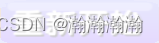





自己找个音乐吧!






















 351
351











 被折叠的 条评论
为什么被折叠?
被折叠的 条评论
为什么被折叠?








