contrllor //修改 int up(Student student); // 删除 int del(Integer id); // 增加 int add(Student student);
seveceoimpl
@Override public int add(Student student) { int add = studentMapper.add(student); return add; } @Override public int del(Integer id)
{ // System.out.println("service:"+studentMapper.del(id)); return studentMapper.del(id); }
@Override public int up(Student student) { int up = studentMapper.up(student); return up; }
mapper
<!--修改-->
<update id="up">
update lzj_tb_Student
set
name=#{name},
sex=#{sex},
age=#{age}
where
no=#{no}
</update>
<!-- 删除-->
<delete id="del" >
delete from lzj_tb_Student where id =#{id}
</delete>
<!--增加-->
<insert id="add">
<!-- insert into lzj_tb_Student(name,age) values (#{name},#{age}) where id =#{id}-->
insert into lzj_tb_Student(id,name,stuname,age,sex,tel,address,clazz,delflg,mno) values(#{id},#{name},#{stuname},#{age},#{sex},#{tel},#{address},#{clazz},#{delflg},#{mno})
<!-- insert into lzj_tb_Student value(#{no},#{id},#{name},#{stuname},#{age},#{sex},#{tel},#{address},#{clazz},#{delflg},#{mno})-->
</insert>
前台
<!DOCTYPE html>
<html lang="en" xmlns:th="http://www.thymeleaf.org">
<head>
<meta charset="UTF-8">
<!-- <th:block th:include="include::title('学生展示')"/>-->
</head>
<body>
<!-- <th:block th:include="top"/>-->
<table border="1" align="center">
<thead>
<tr>
<th>学号</th>
<th>账号</th>
<th>姓名</th>
<th>考试号</th>
<th>年龄</th>
<th>性别</th>
<th>电话</th>
<th>地址</th>
<th>班级</th>
<th>标记</th>
<th>专业</th>
<th>操作</th>
<th><a th:href="|/thy/adde|">增加</a></th>
<!-- table->tr->th*2 -->
<!-- tr>td*3-->
</tr>
</thead>
<tbody>
<!--
循环:th:each。就是 Java 中的增强 for
List<Student> list;
for(Student student : list){
}
-->
<tr th:each="stu:${list}">
<td th:text="${stu.no}"></td>
<td th:text="${stu.id}"></td>
<td th:text="${stu.name}"></td>
<td th:text="${stu.stuname}"></td>
<td th:text="${stu.age}"></td>
<td th:text="${stu.sex == '1' ? '男':'女'}"></td>
<td th:text="${stu.tel}"></td>
<td th:text="${stu.address}"></td>
<td th:text="${stu.clazz}"></td>
<td>
<span th:if="${stu.delflg == '1'}">可用</span>
<span th:if="${stu.delflg != '1'}">禁用</span>
</td>
<td th:text="${stu.mno}"></td>
<!-- <td>-->
<!-- <img th:src="${stu.file}" width="100"/>-->
<!-- </td>-->
<!-- <td th:text="${stu.version}"></td>-->
<!-- <td th:text="${stu.createTime}"></td>-->
<td>
<a th:href="|/thy/edit?no=${stu.no}|">修改</a>
<a th:href="|/thy/del?id=${stu.id}|">删除</a>
<!-- <button type="button" th:οnclick="|edit('${stu.no}')|">修改</button>-->
<!-- <button type="button" th:οnclick="|del(${stu.no})|">删除</button>-->
<!-- <button type="button" th:οnclick="edit([[${stu.no}]])">修改</button>-->
<!-- <button type="button" th:οnclick="del([[${stu.no}]])">删除</button>-->
</td>
</tr>
</tbody>
</table>
<!-- <th:block th:include="footer"/>-->
</body>
</html>
修改
<!DOCTYPE html>
<html lang="en" xmlns:th="http://www.thymeleaf.org">
<head>
<meta charset="UTF-8">
<!-- <th:block th:include="include::title('学生修改')"/>-->
<title>1234134234234</title>
</head>
<body>
<!--<th:block th:include="top"/>-->
<!--<div id="d1" th:insert="top"></div>-->
<!--<div id="d2" th:replace="top"></div>-->
<!--<hr>-->
<!--<th:block th:include="include::top"/>-->
<!--<th:block th:include="include::footer"/>-->
<form action ="/thy/up">
<table th:object="${stu}">
<tr>
<td>学号:</td>
<td><input type="text" th:field="*{no}"/></td>
</tr>
<tr>
<td>姓名:</td>
<td><input type="text" th:field="*{name}"/></td>
</tr>
<tr>
<td>性别:</td>
<td>
<label><input type="radio" name="sex" value="1" th:field="*{sex}"/>男</label>
<label><input type="radio" name="sex" value="0" th:field="*{sex}"/>女</label>
</td>
</tr>
<tr>
<td>专业</td>
<td>
<select th:field="*{mno}" name="mno">
<option value="">请选择专业</option>
<option value="M10001">软件工程</option>
<option value="M10002">土木工程</option>
<option value="M10003">信息工程</option>
<option value="M10004">电竞专业</option>
<option value="M10005">美术</option>
<option value="M10006">体育</option>
<option value="M10006">java</option>
</select>
</td>
</tr>
</table>
<input type="submit" value="提交">
<input type="reset" value="重置">
</form>
</body>
</html>
<!DOCTYPE html>
<html lang="en" xmlns:th="http://www.thymeleaf.org">
<head>
<meta charset="UTF-8">
<!-- <th:block th:include="include::title('学生修改')"/>-->
<title>1234134234234</title>
</head>
<body>
<!--<th:block th:include="top"/>-->
<!--<div id="d1" th:insert="top"></div>-->
<!--<div id="d2" th:replace="top"></div>-->
<!--<hr>-->
<!--<th:block th:include="include::top"/>-->
<!--<th:block th:include="include::footer"/>-->
<form action ="/thy/add" >
<!-- action="<%=basePath%>annotation/paramPost" method="post"-->
<!--<table th:object="${stu}">-->
<table>
<tr>
<td>id:</td>
<td><input type="text" name="id" placeholder="请输入学号"/></td>
</tr>
<tr>
<td>姓名:</td>
<td><input type="text" name="name" /></td>
</tr>
<tr>
<td>性别:</td>
<td valign="middle" align="left">
<!--<input type="text" class="inputgri" name="sex" th:value="${user.sex}"/>-->
<label class="radio-inline">
<input type="radio" name="sex" id="1" value="1" checked> 男
</label>
<label class="radio-inline">
<input type="radio" name="sex" id="0" value="0"> 女
</label>
</td>
<!-- <label><input type="radio" name="sex" value="1" th:field="*{sex}"/>男</label>-->
<!-- <label><input type="radio" name="sex" value="0" th:field="*{sex}"/>女</label>-->
</tr>
<tr>
<td>专业</td>
<td>
<select name="mno">
<option value="">请选择专业</option>
<option value="M10001">软件工程</option>
<option value="M10002">土木工程</option>
<option value="M10003">信息工程</option>
<option value="M10004">电竞专业</option>
<option value="M10005">美术</option>
<option value="M10006">体育</option>
<option value="M10006">java</option>
</select>
</td>
</tr>
</table>
<input type="submit" value="提交">
<input type="reset" value="重置">
<!-- <button style="color: yellowgreen" οnclick="paramPost()">点我发送add请求</button>-->
</form>
</body>
<!-- <script type="text/javascript">
//post请求参数带在url中。
function paramPost() {
$.ajax({
type:"post",
//参数在url中,载荷是查询字符串,就是没有请求体
// url:"paramPost?name=jack&age=25",
url:"thy/add",
//参数在请求体中,js对象和json对象都可以提交,默认是提交表单数据
data:student,
dataType:"json",
success: function(data){
console.log(data);
alert(data);
alert(data.sss);
}
});
}
</script>-->
</html>
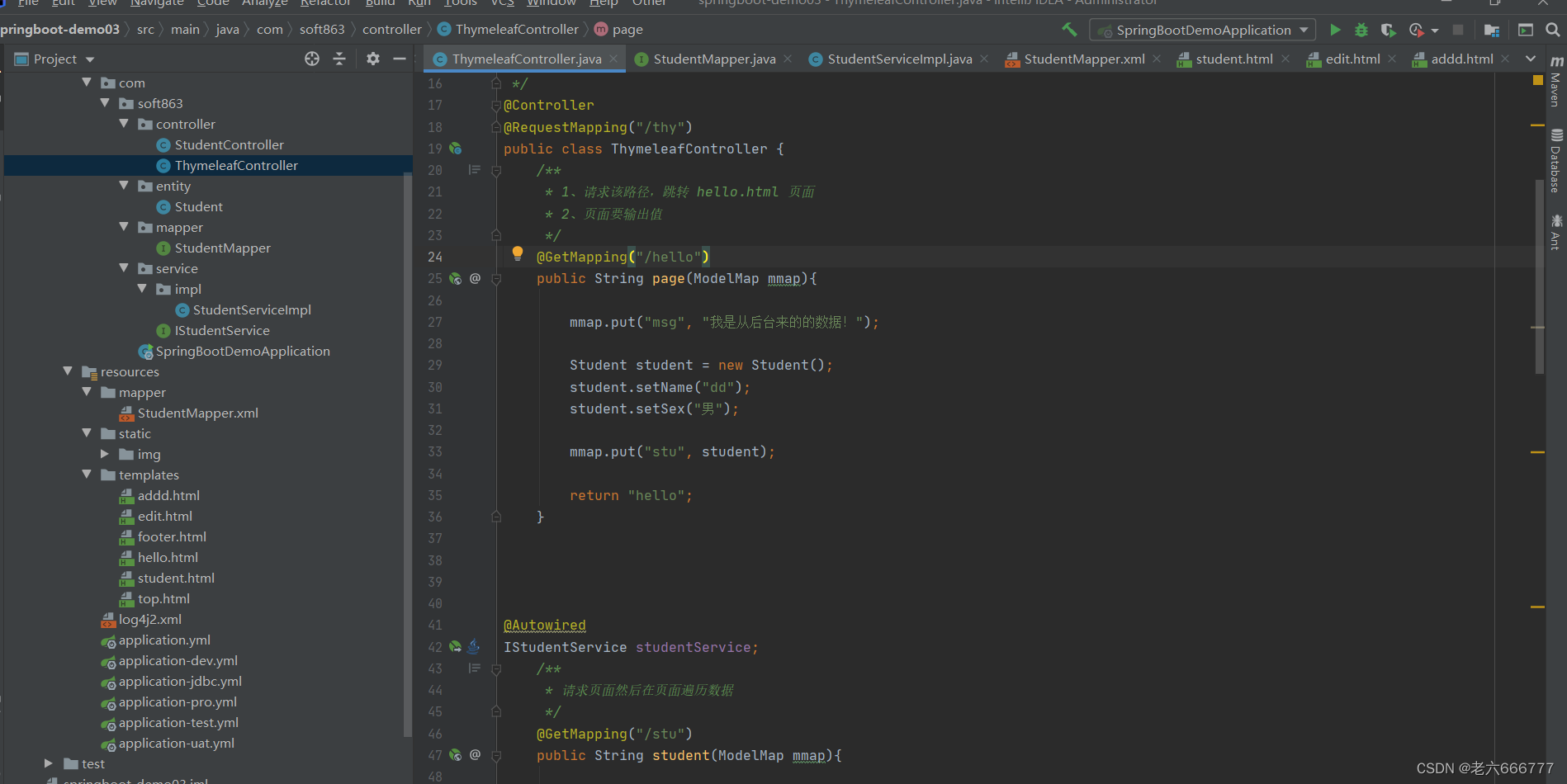





















 310
310











 被折叠的 条评论
为什么被折叠?
被折叠的 条评论
为什么被折叠?








