目录
1. 打印命令行提示符
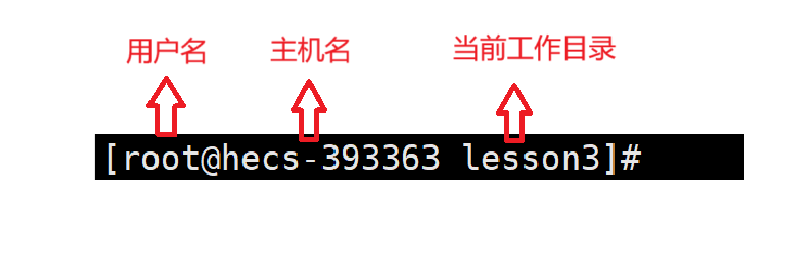
#include<stdlib.h>
char* HostName() //获取主机名
{
char* ret = getenv("HOSTNAME");
if(ret) return ret;
else return (char*)"None";
}
char* UserName() //获取用户名
{
char* ret = getenv("USER");
if(ret) return ret;
else return (char*)"None";
}
char* CurrentWorkdir() //获取当前工作目录
{
char* ret = getenv("PWD");
if(ret) return ret;
else return (char*)"None";
}
int main()
{
//打印命令行提示符
//读取环境变量的内容 / 调用函数(gethostname获取主机名、getcwd获取当前工作目录)
printf("[%s@%s %s]#", UserName(), HostName(), CurrentWorkdir());
}
2. 获取用户输入的命令行字符串
- 可以使用scanf读取字符串吗?
- 答:不能,scanf用于从标准输入(键盘)读取格式化输入,读取字符串时,scanf会在遇到空白字符(空格、换行符\n、制表符\t等)时停止读取,并将读取的字符串存储到字符数组中。
- char* fgets(char* str, int size, FILE* stream);
-
功能:从指定的文件流stream中读取一行(直到遇到换行符\n、文件结束符EOF、已读取了n-1个字符为止),并将读取的字符串(包括换行符,如果有的话)存储在str指向的数组中,并在数组的末尾添加’\0’来标记字符串的结束。
-
优点:可以限制读取的字符数,防止缓冲区溢出,并且可以读取包含空格的字符串。
-
缺点:如果读取的行比指定的长度n还要长,则多余的字符会被留在输入缓冲区中。
文件流stream是程序用于输入和输出的基本抽象,stdin为标准输入流(键盘)、stdout为标准输出流(控制台或终端)、stderr为标准错误输出流。
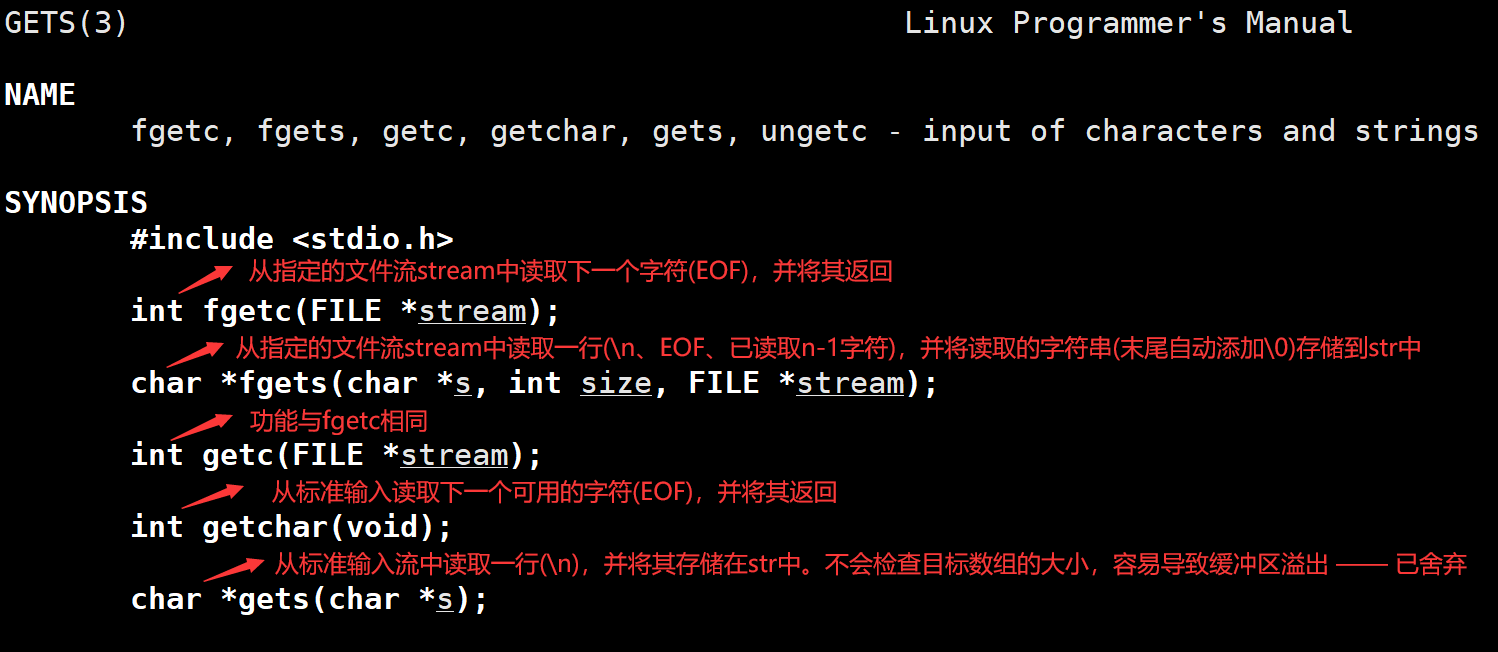
#include<stdlib.h>
#define SIZE 1024
int Interative(char* in)
{
printf("[%s@%s %s]#", UserName(), HostName(), CurrentWorkdir());
fgets(in, SIZE, stdin);
in[strlen(in) - 1] = '\0'; //移除换行字符\n
return strlen(in) - 1; //处理空串""情况
}
int main()
{
char CommandLine[SIZE]; //存储用户输入的命令行字符串
while(1)
{
//打印命令行提示符+获取用户输入的命令行字符串
int n = Interative(CommandLine);
if(n == 0) continue; //空串,用户继续输入
}
return 0;
}
问:为什么用fegets读取一行字符串时,需要单独处理换行字符’\n’?
- 因为我们在键盘中输入时,会多按一个回车字符’\n’,但对于命令来说,这个字符是无任何作用的,所以对于命令行参数表而言,不能存储带有换行的命令或选项。如:ls回车,实际上就是执行ls命令。
3. 对命令行字符串进行解析(分割)
char* strtok(char* str,const char* delim);
-
首次调用:它接受两个参数(待分解的字符串、分割符字符串),函数会在str中查找delim中的任意一个字符,一旦找到,就将该字符替换为字符串结束符’\0’,并返回指向当前令牌(分隔符之前的字符串)的指针。
-
后续调用:在首次调用后,每次调用strtok,应将第一个参数设置为NULL,以便函数从上次分解的位置查找并分解字符串。
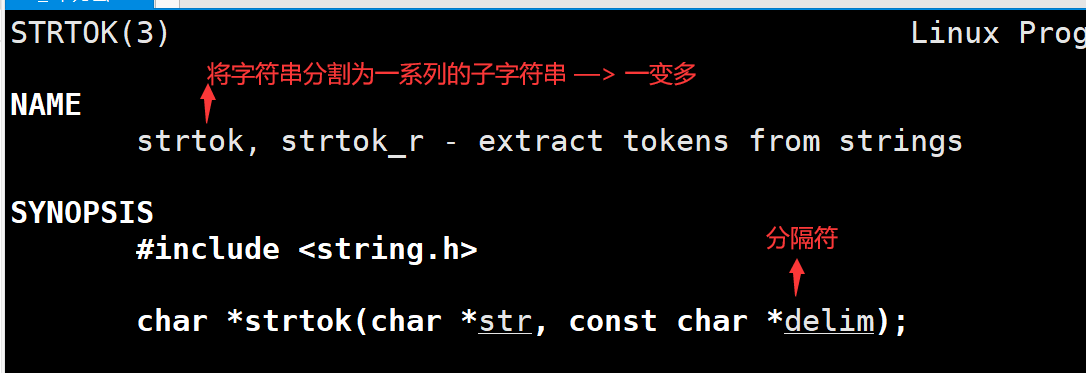
#include<stdlib.h>
#include<string.h>
#define SIZE 1024
char* argv[SIZE]; //相当于main函数的命令行参数表,末尾一定要以NULL结尾
void Split(char* in)
{
int i = 0;
argv[i++] = strtok(in, SP); //首次调用
while(argv[i++] = strtok(NULL, SP)); //后续调用
if(strcmp("ls", argv[0]) == 0)
{
argv[i-1] = (char*)"--color"; //加上后,ls显示内容,颜色为auto
argv[i] = NULL; //argv以NULL结尾,便于子进程在进程程序替换时参数的传递
}
}
int main()
{
char CommandLine[SIZE];
while(1)
{
//1.打印命令行提示符+获取用户输入的命令行字符串
int n = Interative(CommandLine);
if(n == 0) continue; //空串,用户继续输入
//2.分割命令行字符串
Split(CommandLine);
}
return 0;
}
4. 处理内建命令
4.1. 内建命令
-
概念:是shell内部直接提供并实现的命令,不要shell创建子进程来调用一个独立的外部程序(exe函数)来执行,而是由shell本身解释并执行。
-
可用性和依赖性:内建命令随shell的安装而自动提供,不需要额外的安装。
-
常见的内建命令:cd、echo、export、pwd、exit等。
4.2. 外部命令
-
概念:由用户自己编写的程序或者从外部引入的程序,它作为独立的程序存在于文件系统中,需要shell调用OS来执行一系列操作(创建子进程、子进程进行程序替换、子进程执行外部命令)。
-
可用性和依赖性:通常需要单独安装,并依赖于特定的OS和环境。
4.3. cd
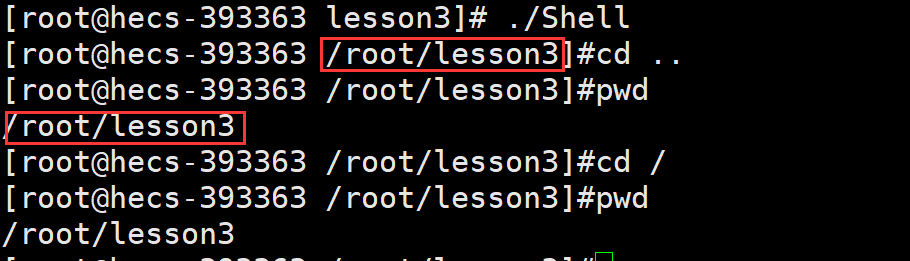
问1:为什么会出现bash的当前工作目录,以及提示符中的工作目录,并未发生修改?
- cd会被当作为外部命令,bash创建子进程,由子进程进行程序替换,执行cd命令,子进程执行完毕,就会退出,父进程无任何影响,所以只改变了子进程的当前工作目录。
int chdir(const char* path);
- 功能:改变当前工作目录,但不会更新环境变量PWD中的内容。
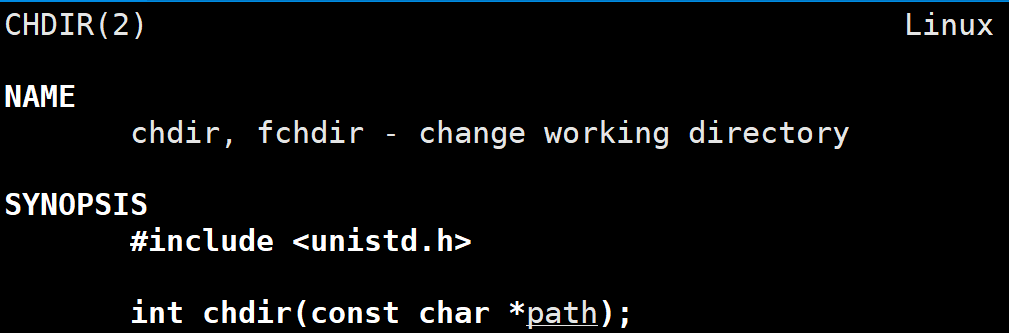
int snprintf(char* str,size_t size,const char* format,. . .);
- 可以将多个变量值合并为单一的、格式化的字符串。
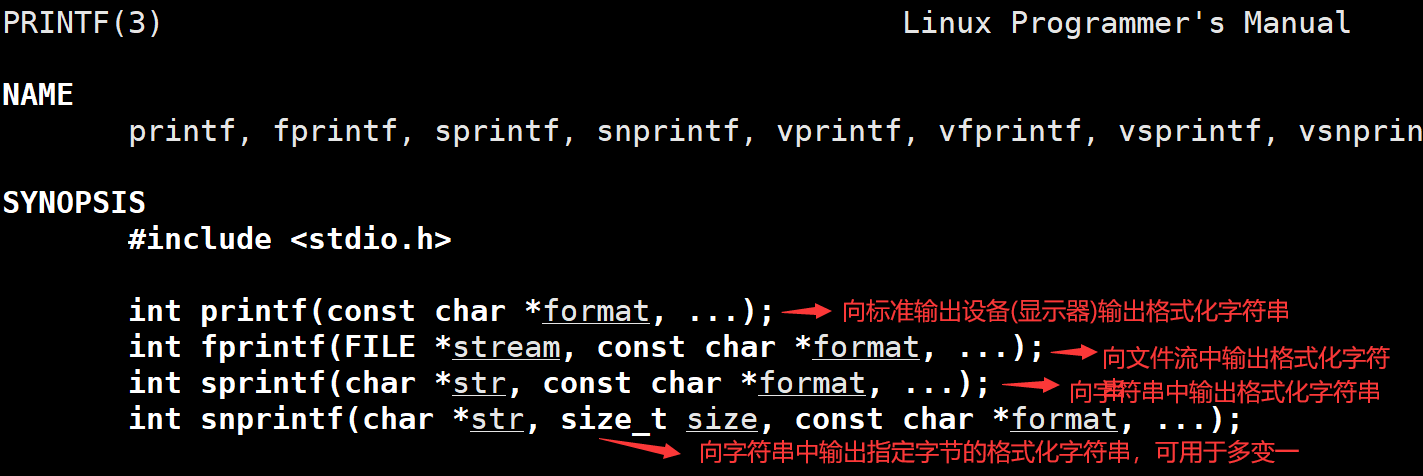
int BuiltinCmd()
{
int ret = 0; //用于判断是否为内建命令,不是,则为0、是,则为1
if(strcmp("cd", argv[0]) == 0)
{
ret = 1;
char* target = argv[1]; //需要切换的路径
if(!target) target = getenv("HOME"); //cd,表示切换到家目录中
chdir(target); //改变当前工作目录,但不改变环境变量PWD的内容
char tmp[SIZE];
snprintf(tmp, SIZE, "PWD=%s", target); //多变一
putenv(tmp); //修改或者新增环境变量
}
return ret;
}
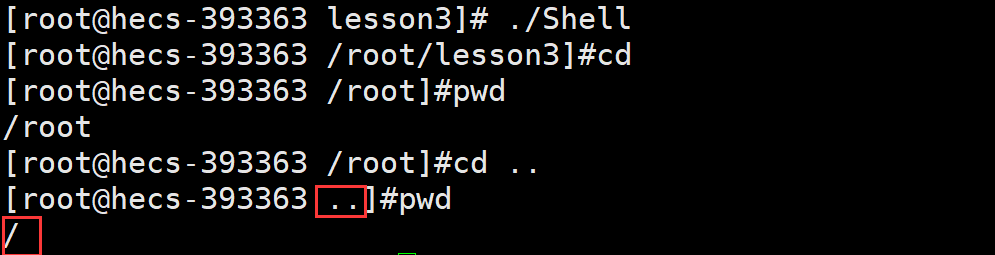
char* getcwd(char* buf,size_t size);
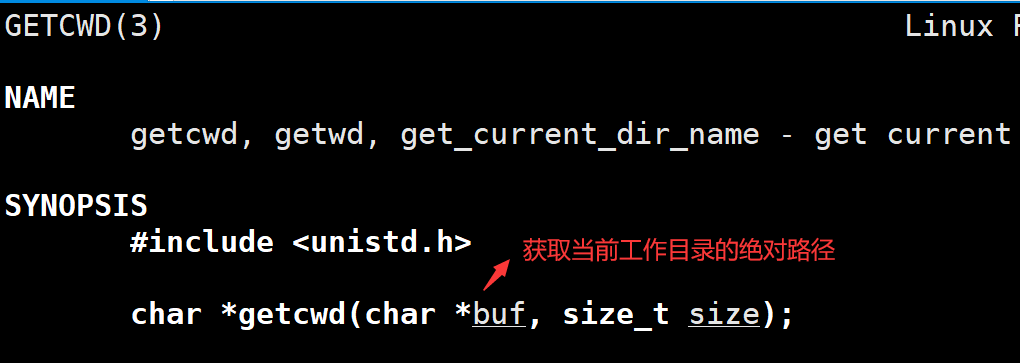
#include<stdio.h>
#include<stdlib.h>
#include<string.h>
#include<unistd.h>
#define SIZE 1024
char* argv[SIZE]; //相当于main函数的命令行参数表,末尾一定要以NULL结尾
int BuiltinCmd()
{
int ret = 0; //用于判断是否为内建命令,不是,则为0、是,则为1
if(strcmp("cd", argv[0]) == 0)
{
ret = 1;
char* target = argv[1]; //需要切换的路径
if(!target) target = getenv("HOME"); //cd,表示切换到家目录中
chdir(target); //更改当前工作目录
char tmp[SIZE]; //存储获取到的当前工作目录的绝对路径
char pwd[SIZE]; //存储更改后的环境变量PWD的内容
getcwd(tmp, SIZE); //获取当前工作目录的绝对路径
snprintf(pwd, SIZE, "PWD=%s", tmp); //多变一,拼接
putenv(pwd); //修改环境变量PWD的内容
}
return ret;
}
int main()
{
char CommandLine[SIZE];
while(1)
{
//1.打印命令行提示符+获取用户输入的命令行字符串
int n = Interative(CommandLine);
if(n == 0) continue; //空串,用户继续输入
//2.分割命令行字符串
Split(CommandLine);
//3.处理内建命令
n = BuiltinCmd();
if(n) continue;
}
return 0;
}
4.5. export
int BuiltinCmd()
{
int ret = 0;
if(strcmp("export", argv[0]) == 0)
{
ret = 1;
if(argv[1])
{
putenv(argv[1]);
}
}
return ret;
}
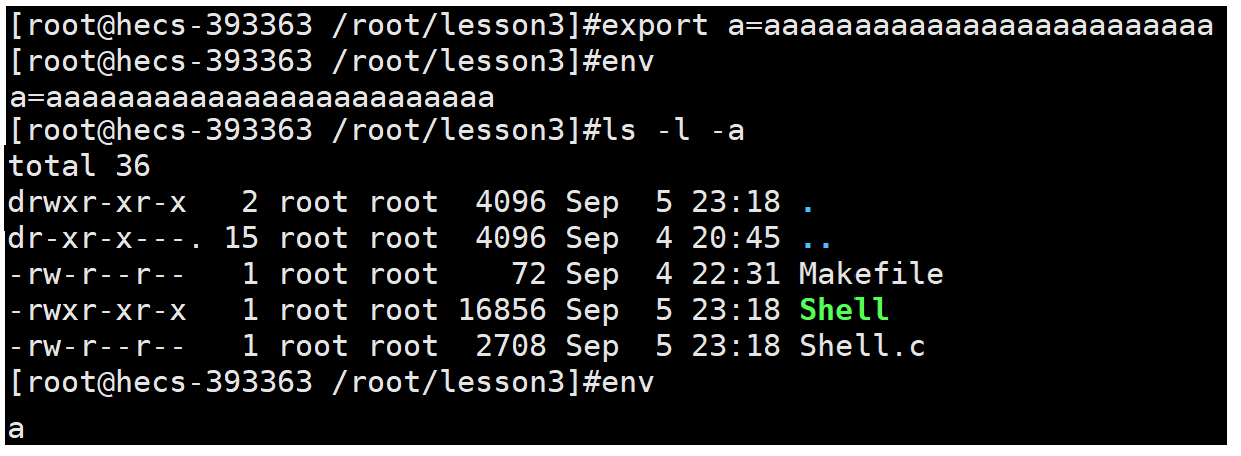
问:为什么第一次export新增环境变量成功,但再输入了其他指令,这个新增的环境变量就不见了?
- 因为argv为字符指针数组,执行完export后,再输入其他指令,则argv中原有的内容就会被其他指令所覆盖。
char env[SIZE]; //相当于环境变量表,存储新增的环境变量
int BuiltinCmd()
{
if(strcmp("export", argv[0]) == 0)
int ret = 0;
{
ret = 1;
if(argv[1])
{
strcpy(env, argv[1]); //将新增的环境变量的内容,拷贝到环境变量表中
putenv(env);
}
}
return ret;
}
4.6. echo
char env[SIZE]; //相当于环境变量表,存储新增的环境变量
int BuiltinCmd()
{
if(strcmp("echo", argv[0]) == 0)
{
ret = 1;
if(!argv[1]) //echo:打印一个空行
printf("\n");
else if(argv[1][0] != '$')
printf("%s\n", argv[1]); //echo aaaa:打印aaaa
else
{
if(argv[1][1] == '?')
{
printf("%d\n", exit_code); //echo $?:打印退出码
exit_code = 0; //便于在执行echo $?时,退出码=0
}
else
printf("%s\n", getenv(argv[1] + 1)); //echo $USER:打印环境变量的内容
}
}
return ret;
}
5. 执行命令
1.Shell脚本编写,bash执行命令时,通常会创建子进程,让子进程执行程序替换。
- 原因:a. bash是命令行解释器,需要一直执行命令,若让父进程进行替换,执行命令,则父进程就会退出;b. 进程之间具有独立性,子进程进行替换,对父进程无影响。
5.1. 创建子进程进行程序替换
#include<stdlib.h>
#include<string.h>
#include<sys/types.h>
#include<sys/wait.h>
#define SIZE 1024
#define SP " "
char* argv[SIZE];
int exit_code; //全局变量,存储子进程的退出码,便于echo $?直接输出退出码
void Execute()
{
pid_t id = fork();
if(id == 0)
{
execvp(argv[0], argv); //程序替换,执行命令
exit(1); //子进程退出
}
int status = 0;
pid_t rid = waitpid(id, &status, 0); //父进程等待,进行回收子进程的资源
if(rid > 0)
{
exit_code = WEXITSTATUS(status); //正常退出,获取子进程的退出码
}
}
int main()
{
char CommandLine[SIZE];
while(1)
{
//1.打印命令行提示符+获取用户输入的命令行字符串
int n = Interative(CommandLine);
if(n == 0) continue; //空串,用户继续输入
//2.分割命令行字符串
Split(CommandLine);
//4.执行命令(创建子进程,进行替换)
Execute();
}
return 0;
}
6. 重定向
- 为什么要宏定义多个整数,定义全局变量redir_type?
-
重定向有三种类型:输出重定向>、追加重定向>>、输出重定向。
-
我们需要在命令行参数中,查找是否有重定向,如果有重定向,就需要获取重定向的类型,从而在根据重定向的类型执行对应的指令。
所以我们用宏定义多个整数,来表示重定向的类型; 定义一个全局变量redir_type,用来记录获取到的重定向的类型
#define NoneRedir -1
#define StdinRedir 0
#define StdoutRedir 1
#define AppenRedir 2
char* filename = NULL;
int redir_type = -1;
- 通常来说,重定向由三部分组成:要执行的命令 重定向符号 文件名(如:ls -l > log.txt)。
- 我们需要获取两部分内容:将要执行的命令进行分割,获取重定向文件。
char* filename = NULL;
- 执行流程:首先判断是否包含重定向(checkRedir);再把我们要执行的命令进行分分割(将重定向字符设置为’\0’,这样strtok只能切割要执行的命令);最后让子进程执行重定向操作。
#define IsSpace(buf, pos) do{while(isspace(buf[pos])) pos ++;}while(0)
while(0)目的:可以在使用宏定义的函数处,结尾加上分号(;)可以消除宏和函数之间的这部分差异,让宏看起来更像个函数。
//用宏定义多个整数,来表示重定向的类型
#define NoneRedir -1
#define StdinRedir 0
#define StdoutRedir 1
#define AppenRedir 2
char* filename = NULL; //记录文件名
int redir_type = -1; //记录重定向类型
//去除命令行参数中的空格(连续空格)
#define IsSpace(buf, pos) do{while(isspace(buf[pos])) pos++;}while(0)
//检查是否包含重定向符号
void CheckRedir(char* in)
{
filename = NULL;
redir_type = -1;
int pos = strlen(in) - 1; //从命令行参数字符串后面往前找
while(pos >= 0)
{
if(in[pos] == '>')
{
if(in[pos - 1] == '>') //追加重定向
{
redir_type = 2;
in[pos - 1] = '\0'; //便于将要执行的命令分割开
pos++; //当前pos位置不是空格,isspace函数为假,直接返回
IsSpace(in, pos); //跳过空格
filename = in + pos; //获取文件名
break; //记录完毕,就立即退出
}
else //输出重定向
{
redir_type = 1;
in[pos] = '\0';
pos++;
IsSpace(in, pos);
filename = in + pos;
break;
}
}
else if(in[pos] == '<') //输入重定向
{
redir_type = 0;
in[pos] = '\0';
pos++;
IsSpace(in, pos);
filename = in + pos;
break;
}
else
{
pos--;
}
}
}
void Split(char* in)
{
CheckRedir(in); //在分割之前,先判断是否包含重定向符号
int i = 0;
argv[i++] = strtok(in, SP); //首次调用
while(argv[i++] = strtok(NULL, SP)); //后续调用
if(strcmp("ls", argv[0]) == 0)
{
argv[i-1] = (char*)"--color"; //加上后,ls显示内容,颜色为auto
argv[i] = NULL; //argv以NULL结尾,便于子进程在进程程序替换时参数的传递
}
}
void Execute()
{
pid_t id = fork();
if(id == 0)
{
//让子进程执行重定向
int fd = -1;
if(redir_type == StdinRedir)
{
fd = open(filename, O_RDONLY);
dup2(fd, 0); //改变文件描述符的执行,从而实现输入、输出重定向
}
else if(redir_type == StdoutRedir)
{
fd = open(filename, O_WRONLY|O_CREAT|O_TRUNC, 0666);
dup2(fd, 1);
}
else if(redir_type == AppenRedir)
{
fd = open(filename, O_WRONLY|O_CREAT|O_APPEND , 0666);
dup2(fd, 1);
}
execvp(argv[0], argv); //程序替换,执行命令
exit(1); //子进程退出
}
int status = 0;
pid_t rid = waitpid(id, &status, 0); //父进程等待,进行回收子进程的资源
if(rid > 0)
{
exit_code = WEXITSTATUS(status); //正常退出,获取子进程的退出码
}
}
7. 总代码
#include<stdio.h>
#include<stdlib.h>
#include<string.h>
#include<unistd.h>
#include<sys/types.h>
#include<sys/wait.h>
#include<ctype.h>
#include<sys/stat.h>
#include<fcntl.h>
#define SIZE 1024
#define SP " "
char* argv[SIZE];
char env[SIZE]; //相当于环境变量表,存储新增的环境变量
int exit_code; //全局变量,存储子进程的退出码,便于echo $?直接输出退出码
//以下都和重定向有关
//用宏定义多个整数,来表示重定向的类型
#define NoneRedir -1
#define StdinRedir 0
#define StdoutRedir 1
#define AppenRedir 2
char* filename = NULL; //记录文件名
int redir_type = -1; //记录重定向类型
//去除命令行参数中的空格(连续空格)
#define IsSpace(buf, pos) do{while(isspace(buf[pos])) pos++;}while(0)
char* HostName() //获取主机名
{
char* ret = getenv("HOSTNAME");
if(ret) return ret;
else return (char*)"None";
}
char* UserName() //获取用户名
{
char* ret = getenv("USER");
if(ret) return ret;
else return (char*)"None";
}
char* CurrentWorkdir() //获取当前工作目录
{
char* ret = getenv("PWD");
if(ret) return ret;
else return (char*)"None";
}
int Interative(char* in)
{
printf("[%s@%s %s]#", UserName(), HostName(), CurrentWorkdir());
fgets(in, SIZE, stdin);
in[strlen(in) - 1] = '\0'; //移除换行字符\n
return strlen(in) - 1; //处理空串""情况
}
//检查是否包含重定向符号
void CheckRedir(char* in)
{
filename = NULL;
redir_type = -1;
int pos = strlen(in) - 1; //从命令行参数字符串后面往前找
while(pos >= 0)
{
if(in[pos] == '>')
{
if(in[pos - 1] == '>') //追加重定向
{
redir_type = 2;
in[pos - 1] = '\0'; //便于将要执行的命令分割开
pos++; //当前pos位置不是空格,isspace函数为假,直接返回
IsSpace(in, pos); //跳过空格
filename = in + pos; //获取文件名
break; //记录完毕,就立即退出
}
else //输出重定向
{
redir_type = 1;
in[pos] = '\0';
pos++;
IsSpace(in, pos);
filename = in + pos;
break;
}
}
else if(in[pos] == '<') //输入重定向
{
redir_type = 0;
in[pos] = '\0';
pos++;
IsSpace(in, pos);
filename = in + pos;
break;
}
else
{
pos--;
}
}
}
void Split(char* in)
{
CheckRedir(in); //在分割之前,先判断是否包含重定向符号
int i = 0;
argv[i++] = strtok(in, SP); //首次调用
while(argv[i++] = strtok(NULL, SP)); //后续调用
if(strcmp("ls", argv[0]) == 0)
{
argv[i-1] = (char*)"--color"; //加上后,ls显示内容,颜色为auto
argv[i] = NULL; //argv以NULL结尾,便于子进程在进程程序替换时参数的传递
}
}
int BuiltinCmd()
{
if(strcmp("echo", argv[0]) == 0)
{
ret = 1;
if(!argv[1]) //echo:打印一个空行
printf("\n");
else if(argv[1][0] != '$')
printf("%s\n", argv[1]); //echo aaaa:打印aaaa
else
{
if(argv[1][1] == '?')
{
printf("%d\n", exit_code); //echo $?:打印退出码
exit_code = 0; //便于在执行echo $?时,退出码=0
}
else
printf("%s\n", getenv(argv[1] + 1)); //echo $USER:打印环境变量的内容
}
}
else if(strcmp("cd", argv[0]) == 0)
{
ret = 1;
char* target = argv[1]; //需要切换的路径
if(!target) target = getenv("HOME"); //cd,表示切换到家目录中
chdir(target); //更改当前工作目录
char tmp[SIZE]; //存储获取到的当前工作目录的绝对路径
char pwd[SIZE]; //存储更改后的环境变量PWD的内容
getcwd(tmp, SIZE); //获取当前工作目录的绝对路径
snprintf(pwd, SIZE, "PWD=%s", tmp); //多变一,拼接
putenv(pwd); //修改环境变量PWD的内容
}
else if(strcmp("export", argv[0]) == 0)
int ret = 0;
{
ret = 1;
if(argv[1])
{
strcpy(env, argv[1]); //将新增的环境变量的内容,拷贝到环境变量表中
putenv(env);
}
}
return ret;
}
void Execute()
{
pid_t id = fork();
if(id == 0)
{
//让子进程执行重定向
int fd = -1;
if(redir_type == StdinRedir)
{
fd = open(filename, O_RDONLY);
dup2(fd, 0); //改变文件描述符的执行,从而实现输入、输出重定向
}
else if(redir_type == StdoutRedir)
{
fd = open(filename, O_WRONLY|O_CREAT|O_TRUNC, 0666);
dup2(fd, 1);
}
else if(redir_type == AppenRedir)
{
fd = open(filename, O_WRONLY|O_CREAT|O_APPEND , 0666);
dup2(fd, 1);
}
execvp(argv[0], argv); //程序替换,执行命令
exit(1); //子进程退出
}
int status = 0;
pid_t rid = waitpid(id, &status, 0); //父进程等待,进行回收子进程的资源
if(rid > 0)
{
exit_code = WEXITSTATUS(status); //正常退出,获取子进程的退出码
}
}
int main()
{
char CommandLine[SIZE];
while(1)
{
//1.打印命令行提示符+获取用户输入的命令行字符串
int n = Interative(CommandLine);
if(n == 0) continue; //空串,用户继续输入
//2.分割命令行字符串
Split(CommandLine);
//3.处理内建命令
n = BuiltinCmd();
if(n) continue;
//4.执行命令(创建子进程,进行替换
Execute();
}
return 0;
}





















 2万+
2万+

 被折叠的 条评论
为什么被折叠?
被折叠的 条评论
为什么被折叠?








