a3.sources.r3.spoolDir = /opt/module/flume/upload
a3.sources.r3.fileSuffix = .COMPLETED
a3.sources.r3.fileHeader = true
#忽略所有以.tmp 结尾的文件,不上传
a3.sources.r3.ignorePattern = ([^ ]*.tmp)
Describe the sink
a3.sinks.k3.type = hdfs
a3.sinks.k3.hdfs.path = hdfs://hadoop102:9000/flume/upload/%Y%m%d/%H
#上传文件的前缀
a3.sinks.k3.hdfs.filePrefix = upload-
#是否按照时间滚动文件夹
a3.sinks.k3.hdfs.round = true
#多少时间单位创建一个新的文件夹
a3.sinks.k3.hdfs.roundValue = 1
#重新定义时间单位
a3.sinks.k3.hdfs.roundUnit = hour
#是否使用本地时间戳
a3.sinks.k3.hdfs.useLocalTimeStamp = true
#积攒多少个 Event 才 flush 到 HDFS 一次
a3.sinks.k3.hdfs.batchSize = 100
#设置文件类型,可支持压缩
a3.sinks.k3.hdfs.fileType = DataStream
#多久生成一个新的文件
a3.sinks.k3.hdfs.rollInterval = 600
#设置每个文件的滚动大小大概是 128M
a3.sinks.k3.hdfs.rollSize = 134217700
#文件的滚动与 Event 数量无关
a3.sinks.k3.hdfs.rollCount = 0
#最小冗余数
a3.sinks.k3.hdfs.minBlockReplicas = 1
Use a channel which buffers events in memory
a3.channels.c3.type = memory
a3.channels.c3.capacity = 1000
a3.channels.c3.transactionCapacity = 100
Bind the source and sink to the channel
a3.sources.r3.channels = c3
a3.sinks.k3.channel = c3

##### 2.启动监控文件夹命令
[root@hadoop102 flume]$ bin/flume-ng agent --conf conf/ --name a3 --conf-file job/flume-dir-hdfs.conf
说明: 在使用 Spooling Directory Source 时
1. 不要在监控目录中创建并持续修改文件
2. 上传完成的文件会以.COMPLETED 结尾
3. 被监控文件夹每 500 毫秒扫描一次文件变动
##### 3.向 upload 文件夹中添加文件
在/opt/module/flume 目录下创建 upload 文件夹
[root@hadoop102 flume]$ mkdir upload
向 upload 文件夹中添加文件
[root@hadoop102 upload]$ touch demo.txt
[root@hadoop102 upload]$ touch demo.tmp
[root@hadoop102 upload]$ touch demo.log
##### 4.查看 HDFS 上的数据

##### 5.等待 1s,再次查询 upload 文件夹
[root@hadoop102 upload]$ ll
总用量 0 -rw-rw-r–. 1 demodemo 0 5 月 20 22:31 demo.log.COMPLETED
-rw-rw-r–. 1 demodemo0 5 月 20 22:31 demo.tmp
-rw-rw-r–. 1 demodemo0 5 月 20 22:31 demo.txt.COMPLETED
### 四、单数据源多出口案例(选择器)
单 Source 多 Channel、Sink 如图所示。

#### 4.1 案例需求:
使用 Flume-1 监控文件变动,Flume-1 将变动内容传递给 Flume-2,Flume-2 负责存储到 HDFS。同时 Flume-1 将变动内容传递给 Flume-3,Flume-3 负责输出到 Local FileSystem。
#### 4.2 需求分析:

#### 4.3 实现步骤:
0.准备工作
在/opt/module/flume/job 目录下创建 group1 文件夹
[root@hadoop102 job]$ cd group1/
在/opt/module/datas/目录下创建 flume3 文件夹
[root@hadoop102 datas]$ mkdir flume3
##### 1.创建 flume-file-flume.conf
配置 1 个接收日志文件的 source 和两个 channel、两个 sink,分别输送给 flume-flume-hdfs 和 flume-flume-dir。
创建配置文件并打开
[root@hadoop102 group1]$ touch flume-file-flume.conf
[root@hadoop102 group1]$ vim flume-file-flume.conf
添加如下内容
Name the components on this agent
a1.sources = r1
a1.sinks = k1 k2
a1.channels = c1 c2
将数据流复制给所有 channel
a1.sources.r1.selector.type = replicating
Describe/configure the source
a1.sources.r1.type = exec
a1.sources.r1.command = tail -F /opt/module/hive/logs/hive.log
a1.sources.r1.shell = /bin/bash -c
Describe the sink
a1.sinks.k1.type = avro
a1.sinks.k1.hostname = hadoop102
a1.sinks.k1.port = 4141
a1.sinks.k2.type = avro
a1.sinks.k2.hostname = hadoop102
a1.sinks.k2.port = 4142
Describe the channel
a1.channels.c1.type = memory
a1.channels.c1.capacity = 1000
a1.channels.c1.transactionCapacity = 100
a1.channels.c2.type = memory
a1.channels.c2.capacity = 1000
a1.channels.c2.transactionCapacity = 100
Bind the source and sink to the channel
a1.sources.r1.channels = c1 c2
a1.sinks.k1.channel = c1
a1.sinks.k2.channel = c2
注:Avro 是由 Hadoop 创始人 Doug Cutting 创建的一种语言无关的数据序列化和 RPC 框 架。
注:RPC(Remote Procedure Call)—远程过程调用,它是一种通过网络从远程计算机程 序上请求服务,而不需要了解底层网络技术的协议。
##### 2.创建 flume-flume-hdfs.conf
配置上级 Flume 输出的 Source,输出是到 HDFS 的 Sink。
创建配置文件并打开
[root@hadoop102 group1]$ touch flume-flume-hdfs.conf
[root@hadoop102 group1]$ vim flume-flume-hdfs.conf
添加如下内容
Name the components on this agent
a2.sources = r1
a2.sinks = k1
a2.channels = c1
Describe/configure the source
a2.sources.r1.type = avro
a2.sources.r1.bind = hadoop102
a2.sources.r1.port = 4141
Describe the sink
a2.sinks.k1.type = hdfs
a2.sinks.k1.hdfs.path = hdfs://hadoop102:9000/flume2/%Y%m%d/%H
#上传文件的前缀
a2.sinks.k1.hdfs.filePrefix = flume2-
#是否按照时间滚动文件夹
a2.sinks.k1.hdfs.round = true
#多少时间单位创建一个新的文件夹
a2.sinks.k1.hdfs.roundValue = 1
#重新定义时间单位
a2.sinks.k1.hdfs.roundUnit = hour
#是否使用本地时间戳
a2.sinks.k1.hdfs.useLocalTimeStamp = true
#积攒多少个 Event 才 flush 到 HDFS 一次
a2.sinks.k1.hdfs.batchSize = 100
#设置文件类型,可支持压缩
a2.sinks.k1.hdfs.fileType = DataStream
#多久生成一个新的文件
a2.sinks.k1.hdfs.rollInterval = 600
#设置每个文件的滚动大小大概是 128M
a2.sinks.k1.hdfs.rollSize = 134217700
#文件的滚动与 Event 数量无关
a2.sinks.k1.hdfs.rollCount = 0
#最小冗余数
a2.sinks.k1.hdfs.minBlockReplicas = 1
Describe the channel
a2.channels.c1.type = memory
a2.channels.c1.capacity = 1000
a2.channels.c1.transactionCapacity = 100
Bind the source and sink to the channel
a2.sources.r1.channels = c1
a2.sinks.k1.channel = c1
##### 3.创建 flume-flume-dir.conf
配置上级 Flume 输出的 Source,输出是到本地目录的 Sink。
创建配置文件并打开
[root@hadoop102 group1]$ touch flume-flume-dir.conf
[root@hadoop102 group1]$ vim flume-flume-dir.conf
添加如下内容
Name the components on this agent
a3.sources = r1
a3.sinks = k1
a3.channels = c2
Describe/configure the source
a3.sources.r1.type = avro
a3.sources.r1.bind = hadoop102
a3.sources.r1.port = 4142
Describe the sink
a3.sinks.k1.type = file_roll
a3.sinks.k1.sink.directory = /opt/module/datas/flume3
Describe the channel
a3.channels.c2.type = memory
a3.channels.c2.capacity = 1000
a3.channels.c2.transactionCapacity = 100
Bind the source and sink to the channel
a3.sources.r1.channels = c2
a3.sinks.k1.channel = c2
提示:输出的本地目录必须是已经存在的目录,如果该目录不存在,并不会创建新的目录。
##### 4.执行配置文件
分别开启对应配置文件:flume-flume-dir,flume-flume-hdfs,flume-file-flume。
[root@hadoop102 flume]$ bin/flume-ng agent --conf conf/ --name a3 --conf-file job/group1/flume-flume-dir.conf
[root@hadoop102 flume]$ bin/flume-ng agent --conf conf/ --name a2 --conf-file job/group1/flume-flume-hdfs.conf
[root@hadoop102 flume]$ bin/flume-ng agent --conf conf/ --name a1 --conf-file job/group1/flume-file-flume.conf
##### 5.启动 Hadoop 和 Hive
[root@hadoop102 hadoop-2.7.2]$ sbin/start-dfs.sh
[root@hadoop103 hadoop-2.7.2]$ sbin/start-yarn.sh
[root@hadoop102 hive]$ bin/hive hive (default)>
##### 6.检查 HDFS 上数据

##### 7.检查/opt/module/datas/flume3 目录中数据
[root@hadoop102 flume3]$ ll 总用量 8 -rw-rw-r–. 1 demo demo 5942 5 月 22 00:09 1526918887550-3
### 五、单数据源多出口案例(Sink 组)
单 Source、Channel 多 Sink(负载均衡)如图所示。

#### 5.1 案例需求:
使用 Flume-1 监控文件变动,Flume-1 将变动内容传递给 Flume-2,Flume-2 负责存储到 HDFS。同时 Flume-1 将变动内容传递给 Flume-3,Flume-3 也负责存储到 HDFS。
#### 5.2 需求分析:

#### 5.3 实现步骤:
##### 0.准备工作
在/opt/module/flume/job 目录下创建 group2 文件夹
[root@hadoop102 job]$ cd group2/
##### 1.创建 flume-netcat-flume.conf
配 置 1 个 接 收 日 志 文 件 的 source 和 1 个 channel 、 两 个 sink , 分 别 输 送 给 flume-flume-console1 和 flume-flume-console2。
创建配置文件并打开
[root@hadoop102 group2]$ touch flume-netcat-flume.conf
[root@hadoop102 group2]$ vim flume-netcat-flume.conf
添加如下内容
Name the components on this agent
a1.sources = r1
a1.channels = c1
a1.sinkgroups = g1
a1.sinks = k1 k2
Describe/configure the source
a1.sources.r1.type = netcat
a1.sources.r1.bind = localhost
a1.sources.r1.port = 44444
a1.sinkgroups.g1.processor.type = load_balance
a1.sinkgroups.g1.processor.backoff = true
a1.sinkgroups.g1.processor.selector = round_robin a1.sinkgroups.g1.processor.selector.maxTimeOut=10000
Describe the sink
a1.sinks.k1.type = avro
a1.sinks.k1.hostname = hadoop102
a1.sinks.k1.port = 4141
a1.sinks.k2.type = avro
a1.sinks.k2.hostname = hadoop102
a1.sinks.k2.port = 4142
Describe the channel
a1.channels.c1.type = memory
a1.channels.c1.capacity = 1000
a1.channels.c1.transactionCapacity = 100
Bind the source and sink to the channel
a1.sources.r1.channels = c1
a1.sinkgroups.g1.sinks = k1 k2
a1.sinks.k1.channel = c1
a1.sinks.k2.channel = c1
##### 2.创建 flume-flume-console1.conf
配置上级 Flume 输出的 Source,输出是到本地控制台。
创建配置文件并打开
[root@hadoop102 group2]$ touch flume-flume-console1.conf
[root@hadoop102 group2]$ vim flume-flume-console1.conf
添加如下内容
Name the components on this agent
a2.sources = r1
a2.sinks = k1
a2.channels = c1
Describe/configure the source
a2.sources.r1.type = avro
a2.sources.r1.bind = hadoop102
a2.sources.r1.port = 4141
Describe the sink
a2.sinks.k1.type = logger
Describe the channel
a2.channels.c1.type = memory
a2.channels.c1.capacity = 1000
a2.channels.c1.transactionCapacity = 100
Bind the source and sink to the channel
a2.sources.r1.channels = c1
a2.sinks.k1.channel = c1
##### 3.创建 flume-flume-console2.conf
配置上级 Flume 输出的 Source,输出是到本地控制台。
创建配置文件并打开
[root@hadoop102 group2]$ touch flume-flume-console2.conf
[root@hadoop102 group2]$ vim flume-flume-console2.conf
添加如下内容
Name the components on this agent
a3.sources = r1
a3.sinks = k1
a3.channels = c2
Describe/configure the source
a3.sources.r1.type = avro
a3.sources.r1.bind = hadoop102
a3.sources.r1.port = 4142
Describe the sink
a3.sinks.k1.type = logger
Describe the channel
a3.channels.c2.type = memory
a3.channels.c2.capacity = 1000
a3.channels.c2.transactionCapacity = 100
Bind the source and sink to the channel
a3.sources.r1.channels = c2
a3.sinks.k1.channel = c2
##### 4.执行配置文件
分别开启对应配置文件:flume-flume-console2,flume-flume-console1,flume-netcat-flume。
[root@hadoop102 flume]$ bin/flume-ng agent --conf conf/ --name a3 --conf-file job/group2/flume-flume-console2.conf -Dflume.root.logger=INFO,console
[root@hadoop102 flume]$ bin/flume-ng agent --conf conf/ --name a2 --conf-file job/group2/flume-flume-console1.conf -Dflume.root.logger=INFO,console
[root@hadoop102 flume]$ bin/flume-ng agent --conf conf/ --name a1 --conf-file job/group2/flume-netcat-flume.conf
##### 5.使用 telnet 工具向本机的 44444 端口发送内容
$ telnet localhost 44444
##### 6.查看 Flume2 及 Flume3 的控制台打印日志
### 六、多数据源汇总案例
多 Source 汇总数据到单 Flume 如图所示。

#### 6.1 案例需求:
hadoop103 上的 Flume-1 监控文件/opt/module/group.log,
hadoop102 上的 Flume-2 监控某一个端口的数据流,
Flume-1 与 Flume-2 将数据发送给 hadoop104 上的 Flume-3,
Flume-3 将最终数据打印到控制台。
#### 6.2 需求分析:

#### 6.3 实现步骤:
##### 0.准备工作
分发 Flume
[root@hadoop102 module]$ xsync flume
在hadoop102、hadoop103以及hadoop104的/opt/module/flume/job目录下创建一个group3 文件夹。
[root@hadoop102 job]$ mkdir group3
[root@hadoop103 job]$ mkdir group3
[root@hadoop104 job]$ mkdir group3
##### 1.创建 flume1-logger-flume.conf
配置 Source 用于监控 hive.log 文件,配置 Sink 输出数据到下一级 Flume。
在 hadoop103 上创建配置文件并打开
[root@hadoop103 group3]$ touch flume1-logger-flume.conf
[root@hadoop103 group3]$ vim flume1-logger-flume.conf
添加如下内容
Name the components on this agent
a1.sources = r1
a1.sinks = k1
a1.channels = c1
Describe/configure the source
a1.sources.r1.type = exec
a1.sources.r1.command = tail -F /opt/module/group.log
a1.sources.r1.shell = /bin/bash -c
Describe the sink
a1.sinks.k1.type = avro
a1.sinks.k1.hostname = hadoop104
a1.sinks.k1.port = 4141
Describe the channel
a1.channels.c1.type = memory
a1.channels.c1.capacity = 1000
a1.channels.c1.transactionCapacity = 100
Bind the source and sink to the channel
a1.sources.r1.channels = c1
a1.sinks.k1.channel = c1
##### 2.创建 flume2-netcat-flume.conf
配置 Source 监控端口 44444 数据流,配置 Sink 数据到下一级 Flume:
在 hadoop102 上创建配置文件并打开
[root@hadoop102 group3]$ touch flume2-netcat-flume.conf
[root@hadoop102 group3]$ vim flume2-netcat-flume.conf
添加如下内容
Name the components on this agent
a2.sources = r1
a2.sinks = k1
a2.channels = c1
Describe/configure the source
a2.sources.r1.type = netcat
a2.sources.r1.bind = hadoop102
a2.sources.r1.port = 44444
Describe the sink
a2.sinks.k1.type = avro
a2.sinks.k1.hostname = hadoop104
a2.sinks.k1.port = 4141
Use a channel which buffers events in memory
a2.channels.c1.type = memory
a2.channels.c1.capacity = 1000
a2.channels.c1.transactionCapacity = 100
Bind the source and sink to the channel
a2.sources.r1.channels = c1
a2.sinks.k1.channel = c1
##### 3.创建 flume3-flume-logger.conf
配置 source 用于接收 flume1 与 flume2 发送过来的数据流,最终合并后 sink 到控制台。
在 hadoop104 上创建配置文件并打开
[root@hadoop104 group3]$ touch flume3-flume-logger.conf
[root@hadoop104 group3]$ vim flume3-flume-logger.conf
添加如下内容
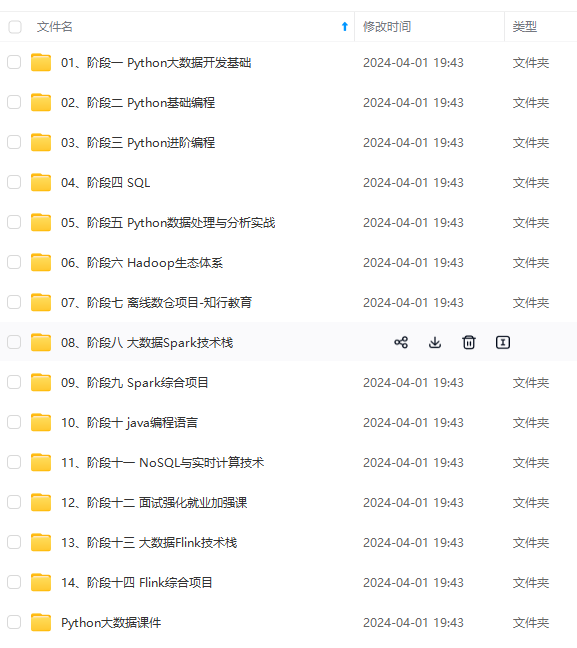
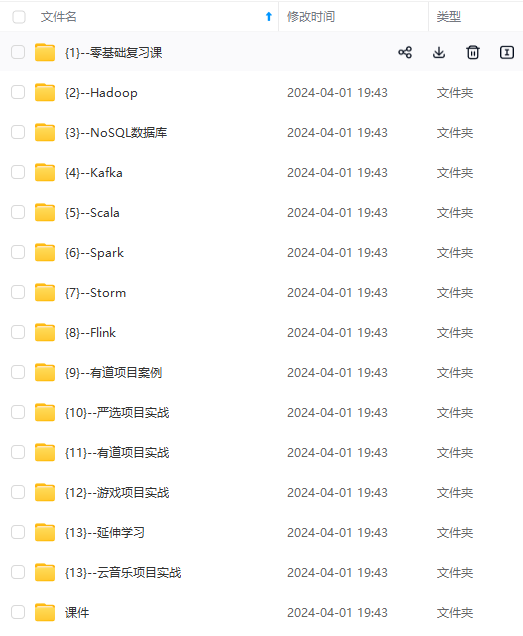
网上学习资料一大堆,但如果学到的知识不成体系,遇到问题时只是浅尝辄止,不再深入研究,那么很难做到真正的技术提升。
一个人可以走的很快,但一群人才能走的更远!不论你是正从事IT行业的老鸟或是对IT行业感兴趣的新人,都欢迎加入我们的的圈子(技术交流、学习资源、职场吐槽、大厂内推、面试辅导),让我们一起学习成长!
nels.c1.transactionCapacity = 100
Bind the source and sink to the channel
a2.sources.r1.channels = c1
a2.sinks.k1.channel = c1
##### 3.创建 flume3-flume-logger.conf
配置 source 用于接收 flume1 与 flume2 发送过来的数据流,最终合并后 sink 到控制台。
在 hadoop104 上创建配置文件并打开
[root@hadoop104 group3]$ touch flume3-flume-logger.conf
[root@hadoop104 group3]$ vim flume3-flume-logger.conf
添加如下内容
[外链图片转存中…(img-vDxhEU1O-1714432824928)]
[外链图片转存中…(img-PgYuCQrQ-1714432824929)]
网上学习资料一大堆,但如果学到的知识不成体系,遇到问题时只是浅尝辄止,不再深入研究,那么很难做到真正的技术提升。
一个人可以走的很快,但一群人才能走的更远!不论你是正从事IT行业的老鸟或是对IT行业感兴趣的新人,都欢迎加入我们的的圈子(技术交流、学习资源、职场吐槽、大厂内推、面试辅导),让我们一起学习成长!





















 559
559











 被折叠的 条评论
为什么被折叠?
被折叠的 条评论
为什么被折叠?








