目录
3.4 BasicGridButton 基本方格的点击事件的监听相关逻辑判断
1、前言
去年土木大四寒假时,不想做毕设,学Java玩,很想做一个小游戏,但那时Java基础语法都还没学完,就找了个简单的来做,网上找了找,刚好找到了扫雷的图片资源,就做了个全图片的扫雷。菜得要命。还有本人英语一言难尽。虽然这注释少,我一年后(现在)还是看的懂,就不在添加注释了。有问题可以加讨论吹水群:332566785,也可以发邮件2823891694@qq.com。
2、效果展示
中级模式
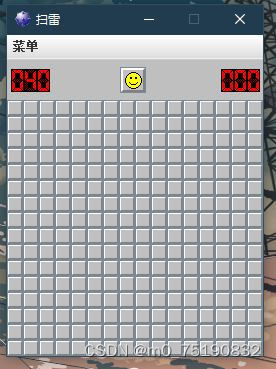
高级模式
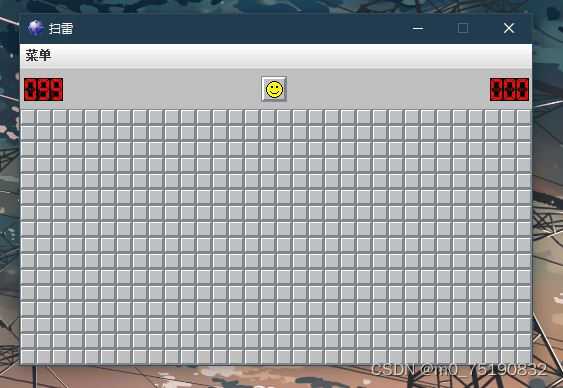
胜利

失败

3、代码
3.1 Main
public class Main {
public static void main(String[] args)
{
new MineJFrame();
}
}
3.2 MineJFrame 主界面和菜单
import javax.swing.*;
import java.awt.*;
public class MineJFrame extends JFrame {
ImageIcon icon = new ImageIcon("image/icon.gif");
Image imageIcon = icon.getImage();
DataClass dataClass = new DataClass();
FaceJLabel faceJLabel = new FaceJLabel(this);
GridJLabel gridJLabel = new GridJLabel(faceJLabel);
public MineJFrame() {
setFrame();
mineMenu();
initframe();
setVisible(true);
}
/*
* 加载GridJPanel,设置JFrame尺寸
*/
public void initframe(){
//dataClass.reStart();
add(faceJLabel);
add(gridJLabel);
setMinimumSize(new Dimension(DataClass.getMineRow()*16+16, DataClass.getMineRand()*16+104));
repaint();
pack();
}
/*
* 重置
*/
public void reStart(){
dataClass.reStart();
remove(gridJLabel);
gridJLabel = new GridJLabel(faceJLabel);
add(gridJLabel);
faceJLabel.reSet();
}
/*
*实现菜单
*/
protected void mineMenu(){
JMenuBar menuBar=new JMenuBar();
JMenu menu = new JMenu("菜单");
menu.setMargin(new Insets(0,0,0,0));//设置字边距;
menu.addSeparator();//添加分割线;
JMenu difficulty = new JMenu("难度");
JMenuItem primary = new JMenuItem("初级");
JMenuItem intermediate = new JMenuItem("中级");
JMenuItem senior = new JMenuItem("高级");
difficulty.addSeparator();//添加分割线;
JMenu cheat = new JMenu("作弊模式");
JMenuItem cheatOpen = new JMenuItem("开");
JMenuItem cheatClose = new JMenuItem("关");
primary.addActionListener(e -> {
DataClass.setMineGrid(9,9,10);
initframe();
reStart();
revalidate();
});
intermediate.addActionListener(e -> {
DataClass.setMineGrid(16,16,40);
initframe();
reStart();
validate();
});
senior.addActionListener(e -> {
DataClass.setMineGrid(32,16,99);
initframe();
reStart();
validate();
});
cheatOpen.addActionListener(e -> {
DataClass.isCheat=true;
initframe();
reStart();
validate();
});
cheatClose.addActionListener(e -> {
DataClass.isCheat=false;
initframe();
reStart();
validate();
});
difficulty.add(primary);
difficulty.add(intermediate);
difficulty.add(senior);
cheat.add(cheatOpen);
cheat.add(cheatClose);
menu.add(difficulty);
menu.add(cheat);
menuBar.add(menu);
setJMenuBar(menuBar);
}
public void setFrame(){
setTitle("扫雷");
setDefaultCloseOperation(JFrame.EXIT_ON_CLOSE);
setIconImage(imageIcon);
getContentPane().setBackground(new Color(191, 191, 191, 255));
setResizable(false);
setLocationRelativeTo(null);








 最低0.47元/天 解锁文章
最低0.47元/天 解锁文章
















 1027
1027











 被折叠的 条评论
为什么被折叠?
被折叠的 条评论
为什么被折叠?










