目录
(1)、在模块中采用变量的形式定义 mutations 事件类型
(1)、在模块中采用变量的形式定义 actions 事件类型
(3)、组合 Action——action 与 Promise 或 async / await
六、在 vue 中 使用 vuex——进阶版(vuex 的最佳实践)
(1)、ProductList.vue 业务组件 — products.js 模块
(3)、cart.js 模块 — ShoppingCart.vue 业务组件
2、不要 commit props 里的初始值,换个思路更合适
一、什么是 Vuex
Vuex 是一种 状态管理模式。
vuex的功能:
- 动态注册响应式数据
- 命名空间管理数据
- 通过插件记录数据的更改
安装 Vuex:
npm i -S vuex@next二、为什么使用 vuex ?(vuex 的使用场景)
vue 采用的是单向数据流:
数据驱动视图的更新,用户在视图上操作,触发actions,通过action的方法更改state里的数据。形成一个数据单向流动的闭环。

由于vue是单向数据流,所以,当一个数据被多个组件使用时,而且这个数据还可能被修改,此时这个数据怎么管理呢?
我们想到的是:可以通过共同的父组件作为通信桥梁,实现兄弟组件之间的数据共享,同时,对数据进行集中式管理(如下图)。

通过属性的层层传递的思路是好的,但是实现起来繁琐,而且代码的健壮性不强。于是,只能另辟蹊径:
- 小型状态管理,可以使用 provide/inject。
- 大型状态管理,建议使用 vuex。
至此,vuex 的使用场景就出来了:在需要集中式管理数据的大型项目中,用 vuex 来管理业务组件(不是通用组件)。
【拓展】
- 业务组件:常常需要跨层级通信(非父子组件间的通信),建议集中式管理数据,可以选用 vuex。
- 通用组件:父子组件间的通信,直接用 props 属性和 $emit 实例方法就行。
三、vuex 的运行机制
vuex 采用的也是单向数据流。

由上图可见,vuex 不像 provide/inject 那样写在组件内部,vuex 已经与组件解除强相关了,独立提供响应式数据。
对 vuex 的运行机制的解读:
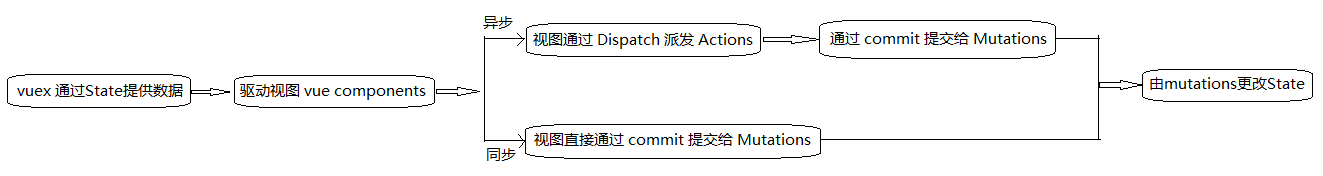
四、在 vue 中 使用 vuex——基础版
安装一下 vuex:
npm i vuex -S然后在main.js中注册 vuex:
import Vuex from 'vuex'
Vue.use(Vuex);在此,先不将vuex的store单独抽离成一个文件夹,直接在main.js中探索使用vuex。下面,我们通过一个小案例来尝试运用一下vuex:
// main.js
import Vue from 'vue'
import App from './App.vue'
import Vuex from 'vuex'
Vue.config.productionTip = false
Vue.use(Vuex);
const store = new Vuex.Store({
state: {
count: 0,
},
// 同步处理
mutations: {
increment(state){
state.count++;
},
// increment(state, n){
// state.count += n;
// },
},
// 异步处理
actions: {
increment({state}){
setTimeout(()=>{
state.count++;
}, 3000)
},
},
// vuex 中的计算属性,支持缓存
getters: {
doubleCount(state){
return state.count*2;
}
}
})
new Vue({
store,
render: h => h(App),
}).$mount('#app')// App.vue
<template>
<div id="app">
{{count}}
<br/>
{{$store.getters.doubleCount}}
<br/>
<!-- <button @click="$store.commit('increment', 2)">count++</button> -->
<button @click="$store.commit('increment')">count++</button>
<button @click="$store.dispatch('increment')">count++</button>
</div>
</template>
<script>
export default {
name: 'App',
computed: {
count(){
return this.$store.state.count;
}
},
}
</script>五、vuex 的核心成员
| 使用方法 | 使用方法的简写 | 描述 | |
|---|---|---|---|
| state | this.$store.state.XXX 取值 | mapState | 提供一个响应式数据 |
| getters | this.$store.getters.XXX 取值 | mapGetters | 借助 Vue 的计算属性 computed 来实现缓存 |
| mutations | this.$store.commit("XXX") 赋值 | mapMutations | 更改 state 方法 |
| actions | this.$store.dispatch("XXX") 赋值 | mapActions | 触发 mutation 方法 |
| module | Vue.set 动态添加 state 到响应式数据中 |
1、state
state是存储的单一状态,是存储的基本数据。
(1)、在模块中定义 state 数据
state: {
count: 0,
},(2)、在组件中获取 state 中的数据的方式
- template模板的插值表达式中:
{{$store.state.count}}- JavaScript中:
this.$store.state.count2、getters
getters 是 store 的计算属性,是对 state 里的数据加工后生成的新数据。
getters里的方法可以接收 2 个参数,第一个参数是 state,第二个参数是(可选的)其他 getter。
特点与注意:
- 就像computed计算属性一样,getter返回的值会根据它的依赖被缓存起来,且只有当它的依赖值发生改变才会被重新计算。
- 在模块中定义的采用变量的形式定义 getters 的事件,在组件中,该事件名可以直接作为变量使用。
(1)、在模块中采用变量的形式定义 getters 的事件
在组件中,该事件名可以直接作为变量使用)
state: {
count: 0,
},
getters: {
doubleCount(state){
return state.count*2;
}
}(2)、在组件中使用 getters 的事件
- template模板的插值表达式中:
{{$store.getters.doubleCount}}- JavaScript中:
this.$store.getters.doubleCount3、mutations
更改 Vuex 的 store 中的状态的唯一方法是提交 mutation。
每个 mutation 都有一个字符串的 事件类型 (type) 和 一个 回调函数 (handler)。这个回调函数就是我们实际进行状态更改的地方。
mutations 里的方法可以接收 2 个参数,第一个参数是 state,第二个参数是额外的参数,即 mutation 的 载荷(payload)。
mutations 提交更改数据,使用store.commit方法更改state存储的状态。
特点与注意:
- 同步操作,在插件中记录数据的变化,方便通过插件去调试代码。
- 对于mutation的事件类型,建议使用常量代替变量。
- 最好提前在你的 store 中初始化好所有所需属性。
- 当需要在对象上添加新属性时,你应该:
- 使用 Vue.set(obj, 'newProp', 123),或者以新对象替换老对象。例如,利用对象展开运算符我们可以这样写:
state.obj = { ...state.obj, newProp: 123 }(1)、在模块中采用变量的形式定义 mutations 事件类型
mutations: {
increment (state, n) {
state.count += n
}
}(2)、在组件中提交 Mutation
- 载荷方式:
store.commit('increment', 2)- 对象方式:
store.commit({
type: 'increment',
amount: 2
})(3)、使用常量替代 Mutation 事件类型
使用常量替代 Mutation 事件类型,把这些常量放在单独的文件中可以让你的代码合作者对整个 app 包含的 mutation 一目了然。
// mutationTypes.js
export const SOME_MUTATION = 'SOME_MUTATION'
// store.js
import Vuex from 'vuex'
import { SOME_MUTATION } from './mutationTypes'
const store = new Vuex.Store({
state: { ... },
mutations: {
// 我们可以使用 ES6 风格的计算属性命名功能来使用一个常量作为函数名
[SOME_MUTATION] (state) {
// mutate state
}
}
})4、actions
特点与注意:
- actions 提交的是 mutations,而不是直接变更状态。
- actions 可以包含任意异步操作,比如通过 ajax 获取数据等。
(1)、在模块中采用变量的形式定义 actions 事件类型
actions: {
incrementAsync (context) {
setTimeout(() => {
context.commit('increment')
}, 1000)
}
}
上面代码中,actions 里的函数接受一个与 store 实例具有相同方法和属性的 context 对象。因此,你可以调用 context.commit 提交一个 mutation,或者通过 context.state 和 context.getters 来获取 state 和 getters。
当我们需要多次调用 commit 的时候,建议使用 ES6 的参数解构:
actions: {
incrementAsync ({ commit }) {
setTimeout(() => {
commit('increment')
}, 1000)
}
}(2)、在组件中分发 action
- 以载荷形式分发:
store.dispatch('incrementAsync', {
amount: 10
})- 以对象形式分发:
store.dispatch({
type: 'incrementAsync',
amount: 10
})(3)、组合 Action——action 与 Promise 或 async / await
store.dispatch 可以处理被触发的 action 的处理函数返回的 Promise,并且 store.dispatch 仍旧返回 Promise:
actions: {
actionA ({ commit }) {
return new Promise((resolve, reject) => {
setTimeout(() => {
commit('someMutation')
resolve()
}, 1000)
})
}
}然后,你可以:
store.dispatch('actionA').then(() => {
// ...
})在另外一个 action 中也可以:
actions: {
// ...
actionB ({ dispatch, commit }) {
return dispatch('actionA').then(() => {
commit('someOtherMutation')
})
}
}于是,如果我们利用 async / await,我们可以如下组合 action:
// 假设 getData() 和 getOtherData() 返回的是 Promise
actions: {
async actionA ({ commit }) {
commit('gotData', await getData())
},
async actionB ({ dispatch, commit }) {
await dispatch('actionA') // 等待 actionA 完成
commit('gotOtherData', await getOtherData())
}
}注意: 一个 store.dispatch 在不同模块中可以触发多个 action 函数。在这种情况下,只有当所有触发函数完成后,返回的 Promise 才会执行。
5、module
module 是 store 分割的模块,每个模块拥有自己的 state、getters、mutations、actions。
特点与注意:
- 建议开启命名空间——namespaced: true。
- 嵌套模块不要太深,尽量扁平化。
- 灵活应用 createNamespacedHelpers() 方法——在开启命名空间后,通过 mapXXX 系列派发事件的时候,或者是 getter 值的时候,都需要带上指定的命名空间,如果你觉得这样很繁琐,这时候,可以使用 createNamespacedHelpers() 方法生成一个 mapXXX 的系列。
(1)、模块内部的 mutation 和 getter
对于模块内部的 mutation 和 getter,接收的第一个参数是模块的局部状态对象——state。
const moduleA = {
state: () => ({
count: 0
}),
mutations: {
increment (state) {
// 这里的 `state` 对象是模块的局部状态
state.count++
}
},
getters: {
doubleCount (state) {
return state.count * 2
}
}
}对于模块内部的 getter,根节点状态会作为第三个参数暴露出来:
const moduleA = {
// ...
getters: {
sumWithRootCount (state, getters, rootState) {
return state.count + rootState.count
}
}
}(2)、模块内部的 action
对于模块内部的 action,局部状态通过 context.state 暴露出来,根节点状态则为 context.rootState:
const moduleA = {
// ...
actions: {
incrementIfOddOnRootSum ({ state, commit, rootState }) {
if ((state.count + rootState.count) % 2 === 1) {
commit('increment')
}
}
}
}(3)、模块的命名空间
默认情况下,模块内部的 action、mutation 和 getter 是注册在全局命名空间的——这样使得多个模块能够对同一 mutation 或 action 作出响应。
如果希望你的模块具有更高的封装度和复用性,你可以通过添加 namespaced: true 的方式使其成为带命名空间的模块。当模块被注册后,它的所有 getter、action 及 mutation 都会自动根据模块注册的路径调整命名。
const store = new Vuex.Store({
modules: {
account: {
namespaced: true,
// 模块内容(module assets)
state: () => ({ ... }), // 模块内的状态已经是嵌套的了,使用 `namespaced` 属性不会对其产生影响
getters: {
isAdmin () { ... } // -> getters['account/isAdmin']
},
actions: {
login () { ... } // -> dispatch('account/login')
},
mutations: {
login () { ... } // -> commit('account/login')
},
// 嵌套模块
modules: {
// 继承父模块的命名空间
myPage: {
state: () => ({ ... }),
getters: {
profile () { ... } // -> getters['account/profile']
}
},
// 进一步嵌套命名空间
posts: {
namespaced: true,
state: () => ({ ... }),
getters: {
popular () { ... } // -> getters['account/posts/popular']
}
}
}
}
}
})进一步学习 module 请戳这里:Module | Vuex
6、vuex 的 mapXXX 系列辅助函数
(1)、mapState
当一个组件需要获取多个状态的时候,将这些状态都声明为计算属性会有些重复和冗余。为了解决这个问题,我们可以使用 mapState 辅助函数帮助我们生成计算属性。
// 在单独构建的版本中辅助函数为 Vuex.mapState
import { mapState } from 'vuex'
export default {
// ...
computed: mapState({
// 箭头函数可使代码更简练
count: state => state.count,
// 传字符串参数 'count' 等同于 `state => state.count`
countAlias: 'count',
// 为了能够使用 `this` 获取局部状态,必须使用常规函数
countPlusLocalState (state) {
return state.count + this.localCount
}
})
}当映射的计算属性的名称与 state 的子节点名称相同时,我们也可以给 mapState 传一个字符串数组。
computed: mapState([
// 映射 this.count 为 store.state.count
'count'
])mapState 函数返回的是一个对象。我们如何将它与局部计算属性混合使用呢?使用对象展开运算符(...):
computed: {
localComputed () { /* ... */ },
// 使用对象展开运算符将此对象混入到外部对象中
...mapState({
// ...
})
}(2)、mapGetters
mapGetters 辅助函数用来将 store 中的 getter 映射到局部计算属性:
import { mapGetters } from 'vuex'
export default {
// ...
computed: {
// 使用对象展开运算符将 getter 混入 computed 对象中
...mapGetters([
'doneTodosCount',
'anotherGetter',
// ...
])
}
}如果你想将一个 getter 属性另取一个名字,使用对象形式:
...mapGetters({
// 把 `this.doneCount` 映射为 `this.$store.getters.doneTodosCount`
doneCount: 'doneTodosCount'
})(3)、mapMutations
mapMutations 辅助函数用来将组件中的 methods 映射为 store.commit 调用(需要在根节点注入 store)。
import { mapMutations } from 'vuex'
export default {
// ...
methods: {
...mapMutations([
'increment', // 将 `this.increment()` 映射为 `this.$store.commit('increment')`
// `mapMutations` 也支持载荷:
'incrementBy' // 将 `this.incrementBy(amount)` 映射为 `this.$store.commit('incrementBy', amount)`
]),
...mapMutations({
add: 'increment' // 将 `this.add()` 映射为 `this.$store.commit('increment')`
})
}
}(4)、mapActions
mapActions 辅助函数将组件的 methods 映射为 store.dispatch 调用(需要先在根节点注入 store)。
import { mapActions } from 'vuex'
export default {
// ...
methods: {
...mapActions([
'increment', // 将 `this.increment()` 映射为 `this.$store.dispatch('increment')`
// `mapActions` 也支持载荷:
'incrementBy' // 将 `this.incrementBy(amount)` 映射为 `this.$store.dispatch('incrementBy', amount)`
]),
...mapActions({
add: 'increment' // 将 `this.add()` 映射为 `this.$store.dispatch('increment')`
})
}
}六、在 vue 中 使用 vuex——进阶版(vuex 的最佳实践)
了解了 vuex 的核心后,我们尝试着用更加贴合实际开发的法式(包括:独立 api、独立 store 后分割模块、对 mutation 的事件类型使用常量代替变量、给每个模块开启命名空间等等)来使用vuex。
1、第一步:独立 api、独立 store 后分割模块
使用 Vuex 的项目结构如下:
├── index.html
├── main.js
├── api
│ └── ... # 抽取出API请求
├── components
│ ├── App.vue
│ └── ...
└── store
├── index.js # 我们组装模块并导出 store 的地方
├── actions.js # 根级别的 action(若开启模块的命名空间,就不必创建此文件了)
├── mutations.js # 根级别的 mutation(若开启模块的命名空间,就不必创建此文件了)
├── mutationTypes.js # 模块中使用常量替代 mutation 事件类型时,需要创建此文件,用来统一管理这些常量
└── modules
├── cart.js # 购物车模块
└── products.js # 产品模块从上图可以看出:
- 我们将 api 抽离成一个单独的文件夹,集中式管理API请求;
- 我们将 store 抽离成一个单独的文件夹,集中式管理业务组件的数据;
- 我们采用了“分割模块”的思想来实现。
【拓展】
本“vuex 的最佳实践”案例是开启模块的命名空间的,所以不用在 store 下创建根级别的 action 和 mutation 文件。
在本“vuex 的最佳实践”案例中,api接口文件夹里有一个shop.js文件,内容如下:
/**
* 模拟客户机-服务器处理
*/
// 模拟服务器返回的数据
const _products = [
{"id": 1, "title": "华为 Mate 20", "price": 3999, "inventory": 2},
{"id": 2, "title": "小米 9", "price": 2999, "inventory": 0},
{"id": 3, "title": "OPPO R17", "price": 2999, "inventory": 5}
]
export default {
// 获取所有商品
getProducts (cb) {
// 模拟异步请求
setTimeout(() => cb(_products), 100)
},
// 购买商品
buyProducts ( products, cb, errorCb) {
// 模拟异步请求
setTimeout(() => {
// 模拟随机检查,成功执行成功的回调,失败执行失败的回调。
Math.random() > 0.5
? cb()
: errorCb()
}, 100)
}
}2、第二步:将 vuex 注入 vue,并挂载到全局实例上
在 store 的 index.js 文件中引入 vuex,并注入 vue,然后在 main.js 中注册 store。
- 在 store 的 index.js 文件中引入 vuex,并注入 vue
// index.js
import Vue from "vue";
import Vuex from "vuex";
Vue.use(Vuex);
export default new Vuex.Store({
state: {
// 如果有管理用户信息这个需求的话,最好将其放在总的state里进行管理
userInfo: {
email: "xxxxxx@qq.com",
},
},
});
- 在 main.js 中注册 store。
// main.js
import Vue from 'vue'
import App from './App.vue'
import store from './store'// 引入store,默认会指向 index
Vue.config.productionTip = false
new Vue({
store,// 将 store 绑定到 vue 实例上,使其全局可用
render: h => h(App),
}).$mount('#app')3、第三步:业务组件与模块一对一开发
在本 “vuex 的最佳实践”案例中,采用了 mapXXX 系列辅助函数。
(1)、ProductList.vue 业务组件 — products.js 模块
业务组件 ProductList.vue 中:
// 产品列表
<template>
<ul>
<li
v-for="product in products"
:key="product.id">
{{ product.title }} - {{ product.price }}
<br>
<button
:disabled="!product.inventory"
@click="addProductToCart(product)">
加入购物车
</button>
</li>
</ul>
</template>
<script>
// 使用 mapXXX 系列代替注释掉的原来(this.$store.XXX)的书写方式
import { mapState, mapActions } from 'vuex'
export default {
computed: mapState({
products: state => state.products.all,
}),
// computed: {
// products(){
// return this.$store.state.products.all
// }
// },
methods: mapActions('cart', [
'addProductToCart'
]),
// methods: {
// addProductToCart(product){
// this.$store.dispatch('cart/addProductToCart', product)
// }
// },
created () {
this.$store.dispatch('products/getAllProducts')
},
}
</script>products.js 模块:
import shop from "../../api/shop";
// import { PRODUCTS } from "../mutations";
const state = {
all: [],
};
const getters = {};
/** @type {*} */
const actions = {
/**
* 处理异步的地方
*/
// 获取所有的产品
getAllProducts({ commit }) {
// 调用api里的shop里的getProducts方法
shop.getProducts((products) => {
commit(PRODUCTS.SET_PRODUCTS, products);
// commit("setProducts", products);
});
},
};
const mutations = {
/**
* mutations事件类型采用“常量代替变量”,注释掉的部分是变量,
* 并将常量统一汇总到store/mutations里,便于管理。
*/
[PRODUCTS.SET_PRODUCTS](state, products) {
state.all = products;
},
// setProducts(state, products){
// state.all = products;
// },
[PRODUCTS.DECREMENT_PRODUCT_INVENTORY](state, { id }) {
const product = state.all.find((product) => product.id === id);
product.inventory--;
},
// decrementProductInventory(state, { id }){
// const product = state.all.find((product) => product.id === id);
// product.inventory--;
// }
};
export default {
namespaced: true,
state,
getters,
actions,
mutations,
};(2)、mutationTypes.js 文件
这里只是展示一下,方便上下文阅读代码:
export const CART = {
PUSH_PRODUCT_TO_CART: "pushProductToCart",
INCREMENT_ITEM_QUANTITY: "incrementItemQuantity",
SET_CART_ITEMS: "setCartItems",
SET_CHECKOUT_STATUS: "setCheckoutStatus",
};
export const PRODUCTS = {
SET_PRODUCTS: "setProducts",
DECREMENT_PRODUCT_INVENTORY: "decrementProductInventory",
};(3)、cart.js 模块 — ShoppingCart.vue 业务组件
cart.js 模块:
import shop from "../../api/shop";
import { CART, PRODUCTS } from "../mutationTypes";
const state = {
items: [],
checkoutStatus: null,
};
const getters = {
cartProducts: (state, getters, rootState) => {
return state.items.map(({ id, quantity }) => {
const product = rootState.products.all.find(
(product) => product.id === id
);
return {
title: product.title,
price: product.price,
quantity,
};
});
},
cartTotalPrice: (state, getters) => {
return getters.cartProducts.reduce((total, product) => {
return total + product.price * product.quantity;
}, 0);
},
};
const actions = {
checkout({ commit, state }, products) {
// 把当前购物车的物品备份起来
const savedCartItems = [...state.items];
// 发出结账请求,然后清空购物车
commit(CART.SET_CHECKOUT_STATUS, null);
// empty cart
commit(CART.SET_CART_ITEMS, { items: [] });
// 购物 API 接受一个成功回调和一个失败回调
shop.buyProducts(
products,
// 成功操作
() => commit(CART.SET_CHECKOUT_STATUS, "successful"),
// 失败操作
() => {
commit(CART.SET_CHECKOUT_STATUS, "failed");
// rollback to the cart saved before sending the request
commit(CART.SET_CART_ITEMS, { items: savedCartItems });
}
);
},
addProductToCart({ state, commit }, product) {
commit(CART.SET_CHECKOUT_STATUS, null);
if (product.inventory > 0) {
const cartItem = state.items.find((item) => item.id === product.id);
if (!cartItem) {
commit(CART.PUSH_PRODUCT_TO_CART, { id: product.id });
} else {
commit(CART.INCREMENT_ITEM_QUANTITY, cartItem);
}
// remove 1 item from stock
commit(
`products/${PRODUCTS.DECREMENT_PRODUCT_INVENTORY}`,
{ id: product.id },
{ root: true }
);
}
},
};
const mutations = {
[CART.PUSH_PRODUCT_TO_CART](state, { id }) {
state.items.push({
id,
quantity: 1,
});
},
// pushProductToCart(state, { id }){
// state.items.push({
// id,
// quantity: 1,
// });
// },
[CART.INCREMENT_ITEM_QUANTITY](state, { id }) {
const cartItem = state.items.find((item) => item.id === id);
cartItem.quantity++;
},
// incrementItemQuantity(state, { id }){
// const cartItem = state.items.find((item) => item.id === id);
// cartItem.quantity++;
// },
[CART.SET_CART_ITEMS](state, { items }) {
state.items = items;
},
// setCartItems(state, { items }){
// state.items = items;
// },
[CART.SET_CHECKOUT_STATUS](state, status) {
state.checkoutStatus = status;
},
// setCheckoutStatus(state, status){
// state.checkoutStatus = status;
// }
};
export default {
namespaced: true,
state,
getters,
actions,
mutations,
};业务组件 ShoppingCart.vue 中:
// 购买清单
<template>
<div class="cart">
<h2>清单</h2>
<p v-show="!products.length"><i>请添加产品到购物车</i></p>
<ul>
<li
v-for="product in products"
:key="product.id">
{{ product.title }} - {{ product.price }} x {{ product.quantity }}
</li>
</ul>
<p>合计: {{ total }}</p>
<p><button :disabled="!products.length" @click="checkout(products)">提交</button></p>
<p v-show="checkoutStatus">提交 {{ checkoutStatus }}.</p>
</div>
</template>
<script>
// 使用 mapXXX 系列代替注释掉的原来(this.$store.XXX)的书写方式
import { mapState, mapGetters, mapActions } from 'vuex'
export default {
computed: {
...mapState({
checkoutStatus: state => state.cart.checkoutStatus
}),
// ...mapGetters('cart', {
// products: 'cartProducts',
// total: 'cartTotalPrice'
// }),
...mapGetters({
products: 'cart/cartProducts',
total: 'cart/cartTotalPrice'
})
},
// computed: {
// checkoutStatus(){
// return this.$store.state.cart.checkoutStatus
// },
// products() {
// return this.$store.getters['cart/cartProducts']
// },
// total() {
// return this.$store.getters['cart/cartTotalPrice']
// }
// },
methods: mapActions("cart", [
"checkout"
]),
// methods: {
// checkout (products) {
// this.$store.dispatch('cart/checkout', products)
// }
// },
}
</script>七、vuex 原理解析
1、vuex 是通过什么方式提供响应式数据的?
Vuex 的双向绑定通过调用 new Vue实现,然后将 this.$store 对象通过 Vue.mixin 注入到 Vue 所有组件的 beforeCreate 生命周期中,最后通过 Object.defineProperty() 方法对数据进行劫持——通过在 state.get() 或 state.set() 方法来获取或设置组件中的数据。
import Vue from 'vue'
const Store = function Store (options = {}) {
const {state = {}, mutations = {}} = options;
// 借用 vue 实现数据的响应式绑定
this._vm = new Vue({
data: {
$$state: state
},
})
this._mutations = mutations
}
// 在Store的原型上创建commit方法,调用_mutations里的方法
Store.prototype.commit = function (type, payload) {
if(this._mutations[type]){
this._mutations[type](this.state, payload)// 传递state和一个额外的参数
}
}
/**
* Object.defineProperties() 方法直接在一个对象上定义新的属性或修改现有属性,并返回该对象。
* 重写Store原型上的state的get方法,令其指向this._vm._data.$$state。
*/
Object.defineProperties(Store.prototype, {
state: {
get: function () {
return this._vm._data.$$state
}
}
})
export default {Store}2、$store 是如何挂载到实例 this 上的?
在vue项目中先安装vuex,核心代码如下:
import Vuex from 'vuex';
Vue.use(vuex);// vue的插件机制利用vue的插件机制,使用Vue.use(vuex)时,会调用vuex的install方法,装载vuex,install方法的代码如下:
export function install (_Vue) {
if (Vue && _Vue === Vue) {
if (process.env.NODE_ENV !== 'production') {
console.error(
'[vuex] already installed. Vue.use(Vuex) should be called only once.'
)
}
return
}
Vue = _Vue
applyMixin(Vue)
}applyMixin方法使用vue混入机制,vue的生命周期beforeCreate钩子函数前混入vuexInit方法,核心代码如下:
Vue.mixin({ beforeCreate: vuexInit });
function vuexInit () {
const options = this.$options
// store injection
if (options.store) {
this.$store = typeof options.store === 'function'
? options.store()
: options.store
} else if (options.parent && options.parent.$store) {
this.$store = options.parent.$store
}
}分析源码,我们知道了vuex是利用vue的mixin混入机制,在beforeCreate钩子前混入vuexInit方法,vuexInit方法实现了store注入vue组件实例,并注册了vuex store的引用属性$store。store注入过程如下图所示:
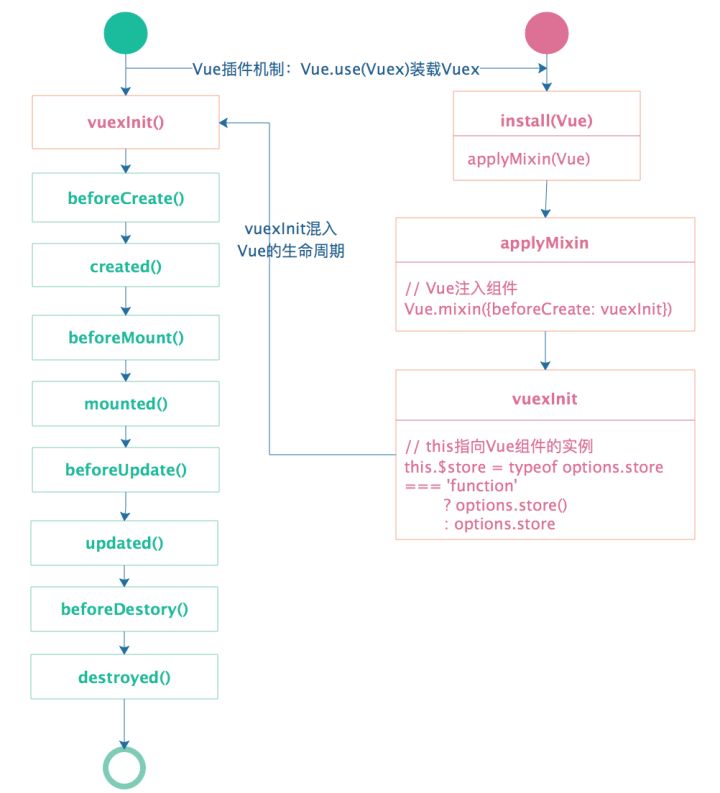
八、Vue3 的 Vuex——pinia
pinia 被誉为 vuex5。
请参阅这篇文章 Vuex5——pinia
九、vuex 遇到的问题与解决方案
1、需要使用 state 里某个变量上一次的值
用 getter 来解决这个问题。getter 是 vuex 的“计算属性”。
例如:
const store = createStore({
state: {
todos: [
{ id: 1, text: '...', done: true },
{ id: 2, text: '...', done: false }
],
currentDo: '',
},
getter: {
doneTodos (state) {
return state.todos.filter(todo => todo.done);
}
},
mutations: {
changeCurrentDo(state, payload) {
state.currentDo = payload.currentItem || doneTodos;
}
}
})2、不要 commit props 里的初始值,换个思路更合适
假设,需要在 vue 的 mounted 生命周期中执行一次 commit 来更新 state 里的变量, 但该值并没有更新,首次拿到的还是初始值,这就造成 vuex 的赋值时机延迟了。
根本原因是:子组件渲染的时候父组件还未取到值,导致子组件取不到数据——子组件 created 和 mounted 只执行一次 ,在父组件初始化时,已经给子组件传了一个空值,导致异步请求数据发生变化时,子组件的值不再变化。
问题再现:
store 中:
const store = createStore({
state: {
list: []
},
mutations: {
changeList(state, payload) {
const { baseValList } = payload;
Vue.set(state, 'list', baseVal);
}
}
})父组件中:
<template>
<div>
<CustomCompnent :baseValList='[{id:1}]' />
</div>
</template>子组件中:
<script>
export default {
props: {
baseValList:{
type: Array
default: () => ([])
}
},
mounted(){
this.$store.commit('changeList', { baseValList: this.baseValList});
}
}
</script>此时,发现:“在 mounted 里调用的 commit 总是会先将 baseValList 的初始值(即:[])在 changeList 里赋值给 list,之后才会将 [{id:1}] 赋值给 list。”
如果你的需求是:当 baseValList 不为空时才显示,那么你可以在父组件上增加一个v-if 来解决上述问题。否则下面这种解决方案会导致 baseValList 为空数组时该子组件消失了。
<template>
<div>
<CustomCompnent :baseValList='[{id:1}]' v-if='baseValList && baseValList.length'/>
</div>
</template>从更高的维度上来看:既然用了 vuex 那为什么还传 props 呢?此时完全可以不必再传 props。直接在父组件中 commit 这个 baseValList 到 vuex 中即可。
【推荐文章】






















 100
100











 被折叠的 条评论
为什么被折叠?
被折叠的 条评论
为什么被折叠?








